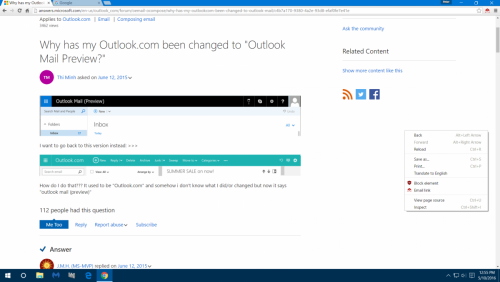Hello
I got an email from MS saying my Outlook.com account is connected by WLM.
I have not used WLM for over a year.
It says in June there will be a transition but are not specific. They suggest 2 ways to join the new Outlook.com accounts neither of which i like. One is an alias and the other to open a new account. I do not want to lose my old one which all my contact are familiar with as am I.
I notice the Outlook.com account I made for my wife is the new version.
I have sent feed back but nothing happens.
I don't understand this at all especially as I do not use WLM.
I use eMClient not the Win 10 app.
They are also trying to sell Office.
Could it be they are saying Outlook.com will not be used as a desktop client and that nothing will change as I only use the Outlook account with a browser. My client is the eMClient I mentioned.
Has anyone else heard of this?
TY
Peter