Hello, nikid506.
Thank you for your Fixlog. I am glad to hear that your home page and popup issues now seem to be resolved. Your machine appears to be all clear.
In answer to your question regarding Startup items, you may find the following information useful. You can download Malwarebytes StartUp LITE HERE. Once installed, it will safely eliminate unnecessary start-up programs for you by disabling or removing them.
We need to perform a final bit of housekeeping. I am also including a list of recommendations to help you maintain a clean and secure system.
1. REMOVAL OF DISINFECTION TOOLS
Please run the following application to ensure that all removal tools used during your system's disinfection are deleted.
Download Delfix from HERE and save it to your desktop.
- Tick the following boxes:
- Remove disinfection tools
- Create registry backup
- Purge system restore
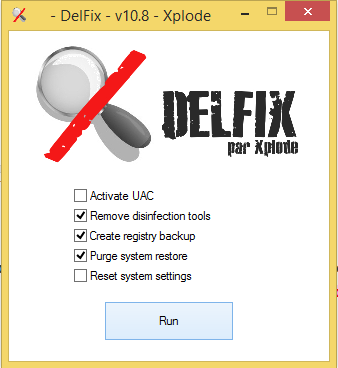
- Click Run. > When finished, a report will open listing the tools that have been deleted.
- Any remaining tools, logs, files or folders remaining on your desktop can be removed manually.
Malwarebytes Anti-Malware (MBAM)
You may wish to keep MBAM. Perform weekly updates and scans to maintain system security. If you choose to delete this programme, remove it from your Control Panel.
2. UPDATES
Remember to update regularly. Updates contain important changes to improve the performance, stability and security of programs that run on your system. Many web exploits search for outdated software with security flaws resulting in compromised personal files (banking and credit card information, ID data, passwords…) and cause other major issues.
Windows Updates
You can stay up to date with the latest critical and security updates by using Automatic Updates. To turn on Automatic Updates for Windows 8, click HERE.
Java
You have the latest Java installed on your system. Always keep Java updated to ensure that your applications continue to run safely and efficiently. Updates are available HERE.
Adobe Reader
You are presently running Adobe Reader XI. Check for the latest Update HERE. Make sure you uncheck Optional Offer to prevent it from downloading McAfee Security Scan Plus.
Adobe Flash
You are presently running Adobe Flash 16.0.0.235. Update to the latest version 16.0.0.257 HERE. Make sure you uncheck Optional Offer to prevent it from downloading McAfee Security Scan Plus.
3. BROWSER SECURITY
Enable Firewall
Ensure your firewall is enabled to protect your computer against malicious internet traffic. To enable the Firewall in Windows 8, click HERE.
Browser Updates
Running older versions of a browser pose serious security vulnerabilities. Updates increase the stability, security, speed, and functionality of your web browsers. Download the latest version of your browser:
Internet Explorer: HERE.
Mozilla Firefox: HERE.
Google Chrome: HERE.
Turn On Safe Browsing Features
For Internet Explorer, activate SmartScreen Filter
- Open Internet Explorer.
- Click Tools > SmartScreen Filter > Turn on SmartScreen Filter.
For Mozilla Firefox:
1. Block Attack Sites and Web Forgeries
- Open Firefox.
- Click Tools > Options.
- Click the Security tab and check mark the following:
- Warn me when sites try to install add-ons
- Block reported attack sites
- Block reported web forgeries.
2. AdBlock Plus
To remove online advertising and block all known malware domains, download AdBlock Plus from HERE.
For Google Chrome: Enable Phishing and Malware Protection
- Open Google Chrome.
- Click the Customize and control icon (wrench or 3 bars) located at the top right corner of the browser.
- Click Settings > Show advanced settings > Under the Hood.
- In the Privacy section, check mark Enable phishing and malware protection.
- Restart
4. RECOMMENDED ENHANCEMENTS FOR SYSTEM SECURITY
If you are looking to add even more security features to protect your system, the following applications may be of interest to you.
For Internet Explorer: SpywareBlaster
- Download SpywareBlaster from HERE. SpywareBlaster prevents malicious ActiveX objects from being downloaded onto your system.
For Firefox: No-Script
- Download No-Script from HERE. No Script prevents malicious scripts from being executed on your system.
For All Browsers: Web of Trust
- To avoid untrustworthy sites while browsing, download Web of Trust (WOT) from HERE. WOT informs you which websites you can trust by displaying coloured rating symbols next to search results: Green (good), Yellow (caution), Red (dangerous).
5. RECOMMENDED READING
To help you maintain a clean, safe, and healthy system, the following informative articles may be of interest to you:
How to Prevent Malware by Miekiemoes HERE
So How Did I Get Infected In the First Place? By Tony Klein HERE
Simple and easy ways to keep your computer safe and secure on the Internet by Lawrence Abrams HERE
Create Strong Passwords by Microsoft HERE
PC Safety and Security – What do I need to do? by Glaswegian HERE
Nikid506, thank you for using Whatthetech support and working patiently through all the procedures. Please respond to this thread one last time so we can mark it resolved.
Wishing you a very safe browsing experience.
~fbfbfb




 This topic is locked
This topic is locked

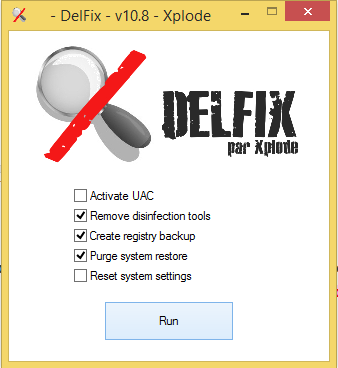


![How to remove Vosteran from Chrome [Closed] - last post by OCD](https://forums.whatthetech.com/uploads/av-57193.jpg?_r=1203117976)
![Vosteran Infected - Help Please! [Solved] - last post by ken545](https://forums.whatthetech.com/uploads/profile/photo-19436.gif?_r=1383237793)
![Possible infection still remaining? [Closed] - last post by ----------------](https://forums.whatthetech.com/public/style_images/smart34xbuild2/profile/default_large.png)

