Computer seems to be nicely working, no serious problems
Scan result of Farbar Recovery Scan Tool (FRST) (x86) Version: 28-12-2014
Ran by Gizem (administrator) on GIZEMS on 30-12-2014 11:55:40
Running from C:\Users\Gizem\Desktop
Loaded Profile: Gizem (Available profiles: Gizem)
Platform: Microsoft Windows 7 Starter Service Pack 1 (X86) OS Language: Türkçe (Türkiye)
Internet Explorer Version 11 (Default browser: IE)
Boot Mode: Normal
==================== Processes (Whitelisted) =================
(If an entry is included in the fixlist, the process will be closed. The file will not be moved.)
(AMD) C:\Windows\System32\atiesrxx.exe
(AMD) C:\Windows\System32\atieclxx.exe
(Advanced Micro Devices, Inc.) C:\Program Files\ATI Technologies\ATI.ACE\Fuel\Fuel.Service.exe
(Atheros) C:\Program Files\Bluetooth Suite\Ath_CoexAgent.exe
(Atheros Commnucations) C:\Program Files\Bluetooth Suite\AdminService.exe
(Microsoft Corporation) C:\Program Files\Microsoft\BingBar\SeaPort.EXE
(Trend Micro Inc.) C:\Program Files\Trend Micro\Titanium\TiMiniService.exe
(Trend Micro Inc.) C:\Program Files\Trend Micro\Titanium\TiResumeSrv.exe
(Microsoft Corp.) C:\Program Files\Common Files\microsoft shared\Windows Live\WLIDSVC.EXE
(Microsoft Corp.) C:\Program Files\Common Files\microsoft shared\Windows Live\WLIDSVCM.EXE
(Realtek Semiconductor) C:\Program Files\Realtek\Audio\HDA\RtHDVCpl.exe
(Realtek Semiconductor) C:\Program Files\Realtek\Audio\HDA\RtHDVBg.exe
(Virage Logic Corporation / Sonic Focus) C:\Program Files\ASUS\Sonic Focus\SonicFocusTray.exe
(Atheros Communications) C:\Program Files\Bluetooth Suite\BtvStack.exe
(Atheros Commnucations) C:\Program Files\Bluetooth Suite\AthBtTray.exe
(Advanced Micro Devices Inc.) C:\Program Files\ATI Technologies\ATI.ACE\Core-Static\MOM.exe
(Microsoft Corporation) C:\Program Files\Microsoft Office\Office12\GrooveMonitor.exe
(Google Inc.) C:\Program Files\Google\Chrome\Application\chrome.exe
(McAfee, Inc.) C:\Program Files\McAfee Security Scan\3.8.150\SSScheduler.exe
(Google Inc.) C:\Program Files\Google\Chrome\Application\chrome.exe
(Google Inc.) C:\Program Files\Google\Chrome\Application\chrome.exe
(Google Inc.) C:\Program Files\Google\Chrome\Application\chrome.exe
(Google Inc.) C:\Program Files\Google\Chrome\Application\chrome.exe
(Google Inc.) C:\Program Files\Google\Chrome\Application\chrome.exe
(Google Inc.) C:\Program Files\Google\Chrome\Application\chrome.exe
(Google Inc.) C:\Program Files\Google\Chrome\Application\chrome.exe
(ATI Technologies Inc.) C:\Program Files\ATI Technologies\ATI.ACE\Core-Static\CCC.exe
(Microsoft Corporation) C:\Windows\System32\wuauclt.exe
(Spotify Ltd) C:\Users\Gizem\AppData\Roaming\Spotify\spotify.exe
() C:\Users\Gizem\AppData\Roaming\Spotify\Data\SpotifyHelper.exe
() C:\Users\Gizem\AppData\Roaming\Spotify\Data\SpotifyHelper.exe
() C:\Users\Gizem\AppData\Roaming\Spotify\Data\SpotifyHelper.exe
() C:\Users\Gizem\AppData\Roaming\Spotify\Data\SpotifyHelper.exe
() C:\Users\Gizem\AppData\Roaming\Spotify\Data\SpotifyHelper.exe
(Microsoft Corporation) C:\Windows\System32\DeviceDisplayObjectProvider.exe
(Microsoft Corporation) C:\Windows\System32\Dxpserver.exe
(Google Inc.) C:\Program Files\Google\Chrome\Application\chrome.exe
(Google Inc.) C:\Program Files\Google\Chrome\Application\chrome.exe
(Google Inc.) C:\Program Files\Google\Chrome\Application\chrome.exe
(Google Inc.) C:\Program Files\Google\Chrome\Application\chrome.exe
(Google) C:\Users\Gizem\AppData\Local\Google\Google Talk Plugin\googletalkplugin.exe
(Google Inc.) C:\Program Files\Google\Chrome\Application\chrome.exe
(Microsoft Corporation) C:\Windows\System32\dllhost.exe
==================== Registry (Whitelisted) ==================
(If an entry is included in the fixlist, the registry item will be restored to default or removed. The file will not be moved.)
HKLM\...\Run: [Nuance PDF Reader-reminder] => C:\Program Files\Nuance\PDF Reader\Ereg\Ereg.exe [328992 2008-11-03] (Nuance Communications, Inc.)
HKLM\...\Run: [ASUSPRP] => C:\Program Files\ASUS\APRP\APRP.EXE [2018032 2011-04-01] (ASUSTek Computer Inc.)
HKLM\...\Run: [ASUSWebStorage] => C:\Program Files\ASUS\ASUS WebStorage\3.0.84.161\AsusWSPanel.exe [731472 2011-02-23] (ecareme)
HKLM\...\Run: [VizorHtmlDialog.exe] => C:\Program Files\Trend Micro\Titanium\UIFramework\VizorHtmlDialog.exe [1123664 2010-10-08] (Trend Micro Inc.)
HKLM\...\Run: [Trend Micro Client Framework] => C:\Program Files\Trend Micro\UniClient\UiFrmWrk\UIWatchDog.exe [112632 2010-10-12] (Trend Micro Inc.)
HKLM\...\Run: [Trend Micro Titanium] => C:\Program Files\Trend Micro\Titanium\VizorShortCut.exe [214352 2010-09-17] (Trend Micro Inc.)
HKLM\...\Run: [RtHDVCpl] => C:\Program Files\Realtek\Audio\HDA\RtHDVCpl.exe [10783336 2011-07-28] (Realtek Semiconductor)
HKLM\...\Run: [RtHDVBg] => C:\Program Files\Realtek\Audio\HDA\RtHDVBg.exe [1563240 2011-07-28] (Realtek Semiconductor)
HKLM\...\Run: [SonicMasterTray] => C:\Program Files\ASUS\Sonic Focus\SonicFocusTray.exe [984400 2010-07-10] (Virage Logic Corporation / Sonic Focus)
HKLM\...\Run: [AtherosBtStack] => C:\Program Files\Bluetooth Suite\BtvStack.exe [490656 2011-03-13] (Atheros Communications)
HKLM\...\Run: [AthBtTray] => C:\Program Files\Bluetooth Suite\AthBtTray.exe [302240 2011-03-13] (Atheros Commnucations)
HKLM\...\Run: [StartCCC] => C:\Program Files\ATI Technologies\ATI.ACE\Core-Static\x86\CLIStart.exe [747264 2013-12-06] (Advanced Micro Devices, Inc.)
HKLM\...\Run: [GrooveMonitor] => C:\Program Files\Microsoft Office\Office12\GrooveMonitor.exe [31016 2006-10-26] (Microsoft Corporation)
HKLM\...\Run: [AdobeAAMUpdater-1.0] => C:\Program Files\Common Files\Adobe\OOBE\PDApp\UWA\UpdaterStartupUtility.exe [446392 2012-04-04] (Adobe Systems Incorporated)
HKLM\...\Run: [SwitchBoard] => C:\Program Files\Common Files\Adobe\SwitchBoard\SwitchBoard.exe [517096 2010-02-19] (Adobe Systems Incorporated)
HKLM\...\Run: [AdobeCS6ServiceManager] => C:\Program Files\Common Files\Adobe\CS6ServiceManager\CS6ServiceManager.exe [1073312 2012-03-09] (Adobe Systems Incorporated)
HKLM\...\Run: [TrojanScanner] => C:\Program Files\Trojan Remover\Trjscan.exe [1791856 2014-10-16] (Simply Super Software)
HKU\S-1-5-21-2343822359-679096785-2166731952-1000\...\Run: [Spotify Web Helper] => C:\Users\Gizem\AppData\Roaming\Spotify\Data\SpotifyWebHelper.exe [1676344 2014-12-09] (Spotify Ltd)
HKU\S-1-5-21-2343822359-679096785-2166731952-1000\...\Run: [GoogleChromeAutoLaunch_28D3439E4EDEDB79BAE7601786B9BB4F] => C:\Program Files\Google\Chrome\Application\chrome.exe [856904 2014-12-06] (Google Inc.)
HKU\S-1-5-21-2343822359-679096785-2166731952-1000\...\Run: [Spotify] => C:\Users\Gizem\AppData\Roaming\Spotify\spotify.exe [6737976 2014-12-09] (Spotify Ltd)
Startup: C:\ProgramData\Microsoft\Windows\Start Menu\Programs\Startup\AsusVibeLauncher.lnk
ShortcutTarget: AsusVibeLauncher.lnk -> C:\Program Files\ASUS\AsusVibe\AsusVibeLauncher.exe ()
Startup: C:\ProgramData\Microsoft\Windows\Start Menu\Programs\Startup\McAfee Security Scan Plus.lnk
ShortcutTarget: McAfee Security Scan Plus.lnk -> C:\Program Files\McAfee Security Scan\3.8.150\SSScheduler.exe (McAfee, Inc.)
ShellIconOverlayIdentifiers: [AsusWSShellExt_B] -> {CC5FC992-B0AA-47CD-9DC2-83445083CBB8} => C:\Program Files\ASUS\ASUS WebStorage\3.0.84.161\AsusWSShellExt.dll ()
ShellIconOverlayIdentifiers: [AsusWSShellExt_O] -> {618A47A2-528B-4D9A-AFC8-97D3233511E2} => C:\Program Files\ASUS\ASUS WebStorage\3.0.84.161\AsusWSShellExt.dll ()
==================== Internet (Whitelisted) ====================
(If an item is included in the fixlist, if it is a registry item it will be removed or restored to default.)
HKU\S-1-5-21-2343822359-679096785-2166731952-1000\Software\Microsoft\Internet Explorer\Main,Start Page =
http://asus.msn.comSearchScopes: HKU\.DEFAULT -> DefaultScope {0633EE93-D776-472f-A0FF-E1416B8B2E3A} URL =
SearchScopes: HKU\S-1-5-19 -> DefaultScope {0633EE93-D776-472f-A0FF-E1416B8B2E3A} URL =
SearchScopes: HKU\S-1-5-20 -> DefaultScope {0633EE93-D776-472f-A0FF-E1416B8B2E3A} URL =
BHO: MSS+ Identifier -> {0E8A89AD-95D7-40EB-8D9D-083EF7066A01} -> C:\Program Files\McAfee Security Scan\3.8.150\McAfeeMSS_IE.dll (McAfee, Inc.)
BHO: TmIEPlugInBHO Class -> {1CA1377B-DC1D-4A52-9585-6E06050FAC53} -> C:\Program Files\Trend Micro\AMSP\Module\20004\1.5.1381\6.5.1234\TmIEPlg.dll (Trend Micro Inc.)
BHO: SteadyVideoBHO Class -> {6C680BAE-655C-4E3D-8FC4-E6A520C3D928} -> C:\Program Files\AMD\SteadyVideo\SteadyVideo.dll (Advanced Micro Devices)
BHO: Groove GFS Browser Helper -> {72853161-30C5-4D22-B7F9-0BBC1D38A37E} -> C:\Program Files\Microsoft Office\Office12\GrooveShellExtensions.dll (Microsoft Corporation)
BHO: CIESpeechBHO Class -> {8D10F6C4-0E01-4BD4-8601-11AC1FDF8126} -> C:\Program Files\Bluetooth Suite\IEPlugIn.dll (Atheros Commnucations)
BHO: Windows Live ID Sign-in Helper -> {9030D464-4C02-4ABF-8ECC-5164760863C6} -> C:\Program Files\Common Files\Microsoft Shared\Windows Live\WindowsLiveLogin.dll (Microsoft Corp.)
BHO: TmBpIeBHO Class -> {BBACBAFD-FA5E-4079-8B33-00EB9F13D4AC} -> C:\Program Files\Trend Micro\AMSP\Module\20002\6.5.1234\6.5.1234\TmBpIe32.dll (Trend Micro Inc.)
Handler: grooveLocalGWS - {88FED34C-F0CA-4636-A375-3CB6248B04CD} - C:\Program Files\Microsoft Office\Office12\GrooveSystemServices.dll (Microsoft Corporation)
Handler: tmbp - {1A77E7DC-C9A0-4110-8A37-2F36BAE71ECF} - C:\Program Files\Trend Micro\AMSP\Module\20002\6.5.1234\6.5.1234\TmBpIe32.dll (Trend Micro Inc.)
Handler: tmpx - {0E526CB5-7446-41D1-A403-19BFE95E8C23} - C:\Program Files\Trend Micro\AMSP\Module\20004\1.5.1381\6.5.1234\TmIEPlg.dll (Trend Micro Inc.)
Filter: video/mp4 - {20C75730-7C25-476B-95DC-C65810F9E489} - C:\Program Files\AMD\SteadyVideo\VideoMIMEFilter.dll (Advanced Micro Devices)
Filter: video/x-flv - {20C75730-7C25-476B-95DC-C65810F9E489} - C:\Program Files\AMD\SteadyVideo\VideoMIMEFilter.dll (Advanced Micro Devices)
Tcpip\Parameters: [DhcpNameServer] 192.168.1.1
FireFox:
========
FF ProfilePath: C:\Users\Gizem\AppData\Roaming\Mozilla\Firefox\Profiles\uovv3skr.default
FF DefaultSearchEngine: Yandex
FF SelectedSearchEngine: Yandex
FF Plugin: @adobe.com/FlashPlayer -> C:\Windows\system32\Macromed\Flash\NPSWF32_16_0_0_235.dll ()
FF Plugin: @Microsoft.com/NpCtrl,version=1.0 -> C:\Program Files\Microsoft Silverlight\4.0.50401.0\npctrl.dll ( Microsoft Corporation)
FF Plugin: @microsoft.com/WLPG,version=15.4.3502.0922 -> C:\Program Files\Windows Live\Photo Gallery\NPWLPG.dll (Microsoft Corporation)
FF Plugin: @microsoft.com/WLPG,version=15.4.3508.1109 -> C:\Program Files\Windows Live\Photo Gallery\NPWLPG.dll (Microsoft Corporation)
FF Plugin: @tools.google.com/Google Update;version=3 -> C:\Program Files\Google\Update\1.3.25.11\npGoogleUpdate3.dll (Google Inc.)
FF Plugin: @tools.google.com/Google Update;version=9 -> C:\Program Files\Google\Update\1.3.25.11\npGoogleUpdate3.dll (Google Inc.)
FF Plugin: ZEON/PDF,version=2.0 -> C:\Program Files\Nuance\PDF Reader\bin\nppdf.dll (Zeon Corporation)
FF Plugin HKU\S-1-5-21-2343822359-679096785-2166731952-1000: @talk.google.com/GoogleTalkPlugin -> C:\Users\Gizem\AppData\Roaming\Mozilla\plugins\npgoogletalk.dll (Google)
FF Plugin HKU\S-1-5-21-2343822359-679096785-2166731952-1000: @talk.google.com/O1DPlugin -> C:\Users\Gizem\AppData\Roaming\Mozilla\plugins\npo1d.dll (Google)
FF Plugin HKU\S-1-5-21-2343822359-679096785-2166731952-1000: @tools.google.com/Google Update;version=3 -> C:\Users\Gizem\AppData\Local\Google\Update\1.3.25.11\npGoogleUpdate3.dll (Google Inc.)
FF Plugin HKU\S-1-5-21-2343822359-679096785-2166731952-1000: @tools.google.com/Google Update;version=9 -> C:\Users\Gizem\AppData\Local\Google\Update\1.3.25.11\npGoogleUpdate3.dll (Google Inc.)
FF Plugin ProgramFiles/Appdata: C:\Users\Gizem\AppData\Roaming\mozilla\plugins\npgoogletalk.dll (Google)
FF Plugin ProgramFiles/Appdata: C:\Users\Gizem\AppData\Roaming\mozilla\plugins\npo1d.dll (Google)
FF SearchPlugin: C:\Program Files\mozilla firefox\browser\searchplugins\yandex-tr.xml
FF Extension: mOTP - C:\Users\Gizem\AppData\Roaming\Mozilla\Firefox\Profiles\uovv3skr.default\Extensions\jid1-bx0kNvfJip1nXw@jetpack.xpi [2014-09-28]
FF Extension: Assessor-NG Browser Plugin - C:\Users\Gizem\AppData\Roaming\Mozilla\Firefox\Profiles\uovv3skr.default\Extensions\{76dc4130-0da3-11de-8c30-0800200c9a66}.xpi [2014-09-28]
FF HKLM\...\Firefox\Extensions: [{22C7F6C6-8D67-4534-92B5-529A0EC09405}] - C:\Program Files\Trend Micro\AMSP\Module\20004\1.5.1381\6.5.1234\firefoxextension
FF Extension: Trend Micro NSC Firefox Extension - C:\Program Files\Trend Micro\AMSP\Module\20004\1.5.1381\6.5.1234\firefoxextension [2011-04-01]
FF HKU\S-1-5-21-2343822359-679096785-2166731952-1000\...\Firefox\Extensions: [{e4f94d1e-2f53-401e-8885-681602c0ddd8}] - C:\ProgramData\McAfee Security Scan\Extensions\{e4f94d1e-2f53-401e-8885-681602c0ddd8}.xpi
FF Extension: McAfee Security Scan Plus - C:\ProgramData\McAfee Security Scan\Extensions\{e4f94d1e-2f53-401e-8885-681602c0ddd8}.xpi [2014-04-04]
Chrome:
=======
CHR HomePage: Default -> hxxp://www.google.com/
CHR StartupUrls: Default -> "hxxp://metu.edu.tr/", "hxxp://www.google.com/"
CHR DefaultSuggestURL: Default -> {google:baseSuggestURL}search?{google:searchFieldtrialParameter}client={google:suggestClient}&gs_ri={google:suggestRid}&xssi=t&q={searchTerms}&{google:inputType}{google:cursorPosition}{google:currentPageUrl}{google:pageClassification}{google:searchVersion}{google:sessionToken}{google:prefetchQuery}sugkey={google:suggestAPIKeyParameter}
CHR Profile: C:\Users\Gizem\AppData\Local\Google\Chrome\User Data\Default
CHR Extension: (Last.fm free music player) - C:\Users\Gizem\AppData\Local\Google\Chrome\User Data\Default\Extensions\bbncpldmanoknoahidbgmkgobgmhnafh [2014-09-28]
CHR Extension: (Logo Maker) - C:\Users\Gizem\AppData\Local\Google\Chrome\User Data\Default\Extensions\ciojdpgahhgdpmlhnocojjfhkfdmemdh [2014-09-28]
CHR Extension: (ZenMate) - C:\Users\Gizem\AppData\Local\Google\Chrome\User Data\Default\Extensions\fdcgdnkidjaadafnichfpabhfomcebme [2014-09-28]
CHR Extension: (AdBlock) - C:\Users\Gizem\AppData\Local\Google\Chrome\User Data\Default\Extensions\gighmmpiobklfepjocnamgkkbiglidom [2014-11-02]
CHR Extension: (Last.fm Scrobbler) - C:\Users\Gizem\AppData\Local\Google\Chrome\User Data\Default\Extensions\hhinaapppaileiechjoiifaancjggfjm [2014-09-28]
CHR Extension: (Facebook Invite All) - C:\Users\Gizem\AppData\Local\Google\Chrome\User Data\Default\Extensions\inmmhkeajgflmokoaaoadgkhhmibjbpj [2014-12-08]
CHR Extension: (Google Cüzdan) - C:\Users\Gizem\AppData\Local\Google\Chrome\User Data\Default\Extensions\nmmhkkegccagdldgiimedpiccmgmieda [2014-09-28]
========================== Services (Whitelisted) =================
(If an entry is included in the fixlist, the service will be removed from the registry. The file will not be moved unless listed separately.)
R2 AMD FUEL Service; C:\Program Files\ATI Technologies\ATI.ACE\Fuel\Fuel.Service.exe [276992 2013-12-06] (Advanced Micro Devices, Inc.) [File not signed]
R2 Atheros Bt&Wlan Coex Agent; C:\Program Files\Bluetooth Suite\Ath_CoexAgent.exe [138400 2011-03-13] (Atheros) [File not signed]
R2 AtherosSvc; C:\Program Files\Bluetooth Suite\adminservice.exe [68768 2011-03-13] (Atheros Commnucations) [File not signed]
S3 McComponentHostService; C:\Program Files\McAfee Security Scan\3.8.150\McCHSvc.exe [235696 2014-04-09] (McAfee, Inc.)
S3 SwitchBoard; C:\Program Files\Common Files\Adobe\SwitchBoard\SwitchBoard.exe [517096 2010-02-19] (Adobe Systems Incorporated) [File not signed]
R2 TiMiniService; C:\Program Files\Trend Micro\Titanium\TiMiniService.exe [161104 2010-09-17] (Trend Micro Inc.)
S3 Amsp; "C:\Program Files\Trend Micro\AMSP\coreServiceShell.exe" coreFrameworkHost.exe -m=rb -dt=60000 [X]
==================== Drivers (Whitelisted) ====================
(If an entry is included in the fixlist, the service will be removed from the registry. The file will not be moved unless listed separately.)
R0 amd_sata; C:\Windows\System32\DRIVERS\amd_sata.sys [64128 2010-11-04] (Advanced Micro Devices)
R0 amd_xata; C:\Windows\System32\DRIVERS\amd_xata.sys [32384 2010-11-04] (Advanced Micro Devices)
R3 AthBTPort; C:\Windows\System32\DRIVERS\btath_flt.sys [34976 2011-03-13] (Atheros)
R3 BTATH_A2DP; C:\Windows\System32\drivers\btath_a2dp.sys [259232 2011-03-13] (Atheros)
R3 BTATH_BUS; C:\Windows\System32\DRIVERS\btath_bus.sys [24736 2011-03-13] (Atheros)
R3 BTATH_HCRP; C:\Windows\System32\DRIVERS\btath_hcrp.sys [175776 2011-03-13] (Atheros)
R3 BTATH_LWFLT; C:\Windows\System32\DRIVERS\btath_lwflt.sys [49312 2011-03-13] (Atheros)
R3 BTATH_RCP; C:\Windows\System32\DRIVERS\btath_rcp.sys [141088 2011-03-13] (Atheros)
R3 BtFilter; C:\Windows\System32\DRIVERS\btfilter.sys [242336 2011-03-13] (Atheros)
R2 tmactmon; C:\Windows\System32\DRIVERS\tmactmon.sys [80464 2010-09-17] (Trend Micro Inc.)
R2 tmcomm; C:\Windows\System32\DRIVERS\tmcomm.sys [189520 2010-09-17] (Trend Micro Inc.)
R2 tmevtmgr; C:\Windows\System32\DRIVERS\tmevtmgr.sys [64080 2010-09-17] (Trend Micro Inc.)
R1 tmtdi; C:\Windows\System32\DRIVERS\tmtdi.sys [92112 2010-09-17] (Trend Micro Inc.)
U5 AppMgmt; C:\Windows\system32\svchost.exe [20992 2009-07-14] (Microsoft Corporation)
S3 catchme; \??\C:\Users\Gizem\AppData\Local\Temp\catchme.sys [X]
==================== NetSvcs (Whitelisted) ===================
(If an item is included in the fixlist, it will be removed from the registry. Any associated file could be listed separately to be moved.)
==================== One Month Created Files and Folders ========
(If an entry is included in the fixlist, the file\folder will be moved.)
2014-12-30 11:55 - 2014-12-30 11:55 - 00000000 ____D () C:\Users\Gizem\Desktop\FRST-OlderVersion
2014-12-28 13:58 - 2014-12-28 13:58 - 00000000 ___RD () C:\Users\Gizem\AppData\Roaming\Microsoft\Windows\Start Menu\Programs\BT Devices
2014-12-24 01:17 - 2014-12-24 01:17 - 00000752 _____ () C:\Users\Gizem\Desktop\JRT.txt
2014-12-24 01:12 - 2014-12-24 01:12 - 00000000 ____D () C:\Windows\ERUNT
2014-12-24 01:11 - 2014-12-24 01:11 - 01707646 _____ (Thisisu) C:\Users\Gizem\Desktop\JRT.exe
2014-12-24 00:57 - 2014-12-24 01:04 - 00000000 ____D () C:\AdwCleaner
2014-12-24 00:55 - 2014-12-24 00:55 - 02173952 _____ () C:\Users\Gizem\Desktop\AdwCleaner.exe
2014-12-23 23:58 - 2014-12-24 00:04 - 00021993 _____ () C:\Users\Gizem\Desktop\Addition.txt
2014-12-23 23:56 - 2014-12-30 11:55 - 00018415 _____ () C:\Users\Gizem\Desktop\FRST.txt
2014-12-23 23:56 - 2014-12-30 11:55 - 00000000 ____D () C:\FRST
2014-12-23 23:54 - 2014-12-30 11:55 - 01114624 _____ (Farbar) C:\Users\Gizem\Desktop\FRST.exe
2014-12-23 23:44 - 2014-12-23 23:44 - 00852505 _____ () C:\Users\Gizem\Desktop\SecurityCheck.exe
2014-12-23 20:29 - 2014-12-23 20:29 - 00001985 _____ () C:\Users\Gizem\Desktop\aswMBR.txt
2014-12-23 20:29 - 2014-12-23 20:29 - 00000512 _____ () C:\Users\Gizem\Desktop\MBR.dat
2014-12-23 20:26 - 2014-12-23 20:26 - 05198336 _____ (AVAST Software) C:\Users\Gizem\Desktop\aswMBR.exe
2014-12-23 20:22 - 2014-12-23 20:22 - 00019289 _____ () C:\Users\Gizem\Desktop\dds.txt
2014-12-23 20:22 - 2014-12-23 20:22 - 00005038 _____ () C:\Users\Gizem\Desktop\attach.txt
2014-12-23 20:19 - 2014-12-23 20:19 - 00688992 ____R (Swearware) C:\Users\Gizem\Desktop\dds.com
2014-12-23 20:18 - 2014-12-23 20:18 - 00000127 _____ () C:\Users\Gizem\Desktop\ckfiles.txt
2014-12-23 20:15 - 2014-12-23 20:15 - 00468480 _____ () C:\Users\Gizem\Desktop\CKScanner.exe
2014-12-23 01:34 - 2014-12-23 01:34 - 00018832 _____ () C:\ComboFix.txt
2014-12-23 01:07 - 2014-12-23 01:34 - 00000000 ____D () C:\Qoobox
2014-12-23 01:07 - 2011-06-26 08:45 - 00256000 _____ () C:\Windows\PEV.exe
2014-12-23 01:07 - 2010-11-07 19:20 - 00208896 _____ () C:\Windows\MBR.exe
2014-12-23 01:07 - 2009-04-20 06:56 - 00060416 _____ (NirSoft) C:\Windows\NIRCMD.exe
2014-12-23 01:07 - 2000-08-31 02:00 - 00518144 _____ (SteelWerX) C:\Windows\SWREG.exe
2014-12-23 01:07 - 2000-08-31 02:00 - 00406528 _____ (SteelWerX) C:\Windows\SWSC.exe
2014-12-23 01:07 - 2000-08-31 02:00 - 00098816 _____ () C:\Windows\sed.exe
2014-12-23 01:07 - 2000-08-31 02:00 - 00080412 _____ () C:\Windows\grep.exe
2014-12-23 01:07 - 2000-08-31 02:00 - 00068096 _____ () C:\Windows\zip.exe
2014-12-23 01:06 - 2014-12-23 01:31 - 00000000 ____D () C:\Windows\erdnt
2014-12-23 00:34 - 2014-12-23 01:05 - 05601641 ____R (Swearware) C:\Users\Gizem\Desktop\ComboFix-14.6.16.1-tamindir.exe
2014-12-23 00:19 - 2014-12-23 00:19 - 00000000 ____D () C:\Users\Gizem\Documents\Simply Super Software
2014-12-23 00:18 - 2014-12-23 00:18 - 00000000 ____D () C:\ProgramData\Simply Super Software
2014-12-23 00:18 - 2014-12-23 00:18 - 00000000 ____D () C:\ProgramData\Microsoft\Windows\Start Menu\Programs\Trojan Remover
2014-12-23 00:18 - 2014-12-23 00:18 - 00000000 ____D () C:\Program Files\Trojan Remover
2014-12-23 00:15 - 2014-12-23 00:16 - 31390952 _____ (Simply Super Software ) C:\Users\Gizem\Downloads\trjsetup691.exe
2014-12-21 22:34 - 2014-12-21 22:47 - 00000000 ____D () C:\Users\Gizem\Downloads\phage display
2014-12-18 16:19 - 2014-12-18 17:52 - 15670644 _____ () C:\Users\Gizem\Downloads\Hyo RX125 dokuman.rar
2014-12-18 15:37 - 2014-12-18 15:48 - 00000000 ____D () C:\Users\Gizem\Desktop\ktm
2014-12-18 14:33 - 2014-12-18 14:49 - 237059106 _____ () C:\Users\Gizem\Downloads\AirDroid_tarafından_indirilen_fotoğraflar (1).zip
2014-12-18 14:11 - 2014-12-13 05:33 - 00115712 _____ (Microsoft Corporation) C:\Windows\system32\ieUnatt.exe
2014-12-16 23:45 - 2014-12-30 11:50 - 00000908 _____ () C:\Windows\Tasks\GoogleUpdateTaskUserS-1-5-21-2343822359-679096785-2166731952-1000UA.job
2014-12-16 23:45 - 2014-12-29 23:50 - 00000856 _____ () C:\Windows\Tasks\GoogleUpdateTaskUserS-1-5-21-2343822359-679096785-2166731952-1000Core.job
2014-12-16 23:44 - 2014-12-16 23:44 - 00880784 _____ (Google Inc.) C:\Users\Gizem\Downloads\GoogleVoiceAndVideoSetup.exe
2014-12-13 15:18 - 2014-12-13 15:19 - 00000000 ____D () C:\Program Files\Mozilla Firefox
2014-12-12 19:51 - 2014-12-12 20:27 - 00000000 ____D () C:\Users\Gizem\Downloads\rmgo
2014-12-12 19:15 - 2014-12-12 19:15 - 00000000 ____D () C:\Windows\system32\appraiser
2014-12-12 18:57 - 2014-10-18 03:33 - 03209728 _____ (Microsoft Corporation) C:\Windows\system32\mf.dll
2014-12-12 18:57 - 2014-07-07 03:40 - 00103424 _____ (Microsoft Corporation) C:\Windows\system32\mfps.dll
2014-12-12 18:57 - 2014-07-07 03:39 - 00050176 _____ (Microsoft Corporation) C:\Windows\system32\rrinstaller.exe
2014-12-12 18:57 - 2014-07-07 03:39 - 00023040 _____ (Microsoft Corporation) C:\Windows\system32\mfpmp.exe
2014-12-12 18:57 - 2014-07-07 03:37 - 00002048 _____ (Microsoft Corporation) C:\Windows\system32\mferror.dll
2014-12-10 20:54 - 2014-12-10 20:54 - 03981488 _____ (Adobe Systems Incorporated) C:\Windows\system32\FlashPlayerInstaller.exe
2014-12-10 19:49 - 2014-12-04 06:38 - 00728576 _____ (Microsoft Corporation) C:\Windows\system32\appraiser.dll
2014-12-10 19:49 - 2014-12-04 06:38 - 00610304 _____ (Microsoft Corporation) C:\Windows\system32\invagent.dll
2014-12-10 19:49 - 2014-12-04 06:38 - 00337920 _____ (Microsoft Corporation) C:\Windows\system32\generaltel.dll
2014-12-10 19:49 - 2014-12-04 06:38 - 00315392 _____ (Microsoft Corporation) C:\Windows\system32\devinv.dll
2014-12-10 19:49 - 2014-12-04 06:38 - 00202752 _____ (Microsoft Corporation) C:\Windows\system32\aepdu.dll
2014-12-10 19:49 - 2014-12-04 06:38 - 00159744 _____ (Microsoft Corporation) C:\Windows\system32\aepic.dll
2014-12-10 19:49 - 2014-12-04 06:34 - 00873984 _____ (Microsoft Corporation) C:\Windows\system32\aeinv.dll
2014-12-10 19:49 - 2014-12-02 01:28 - 01160872 _____ (Microsoft Corporation) C:\Windows\system32\aitstatic.exe
2014-12-10 19:49 - 2014-11-22 04:20 - 00004096 _____ (Microsoft Corporation) C:\Windows\system32\ieetwcollectorres.dll
2014-12-10 19:49 - 2014-11-22 04:07 - 00501248 _____ (Microsoft Corporation) C:\Windows\system32\vbscript.dll
2014-12-10 19:49 - 2014-11-22 04:06 - 00047616 _____ (Microsoft Corporation) C:\Windows\system32\ieetwproxystub.dll
2014-12-10 19:49 - 2014-11-22 04:05 - 00064000 _____ (Microsoft Corporation) C:\Windows\system32\MshtmlDac.dll
2014-12-10 19:49 - 2014-11-22 03:59 - 00047104 _____ (Microsoft Corporation) C:\Windows\system32\jsproxy.dll
2014-12-10 19:49 - 2014-11-22 03:56 - 00478208 _____ (Microsoft Corporation) C:\Windows\system32\ieui.dll
2014-12-10 19:49 - 2014-11-22 03:55 - 00102912 _____ (Microsoft Corporation) C:\Windows\system32\ieetwcollector.exe
2014-12-10 19:49 - 2014-11-22 03:54 - 00620032 _____ (Microsoft Corporation) C:\Windows\system32\jscript9diag.dll
2014-12-10 19:49 - 2014-11-22 03:48 - 00667648 _____ (Microsoft Corporation) C:\Windows\system32\MsSpellCheckingFacility.exe
2014-12-10 19:49 - 2014-11-22 03:45 - 00418304 _____ (Microsoft Corporation) C:\Windows\system32\dxtmsft.dll
2014-12-10 19:49 - 2014-11-22 03:40 - 00060416 _____ (Microsoft Corporation) C:\Windows\system32\JavaScriptCollectionAgent.dll
2014-12-10 19:49 - 2014-11-22 03:35 - 00076288 _____ (Microsoft Corporation) C:\Windows\system32\mshtmled.dll
2014-12-10 19:49 - 2014-11-22 03:33 - 00285696 _____ (Microsoft Corporation) C:\Windows\system32\dxtrans.dll
2014-12-10 19:49 - 2014-11-22 03:21 - 01155072 _____ (Microsoft Corporation) C:\Windows\system32\mshtmlmedia.dll
2014-12-10 19:49 - 2014-11-22 03:00 - 01888256 _____ (Microsoft Corporation) C:\Windows\system32\wininet.dll
2014-12-10 19:49 - 2014-11-11 04:44 - 01230336 _____ (Microsoft Corporation) C:\Windows\system32\WindowsCodecs.dll
2014-12-10 19:49 - 2014-11-11 03:32 - 00074752 _____ (Microsoft Corporation) C:\Windows\system32\Drivers\tdx.sys
2014-12-10 19:48 - 2014-11-27 03:10 - 00342200 _____ (Microsoft Corporation) C:\Windows\system32\iedkcs32.dll
2014-12-10 19:48 - 2014-11-22 04:22 - 19749376 _____ (Microsoft Corporation) C:\Windows\system32\mshtml.dll
2014-12-10 19:48 - 2014-11-22 04:20 - 02724864 _____ (Microsoft Corporation) C:\Windows\system32\mshtml.tlb
2014-12-10 19:48 - 2014-11-22 04:07 - 00062464 _____ (Microsoft Corporation) C:\Windows\system32\iesetup.dll
2014-12-10 19:48 - 2014-11-22 04:01 - 02277888 _____ (Microsoft Corporation) C:\Windows\system32\iertutil.dll
2014-12-10 19:48 - 2014-11-22 03:58 - 00030720 _____ (Microsoft Corporation) C:\Windows\system32\iernonce.dll
2014-12-10 19:48 - 2014-11-22 03:36 - 00168960 _____ (Microsoft Corporation) C:\Windows\system32\msrating.dll
2014-12-10 19:48 - 2014-11-22 03:29 - 04299264 _____ (Microsoft Corporation) C:\Windows\system32\jscript9.dll
2014-12-10 19:48 - 2014-11-22 03:23 - 00688640 _____ (Microsoft Corporation) C:\Windows\system32\msfeeds.dll
2014-12-10 19:48 - 2014-11-22 03:23 - 00684544 _____ (Microsoft Corporation) C:\Windows\system32\ie4uinit.exe
2014-12-10 19:48 - 2014-11-22 03:22 - 02052096 _____ (Microsoft Corporation) C:\Windows\system32\inetcpl.cpl
2014-12-10 19:48 - 2014-11-22 03:13 - 12836864 _____ (Microsoft Corporation) C:\Windows\system32\ieframe.dll
2014-12-10 19:48 - 2014-11-22 02:56 - 01307136 _____ (Microsoft Corporation) C:\Windows\system32\urlmon.dll
2014-12-10 19:48 - 2014-11-22 02:54 - 00710144 _____ (Microsoft Corporation) C:\Windows\system32\ieapfltr.dll
2014-12-10 19:47 - 2014-11-08 04:45 - 00002048 _____ (Microsoft Corporation) C:\Windows\system32\tzres.dll
2014-12-10 19:47 - 2014-10-30 03:45 - 00155136 _____ (Microsoft Corporation) C:\Windows\system32\charmap.exe
2014-12-10 19:47 - 2014-10-03 03:45 - 01177088 _____ (Microsoft Corporation) C:\Windows\system32\WsmSvc.dll
2014-12-10 19:47 - 2014-10-03 03:45 - 00248832 _____ (Microsoft Corporation) C:\Windows\system32\WSManMigrationPlugin.dll
2014-12-10 19:47 - 2014-10-03 03:45 - 00214016 _____ (Microsoft Corporation) C:\Windows\system32\WsmWmiPl.dll
2014-12-10 19:47 - 2014-10-03 03:45 - 00145920 _____ (Microsoft Corporation) C:\Windows\system32\WsmAuto.dll
2014-12-10 19:47 - 2014-10-03 03:44 - 00198656 _____ (Microsoft Corporation) C:\Windows\system32\WSManHTTPConfig.exe
2014-12-08 21:26 - 2014-12-08 21:26 - 00407400 _____ () C:\Users\Gizem\Downloads\roger-white_milford.zip
2014-12-08 21:18 - 2014-12-08 22:19 - 161527359 _____ () C:\Users\Gizem\Downloads\rmgo psoter.psd
2014-12-08 21:10 - 2014-12-08 21:10 - 00001167 _____ () C:\ProgramData\Microsoft\Windows\Start Menu\Programs\Adobe Photoshop CS6.lnk
2014-12-08 21:08 - 2014-12-08 21:08 - 00001129 _____ () C:\ProgramData\Microsoft\Windows\Start Menu\Programs\Adobe Bridge CS6.lnk
2014-12-08 21:05 - 2014-12-08 21:08 - 00000000 ____D () C:\Program Files\Adobe
2014-12-08 21:05 - 2014-12-08 21:05 - 00001479 _____ () C:\ProgramData\Microsoft\Windows\Start Menu\Programs\Adobe ExtendScript Toolkit CS6.lnk
2014-12-08 21:05 - 2014-12-08 21:05 - 00001313 _____ () C:\ProgramData\Microsoft\Windows\Start Menu\Programs\Adobe Extension Manager CS6.lnk
2014-12-08 21:03 - 2014-12-08 21:03 - 00000000 ____H () C:\Windows\system32\Drivers\Msft_Kernel_btath_hcrp_01009.Wdf
2014-12-08 20:58 - 2014-12-09 08:27 - 00000000 ____D () C:\Users\Gizem\Documents\Bluetooth Folder
2014-12-08 20:58 - 2014-12-08 20:58 - 00000000 ____D () C:\Users\Gizem\AppData\Local\BMExplorer
2014-12-08 20:57 - 2014-12-08 21:07 - 00000000 ____D () C:\Program Files\Common Files\Adobe
2014-12-08 20:56 - 2014-12-08 21:10 - 00000000 ____D () C:\ProgramData\Adobe
2014-12-06 21:42 - 2014-12-08 21:43 - 00000000 ____D () C:\Users\Gizem\Downloads\logolar
2014-12-06 20:17 - 2014-12-17 00:31 - 00000000 ____D () C:\Users\Gizem\AppData\Roaming\Skype
2014-12-06 20:17 - 2014-12-06 20:17 - 00000000 ____D () C:\Users\Gizem\AppData\Local\Skype
2014-12-06 20:16 - 2014-12-06 20:16 - 00002507 _____ () C:\Users\Public\Desktop\Skype.lnk
2014-12-06 20:16 - 2014-12-06 20:16 - 00000000 ___RD () C:\Program Files\Skype
2014-12-06 20:16 - 2014-12-06 20:16 - 00000000 ____D () C:\ProgramData\Microsoft\Windows\Start Menu\Programs\Skype
2014-12-06 20:16 - 2014-12-06 20:16 - 00000000 ____D () C:\Program Files\Common Files\Skype
2014-12-06 20:15 - 2014-12-06 20:16 - 00000000 ____D () C:\ProgramData\Skype
2014-12-06 20:13 - 2014-12-06 20:13 - 01548384 _____ (Skype Technologies S.A.) C:\Users\Gizem\Downloads\SkypeSetup.exe
2014-12-04 11:56 - 2014-12-04 11:56 - 01788653 _____ () C:\Users\Gizem\Downloads\developmental presentation_figurelabeled.pptx
2014-12-04 10:56 - 2014-12-04 11:55 - 01788529 _____ () C:\Users\Gizem\Downloads\developmental presentation.pptx
2014-11-30 21:24 - 2014-11-30 22:41 - 00011576 _____ () C:\Users\Gizem\Downloads\primer for g prot.xlsx
2014-11-30 15:37 - 2014-11-30 15:37 - 00018944 _____ () C:\Users\Gizem\Downloads\bilgi_formu.xls
==================== One Month Modified Files and Folders =======
(If an entry is included in the fixlist, the file\folder will be moved.)
2014-12-30 11:54 - 2014-09-30 19:19 - 00000000 ____D () C:\Users\Gizem\AppData\Roaming\Spotify
2014-12-30 11:54 - 2014-09-28 20:22 - 00000814 _____ () C:\Windows\Tasks\Adobe Flash Player Updater.job
2014-12-30 11:34 - 2014-09-28 17:11 - 00001008 _____ () C:\Windows\Tasks\GoogleUpdateTaskMachineUA.job
2014-12-30 05:34 - 2014-09-28 17:11 - 00001004 _____ () C:\Windows\Tasks\GoogleUpdateTaskMachineCore.job
2014-12-30 00:19 - 2014-09-30 19:21 - 00000000 ____D () C:\Users\Gizem\AppData\Local\Spotify
2014-12-29 10:24 - 2009-07-14 06:34 - 00016160 ____H () C:\Windows\system32\7B296FB0-376B-497e-B012-9C450E1B7327-5P-1.C7483456-A289-439d-8115-601632D005A0
2014-12-29 10:24 - 2009-07-14 06:34 - 00016160 ____H () C:\Windows\system32\7B296FB0-376B-497e-B012-9C450E1B7327-5P-0.C7483456-A289-439d-8115-601632D005A0
2014-12-28 22:05 - 2014-10-19 14:29 - 00000000 ____D () C:\Users\Gizem\AppData\Local\CrashDumps
2014-12-28 14:06 - 2009-07-14 06:39 - 00062827 _____ () C:\Windows\setupact.log
2014-12-28 14:04 - 2014-09-29 01:22 - 02060093 _____ () C:\Windows\WindowsUpdate.log
2014-12-28 13:57 - 2009-07-14 06:53 - 00000006 ____H () C:\Windows\Tasks\SA.DAT
2014-12-25 09:46 - 2009-09-10 06:55 - 00667612 _____ () C:\Windows\system32\perfh01F.dat
2014-12-25 09:46 - 2009-09-10 06:55 - 00143348 _____ () C:\Windows\system32\perfc01F.dat
2014-12-25 09:46 - 2009-09-10 02:07 - 01599642 _____ () C:\Windows\system32\PerfStringBackup.INI
2014-12-24 01:05 - 2011-04-01 01:37 - 00796058 _____ () C:\Windows\PFRO.log
2014-12-23 01:34 - 2009-07-14 04:37 - 00000000 __RHD () C:\Users\Default
2014-12-23 01:34 - 2009-07-14 04:37 - 00000000 ___RD () C:\Users\Public
2014-12-23 01:29 - 2009-07-14 04:04 - 00000215 _____ () C:\Windows\system.ini
2014-12-16 23:46 - 2014-09-28 19:37 - 00000000 ____D () C:\Users\Gizem\AppData\Roaming\Mozilla
2014-12-16 23:46 - 2014-09-28 17:11 - 00000000 ____D () C:\Users\Gizem\AppData\Local\Google
2014-12-15 20:42 - 2014-09-28 19:36 - 00000000 ____D () C:\Program Files\Mozilla Maintenance Service
2014-12-15 10:56 - 2009-07-14 04:37 - 00000000 ____D () C:\Windows\system32\NDF
2014-12-13 21:17 - 2009-07-14 04:37 - 00000000 ____D () C:\Windows\rescache
2014-12-13 13:28 - 2014-09-28 20:18 - 00000000 ____D () C:\Users\Gizem\AppData\Local\Adobe
2014-12-13 13:16 - 2014-11-12 22:14 - 00000000 ____D () C:\Users\Gizem\Documents\sonlab
2014-12-13 12:37 - 2014-09-28 20:22 - 00701616 _____ (Adobe Systems Incorporated) C:\Windows\system32\FlashPlayerApp.exe
2014-12-13 12:37 - 2014-09-28 20:22 - 00071344 _____ (Adobe Systems Incorporated) C:\Windows\system32\FlashPlayerCPLApp.cpl
2014-12-13 11:57 - 2009-07-14 04:37 - 00000000 ____D () C:\Windows\system32\tr-TR
2014-12-12 19:15 - 2014-10-06 04:06 - 00000000 ___SD () C:\Windows\system32\CompatTel
2014-12-12 19:15 - 2009-07-14 04:37 - 00000000 ____D () C:\Windows\AppCompat
2014-12-12 19:08 - 2014-09-28 17:13 - 00002127 _____ () C:\Users\Public\Desktop\Google Chrome.lnk
2014-12-09 08:29 - 2009-07-14 06:33 - 03813792 _____ () C:\Windows\system32\FNTCACHE.DAT
2014-12-08 22:17 - 2014-09-28 16:48 - 00111672 _____ () C:\Users\Gizem\AppData\Local\GDIPFONTCACHEV1.DAT
2014-12-08 21:24 - 2014-09-28 16:50 - 00000000 ____D () C:\Users\Gizem\AppData\Roaming\Adobe
2014-12-08 20:59 - 2014-09-29 01:36 - 00000000 ____D () C:\ProgramData\Atheros
Some content of TEMP:
====================
C:\Users\Gizem\AppData\Local\Temp\Quarantine.exe
C:\Users\Gizem\AppData\Local\Temp\sqlite3.dll
==================== Bamital & volsnap Check =================
(There is no automatic fix for files that do not pass verification.)
C:\Windows\explorer.exe => File is digitally signed
C:\Windows\system32\winlogon.exe => File is digitally signed
C:\Windows\system32\wininit.exe => File is digitally signed
C:\Windows\system32\svchost.exe => File is digitally signed
C:\Windows\system32\services.exe => File is digitally signed
C:\Windows\system32\User32.dll => File is digitally signed
C:\Windows\system32\userinit.exe => File is digitally signed
C:\Windows\system32\rpcss.dll => File is digitally signed
C:\Windows\system32\Drivers\volsnap.sys => File is digitally signed
LastRegBack: 2014-12-28 20:32
==================== End Of Log ============================

![Ran ComboFix before readng anything about it [Solved]: post #1](https://forums.whatthetech.com/public/style_images/smart34xbuild2/icon_share.png)
![Ran ComboFix before readng anything about it [Solved]: post #2](https://forums.whatthetech.com/public/style_images/smart34xbuild2/icon_share.png)
 Security Check
Security Check Download Farbar Recovery Scan Tool and save to your desktop.
Download Farbar Recovery Scan Tool and save to your desktop.![Ran ComboFix before readng anything about it [Solved]: post #3](https://forums.whatthetech.com/public/style_images/smart34xbuild2/icon_share.png)
![Ran ComboFix before readng anything about it [Solved]: post #4](https://forums.whatthetech.com/public/style_images/smart34xbuild2/icon_share.png)
 FRST Fix Script
FRST Fix Script AdwCleaner v3: Scan & Clean
AdwCleaner v3: Scan & Clean Junkware Removal Tool
Junkware Removal Tool![Ran ComboFix before readng anything about it [Solved]: post #5](https://forums.whatthetech.com/public/style_images/smart34xbuild2/icon_share.png)
![Ran ComboFix before readng anything about it [Solved]: post #6](https://forums.whatthetech.com/public/style_images/smart34xbuild2/icon_share.png)
![]()
![Ran ComboFix before readng anything about it [Solved]: post #7](https://forums.whatthetech.com/public/style_images/smart34xbuild2/icon_share.png)
![]() )
)![]()
![Ran ComboFix before readng anything about it [Solved]: post #8](https://forums.whatthetech.com/public/style_images/smart34xbuild2/icon_share.png)
 Delete cache and other browser data in Chrome
Delete cache and other browser data in Chrome on the browser toolbar.
on the browser toolbar. Flush the FireFox Cache
Flush the FireFox Cache Reboot & Test
Reboot & Test![Ran ComboFix before readng anything about it [Solved]: post #9](https://forums.whatthetech.com/public/style_images/smart34xbuild2/icon_share.png)
![Ran ComboFix before readng anything about it [Solved]: post #10](https://forums.whatthetech.com/public/style_images/smart34xbuild2/icon_share.png)
![Ran ComboFix before readng anything about it [Solved]: post #11](https://forums.whatthetech.com/public/style_images/smart34xbuild2/icon_share.png)
![Ran ComboFix before readng anything about it [Solved]: post #12](https://forums.whatthetech.com/public/style_images/smart34xbuild2/icon_share.png)
 Re-run Farbar Recovery Scan Tool it should be on your desktop.
Re-run Farbar Recovery Scan Tool it should be on your desktop.![Ran ComboFix before readng anything about it [Solved]: post #13](https://forums.whatthetech.com/public/style_images/smart34xbuild2/icon_share.png)
![Ran ComboFix before readng anything about it [Solved]: post #14](https://forums.whatthetech.com/public/style_images/smart34xbuild2/icon_share.png)
 Malwarebytes' Anti-Malware
Malwarebytes' Anti-Malware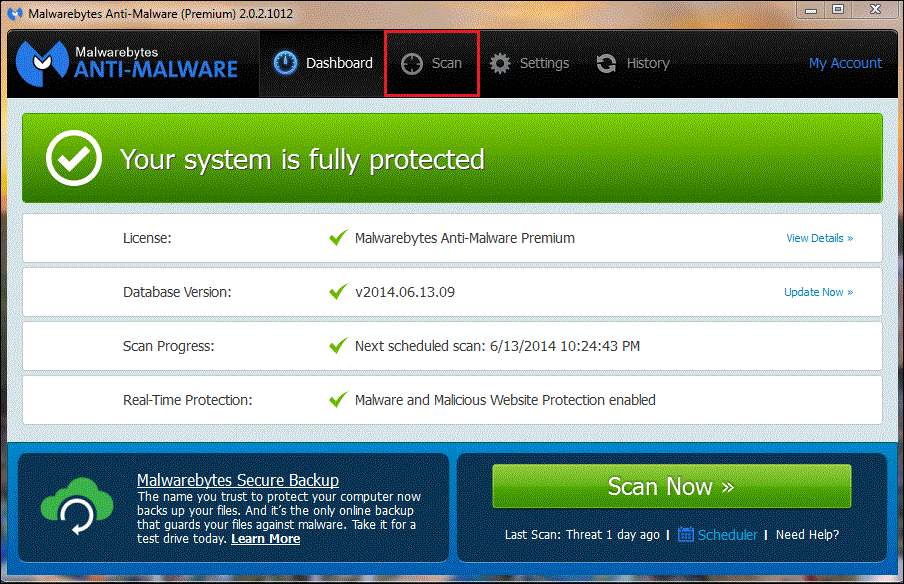
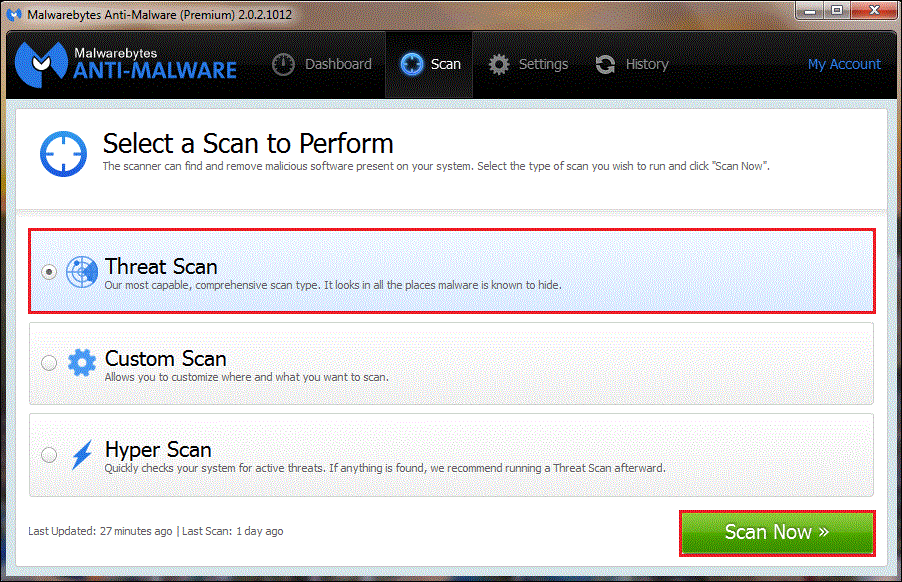
 ESET Online Scanner
ESET Online Scanner![Ran ComboFix before readng anything about it [Solved]: post #15](https://forums.whatthetech.com/public/style_images/smart34xbuild2/icon_share.png)



 This topic is locked
This topic is locked



