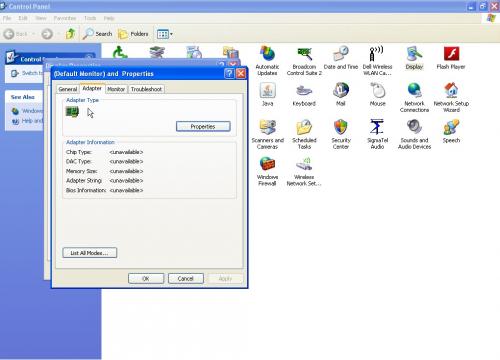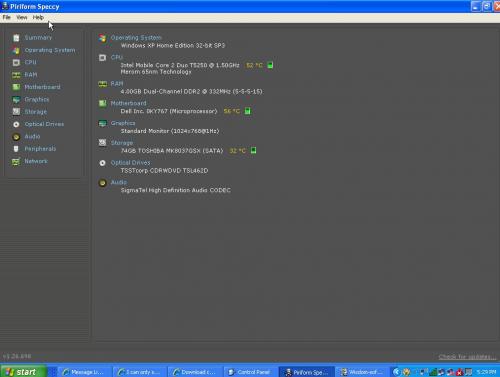I just went through eliminating malware (see thread http://forums.whatth...e=4#entry858379). When finished I could only see 80% of my screen. The other 20% is completely black. I have Win XP, Dell Inspiron 1520 laptop. Attempted to Troubleshoot in Control panel/Display/Settings but it leads me to download a new driver which are no longer available. Is there a fix for this problem?
I can only see 80% of my monitor
#1

Posted 17 November 2014 - 03:24 PM
Register to Remove
#2

Posted 18 November 2014 - 09:44 AM
That certainly sounds like it could be a driver, but regardless it certainly won't hurt to try installing it again, go Here and you will find what you need, let their utility (click the System "Analysis" button) scan your system to correctly identify it for you, as they often release numerous levels of spec in their ranges, so this will insure you get the correct files, then try the video driver, see if that helps.
Should that not work then we need more specific details on the system spec, you should also be prepared for a message saying the best driver is already installed, being the OS is so old it's almost certainly got them available under windows updates, in which case we will try uninstalling the video driver, to do this click on Start - Control Panel - System; next click on the Hardware tab, then click on the Device Manager button.
A window will open showing all your installed devices, to start with take notice if any of the entry's stand out from the rest, they will probably have an exclamation mark next to them (!), if anything shows this note down what it is, then we can see what it may be for, when done look for the Video (possibly bundled in the Sound section near the bottom of the list) and\or Display entry's, expand them by clicking on the mark next to it.
Then go down from top to bottom, and right click on all video\display entry's (one at a time if more than 1 entry), and select Uninstall, if prompted about the driver, select to Remove the driver, repeat until all are done, but there may be entry's that will not be able to uninstall, that's fine, leave it be and move onto the next, be aware the screen size will change during this, when finished reboot the system (if prompted to reboot before you have done them all, reject the reboot and continue), when the system reboots the wizard should jump up saying it found a new device, just allow it to install it, my hope is that this will reset whatever is blocking it from being able to change the size, hope this helps.
Braindead
#3

Posted 19 November 2014 - 10:46 AM
I ran the scan at Dell. There were three video drivers. I downloaded R181739.exe Intel GM695 chipset. Nothing happened to my screen. I downloaded the second - R173730.exe nVidia GeForece (55mb) and tried installing. I immediately got the msg: "couldn not locate any drivers that are compatible with your current hardware." The third seemed like it was for a USB port. Didn't download that one. Tell me how I can give you more details on the system spec.
#4

Posted 19 November 2014 - 01:17 PM
Right it looks like you have an Intel set up from what you have said, so go Here and run their scan, a bit like Dell, you need to install the control first, very simple and free, once installed tell it to scan your system, it will then list some of the components and tell you if the driver is current, or not supported (although they tell you what it is usually).
But if there's a new driver available, it will tell you and give you the download you need by clicking on the link, I suggest installing any new drivers it suggests, even if it is for the chipset or something, it may help.
Did you try uninstalling the video entry's in the device manager as I suggested above ?
It's a sure way (usually anyway) of resetting an issue such as this, as it should reset to the default again, that's assuming it's a simple case of the settings have been messed up, but to find out what your system has get and run Speccy, it will list what you have after it runs a quick scan, I am just wondering what you have to see if I can find a driver straight from the maker of that part for you, incase it's newer than you found at Dell.
Braindead
#5

Posted 19 November 2014 - 02:02 PM
I will go to the Intel link you gave me but first I thought I would respond to your question about uninstalling. I did go to the device manager and I uninstalled the video program under DISPLAY. The reboot went to the wizard ... just as you said it would. I followed the instructions and got to a screen that said, "hardware not installed because wizard cannot find necessary software." And that's as far as I was able to go. Now I'll proceed with the Intel suggestion from above.
#6

Posted 19 November 2014 - 02:08 PM
I went to Intel and tried to download the Intel Driver Update Utility 2.0. the next screen said, "one of more issues caused setup to fail. Please fix the issues and retry setup. For more information see logfile. So I copied and pasted that logfile below just in case you might see some strange issue that I need to attend to:
[0808:06F0][2014-11-19T15:04:10]i001: Burn v3.8.1031.0, Windows v5.1 (Build 2600: Service Pack 3), path: C:\Documents and Settings\Dick\Local Settings\Temporary Internet Files\Content.IE5\601AQAGK\Intel%20Driver%20Update%20Utility%20Installer[1].exe, cmdline: ''
[0808:06F0][2014-11-19T15:04:10]i000: Initializing string variable 'LaunchTarget' to value '[ProgramFilesFolder]\Intel Driver Update Utility\DriverUpdateUI.exe'
[0808:06F0][2014-11-19T15:04:11]i000: Setting string variable 'WixBundleLog' to value 'C:\DOCUME~1\Dick\LOCALS~1\Temp\Intel®_Driver_Update_Utility_20141119150411.log'
[0808:06F0][2014-11-19T15:04:11]i000: Setting string variable 'WixBundleOriginalSource' to value 'C:\Documents and Settings\Dick\Local Settings\Temporary Internet Files\Content.IE5\601AQAGK\Intel%20Driver%20Update%20Utility%20Installer[1].exe'
[0808:06F0][2014-11-19T15:04:11]i000: Setting string variable 'WixBundleName' to value 'Intel® Driver Update Utility'
[0808:06F0][2014-11-19T15:04:11]i100: Detect begin, 2 packages
[0808:06F0][2014-11-19T15:04:11]i000: Registry key not found. Key = 'SOFTWARE\Microsoft\NET Framework Setup\NDP\v4\Full'
[0808:06F0][2014-11-19T15:04:11]i052: Condition 'NETFRAMEWORK45 >= 378389' evaluates to false.
[0808:06F0][2014-11-19T15:04:11]i101: Detected package: NetFx45Web, state: Absent, cached: None
[0808:06F0][2014-11-19T15:04:11]i101: Detected package: DriverUpdateUtilityInstaller, state: Absent, cached: None
[0808:06F0][2014-11-19T15:04:11]i199: Detect complete, result: 0x0
[0808:0D9C][2014-11-19T15:04:45]i000: Setting numeric variable 'EulaAcceptCheckbox' to value 1
[0808:06F0][2014-11-19T15:04:45]i200: Plan begin, 2 packages, action: Install
[0808:06F0][2014-11-19T15:04:45]w321: Skipping dependency registration on package with no dependency providers: NetFx45Web
[0808:06F0][2014-11-19T15:04:45]i000: Setting string variable 'NetFx45FullWebLog' to value 'C:\DOCUME~1\Dick\LOCALS~1\Temp\Intel®_Driver_Update_Utility_20141119150411_0_NetFx45Web.log'
[0808:06F0][2014-11-19T15:04:45]i000: Setting string variable 'WixBundleRollbackLog_DriverUpdateUtilityInstaller' to value 'C:\DOCUME~1\Dick\LOCALS~1\Temp\Intel®_Driver_Update_Utility_20141119150411_1_DriverUpdateUtilityInstaller_rollback.log'
[0808:06F0][2014-11-19T15:04:45]i000: Setting string variable 'WixBundleLog_DriverUpdateUtilityInstaller' to value 'C:\DOCUME~1\Dick\LOCALS~1\Temp\Intel®_Driver_Update_Utility_20141119150411_1_DriverUpdateUtilityInstaller.log'
[0808:06F0][2014-11-19T15:04:45]i201: Planned package: NetFx45Web, state: Absent, default requested: Present, ba requested: Present, execute: Install, rollback: None, cache: Yes, uncache: No, dependency: None
[0808:06F0][2014-11-19T15:04:45]i201: Planned package: DriverUpdateUtilityInstaller, state: Absent, default requested: Present, ba requested: Present, execute: Install, rollback: Uninstall, cache: Yes, uncache: No, dependency: Register
[0808:06F0][2014-11-19T15:04:45]i299: Plan complete, result: 0x0
[0808:06F0][2014-11-19T15:04:45]i300: Apply begin
[0D64:0730][2014-11-19T15:04:45]i360: Creating a system restore point.
[0D64:0730][2014-11-19T15:04:49]i361: Created a system restore point.
[0D64:0730][2014-11-19T15:04:49]i000: Caching bundle from: 'C:\DOCUME~1\Dick\LOCALS~1\Temp\{8409c4f7-2340-4933-a304-5d37db4fb48b}\.be\Intel® Driver Update Utility Installer.exe' to: 'C:\Documents and Settings\All Users\Application Data\Package Cache\{8409c4f7-2340-4933-a304-5d37db4fb48b}\Intel® Driver Update Utility Installer.exe'
[0D64:0730][2014-11-19T15:04:49]i320: Registering bundle dependency provider: {8409c4f7-2340-4933-a304-5d37db4fb48b}, version: 2.0.0.29
[0808:0B8C][2014-11-19T15:04:49]w343: Prompt for source of package: NetFx45Web, payload: NetFx45Web, path: C:\Documents and Settings\Dick\Local Settings\Temporary Internet Files\Content.IE5\601AQAGK\redist\dotNetFx45_Full_setup.exe
[0808:0B8C][2014-11-19T15:04:49]i338: Acquiring package: NetFx45Web, payload: NetFx45Web, download from: http://go.microsoft..../?LinkId=225704
[0D64:08C0][2014-11-19T15:05:02]i305: Verified acquired payload: NetFx45Web at path: C:\Documents and Settings\All Users\Application Data\Package Cache\.unverified\NetFx45Web, moving to: C:\Documents and Settings\All Users\Application Data\Package Cache\F6BA6F03C65C3996A258F58324A917463B2D6FF4\redist\dotNetFx45_Full_setup.exe.
[0D64:08C0][2014-11-19T15:05:02]i305: Verified acquired payload: DriverUpdateUtilityInstaller at path: C:\Documents and Settings\All Users\Application Data\Package Cache\.unverified\DriverUpdateUtilityInstaller, moving to: C:\Documents and Settings\All Users\Application Data\Package Cache\{59DB38EB-F864-4E10-841D-38CFBCF864B0}v2.0.0.29\Intel Driver Update Utility Installer.msi.
[0D64:0730][2014-11-19T15:05:02]i301: Applying execute package: NetFx45Web, action: Install, path: C:\Documents and Settings\All Users\Application Data\Package Cache\F6BA6F03C65C3996A258F58324A917463B2D6FF4\redist\dotNetFx45_Full_setup.exe, arguments: '"C:\Documents and Settings\All Users\Application Data\Package Cache\F6BA6F03C65C3996A258F58324A917463B2D6FF4\redist\dotNetFx45_Full_setup.exe" /q /norestart /ChainingPackage "Intel® Driver Update Utility" /log "C:\DOCUME~1\Dick\LOCALS~1\Temp\Intel®_Driver_Update_Utility_20141119150411_0_NetFx45Web.log.html"'
[0D64:0730][2014-11-19T15:05:15]e000: Error 0x800713ec: Process returned error: 0x13ec
[0D64:0730][2014-11-19T15:05:15]e000: Error 0x800713ec: Failed to execute EXE package.
[0808:06F0][2014-11-19T15:05:15]e000: Error 0x800713ec: Failed to configure per-machine EXE package.
[0808:06F0][2014-11-19T15:05:15]i319: Applied execute package: NetFx45Web, result: 0x800713ec, restart: None
[0808:06F0][2014-11-19T15:05:15]e000: Error 0x800713ec: Failed to execute EXE package.
[0D64:0730][2014-11-19T15:05:15]i351: Removing cached package: NetFx45Web, from path: C:\Documents and Settings\All Users\Application Data\Package Cache\F6BA6F03C65C3996A258F58324A917463B2D6FF4\
[0D64:0730][2014-11-19T15:05:15]i330: Removed bundle dependency provider: {8409c4f7-2340-4933-a304-5d37db4fb48b}
[0D64:0730][2014-11-19T15:05:15]i352: Removing cached bundle: {8409c4f7-2340-4933-a304-5d37db4fb48b}, from path: C:\Documents and Settings\All Users\Application Data\Package Cache\{8409c4f7-2340-4933-a304-5d37db4fb48b}\
[0808:06F0][2014-11-19T15:05:15]i399: Apply complete, result: 0x800713ec, restart: None, ba requested restart: No
#7

Posted 19 November 2014 - 02:37 PM
Well it looks like the infection has caused some corruption, and the worst bit that I am seeing is that there seems to be a known issue with Vista and this driver, at such times it can be easier to restore to out of the box state, it's not something that is lightly suggested, but if we can't get a driver for your system, it may be the only option, one also has to wonder if there is any further corruption yet to surface, which could cause even more problems down the road, so I mention it as a thought for you.
The failed message from the Intel site goes over my head TBH, but if you can run Speccy and let me know what chipset and video it says you have, then we can get the driver directly, with luck anyway.
*edit
Try clicking and installing the package that the Intel site linked you to, it appears that you don't have the .net file(s) required, it's just over halfway down, it's a direct download link, so the file will instantly download, see if that helps.
Edited by 8210GUY, 19 November 2014 - 02:40 PM.
Braindead
#8

Posted 19 November 2014 - 02:47 PM
I will try to describe what I can see from the Speccy scan. I wish I knew how to post a screenshot, it would be easy to describe. Under the summary for Graphics, this is what it says:
raphics
Monitor
Name Standard Monitor on
Current Resolution 800x600 pixels
Work Resolution 800x566 pixels
State Enabled, Primary
Monitor Width 800
Monitor Height 600
Monitor BPP 32 bits per pixel
Monitor Frequency 1 Hz
Device \\.\DISPLAY1
I don't see anything else in the list that would help.
#9

Posted 19 November 2014 - 02:50 PM
when I go to the Intel download site you recommend I don't see a dl for XP; only Vista and above. Is there another screen for XP or would that make any difference?
#10

Posted 19 November 2014 - 03:22 PM
I need the actual detail of the hardware, eg chipset, with that we can look for a driver, but going by the info you gave it seems to be producing the right size, so I am wondering if it may be as simple as resetting the display size, to start with go into the device manager and see if there are any items that stand out from the rest, as that would denote a driver issue, if so what is the detail against that mark, with luck it will be enough to let me find out more.
Next lets try changing the screen size;
-
Right-click the desktop, and then click Properties.
-
In the Display Properties dialog box, click the Settings tab.
-
Move the Screen resolution slider to the left to decrease the resolution of your monitor, making text and pictures appear larger. Or move the Screen resolution slider to the right to increase your monitor’s resolution, making text and pictures appear smaller.
-
Click Apply to have the new resolution take effect.
-
If the Monitor Settings dialog box appears, look at your display. If you like the new resolution, click Yes. If you do not like the resolution, click No, and return to step 3 to try a different resolution.
-
Click OK.
Should you not be able to see anything, don't worry, just leave it alone and it will revert after maybe 15 seconds, but should it fill your screen, and get you back to what you had then select that one by pressing the button within the timeout period, then it will set it at that size.
As to screenshots, save them as a .jpg and select to upload them to the site, you would need to go into the FULL editor to see this option, to do that click the More Reply Options" next to the Post button, then scroll to under the reply box, and you should see the Browse button, click that, then show it where the file is, once selected click Upload, if it fails, the file size is probably too big, try to reduce the size by removing all the excess area just leaving the bit you want to show, hope this helps.
Braindead
Register to Remove
#11

Posted 21 November 2014 - 08:38 AM
I tried the 600x800 - didn't like it (too big) so went back to 1024 x 768. Then I took a screenshot of the adaptor screen ... notice there is no chipset. Plus when take the screenshot the program indicated my shot of the entire portion of the screen that I can copy was 1024x734.
#12

Posted 22 November 2014 - 08:36 PM
Sorry for a slow reply, got too much on and the pain is increasing, anyway that screenshot is of the monitor, that's why it is missing such details, if you go into the Device Manager, expand the entries for Display, or Video, not sure what label you need for sure, but anything that suggests these kinds of area should be it, expand them and take a screenshot of that, or run Speccy and take a screenshot of the Summary, that may help me see what you have.
But in the meantime, other than the fact your screen size is not filled by the desktop, does it look like the right size that your used to ?
Assuming it does, I wonder if it's something so simple as the monitors physical size setting just needs adjusting, look at the buttons\options on your monitor (this is where you will need to do the following), and find the option to change the horizontal and vertical size, these are often under the bottom of the monitor, or on the side.
You may need to enter a menu and navigate using the monitor buttons to get to the options I have said, increase each of those settings until you have filled the screen again, once done, exit the menu (if your in one), and if need be wait for a minute for it to close if it doesn't to start with, and your done, you should have your full screen size back again.
Braindead
#13

Posted 23 November 2014 - 11:44 AM
What is the make and model number of the monitor? Is it a LCD or an older CRT type?
Rich
Die with memories, not dreams. – Unknown
0 user(s) are reading this topic
0 members, 0 guests, 0 anonymous users