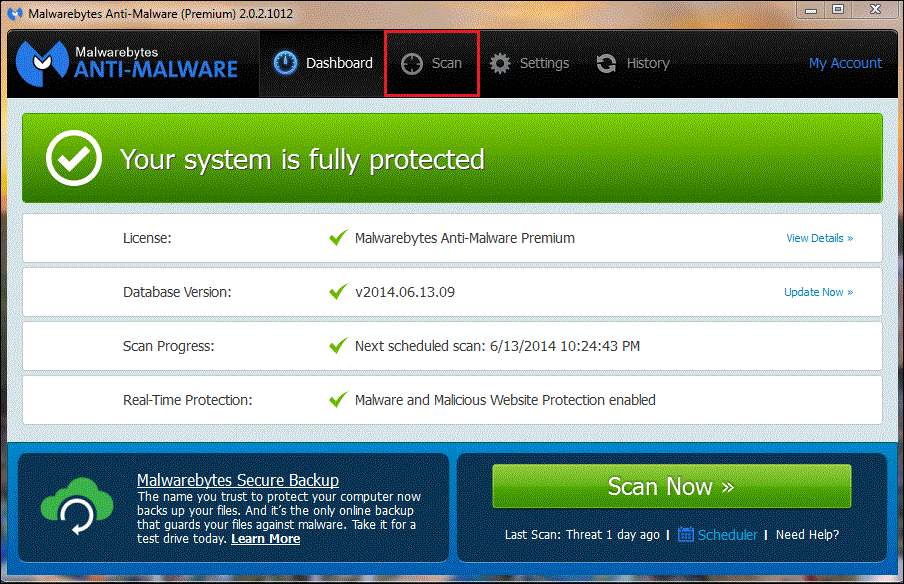If you can I would prefer the logs we ask for be copied and pasted into the thread in lieu of attaching them its easier for me to research
Scan result of Farbar Recovery Scan Tool (FRST.txt) (x64) Version: 21-10-2014
Ran by Simon (administrator) on SIMON-PC on 22-10-2014 20:51:15
Running from C:\Users\Simon\Desktop
Loaded Profile: Simon (Available profiles: Simon)
Platform: Windows 7 Home Premium Service Pack 1 (X64) OS Language: English (United States)
Internet Explorer Version 11
Boot Mode: Normal
==================== Processes (Whitelisted) =================
(If an entry is included in the fixlist, the process will be closed. The file will not be moved.)
(NVIDIA Corporation) C:\Windows\System32\nvvsvc.exe
(NVIDIA Corporation) C:\Program Files (x86)\NVIDIA Corporation\3D Vision\nvSCPAPISvr.exe
(NVIDIA Corporation) C:\Program Files\NVIDIA Corporation\Display\nvxdsync.exe
(NVIDIA Corporation) C:\Windows\System32\nvvsvc.exe
(ArcSoft Inc.) C:\Program Files (x86)\Common Files\ArcSoft\Connection Service\Bin\ACService.exe
(Apple Inc.) C:\Program Files (x86)\Common Files\Apple\Mobile Device Support\AppleMobileDeviceService.exe
(Apple Inc.) C:\Program Files\Bonjour\mDNSResponder.exe
(Broadcom Corporation.) C:\Program Files\WIDCOMM\Bluetooth Software\btwdins.exe
( ) C:\Windows\System32\dleacoms.exe
(Foxit Corporation) C:\Program Files (x86)\Foxit Software\Foxit Reader\Foxit Cloud\FCUpdateService.exe
(NVIDIA Corporation) C:\Program Files\NVIDIA Corporation\GeForce Experience Service\GfExperienceService.exe
(Symantec Corporation) C:\Program Files (x86)\Norton 360\Engine\21.6.0.32\n360.exe
(PC Tools) C:\Program Files (x86)\Symantec\Norton Utilities 16\sMonitor\StartManSvc.exe
(NVIDIA Corporation) C:\Program Files (x86)\NVIDIA Corporation\NetService\NvNetworkService.exe
(NVIDIA Corporation) C:\Program Files\NVIDIA Corporation\NvStreamSrv\nvstreamsvc.exe
() C:\Program Files\Qualcomm Atheros\Killer Network Manager\BFNService.exe
(NVIDIA Corporation) C:\Program Files\NVIDIA Corporation\NvStreamSrv\nvstreamsvc.exe
(NVIDIA Corporation) C:\Program Files\NVIDIA Corporation\NvStreamSrv\nvstreamsvc.exe
(Symantec Corporation) C:\Program Files (x86)\Norton 360\Engine\21.6.0.32\n360.exe
(Microsoft Corporation) C:\Program Files\Microsoft Mouse and Keyboard Center\ipoint.exe
(Microsoft Corporation) C:\Program Files\Microsoft Mouse and Keyboard Center\itype.exe
(NVIDIA Corporation) C:\Program Files\NVIDIA Corporation\Display\nvtray.exe
(NVIDIA Corporation) C:\Program Files (x86)\NVIDIA Corporation\Update Core\NvBackend.exe
(Intel Corporation) C:\Windows\System32\igfxtray.exe
(Intel Corporation) C:\Windows\System32\hkcmd.exe
(Intel Corporation) C:\Windows\System32\igfxpers.exe
() C:\Program Files (x86)\Dell V310-V510 Series\dleamon.exe
() C:\Program Files (x86)\Dell V310-V510 Series\ezprint.exe
(Broadcom Corporation.) C:\Program Files\WIDCOMM\Bluetooth Software\BTTray.exe
(Intel Corporation) C:\Program Files (x86)\Intel\Intel® USB 3.0 eXtensible Host Controller Driver\Application\iusb3mon.exe
() C:\Program Files (x86)\HP Button Manager\BM.exe
(Microsoft Corporation) C:\Windows\System32\rundll32.exe
() C:\Program Files (x86)\Alienware On-Screen Display\AlienwareOn-ScreenDisplay.exe
(Symantec Corporation) C:\Program Files (x86)\Symantec\Norton Utilities 16\sMonitor\SSDMonitor.exe
(ArcSoft Inc.) C:\Program Files (x86)\Common Files\ArcSoft\Connection Service\Bin\ACDaemon.exe
(Hewlett-Packard) C:\Program Files (x86)\HP\HP Software Update\hpwuschd2.exe
(Apple Inc.) C:\Program Files (x86)\iTunes\iTunesHelper.exe
(Oracle Corporation) C:\Program Files (x86)\Common Files\Java\Java Update\jusched.exe
(ArcSoft Inc.) C:\Program Files (x86)\Common Files\ArcSoft\Connection Service\Bin\ArcCon.ac
(Microsoft Corporation) C:\Windows\SysWOW64\rundll32.exe
(Apple Inc.) C:\Program Files\iPod\bin\iPodService.exe
(Broadcom Corporation.) C:\Program Files\WIDCOMM\Bluetooth Software\BTStackServer.exe
(Alienware) C:\Program Files\Alienware\Command Center\AWCCServiceController.exe
(Piriform Ltd) C:\Program Files\CCleaner\CCleaner64.exe
(Alienware) C:\Program Files\Alienware\Command Center\AlienwareAlienFXController.exe
(Alienware) C:\Program Files\Alienware\Command Center\AWCCApplicationWatcher32.exe
(Alienware) C:\Program Files\Alienware\Command Center\AWCCApplicationWatcher64.exe
(Alienware) C:\Program Files\Alienware\Command Center\AlienFusionService.exe
(Realsil Microelectronics Inc.) C:\Program Files (x86)\Realtek\Realtek PCIE Card Reader\RIconMan.exe
(Alienware) C:\Program Files\Alienware\Command Center\AlienFusionController.exe
(Google Inc.) C:\Program Files (x86)\Google\Chrome\Application\chrome.exe
(Google Inc.) C:\Program Files (x86)\Google\Chrome\Application\chrome.exe
(Google Inc.) C:\Program Files (x86)\Google\Chrome\Application\chrome.exe
(Google Inc.) C:\Program Files (x86)\Google\Chrome\Application\chrome.exe
(Google Inc.) C:\Program Files (x86)\Google\Chrome\Application\chrome.exe
(Google Inc.) C:\Program Files (x86)\Google\Chrome\Application\chrome.exe
(AVAST Software) C:\Users\Simon\Downloads\aswMBR.exe
(Microsoft Corporation) C:\Program Files\Internet Explorer\iexplore.exe
(Google Inc.) C:\Program Files (x86)\Google\Chrome\Application\38.0.2125.104\nacl64.exe
(Google Inc.) C:\Program Files (x86)\Google\Chrome\Application\38.0.2125.104\nacl64.exe
(Google Inc.) C:\Program Files (x86)\Google\Chrome\Application\chrome.exe
(Farbar) C:\Users\Simon\Desktop\FRST64 (1).exe
==================== Registry (Whitelisted) ==================
(If an entry is included in the fixlist, the registry item will be restored to default or removed. The file will not be moved.)
HKLM\...\Run: [Logitech Download Assistant] => C:\Windows\system32\rundll32.exe C:\Windows\System32\LogiLDA.dll,LogiFetch
HKLM\...\Run: [NvBackend] => C:\Program Files (x86)\NVIDIA Corporation\Update Core\NvBackend.exe [2463552 2014-10-04] (NVIDIA Corporation)
HKLM\...\Run: [ShadowPlay] => C:\Windows\system32\rundll32.exe C:\Windows\system32\nvspcap64.dll,ShadowPlayOnSystemStart
HKLM\...\Run: [Command Center Controllers] => C:\Program Files\Alienware\Command Center\AWCCStartupOrchestrator.exe [12656 2012-06-15] (Alienware)
HKLM\...\Run: [dleamon.exe] => C:\Program Files (x86)\Dell V310-V510 Series\dleamon.exe [770728 2011-01-23] ()
HKLM\...\Run: [EzPrint] => C:\Program Files (x86)\Dell V310-V510 Series\ezprint.exe [139944 2011-01-23] ()
HKLM-x32\...\Run: [USB3MON] => C:\Program Files (x86)\Intel\Intel® USB 3.0 eXtensible Host Controller Driver\Application\iusb3mon.exe [291608 2012-03-09] (Intel Corporation)
HKLM-x32\...\Run: [AlienwareOn-ScreenDisplay] => C:\Program Files (x86)\Alienware On-Screen Display\AlienwareOn-ScreenDisplay.exe [1636208 2011-12-01] ()
HKLM-x32\...\Run: [SSDMonitor] => C:\Program Files (x86)\Symantec\Norton Utilities 16\sMonitor\SSDMonitor.exe [106112 2014-01-17] (Symantec Corporation)
HKLM-x32\...\Run: [ArcSoft Connection Service] => C:\Program Files (x86)\Common Files\ArcSoft\Connection Service\Bin\ACDaemon.exe [207424 2010-10-27] (ArcSoft Inc.)
HKLM-x32\...\Run: [HP Software Update] => C:\Program Files (x86)\Hp\HP Software Update\HPWuSchd2.exe [49208 2011-10-28] (Hewlett-Packard)
HKLM-x32\...\Run: [] => [X]
HKLM-x32\...\Run: [iTunesHelper] => C:\Program Files (x86)\iTunes\iTunesHelper.exe [152392 2014-08-01] (Apple Inc.)
HKLM-x32\...\Run: [SunJavaUpdateSched] => C:\Program Files (x86)\Common Files\Java\Java Update\jusched.exe [271744 2014-09-26] (Oracle Corporation)
Winlogon\Notify\igfxcui: C:\Windows\system32\igfxdev.dll (Intel Corporation)
HKU\S-1-5-21-2615214989-2497064625-3642582449-1000\...\Run: [CCleaner Monitoring] => C:\Program Files\CCleaner\CCleaner64.exe [6482200 2014-09-26] (Piriform Ltd)
HKU\S-1-5-21-2615214989-2497064625-3642582449-1000\...\Policies\Explorer: [NoInstrumentation] 1
AppInit_DLLs: C:\Windows\System32\nvinitx.dll => C:\Windows\System32\nvinitx.dll [166568 2014-07-02] (NVIDIA Corporation)
AppInit_DLLs: , C:\Windows\system32\nvinitx.dll => C:\Windows\system32\nvinitx.dll [166568 2014-07-02] (NVIDIA Corporation)
AppInit_DLLs-x32: c:\Windows\SysWOW64\nvinit.dll => c:\Windows\SysWOW64\nvinit.dll [146480 2014-07-02] (NVIDIA Corporation)
AppInit_DLLs-x32: , C:\Windows\SysWOW64\nvinit.dll => C:\Windows\SysWOW64\nvinit.dll [146480 2014-07-02] (NVIDIA Corporation)
Lsa: [Notification Packages] scecli C:\Program Files\WIDCOMM\Bluetooth Software\BtwProximityCP.dll
Startup: C:\ProgramData\Microsoft\Windows\Start Menu\Programs\Startup\Bluetooth.lnk
ShortcutTarget: Bluetooth.lnk -> C:\Program Files\WIDCOMM\Bluetooth Software\BTTray.exe (Broadcom Corporation.)
Startup: C:\ProgramData\Microsoft\Windows\Start Menu\Programs\Startup\HP Button Manager.lnk
ShortcutTarget: HP Button Manager.lnk -> C:\Program Files (x86)\HP Button Manager\BM.exe ()
Startup: C:\Users\Simon\AppData\Roaming\Microsoft\Windows\Start Menu\Programs\Startup\Monitor Ink Alerts - HP Photosmart 5520 series.lnk
ShortcutTarget: Monitor Ink Alerts - HP Photosmart 5520 series.lnk -> C:\Program Files\HP\HP Photosmart 5520 series\Bin\HPStatusBL.dll (Hewlett-Packard Co.)
ShellIconOverlayIdentifiers: [OverlayExcluded] -> {4433A54A-1AC8-432F-90FC-85F045CF383C} => C:\Program Files (x86)\Norton 360\Engine64\21.6.0.32\buShell.dll (Symantec Corporation)
ShellIconOverlayIdentifiers: [OverlayPending] -> {F17C0B1E-EF8E-4AD4-8E1B-7D7E8CB23225} => C:\Program Files (x86)\Norton 360\Engine64\21.6.0.32\buShell.dll (Symantec Corporation)
ShellIconOverlayIdentifiers: [OverlayProtected] -> {476D0EA3-80F9-48B5-B70B-05E677C9C148} => C:\Program Files (x86)\Norton 360\Engine64\21.6.0.32\buShell.dll (Symantec Corporation)
==================== Internet (Whitelisted) ====================
(If an item is included in the fixlist, if it is a registry item it will be removed or restored to default.)
HKCU\Software\Microsoft\Internet Explorer\Main,Start Page Redirect Cache AcceptLangs = en-us
SearchScopes: HKLM - DefaultScope value is missing.
SearchScopes: HKLM - {31090377-0740-419E-BEFC-A56E50500D5B} URL =
SearchScopes: HKLM-x32 - DefaultScope {006ee092-9658-4fd6-bd8e-a21a348e59f5} URL =
BHO: Norton Identity Protection -> {602ADB0E-4AFF-4217-8AA1-95DAC4DFA408} -> C:\Program Files (x86)\Norton 360\Engine64\21.6.0.32\coIEPlg.dll (Symantec Corporation)
BHO: Google Toolbar Helper -> {AA58ED58-01DD-4d91-8333-CF10577473F7} -> C:\Program Files (x86)\Google\Google Toolbar\GoogleToolbar_64.dll (Google Inc.)
BHO: Google Toolbar Notifier BHO -> {AF69DE43-7D58-4638-B6FA-CE66B5AD205D} -> C:\Program Files\Google\GoogleToolbarNotifier\5.7.9012.1008\swg64.dll (Google Inc.)
BHO: Office Document Cache Handler -> {B4F3A835-0E21-4959-BA22-42B3008E02FF} -> C:\Program Files\Microsoft Office\Office14\URLREDIR.DLL (Microsoft Corporation)
BHO-x32: Norton Identity Protection -> {602ADB0E-4AFF-4217-8AA1-95DAC4DFA408} -> C:\Program Files (x86)\Norton 360\Engine\21.6.0.32\coIEPlg.dll (Symantec Corporation)
BHO-x32: Norton Vulnerability Protection -> {6D53EC84-6AAE-4787-AEEE-F4628F01010C} -> C:\Program Files (x86)\Norton 360\Engine\21.6.0.32\IPS\IPSBHO.DLL (Symantec Corporation)
BHO-x32: Java™ Plug-In SSV Helper -> {761497BB-D6F0-462C-B6EB-D4DAF1D92D43} -> C:\Program Files (x86)\Java\jre7\bin\ssv.dll (Oracle Corporation)
BHO-x32: Google Toolbar Helper -> {AA58ED58-01DD-4d91-8333-CF10577473F7} -> C:\Program Files (x86)\Google\Google Toolbar\GoogleToolbar_32.dll (Google Inc.)
BHO-x32: Google Toolbar Notifier BHO -> {AF69DE43-7D58-4638-B6FA-CE66B5AD205D} -> C:\Program Files (x86)\Google\GoogleToolbarNotifier\5.7.9012.1008\swg.dll (Google Inc.)
BHO-x32: Office Document Cache Handler -> {B4F3A835-0E21-4959-BA22-42B3008E02FF} -> C:\Program Files (x86)\Microsoft Office\Office14\URLREDIR.DLL (Microsoft Corporation)
BHO-x32: Java™ Plug-In 2 SSV Helper -> {DBC80044-A445-435b-BC74-9C25C1C588A9} -> C:\Program Files (x86)\Java\jre7\bin\jp2ssv.dll (Oracle Corporation)
Toolbar: HKLM - Norton Toolbar - {7FEBEFE3-6B19-4349-98D2-FFB09D4B49CA} - C:\Program Files (x86)\Norton 360\Engine64\21.6.0.32\coIEPlg.dll (Symantec Corporation)
Toolbar: HKLM - Google Toolbar - {2318C2B1-4965-11d4-9B18-009027A5CD4F} - C:\Program Files (x86)\Google\Google Toolbar\GoogleToolbar_64.dll (Google Inc.)
Toolbar: HKLM-x32 - Norton Toolbar - {7FEBEFE3-6B19-4349-98D2-FFB09D4B49CA} - C:\Program Files (x86)\Norton 360\Engine\21.6.0.32\coIEPlg.dll (Symantec Corporation)
Toolbar: HKLM-x32 - Google Toolbar - {2318C2B1-4965-11d4-9B18-009027A5CD4F} - C:\Program Files (x86)\Google\Google Toolbar\GoogleToolbar_32.dll (Google Inc.)
Toolbar: HKCU - Google Toolbar - {2318C2B1-4965-11D4-9B18-009027A5CD4F} - C:\Program Files (x86)\Google\Google Toolbar\GoogleToolbar_64.dll (Google Inc.)
Tcpip\Parameters: [DhcpNameServer] 192.168.1.254
Tcpip\..\Interfaces\{3FF56F9F-5650-44EE-A8BC-C89070585971}: [NameServer] 8.8.8.8
FireFox:
========
FF Plugin: @adobe.com/FlashPlayer -> C:\Windows\system32\Macromed\Flash\NPSWF64_15_0_0_152.dll ()
FF Plugin: @microsoft.com/GENUINE -> disabled No File
FF Plugin: @Microsoft.com/NpCtrl,version=1.0 -> c:\Program Files\Microsoft Silverlight\5.1.30514.0\npctrl.dll ( Microsoft Corporation)
FF Plugin: @microsoft.com/OfficeAuthz,version=14.0 -> C:\PROGRA~1\MICROS~2\Office14\NPAUTHZ.DLL (Microsoft Corporation)
FF Plugin-x32: @adobe.com/FlashPlayer -> C:\Windows\SysWOW64\Macromed\Flash\NPSWF32_15_0_0_152.dll ()
FF Plugin-x32: @Apple.com/iTunes,version=1.0 -> C:\Program Files (x86)\iTunes\Mozilla Plugins\npitunes.dll ()
FF Plugin-x32: @foxitsoftware.com/Foxit Reader Plugin,version=1.0,application/pdf -> C:\Program Files (x86)\Foxit Software\Foxit Reader\plugins\npFoxitReaderPlugin.dll (Foxit Corporation)
FF Plugin-x32: @foxitsoftware.com/Foxit Reader Plugin,version=1.0,application/vnd.fdf -> C:\Program Files (x86)\Foxit Software\Foxit Reader\plugins\npFoxitReaderPlugin.dll (Foxit Corporation)
FF Plugin-x32: @java.com/DTPlugin,version=10.71.2 -> C:\Program Files (x86)\Java\jre7\bin\dtplugin\npDeployJava1.dll (Oracle Corporation)
FF Plugin-x32: @java.com/JavaPlugin,version=10.71.2 -> C:\Program Files (x86)\Java\jre7\bin\plugin2\npjp2.dll (Oracle Corporation)
FF Plugin-x32: @microsoft.com/GENUINE -> disabled No File
FF Plugin-x32: @Microsoft.com/NpCtrl,version=1.0 -> c:\Program Files (x86)\Microsoft Silverlight\5.1.30514.0\npctrl.dll ( Microsoft Corporation)
FF Plugin-x32: @microsoft.com/OfficeAuthz,version=14.0 -> C:\PROGRA~2\MICROS~1\Office14\NPAUTHZ.DLL (Microsoft Corporation)
FF Plugin-x32: @microsoft.com/SharePoint,version=14.0 -> C:\PROGRA~2\MICROS~1\Office14\NPSPWRAP.DLL (Microsoft Corporation)
FF Plugin-x32: @nvidia.com/3DVision -> C:\Program Files (x86)\NVIDIA Corporation\3D Vision\npnv3dv.dll (NVIDIA Corporation)
FF Plugin-x32: @nvidia.com/3DVisionStreaming -> C:\Program Files (x86)\NVIDIA Corporation\3D Vision\npnv3dvstreaming.dll (NVIDIA Corporation)
FF Plugin-x32: @tools.google.com/Google Update;version=3 -> C:\Program Files (x86)\Google\Update\1.3.25.5\npGoogleUpdate3.dll (Google Inc.)
FF Plugin-x32: @tools.google.com/Google Update;version=9 -> C:\Program Files (x86)\Google\Update\1.3.25.5\npGoogleUpdate3.dll (Google Inc.)
FF HKLM-x32\...\Firefox\Extensions: [{2D3F3651-74B9-4795-BDEC-6DA2F431CB62}] - C:\ProgramData\Norton\{0C55C096-0F1D-4F28-AAA2-85EF591126E7}\N360_21.2.0.38\coFFPlgn
FF Extension: Norton Toolbar - C:\ProgramData\Norton\{0C55C096-0F1D-4F28-AAA2-85EF591126E7}\N360_21.2.0.38\coFFPlgn [2014-10-22]
Chrome:
=======
CHR Profile: C:\Users\Simon\AppData\Local\Google\Chrome\User Data\Default
CHR Extension: (Google Docs) - C:\Users\Simon\AppData\Local\Google\Chrome\User Data\Default\Extensions\aohghmighlieiainnegkcijnfilokake [2014-08-29]
CHR Extension: (Google Drive) - C:\Users\Simon\AppData\Local\Google\Chrome\User Data\Default\Extensions\apdfllckaahabafndbhieahigkjlhalf [2014-05-08]
CHR Extension: (Google Voice Search Hotword (Beta)) - C:\Users\Simon\AppData\Local\Google\Chrome\User Data\Default\Extensions\bepbmhgboaologfdajaanbcjmnhjmhfn [2014-08-09]
CHR Extension: (YouTube) - C:\Users\Simon\AppData\Local\Google\Chrome\User Data\Default\Extensions\blpcfgokakmgnkcojhhkbfbldkacnbeo [2014-05-08]
CHR Extension: (Google Search) - C:\Users\Simon\AppData\Local\Google\Chrome\User Data\Default\Extensions\coobgpohoikkiipiblmjeljniedjpjpf [2014-05-08]
CHR Extension: (Norton Identity Safe) - C:\Users\Simon\AppData\Local\Google\Chrome\User Data\Default\Extensions\iikflkcanblccfahdhdonehdalibjnif [2014-08-09]
CHR Extension: (Norton Security Toolbar) - C:\Users\Simon\AppData\Local\Google\Chrome\User Data\Default\Extensions\mkfokfffehpeedafpekjeddnmnjhmcmk [2014-06-17]
CHR Extension: (Google Wallet) - C:\Users\Simon\AppData\Local\Google\Chrome\User Data\Default\Extensions\nmmhkkegccagdldgiimedpiccmgmieda [2014-05-08]
CHR Extension: (Gmail) - C:\Users\Simon\AppData\Local\Google\Chrome\User Data\Default\Extensions\pjkljhegncpnkpknbcohdijeoejaedia [2014-05-08]
CHR HKLM\...\Chrome\Extension: [mkfokfffehpeedafpekjeddnmnjhmcmk] - C:\Program Files (x86)\Norton 360\Engine\21.6.0.32\Exts\Chrome.crx [2014-10-04]
CHR HKLM-x32\...\Chrome\Extension: [mkfokfffehpeedafpekjeddnmnjhmcmk] - C:\Program Files (x86)\Norton 360\Engine\21.6.0.32\Exts\Chrome.crx [2014-10-04]
==================== Services (Whitelisted) =================
(If an entry is included in the fixlist, the service will be removed from the registry. The file will not be moved unless listed separately.)
R2 ACDaemon; C:\Program Files (x86)\Common Files\ArcSoft\Connection Service\Bin\ACService.exe [113152 2010-03-18] (ArcSoft Inc.)
S3 DiskDoctorService; C:\Program Files (x86)\Symantec\Norton Utilities 16\Tools\Disk Doctor\DiskDoctorSrv.exe [1150592 2014-01-17] (Symantec Corporation)
S2 dleaCATSCustConnectService; C:\Windows\system32\spool\DRIVERS\x64\3\\dleaserv.exe [45224 2010-05-21] ()
R2 dlea_device; C:\Windows\system32\dleacoms.exe [1052328 2010-05-21] ( )
R2 dlea_device; C:\Windows\SysWOW64\dleacoms.exe [598696 2010-05-21] ( )
R2 FoxitCloudUpdateService; C:\Program Files (x86)\Foxit Software\Foxit Reader\Foxit Cloud\FCUpdateService.exe [242728 2014-07-01] (Foxit Corporation)
R2 GfExperienceService; C:\Program Files\NVIDIA Corporation\GeForce Experience Service\GfExperienceService.exe [1149760 2014-10-04] (NVIDIA Corporation)
S3 IDriverT; C:\Program Files (x86)\Common Files\InstallShield\Driver\1050\Intel 32\IDriverT.exe [73728 2004-10-22] (Macrovision Corporation) [File not signed]
S2 MsMpSvc; c:\Program Files\Microsoft Security Client\MsMpEng.exe [23808 2014-03-11] (Microsoft Corporation)
R2 N360; C:\Program Files (x86)\Norton 360\Engine\21.6.0.32\N360.exe [265040 2014-09-21] (Symantec Corporation)
R2 NU16StartManagerSvc; C:\Program Files (x86)\Symantec\Norton Utilities 16\sMonitor\StartManSvc.exe [795776 2014-01-17] (PC Tools)
R2 NvNetworkService; C:\Program Files (x86)\NVIDIA Corporation\NetService\NvNetworkService.exe [1796928 2014-10-04] (NVIDIA Corporation)
R2 NvStreamSvc; C:\Program Files\NVIDIA Corporation\NvStreamSrv\nvstreamsvc.exe [19440960 2014-10-04] (NVIDIA Corporation)
R2 Qualcomm Atheros Killer Service; C:\Program Files\Qualcomm Atheros\Killer Network Manager\BFNService.exe [492032 2012-02-15] () [File not signed]
S3 SpeedDiskService; C:\Program Files (x86)\Symantec\Norton Utilities 16\Tools\SpeedDisk\SpeedDiskSrv.exe [1163904 2014-01-17] (Symantec Corporation)
==================== Drivers (Whitelisted) ====================
(If an entry is included in the fixlist, the service will be removed from the registry. The file will not be moved unless listed separately.)
R3 Ak27x64; C:\Windows\System32\DRIVERS\Ak27x64.sys [2740328 2012-02-15] (Bigfoot Networks, Inc.)
U5 AppMgmt; C:\Windows\system32\svchost.exe [27136 2009-07-14] (Microsoft Corporation)
R3 ArcSoftKsUFilter; C:\Windows\System32\DRIVERS\ArcSoftKsUFilter.sys [19968 2008-04-24] (ArcSoft, Inc.)
R3 bcbtums; C:\Windows\System32\drivers\bcbtums.sys [170200 2014-06-14] (Broadcom Corporation.)
R1 BfLwf; C:\Windows\System32\DRIVERS\bflwfx64.sys [75880 2012-02-15] (Bigfoot Networks, Inc.)
R1 BHDrvx64; C:\Program Files (x86)\Norton 360\NortonData\21.2.0.38\Definitions\BASHDefs\20141016.001\BHDrvx64.sys [1587416 2014-10-03] (Symantec Corporation)
R1 ccSet_N360; C:\Windows\system32\drivers\N360x64\1506000.020\ccSetx64.sys [162392 2014-02-25] (Symantec Corporation)
R3 dcdbas; C:\Windows\System32\DRIVERS\dcdbas64.sys [38472 2011-02-02] (Dell Inc.)
R1 eeCtrl; C:\Program Files (x86)\Common Files\Symantec Shared\EENGINE\eeCtrl64.sys [487216 2014-09-09] (Symantec Corporation)
R3 EraserUtilRebootDrv; C:\Program Files (x86)\Common Files\Symantec Shared\EENGINE\EraserUtilRebootDrv.sys [142640 2014-09-09] (Symantec Corporation)
S3 hitmanpro37; C:\Windows\system32\drivers\hitmanpro37.sys [32512 2014-06-14] ()
R1 IDSVia64; C:\Program Files (x86)\Norton 360\NortonData\21.2.0.38\Definitions\IPSDefs\20141021.001\IDSvia64.sys [633560 2014-10-03] (Symantec Corporation)
R3 L1C; C:\Windows\System32\DRIVERS\L1C62x64.sys [128200 2014-06-14] (Qualcomm Atheros Co., Ltd.)
R3 MEIx64; C:\Windows\System32\DRIVERS\TeeDriverx64.sys [100312 2014-06-14] (Intel Corporation)
R0 MpFilter; C:\Windows\System32\DRIVERS\MpFilter.sys [268512 2014-01-25] (Microsoft Corporation)
R3 NAVENG; C:\Program Files (x86)\Norton 360\NortonData\21.2.0.38\Definitions\VirusDefs\20141021.039\ENG64.SYS [129752 2014-10-03] (Symantec Corporation)
R3 NAVEX15; C:\Program Files (x86)\Norton 360\NortonData\21.2.0.38\Definitions\VirusDefs\20141021.039\EX64.SYS [2137304 2014-10-03] (Symantec Corporation)
R1 nvkflt; C:\Windows\System32\DRIVERS\nvkflt.sys [299352 2014-07-02] (NVIDIA Corporation)
R3 NvStreamKms; C:\Program Files\NVIDIA Corporation\NvStreamSrv\NvStreamKms.sys [20288 2014-10-04] (NVIDIA Corporation)
R3 nvvad_WaveExtensible; C:\Windows\System32\drivers\nvvad64v.sys [38048 2014-09-04] (NVIDIA Corporation)
R1 RsProxy; C:\Windows\system32\drivers\RsProxy.sys [15976 2014-05-25] ()
R1 SRTSP; C:\Windows\System32\Drivers\N360x64\1506000.020\SRTSP64.SYS [876248 2014-08-26] (Symantec Corporation)
R1 SRTSPX; C:\Windows\system32\drivers\N360x64\1506000.020\SRTSPX64.SYS [37592 2014-08-26] (Symantec Corporation)
R3 ST_ACCEL; C:\Windows\System32\DRIVERS\ST_ACCEL.sys [67184 2012-03-14] (STMicroelectronics)
R0 SymDS; C:\Windows\System32\drivers\N360x64\1506000.020\SYMDS64.SYS [493656 2013-10-30] (Symantec Corporation)
R0 SymEFA; C:\Windows\System32\drivers\N360x64\1506000.020\SYMEFA64.SYS [1148120 2014-03-04] (Symantec Corporation)
R3 SymEvent; C:\Windows\system32\Drivers\SYMEVENT64x86.SYS [177752 2014-05-08] (Symantec Corporation)
R1 SymIRON; C:\Windows\system32\drivers\N360x64\1506000.020\Ironx64.SYS [266968 2014-08-06] (Symantec Corporation)
R1 SymNetS; C:\Windows\System32\Drivers\N360x64\1506000.020\SYMNETS.SYS [593112 2014-02-18] (Symantec Corporation)
S3 catchme; \??\C:\ComboFix\catchme.sys [X]
U3 aswMBR; \??\C:\Users\Simon\AppData\Local\Temp\aswMBR.sys [X]
U3 aswVmm; \??\C:\Users\Simon\AppData\Local\Temp\aswVmm.sys [X]
==================== NetSvcs (Whitelisted) ===================
(If an item is included in the fixlist, it will be removed from the registry. Any associated file could be listed separately to be moved.)
==================== One Month Created Files and Folders ========
(If an entry is included in the fixlist, the file\folder will be moved.)
2014-10-22 20:51 - 2014-10-22 20:52 - 00023385 _____ () C:\Users\Simon\Desktop\FRST.txt
2014-10-22 20:49 - 2014-10-22 20:49 - 00003040 _____ () C:\Users\Simon\Desktop\aswMBR.txt
2014-10-22 20:49 - 2014-10-22 20:49 - 00000512 _____ () C:\Users\Simon\Desktop\MBR.dat
2014-10-22 20:42 - 2014-10-22 20:42 - 02112000 _____ (Farbar) C:\Users\Simon\Downloads\frst64.exe
2014-10-22 20:42 - 2014-10-22 20:42 - 02112000 _____ (Farbar) C:\Users\Simon\Desktop\FRST64 (1).exe
2014-10-22 19:56 - 2014-10-22 19:56 - 05185536 _____ (AVAST Software) C:\Users\Simon\Downloads\aswMBR.exe
2014-10-22 14:07 - 2014-10-22 19:51 - 00000504 _____ () C:\Windows\setupact.log
2014-10-22 14:07 - 2014-10-22 14:07 - 00000000 _____ () C:\Windows\setuperr.log
2014-10-18 16:35 - 2014-10-18 16:35 - 00272808 _____ (Oracle Corporation) C:\Windows\SysWOW64\javaws.exe
2014-10-18 16:35 - 2014-10-18 16:35 - 00175528 _____ (Oracle Corporation) C:\Windows\SysWOW64\javaw.exe
2014-10-18 16:35 - 2014-10-18 16:35 - 00175528 _____ (Oracle Corporation) C:\Windows\SysWOW64\java.exe
2014-10-18 16:35 - 2014-10-18 16:35 - 00098216 _____ (Oracle Corporation) C:\Windows\SysWOW64\WindowsAccessBridge-32.dll
2014-10-18 16:35 - 2014-10-18 16:35 - 00000000 ____D () C:\ProgramData\Microsoft\Windows\Start Menu\Programs\Java
2014-10-18 15:19 - 2014-10-18 15:19 - 00000000 ____D () C:\Users\Simon\AppData\Local\VS Revo Group
2014-10-18 15:19 - 2014-10-18 15:19 - 00000000 ____D () C:\ProgramData\VS Revo Group
2014-10-18 15:17 - 2014-10-18 15:17 - 10691640 _____ (VS Revo Group ) C:\Users\Simon\Downloads\RevoUninProSetup.exe
2014-10-18 13:40 - 2014-10-18 13:40 - 00000000 ____D () C:\NPE
2014-10-18 13:38 - 2014-10-18 14:50 - 00000000 ____D () C:\Users\Simon\AppData\Local\NPE
2014-10-18 13:09 - 2014-10-18 13:09 - 00000000 ____H () C:\Users\Simon\Documents\Default.rdp
2014-10-17 14:37 - 2014-10-17 14:37 - 00000000 ____D () C:\Program Files (x86)\Microsoft ASP.NET
2014-10-16 23:21 - 2014-10-10 03:05 - 00507392 _____ (Microsoft Corporation) C:\Windows\system32\aepdu.dll
2014-10-16 23:21 - 2014-10-10 03:05 - 00276480 _____ (Microsoft Corporation) C:\Windows\system32\generaltel.dll
2014-10-16 23:21 - 2014-10-10 03:00 - 00424448 _____ (Microsoft Corporation) C:\Windows\system32\aeinv.dll
2014-10-16 23:21 - 2014-10-07 03:54 - 00378552 _____ (Microsoft Corporation) C:\Windows\system32\iedkcs32.dll
2014-10-16 23:21 - 2014-10-07 03:04 - 00331448 _____ (Microsoft Corporation) C:\Windows\SysWOW64\iedkcs32.dll
2014-10-16 23:21 - 2014-09-29 01:58 - 03198976 _____ (Microsoft Corporation) C:\Windows\system32\win32k.sys
2014-10-16 23:21 - 2014-09-25 23:46 - 00365056 _____ (Microsoft Corporation) C:\Windows\SysWOW64\dxtmsft.dll
2014-10-16 23:21 - 2014-09-25 23:46 - 00243200 _____ (Microsoft Corporation) C:\Windows\SysWOW64\dxtrans.dll
2014-10-16 23:21 - 2014-09-25 23:46 - 00069632 _____ (Microsoft Corporation) C:\Windows\SysWOW64\mshtmled.dll
2014-10-16 23:21 - 2014-09-25 23:43 - 11807232 _____ (Microsoft Corporation) C:\Windows\SysWOW64\ieframe.dll
2014-10-16 23:21 - 2014-09-25 23:32 - 02017280 _____ (Microsoft Corporation) C:\Windows\SysWOW64\inetcpl.cpl
2014-10-16 23:21 - 2014-09-25 23:31 - 02108416 _____ (Microsoft Corporation) C:\Windows\system32\inetcpl.cpl
2014-10-16 23:21 - 2014-09-19 02:56 - 02724864 _____ (Microsoft Corporation) C:\Windows\system32\mshtml.tlb
2014-10-16 23:21 - 2014-09-19 02:55 - 00004096 _____ (Microsoft Corporation) C:\Windows\system32\ieetwcollectorres.dll
2014-10-16 23:21 - 2014-09-19 02:44 - 17484800 _____ (Microsoft Corporation) C:\Windows\SysWOW64\mshtml.dll
2014-10-16 23:21 - 2014-09-19 02:41 - 02796032 _____ (Microsoft Corporation) C:\Windows\system32\iertutil.dll
2014-10-16 23:21 - 2014-09-19 02:40 - 00066048 _____ (Microsoft Corporation) C:\Windows\system32\iesetup.dll
2014-10-16 23:21 - 2014-09-19 02:39 - 00048640 _____ (Microsoft Corporation) C:\Windows\system32\ieetwproxystub.dll
2014-10-16 23:21 - 2014-09-19 02:30 - 00033792 _____ (Microsoft Corporation) C:\Windows\system32\iernonce.dll
2014-10-16 23:21 - 2014-09-19 02:25 - 00111616 _____ (Microsoft Corporation) C:\Windows\system32\ieetwcollector.exe
2014-10-16 23:21 - 2014-09-19 02:14 - 02724864 _____ (Microsoft Corporation) C:\Windows\SysWOW64\mshtml.tlb
2014-10-16 23:21 - 2014-09-19 02:14 - 00446464 _____ (Microsoft Corporation) C:\Windows\system32\dxtmsft.dll
2014-10-16 23:21 - 2014-09-19 02:06 - 00072704 _____ (Microsoft Corporation) C:\Windows\system32\JavaScriptCollectionAgent.dll
2014-10-16 23:21 - 2014-09-19 02:01 - 00061952 _____ (Microsoft Corporation) C:\Windows\SysWOW64\iesetup.dll
2014-10-16 23:21 - 2014-09-19 02:01 - 00051200 _____ (Microsoft Corporation) C:\Windows\SysWOW64\ieetwproxystub.dll
2014-10-16 23:21 - 2014-09-19 01:55 - 02187264 _____ (Microsoft Corporation) C:\Windows\SysWOW64\iertutil.dll
2014-10-16 23:21 - 2014-09-19 01:54 - 00043008 _____ (Microsoft Corporation) C:\Windows\SysWOW64\jsproxy.dll
2014-10-16 23:21 - 2014-09-19 01:53 - 00032768 _____ (Microsoft Corporation) C:\Windows\SysWOW64\iernonce.dll
2014-10-16 23:21 - 2014-09-19 01:51 - 00440320 _____ (Microsoft Corporation) C:\Windows\SysWOW64\ieui.dll
2014-10-16 23:21 - 2014-09-19 01:49 - 00597504 _____ (Microsoft Corporation) C:\Windows\SysWOW64\jscript9diag.dll
2014-10-16 23:21 - 2014-09-19 01:42 - 00731136 _____ (Microsoft Corporation) C:\Windows\system32\msfeeds.dll
2014-10-16 23:21 - 2014-09-19 01:42 - 00710656 _____ (Microsoft Corporation) C:\Windows\system32\ie4uinit.exe
2014-10-16 23:21 - 2014-09-19 01:36 - 00060416 _____ (Microsoft Corporation) C:\Windows\SysWOW64\JavaScriptCollectionAgent.dll
2014-10-16 23:21 - 2014-09-19 01:20 - 00607744 _____ (Microsoft Corporation) C:\Windows\SysWOW64\msfeeds.dll
2014-10-16 23:21 - 2014-09-19 01:14 - 01447936 _____ (Microsoft Corporation) C:\Windows\system32\urlmon.dll
2014-10-16 23:21 - 2014-09-19 00:53 - 01190400 _____ (Microsoft Corporation) C:\Windows\SysWOW64\urlmon.dll
2014-10-16 23:21 - 2014-06-18 23:23 - 01943696 _____ (Microsoft Corporation) C:\Windows\system32\dfshim.dll
2014-10-16 23:21 - 2014-06-18 23:23 - 01131664 _____ (Microsoft Corporation) C:\Windows\SysWOW64\dfshim.dll
2014-10-16 23:21 - 2014-06-18 23:23 - 00156824 _____ (Microsoft Corporation) C:\Windows\SysWOW64\mscorier.dll
2014-10-16 23:21 - 2014-06-18 23:23 - 00156312 _____ (Microsoft Corporation) C:\Windows\system32\mscorier.dll
2014-10-16 23:21 - 2014-06-18 23:23 - 00081560 _____ (Microsoft Corporation) C:\Windows\SysWOW64\mscories.dll
2014-10-16 23:21 - 2014-06-18 23:23 - 00073880 _____ (Microsoft Corporation) C:\Windows\system32\mscories.dll
2014-10-16 23:20 - 2014-09-25 23:50 - 13619200 _____ (Microsoft Corporation) C:\Windows\system32\ieframe.dll
2014-10-16 23:20 - 2014-09-19 03:25 - 23631360 _____ (Microsoft Corporation) C:\Windows\system32\mshtml.dll
2014-10-16 23:20 - 2014-09-19 02:40 - 00547328 _____ (Microsoft Corporation) C:\Windows\system32\vbscript.dll
2014-10-16 23:20 - 2014-09-19 02:38 - 00083968 _____ (Microsoft Corporation) C:\Windows\system32\MshtmlDac.dll
2014-10-16 23:20 - 2014-09-19 02:36 - 05829632 _____ (Microsoft Corporation) C:\Windows\system32\jscript9.dll
2014-10-16 23:20 - 2014-09-19 02:31 - 00051200 _____ (Microsoft Corporation) C:\Windows\system32\jsproxy.dll
2014-10-16 23:20 - 2014-09-19 02:27 - 00595968 _____ (Microsoft Corporation) C:\Windows\system32\ieui.dll
2014-10-16 23:20 - 2014-09-19 02:26 - 00139264 _____ (Microsoft Corporation) C:\Windows\system32\ieUnatt.exe
2014-10-16 23:20 - 2014-09-19 02:25 - 04201472 _____ (Microsoft Corporation) C:\Windows\SysWOW64\jscript9.dll
2014-10-16 23:20 - 2014-09-19 02:25 - 00758272 _____ (Microsoft Corporation) C:\Windows\system32\jscript9diag.dll
2014-10-16 23:20 - 2014-09-19 02:18 - 00940032 _____ (Microsoft Corporation) C:\Windows\system32\MsSpellCheckingFacility.exe
2014-10-16 23:20 - 2014-09-19 02:02 - 00454656 _____ (Microsoft Corporation) C:\Windows\SysWOW64\vbscript.dll
2014-10-16 23:20 - 2014-09-19 02:01 - 00195584 _____ (Microsoft Corporation) C:\Windows\system32\msrating.dll
2014-10-16 23:20 - 2014-09-19 02:00 - 00085504 _____ (Microsoft Corporation) C:\Windows\system32\mshtmled.dll
2014-10-16 23:20 - 2014-09-19 01:59 - 00061952 _____ (Microsoft Corporation) C:\Windows\SysWOW64\MshtmlDac.dll
2014-10-16 23:20 - 2014-09-19 01:58 - 00289280 _____ (Microsoft Corporation) C:\Windows\system32\dxtrans.dll
2014-10-16 23:20 - 2014-09-19 01:50 - 00112128 _____ (Microsoft Corporation) C:\Windows\SysWOW64\ieUnatt.exe
2014-10-16 23:20 - 2014-09-19 01:40 - 01249280 _____ (Microsoft Corporation) C:\Windows\system32\mshtmlmedia.dll
2014-10-16 23:20 - 2014-09-19 01:33 - 02309632 _____ (Microsoft Corporation) C:\Windows\system32\wininet.dll
2014-10-16 23:20 - 2014-09-19 01:32 - 00164864 _____ (Microsoft Corporation) C:\Windows\SysWOW64\msrating.dll
2014-10-16 23:20 - 2014-09-19 01:18 - 01068032 _____ (Microsoft Corporation) C:\Windows\SysWOW64\mshtmlmedia.dll
2014-10-16 23:20 - 2014-09-19 00:59 - 01810944 _____ (Microsoft Corporation) C:\Windows\SysWOW64\wininet.dll
2014-10-16 23:20 - 2014-09-19 00:59 - 00775168 _____ (Microsoft Corporation) C:\Windows\system32\ieapfltr.dll
2014-10-16 23:20 - 2014-09-19 00:52 - 00678400 _____ (Microsoft Corporation) C:\Windows\SysWOW64\ieapfltr.dll
2014-10-16 23:20 - 2014-09-18 03:00 - 03241472 _____ (Microsoft Corporation) C:\Windows\system32\msi.dll
2014-10-16 23:20 - 2014-09-18 02:32 - 02363904 _____ (Microsoft Corporation) C:\Windows\SysWOW64\msi.dll
2014-10-16 23:20 - 2014-09-13 02:58 - 00077312 _____ (Microsoft Corporation) C:\Windows\system32\packager.dll
2014-10-16 23:20 - 2014-09-13 02:40 - 00067072 _____ (Microsoft Corporation) C:\Windows\SysWOW64\packager.dll
2014-10-16 23:20 - 2014-09-04 06:23 - 00424448 _____ (Microsoft Corporation) C:\Windows\system32\rastls.dll
2014-10-16 23:20 - 2014-09-04 06:04 - 00372736 _____ (Microsoft Corporation) C:\Windows\SysWOW64\rastls.dll
2014-10-16 23:20 - 2014-07-17 03:07 - 03722240 _____ (Microsoft Corporation) C:\Windows\system32\mstscax.dll
2014-10-16 23:20 - 2014-07-17 03:07 - 01118720 _____ (Microsoft Corporation) C:\Windows\system32\mstsc.exe
2014-10-16 23:20 - 2014-07-17 03:07 - 00681984 _____ (Microsoft Corporation) C:\Windows\system32\termsrv.dll
2014-10-16 23:20 - 2014-07-17 03:07 - 00455168 _____ (Microsoft Corporation) C:\Windows\system32\winlogon.exe
2014-10-16 23:20 - 2014-07-17 03:07 - 00235520 _____ (Microsoft Corporation) C:\Windows\system32\winsta.dll
2014-10-16 23:20 - 2014-07-17 03:07 - 00150528 _____ (Microsoft Corporation) C:\Windows\system32\rdpcorekmts.dll
2014-10-16 23:20 - 2014-07-17 03:07 - 00086528 _____ (Microsoft Corporation) C:\Windows\system32\TSpkg.dll
2014-10-16 23:20 - 2014-07-17 03:07 - 00022016 _____ (Microsoft Corporation) C:\Windows\system32\credssp.dll
2014-10-16 23:20 - 2014-07-17 02:40 - 00157696 _____ (Microsoft Corporation) C:\Windows\SysWOW64\winsta.dll
2014-10-16 23:20 - 2014-07-17 02:39 - 03221504 _____ (Microsoft Corporation) C:\Windows\SysWOW64\mstscax.dll
2014-10-16 23:20 - 2014-07-17 02:39 - 01051136 _____ (Microsoft Corporation) C:\Windows\SysWOW64\mstsc.exe
2014-10-16 23:20 - 2014-07-17 02:39 - 00131584 _____ (Microsoft Corporation) C:\Windows\SysWOW64\aaclient.dll
2014-10-16 23:20 - 2014-07-17 02:39 - 00065536 _____ (Microsoft Corporation) C:\Windows\SysWOW64\TSpkg.dll
2014-10-16 23:20 - 2014-07-17 02:39 - 00017408 _____ (Microsoft Corporation) C:\Windows\SysWOW64\credssp.dll
2014-10-16 23:20 - 2014-07-17 02:21 - 00212480 _____ (Microsoft Corporation) C:\Windows\system32\Drivers\rdpwd.sys
2014-10-16 23:20 - 2014-07-17 02:21 - 00039936 _____ (Microsoft Corporation) C:\Windows\system32\Drivers\tssecsrv.sys
2014-10-16 21:03 - 2014-10-22 19:51 - 00001338 _____ () C:\Windows\Tasks\KKPGLH.job
2014-10-16 21:03 - 2014-10-16 21:03 - 00004364 _____ () C:\Windows\System32\Tasks\KKPGLH
2014-10-16 20:59 - 2014-10-18 13:07 - 00000000 ____D () C:\Users\Simon\AppData\Roaming\Opera Software
2014-10-16 20:59 - 2014-10-18 13:07 - 00000000 ____D () C:\Users\Simon\AppData\Local\Opera Software
2014-10-16 20:59 - 2014-10-18 13:07 - 00000000 ____D () C:\Program Files (x86)\Opera
2014-10-16 20:58 - 2014-10-18 13:36 - 00000000 ____D () C:\Users\Simon\AppData\Roaming\Store
2014-10-16 20:58 - 2014-10-18 13:03 - 00000000 ____D () C:\Users\Simon\AppData\Roaming\Nosibay
2014-10-16 20:58 - 2014-10-16 20:58 - 00000374 _____ () C:\Users\Simon\AppData\Roaming\WindApp.installation.log
2014-10-16 20:57 - 2014-10-22 19:51 - 00001332 _____ () C:\Windows\Tasks\SZK.job
2014-10-16 20:57 - 2014-10-16 20:57 - 00004358 _____ () C:\Windows\System32\Tasks\SZK
2014-10-16 20:57 - 2014-10-16 20:57 - 00000097 _____ () C:\Users\Simon\AppData\Roaming\WindApp.boostrap.log
2014-10-16 20:56 - 2014-10-22 19:51 - 00001334 _____ () C:\Windows\Tasks\HODK.job
2014-10-16 20:56 - 2014-10-16 20:56 - 00004360 _____ () C:\Windows\System32\Tasks\HODK
2014-10-16 20:55 - 2014-10-18 13:36 - 00000000 ____D () C:\Program Files (x86)\globalUpdate
2014-10-16 20:55 - 2014-10-16 20:55 - 00000000 ____D () C:\Users\Simon\AppData\Local\globalUpdate
2014-10-15 04:43 - 2014-10-15 04:43 - 01055936 _____ (Adobe) C:\Users\Simon\Downloads\install_flashplayer15x32axau_mssa_aaa_aih.exe
2014-10-12 15:25 - 2014-10-18 14:55 - 00000133 _____ () C:\Users\Simon\Desktop\New Text Document (3).txt
2014-10-11 11:04 - 2014-10-18 13:28 - 00000000 ____D () C:\Windows\Minidump
2014-10-09 23:46 - 2014-10-10 00:40 - 00000087 _____ () C:\Users\Simon\Desktop\New Text Document (2).txt
2014-10-08 10:27 - 2014-09-04 20:14 - 00038048 _____ (NVIDIA Corporation) C:\Windows\system32\Drivers\nvvad64v.sys
2014-10-08 10:27 - 2014-09-04 20:14 - 00032416 _____ (NVIDIA Corporation) C:\Windows\SysWOW64\nvaudcap32v.dll
2014-10-08 03:10 - 2014-10-16 08:54 - 00000422 _____ () C:\Users\Simon\Desktop\New Text Document.txt
2014-10-04 15:52 - 2014-10-04 15:52 - 04210920 _____ (Piriform Ltd) C:\Users\Simon\Downloads\rcsetup151.exe
2014-10-04 15:52 - 2014-10-04 15:52 - 04210920 _____ (Piriform Ltd) C:\Users\Simon\Downloads\rcsetup151 (1).exe
2014-10-04 15:19 - 2014-10-04 15:19 - 00000000 ____D () C:\Windows\System32\Tasks\Norton 360
2014-10-04 14:31 - 2014-09-25 03:08 - 00371712 _____ (Microsoft Corporation) C:\Windows\system32\qdvd.dll
2014-10-04 14:31 - 2014-09-25 02:40 - 00519680 _____ (Microsoft Corporation) C:\Windows\SysWOW64\qdvd.dll
2014-10-03 15:43 - 2014-10-03 15:43 - 00000000 ____D () C:\Users\Simon\Documents\AlienFX
2014-10-03 15:42 - 2014-10-03 15:42 - 00000000 ____D () C:\Users\Simon\Documents\Bluetooth Exchange Folder
2014-09-29 22:13 - 2014-10-07 00:19 - 00000000 ____D () C:\Users\Simon\AppData\Roaming\FreeScreenToVideo
2014-09-29 22:13 - 2014-09-29 22:13 - 00001202 _____ () C:\Users\Simon\AppData\Roaming\Microsoft\Windows\Start Menu\Programs\Free Screen To Video.lnk
2014-09-29 22:13 - 2014-09-29 22:13 - 00001150 _____ () C:\Users\Simon\Desktop\Free Screen To Video.lnk
2014-09-29 22:13 - 2014-09-29 22:13 - 00000000 ____D () C:\ProgramData\Microsoft\Windows\Start Menu\Programs\Free Screen To Video
2014-09-29 22:12 - 2014-10-18 15:35 - 00000000 ____D () C:\Program Files (x86)\Free Screen To Video
2014-09-29 22:05 - 2014-09-29 22:06 - 73924960 _____ (TechSmith Corporation) C:\Users\Simon\Downloads\snagit.exe
2014-09-29 19:16 - 2014-09-29 19:16 - 00832072 _____ (Wondershare) C:\Users\Simon\Downloads\video-editor_setup_full1107.exe
2014-09-24 18:03 - 2014-09-24 18:03 - 00000000 _____ () C:\Users\Simon\Downloads\setup.exe.p1bwx40.partial
2014-09-24 18:03 - 2014-09-24 18:03 - 00000000 _____ () C:\Users\Simon\Downloads\setup.exe.p1bwx40 (1).partial
2014-09-24 18:03 - 2014-09-24 18:03 - 00000000 _____ () C:\Users\Simon\Downloads\setup.exe.p1bwx40 (1) (1).partial
2014-09-24 11:22 - 2014-09-24 11:22 - 03675824 _____ (Adobe Systems Incorporated) C:\Windows\SysWOW64\FlashPlayerInstaller.exe
2014-09-24 04:40 - 2014-09-09 23:11 - 00002048 _____ (Microsoft Corporation) C:\Windows\system32\tzres.dll
2014-09-24 04:40 - 2014-09-09 22:47 - 00002048 _____ (Microsoft Corporation) C:\Windows\SysWOW64\tzres.dll
==================== One Month Modified Files and Folders =======
(If an entry is included in the fixlist, the file\folder will be moved.)
2014-10-22 20:51 - 2014-06-19 08:53 - 00000000 ____D () C:\FRST
2014-10-22 20:45 - 2014-05-08 10:21 - 00000898 _____ () C:\Windows\Tasks\GoogleUpdateTaskMachineUA.job
2014-10-22 20:22 - 2014-05-08 10:21 - 00000830 _____ () C:\Windows\Tasks\Adobe Flash Player Updater.job
2014-10-22 19:59 - 2009-07-14 05:45 - 00028352 ____H () C:\Windows\system32\7B296FB0-376B-497e-B012-9C450E1B7327-5P-1.C7483456-A289-439d-8115-601632D005A0
2014-10-22 19:59 - 2009-07-14 05:45 - 00028352 ____H () C:\Windows\system32\7B296FB0-376B-497e-B012-9C450E1B7327-5P-0.C7483456-A289-439d-8115-601632D005A0
2014-10-22 19:55 - 2014-05-08 17:50 - 01882565 _____ () C:\Windows\WindowsUpdate.log
2014-10-22 19:52 - 2014-05-20 09:33 - 00071122 _____ () C:\ProgramData\dleascan.log
2014-10-22 19:52 - 2014-05-08 12:41 - 00000288 _____ () C:\Windows\Tasks\NUAutoUpdate.job
2014-10-22 19:52 - 2014-05-08 11:50 - 00000000 ____D () C:\ProgramData\TEMP
2014-10-22 19:52 - 2014-05-08 10:21 - 00000894 _____ () C:\Windows\Tasks\GoogleUpdateTaskMachineCore.job
2014-10-22 19:51 - 2014-05-08 10:52 - 00000000 ____D () C:\ProgramData\NVIDIA
2014-10-22 19:51 - 2009-07-14 06:08 - 00000006 ____H () C:\Windows\Tasks\SA.DAT
2014-10-22 13:09 - 2014-06-22 11:13 - 00000330 _____ () C:\Windows\Tasks\SpeedDiskSchedule.job
2014-10-22 13:08 - 2014-05-10 11:58 - 00000000 ____D () C:\Users\Simon\AppData\Local\CrashDumps
2014-10-22 11:04 - 2014-05-08 11:29 - 00000000 ____D () C:\Users\Simon\Desktop\unused
2014-10-21 18:20 - 2009-07-14 04:20 - 00000000 ____D () C:\Windows\system32\NDF
2014-10-21 10:53 - 2014-06-14 10:14 - 00122584 _____ (Malwarebytes Corporation) C:\Windows\system32\Drivers\MBAMSwissArmy.sys
2014-10-20 09:24 - 2014-05-08 15:50 - 00000000 ____D () C:\Users\Simon\Desktop\kk
2014-10-19 06:40 - 2014-05-08 10:21 - 00003894 _____ () C:\Windows\System32\Tasks\GoogleUpdateTaskMachineUA
2014-10-19 06:40 - 2014-05-08 10:21 - 00003642 _____ () C:\Windows\System32\Tasks\GoogleUpdateTaskMachineCore
2014-10-18 16:36 - 2014-05-28 06:50 - 00000000 ____D () C:\ProgramData\Oracle
2014-10-18 15:34 - 2014-05-08 10:15 - 00000000 ___HD () C:\Program Files (x86)\InstallShield Installation Information
2014-10-18 13:39 - 2009-07-14 06:37 - 00000000 ____D () C:\Windows\DigitalLocker
2014-10-18 13:38 - 2014-05-08 13:17 - 00000000 ____D () C:\ProgramData\Norton
2014-10-18 13:21 - 2014-05-08 10:23 - 00000000 ____D () C:\Users\Simon\AppData\Local\Deployment
2014-10-18 13:07 - 2014-06-17 06:32 - 00001181 _____ () C:\Users\Simon\AppData\Roaming\Microsoft\Windows\Start Menu\Programs\Internet Explorer.lnk
2014-10-18 13:03 - 2014-06-17 06:38 - 00003358 _____ () C:\Windows\SysWOW64\${LOGFILE}
2014-10-17 19:44 - 2014-05-08 12:21 - 00002185 _____ () C:\Users\Public\Desktop\Google Chrome.lnk
2014-10-17 15:06 - 2009-07-14 05:45 - 00345280 _____ () C:\Windows\system32\FNTCACHE.DAT
2014-10-17 15:03 - 2014-05-08 18:24 - 00000000 ___SD () C:\Windows\system32\CompatTel
2014-10-17 14:45 - 2014-05-08 11:50 - 00000000 ____D () C:\ProgramData\Microsoft Help
2014-10-17 14:36 - 2014-05-08 17:57 - 00000000 ____D () C:\Windows\system32\MRT
2014-10-17 14:28 - 2014-05-08 17:57 - 103265616 _____ (Microsoft Corporation) C:\Windows\system32\MRT.exe
2014-10-16 20:58 - 2014-06-17 06:28 - 00022129 _____ () C:\Users\Simon\AppData\Roaming\Bubble Dock.installation.log
2014-10-10 12:00 - 2009-07-14 06:08 - 00032622 _____ () C:\Windows\Tasks\SCHEDLGU.TXT
2014-10-08 10:30 - 2014-05-08 10:45 - 00000000 ____D () C:\Program Files\NVIDIA Corporation
2014-10-06 08:43 - 2014-05-08 10:15 - 00000000 ____D () C:\ProgramData\Bigfoot Networks
2014-10-05 17:01 - 2014-05-08 10:05 - 00000000 ____D () C:\Users\Simon
2014-10-04 15:14 - 2014-05-08 13:18 - 00003206 _____ () C:\Windows\System32\Tasks\Norton WSC Integration
2014-10-04 15:14 - 2014-05-08 13:17 - 00000000 ___RD () C:\ProgramData\Microsoft\Windows\Start Menu\Programs\Norton 360
2014-10-04 15:14 - 2014-05-08 13:17 - 00000000 ____D () C:\Windows\system32\Drivers\N360x64
2014-10-04 14:20 - 2010-11-21 08:16 - 00000000 ___RD () C:\Users\Public\Recorded TV
2014-10-04 14:20 - 2009-07-14 04:20 - 00000000 ____D () C:\Windows\registration
2014-10-04 07:42 - 2014-06-02 14:26 - 01291280 _____ (NVIDIA Corporation) C:\Windows\SysWOW64\nvspbridge.dll
2014-10-04 07:42 - 2014-05-08 10:53 - 02197680 _____ (NVIDIA Corporation) C:\Windows\SysWOW64\nvspcap.dll
2014-10-04 07:41 - 2014-06-02 14:26 - 01715224 _____ (NVIDIA Corporation) C:\Windows\system32\nvspbridge64.dll
2014-10-04 07:41 - 2014-05-08 10:53 - 02800296 _____ (NVIDIA Corporation) C:\Windows\system32\nvspcap64.dll
2014-09-30 12:22 - 2014-05-08 11:28 - 00000000 ____D () C:\Program Files\CCleaner
2014-09-27 09:14 - 2014-05-09 16:12 - 00019968 _____ () C:\Users\Simon\AppData\Local\DCBC2A71-70D8-4DAN-EHR8-E0D61DEA3FDF.ini
2014-09-24 11:22 - 2014-05-08 10:21 - 00701104 _____ (Adobe Systems Incorporated) C:\Windows\SysWOW64\FlashPlayerApp.exe
2014-09-24 11:22 - 2014-05-08 10:21 - 00071344 _____ (Adobe Systems Incorporated) C:\Windows\SysWOW64\FlashPlayerCPLApp.cpl
2014-09-24 11:22 - 2014-05-08 10:21 - 00003768 _____ () C:\Windows\System32\Tasks\Adobe Flash Player Updater
==================== Bamital & volsnap Check =================
(There is no automatic fix for files that do not pass verification.)
C:\Windows\System32\winlogon.exe => File is digitally signed
C:\Windows\System32\wininit.exe => File is digitally signed
C:\Windows\SysWOW64\wininit.exe => File is digitally signed
C:\Windows\explorer.exe => File is digitally signed
C:\Windows\SysWOW64\explorer.exe => File is digitally signed
C:\Windows\System32\svchost.exe => File is digitally signed
C:\Windows\SysWOW64\svchost.exe => File is digitally signed
C:\Windows\System32\services.exe => File is digitally signed
C:\Windows\System32\User32.dll => File is digitally signed
C:\Windows\SysWOW64\User32.dll => File is digitally signed
C:\Windows\System32\userinit.exe => File is digitally signed
C:\Windows\SysWOW64\userinit.exe => File is digitally signed
C:\Windows\System32\rpcss.dll => File is digitally signed
C:\Windows\System32\Drivers\volsnap.sys => File is digitally signed
LastRegBack: 2014-10-19 16:31
==================== End Of Log ============================
Additional scan result of Farbar Recovery Scan Tool (x64) Version: 21-10-2014
Ran by Simon at 2014-10-22 20:52:44
Running from C:\Users\Simon\Desktop
Boot Mode: Normal
==========================================================
==================== Security Center ========================
(If an entry is included in the fixlist, it will be removed.)
AV: Norton 360 Premier Edition (Enabled - Up to date) {D87FA2C0-F526-77B1-D6EC-0EDF3936CEDB}
AS: Norton 360 Premier Edition (Enabled - Up to date) {631E4324-D31C-783F-EC5C-35AD42B18466}
AS: Windows Defender (Disabled - Out of date) {D68DDC3A-831F-4fae-9E44-DA132C1ACF46}
FW: Norton 360 Premier Edition (Enabled) {E04423E5-BF49-76E9-FDB3-A7EAC7E589A0}
==================== Installed Programs ======================
(Only the adware programs with "hidden" flag could be added to the fixlist to unhide them. The adware programs should be uninstalled manually.)
Adobe Flash Player 15 ActiveX (HKLM-x32\...\Adobe Flash Player ActiveX) (Version: 15.0.0.167 - Adobe Systems Incorporated)
Adobe Flash Player 15 Plugin (HKLM-x32\...\Adobe Flash Player Plugin) (Version: 15.0.0.152 - Adobe Systems Incorporated)
Alienware Command Center (HKLM-x32\...\InstallShield_{FD1AE10F-163C-4D4B-9FCE-AC667AF1DC6E}) (Version: 2.8.8.0 - Alienware Corp.)
Alienware Command Center (Version: 2.8.8.0 - Alienware Corp.) Hidden
Alienware On-Screen Display (HKLM-x32\...\InstallShield_{0D69462F-99CC-4F8D-942E-666E21CE59F8}) (Version: 0.32.0.2C - )
Alienware On-Screen Display (x32 Version: 0.32.0.2C - ) Hidden
Apple Application Support (HKLM-x32\...\{78002155-F025-4070-85B3-7C0453561701}) (Version: 3.0.6 - Apple Inc.)
Apple Mobile Device Support (HKLM\...\{6AF2AC2A-3532-43FD-9F4D-BDC9C0D724C7}) (Version: 7.1.2.6 - Apple Inc.)
Apple Software Update (HKLM-x32\...\{789A5B64-9DD9-4BA5-915A-F0FC0A1B7BFE}) (Version: 2.1.3.127 - Apple Inc.)
Bonjour (HKLM\...\{6E3610B2-430D-4EB0-81E3-2B57E8B9DE8D}) (Version: 3.0.0.10 - Apple Inc.)
CCleaner (HKLM\...\CCleaner) (Version: 4.18 - Piriform)
Dell V310-V510 Series (HKLM\...\Dell V310-V510 Series) (Version: - Dell, Inc.)
EMSC (x32 Version: 0.0.0.22C - Compal Electronics, Inc.) Hidden
Foxit Cloud (HKLM-x32\...\{41914D8B-9D6E-4764-A1F9-BC43FB6782C1}_is1) (Version: 1.7.140.701 - Foxit Corporation)
Foxit Reader (HKLM-x32\...\Foxit Reader_is1) (Version: 6.2.0.429 - Foxit Corporation)
Free File Shredder 5.5.2 (HKLM-x32\...\Free File Shredder_is1) (Version: - FreeFileShredder Co., Ltd.)
Free Screen To Video V 2.0 (HKLM-x32\...\Free Screen To Video_is1) (Version: 2.0.0.0 - Koyote Soft)
Google Chrome (HKLM-x32\...\Google Chrome) (Version: 38.0.2125.104 - Google Inc.)
Google Toolbar for Internet Explorer (HKLM-x32\...\{2318C2B1-4965-11d4-9B18-009027A5CD4F}) (Version: 7.5.5111.1712 - Google Inc.)
Google Toolbar for Internet Explorer (x32 Version: 1.0.0 - Google Inc.) Hidden
Google Update Helper (x32 Version: 1.3.25.5 - Google Inc.) Hidden
HP Button Manager (HKLM-x32\...\{465D6ACC-CAB9-40CD-ADAC-A91B071FA30E}) (Version: 3.5.00 - Hewlett-Packard)
HP Photo Creations (HKLM-x32\...\HP Photo Creations) (Version: 1.0.0.7702 - HP)
HP Photosmart 5520 series Basic Device Software (HKLM\...\{68C0736C-3E47-43A6-B14D-236BEF198A5F}) (Version: 28.0.1315.0 - Hewlett-Packard Co.)
HP Photosmart 5520 series Help (HKLM-x32\...\{7137E26A-10F7-4B1C-9980-0893579E92DA}) (Version: 27.0.0 - Hewlett Packard)
HP Photosmart 5520 series Product Improvement Study (HKLM\...\{DCC176F0-3CE3-4DA9-8FF9-3809C1B48C47}) (Version: 28.0.1315.0 - Hewlett-Packard Co.)
HP Update (HKLM-x32\...\{6F1C00D2-25C2-4CBA-8126-AE9A6E2E9CD5}) (Version: 5.003.003.001 - Hewlett-Packard)
Intel® OpenCL CPU Runtime (HKLM-x32\...\{FCB3772C-B7D0-4933-B1A9-3707EBACC573}) (Version: - Intel Corporation)
Intel® Processor Graphics (HKLM-x32\...\{F0E3AD40-2BBD-4360-9C76-B9AC9A5886EA}) (Version: 8.15.10.2653 - Intel Corporation)
Intel® USB 3.0 eXtensible Host Controller Driver (HKLM-x32\...\{240C3DDD-C5E9-4029-9DF7-95650D040CF2}) (Version: 1.0.4.220 - Intel Corporation)
IrfanView (remove only) (HKLM-x32\...\IrfanView) (Version: 4.37 - Irfan Skiljan)
iTunes (HKLM\...\{77DE5105-D05E-448C-96CB-7FA381903753}) (Version: 11.3.1.2 - Apple Inc.)
Java 7 Update 71 (HKLM-x32\...\{26A24AE4-039D-4CA4-87B4-2F03217071FF}) (Version: 7.0.710 - Oracle)
Java Auto Updater (x32 Version: 2.1.71.14 - Oracle, Inc.) Hidden
Malwarebytes Anti-Malware version 2.0.2.1012 (HKLM-x32\...\Malwarebytes Anti-Malware_is1) (Version: 2.0.2.1012 - Malwarebytes Corporation)
Microsoft .NET Framework 4.5.1 (HKLM\...\{92FB6C44-E685-45AD-9B20-CADF4CABA132} - 1033) (Version: 4.5.50938 - Microsoft Corporation)
Microsoft ASP.NET MVC 4 Runtime (HKLM-x32\...\{3FE312D5-B862-40CE-8E4E-A6D8ABF62736}) (Version: 4.0.40804.0 - Microsoft Corporation)
Microsoft Mouse and Keyboard Center (HKLM\...\Microsoft Mouse and Keyboard Center) (Version: 2.3.188.0 - Microsoft Corporation)
Microsoft Office Home and Student 2010 (HKLM-x32\...\Office14.SingleImage) (Version: 14.0.7015.1000 - Microsoft Corporation)
Microsoft Silverlight (HKLM\...\{89F4137D-6C26-4A84-BDB8-2E5A4BB71E00}) (Version: 5.1.30514.0 - Microsoft Corporation)
Microsoft Visual C++ 2005 Redistributable (HKLM-x32\...\{710f4c1c-cc18-4c49-8cbf-51240c89a1a2}) (Version: 8.0.61001 - Microsoft Corporation)
Microsoft Visual C++ 2008 Redistributable - x64 9.0.30729.17 (HKLM\...\{8220EEFE-38CD-377E-8595-13398D740ACE}) (Version: 9.0.30729 - Microsoft Corporation)
Microsoft Visual C++ 2008 Redistributable - x64 9.0.30729.6161 (HKLM\...\{5FCE6D76-F5DC-37AB-B2B8-22AB8CEDB1D4}) (Version: 9.0.30729.6161 - Microsoft Corporation)
Microsoft Visual C++ 2008 Redistributable - x86 9.0.30729.6161 (HKLM-x32\...\{9BE518E6-ECC6-35A9-88E4-87755C07200F}) (Version: 9.0.30729.6161 - Microsoft Corporation)
MSXML 4.0 SP2 (KB954430) (HKLM-x32\...\{86493ADD-824D-4B8E-BD72-8C5DCDC52A71}) (Version: 4.20.9870.0 - Microsoft Corporation)
MSXML 4.0 SP2 (KB973688) (HKLM-x32\...\{F662A8E6-F4DC-41A2-901E-8C11F044BDEC}) (Version: 4.20.9876.0 - Microsoft Corporation)
Norton 360 (HKLM-x32\...\N360) (Version: 21.6.0.32 - Symantec Corporation)
Norton Utilities 16 (HKLM-x32\...\Norton Utilities 16_is1) (Version: 16.0 - Symantec Corporation)
NVIDIA 3D Vision Driver 340.52 (HKLM\...\{B2FE1952-0186-46C3-BAEC-A80AA35AC5B8}_Display.3DVision) (Version: 340.52 - NVIDIA Corporation)
NVIDIA Control Panel 340.52 (Version: 340.52 - NVIDIA Corporation) Hidden
NVIDIA GeForce Experience 2.1.3 (HKLM\...\{B2FE1952-0186-46C3-BAEC-A80AA35AC5B8}_Display.GFExperience) (Version: 2.1.3 - NVIDIA Corporation)
NVIDIA GeForce Experience Service (Version: 16.13.56 - NVIDIA Corporation) Hidden
NVIDIA Graphics Driver 340.52 (HKLM\...\{B2FE1952-0186-46C3-BAEC-A80AA35AC5B8}_Display.Driver) (Version: 340.52 - NVIDIA Corporation)
NVIDIA HD Audio Driver 1.3.30.1 (HKLM\...\{B2FE1952-0186-46C3-BAEC-A80AA35AC5B8}_HDAudio.Driver) (Version: 1.3.30.1 - NVIDIA Corporation)
NVIDIA Install Application (Version: 2.1002.162.1274 - NVIDIA Corporation) Hidden
NVIDIA LED Visualizer 1.0 (Version: 1.0 - NVIDIA Corporation) Hidden
NVIDIA Network Service (Version: 2.0 - NVIDIA Corporation) Hidden
NVIDIA Optimus Update 16.13.56 (Version: 16.13.56 - NVIDIA Corporation) Hidden
NVIDIA PhysX (x32 Version: 9.13.1220 - NVIDIA Corporation) Hidden
NVIDIA PhysX System Software 9.13.1220 (HKLM\...\{B2FE1952-0186-46C3-BAEC-A80AA35AC5B8}_Display.PhysX) (Version: 9.13.1220 - NVIDIA Corporation)
NVIDIA ShadowPlay 16.13.56 (Version: 16.13.56 - NVIDIA Corporation) Hidden
NVIDIA Stereoscopic 3D Driver (x32 Version: 7.17.12.6514 - NVIDIA Corporation) Hidden
NVIDIA Update 16.13.56 (Version: 16.13.56 - NVIDIA Corporation) Hidden
NVIDIA Update Core (Version: 16.13.56 - NVIDIA Corporation) Hidden
NVIDIA Virtual Audio 1.2.25 (Version: 1.2.25 - NVIDIA Corporation) Hidden
Qualcomm Atheros Ethernet Controller (HKLM-x32\...\{3108C217-BE83-42E4-AE9E-A56A2A92E549}) (Version: 2.0.14.15 - Qualcomm Atheros Inc.)
Qualcomm Atheros Killer Network Manager (HKLM-x32\...\InstallShield_{DF446558-ADF7-4884-9B2D-281979CCE71F}) (Version: 6.1.0.304 - Qualcomm Atheros)
Qualcomm Atheros Killer Network Manager (Version: 6.1.0.304 - Qualcomm Atheros) Hidden
Realtek PCIE Card Reader (HKLM-x32\...\{C1594429-8296-4652-BF54-9DBE4932A44C}) (Version: 6.1.7601.28099 - Realtek Semiconductor Corp.)
Service Pack 2 for Microsoft Office 2010 (KB2687455) 32-Bit Edition (HKLM-x32\...\{90140000-003D-0000-0000-0000000FF1CE}_Office14.SingleImage_{DE28B448-32E8-4E8F-84F0-A52B21A49B5B}) (Version: - Microsoft)
Service Pack 2 for Microsoft Office 2010 (KB2687455) 32-Bit Edition (x32 Version: - Microsoft) Hidden
SHIELD Streaming (Version: 3.1.1000 - NVIDIA Corporation) Hidden
SHIELD Wireless Controller Driver (Version: 16.13.56 - NVIDIA Corporation) Hidden
Sky Go Desktop (HKCU\...\675107503.go.sky.com) (Version: - go.sky.com)
ST Microelectronics 3 Axis Digital Accelerometer Solution (HKLM-x32\...\{9C24F411-9CA7-4A8A-91F3-F08A4A38EB31}) (Version: 4.12.0022 - ST Microelectronics)
WIDCOMM Bluetooth Software (HKLM\...\{A1439D4F-FD46-47F2-A1D3-FEE097C29A09}) (Version: 6.5.1.2410 - Broadcom Corporation)
==================== Custom CLSID (selected items): ==========================
(If an entry is included in the fixlist, it will be removed from registry. Any eventual file will not be moved.)
==================== Restore Points =========================
==================== Hosts content: ==========================
(If needed Hosts: directive could be included in the fixlist to reset Hosts.)
2009-07-14 03:34 - 2014-06-24 16:15 - 00000035 ____N C:\Windows\system32\Drivers\etc\hosts
==================== Scheduled Tasks (whitelisted) =============
(If an entry is included in the fixlist, it will be removed from registry. Any associated file could be listed separately to be moved.)
Task: {0426FAA3-4ED9-4EA4-A2C4-99557D50D11C} - System32\Tasks\Microsoft_Hardware_Launch_ipoint_exe => c:\Program Files\Microsoft Mouse and Keyboard Center\ipoint.exe [2014-03-19] (Microsoft Corporation)
Task: {066A3E44-8BFF-4F66-BCD2-E26006E8A08C} - System32\Tasks\Driver Booster SkipUAC (SYSTEM) => C:\Program Files (x86)\IObit\Driver Booster\DriverBooster.exe
Task: {1A48A601-2050-465F-8898-9EFBEC32B050} - System32\Tasks\HODK => C:\Users\Simon\AppData\Roaming\HODK.exe <==== ATTENTION
Task: {2441B080-D55B-46D2-8C49-3D5C0480913A} - System32\Tasks\NUAutoUpdate => C:\Program Files (x86)\Symantec\Norton Utilities 16\SULauncher.exe [2014-01-17] (Symantec)
Task: {288391B6-F0F7-4C34-B490-0D2349848B70} - System32\Tasks\Microsoft_Hardware_Launch_itype_exe => c:\Program Files\Microsoft Mouse and Keyboard Center\itype.exe [2014-03-19] (Microsoft Corporation)
Task: {2A3887EF-DE3E-4F81-BDD0-E80917588028} - System32\Tasks\Norton WSC Integration => C:\Program Files (x86)\Norton 360\Engine\21.6.0.32\WSCStub.exe [2014-09-21] (Symantec Corporation)
Task: {3EE82BB1-4F23-47A0-ABAB-916D731693F1} - System32\Tasks\Microsoft_MKC_Logon_Task_ipoint.exe => c:\Program Files\Microsoft Mouse and Keyboard Center\ipoint.exe [2014-03-19] (Microsoft Corporation)
Task: {5521D485-B434-43B8-9552-D65FCA8F69A0} - System32\Tasks\CCleanerSkipUAC => C:\Program Files\CCleaner\CCleaner.exe [2014-09-26] (Piriform Ltd)
Task: {6BA29AD1-99AF-4F3D-8E9A-3C9ADDF5E500} - System32\Tasks\KKPGLH => C:\Users\Simon\AppData\Roaming\KKPGLH.exe <==== ATTENTION
Task: {8042A5F9-1001-4A25-82B4-F97B20EBFEC1} - System32\Tasks\Apple\AppleSoftwareUpdate => C:\Program Files (x86)\Apple Software Update\SoftwareUpdate.exe [2011-06-01] (Apple Inc.)
Task: {891E12FF-D527-430A-9CB2-9955C60E7CEB} - System32\Tasks\SpeedDiskSchedule => C:\Program Files (x86)\Symantec\Norton Utilities 16\Tools\SpeedDisk\ScheduledDefrag.exe [2014-01-17] ()
Task: {9292BDBF-B7A2-4FB7-9355-6818B9DCD567} - System32\Tasks\Norton 360\Norton Error Analyzer => C:\Program Files (x86)\Norton 360\Engine\21.6.0.32\SymErr.exe [2014-01-30] (Symantec Corporation)
Task: {93FD8748-F0C5-4D8B-9B86-8C4A2B6F6AAF} - System32\Tasks\GoogleUpdateTaskMachineUA => C:\Program Files (x86)\Google\Update\GoogleUpdate.exe [2014-05-08] (Google Inc.)
Task: {A095D8B3-F1D8-40A9-AF8B-01EEFD8CEFDC} - System32\Tasks\Adobe Flash Player Updater => C:\Windows\SysWOW64\Macromed\Flash\FlashPlayerUpdateService.exe [2014-09-24] (Adobe Systems Incorporated)
Task: {AB73E37A-EB4E-4A91-8759-37687D938623} - System32\Tasks\SZK => C:\Users\Simon\AppData\Roaming\SZK.exe <==== ATTENTION
Task: {B1FC2C26-192A-4A2C-96AF-0599ECEE262C} - System32\Tasks\Norton 360\Norton Error Processor => C:\Program Files (x86)\Norton 360\Engine\21.6.0.32\SymErr.exe [2014-01-30] (Symantec Corporation)
Task: {B7D73DAC-7DBB-455B-88E5-E5914AABD75B} - System32\Tasks\Microsoft_Hardware_Launch_mousekeyboardcenter_exe => c:\Program Files\Microsoft Mouse and Keyboard Center\mousekeyboardcenter.exe [2014-03-19] (Microsoft)
Task: {DC27D498-D475-4373-8E79-7C6E606FB001} - System32\Tasks\Microsoft_MKC_Logon_Task_itype.exe => c:\Program Files\Microsoft Mouse and Keyboard Center\itype.exe [2014-03-19] (Microsoft Corporation)
Task: {ED2EBEC8-2046-47F5-B565-CE67DF3D13F3} - \WindApp Update No Task File <==== ATTENTION
Task: {F7951886-058F-4CC9-846B-DCDAB0B9DE34} - System32\Tasks\GoogleUpdateTaskMachineCore => C:\Program Files (x86)\Google\Update\GoogleUpdate.exe [2014-05-08] (Google Inc.)
Task: {FD297015-25AF-45BB-A35B-1CAC0F3AF48E} - System32\Tasks\HPCustParticipation HP Photosmart 5520 series => C:\Program Files\HP\HP Photosmart 5520 series\Bin\HPCustPartic.exe [2012-10-17] (Hewlett-Packard Co.)
Task: C:\Windows\Tasks\Adobe Flash Player Updater.job => C:\Windows\SysWOW64\Macromed\Flash\FlashPlayerUpdateService.exe
Task: C:\Windows\Tasks\GoogleUpdateTaskMachineCore.job => C:\Program Files (x86)\Google\Update\GoogleUpdate.exe
Task: C:\Windows\Tasks\GoogleUpdateTaskMachineUA.job => C:\Program Files (x86)\Google\Update\GoogleUpdate.exe
Task: C:\Windows\Tasks\HODK.job => C:\Users\Simon\AppData\Roaming\HODK.exe <==== ATTENTION
Task: C:\Windows\Tasks\KKPGLH.job => C:\Users\Simon\AppData\Roaming\KKPGLH.exe <==== ATTENTION
Task: C:\Windows\Tasks\NUAutoUpdate.job => C:\Program Files (x86)\Symantec\Norton Utilities 16\SULauncher.exe
Task: C:\Windows\Tasks\SpeedDiskSchedule.job => C:\Program Files (x86)\Symantec\Norton Utilities 16\Tools\SpeedDisk\ScheduledDefrag.exe
Task: C:\Windows\Tasks\SZK.job => C:\Users\Simon\AppData\Roaming\SZK.exe <==== ATTENTION
==================== Loaded Modules (whitelisted) =============
2014-05-20 09:35 - 2009-11-04 13:18 - 00189440 _____ () C:\Windows\system32\spool\PRTPROCS\x64\dleadrpp.dll
2014-05-08 10:51 - 2014-07-02 19:55 - 00116568 _____ () C:\Program Files\NVIDIA Corporation\Display\NvSmartMax64.dll
2012-02-15 14:37 - 2012-02-15 14:37 - 00492032 _____ () C:\Program Files\Qualcomm Atheros\Killer Network Manager\BFNService.exe
2011-05-09 19:46 - 2011-05-09 19:46 - 02760192 _____ () C:\Program Files\Qualcomm Atheros\Killer Network Manager\QtCore4.dll
2011-05-09 19:56 - 2011-05-09 19:56 - 09856000 _____ () C:\Program Files\Qualcomm Atheros\Killer Network Manager\QtGui4.dll
2011-05-09 19:47 - 2011-05-09 19:47 - 00416256 _____ () C:\Program Files\Qualcomm Atheros\Killer Network Manager\QtXml4.dll
2012-02-15 14:37 - 2012-02-15 14:37 - 00217600 _____ () C:\Program Files\Qualcomm Atheros\Killer Network Manager\BFCommon.dll
2011-05-10 11:32 - 2011-05-10 11:32 - 00731648 _____ () C:\Program Files\Qualcomm Atheros\Killer Network Manager\qwt5.dll
2011-05-09 19:48 - 2011-05-09 19:48 - 00990720 _____ () C:\Program Files\Qualcomm Atheros\Killer Network Manager\QtNetwork4.dll
2014-05-08 10:33 - 2012-02-14 16:53 - 00094208 _____ () C:\Windows\System32\IccLibDll_x64.dll
2014-05-20 09:50 - 2011-01-23 20:22 - 00770728 _____ () C:\Program Files (x86)\Dell V310-V510 Series\dleamon.exe
2014-05-20 09:50 - 2011-01-23 20:22 - 00139944 _____ () C:\Program Files (x86)\Dell V310-V510 Series\ezprint.exe
2014-05-24 20:07 - 2012-05-20 22:05 - 01728088 _____ () C:\Program Files (x86)\HP Button Manager\BM.exe
2011-12-01 20:00 - 2011-12-01 20:00 - 01636208 _____ () C:\Program Files (x86)\Alienware On-Screen Display\AlienwareOn-ScreenDisplay.exe
2014-04-14 20:41 - 2014-04-14 20:41 - 00039192 _____ () C:\Program Files\CCleaner\branding.dll
2014-07-31 12:16 - 2014-07-31 12:16 - 00073544 _____ () C:\Program Files (x86)\Common Files\Apple\Apple Application Support\zlib1.dll
2014-07-31 12:16 - 2014-07-31 12:16 - 01044776 _____ () C:\Program Files (x86)\Common Files\Apple\Apple Application Support\libxml2.dll
2014-05-08 10:46 - 2014-07-02 21:48 - 00013272 _____ () C:\Program Files (x86)\NVIDIA Corporation\CoProcManager\detoured.dll
2014-05-20 09:50 - 2009-11-26 04:49 - 00086180 _____ () C:\Program Files (x86)\Dell V310-V510 Series\dleacfg.dll
2014-05-20 09:50 - 2010-04-01 12:23 - 00389120 _____ () C:\Program Files (x86)\Dell V310-V510 Series\dleascw.dll
2014-05-20 09:50 - 2009-05-27 08:16 - 00192512 _____ () C:\Program Files (x86)\Dell V310-V510 Series\dleadatr.dll
2014-05-20 09:50 - 2010-04-01 12:24 - 01159168 _____ () C:\Program Files (x86)\Dell V310-V510 Series\dleaDRS.dll
2014-05-20 09:50 - 2009-03-10 00:43 - 00155648 _____ () C:\Program Files (x86)\Dell V310-V510 Series\dleacaps.dll
2014-05-20 09:50 - 2009-03-05 12:55 - 00059904 _____ () C:\Program Files (x86)\Dell V310-V510 Series\dleacnv4.dll
2009-02-20 08:50 - 2009-02-20 08:50 - 00381440 _____ () C:\Windows\system32\dleasm.dll
2009-02-20 08:50 - 2009-02-20 08:50 - 00028672 _____ () C:\Windows\system32\dleasmr.dll
2014-05-20 09:50 - 2009-06-22 08:08 - 00708608 _____ () C:\Program Files (x86)\Dell V310-V510 Series\Epwizard.DLL
2014-05-20 09:50 - 2009-06-22 08:06 - 00159744 _____ () C:\Program Files (x86)\Dell V310-V510 Series\customui.dll
2014-05-20 09:50 - 2009-06-22 08:06 - 00114688 _____ () C:\Program Files (x86)\Dell V310-V510 Series\Eputil.DLL
2014-05-20 09:50 - 2009-06-22 08:05 - 00139264 _____ () C:\Program Files (x86)\Dell V310-V510 Series\Imagutil.DLL
2014-05-20 09:50 - 2009-06-22 08:06 - 00061440 _____ () C:\Program Files (x86)\Dell V310-V510 Series\Epfunct.DLL
2014-05-20 09:50 - 2009-06-22 08:08 - 02203648 _____ () C:\Program Files (x86)\Dell V310-V510 Series\EPWizRes.dll
2014-05-20 09:50 - 2009-06-22 08:08 - 00045056 _____ () C:\Program Files (x86)\Dell V310-V510 Series\epstring.dll
2014-05-20 09:50 - 2009-06-22 08:08 - 00196608 _____ () C:\Program Files (x86)\Dell V310-V510 Series\EPOEMDll.dll
2014-05-20 09:50 - 2009-04-07 14:25 - 00409600 _____ () C:\Program Files (x86)\Dell V310-V510 Series\iptk.dll
2014-05-20 09:50 - 2009-03-02 09:25 - 00151552 _____ () C:\Program Files (x86)\Dell V310-V510 Series\dleaptp.dll
2009-12-18 11:07 - 2009-12-18 11:07 - 00577536 _____ () C:\Program Files (x86)\Alienware On-Screen Display\EMSC.dll
2014-10-17 19:43 - 2014-10-10 03:03 - 01042760 _____ () C:\Program Files (x86)\Google\Chrome\Application\38.0.2125.104\libglesv2.dll
2014-10-17 19:43 - 2014-10-10 03:03 - 00211272 _____ () C:\Program Files (x86)\Google\Chrome\Application\38.0.2125.104\libegl.dll
2014-10-17 19:43 - 2014-10-10 03:04 - 08910664 _____ () C:\Program Files (x86)\Google\Chrome\Application\38.0.2125.104\pdf.dll
2014-10-17 19:43 - 2014-10-10 03:03 - 01681224 _____ () C:\Program Files (x86)\Google\Chrome\Application\38.0.2125.104\ffmpegsumo.dll
2014-10-17 19:44 - 2014-10-10 03:04 - 14902600 _____ () C:\Program Files (x86)\Google\Chrome\Application\38.0.2125.104\PepperFlash\pepflashplayer.dll
==================== Alternate Data Streams (whitelisted) =========
(If an entry is included in the fixlist, only the Alternate Data Streams will be removed.)
AlternateDataStreams: C:\ProgramData\TEMP:373E1720
AlternateDataStreams: C:\ProgramData\TEMP:792D4CF1
==================== Safe Mode (whitelisted) ===================
(If an item is included in the fixlist, it will be removed from the registry. The "AlternateShell" will be restored.)
==================== EXE Association (whitelisted) =============
(If an entry is included in the fixlist, the default will be restored. None default entries will be removed.)
==================== MSCONFIG/TASK MANAGER disabled items =========
(Currently there is no automatic fix for this section.)
MSCONFIG\startupfolder: C:^ProgramData^Microsoft^Windows^Start Menu^Programs^Startup^Qualcomm Atheros Killer Network Manager.lnk => C:\Windows\pss\Qualcomm Atheros Killer Network Manager.lnk.CommonStartup
========================= Accounts: ==========================
Administrator (S-1-5-21-2615214989-2497064625-3642582449-500 - Administrator - Disabled)
Guest (S-1-5-21-2615214989-2497064625-3642582449-501 - Limited - Disabled)
Simon (S-1-5-21-2615214989-2497064625-3642582449-1000 - Administrator - Enabled) => C:\Users\Simon
==================== Faulty Device Manager Devices =============
==================== Event log errors: =========================
Application errors:
==================
Error: (10/22/2014 07:52:40 PM) (Source: WinMgmt) (EventID: 10) (User: )
Description: //./root/CIMV2SELECT * FROM __InstanceModificationEvent WITHIN 60 WHERE TargetInstance ISA "Win32_Processor" AND TargetInstance.LoadPercentage > 990x80041003
Error: (10/22/2014 04:36:23 PM) (Source: WinMgmt) (EventID: 10) (User: )
Description: //./root/CIMV2SELECT * FROM __InstanceModificationEvent WITHIN 60 WHERE TargetInstance ISA "Win32_Processor" AND TargetInstance.LoadPercentage > 990x80041003
Error: (10/22/2014 02:08:52 PM) (Source: WinMgmt) (EventID: 10) (User: )
Description: //./root/CIMV2SELECT * FROM __InstanceModificationEvent WITHIN 60 WHERE TargetInstance ISA "Win32_Processor" AND TargetInstance.LoadPercentage > 990x80041003
Error: (10/22/2014 02:07:39 PM) (Source: Windows Search Service) (EventID: 7010) (User: )
Description: The index cannot be initialized.
Details:
The content index catalog is corrupt. (HRESULT : 0xc0041801) (0xc0041801)
Error: (10/22/2014 02:07:39 PM) (Source: Windows Search Service) (EventID: 3058) (User: )
Description: The application cannot be initialized.
Context: Windows Application
Details:
The content index catalog is corrupt. (HRESULT : 0xc0041801) (0xc0041801)
Error: (10/22/2014 02:07:39 PM) (Source: Windows Search Service) (EventID: 3028) (User: )
Description: The gatherer object cannot be initialized.
Context: Windows Application, SystemIndex Catalog
Details:
The content index catalog is corrupt. (HRESULT : 0xc0041801) (0xc0041801)
Error: (10/22/2014 02:07:39 PM) (Source: Windows Search Service) (EventID: 3029) (User: )
Description: The plug-in in <Search.TripoliIndexer> cannot be initialized.
Context: Windows Application, SystemIndex Catalog
Details:
Element not found. (HRESULT : 0x80070490) (0x80070490)
Error: (10/22/2014 02:07:36 PM) (Source: Windows Search Service) (EventID: 3029) (User: )
Description: The plug-in in <Search.JetPropStore> cannot be initialized.
Context: Windows Application, SystemIndex Catalog
Details:
The content index catalog is corrupt. (HRESULT : 0xc0041801) (0xc0041801)
Error: (10/22/2014 02:07:36 PM) (Source: Windows Search Service) (EventID: 9002) (User: )
Description: The Windows Search Service cannot load the property store information.
Context: Windows Application, SystemIndex Catalog
Details:
The content index database is corrupt. (HRESULT : 0xc0041800) (0xc0041800)
Error: (10/22/2014 02:07:36 PM) (Source: Windows Search Service) (EventID: 7042) (User: )
Description: The Windows Search Service is being stopped because there is a problem with the indexer: The catalog is corrupt.
Details:
The content index catalog is corrupt. (HRESULT : 0xc0041801) (0xc0041801)
System errors:
=============
Error: (10/22/2014 07:51:26 PM) (Source: Service Control Manager) (EventID: 7000) (User: )
Description: The dleaCATSCustConnectService service failed to start due to the following error:
%%1053
Error: (10/22/2014 07:51:26 PM) (Source: Service Control Manager) (EventID: 7009) (User: )
Description: A timeout was reached (30000 milliseconds) while waiting for the dleaCATSCustConnectService service to connect.
Error: (10/22/2014 07:51:15 PM) (Source: Service Control Manager) (EventID: 7000) (User: )
Description: The Microsoft Antimalware Service service failed to start due to the following error:
%%1053
Error: (10/22/2014 07:51:15 PM) (Source: Service Control Manager) (EventID: 7009) (User: )
Description: A timeout was reached (30000 milliseconds) while waiting for the Microsoft Antimalware Service service to connect.
Error: (10/22/2014 04:34:58 PM) (Source: Service Control Manager) (EventID: 7000) (User: )
Description: The dleaCATSCustConnectService service failed to start due to the following error:
%%1053
Error: (10/22/2014 04:34:58 PM) (Source: Service Control Manager) (EventID: 7009) (User: )
Description: A timeout was reached (30000 milliseconds) while waiting for the dleaCATSCustConnectService service to connect.
Error: (10/22/2014 04:34:50 PM) (Source: Service Control Manager) (EventID: 7000) (User: )
Description: The Microsoft Antimalware Service service failed to start due to the following error:
%%1053
Error: (10/22/2014 04:34:50 PM) (Source: Service Control Manager) (EventID: 7009) (User: )
Description: A timeout was reached (30000 milliseconds) while waiting for the Microsoft Antimalware Service service to connect.
Error: (10/22/2014 02:08:09 PM) (Source: Service Control Manager) (EventID: 7032) (User: )
Description: The Service Control Manager tried to take a corrective action (Restart the service) after the unexpected termination of the Windows Search service, but this action failed with the following error:
%%1056
Error: (10/22/2014 02:07:39 PM) (Source: Service Control Manager) (EventID: 7031) (User: )
Description: The Windows Search service terminated unexpectedly. It has done this 1 time(s). The following corrective action will be taken in 30000 milliseconds: Restart the service.
Microsoft Office Sessions:
=========================
Error: (10/22/2014 07:52:40 PM) (Source: WinMgmt) (EventID: 10) (User: )
Description: //./root/CIMV2SELECT * FROM __InstanceModificationEvent WITHIN 60 WHERE TargetInstance ISA "Win32_Processor" AND TargetInstance.LoadPercentage > 990x80041003
Error: (10/22/2014 04:36:23 PM) (Source: WinMgmt) (EventID: 10) (User: )
Description: //./root/CIMV2SELECT * FROM __InstanceModificationEvent WITHIN 60 WHERE TargetInstance ISA "Win32_Processor" AND TargetInstance.LoadPercentage > 990x80041003
Error: (10/22/2014 02:08:52 PM) (Source: WinMgmt) (EventID: 10) (User: )
Description: //./root/CIMV2SELECT * FROM __InstanceModificationEvent WITHIN 60 WHERE TargetInstance ISA "Win32_Processor" AND TargetInstance.LoadPercentage > 990x80041003
Error: (10/22/2014 02:07:39 PM) (Source: Windows Search Service) (EventID: 7010) (User: )
Description:
Details:
The content index catalog is corrupt. (HRESULT : 0xc0041801) (0xc0041801)
Error: (10/22/2014 02:07:39 PM) (Source: Windows Search Service) (EventID: 3058) (User: )
Description: Context: Windows Application
Details:
The content index catalog is corrupt. (HRESULT : 0xc0041801) (0xc0041801)
Error: (10/22/2014 02:07:39 PM) (Source: Windows Search Service) (EventID: 3028) (User: )
Description: Context: Windows Application, SystemIndex Catalog
Details:
The content index catalog is corrupt. (HRESULT : 0xc0041801) (0xc0041801)
Error: (10/22/2014 02:07:39 PM) (Source: Windows Search Service) (EventID: 3029) (User: )
Description: Context: Windows Application, SystemIndex Catalog
Details:
Element not found. (HRESULT : 0x80070490) (0x80070490)
Search.TripoliIndexer
Error: (10/22/2014 02:07:36 PM) (Source: Windows Search Service) (EventID: 3029) (User: )
Description: Context: Windows Application, SystemIndex Catalog
Details:
The content index catalog is corrupt. (HRESULT : 0xc0041801) (0xc0041801)
Search.JetPropStore
Error: (10/22/2014 02:07:36 PM) (Source: Windows Search Service) (EventID: 9002) (User: )
Description: Context: Windows Application, SystemIndex Catalog
Details:
The content index database is corrupt. (HRESULT : 0xc0041800) (0xc0041800)
Error: (10/22/2014 02:07:36 PM) (Source: Windows Search Service) (EventID: 7042) (User: )
Description:
Details:
The content index catalog is corrupt. (HRESULT : 0xc0041801) (0xc0041801)
The catalog is corrupt
CodeIntegrity Errors:
===================================
Date: 2014-06-22 16:42:03.363
Description: Windows is unable to verify the image integrity of the file \Device\HarddiskVolume3\ComboFix\catchme.sys because file hash could not be found on the system. A recent hardware or software change might have installed a file that is signed incorrectly or damaged, or that might be malicious software from an unknown source.
Date: 2014-06-22 16:42:03.332
Description: Windows is unable to verify the image integrity of the file \Device\HarddiskVolume3\ComboFix\catchme.sys because file hash could not be found on the system. A recent hardware or software change might have installed a file that is signed incorrectly or damaged, or that might be malicious software from an unknown source.
==================== Memory info ===========================
Processor: Intel® Core™ i7-3610QM CPU @ 2.30GHz
Percentage of memory in use: 50%
Total physical RAM: 12170.31 MB
Available physical RAM: 6001.1 MB
Total Pagefile: 24338.8 MB
Available Pagefile: 17773.46 MB
Total Virtual: 8192 MB
Available Virtual: 8191.86 MB
==================== Drives ================================
Drive c: (OS) (Fixed) (Total:451.61 GB) (Free:288.02 GB) NTFS
==================== MBR & Partition Table ==================
========================================================
Disk: 0 (MBR Code: Windows 7 or 8) (Size: 465.8 GB) (Disk ID: A332ED5D)
Partition 1: (Not Active) - (Size=39 MB) - (Type=DE)
Partition 2: (Active) - (Size=14.1 GB) - (Type=07 NTFS)
Partition 3: (Not Active) - (Size=451.6 GB) - (Type=07 NTFS)
==================== End Of Log ============================



 This topic is locked
This topic is locked