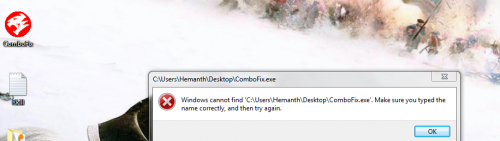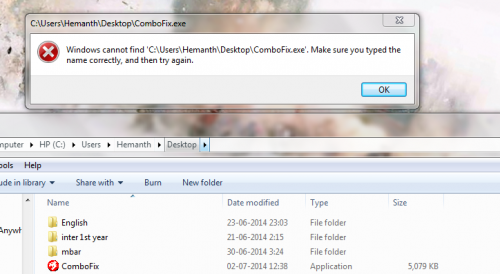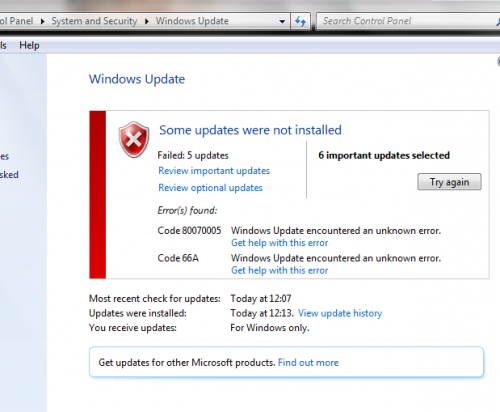No problem. ![]()
GUYS HELP, I CANT INSTALL ANY ANTIVIRUS [Closed]
#16
![GUYS HELP, I CANT INSTALL ANY ANTIVIRUS [Closed]: post #16](https://forums.whatthetech.com/public/style_images/smart34xbuild2/icon_share.png)
Posted 22 May 2014 - 05:36 AM

Register to Remove
#17
![GUYS HELP, I CANT INSTALL ANY ANTIVIRUS [Closed]: post #17](https://forums.whatthetech.com/public/style_images/smart34xbuild2/icon_share.png)
Posted 24 May 2014 - 07:44 PM
Hello? ![]()

#19
![GUYS HELP, I CANT INSTALL ANY ANTIVIRUS [Closed]: post #19](https://forums.whatthetech.com/public/style_images/smart34xbuild2/icon_share.png)
Posted 25 May 2014 - 08:10 AM
Hope your exams go well!! ![]()
Ok thanks for letting me know about ComboFix. That is odd. Let's try a different tool....
 FRST
FRST
Please download Farbar Recovery Scan Tool and save it to your Desktop.
Note: You need to run the version compatibale with your system. If you are not sure which version applies to your system download both of them and try to run them. Only one of them will run on your system, that will be the right version.
Double-click to run it. When the tool opens click Yes to disclaimer.
Press Scan button.
It will make a log (FRST.txt) in the same directory the tool is run. Please copy and paste it to your reply.
The first time the tool is run, it makes also another log (Addition.txt). Please attach it to your reply.
----------

#20
![GUYS HELP, I CANT INSTALL ANY ANTIVIRUS [Closed]: post #20](https://forums.whatthetech.com/public/style_images/smart34xbuild2/icon_share.png)
Posted 25 May 2014 - 08:55 AM
Thank you,but they are still going on ![]() . Here are the logs you requested.
. Here are the logs you requested.
Attached Files
#21
![GUYS HELP, I CANT INSTALL ANY ANTIVIRUS [Closed]: post #21](https://forums.whatthetech.com/public/style_images/smart34xbuild2/icon_share.png)
Posted 26 May 2014 - 07:55 AM
Please go to: VirusTotal
On the page you'll find a "Choose File" button.
Click on the Choose File button.
In the Choose File to Upload window which opens, copy and paste this into the File Name box.
C:\Windows\system32\Drivers\{587cb346-a3d8-4884-b39b-f0ed918b6f96}Gw.sys
Next, click the Open button.
Then click the "Scan It!" button just below.
This will scan the file. Please be patient.
If you get a message saying File has already been analyzed: click Reanalyze file now
Once scanned, copy and paste the link to the results page in your next reply.
----------

#22
![GUYS HELP, I CANT INSTALL ANY ANTIVIRUS [Closed]: post #22](https://forums.whatthetech.com/public/style_images/smart34xbuild2/icon_share.png)
Posted 28 May 2014 - 04:06 PM
Still need help?

#23
![GUYS HELP, I CANT INSTALL ANY ANTIVIRUS [Closed]: post #23](https://forums.whatthetech.com/public/style_images/smart34xbuild2/icon_share.png)
Posted 28 May 2014 - 08:51 PM
Yes,definitely,Here you go:
https://www.virustot...sis/1401340852/
Edited by igotmacroed, 28 May 2014 - 11:23 PM.
#24
![GUYS HELP, I CANT INSTALL ANY ANTIVIRUS [Closed]: post #24](https://forums.whatthetech.com/public/style_images/smart34xbuild2/icon_share.png)
Posted 29 May 2014 - 05:36 PM
 Download CKScanner by askey127 from Here & save it to your Desktop.
Download CKScanner by askey127 from Here & save it to your Desktop.
- Right-click and Run as Administrator CKScanner.exe then click Search For Files
- When the cursor hourglass disappears, click Save List To File
- A message box will verify the file saved
- Double-click the CKFiles.txt icon on your desktop then copy/paste the contents in your next reply
----------

#25
![GUYS HELP, I CANT INSTALL ANY ANTIVIRUS [Closed]: post #25](https://forums.whatthetech.com/public/style_images/smart34xbuild2/icon_share.png)
Posted 31 May 2014 - 07:24 AM
Here you go.. Also I uploaded a screenshot of another problem,see if you can try and help. Also I am unable to install 5 important security updates from windows(out of 47),no matter how many times I try.
Attached Files
Edited by igotmacroed, 31 May 2014 - 07:31 AM.
Register to Remove
#26
![GUYS HELP, I CANT INSTALL ANY ANTIVIRUS [Closed]: post #26](https://forums.whatthetech.com/public/style_images/smart34xbuild2/icon_share.png)
Posted 31 May 2014 - 11:13 AM
CKScanner seems to have detected unauthorized software on your system. Besides being unauthorized, it's the number one way of infecting your system as all cracked/keygen software is infected. This forum, as well as all the other malware removal forums, do not support the use of unauthorized software except for their removal. If I were to continue helping you with unauthorized software installed, it could be construed in the eyes of the law as aiding and abetting a crime.
If you do not agree to this then this thread will be closed and no further help will be offered because I will never be able to tell you your malware logs are clean. If you wish to continue, please remove all unauthorized software from your system and then run a new scan with CKScanner and post the newly made log.

#27
![GUYS HELP, I CANT INSTALL ANY ANTIVIRUS [Closed]: post #27](https://forums.whatthetech.com/public/style_images/smart34xbuild2/icon_share.png)
Posted 02 June 2014 - 08:51 AM
Still with me?

#28
![GUYS HELP, I CANT INSTALL ANY ANTIVIRUS [Closed]: post #28](https://forums.whatthetech.com/public/style_images/smart34xbuild2/icon_share.png)
Posted 03 June 2014 - 02:25 AM
yes. The only reason they are there was because the normal set-ups were not installing so I tried those(they also didn't work). Can you guide me in detail on how to remove all of them(the ones you require me to remove) completely?
#29
![GUYS HELP, I CANT INSTALL ANY ANTIVIRUS [Closed]: post #29](https://forums.whatthetech.com/public/style_images/smart34xbuild2/icon_share.png)
Posted 03 June 2014 - 07:45 AM
help im not able to delete many things.
#30
![GUYS HELP, I CANT INSTALL ANY ANTIVIRUS [Closed]: post #30](https://forums.whatthetech.com/public/style_images/smart34xbuild2/icon_share.png)
Posted 03 June 2014 - 12:40 PM
Are you able to remove them via Control Panel?

0 user(s) are reading this topic
0 members, 0 guests, 0 anonymous users



 This topic is locked
This topic is locked