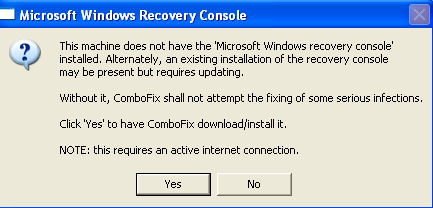Hi Jeff!
I got all the updates I can possibly get on this 2003 HP with XP. It has SP3 and IE8. This machine is not going to be on the internet after april 8th, and does not have an anti-virus program. So I'm concerned about it having malaware, trojans and viruses on board. do you have the time to help me with checking this machine out to make sure it's as safe as we can get it?
Also need some advice on XP and IE8 after april 8th. I hear I have to disable or delete IE8. I do have google chrome installed and I have firefox installed.
Any help will be appreciated!!!
Dar
Edited by peachy_dar, 07 April 2014 - 06:17 PM.




 This topic is locked
This topic is locked