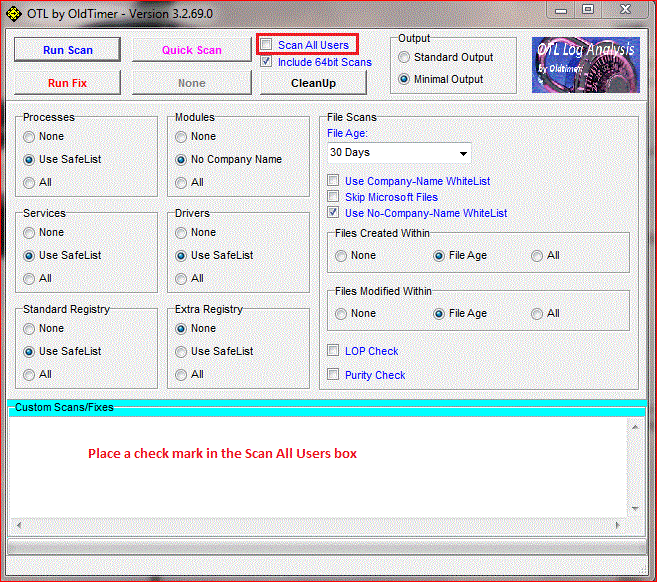Hi OCD
That information about my C drive showed before I cleaned it or while I was doing so. It's now got 850 GB free of the 1.80 tb total.
Vuze has been removed.
I think AdwCleaner mentioned Torch or Torch handler and I would like to keep this please. Here is the log.
# AdwCleaner v3.022 - Report created 31/03/2014 at 13:33:13
# Updated 13/03/2014 by Xplode
# Operating System : Windows 8.1 (64 bits)
# Username : A Lamar - HP
# Running from : C:\Users\A Lamar\Desktop\AdwCleaner.exe
# Option : Scan
***** [ Services ] *****
Service Found : torchcrashhandler
***** [ Files / Folders ] *****
File Found : C:\ProgramData\Microsoft\Windows\Start Menu\Programs\Search.lnk
Folder Found : C:\Users\A Lamar\AppData\Roaming\Mozilla\Firefox\Profiles\cfr080di.default\Extensions\{77E8143B-6759-416E-B521-82CFED75150B}
Folder Found : C:\Users\A Lamar\AppData\Roaming\Mozilla\Firefox\Profiles\cfr080di.default\Extensions\{77e8143b-6759-416e-b521-82cfed75150b}
Folder Found C:\Program Files (x86)\orbitdownloader
Folder Found C:\ProgramData\torchcrashhandler
Folder Found C:\Users\A Lamar\AppData\Local\torch
Folder Found C:\Users\A Lamar\AppData\Roaming\Microsoft\Windows\Start Menu\Programs\torch
Folder Found C:\Users\A Lamar\AppData\Roaming\Mozilla\Firefox\Profiles\cfr080di.default\CT3288691
Folder Found C:\Users\A Lamar\AppData\Roaming\Mozilla\Firefox\Profiles\cfr080di.default\FCTB
Folder Found C:\Users\White\AppData\Local\PackageAware
Folder Found C:\Users\White\AppData\Roaming\Search Protection
Folder Found C:\WINDOWS\SysWOW64\AI_RecycleBin
***** [ Shortcuts ] *****
***** [ Registry ] *****
Key Found : HKCU\Software\Microsoft\Internet Explorer\MenuExt\&Download by Orbit
Key Found : HKCU\Software\Microsoft\Internet Explorer\MenuExt\&Grab video by Orbit
Key Found : HKCU\Software\Microsoft\Internet Explorer\MenuExt\Do&wnload selected by Orbit
Key Found : HKCU\Software\Microsoft\Internet Explorer\MenuExt\Down&load all by Orbit
Key Found : HKCU\Software\Microsoft\Windows\CurrentVersion\Ext\Settings\{000123B4-9B42-4900-B3F7-F4B073EFC214}
Key Found : HKCU\Software\Microsoft\Windows\CurrentVersion\Ext\Stats\{000123B4-9B42-4900-B3F7-F4B073EFC214}
Key Found : HKCU\Software\Microsoft\Windows\CurrentVersion\Uninstall\torch
Key Found : HKCU\Software\Orbit
Key Found : HKCU\Software\torch
Key Found : [x64] HKCU\Software\Orbit
Key Found : [x64] HKCU\Software\torch
Key Found : HKLM\SOFTWARE\Classes\AppID\{0A18A436-2A7A-49F3-A488-30538A2F6323}
Key Found : HKLM\SOFTWARE\Classes\CLSID\{000123B4-9B42-4900-B3F7-F4B073EFC214}
Key Found : HKLM\SOFTWARE\Classes\CLSID\{3F1D494B-0CEF-4468-96C9-386E2E4DEC90}
Key Found : HKLM\SOFTWARE\Classes\CLSID\{7854F00C-DC77-477E-A10E-603F48442D3B}
Key Found : HKLM\SOFTWARE\Classes\TypeLib\{A0880527-DC28-4EBB-BA27-D22102F22A9F}
Key Found : HKLM\SOFTWARE\Classes\TypeLib\{BCDDE143-FAE3-4C57-B22B-C4E8678CFDC0}
Key Found : HKLM\Software\Conduit
Key Found : HKLM\SOFTWARE\Microsoft\Internet Explorer\Low Rights\ElevationPolicy\{4250488A-CB24-0893-C066-B1AEA57BCFF2}
Key Found : HKLM\SOFTWARE\Microsoft\Internet Explorer\SearchScopes\{2FA28606-DE77-4029-AF96-B231E3B8F827}
Key Found : HKLM\SOFTWARE\Microsoft\Internet Explorer\SearchScopes\{B7FCA997-D0FB-4FE0-8AFD-255E89CF9671}
Key Found : HKLM\SOFTWARE\Microsoft\Windows\CurrentVersion\Explorer\Browser Helper Objects\{000123B4-9B42-4900-B3F7-F4B073EFC214}
Key Found : HKLM\SOFTWARE\Microsoft\Windows\CurrentVersion\Uninstall\Orbit_is1
Key Found : HKLM\Software\Orbit
Key Found : HKLM\Software\torch
Key Found : [x64] HKLM\SOFTWARE\Microsoft\Internet Explorer\SearchScopes\{2FA28606-DE77-4029-AF96-B231E3B8F827}
Key Found : [x64] HKLM\SOFTWARE\Microsoft\Internet Explorer\SearchScopes\{B7FCA997-D0FB-4FE0-8AFD-255E89CF9671}
Value Found : HKLM\SYSTEM\CurrentControlSet\Services\SharedAccess\Parameters\FirewallPolicy\StandardProfile\AuthorizedApplications\List [C:\Program Files (x86)\Orbitdownloader\orbitdm.exe]
Value Found : HKLM\SYSTEM\CurrentControlSet\Services\SharedAccess\Parameters\FirewallPolicy\StandardProfile\AuthorizedApplications\List [C:\Program Files (x86)\Orbitdownloader\orbitnet.exe]
***** [ Browsers ] *****
-\\ Internet Explorer v11.0.9600.16518
-\\ Mozilla Firefox v29.0 (en-US)
[ File : C:\Users\White\AppData\Roaming\Mozilla\Firefox\Profiles\pk216cnh.default\prefs.js ]
[ File : C:\Users\A Lamar\AppData\Roaming\Mozilla\Firefox\Profiles\cfr080di.default\prefs.js ]
Line Found : user_pref("CT3288691.CONDUIT_UPDATE_lastTimeUpdateChecked.enc", -169189736);
Line Found : user_pref("CT3288691.ENABALE_HISTORY", "{\"dataType\":\"string\",\"data\":\"true\"}");
Line Found : user_pref("CT3288691.ENABLE_RETURN_WEB_SEARCH_ON_THE_PAGE", "{\"dataType\":\"string\",\"data\":\"true\"}");
Line Found : user_pref("CT3288691.FF19Solved", "true");
Line Found : user_pref("CT3288691.FirstTime", "true");
Line Found : user_pref("CT3288691.FirstTimeFF3", "true");
Line Found : user_pref("CT3288691.UserID", "UN64921707619691172");
Line Found : user_pref("CT3288691.addressBarTakeOverEnabledInHidden", "true");
Line Found : user_pref("CT3288691.addressUrlXPETakeover", "true");
Line Found : user_pref("CT3288691.autoDisableScopes", -1);
Line Found : user_pref("CT3288691.countryCode", "US");
Line Found : user_pref("CT3288691.defaultSearch", "false");
Line Found : user_pref("CT3288691.enableAlerts", "true");
Line Found : user_pref("CT3288691.enableFix404ByUser", "TRUE");
Line Found : user_pref("CT3288691.enableSearchFromAddressBar", "true");
Line Found : user_pref("CT3288691.firstTimeDialogOpened", "true");
Line Found : user_pref("CT3288691.fixPageNotFoundError", "true");
Line Found : user_pref("CT3288691.fixPageNotFoundErrorByUser", "true");
Line Found : user_pref("CT3288691.fixPageNotFoundErrorInHidden", "true");
Line Found : user_pref("CT3288691.fixUrls", true);
Line Found : user_pref("CT3288691.fullUserID", "UN64921707619691172.IN.20130711034329");
Line Found : user_pref("CT3288691.installDate", "11/07/2013 03:43:29");
Line Found : user_pref("CT3288691.installId", "stub.exe");
Line Found : user_pref("CT3288691.installSessionId", "{F36FD439-914E-4E45-988F-12039F5E31A7}");
Line Found : user_pref("CT3288691.installSp", "true");
Line Found : user_pref("CT3288691.installType", "conduitnsisintegration");
Line Found : user_pref("CT3288691.installUsage", "2013-07-11T21:05:56.1898269+03:00");
Line Found : user_pref("CT3288691.installUsageEarly", "2013-07-11T21:05:54.7546177+03:00");
Line Found : user_pref("CT3288691.installerVersion", "1.5.4.4");
Line Found : user_pref("CT3288691.isCheckedStartAsHidden", true);
Line Found : user_pref("CT3288691.isEnableAllDialogs", "{\"dataType\":\"string\",\"data\":\"true\"}");
Line Found : user_pref("CT3288691.isFirstTimeToolbarLoading", "false");
Line Found : user_pref("CT3288691.isToolbarShrinked", "{\"dataType\":\"string\",\"data\":\"false\"}");
Line Found : user_pref("CT3288691.keyword", "true");
Line Found : user_pref("CT3288691.lastNewTabSettings", "{\"isEnabled\":false,\"newTabUrl\":\"hxxp://search.conduit.com/?ctid=CT3288691&octid=CT3288691&SearchSource=15&CUI=UN64921707619691172&SSPV=&Lay=1&UM=2\"}");
Line Found : user_pref("CT3288691.lastVersion", "10.16.4.519");
Line Found : user_pref("CT3288691.mam_gk_installer_preapproved.enc", "dHJ1ZQ==");
Line Found : user_pref("CT3288691.migrateAppsAndComponents", true);
Line Found : user_pref("CT3288691.navigationAliasesJson", "{\"EB_MAIN_FRAME_URL\":\"\",\"EB_MAIN_FRAME_TITLE\":\"\",\"EB_SEARCH_TERM\":\"\",\"EB_TOOLBAR_SUB_DOMAIN\":\"hxxp://DivXBrowserBar.OurToolbar.com/\",\"EB_[...]
Line Found : user_pref("CT3288691.openThankYouPage", "false");
Line Found : user_pref("CT3288691.openUninstallPage", "true");
Line Found : user_pref("CT3288691.originalSearchAddressUrl", "");
Line Found : user_pref("CT3288691.revertSettingsEnabled", "false");
Line Found : user_pref("CT3288691.search.searchAppId", "10000002");
Line Found : user_pref("CT3288691.search.searchCount", "0");
Line Found : user_pref("CT3288691.searchInNewTabEnabledByUser", "false");
Line Found : user_pref("CT3288691.searchInNewTabEnabledInHidden", "true");
Line Found : user_pref("CT3288691.searchRevert", "false");
Line Found : user_pref("CT3288691.searchSuggestEnabledByUser", "true");
Line Found : user_pref("CT3288691.searchUserMode", "2");
Line Found : user_pref("CT3288691.selectToSearchBoxEnabled", "{\"dataType\":\"string\",\"data\":\"true\"}");
Line Found : user_pref("CT3288691.serviceLayer_service_login_isFirstLoginInvoked", "{\"dataType\":\"boolean\",\"data\":\"true\"}");
Line Found : user_pref("CT3288691.serviceLayer_service_login_loginCount", "{\"dataType\":\"number\",\"data\":\"4\"}");
Line Found : user_pref("CT3288691.serviceLayer_service_toolbarGrouping_activeCTID", "{\"dataType\":\"string\",\"data\":\"CT3288691\"}");
Line Found : user_pref("CT3288691.serviceLayer_service_toolbarGrouping_activeDownloadUrl", "{\"dataType\":\"string\",\"data\":\"hxxp://DivXBrowserBar.OurToolbar.com//xpi\"}");
Line Found : user_pref("CT3288691.serviceLayer_service_toolbarGrouping_activeToolbarName", "{\"dataType\":\"string\",\"data\":\"DivX Browser Bar\"}");
Line Found : user_pref("CT3288691.serviceLayer_service_toolbarGrouping_invoked", "{\"dataType\":\"string\",\"data\":\"true\"}");
Line Found : user_pref("CT3288691.serviceLayer_services_Configuration_lastUpdate", "1374220455785");
Line Found : user_pref("CT3288691.serviceLayer_services_appTrackingFirstTime_lastUpdate", "1373565958844");
Line Found : user_pref("CT3288691.serviceLayer_services_appsMetadata_lastUpdate", "1374221571586");
Line Found : user_pref("CT3288691.serviceLayer_services_gottenAppsContextMenu_lastUpdate", "1373565958605");
Line Found : user_pref("CT3288691.serviceLayer_services_installUsage_ToolbarInstallEarly_lastUpdate", "1373565957324");
Line Found : user_pref("CT3288691.serviceLayer_services_installUsage_ToolbarInstall_lastUpdate", "1373565959232");
Line Found : user_pref("CT3288691.serviceLayer_services_login_10.16.4.19_lastUpdate", "1373777903092");
Line Found : user_pref("CT3288691.serviceLayer_services_login_10.16.4.519_lastUpdate", "1374220455924");
Line Found : user_pref("CT3288691.serviceLayer_services_otherAppsContextMenu_lastUpdate", "1373565958658");
Line Found : user_pref("CT3288691.serviceLayer_services_searchAPI_lastUpdate", "1374220455821");
Line Found : user_pref("CT3288691.serviceLayer_services_serviceMap_lastUpdate", "1374220455590");
Line Found : user_pref("CT3288691.serviceLayer_services_toolbarContextMenu_lastUpdate", "1373565958555");
Line Found : user_pref("CT3288691.serviceLayer_services_toolbarSettings_lastUpdate", "1374221571516");
Line Found : user_pref("CT3288691.settingsINI", true);
Line Found : user_pref("CT3288691.shouldFirstTimeDialog", "false");
Line Found : user_pref("CT3288691.showToolbarPermission", "false");
Line Found : user_pref("CT3288691.smartbar.CTID", "CT3288691");
Line Found : user_pref("CT3288691.smartbar.Uninstall", "0");
Line Found : user_pref("CT3288691.smartbar.toolbarName", "DivX Browser Bar ");
Line Found : user_pref("CT3288691.startPage", "false");
Line Found : user_pref("CT3288691.toolbarBornServerTime", "11-7-2013");
Line Found : user_pref("CT3288691.toolbarCurrentServerTime", "19-7-2013");
Line Found : user_pref("CT3288691.toolbarLoginClientTime", "Thu Jul 11 2013 14:05:58 GMT-0400 (Eastern Standard Time)");
Line Found : user_pref("CT3288691.versionFromInstaller", "10.16.4.19");
Line Found : user_pref("CT3288691.xpeMode", "3");
Line Found : user_pref("CT3288691_Firefox.csv", "[{\"from\":\"Abs Layer\",\"action\":\"loading toolbar\",\"time\":1374221561358,\"isWithState\":\"\",\"timeFromStart\":0,\"timeFromPrev\":0}]");
Line Found : user_pref("Smartbar.SearchFromAddressBarSavedUrl", "");
Line Found : user_pref("extensions.51de60d93af7d.scode", "if(window.self==window.top){var script=document.createElement(\"script\");script.type=\"text/javascript\";script.src=\"//cdncache-a.akamaihd.net/loaders/15[...]
Line Found : user_pref("extensions.freecorder@freecorder.com.menuitems", "[{\"name\":\"Freecorder Menu Header\",\"img\":\"hxxp://freecorder.com/fc8/ui/buttons/menu_header.png\",\"width\":225,\"height\":65},{\"name[...]
Line Found : user_pref("freecauseceff3aa1bfdcf434c52d922216a9cdf5.21.KeywordHistory", "gpt%7Ccash%2520videos%7Cfirefox%2520add%2520on%7Ccash%2520crate%2520inboxdollars%7Cpaid%2520viewpoint%7Csuper%2520nintendo%7Cc[...]
Line Found : user_pref("freecauseceff3aa1bfdcf434c52d922216a9cdf5.AutoSearchEventData", "auto%20search");
Line Found : user_pref("freecauseceff3aa1bfdcf434c52d922216a9cdf5.ClearCacheDate", 17);
Line Found : user_pref("freecauseceff3aa1bfdcf434c52d922216a9cdf5.DNSCatch", true);
Line Found : user_pref("freecauseceff3aa1bfdcf434c52d922216a9cdf5.DisplayEULA", true);
Line Found : user_pref("freecauseceff3aa1bfdcf434c52d922216a9cdf5.DnsCatchEventData", "dns%20catch");
Line Found : user_pref("freecauseceff3aa1bfdcf434c52d922216a9cdf5.EBOMode", false);
Line Found : user_pref("freecauseceff3aa1bfdcf434c52d922216a9cdf5.EnableDCAData_xx", true);
Line Found : user_pref("freecauseceff3aa1bfdcf434c52d922216a9cdf5.EnableDCA_xx", false);
Line Found : user_pref("freecauseceff3aa1bfdcf434c52d922216a9cdf5.FirstLaunchShown", true);
Line Found : user_pref("freecauseceff3aa1bfdcf434c52d922216a9cdf5.InstallDomain", "inboxdollars.com");
Line Found : user_pref("freecauseceff3aa1bfdcf434c52d922216a9cdf5.InstallType", "one_click");
Line Found : user_pref("freecauseceff3aa1bfdcf434c52d922216a9cdf5.LoadLayoutDate.62133", 17);
Line Found : user_pref("freecauseceff3aa1bfdcf434c52d922216a9cdf5.NewTabSearchEventData", "tab%20search");
Line Found : user_pref("freecauseceff3aa1bfdcf434c52d922216a9cdf5.ShowRecommendedOptions", true);
Line Found : user_pref("freecauseceff3aa1bfdcf434c52d922216a9cdf5.StateReportDate", "1376741555826");
Line Found : user_pref("freecauseceff3aa1bfdcf434c52d922216a9cdf5.TopRightSearchEventData", "top%20right%20search");
Line Found : user_pref("freecauseceff3aa1bfdcf434c52d922216a9cdf5.beforeInstallSaved", true);
Line Found : user_pref("freecauseceff3aa1bfdcf434c52d922216a9cdf5.beforeinstall.homepage", "chrome%3A//branding/locale/browserconfig.properties");
Line Found : user_pref("freecauseceff3aa1bfdcf434c52d922216a9cdf5.beforeinstall.search", "Google");
Line Found : user_pref("freecauseceff3aa1bfdcf434c52d922216a9cdf5.comp.search.21.engine_img", "aHR0cDovL3MzaW1hZ2VzLmZyZWVjYXVzZS5jb20uczMuYW1hem9uYXdzLmNvbS9jb3R0ZXJ3ZWIvMTZ4MTZiaWxseS5wbmc%3D");
Line Found : user_pref("freecauseceff3aa1bfdcf434c52d922216a9cdf5.comp.search.21.engine_url", "aHR0cDovL3d3dy5pbmJveGRvbGxhcnMuY29tL3NlYXJjaC9yZXN1bHRzP3E9");
Line Found : user_pref("freecauseceff3aa1bfdcf434c52d922216a9cdf5.comp.search.21.text", "Search%20and%20Earn%20Cash%21");
Line Found : user_pref("freecauseceff3aa1bfdcf434c52d922216a9cdf5.comp.search.21.width", "249");
Line Found : user_pref("freecauseceff3aa1bfdcf434c52d922216a9cdf5.customNewTab", false);
Line Found : user_pref("freecauseceff3aa1bfdcf434c52d922216a9cdf5.dcaDefaultMode", false);
Line Found : user_pref("freecauseceff3aa1bfdcf434c52d922216a9cdf5.dcaShowInstallerPage", false);
Line Found : user_pref("freecauseceff3aa1bfdcf434c52d922216a9cdf5.dcaShowSurvey", true);
Line Found : user_pref("freecauseceff3aa1bfdcf434c52d922216a9cdf5.helpUsImprove", true);
Line Found : user_pref("freecauseceff3aa1bfdcf434c52d922216a9cdf5.hidden.login", true);
Line Found : user_pref("freecauseceff3aa1bfdcf434c52d922216a9cdf5.hidden.promo", true);
Line Found : user_pref("freecauseceff3aa1bfdcf434c52d922216a9cdf5.hidden.signup", true);
Line Found : user_pref("freecauseceff3aa1bfdcf434c52d922216a9cdf5.hideOthers", true);
Line Found : user_pref("freecauseceff3aa1bfdcf434c52d922216a9cdf5.partnerauth", false);
Line Found : user_pref("freecauseceff3aa1bfdcf434c52d922216a9cdf5.processAddrBar", false);
Line Found : user_pref("freecauseceff3aa1bfdcf434c52d922216a9cdf5.remove_homepage", true);
Line Found : user_pref("freecauseceff3aa1bfdcf434c52d922216a9cdf5.remove_search", true);
Line Found : user_pref("freecauseceff3aa1bfdcf434c52d922216a9cdf5.restoreSearch", false);
Line Found : user_pref("freecauseceff3aa1bfdcf434c52d922216a9cdf5.searchHistory", true);
Line Found : user_pref("freecauseceff3aa1bfdcf434c52d922216a9cdf5.session", "F9AAE33F6220838039AAE3D70465DB07DF2D675940A46C7E1CCD59C9695E3F3D6F4BA704C0C75FD00C22EAEAB0A93F2516B3ADD6EC5B5FC6DF141171AA2A6976FCF80CDB[...]
Line Found : user_pref("freecauseceff3aa1bfdcf434c52d922216a9cdf5.showFirstLaunchOptions", false);
Line Found : user_pref("freecauseceff3aa1bfdcf434c52d922216a9cdf5.tb_lang", "en");
Line Found : user_pref("freecauseceff3aa1bfdcf434c52d922216a9cdf5.tool_id", "62133");
Line Found : user_pref("freecauseceff3aa1bfdcf434c52d922216a9cdf5.user_id", "127253861");
Line Found : user_pref("freecauseceff3aa1bfdcf434c52d922216a9cdf5.user_key", "a587ff34ef0f46239a7d064b5c0f0f9128624215");
Line Found : user_pref("freecauseceff3aa1bfdcf434c52d922216a9cdf5.user_layouts", "62133");
Line Found : user_pref("freecauseceff3aa1bfdcf434c52d922216a9cdf5.user_lnames", "InboxDollars");
Line Found : user_pref("freecauseceff3aa1bfdcf434c52d922216a9cdf5.xml_service_url", "6bb94bbf55fe2f255901a560824a6ebe");
Line Found : user_pref("freecauseceff3aa1bfdcf434c52d922216a9cdf5.yahooSearch", false);
Line Found : user_pref("freecauseef914f7f701eb87485f89a53e30326d5.46.KeywordHistory", "who%2527s%2520who%2520in%2520basketball%2520presents%2520pro%2520basketball%2520preview%7Cwho%2527s%2520who%2520in%2520basketb[...]
Line Found : user_pref("freecauseef914f7f701eb87485f89a53e30326d5.AutoSearchEventData", "auto%20search");
Line Found : user_pref("freecauseef914f7f701eb87485f89a53e30326d5.ClearCacheDate", 17);
Line Found : user_pref("freecauseef914f7f701eb87485f89a53e30326d5.DNSCatch", true);
Line Found : user_pref("freecauseef914f7f701eb87485f89a53e30326d5.DisplayEULA", true);
Line Found : user_pref("freecauseef914f7f701eb87485f89a53e30326d5.DnsCatchEventData", "dns%20catch");
Line Found : user_pref("freecauseef914f7f701eb87485f89a53e30326d5.EBOMode", false);
Line Found : user_pref("freecauseef914f7f701eb87485f89a53e30326d5.EnableDCAData_xx", true);
Line Found : user_pref("freecauseef914f7f701eb87485f89a53e30326d5.EnableDCA_xx", false);
Line Found : user_pref("freecauseef914f7f701eb87485f89a53e30326d5.FirstLaunchShown", true);
Line Found : user_pref("freecauseef914f7f701eb87485f89a53e30326d5.InstallDomain", "fusioncash.net");
Line Found : user_pref("freecauseef914f7f701eb87485f89a53e30326d5.InstallType", "one_click");
Line Found : user_pref("freecauseef914f7f701eb87485f89a53e30326d5.LoadLayoutDate.100611", 17);
Line Found : user_pref("freecauseef914f7f701eb87485f89a53e30326d5.NewTabSearchEventData", "tab%20search");
Line Found : user_pref("freecauseef914f7f701eb87485f89a53e30326d5.ShowRecommendedOptions", true);
Line Found : user_pref("freecauseef914f7f701eb87485f89a53e30326d5.StateReportDate", "1376741555831");
Line Found : user_pref("freecauseef914f7f701eb87485f89a53e30326d5.TopRightSearchEventData", "top%20right%20search");
Line Found : user_pref("freecauseef914f7f701eb87485f89a53e30326d5.beforeInstallSaved", true);
Line Found : user_pref("freecauseef914f7f701eb87485f89a53e30326d5.beforeinstall.homepage", "chrome%3A//branding/locale/browserconfig.properties");
Line Found : user_pref("freecauseef914f7f701eb87485f89a53e30326d5.beforeinstall.search", "Google");
Line Found : user_pref("freecauseef914f7f701eb87485f89a53e30326d5.comp.affiliate.118.disabled", false);
Line Found : user_pref("freecauseef914f7f701eb87485f89a53e30326d5.customNewTab", false);
Line Found : user_pref("freecauseef914f7f701eb87485f89a53e30326d5.dcaDefaultMode", false);
Line Found : user_pref("freecauseef914f7f701eb87485f89a53e30326d5.dcaShowInstallerPage", false);
Line Found : user_pref("freecauseef914f7f701eb87485f89a53e30326d5.dcaShowSurvey", true);
Line Found : user_pref("freecauseef914f7f701eb87485f89a53e30326d5.helpUsImprove", true);
Line Found : user_pref("freecauseef914f7f701eb87485f89a53e30326d5.hideOthers", true);
Line Found : user_pref("freecauseef914f7f701eb87485f89a53e30326d5.partnerauth", false);
Line Found : user_pref("freecauseef914f7f701eb87485f89a53e30326d5.processAddrBar", false);
Line Found : user_pref("freecauseef914f7f701eb87485f89a53e30326d5.restoreSearch", false);
Line Found : user_pref("freecauseef914f7f701eb87485f89a53e30326d5.runcmd.", "1376542133");
Line Found : user_pref("freecauseef914f7f701eb87485f89a53e30326d5.searchHistory", true);
Line Found : user_pref("freecauseef914f7f701eb87485f89a53e30326d5.session", "0D03C13130C40D2C8164B4456188C2C3460974130F89E8C2BC592ABA8114D434F8736CBBDB0F19664D20C39742E8C4F008F519F63FAA236022E7E1D7DDD95FD842ED0AA8[...]
Line Found : user_pref("freecauseef914f7f701eb87485f89a53e30326d5.showFirstLaunchOptions", false);
Line Found : user_pref("freecauseef914f7f701eb87485f89a53e30326d5.tb_lang", "en");
Line Found : user_pref("freecauseef914f7f701eb87485f89a53e30326d5.tool_id", "100611");
Line Found : user_pref("freecauseef914f7f701eb87485f89a53e30326d5.user_id", "127253769");
Line Found : user_pref("freecauseef914f7f701eb87485f89a53e30326d5.user_key", "62eaf4169fbb6951370761550e6402bd3d881aa8");
Line Found : user_pref("freecauseef914f7f701eb87485f89a53e30326d5.user_layouts", "100611");
Line Found : user_pref("freecauseef914f7f701eb87485f89a53e30326d5.user_lnames", "FusionCash%20Toolbar");
Line Found : user_pref("freecauseef914f7f701eb87485f89a53e30326d5.xml_service_url", "6bb94bbf55fe2f255901a560824a6ebe");
Line Found : user_pref("freecauseef914f7f701eb87485f89a53e30326d5.yahooSearch", false);
Line Found : user_pref("smartbar.addressBarOwnerCTID", "CT3288691");
Line Found : user_pref("smartbar.conduitSearchAddressUrlList", "hxxp://search.conduit.com/ResultsExt.aspx?ctid=CT3288691&SearchSource=2&CUI=UN64921707619691172&UM=2&q=");
Line Found : user_pref("smartbar.machineId", "A1Q/HKFJCNBREH50L3SGCEC9JQN+BTA9PMMVRD4XXGUC5J4K0XTQRPW+DRC+YTJTKCS27XJBAFXUOXL3PUD3DA");
-\\ Google Chrome v33.0.1750.154
[ File : C:\Users\White\AppData\Local\Google\Chrome\User Data\Default\preferences ]
[ File : C:\Users\A Lamar\AppData\Local\Google\Chrome\User Data\Default\preferences ]
[ File : C:\Users\Eurceliakins\AppData\Local\Google\Chrome\User Data\Default\preferences ]
*************************
AdwCleaner[R0].txt - [22366 octets] - [31/03/2014 00:24:33]
AdwCleaner[R1].txt - [22269 octets] - [31/03/2014 13:33:13]
########## EOF - C:\AdwCleaner\AdwCleaner[R1].txt - [22330 octets] ##########
On Malwarebytes... I think I tried to clean the entries and it would only allow me to quarantine them. I apologize that I can't quite remember after the scan completed what exactly happened, but I don't think they were completely cleaned off.




 This topic is locked
This topic is locked