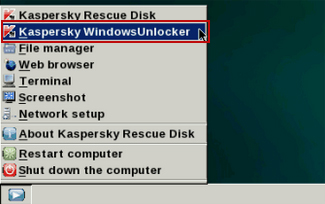PCEU virus affected Windows 7 - 32 bit - Urgent help required
---------------------------------------------------------------------------------------
safe mode, with network, command prompt not functioning.
It's office laptop and it's encrypted.
Note: I have only 7 more hours to login. Any immediate response would be appreciated and i'm trying to solve this for 5
hrs.
FRST result:
--------------------
Scan result of Farbar Recovery Scan Tool (FRST) (x86) Version: 12-02-2014 01
Ran by SYSTEM on MININT-1P3CA6P on 16-02-2014 15:25:42
Running from F:\
WIN_7 Service Pack 1 (X86) OS Language: English(US)
Boot Mode: Recovery
Attention: Could not load system hive.
Attention: System hive is missing.
The only official download link for FRST:
Download link for 32-Bit version: http://www.bleepingc...can-tool/dl/81/
Download link for 64-Bit Version: http://www.bleepingc...can-tool/dl/82/
Download link from any site other than Bleeping Computer is unpermitted or outdated.
See tutorial for FRST: http://www.geekstogo...very-scan-tool/
==================== Registry (Whitelisted) ==================
ATTENTION: Software hive is missing.
ATTENTION: Software hive is not loaded.
ATTENTION: System hive is not loaded.
========================== Services (Whitelisted) =================
==================== Drivers (Whitelisted) ====================
==================== NetSvcs (Whitelisted) ===================
==================== One Month Created Files and Folders ========
==================== One Month Modified Files and Folders =======
==================== Known DLLs (Whitelisted) ============
==================== Bamital & volsnap Check =================
C:\Windows\explorer.exe IS MISSING <==== ATTENTION!.
C:\Windows\System32\winlogon.exe IS MISSING <==== ATTENTION!.
C:\Windows\System32\svchost.exe IS MISSING <==== ATTENTION!.
C:\Windows\System32\services.exe IS MISSING <==== ATTENTION!.
C:\Windows\System32\User32.dll IS MISSING <==== ATTENTION!.
C:\Windows\System32\userinit.exe IS MISSING <==== ATTENTION!.
C:\Windows\System32\rpcss.dll IS MISSING <==== ATTENTION!.
C:\Windows\System32\Drivers\volsnap.sys IS MISSING <==== ATTENTION!.
C:\Windows\system32\codeintegrity\Bootcat.cache IS MISSING <==== ATTENTION!.
C:\Windows\System32\winsrv.dll IS MISSING <==== ATTENTION!.
==================== Restore Points =========================
==================== Memory info ===========================
Percentage of memory in use: 16%
Total physical RAM: 2037.95 MB
Available physical RAM: 1696.5 MB
Total Pagefile: 2037.95 MB
Available Pagefile: 1689.73 MB
Total Virtual: 2047.88 MB
Available Virtual: 1946.48 MB
==================== Drives ================================
Drive f: (SONY_16W) (Removable) (Total:14.46 GB) (Free:10.7 GB) FAT32
Drive x: (Boot) (Fixed) (Total:0.03 GB) (Free:0.03 GB) NTFS
==================== MBR & Partition Table ==================
========================================================
Disk: 0 (Size: 75 GB) (Disk ID: 97BE5B6A)
Partition 1: (Active) - (Size=40 GB) - (Type=07 NTFS)
Partition 2: (Not Active) - (Size=35 GB) - (Type=OF Extended)
========================================================
Disk: 1 (MBR Code: Windows XP) (Size: 14 GB) (Disk ID: 2387E12F)
Partition 1: (Not Active) - (Size=14 GB) - (Type=0C)
==================== End Of Log ============================
Search result:
------------------------
Farbar Recovery Scan Tool (x86) Version: 12-02-2014 01
Ran by SYSTEM at 2014-02-16 15:27:47
Running from F:\
Boot Mode: Recovery
================== Search: "services.exe" ===================
X:\Windows\winsxs\x86_microsoft-windows-s..s-
servicecontroller_31bf3856ad364e35_6.1.7601.17514_none_d1672a532b8b1a15\services.exe
[2010-11-20 00:38] - [2009-07-13 17:14] - 0259072 ____A (Microsoft Corporation) 5F1B6A9C35D3D5CA72D6D6FDEF9747D6
X:\Windows\System32\services.exe
[2010-11-20 00:38] - [2009-07-13 17:14] - 0259072 ____A (Microsoft Corporation) 5F1B6A9C35D3D5CA72D6D6FDEF9747D6
=== End Of Search ===



 This topic is locked
This topic is locked