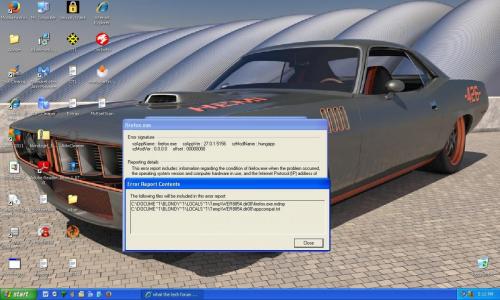That one worked better 
Defender did not find anything
Here is the Look report
Thank you again
SystemLook 30.07.11 by jpshortstuff
Log created at 12:05 on 17/02/2014 by Blondy Girl
Administrator - Elevation successful
========== folderfind ==========
Searching for "*Tuneup*"
C:\Documents and Settings\Blondy Girl\Application Data\AVG\PC Tuneup 2011 d------ [01:57 22/12/2010]
C:\Documents and Settings\Default User\Application Data\TuneUp Software d------ [16:22 12/12/2012]
C:\Program Files\AVG\AVG10\Tuneup d------ [16:22 12/12/2012]
C:\_OTL\MovedFiles\02172014_104828\C_Documents and Settings\Blondy Girl\Application Data\AVG\Rescue\PC Tuneup 2011 d------ [01:33 22/12/2010]
========== regfind ==========
Searching for "Tuneup"
[HKEY_CURRENT_USER\Software\Avg\PC Tuneup 2011]
[HKEY_CURRENT_USER\Software\Microsoft\Office\11.0\Common\LanguageResources]
"LangTuneUp"="OfficeCompleted"
[HKEY_CURRENT_USER\Software\Microsoft\Office\12.0\Common\LanguageResources]
"LangTuneUp"="OfficeCompleted"
[HKEY_CURRENT_USER\Software\Microsoft\Search Assistant\ACMru\5603]
"001"="AVG Tuneup"
[HKEY_CURRENT_USER\Software\Microsoft\Search Assistant\ACMru\5604]
"001"="C:\Documents and Settings\Blondy Girl\Application Data\AVG\Rescue\PC Tuneup 2011\101221183343421"
[HKEY_CURRENT_USER\Software\Microsoft\Windows\CurrentVersion\Explorer\ComDlg32\OpenSaveMRU\rsc]
"a"="C:\Documents and Settings\Blondy Girl\Application Data\AVG\Rescue\PC Tuneup 2011\101221183343421.rsc"
[HKEY_LOCAL_MACHINE\SOFTWARE\Classes\CLSID\{1152F8E0-69DB-4935-AFC3-59F8A5A86A30}]
"LocalizedString"="@C:\Program Files\AVG\AVG10\Tuneup\TUMicroScanner.exe,-31415"
[HKEY_LOCAL_MACHINE\SOFTWARE\Classes\CLSID\{1152F8E0-69DB-4935-AFC3-59F8A5A86A30}\Elevation]
"IconReference"="@C:\Program Files\AVG\AVG10\Tuneup\TUMicroScanner.exe,-27182"
[HKEY_LOCAL_MACHINE\SOFTWARE\Classes\CLSID\{1152F8E0-69DB-4935-AFC3-59F8A5A86A30}\LocalServer32]
@="C:\PROGRA~1\AVG\AVG10\Tuneup\TUMICR~1.EXE"
[HKEY_LOCAL_MACHINE\SOFTWARE\Classes\CLSID\{1152F8E0-69DB-4935-AFC3-59F8A5A86A3E}\LocalServer32]
@="C:\PROGRA~1\AVG\AVG10\PCTuneup\MICROS~1.EXE"
[HKEY_LOCAL_MACHINE\SOFTWARE\Classes\Installer\Features\77C40565F9B82BE43BB35C9B5FB0D546]
"fea_TuneUp"="MainFea"
[HKEY_LOCAL_MACHINE\SOFTWARE\Classes\Installer\Features\77C40565F9B82BE43BB35C9B5FB0D546]
"LNGczfea_TuneUp__QTune"="fea_lng_cz"
[HKEY_LOCAL_MACHINE\SOFTWARE\Classes\Installer\Features\77C40565F9B82BE43BB35C9B5FB0D546]
"LNGdafea_TuneUp__QTune"="fea_lng_da"
[HKEY_LOCAL_MACHINE\SOFTWARE\Classes\Installer\Features\77C40565F9B82BE43BB35C9B5FB0D546]
"LNGesfea_TuneUp__QTune"="fea_lng_es"
[HKEY_LOCAL_MACHINE\SOFTWARE\Classes\Installer\Features\77C40565F9B82BE43BB35C9B5FB0D546]
"LNGfrfea_TuneUp__QTune"="fea_lng_fr"
[HKEY_LOCAL_MACHINE\SOFTWARE\Classes\Installer\Features\77C40565F9B82BE43BB35C9B5FB0D546]
"LNGgefea_TuneUp__QTune"="fea_lng_ge"
[HKEY_LOCAL_MACHINE\SOFTWARE\Classes\Installer\Features\77C40565F9B82BE43BB35C9B5FB0D546]
"LNGhufea_TuneUp__QTune"="fea_lng_hu"
[HKEY_LOCAL_MACHINE\SOFTWARE\Classes\Installer\Features\77C40565F9B82BE43BB35C9B5FB0D546]
"LNGidfea_TuneUp__QTune"="fea_lng_id"
[HKEY_LOCAL_MACHINE\SOFTWARE\Classes\Installer\Features\77C40565F9B82BE43BB35C9B5FB0D546]
"LNGinfea_TuneUp__QTune"="fea_lng_in"
[HKEY_LOCAL_MACHINE\SOFTWARE\Classes\Installer\Features\77C40565F9B82BE43BB35C9B5FB0D546]
"LNGitfea_TuneUp__QTune"="fea_lng_it"
[HKEY_LOCAL_MACHINE\SOFTWARE\Classes\Installer\Features\77C40565F9B82BE43BB35C9B5FB0D546]
"LNGjpfea_TuneUp__QTune"="fea_lng_jp"
[HKEY_LOCAL_MACHINE\SOFTWARE\Classes\Installer\Features\77C40565F9B82BE43BB35C9B5FB0D546]
"LNGkofea_TuneUp__QTune"="fea_lng_ko"
[HKEY_LOCAL_MACHINE\SOFTWARE\Classes\Installer\Features\77C40565F9B82BE43BB35C9B5FB0D546]
"LNGmsfea_TuneUp__QTune"="fea_lng_ms"
[HKEY_LOCAL_MACHINE\SOFTWARE\Classes\Installer\Features\77C40565F9B82BE43BB35C9B5FB0D546]
"LNGnlfea_TuneUp__QTune"="fea_lng_nl"
[HKEY_LOCAL_MACHINE\SOFTWARE\Classes\Installer\Features\77C40565F9B82BE43BB35C9B5FB0D546]
"LNGpbfea_TuneUp__QTune"="fea_lng_pb"
[HKEY_LOCAL_MACHINE\SOFTWARE\Classes\Installer\Features\77C40565F9B82BE43BB35C9B5FB0D546]
"LNGplfea_TuneUp__QTune"="fea_lng_pl"
[HKEY_LOCAL_MACHINE\SOFTWARE\Classes\Installer\Features\77C40565F9B82BE43BB35C9B5FB0D546]
"LNGptfea_TuneUp__QTune"="fea_lng_pt"
[HKEY_LOCAL_MACHINE\SOFTWARE\Classes\Installer\Features\77C40565F9B82BE43BB35C9B5FB0D546]
"LNGrufea_TuneUp__QTune"="fea_lng_ru"
[HKEY_LOCAL_MACHINE\SOFTWARE\Classes\Installer\Features\77C40565F9B82BE43BB35C9B5FB0D546]
"LNGscfea_TuneUp__QTune"="fea_lng_sc"
[HKEY_LOCAL_MACHINE\SOFTWARE\Classes\Installer\Features\77C40565F9B82BE43BB35C9B5FB0D546]
"LNGskfea_TuneUp__QTune"="fea_lng_sk"
[HKEY_LOCAL_MACHINE\SOFTWARE\Classes\Installer\Features\77C40565F9B82BE43BB35C9B5FB0D546]
"LNGspfea_TuneUp__QTune"="fea_lng_sp"
[HKEY_LOCAL_MACHINE\SOFTWARE\Classes\Installer\Features\77C40565F9B82BE43BB35C9B5FB0D546]
"LNGtrfea_TuneUp__QTune"="fea_lng_tr"
[HKEY_LOCAL_MACHINE\SOFTWARE\Classes\Installer\Features\77C40565F9B82BE43BB35C9B5FB0D546]
"LNGusfea_TuneUp__QTune"="fea_lng_us"
[HKEY_LOCAL_MACHINE\SOFTWARE\Classes\Installer\Features\77C40565F9B82BE43BB35C9B5FB0D546]
"LNGzhfea_TuneUp__QTune"="fea_lng_zh"
[HKEY_LOCAL_MACHINE\SOFTWARE\Classes\Installer\Features\77C40565F9B82BE43BB35C9B5FB0D546]
"LNGztfea_TuneUp__QTune"="fea_lng_zt"
[HKEY_LOCAL_MACHINE\SOFTWARE\Classes\Installer\Features\77C40565F9B82BE43BB35C9B5FB0D546]
"fea_TuneUp__QTune"="MainFea"
[HKEY_LOCAL_MACHINE\SOFTWARE\Classes\TypeLib\{66694099-FBD8-4A98-AB9F-F19EAB4144C0}\1.0\0\win32]
@="C:\Program Files\AVG\AVG10\Tuneup\TUMicroScanner.exe"
[HKEY_LOCAL_MACHINE\SOFTWARE\Classes\TypeLib\{66694099-FBD8-4A98-AB9F-F19EAB4144C0}\1.0\HELPDIR]
@="C:\Program Files\AVG\AVG10\Tuneup\"
[HKEY_LOCAL_MACHINE\SOFTWARE\Classes\TypeLib\{66694099-FBD8-4A98-AB9F-F19EAB4144C8}\1.0\0\win32]
@="C:\Program Files\AVG\AVG10\PCTuneup\MicroScanner.exe"
[HKEY_LOCAL_MACHINE\SOFTWARE\Classes\TypeLib\{66694099-FBD8-4A98-AB9F-F19EAB4144C8}\1.0\HELPDIR]
@="C:\Program Files\AVG\AVG10\PCTuneup\"
[HKEY_LOCAL_MACHINE\SOFTWARE\Microsoft\Windows\CurrentVersion\Installer\Folders]
"C:\Program Files\AVG\AVG10\Tuneup\"=""
[HKEY_LOCAL_MACHINE\SOFTWARE\Microsoft\Windows\CurrentVersion\Installer\UserData\S-1-5-18\Components\1D90B220196A0B8468186204023F1240]
"77C40565F9B82BE43BB35C9B5FB0D546"="C:\Program Files\AVG\AVG10\Tuneup\ShortcutCleaner.dll"
[HKEY_LOCAL_MACHINE\SOFTWARE\Microsoft\Windows\CurrentVersion\Installer\UserData\S-1-5-18\Components\24BFC7D4EAF5F1848982C2D223038678]
"77C40565F9B82BE43BB35C9B5FB0D546"="C:\Program Files\AVG\AVG10\Tuneup\GainDiskSpace.dll"
[HKEY_LOCAL_MACHINE\SOFTWARE\Microsoft\Windows\CurrentVersion\Installer\UserData\S-1-5-18\Components\2EDD331677022C34290CE6B51F9BFAC7]
"77C40565F9B82BE43BB35C9B5FB0D546"="C:\Program Files\AVG\AVG10\Tuneup\TuneUpCore.bpl"
[HKEY_LOCAL_MACHINE\SOFTWARE\Microsoft\Windows\CurrentVersion\Installer\UserData\S-1-5-18\Components\34444A84796B83745A38E949012992A6]
"77C40565F9B82BE43BB35C9B5FB0D546"="C:\Program Files\AVG\AVG10\Tuneup\DriveDefrag32.dll"
[HKEY_LOCAL_MACHINE\SOFTWARE\Microsoft\Windows\CurrentVersion\Installer\UserData\S-1-5-18\Components\5A1FF32C4FEF68F40BD7104C6AA049E1]
"77C40565F9B82BE43BB35C9B5FB0D546"="C:\Program Files\AVG\AVG10\Tuneup\TUDiskCleaner.dat"
[HKEY_LOCAL_MACHINE\SOFTWARE\Microsoft\Windows\CurrentVersion\Installer\UserData\S-1-5-18\Components\7EC2FD49E08F7B0428097BFD626CD1D0]
"77C40565F9B82BE43BB35C9B5FB0D546"="C:\Program Files\AVG\AVG10\Tuneup\RegistryCleaner.dll"
[HKEY_LOCAL_MACHINE\SOFTWARE\Microsoft\Windows\CurrentVersion\Installer\UserData\S-1-5-18\Components\83712C7FAEC116247936FA331914F5CF]
"77C40565F9B82BE43BB35C9B5FB0D546"="C:\Program Files\AVG\AVG10\Tuneup\TUMicroScanner.exe"
[HKEY_LOCAL_MACHINE\SOFTWARE\Microsoft\Windows\CurrentVersion\Installer\UserData\S-1-5-18\Components\CF01CB5CBD668504FAB2FA7FF176C197]
"77C40565F9B82BE43BB35C9B5FB0D546"="C:\Program Files\AVG\AVG10\Tuneup\TuneUpAPI32.dll"
[HKEY_LOCAL_MACHINE\SOFTWARE\Microsoft\Windows\CurrentVersion\Installer\UserData\S-1-5-18\Components\F371F603F1C84874F8EB048EFCD57838]
"77C40565F9B82BE43BB35C9B5FB0D546"="C:\Program Files\AVG\AVG10\Tuneup\TUDiskCleanerLite.dat"
[HKEY_LOCAL_MACHINE\SOFTWARE\Microsoft\Windows\CurrentVersion\Installer\UserData\S-1-5-18\Products\77C40565F9B82BE43BB35C9B5FB0D546\Features]
"fea_TuneUp"="G`QE?Kzct=*U,jW_B8-J+ptu@H6B3?BC(T2{G2TS['$qW~S&m8!edup?NC6'+[7d!Y}mF?A(T]8bGuC$mYcLgGtZWArAa~g2%Go,ti1X3Jok}=Jst_sai6?R-gP^x!tJD9[B}[4WiT,zcktVhX`pb8U,O[xDO]wN!iO8Gq{)k9E9pHEU,A)PMainFea"
[HKEY_LOCAL_MACHINE\SOFTWARE\Microsoft\Windows\CurrentVersion\Installer\UserData\S-1-5-18\Products\77C40565F9B82BE43BB35C9B5FB0D546\Features]
"LNGczfea_TuneUp__QTune"="@A8xr%-26@_]{DjUJ3XVfea_lng_cz"
[HKEY_LOCAL_MACHINE\SOFTWARE\Microsoft\Windows\CurrentVersion\Installer\UserData\S-1-5-18\Products\77C40565F9B82BE43BB35C9B5FB0D546\Features]
"LNGdafea_TuneUp__QTune"="A~KE]}02D98inf(_Z!!.fea_lng_da"
[HKEY_LOCAL_MACHINE\SOFTWARE\Microsoft\Windows\CurrentVersion\Installer\UserData\S-1-5-18\Products\77C40565F9B82BE43BB35C9B5FB0D546\Features]
"LNGesfea_TuneUp__QTune"="P[cjJmsUv@R73dU@E[]&fea_lng_es"
[HKEY_LOCAL_MACHINE\SOFTWARE\Microsoft\Windows\CurrentVersion\Installer\UserData\S-1-5-18\Products\77C40565F9B82BE43BB35C9B5FB0D546\Features]
"LNGfrfea_TuneUp__QTune"="m(N?nSN$`@lYR]J!uJ(wfea_lng_fr"
[HKEY_LOCAL_MACHINE\SOFTWARE\Microsoft\Windows\CurrentVersion\Installer\UserData\S-1-5-18\Products\77C40565F9B82BE43BB35C9B5FB0D546\Features]
"LNGgefea_TuneUp__QTune"="'Y7!)%xL%=Rp~Fyx[MG_fea_lng_ge"
[HKEY_LOCAL_MACHINE\SOFTWARE\Microsoft\Windows\CurrentVersion\Installer\UserData\S-1-5-18\Products\77C40565F9B82BE43BB35C9B5FB0D546\Features]
"LNGhufea_TuneUp__QTune"="t-r62Gdlc8Eywp'jIj_zfea_lng_hu"
[HKEY_LOCAL_MACHINE\SOFTWARE\Microsoft\Windows\CurrentVersion\Installer\UserData\S-1-5-18\Products\77C40565F9B82BE43BB35C9B5FB0D546\Features]
"LNGidfea_TuneUp__QTune"="zrZlsjSzf@KPkiy{GMBEfea_lng_id"
[HKEY_LOCAL_MACHINE\SOFTWARE\Microsoft\Windows\CurrentVersion\Installer\UserData\S-1-5-18\Products\77C40565F9B82BE43BB35C9B5FB0D546\Features]
"LNGinfea_TuneUp__QTune"="$D)Fs`4RO@JA39Gee1NUfea_lng_in"
[HKEY_LOCAL_MACHINE\SOFTWARE\Microsoft\Windows\CurrentVersion\Installer\UserData\S-1-5-18\Products\77C40565F9B82BE43BB35C9B5FB0D546\Features]
"LNGitfea_TuneUp__QTune"="+(uHLM+j.@jjNM)97,*@fea_lng_it"
[HKEY_LOCAL_MACHINE\SOFTWARE\Microsoft\Windows\CurrentVersion\Installer\UserData\S-1-5-18\Products\77C40565F9B82BE43BB35C9B5FB0D546\Features]
"LNGjpfea_TuneUp__QTune"="!FBlrRzb.?e!=v76N]%0fea_lng_jp"
[HKEY_LOCAL_MACHINE\SOFTWARE\Microsoft\Windows\CurrentVersion\Installer\UserData\S-1-5-18\Products\77C40565F9B82BE43BB35C9B5FB0D546\Features]
"LNGkofea_TuneUp__QTune"="fy}hg'&jN?v%!k+Ej_${fea_lng_ko"
[HKEY_LOCAL_MACHINE\SOFTWARE\Microsoft\Windows\CurrentVersion\Installer\UserData\S-1-5-18\Products\77C40565F9B82BE43BB35C9B5FB0D546\Features]
"LNGmsfea_TuneUp__QTune"="68fw97!$U9FI).HJjff*fea_lng_ms"
[HKEY_LOCAL_MACHINE\SOFTWARE\Microsoft\Windows\CurrentVersion\Installer\UserData\S-1-5-18\Products\77C40565F9B82BE43BB35C9B5FB0D546\Features]
"LNGnlfea_TuneUp__QTune"="m?S8ru_wP?22d?ewxg.mfea_lng_nl"
[HKEY_LOCAL_MACHINE\SOFTWARE\Microsoft\Windows\CurrentVersion\Installer\UserData\S-1-5-18\Products\77C40565F9B82BE43BB35C9B5FB0D546\Features]
"LNGpbfea_TuneUp__QTune"="'2Y(VcT+cAEI0FX,M)Vafea_lng_pb"
[HKEY_LOCAL_MACHINE\SOFTWARE\Microsoft\Windows\CurrentVersion\Installer\UserData\S-1-5-18\Products\77C40565F9B82BE43BB35C9B5FB0D546\Features]
"LNGplfea_TuneUp__QTune"="9J_4t[?sW=jold.Y^N8dfea_lng_pl"
[HKEY_LOCAL_MACHINE\SOFTWARE\Microsoft\Windows\CurrentVersion\Installer\UserData\S-1-5-18\Products\77C40565F9B82BE43BB35C9B5FB0D546\Features]
"LNGptfea_TuneUp__QTune"="2ksM=hX@K@tV=N`u3'0Lfea_lng_pt"
[HKEY_LOCAL_MACHINE\SOFTWARE\Microsoft\Windows\CurrentVersion\Installer\UserData\S-1-5-18\Products\77C40565F9B82BE43BB35C9B5FB0D546\Features]
"LNGrufea_TuneUp__QTune"="S]Ct(4b~DAEUZylT=~d,fea_lng_ru"
[HKEY_LOCAL_MACHINE\SOFTWARE\Microsoft\Windows\CurrentVersion\Installer\UserData\S-1-5-18\Products\77C40565F9B82BE43BB35C9B5FB0D546\Features]
"LNGscfea_TuneUp__QTune"="H7T.y6d8l9[ZTcGZ^$-?fea_lng_sc"
[HKEY_LOCAL_MACHINE\SOFTWARE\Microsoft\Windows\CurrentVersion\Installer\UserData\S-1-5-18\Products\77C40565F9B82BE43BB35C9B5FB0D546\Features]
"LNGskfea_TuneUp__QTune"="D!2EL.84VAR9]V=VG$Khfea_lng_sk"
[HKEY_LOCAL_MACHINE\SOFTWARE\Microsoft\Windows\CurrentVersion\Installer\UserData\S-1-5-18\Products\77C40565F9B82BE43BB35C9B5FB0D546\Features]
"LNGspfea_TuneUp__QTune"="tFbFP%Zv^=6,gu6PIV,!fea_lng_sp"
[HKEY_LOCAL_MACHINE\SOFTWARE\Microsoft\Windows\CurrentVersion\Installer\UserData\S-1-5-18\Products\77C40565F9B82BE43BB35C9B5FB0D546\Features]
"LNGtrfea_TuneUp__QTune"="1Ecq(@v3h@c5H=D3paXOfea_lng_tr"
[HKEY_LOCAL_MACHINE\SOFTWARE\Microsoft\Windows\CurrentVersion\Installer\UserData\S-1-5-18\Products\77C40565F9B82BE43BB35C9B5FB0D546\Features]
"LNGusfea_TuneUp__QTune"="XJ3%1ddqZ86zXl8Dy=r'fea_lng_us"
[HKEY_LOCAL_MACHINE\SOFTWARE\Microsoft\Windows\CurrentVersion\Installer\UserData\S-1-5-18\Products\77C40565F9B82BE43BB35C9B5FB0D546\Features]
"LNGzhfea_TuneUp__QTune"="YC]E1U%6r=kqccI=,+PNfea_lng_zh"
[HKEY_LOCAL_MACHINE\SOFTWARE\Microsoft\Windows\CurrentVersion\Installer\UserData\S-1-5-18\Products\77C40565F9B82BE43BB35C9B5FB0D546\Features]
"LNGztfea_TuneUp__QTune"="n!A-?9Y)6A6LJV6{EtfSfea_lng_zt"
[HKEY_LOCAL_MACHINE\SOFTWARE\Microsoft\Windows\CurrentVersion\Installer\UserData\S-1-5-18\Products\77C40565F9B82BE43BB35C9B5FB0D546\Features]
"fea_TuneUp__QTune"="G`QE?Kzct=*U,jW_B8-J+ptu@H6B3?BC(T2{G2TS['$qW~S&m8!edup?NC6'+[7d!Y}mF?A(T]8bGuC$mYcLgGtZWArAa~g2%Go,ti1X3Jok}=Jst_sai6?R-gP^x!tJD9[B}[4WiT,zcktVhX`pb8U,O[xDO]wN!iO8Gq{)k9E9pHEU,A)PMainFea"
[HKEY_LOCAL_MACHINE\SYSTEM\ControlSet001\Control\Nls\MUILanguages\RCV2\tuneup.exe]
[HKEY_LOCAL_MACHINE\SYSTEM\ControlSet003\Control\Nls\MUILanguages\RCV2\tuneup.exe]
[HKEY_LOCAL_MACHINE\SYSTEM\CurrentControlSet\Control\Nls\MUILanguages\RCV2\tuneup.exe]
[HKEY_USERS\S-1-5-21-789336058-2025429265-725345543-1004\Software\Avg\PC Tuneup 2011]
[HKEY_USERS\S-1-5-21-789336058-2025429265-725345543-1004\Software\Microsoft\Office\11.0\Common\LanguageResources]
"LangTuneUp"="OfficeCompleted"
[HKEY_USERS\S-1-5-21-789336058-2025429265-725345543-1004\Software\Microsoft\Office\12.0\Common\LanguageResources]
"LangTuneUp"="OfficeCompleted"
[HKEY_USERS\S-1-5-21-789336058-2025429265-725345543-1004\Software\Microsoft\Search Assistant\ACMru\5603]
"001"="AVG Tuneup"
[HKEY_USERS\S-1-5-21-789336058-2025429265-725345543-1004\Software\Microsoft\Search Assistant\ACMru\5604]
"001"="C:\Documents and Settings\Blondy Girl\Application Data\AVG\Rescue\PC Tuneup 2011\101221183343421"
[HKEY_USERS\S-1-5-21-789336058-2025429265-725345543-1004\Software\Microsoft\Windows\CurrentVersion\Explorer\ComDlg32\OpenSaveMRU\rsc]
"a"="C:\Documents and Settings\Blondy Girl\Application Data\AVG\Rescue\PC Tuneup 2011\101221183343421.rsc"
-= EOF =-
 button.
button. to download the ESET Smart Installer. Save it to your desktop.
to download the ESET Smart Installer. Save it to your desktop. icon on your desktop.
icon on your desktop.
 button.
button.

 , and save the file to your desktop using a unique name, such as MyEsetScan. Alternatively, look for report in C:\Program Files\ESET\ESET Online Scanner\log.txt. Include the contents of this report in your next reply.
, and save the file to your desktop using a unique name, such as MyEsetScan. Alternatively, look for report in C:\Program Files\ESET\ESET Online Scanner\log.txt. Include the contents of this report in your next reply.



 This topic is locked
This topic is locked