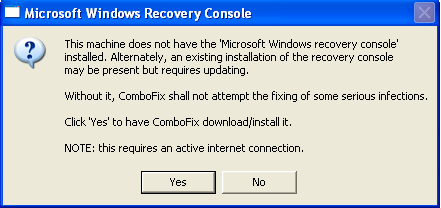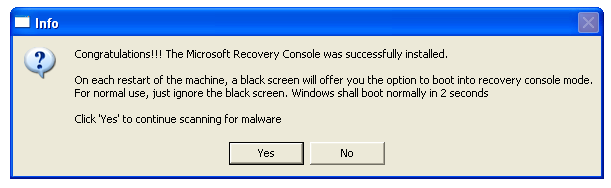Hello! Turned on the computer this morning only to have Windows Defender tell me that I have a Trojan. Trojan:Java/Bytverify. The past while when I've had the computer on at times it really whirrs loud and for long periods of time even when I am not doing anything on it the computer is just on. Makes me wonder what's lurking in there? ![]()
This forum helped me many years ago and I am very thankful you are still here ![]()
Thanking you in advance!!
Here is my HiJack log
Logfile of Trend Micro HijackThis v2.0.4
Scan saved at 6:42:12 PM, on 2/8/2014
Platform: Windows XP SP3 (WinNT 5.01.2600)
MSIE: Internet Explorer v8.00 (8.00.6001.18702)
Boot mode: Normal
Running processes:
C:\WINDOWS\System32\smss.exe
C:\PROGRA~1\AVG\AVG10\avgchsvx.exe
C:\WINDOWS\system32\winlogon.exe
C:\WINDOWS\system32\services.exe
C:\WINDOWS\system32\lsass.exe
C:\WINDOWS\system32\svchost.exe
C:\Documents and Settings\Blondy Girl\My Documents\Downloads\Defender\MsMpEng.exe
C:\WINDOWS\System32\svchost.exe
C:\WINDOWS\system32\svchost.exe
C:\WINDOWS\system32\spoolsv.exe
C:\WINDOWS\Explorer.EXE
C:\WINDOWS\system32\PRISMSVR.EXE
C:\Program Files\Analog Devices\Core\smax4pnp.exe
C:\WINDOWS\System32\svchost.exe
C:\Program Files\AVG\AVG10\avgwdsvc.exe
C:\WINDOWS\system32\hkcmd.exe
C:\WINDOWS\system32\igfxpers.exe
C:\Program Files\Bonjour\mDNSResponder.exe
C:\Program Files\AVG\AVG10\avgtray.exe
C:\Documents and Settings\Blondy Girl\My Documents\Downloads\Java\bin\jqs.exe
C:\Documents and Settings\Blondy Girl\My Documents\Downloads\Defender\MSASCui.exe
C:\Documents and Settings\Blondy Girl\My Documents\Downloads\Maleware\Malwarebytes' Anti-Malware\mbamscheduler.exe
C:\Program Files\Common Files\Java\Java Update\jusched.exe
C:\Documents and Settings\Blondy Girl\Local Settings\Application Data\Akamai\netsession_win.exe
C:\Documents and Settings\Blondy Girl\Local Settings\Application Data\Akamai\netsession_win.exe
C:\Program Files\Common Files\Microsoft Shared\VS7DEBUG\MDM.EXE
C:\WINDOWS\system32\PRISMSVC.EXE
C:\WINDOWS\system32\svchost.exe
C:\Program Files\Yahoo!\SoftwareUpdate\YahooAUService.exe
C:\Program Files\AVG\AVG10\Identity Protection\agent\bin\avgidsmonitor.exe
C:\Program Files\AVG\AVG10\Identity Protection\Agent\Bin\AVGIDSAgent.exe
C:\Program Files\Dell Wireless\PRISMCFG.exe
C:\Program Files\AVG\AVG10\avgnsx.exe
C:\Program Files\Mozilla Firefox\firefox.exe
C:\PROGRA~1\AVG\AVG10\avgrsx.exe
C:\Program Files\AVG\AVG10\avgcsrvx.exe
C:\WINDOWS\system32\notepad.exe
C:\WINDOWS\system32\NOTEPAD.EXE
C:\Program Files\Mozilla Firefox\plugin-container.exe
C:\Program Files\Microsoft Office\OFFICE11\WINWORD.EXE
C:\Documents and Settings\Blondy Girl\Desktop\HiJackThis.exe
R0 - HKCU\Software\Microsoft\Internet Explorer\Main,Start Page = http://ca.yahoo.com/?fr=fp-tyc8
R1 - HKLM\Software\Microsoft\Internet Explorer\Main,Default_Page_URL = http://ca.yahoo.com/?fr=fp-tyc8
R1 - HKLM\Software\Microsoft\Internet Explorer\Main,Default_Search_URL = http://go.microsoft....k/?LinkId=54896
R1 - HKLM\Software\Microsoft\Internet Explorer\Main,Search Page = http://go.microsoft....k/?LinkId=54896
R0 - HKLM\Software\Microsoft\Internet Explorer\Main,Start Page = http://ca.yahoo.com/?fr=fp-tyc8
R1 - HKCU\Software\Microsoft\Windows\CurrentVersion\Internet Settings,ProxyOverride = *.local;127.0.0.1:9421;<local>
R3 - URLSearchHook: YTNavAssistPlugin Class - {81017EA9-9AA8-4A6A-9734-7AF40E7D593F} - C:\Program Files\Yahoo!\Companion\Installs\cpn5\yt.dll
O2 - BHO: &Yahoo! Toolbar Helper - {02478D38-C3F9-4efb-9B51-7695ECA05670} - C:\Program Files\Yahoo!\Companion\Installs\cpn5\yt.dll
O2 - BHO: WormRadar.com IESiteBlocker.NavFilter - {3CA2F312-6F6E-4B53-A66E-4E65E497C8C0} - C:\Program Files\AVG\AVG10\avgssie.dll
O2 - BHO: Java™ Plug-In SSV Helper - {761497BB-D6F0-462C-B6EB-D4DAF1D92D43} - C:\Documents and Settings\Blondy Girl\My Documents\Downloads\Java\bin\ssv.dll
O2 - BHO: Java™ Plug-In 2 SSV Helper - {DBC80044-A445-435b-BC74-9C25C1C588A9} - C:\Documents and Settings\Blondy Girl\My Documents\Downloads\Java\bin\jp2ssv.dll
O3 - Toolbar: Yahoo! Toolbar - {EF99BD32-C1FB-11D2-892F-0090271D4F88} - C:\Program Files\Yahoo!\Companion\Installs\cpn5\yt.dll
O4 - HKLM\..\Run: [Dell Photo AIO Printer 922] "C:\Program Files\Dell Photo AIO Printer 922\dlbtbmgr.exe"
O4 - HKLM\..\Run: [SoundMAXPnP] C:\Program Files\Analog Devices\Core\smax4pnp.exe
O4 - HKLM\..\Run: [NeroCheck] C:\WINDOWS\system32\NeroCheck.exe
O4 - HKLM\..\Run: [YMailAdvisor] "C:\Program Files\Yahoo!\Common\YMailAdvisor.exe"
O4 - HKLM\..\Run: [igfxtray] C:\WINDOWS\system32\igfxtray.exe
O4 - HKLM\..\Run: [igfxhkcmd] C:\WINDOWS\system32\hkcmd.exe
O4 - HKLM\..\Run: [igfxpers] C:\WINDOWS\system32\igfxpers.exe
O4 - HKLM\..\Run: [AVG_TRAY] C:\Program Files\AVG\AVG10\avgtray.exe
O4 - HKLM\..\Run: [MFARestart] "C:\Documents and Settings\All Users\Application Data\MFAData\pack\avgrunasx.exe" /usereg
O4 - HKLM\..\Run: [Windows Defender] "C:\Documents and Settings\Blondy Girl\My Documents\Downloads\Defender\MSASCui.exe" -hide
O4 - HKLM\..\Run: [CanonMyPrinter] C:\Program Files\Canon\MyPrinter\BJMyPrt.exe /logon
O4 - HKLM\..\Run: [CanonSolutionMenuEx] C:\Program Files\Canon\Solution Menu EX\CNSEMAIN.EXE /logon
O4 - HKLM\..\Run: [Adobe ARM] "C:\Program Files\Common Files\Adobe\ARM\1.0\AdobeARM.exe"
O4 - HKLM\..\Run: [SunJavaUpdateSched] "C:\Program Files\Common Files\Java\Java Update\jusched.exe"
O4 - HKCU\..\Run: [Akamai NetSession Interface] "C:\Documents and Settings\Blondy Girl\Local Settings\Application Data\Akamai\netsession_win.exe"
O4 - HKCU\..\Run: [ROC_ROC_JAN2013_AV] C:\Documents and Settings\Blondy Girl\Application Data\AVG January 2013 Campaign\ROC_JAN2013_AV.exe /PROMPT --mid 45cba9f2758528c57d280b497e2a7640-d6755bacdbc6d46eb849dfd8d1df9887cd6a0116
O4 - Global Startup: Wireless USB 2.0 WLAN Card Utility.lnk = ?
O8 - Extra context menu item: E&xport to Microsoft Excel - res://C:\PROGRA~1\MICROS~2\OFFICE11\EXCEL.EXE/3000
O8 - Extra context menu item: Google Sidewiki... - res://C:\Program Files\Google\Google Toolbar\Component\GoogleToolbarDynamic_mui_en_60D6097707281E79.dll/cmsidewiki.html
O9 - Extra button: Research - {92780B25-18CC-41C8-B9BE-3C9C571A8263} - C:\PROGRA~1\MICROS~2\OFFICE11\REFIEBAR.DLL
O9 - Extra button: (no name) - {e2e2dd38-d088-4134-82b7-f2ba38496583} - C:\WINDOWS\Network Diagnostic\xpnetdiag.exe
O9 - Extra 'Tools' menuitem: @xpsp3res.dll,-20001 - {e2e2dd38-d088-4134-82b7-f2ba38496583} - C:\WINDOWS\Network Diagnostic\xpnetdiag.exe
O9 - Extra button: Messenger - {FB5F1910-F110-11d2-BB9E-00C04F795683} - C:\Program Files\Messenger\msmsgs.exe
O9 - Extra 'Tools' menuitem: Windows Messenger - {FB5F1910-F110-11d2-BB9E-00C04F795683} - C:\Program Files\Messenger\msmsgs.exe
O10 - Unknown file in Winsock LSP: c:\windows\system32\nwprovau.dll
O16 - DPF: {01A88BB1-1174-41EC-ACCB-963509EAE56B} (SysProWmi Class) - http://support.dell....iler/SysPro.CAB
O16 - DPF: {30528230-99f7-4bb4-88d8-fa1d4f56a2ab} (Installation Support) - C:\Program Files\Yahoo!\Common\Yinsthelper.dll
O16 - DPF: {6414512B-B978-451D-A0D8-FCFDF33E833C} (WUWebControl Class) - http://update.micros...b?1268536452890
O16 - DPF: {6E32070A-766D-4EE6-879C-DC1FA91D2FC3} (MUWebControl Class) - http://www.update.mi...b?1347918779578
O16 - DPF: {E2883E8F-472F-4FB0-9522-AC9BF37916A7} - http://platformdl.ad...Plus/1.6/gp.cab
O18 - Protocol: intu-qt2009 - {03947252-2355-4E9B-B446-8CCC75C43370} - C:\Program Files\QuickTax 2009\ic2009pp.dll (file missing)
O18 - Protocol: linkscanner - {F274614C-63F8-47D5-A4D1-FBDDE494F8D1} - C:\Program Files\AVG\AVG10\avgpp.dll
O22 - SharedTaskScheduler: Browseui preloader - {438755C2-A8BA-11D1-B96B-00A0C90312E1} - C:\WINDOWS\system32\browseui.dll
O22 - SharedTaskScheduler: Component Categories cache daemon - {8C7461EF-2B13-11d2-BE35-3078302C2030} - C:\WINDOWS\system32\browseui.dll
O23 - Service: Adobe Flash Player Update Service (AdobeFlashPlayerUpdateSvc) - Adobe Systems Incorporated - C:\WINDOWS\system32\Macromed\Flash\FlashPlayerUpdateService.exe
O23 - Service: AVGIDSAgent - AVG Technologies CZ, s.r.o. - C:\Program Files\AVG\AVG10\Identity Protection\Agent\Bin\AVGIDSAgent.exe
O23 - Service: AVG WatchDog (avgwd) - AVG Technologies CZ, s.r.o. - C:\Program Files\AVG\AVG10\avgwdsvc.exe
O23 - Service: Bonjour Service - Apple Inc. - C:\Program Files\Bonjour\mDNSResponder.exe
O23 - Service: dlbt_device - Dell - C:\WINDOWS\system32\dlbtcoms.exe
O23 - Service: Java Quick Starter (JavaQuickStarterService) - Oracle Corporation - C:\Documents and Settings\Blondy Girl\My Documents\Downloads\Java\bin\jqs.exe
O23 - Service: MBAMScheduler - Malwarebytes Corporation - C:\Documents and Settings\Blondy Girl\My Documents\Downloads\Maleware\Malwarebytes' Anti-Malware\mbamscheduler.exe
O23 - Service: MBAMService - Malwarebytes Corporation - C:\Documents and Settings\Blondy Girl\My Documents\Downloads\Maleware\Malwarebytes' Anti-Malware\mbamservice.exe
O23 - Service: Mozilla Maintenance Service (MozillaMaintenance) - Mozilla Foundation - C:\Program Files\Mozilla Maintenance Service\maintenanceservice.exe
O23 - Service: PRISMSVC - Conexant Systems, Inc. - C:\WINDOWS\system32\PRISMSVC.EXE
O23 - Service: Yahoo! Updater (YahooAUService) - Yahoo! Inc. - C:\Program Files\Yahoo!\SoftwareUpdate\YahooAUService.exe
--
End of file - 9062 bytes



 This topic is locked
This topic is locked