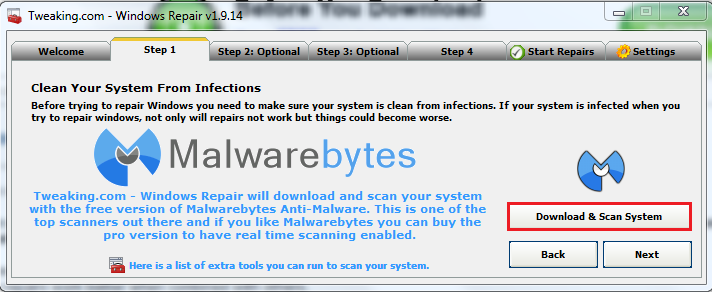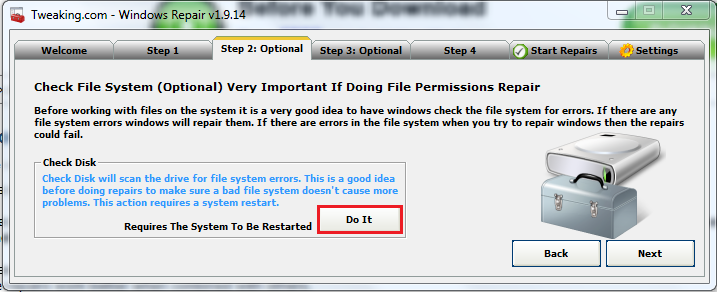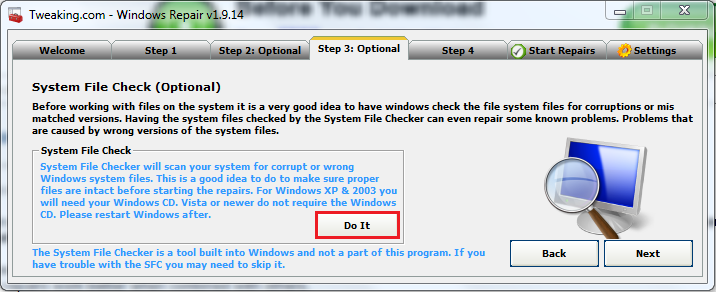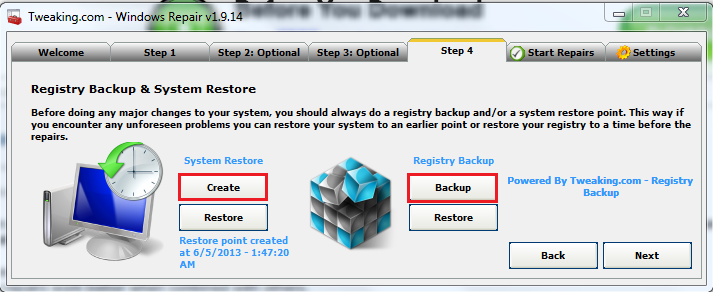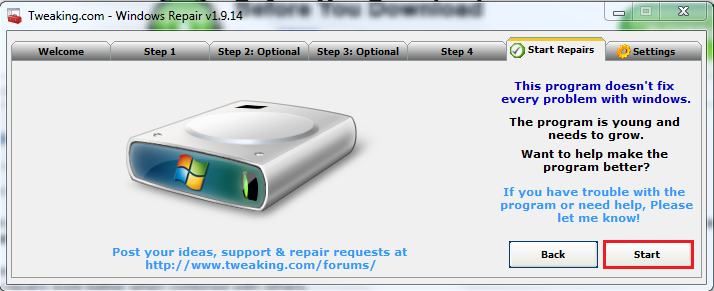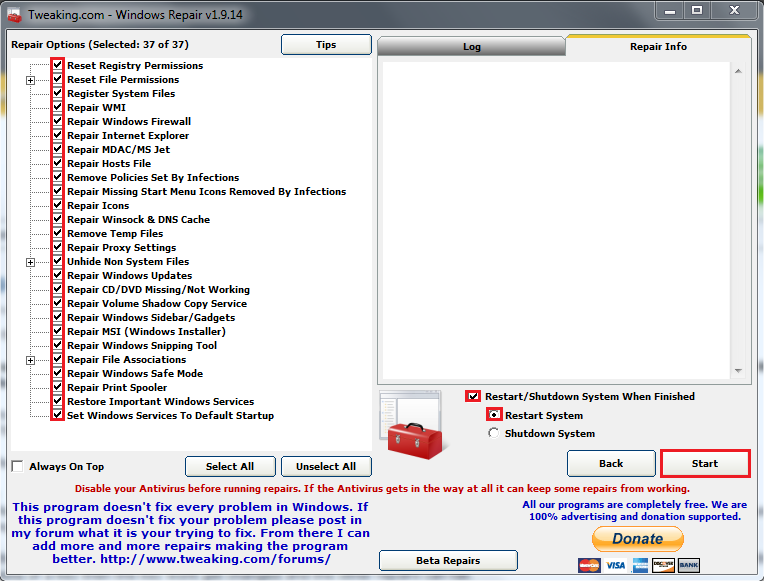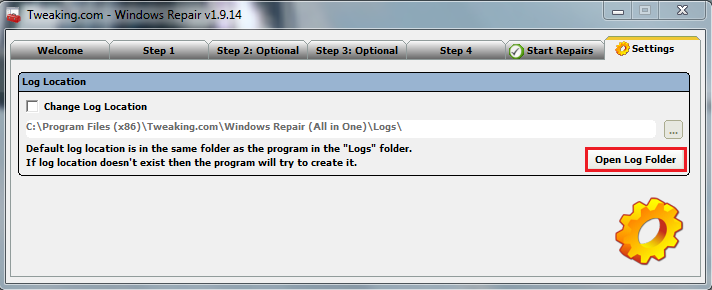FRST Fix Script
FRST Fix ScriptOpen notepad. Please copy the contents of the code box below. To do this highlight the contents of the box and right click on it. Paste this into the open notepad. Save it on the desktop as fixlist.txt
HKLM\...D6A79037F57F\InprocServer32: [Default-fastprox] fastprox.dll ATTENTION! ====> ZeroAccess?
HKCU\...409d6c4515e9\InprocServer32: [Default-shell32] shell32.dll ATTENTION! ====> ZeroAccess/Alureon?
C:\RECYCLER\S-1-5-21-1214440339-1614895754-725345543-1003\$142e8fc1cdeb2027af6c9d8d24fdebc2
URLSearchHook: HKCU - (No Name) - {472734EA-242A-422b-ADF8-83D1E48CC825} - No File
BHO: No Name - {02478D38-C3F9-4efb-9B51-7695ECA05670} - No File
NOTICE: This script was written specifically for this user, for use on that particular machine. Running this on another machine may cause damage to your operating systemRun FRST and press the Fix button just once and wait.
The tool will make a log (Fixlog.txt) please post it to your reply.
=========================
In your next post please provide the following:
- Fixlog.txt



 This topic is locked
This topic is locked