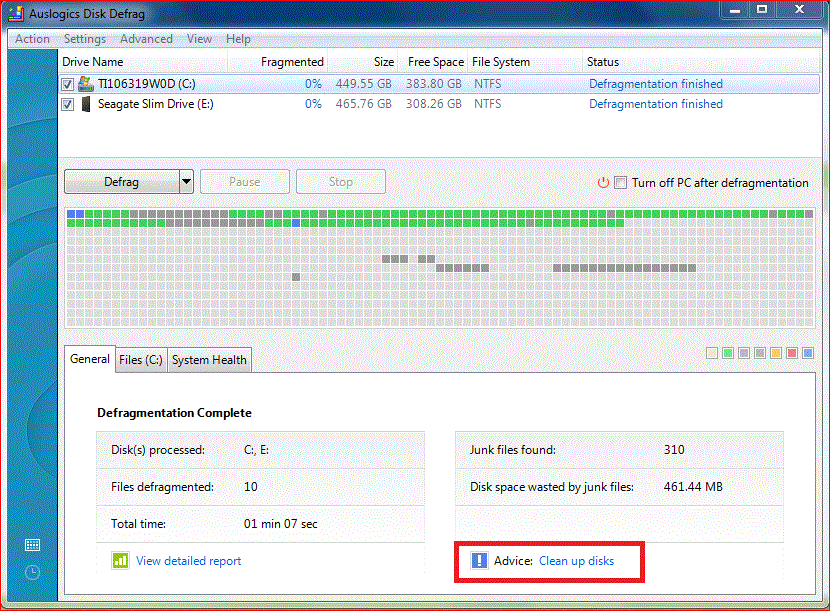Hi
NoNo,
 Microsoft Security Essentials
Microsoft Security Essentials- Go to the Start menu, select All Programs, locate Microsoft Security Essentials and open it.
- Click on the Update tab and select Update.
- Close the program when you're done.
=========================After you ran the
Auslogics Disk Defrag program, you should have clicked on the "
Clean up disks" as outlined in the image below.
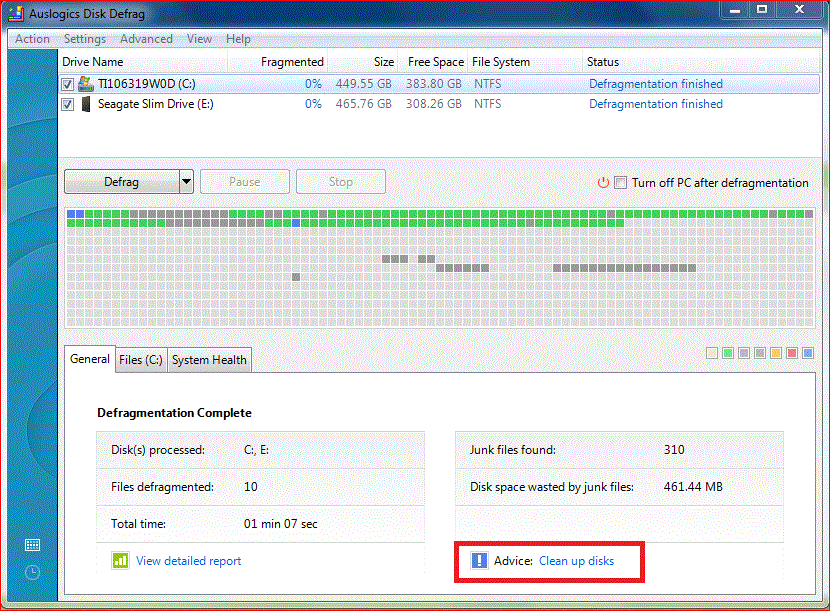
If you didn't do that, please re-run
Auslogics Disk Defrag, this time at completion choose to clean up disks
========================= Reboot=========================
Reboot========================= Re-run OTL (it should be located on your desktop)
Re-run OTL (it should be located on your desktop).
- Windows XP : Double click on the icon to run it.
- Windows Vista, Windows 7 & 8 : Right click and select "Run as Administrator"
- Make sure all other windows are closed and to let it run uninterrupted.
- When the window appears, underneath Output at the top change it to Minimal Output.
- Uncheck the boxes beside LOP Check and Purity Check.
- Click the Run Scan button. Do not change any settings unless otherwise told to do so. The scan wont take long.
- When the scan completes, it will open one notepad window. OTL.Txt. (No Extras.txt will be produced)
Note:The log can be located in the OTL. folder on you C:\ drive if they fail to open automatically. - Please copy (Edit->Select All, Edit->Copy) the contents of the file, and post it with your next reply.
=========================In your next post please provide the following:
- OTL.txt
- How is the computer running, any remaining issues?



 This topic is locked
This topic is locked