Are there other problems, when the pc runs in normal mode?I am unable to remove Java in safe mode. A normal boot hangs up when I attempt to open the applet "Add or Remove Programs" from the control panel. The screen attempts to load a list of programs but then stops. How do I proceed from here?
I've noticed earlier, that you ran Malwarebytes Anti-Rootkit in safe mode. Why?
***
Download ComboFix from the following location:
Link
VERY IMPORTANT !!! Save ComboFix.exe to your Desktop
* IMPORTANT - Disable your AntiVirus and AntiSpyware applications, usually via a right click on the System Tray icon. They may otherwise interfere with our tools. If you have difficulty properly disabling your protective programs, refer to this link here
- Double click on ComboFix.exe & follow the prompts.
- Follow the prompts to allow ComboFix to download and install the Microsoft Windows Recovery Console, and when prompted, agree to the End-User License Agreement to install the Microsoft Windows Recovery Console.
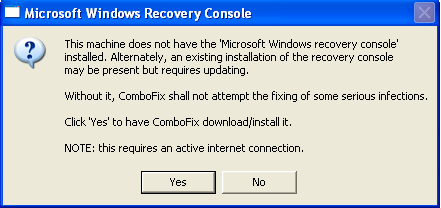
- Once the Microsoft Windows Recovery Console is installed using ComboFix, you should see the following message:
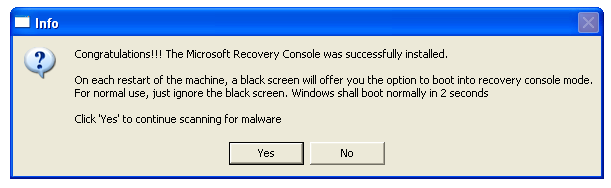
- Click on Yes, to continue scanning for malware.
Notes:
1. Do not mouse-click Combofix's window while it is running. That may cause it to stall.
2. Do not "re-run" Combofix. If you have a problem, reply back for further instructions.
Enable your antivirus!
***




 This topic is locked
This topic is locked








