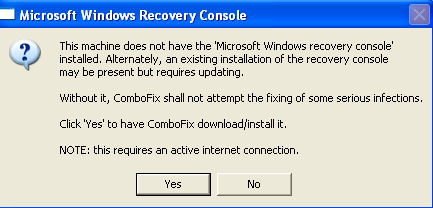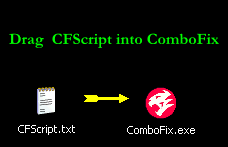Hello,
I am told I am infected by the rootkit virus. I have Windows XP, but ran the suggestions for Vista and Windows 7.
OTL.Txt
OTL logfile created on: 12/24/2013 11:40:20 AM - Run 1
OTL by OldTimer - Version 3.2.69.0 Folder = C:\Documents and Settings\James Yates\My Documents\Downloads
Windows XP Home Edition Service Pack 3 (Version = 5.1.2600) - Type = NTWorkstation
Internet Explorer (Version = 8.0.6001.18702)
Locale: 00000409 | Country: United States | Language: ENU | Date Format: M/d/yyyy
1.25 Gb Total Physical Memory | 0.60 Gb Available Physical Memory | 47.65% Memory free
1.86 Gb Paging File | 1.25 Gb Available in Paging File | 67.11% Paging File free
Paging file location(s): C:\pagefile.sys 768 1536 [binary data]
%SystemDrive% = C: | %SystemRoot% = C:\WINDOWS | %ProgramFiles% = C:\Program Files
Drive C: | 37.25 Gb Total Space | 8.85 Gb Free Space | 23.75% Space Free | Partition Type: NTFS
Computer Name: COMPAQNTBKX1030 | User Name: James Yates | Logged in as Administrator.
Boot Mode: Normal | Scan Mode: Current user
Company Name Whitelist: Off | Skip Microsoft Files: Off | No Company Name Whitelist: On | File Age = 30 Days
========== Processes (SafeList) ==========
PRC - C:\Documents and Settings\James Yates\My Documents\Downloads\OTL.exe (OldTimer Tools)
PRC - C:\Program Files\Mozilla Firefox\firefox.exe (Mozilla Corporation)
PRC - C:\Program Files\Common Files\COMODO\GeekBuddyRSP.exe (Comodo Security Solutions, Inc.)
PRC - C:\Program Files\Comodo\GeekBuddy\unit_manager.exe (Comodo Security Solutions, Inc.)
PRC - C:\Program Files\Comodo\GeekBuddy\unit.exe (Comodo Security Solutions, Inc.)
PRC - C:\Program Files\Common Files\COMODO\launcher_service.exe (Comodo Security Solutions, Inc.)
PRC - C:\Program Files\AdTrustMedia\PrivDog\1.8.0.18\trustedadssvc.exe (AdTrustMedia)
PRC - C:\Program Files\Comodo\COMODO Internet Security\cis.exe (COMODO)
PRC - C:\Program Files\Comodo\COMODO Internet Security\cistray.exe (COMODO)
PRC - C:\Program Files\Comodo\COMODO Internet Security\cmdagent.exe (COMODO)
PRC - C:\Program Files\Comodo\COMODO Internet Security\cavwp.exe (COMODO)
PRC - C:\Program Files\LogMeIn\x86\LMIGuardianSvc.exe (LogMeIn, Inc.)
PRC - C:\Program Files\SUPERAntiSpyware\SASCore.exe (SUPERAntiSpyware.com)
PRC - C:\WINDOWS\explorer.exe (Microsoft Corporation)
PRC - C:\Program Files\Synaptics\SynTP\SynTPLpr.exe (Synaptics, Inc.)
PRC - C:\Program Files\Analog Devices\SoundMAX\SMAgent.exe (Analog Devices, Inc.)
========== Modules (No Company Name) ==========
MOD - C:\Program Files\Mozilla Firefox\mozjs.dll ()
MOD - C:\Program Files\Comodo\GeekBuddy\imageformats\qgif4.dll ()
MOD - C:\Program Files\Comodo\GeekBuddy\QtGui4.dll ()
MOD - C:\Program Files\Comodo\GeekBuddy\QtCore4.dll ()
MOD - C:\Program Files\Comodo\GeekBuddy\QtScript4.dll ()
MOD - C:\Program Files\Comodo\GeekBuddy\QtNetwork4.dll ()
========== Services (SafeList) ==========
SRV - (AppMgmt) -- %SystemRoot%\System32\appmgmts.dll File not found
SRV - (MozillaMaintenance) -- C:\Program Files\Mozilla Maintenance Service\maintenanceservice.exe (Mozilla Foundation)
SRV - (AdobeFlashPlayerUpdateSvc) -- C:\WINDOWS\system32\Macromed\Flash\FlashPlayerUpdateService.exe (Adobe Systems Incorporated)
SRV - (GeekBuddyRSP) -- C:\Program Files\Common Files\COMODO\GeekBuddyRSP.exe (Comodo Security Solutions, Inc.)
SRV - (CLPSLauncher) -- C:\Program Files\Common Files\COMODO\launcher_service.exe (Comodo Security Solutions, Inc.)
SRV - (cmdAgent) -- C:\Program Files\Comodo\COMODO Internet Security\cmdagent.exe (COMODO)
SRV - (cmdvirth) -- C:\Program Files\Comodo\COMODO Internet Security\cmdvirth.exe (COMODO)
SRV - (Garmin Core Update Service) -- C:\Program Files\Garmin\Core Update Service\Garmin.Cartography.MapUpdate.CoreService.exe (Garmin Ltd or its subsidiaries)
SRV - (LMIMaint) -- C:\Program Files\LogMeIn\x86\ramaint.exe (LogMeIn, Inc.)
SRV - (LMIGuardianSvc) -- C:\Program Files\LogMeIn\x86\LMIGuardianSvc.exe (LogMeIn, Inc.)
SRV - (!SASCORE) -- C:\Program Files\SUPERAntiSpyware\SASCore.exe (SUPERAntiSpyware.com)
SRV - (LogMeIn) -- C:\Program Files\LogMeIn\x86\LogMeIn.exe (LogMeIn, Inc.)
SRV - (SoundMAX Agent Service (default) -- C:\Program Files\Analog Devices\SoundMAX\SMAgent.exe (Analog Devices, Inc.)
========== Driver Services (SafeList) ==========
DRV - (WDICA) -- File not found
DRV - (PDRFRAME) -- File not found
DRV - (PDRELI) -- File not found
DRV - (PDFRAME) -- File not found
DRV - (PDCOMP) -- File not found
DRV - (PCIDump) -- File not found
DRV - (lbrtfdc) -- File not found
DRV - (Lavasoft Kernexplorer) -- C:\Program Files\Lavasoft\Ad-Aware\KernExplorer.sys File not found
DRV - (i2omgmt) -- File not found
DRV - (Changer) -- File not found
DRV - (cmdGuard) -- C:\WINDOWS\system32\drivers\cmdGuard.sys (COMODO)
DRV - (HMD) -- C:\WINDOWS\system32\drivers\hmd.sys ()
DRV - (Inspect) -- C:\WINDOWS\system32\drivers\inspect.sys (COMODO)
DRV - (cmdHlp) -- C:\WINDOWS\system32\drivers\cmdhlp.sys (COMODO)
DRV - (cmderd) -- C:\WINDOWS\system32\drivers\cmderd.sys (COMODO)
DRV - (LMIInfo) -- C:\Program Files\LogMeIn\x86\rainfo.sys (LogMeIn, Inc.)
DRV - (LMIRfsClientNP) -- C:\WINDOWS\System32\LMIRfsClientNP.dll (LogMeIn, Inc.)
DRV - (CFRMD) -- C:\WINDOWS\system32\drivers\CFRMD.sys (Windows ® Win 7 DDK provider)
DRV - (SASDIFSV) -- C:\Program Files\SUPERAntiSpyware\sasdifsv.sys (SUPERAdBlocker.com and SUPERAntiSpyware.com)
DRV - (SASKUTIL) -- C:\Program Files\SUPERAntiSpyware\SASKUTIL.SYS (SUPERAdBlocker.com and SUPERAntiSpyware.com)
DRV - (Lbd) -- C:\WINDOWS\system32\drivers\Lbd.sys (Lavasoft AB)
DRV - (LMIRfsDriver) -- C:\WINDOWS\system32\drivers\LMIRfsDriver.sys (LogMeIn, Inc.)
DRV - (w70n51) -- C:\WINDOWS\system32\drivers\w70n51.sys (Intel® Corporation)
DRV - (AgereSoftModem) -- C:\WINDOWS\system32\drivers\AGRSM.sys (Agere Systems)
DRV - (MidiSyn) -- C:\WINDOWS\system32\drivers\MidiSyn.sys (Analog Devices, Inc.)
DRV - (senfilt) -- C:\WINDOWS\system32\drivers\senfilt.sys (Sensaura)
DRV - (FTSER2K) -- C:\WINDOWS\system32\drivers\ftser2k.sys (FTDI Ltd.)
DRV - (FTDIBUS) -- C:\WINDOWS\system32\drivers\ftdibus.sys (FTDI Ltd.)
DRV - (MAPMEM) -- C:\Program Files\CheckIt\Diagnostics\MAPMEM.SYS ()
DRV - (BCMNTIO) -- C:\Program Files\CheckIt\Diagnostics\BCMNTIO.SYS ()
DRV - (ati2mtag) -- C:\WINDOWS\system32\drivers\ati2mtag.sys (ATI Technologies Inc.)
DRV - (RTL8023) -- C:\WINDOWS\system32\drivers\Rtlnic51.sys (Realtek Semiconductor Corporation )
DRV - (WBSD) -- C:\WINDOWS\system32\drivers\wbsd.sys (Winbond Electronics Corp.)
DRV - (tandpl) -- C:\WINDOWS\system32\drivers\tandpl.sys ()
DRV - (rtl8139) -- C:\WINDOWS\system32\drivers\R8139n51.sys (Realtek Semiconductor Corporation )
DRV - (enodpl) -- C:\WINDOWS\system32\drivers\enodpl.sys ()
DRV - (ENECBPTH) -- C:\WINDOWS\System32\drivers\ENECBPTH.sys (EnE Technology Inc.)
DRV - (gv3) -- C:\WINDOWS\system32\drivers\gv3.sys (Microsoft Corporation)
DRV - (SMCIRDA) -- C:\WINDOWS\system32\drivers\smcirda.sys (SMC)
DRV - (atimpab) -- C:\WINDOWS\system32\drivers\atimpab.sys (ATI Technologies Inc.)
DRV - (allegro) -- C:\WINDOWS\system32\drivers\es198x.sys (ESS Technology, Inc.)
DRV - (CE3) -- C:\WINDOWS\system32\drivers\CE3N5.SYS (Xircom, Inc.)
DRV - (MASPINT) -- C:\WINDOWS\System32\drivers\MASPINT.SYS (MicroStaff Co.,Ltd.)
========== Standard Registry (SafeList) ==========
========== Internet Explorer ==========
IE - HKLM\..\SearchScopes,DefaultScope = {0633EE93-D776-472f-A0FF-E1416B8B2E3A}
IE - HKLM\..\SearchScopes\{0633EE93-D776-472f-A0FF-E1416B8B2E3A}: "URL" = http://search.live.c...ferrer:source?}
IE - HKCU\SOFTWARE\Microsoft\Internet Explorer\Main,Start Page = http://www.yahoo.com/
IE - HKCU\..\SearchScopes,DefaultScope = {DECA3892-BA8F-44b8-A993-A466AD694AE4}
IE - HKCU\..\SearchScopes\{0633EE93-D776-472f-A0FF-E1416B8B2E3A}: "URL" = http://www.bing.com/...Box&FORM=IE8SRC
IE - HKCU\..\SearchScopes\{602da0b4-5e81-46fd-a7e7-41e72a37cc5d}: "URL" = http://slirsredirect...u10aiminstabie7
IE - HKCU\..\SearchScopes\{DECA3892-BA8F-44b8-A993-A466AD694AE4}: "URL" = http://us.yhs4.searc...p={searchTerms}
IE - HKCU\Software\Microsoft\Windows\CurrentVersion\Internet Settings: "ProxyEnable" = 0
========== FireFox ==========
FF - prefs.js..browser.search.defaultenginename: "Yahoo"
FF - prefs.js..browser.search.defaulturl: "http://slirsredirect...fftrie7&query="
FF - prefs.js..browser.search.param.yahoo-fr: "&hsimp=yhs-affiliate_a_ff&hspart=greentree&type=685749"
FF - prefs.js..browser.search.useDBForOrder: true
FF - prefs.js..browser.startup.homepage: "http://www.yahoo.com/"
FF - prefs.js..extensions.enabledAddons: %7B77b819fa-95ad-4f2c-ac7c-486b356188a9%7D:4.0.20130422
FF - prefs.js..extensions.enabledAddons: %7Ba0d7ccb3-214d-498b-b4aa-0e8fda9a7bf7%7D:20131118
FF - prefs.js..extensions.enabledAddons: %7Bab91efd4-6975-4081-8552-1b3922ed79e2%7D:1.0.19.2
FF - prefs.js..extensions.enabledAddons: %7B73a6fe31-595d-460b-a920-fcc0f8843232%7D:2.6.8.8
FF - prefs.js..extensions.enabledAddons: %7B972ce4c6-7e08-4474-a285-3208198ce6fd%7D:26.0
FF - prefs.js..extensions.enabledItems: {CAFEEFAC-0016-0000-0020-ABCDEFFEDCBA}:6.0.20
FF - prefs.js..extensions.enabledItems: {195A3098-0BD5-4e90-AE22-BA1C540AFD1E}:2.9.3
FF - prefs.js..extensions.enabledItems: {73a6fe31-595d-460b-a920-fcc0f8843232}:2.1.0.3
FF - prefs.js..extensions.enabledItems: jqs@sun.com:1.0
FF - prefs.js..extensions.enabledItems: {BBDA0591-3099-440a-AA10-41764D9DB4DB}:2.0
FF - prefs.js..extensions.enabledItems: {2D3F3651-74B9-4795-BDEC-6DA2F431CB62}:4.6
FF - prefs.js..keyword.URL: "http://search.yahoo....type=685749&p="
FF - HKLM\Software\MozillaPlugins\@adobe.com/FlashPlayer: C:\WINDOWS\system32\Macromed\Flash\NPSWF32_11_9_900_170.dll ()
FF - HKLM\Software\MozillaPlugins\@canon.com/EPPEX: C:\Program Files\Canon\Easy-PhotoPrint EX\NPEZFFPI.DLL (CANON INC.)
FF - HKLM\Software\MozillaPlugins\@garmin.com/GpsControl: C:\Program Files\Garmin GPS Plugin\npGarmin.dll (GARMIN Corp.)
FF - HKLM\Software\MozillaPlugins\@java.com/JavaPlugin: C:\Program Files\Java\jre6\bin\plugin2\npjp2.dll (Sun Microsystems, Inc.)
FF - HKLM\Software\MozillaPlugins\@microsoft.com/WPF,version=3.5: c:\WINDOWS\Microsoft.NET\Framework\v3.5\Windows Presentation Foundation\NPWPF.dll (Microsoft Corporation)
FF - HKLM\Software\MozillaPlugins\@movenetworks.com/Quantum Media Player: File not found
FF - HKLM\Software\MozillaPlugins\@real.com/nppl3260;version=6.0.12.732: c:\program files\real\realplayer\Netscape6\nppl3260.dll (RealNetworks, Inc.)
FF - HKLM\Software\MozillaPlugins\@real.com/nprjplug;version=1.0.3.732: c:\program files\real\realplayer\Netscape6\nprjplug.dll (RealNetworks, Inc.)
FF - HKLM\Software\MozillaPlugins\@real.com/nprphtml5videoshim;version=1.0.0.0: C:\Documents and Settings\All Users\Application Data\Real\RealPlayer\BrowserRecordPlugin\MozillaPlugins\nprphtml5videoshim.dll (RealNetworks, Inc.)
FF - HKLM\Software\MozillaPlugins\@real.com/nprpjplug;version=6.0.12.732: c:\program files\real\realplayer\Netscape6\nprpjplug.dll (RealNetworks, Inc.)
FF - HKLM\Software\MozillaPlugins\Adobe Reader: C:\Program Files\Adobe\Reader 10.0\Reader\AIR\nppdf32.dll (Adobe Systems Inc.)
FF - HKEY_LOCAL_MACHINE\software\mozilla\Mozilla Firefox 26.0\extensions\\Components: C:\Program Files\Mozilla Firefox\components [2013/12/21 14:41:05 | 000,000,000 | ---D | M]
FF - HKEY_LOCAL_MACHINE\software\mozilla\Mozilla Firefox 26.0\extensions\\Plugins: C:\Program Files\Mozilla Firefox\plugins [2013/12/21 14:41:21 | 000,000,000 | ---D | M]
[2008/09/05 17:21:52 | 000,000,000 | ---D | M] (No name found) -- C:\Documents and Settings\James Yates\Application Data\Mozilla\Extensions
[2013/12/22 23:54:34 | 000,000,000 | ---D | M] (No name found) -- C:\Documents and Settings\James Yates\Application Data\Mozilla\Firefox\Profiles\tzly4poa.default\extensions
[2013/11/22 22:54:38 | 000,000,000 | ---D | M] (Garmin Communicator) -- C:\Documents and Settings\James Yates\Application Data\Mozilla\Firefox\Profiles\tzly4poa.default\extensions\{195A3098-0BD5-4e90-AE22-BA1C540AFD1E}
[2010/04/29 20:12:58 | 000,000,000 | ---D | M] (Microsoft .NET Framework Assistant) -- C:\Documents and Settings\James Yates\Application Data\Mozilla\Firefox\Profiles\tzly4poa.default\extensions\{20a82645-c095-46ed-80e3-08825760534b}
[2013/05/12 20:36:14 | 000,000,000 | ---D | M] (IE Tab) -- C:\Documents and Settings\James Yates\Application Data\Mozilla\Firefox\Profiles\tzly4poa.default\extensions\{77b819fa-95ad-4f2c-ac7c-486b356188a9}
[2013/12/06 14:38:23 | 000,000,000 | ---D | M] (WOT) -- C:\Documents and Settings\James Yates\Application Data\Mozilla\Firefox\Profiles\tzly4poa.default\extensions\{a0d7ccb3-214d-498b-b4aa-0e8fda9a7bf7}
[2013/01/01 12:03:10 | 000,000,000 | ---D | M] (HP Detect) -- C:\Documents and Settings\James Yates\Application Data\Mozilla\Firefox\Profiles\tzly4poa.default\extensions\{ab91efd4-6975-4081-8552-1b3922ed79e2}
[2013/11/03 14:35:55 | 000,000,000 | ---D | M] (LogMeIn, Inc. Remote Access Plugin) -- C:\Documents and Settings\James Yates\Application Data\Mozilla\Firefox\Profiles\tzly4poa.default\extensions\LogMeInClient@logmein.com
[2009/04/14 18:44:40 | 000,000,000 | ---D | M] (Move Media Player) -- C:\Documents and Settings\James Yates\Application Data\Mozilla\Firefox\Profiles\tzly4poa.default\extensions\moveplayer@movenetworks.com
[2013/12/21 12:33:05 | 000,000,000 | ---D | M] ("PrivDog") -- C:\Documents and Settings\James Yates\Application Data\Mozilla\Firefox\Profiles\tzly4poa.default\extensions\PrivDog@AdTrustMedia.com
[2009/02/21 20:31:44 | 000,000,000 | ---D | M] (No name found) -- C:\Documents and Settings\James Yates\Application Data\Mozilla\Firefox\Profiles\xig4ph1g.Default User\extensions
[2005/11/01 18:28:14 | 000,000,000 | ---D | M] (Firefox (default)) -- C:\Documents and Settings\James Yates\Application Data\Mozilla\Firefox\Profiles\xig4ph1g.Default User\extensions\{972ce4c6-7e08-4474-a285-3208198ce6fd}
[2009/02/21 20:31:44 | 000,000,000 | ---D | M] (AIM Toolbar) -- C:\Documents and Settings\James Yates\Application Data\Mozilla\Firefox\Profiles\xig4ph1g.Default User\extensions\{c2f863cd-0429-48c7-bb54-db756a951760}
[2013/12/22 23:54:34 | 000,535,425 | ---- | M] () (No name found) -- C:\Documents and Settings\James Yates\Application Data\Mozilla\Firefox\Profiles\tzly4poa.default\extensions\{73a6fe31-595d-460b-a920-fcc0f8843232}.xpi
[2013/10/11 21:56:18 | 000,915,554 | ---- | M] () (No name found) -- C:\Documents and Settings\James Yates\Application Data\Mozilla\Firefox\Profiles\tzly4poa.default\extensions\{d10d0bf8-f5b5-c8b4-a8b2-2b9879e08c5d}.xpi
[2009/02/21 20:34:02 | 000,001,739 | ---- | M] () -- C:\Documents and Settings\James Yates\Application Data\Mozilla\Firefox\Profiles\tzly4poa.default\searchplugins\aim-search.xml
[2007/06/08 19:26:50 | 000,002,386 | ---- | M] () -- C:\Documents and Settings\James Yates\Application Data\Mozilla\Firefox\Profiles\tzly4poa.default\searchplugins\siteadvisor.xml
[2013/12/21 14:41:09 | 000,000,000 | ---D | M] (No name found) -- C:\Program Files\Mozilla Firefox\extensions
[2013/12/21 14:41:01 | 000,000,000 | ---D | M] (No name found) -- C:\Program Files\Mozilla Firefox\browser\extensions
[2013/12/21 14:42:02 | 000,000,000 | ---D | M] (Default) -- C:\Program Files\Mozilla Firefox\browser\extensions\{972ce4c6-7e08-4474-a285-3208198ce6fd}
[2011/03/18 12:33:21 | 000,091,552 | ---- | M] (Coupons, Inc.) -- C:\Program Files\mozilla firefox\plugins\npCouponPrinter.dll
[2012/02/20 20:31:13 | 000,476,904 | ---- | M] (Sun Microsystems, Inc.) -- C:\Program Files\mozilla firefox\plugins\npdeployJava1.dll
[2011/03/18 12:33:22 | 000,091,552 | ---- | M] (Coupons, Inc.) -- C:\Program Files\mozilla firefox\plugins\npMozCouponPrinter.dll
O1 HOSTS File: ([2012/01/03 20:59:53 | 000,000,098 | ---- | M]) - C:\WINDOWS\system32\drivers\etc\Hosts
O1 - Hosts: 127.0.0.1 localhost
O1 - Hosts: ::1 localhost
O2 - BHO: (no name) - {243B17DE-77C7-46BF-B94B-0B5F309A0E64} - No CLSID value found.
O2 - BHO: (Java™ Plug-In SSV Helper) - {761497BB-D6F0-462C-B6EB-D4DAF1D92D43} - C:\Program Files\Java\jre6\bin\ssv.dll (Sun Microsystems, Inc.)
O2 - BHO: (PrivDog Extension) - {FB16E5C3-A9E2-47A2-8EFC-319E775E62CC} - C:\Program Files\AdTrustMedia\PrivDog\1.8.0.18\trustedads.dll (AdTrustMedia)
O3 - HKCU\..\Toolbar\WebBrowser: (no name) - {42CDD1BF-3FFB-4238-8AD1-7859DF00B1D6} - No CLSID value found.
O3 - HKCU\..\Toolbar\WebBrowser: (Canon Easy-WebPrint EX) - {759D9886-0C6F-4498-BAB6-4A5F47C6C72F} - C:\Program Files\Canon\Easy-WebPrint EX\ewpexhlp.dll (CANON INC.)
O4 - HKLM..\Run: [COMODO Internet Security] C:\Program Files\Comodo\COMODO Internet Security\cistray.exe (COMODO)
O4 - HKLM..\Run: [PrivDogService] C:\Program Files\AdTrustMedia\PrivDog\1.8.0.18\trustedadssvc.exe (AdTrustMedia)
O4 - HKLM..\Run: [srmclean] C:\cpqs\scom\srmclean.exe ()
O4 - HKLM..\Run: [SynTPLpr] C:\Program Files\Synaptics\SynTP\SynTPLpr.exe (Synaptics, Inc.)
O4 - HKLM..\Run: [tvncontrol] C:\Program Files\Common Files\COMODO\GeekBuddyRSP.exe (Comodo Security Solutions, Inc.)
O4 - Startup: C:\Documents and Settings\All Users\Start Menu\Programs\Startup\AutorunsDisabled [2009/03/01 01:01:27 | 000,000,000 | -H-D | M]
O4 - Startup: C:\Documents and Settings\All Users\Start Menu\Programs\Startup\Start GeekBuddy.lnk = C:\Program Files\Comodo\GeekBuddy\launcher.exe (Comodo Security Solutions, Inc.)
O6 - HKLM\Software\Policies\Microsoft\Internet Explorer\Infodelivery present
O6 - HKLM\Software\Policies\Microsoft\Internet Explorer\Restrictions present
O6 - HKLM\SOFTWARE\Microsoft\Windows\CurrentVersion\policies\Explorer: NoCDBurning = 0
O6 - HKLM\SOFTWARE\Microsoft\Windows\CurrentVersion\policies\Explorer: NoDriveTypeAutoRun = 323
O6 - HKLM\SOFTWARE\Microsoft\Windows\CurrentVersion\policies\Explorer: NoDrives = 0
O6 - HKLM\SOFTWARE\Microsoft\Windows\CurrentVersion\policies\Explorer: NoDriveAutoRun = 67108863
O6 - HKLM\SOFTWARE\Microsoft\Windows\CurrentVersion\policies\Explorer: HonorAutoRunSetting = 1
O6 - HKLM\SOFTWARE\Microsoft\Windows\CurrentVersion\policies\Explorer: LinkResolveIgnoreLinkInfo = 0
O6 - HKLM\SOFTWARE\Microsoft\Windows\CurrentVersion\policies\Explorer: NoResolveSearch = 1
O7 - HKCU\Software\Policies\Microsoft\Internet Explorer\Control Panel present
O7 - HKCU\SOFTWARE\Microsoft\Windows\CurrentVersion\policies\Explorer: LinkResolveIgnoreLinkInfo = 0
O7 - HKCU\SOFTWARE\Microsoft\Windows\CurrentVersion\policies\Explorer: NoDriveAutoRun = 67108863
O7 - HKCU\SOFTWARE\Microsoft\Windows\CurrentVersion\policies\Explorer: NoDriveTypeAutoRun = 323
O7 - HKCU\SOFTWARE\Microsoft\Windows\CurrentVersion\policies\Explorer: NoDrives = 0
O8 - Extra context menu item: &AIM Search - res://C:\Program Files\AIM Toolbar\AIMBar.dll/aimsearch.htm File not found
O9 - Extra Button: PrivDog - {2F5C139F-79BD-4C84-A95A-E7140525BC55} - C:\Program Files\AdTrustMedia\PrivDog\1.8.0.18\trustedads.dll (AdTrustMedia)
O9 - Extra Button: MoneySide - {E023F504-0C5A-4750-A1E7-A9046DEA8A21} - Reg Error: Key error. File not found
O16 - DPF: {17492023-C23A-453E-A040-C7C580BBF700} http://go.microsoft....k/?linkid=39204 (Windows Genuine Advantage Validation Tool)
O16 - DPF: {4ED9DDF0-7479-4BBE-9335-5A1EDB1D8A21} http://download.mcaf...01/mcinsctl.cab (Reg Error: Value error.)
O16 - DPF: {8AD9C840-044E-11D1-B3E9-00805F499D93} http://java.sun.com/...indows-i586.cab (Java Plug-in 1.6.0_31)
O16 - DPF: {8FFBE65D-2C9C-4669-84BD-5829DC0B603C} http://fpdownload.ma...r/ultrashim.cab (Reg Error: Value error.)
O16 - DPF: {BCC0FF27-31D9-4614-A68E-C18E1ADA4389} http://download.mcaf...,26/mcgdmgr.cab (Reg Error: Value error.)
O16 - DPF: {CAFEEFAC-0016-0000-0031-ABCDEFFEDCBA} http://java.sun.com/...indows-i586.cab (Java Plug-in 1.6.0_31)
O16 - DPF: {CAFEEFAC-FFFF-FFFF-FFFF-ABCDEFFEDCBA} http://java.sun.com/...indows-i586.cab (Java Plug-in 1.6.0_31)
O16 - DPF: {D27CDB6E-AE6D-11CF-96B8-444553540000} http://fpdownload2.m...ash/swflash.cab (Shockwave Flash Object)
O16 - DPF: {D4323BF2-006A-4440-A2F5-27E3E7AB25F8} http://a532.g.akamai...l/installer.exe (Reg Error: Value error.)
O16 - DPF: {FD0B6769-6490-4A91-AA0A-B5AE0DC75AC9} https://secure.logme...trl.cab?lmi=100 (Performance Viewer Activex Control)
O16 - DPF: Garmin Communicator Plug-In https://static.garmi...xControl_32.CAB (Reg Error: Key error.)
O17 - HKLM\System\CCS\Services\Tcpip\Parameters: DhcpNameServer = 192.168.1.1
O17 - HKLM\System\CCS\Services\Tcpip\Parameters\Interfaces\{D4407976-3DED-4030-87C9-3E1C08A716BB}: DhcpNameServer = 192.168.1.1
O20 - HKLM Winlogon: Shell - (Explorer.exe) - C:\WINDOWS\explorer.exe (Microsoft Corporation)
O20 - HKLM Winlogon: UserInit - (C:\WINDOWS\system32\userinit.exe) - C:\WINDOWS\system32\userinit.exe (Microsoft Corporation)
O20 - Winlogon\Notify\LMIinit: DllName - (LMIinit.dll) - C:\WINDOWS\System32\LMIinit.dll (LogMeIn, Inc.)
O24 - Desktop WallPaper: C:\Documents and Settings\James Yates\Local Settings\Application Data\Microsoft\Wallpaper1.bmp
O24 - Desktop BackupWallPaper: C:\Documents and Settings\James Yates\Local Settings\Application Data\Microsoft\Wallpaper1.bmp
O27 - HKLM IFEO\taskmgr.exe: Debugger - "C:\DOCUME~1\JAMESY~1\LOCALS~1\TEMP\TEMPORARY DIRECTORY 1 FOR PROCESSEXPLORER(1).ZIP\PROCEXP.EXE" File not found
O28 - HKLM ShellExecuteHooks: {5AE067D3-9AFB-48E0-853A-EBB7F4A000DA} - C:\Program Files\SUPERAntiSpyware\SASSEH.DLL (SuperAdBlocker.com)
O32 - HKLM CDRom: AutoRun - 1
O34 - HKLM BootExecute: (autocheck autochk *)
O35 - HKLM\..comfile [open] -- "%1" %*
O35 - HKLM\..exefile [open] -- "%1" %*
O37 - HKLM\...com [@ = comfile] -- "%1" %*
O37 - HKLM\...exe [@ = exefile] -- "%1" %*
O38 - SubSystems\\Windows: (ServerDll=winsrv:UserServerDllInitialization,3)
O38 - SubSystems\\Windows: (ServerDll=winsrv:ConServerDllInitialization,2)
NetSvcs: 6to4 - File not found
NetSvcs: AppMgmt - %SystemRoot%\System32\appmgmts.dll File not found
NetSvcs: Ias - File not found
NetSvcs: Iprip - File not found
NetSvcs: NWCWorkstation - File not found
NetSvcs: Nwsapagent - File not found
NetSvcs: WmdmPmSp - File not found
NetSvcs: Ip6FwHlp - File not found
Drivers32: MIDI1 - C:\WINDOWS\System32\Syncor11.dll (SoundMAX)
Drivers32: msacm.iac2 - C:\WINDOWS\System32\iac25_32.ax (Intel Corporation)
Drivers32: msacm.l3acm - C:\WINDOWS\system32\l3codeca.acm (Fraunhofer Institut Integrierte Schaltungen IIS)
Drivers32: msacm.sl_anet - C:\WINDOWS\System32\sl_anet.acm (Sipro Lab Telecom Inc.)
Drivers32: msacm.trspch - C:\WINDOWS\System32\tssoft32.acm (DSP GROUP, INC.)
Drivers32: vidc.cvid - C:\WINDOWS\System32\iccvid.dll (Radius Inc.)
Drivers32: vidc.iv31 - C:\WINDOWS\System32\ir32_32.dll ()
Drivers32: vidc.iv32 - C:\WINDOWS\System32\ir32_32.dll ()
Drivers32: vidc.iv41 - C:\WINDOWS\System32\ir41_32.ax (Intel Corporation)
Drivers32: vidc.iv50 - C:\WINDOWS\System32\ir50_32.dll (Intel Corporation)
Drivers32: vidc.tscc - C:\WINDOWS\System32\tsccvid.dll (TechSmith Corporation)
CREATERESTOREPOINT
Restore point Set: OTL Restore Point
========== Files/Folders - Created Within 30 Days ==========
[2013/12/24 11:37:28 | 000,000,000 | ---D | C] -- C:\Documents and Settings\James Yates\Desktop\WhatTheTech
[2013/12/24 11:09:37 | 000,000,000 | ---D | C] -- C:\WINDOWS\LastGood
[2013/12/24 11:03:32 | 000,000,000 | ---D | C] -- C:\Program Files\Common Files\COMODO
[2013/12/21 14:40:59 | 000,000,000 | ---D | C] -- C:\Program Files\Mozilla Firefox
[2013/12/21 13:16:14 | 000,000,000 | RH-D | C] -- C:\Documents and Settings\James Yates\Recent
[2013/12/20 18:55:19 | 000,000,000 | ---D | C] -- C:\SUPERDelete
[2013/12/06 13:43:43 | 000,000,000 | ---D | C] -- C:\Documents and Settings\James Yates\Local Settings\Application Data\AdTrustMedia
========== Files - Modified Within 30 Days ==========
[2013/12/24 11:52:01 | 001,474,832 | ---- | M] () -- C:\WINDOWS\System32\drivers\sfi.dat
[2013/12/24 11:50:58 | 000,000,440 | ---- | M] () -- C:\WINDOWS\tasks\COMODO Cache Builder {0FB77674-7905-4F34-A362-C5A9A26F8CF9}.job
[2013/12/24 11:19:15 | 000,000,830 | ---- | M] () -- C:\WINDOWS\tasks\Adobe Flash Player Updater.job
[2013/12/24 11:15:24 | 000,000,440 | ---- | M] () -- C:\WINDOWS\tasks\COMODO Update {A6D52E4F-569B-4756-B3D8-DF217313DA85}.job
[2013/12/24 11:03:47 | 000,001,774 | ---- | M] () -- C:\Documents and Settings\All Users\Start Menu\Programs\Startup\Start GeekBuddy.lnk
[2013/12/24 10:55:35 | 000,000,440 | ---- | M] () -- C:\WINDOWS\tasks\COMODO Signature Update {B9D5C6F9-17D2-4917-8BD0-614BAA1C6A59}.job
[2013/12/24 10:43:18 | 000,000,440 | ---- | M] () -- C:\WINDOWS\tasks\COMODO Scan {F140D794-60B6-4F00-9235-D6457AA25B22}.job
[2013/12/24 10:42:51 | 000,001,158 | ---- | M] () -- C:\WINDOWS\System32\wpa.dbl
[2013/12/24 10:42:15 | 000,002,048 | --S- | M] () -- C:\WINDOWS\bootstat.dat
[2013/12/24 10:42:12 | 1341,575,168 | -HS- | M] () -- C:\hiberfil.sys
[2013/12/20 21:34:49 | 000,289,296 | ---- | M] () -- C:\WINDOWS\System32\FNTCACHE.DAT
[2013/12/15 00:21:48 | 000,692,616 | ---- | M] (Adobe Systems Incorporated) -- C:\WINDOWS\System32\FlashPlayerApp.exe
[2013/12/15 00:21:47 | 000,071,048 | ---- | M] (Adobe Systems Incorporated) -- C:\WINDOWS\System32\FlashPlayerCPLApp.cpl
========== Files Created - No Company Name ==========
[2013/12/24 11:03:47 | 000,001,774 | ---- | C] () -- C:\Documents and Settings\All Users\Start Menu\Programs\Startup\Start GeekBuddy.lnk
[2013/10/07 00:17:38 | 000,014,272 | ---- | C] () -- C:\WINDOWS\System32\drivers\hmd.sys
[2013/10/05 14:47:03 | 000,002,718 | ---- | C] () -- C:\WINDOWS\System32\drivers\fvstore.dat
[2013/08/17 20:30:44 | 001,474,832 | ---- | C] () -- C:\WINDOWS\System32\drivers\sfi.dat
[2012/02/20 20:08:57 | 000,003,072 | ---- | C] () -- C:\WINDOWS\System32\iacenc.dll
[2011/07/24 19:03:07 | 002,254,466 | ---- | C] () -- C:\Documents and Settings\LocalService\Local Settings\Application Data\WPFFontCache_v0400-S-1-5-21-2603268418-679993414-2263372776-1006-0.dat
[2011/04/09 17:29:02 | 000,270,374 | ---- | C] () -- C:\Documents and Settings\LocalService\Local Settings\Application Data\WPFFontCache_v0400-System.dat
[2008/02/26 13:36:58 | 000,004,096 | -H-- | C] () -- C:\Documents and Settings\James Yates\Local Settings\Application Data\keyfile3.drm
[2007/06/18 19:52:44 | 006,721,536 | ---- | C] () -- C:\Documents and Settings\James Yates\s-1-5-21-2603268418-679993414-2263372776-1006.rrr
[2005/05/28 19:31:25 | 000,000,134 | ---- | C] () -- C:\Documents and Settings\James Yates\Local Settings\Application Data\fusioncache.dat
[2005/02/26 19:38:23 | 000,000,009 | ---- | C] () -- C:\Documents and Settings\James Yates\ip_192.168.2.1
[2004/12/30 16:29:55 | 000,000,000 | ---- | C] () -- C:\Documents and Settings\James Yates\.gtk-bookmarks
[2004/12/30 16:28:48 | 000,512,255 | ---- | C] () -- C:\Documents and Settings\James Yates\.fonts.cache-1
[2004/11/25 01:00:00 | 001,270,090 | ---- | C] () -- C:\Program Files\ie-ads.reg
[2004/11/25 01:00:00 | 001,233,068 | ---- | C] () -- C:\Program Files\ie-ads-uninst.reg
[2004/01/11 15:12:21 | 000,208,402 | ---- | C] () -- C:\Documents and Settings\James Yates\~
[2003/09/28 17:00:00 | 000,010,228 | ---- | C] () -- C:\Program Files\install.bat
[1992/01/07 01:47:54 | 000,018,321 | ---- | C] () -- C:\Program Files\COPYING
========== ZeroAccess Check ==========
[2002/09/09 09:59:24 | 000,000,227 | RHS- | M] () -- C:\WINDOWS\assembly\Desktop.ini
[HKEY_CURRENT_USER\Software\Classes\clsid\{42aedc87-2188-41fd-b9a3-0c966feabec1}\InProcServer32]
[HKEY_CURRENT_USER\Software\Classes\clsid\{fbeb8a05-beee-4442-804e-409d6c4515e9}\InProcServer32]
[HKEY_LOCAL_MACHINE\Software\Classes\clsid\{42aedc87-2188-41fd-b9a3-0c966feabec1}\InProcServer32]
"" = %SystemRoot%\System32\shdocvw.dll -- [2008/04/13 19:12:05 | 001,499,136 | ---- | M] (Microsoft Corporation)
"ThreadingModel" = Apartment
[HKEY_LOCAL_MACHINE\Software\Classes\clsid\{5839FCA9-774D-42A1-ACDA-D6A79037F57F}\InProcServer32]
"" = C:\WINDOWS\System32\wbem\fastprox.dll -- [2009/02/09 07:10:48 | 000,473,600 | ---- | M] (Microsoft Corporation)
"ThreadingModel" = Free
[HKEY_LOCAL_MACHINE\Software\Classes\clsid\{F3130CDB-AA52-4C3A-AB32-85FFC23AF9C1}\InProcServer32]
"" = C:\WINDOWS\System32\wbem\wbemess.dll -- [2008/04/13 19:12:08 | 000,273,920 | ---- | M] (Microsoft Corporation)
"ThreadingModel" = Both
========== LOP Check ==========
[2013/11/23 18:44:43 | 000,000,000 | ---D | M] -- C:\Documents and Settings\All Users\Application Data\Adtrustmedia
[2013/08/03 10:24:41 | 000,000,000 | ---D | M] -- C:\Documents and Settings\All Users\Application Data\Agnitum
[2012/01/15 12:37:26 | 000,000,000 | ---D | M] -- C:\Documents and Settings\All Users\Application Data\AVG2012
[2007/02/03 17:34:24 | 000,000,000 | -H-D | M] -- C:\Documents and Settings\All Users\Application Data\CanonBJ
[2011/03/31 19:09:44 | 000,000,000 | ---D | M] -- C:\Documents and Settings\All Users\Application Data\CanonIJSetup000
[2011/03/31 19:10:04 | 000,000,000 | ---D | M] -- C:\Documents and Settings\All Users\Application Data\CanonIJSetup001
[2011/11/12 22:18:06 | 000,000,000 | -H-D | M] -- C:\Documents and Settings\All Users\Application Data\Common Files
[2013/08/02 18:50:19 | 000,000,000 | ---D | M] -- C:\Documents and Settings\All Users\Application Data\Garmin
[2011/12/10 21:44:51 | 000,000,000 | ---D | M] -- C:\Documents and Settings\All Users\Application Data\IObit
[2013/11/03 13:46:10 | 000,000,000 | ---D | M] -- C:\Documents and Settings\All Users\Application Data\LogMeIn
[2012/01/13 19:05:28 | 000,000,000 | ---D | M] -- C:\Documents and Settings\All Users\Application Data\MFAData
[2013/08/02 18:32:41 | 000,000,000 | ---D | M] -- C:\Documents and Settings\All Users\Application Data\Package Cache
[2013/08/17 20:03:52 | 000,000,000 | --SD | M] -- C:\Documents and Settings\All Users\Application Data\Shared Space
[2011/01/22 09:33:44 | 000,000,000 | ---D | M] -- C:\Documents and Settings\All Users\Application Data\Viewpoint
[2009/11/30 20:26:53 | 000,000,000 | ---D | M] -- C:\Documents and Settings\James Yates\Application Data\Aim
[2011/03/31 19:15:11 | 000,000,000 | ---D | M] -- C:\Documents and Settings\James Yates\Application Data\Canon Easy-WebPrint EX
[2013/08/02 18:50:19 | 000,000,000 | ---D | M] -- C:\Documents and Settings\James Yates\Application Data\GARMIN
[2003/03/17 14:14:02 | 000,000,000 | ---D | M] -- C:\Documents and Settings\James Yates\Application Data\InterTrust
[2003/12/30 12:56:31 | 000,000,000 | ---D | M] -- C:\Documents and Settings\James Yates\Application Data\InterVideo
[2008/02/13 11:37:58 | 000,000,000 | ---D | M] -- C:\Documents and Settings\James Yates\Application Data\Leadertech
[2006/10/20 16:44:30 | 000,000,000 | ---D | M] -- C:\Documents and Settings\James Yates\Application Data\Musicmatch
[2007/09/28 16:12:51 | 000,000,000 | ---D | M] -- C:\Documents and Settings\James Yates\Application Data\PC Magazine Utilities
[2007/12/27 11:53:19 | 000,000,000 | ---D | M] -- C:\Documents and Settings\James Yates\Application Data\SPAMfighter
[2003/12/30 12:12:09 | 000,000,000 | ---D | M] -- C:\Documents and Settings\James Yates\Application Data\Template
[2011/06/25 16:13:23 | 000,000,000 | ---D | M] -- C:\Documents and Settings\James Yates\Application Data\Tific
========== Purity Check ==========
========== Custom Scans ==========
< %USERPROFILE%\..|smtmp;true;true;true /FP >
< %temp%\smtmp\*.* /s > >
< MD5 for: EXPLORER.EX_ >
[2002/08/29 02:00:00 | 000,351,603 | R--- | M] () MD5=2690171B51B4DBA59C02E89DB7FE6C9B -- C:\i386\EXPLORER.EX_
< MD5 for: EXPLORER.EXE >
[2008/04/13 19:12:19 | 001,033,728 | ---- | M] (Microsoft Corporation) MD5=12896823FB95BFB3DC9B46BCAEDC9923 -- C:\WINDOWS\explorer.exe
[2008/04/13 19:12:19 | 001,033,728 | ---- | M] (Microsoft Corporation) MD5=12896823FB95BFB3DC9B46BCAEDC9923 -- C:\WINDOWS\ServicePackFiles\i386\explorer.exe
[2007/06/13 06:26:03 | 001,033,216 | ---- | M] (Microsoft Corporation) MD5=7712DF0CDDE3A5AC89843E61CD5B3658 -- C:\WINDOWS\$hf_mig$\KB938828\SP2QFE\explorer.exe
[2007/06/13 05:23:07 | 001,033,216 | ---- | M] (Microsoft Corporation) MD5=97BD6515465659FF8F3B7BE375B2EA87 -- C:\WINDOWS\$NtServicePackUninstall$\explorer.exe
[2004/08/04 02:56:49 | 001,032,192 | ---- | M] (Microsoft Corporation) MD5=A0732187050030AE399B241436565E64 -- C:\WINDOWS\$NtUninstallKB938828$\explorer.exe
< MD5 for: EXPLORER.EXE.000 >
[2004/08/04 02:56:49 | 001,032,192 | ---- | M] (Microsoft Corporation) MD5=A0732187050030AE399B241436565E64 -- C:\WINDOWS\$NtServicePackUninstall$\explorer.exe.000
< MD5 for: EXPLORER.EXE-082F38A9.PF >
[2013/12/22 13:22:45 | 000,104,166 | ---- | M] () MD5=39D29AE08FAB6F33060FB73E48CC6844 -- C:\WINDOWS\Prefetch\EXPLORER.EXE-082F38A9.pf
< MD5 for: EXPLORER.SC_ >
[2002/08/29 02:00:00 | 000,000,181 | R--- | M] () MD5=BC5B38879C56DFBC05C8B5C43AC4D739 -- C:\i386\EXPLORER.SC_
< MD5 for: EXPLORER.SCF >
[2002/08/28 21:00:00 | 000,000,080 | ---- | M] () MD5=A3975A7D2C98B30A2AE010754FFB9392 -- C:\WINDOWS\explorer.scf
< MD5 for: IEXPLORE.CH_ >
[2002/08/29 02:00:00 | 000,161,725 | R--- | M] () MD5=D94018D849BDF25E7ADB8CD46DA3DC7F -- C:\i386\IEXPLORE.CH_
< MD5 for: IEXPLORE.CHM >
[2009/02/21 00:21:24 | 000,529,818 | ---- | M] () MD5=1435F4731719DF5F57D17DC38196245D -- C:\WINDOWS\Help\iexplore.chm
[2004/07/17 13:40:16 | 000,204,810 | ---- | M] () MD5=60858526AAD1CC55F5F0055B8E3B66FE -- C:\WINDOWS\ie7\iexplore.chm
[2004/07/17 13:40:16 | 000,204,810 | ---- | M] () MD5=60858526AAD1CC55F5F0055B8E3B66FE -- C:\WINDOWS\ServicePackFiles\i386\iexplore.chm
[2006/09/01 08:43:50 | 000,503,758 | ---- | M] () MD5=652E46500C149D1DC948BF9CEA8C4933 -- C:\WINDOWS\ie8\iexplore.chm
< MD5 for: IEXPLORE.EX_ >
[2002/08/29 02:00:00 | 000,036,925 | R--- | M] () MD5=BAC737FDAA9B648A6EBFF76BFAEC7501 -- C:\i386\IEXPLORE.EX_
< MD5 for: IEXPLORE.EXE >
[2008/12/19 00:25:25 | 000,634,024 | ---- | M] (Microsoft Corporation) MD5=030D78FE84A086ED376EFCBD2D72C522 -- C:\WINDOWS\ie7updates\KB963027-IE7\iexplore.exe
[2008/10/15 01:34:58 | 000,633,632 | ---- | M] (Microsoft Corporation) MD5=056C927CF7207857E8B34F7A8FFD9B9E -- C:\WINDOWS\$hf_mig$\KB958215-IE7\SP2QFE\iexplore.exe
[2009/04/25 00:27:50 | 000,636,088 | ---- | M] (Microsoft Corporation) MD5=092A7F2B49A19ECCE5369D3CB2276148 -- C:\WINDOWS\ie8\iexplore.exe
[2007/04/24 09:26:26 | 000,625,152 | ---- | M] (Microsoft Corporation) MD5=10BDB55982586A432A3951EB19A26009 -- C:\WINDOWS\ie7updates\KB937143-IE7\iexplore.exe
[2008/12/19 00:25:30 | 000,634,024 | ---- | M] (Microsoft Corporation) MD5=15E8A89499741D5CF59A9CF6463A4339 -- C:\WINDOWS\$hf_mig$\KB961260-IE7\SP2QFE\iexplore.exe
[2008/04/22 03:02:46 | 000,625,664 | ---- | M] (Microsoft Corporation) MD5=197B7E4030CFBD8D2979D375E1787AA2 -- C:\WINDOWS\$hf_mig$\KB950759-IE7\SP2QFE\iexplore.exe
[2008/08/23 00:56:15 | 000,635,848 | ---- | M] (Microsoft Corporation) MD5=1F03216084447F990AE797317D0A6E70 -- C:\WINDOWS\ie7updates\KB958215-IE7\iexplore.exe
[2008/04/22 02:40:18 | 000,625,664 | ---- | M] (Microsoft Corporation) MD5=232B22817B90AE0AFF2D189E3E3735AC -- C:\WINDOWS\ie7updates\KB953838-IE7\iexplore.exe
[2007/12/06 06:01:25 | 000,625,664 | ---- | M] (Microsoft Corporation) MD5=2703D940A62B731AA220529DD7331A78 -- C:\WINDOWS\ie7updates\KB947864-IE7\iexplore.exe
[2007/06/27 03:27:30 | 000,625,152 | ---- | M] (Microsoft Corporation) MD5=275CEE268B9E5D82474C43D5D249D111 -- C:\WINDOWS\ie7updates\KB939653-IE7\iexplore.exe
[2008/02/29 03:55:46 | 000,625,664 | ---- | M] (Microsoft Corporation) MD5=2D0E5592AB5A46C27DAF7CCAFF4F5B59 -- C:\WINDOWS\ie7updates\KB950759-IE7\iexplore.exe
[2007/08/17 05:21:21 | 000,625,152 | ---- | M] (Microsoft Corporation) MD5=3AC2BC667DA0AF2C968E96E1630F5AB5 -- C:\WINDOWS\ie7updates\KB942615-IE7\iexplore.exe
[2006/10/17 13:04:40 | 000,622,080 | ---- | M] (Microsoft Corporation) MD5=5334D4461AA92A7B008755FE6D13C5F2 -- C:\WINDOWS\ie7updates\KB928090-IE7\iexplore.exe
[2007/08/17 05:12:49 | 000,625,152 | ---- | M] (Microsoft Corporation) MD5=5577D0E3AC2F9F035ACD81B44AF5F511 -- C:\WINDOWS\$hf_mig$\KB939653-IE7\SP2QFE\iexplore.exe
[2008/04/13 19:12:22 | 000,093,184 | ---- | M] (Microsoft Corporation) MD5=55794B97A7FAABD2910873C85274F409 -- C:\WINDOWS\ServicePackFiles\i386\iexplore.exe
[2007/10/10 03:16:56 | 000,625,664 | ---- | M] (Microsoft Corporation) MD5=632BDE0179847234433CA50945442ACB -- C:\WINDOWS\$hf_mig$\KB942615-IE7\SP2QFE\iexplore.exe
[2008/06/23 04:20:52 | 000,625,664 | ---- | M] (Microsoft Corporation) MD5=64E376A47763DAEABCDA14BD5B6EA286 -- C:\WINDOWS\ie7updates\KB956390-IE7\iexplore.exe
[2007/02/21 03:00:58 | 000,623,616 | ---- | M] (Microsoft Corporation) MD5=683DDE71BCF03B501B912D20CB93B549 -- C:\WINDOWS\ie7updates\KB933566-IE7\iexplore.exe
[2008/02/22 04:40:22 | 000,625,664 | ---- | M] (Microsoft Corporation) MD5=6E0888626E0CAC79F57149814E22DB4D -- C:\WINDOWS\$hf_mig$\KB947864-IE7\SP2QFE\iexplore.exe
[2007/12/06 03:34:45 | 000,625,664 | ---- | M] (Microsoft Corporation) MD5=809D17D8FA0FDAEE07778CD821CAFFDE -- C:\WINDOWS\$hf_mig$\KB944533-IE7\SP2QFE\iexplore.exe
[2007/01/08 18:08:42 | 000,623,616 | ---- | M] (Microsoft Corporation) MD5=93A6A4F5293AE19E3B37021AABCF0902 -- C:\WINDOWS\ie7updates\KB931768-IE7\iexplore.exe
[2007/04/24 09:20:41 | 000,625,152 | ---- | M] (Microsoft Corporation) MD5=9B3516C1F30DA17ADD3818573047D63C -- C:\WINDOWS\$hf_mig$\KB933566-IE7\SP2QFE\iexplore.exe
[2008/10/15 02:06:26 | 000,633,632 | ---- | M] (Microsoft Corporation) MD5=9D3DB9ADFABD2F0BC778EC03250A3ABB -- C:\WINDOWS\ie7updates\KB961260-IE7\iexplore.exe
[2009/02/27 23:54:41 | 000,636,072 | ---- | M] (Microsoft Corporation) MD5=A251068640DDB69FD7805B57D89D7FF7 -- C:\WINDOWS\ie7updates\KB969897-IE7\iexplore.exe
[2013/04/04 13:50:32 | 000,218,184 | ---- | M] () MD5=B4C6E3889BB310CA7E974A04EC6E46AC -- C:\Program Files\Malwarebytes' Anti-Malware\Chameleon\iexplore.exe
[2009/03/08 13:09:26 | 000,638,816 | ---- | M] (Microsoft Corporation) MD5=B60DDDD2D63CE41CB8C487FCFBB6419E -- C:\Program Files\Internet Explorer\iexplore.exe
[2009/03/08 13:09:26 | 000,638,816 | ---- | M] (Microsoft Corporation) MD5=B60DDDD2D63CE41CB8C487FCFBB6419E -- C:\WINDOWS\system32\dllcache\iexplore.exe
[2009/02/27 23:54:44 | 000,636,088 | ---- | M] (Microsoft Corporation) MD5=BCD8E48709BE4A79606F0B6E8E9A6162 -- C:\WINDOWS\$hf_mig$\KB963027-IE7\SP3QFE\iexplore.exe
[2007/06/27 04:16:52 | 000,625,152 | ---- | M] (Microsoft Corporation) MD5=BD8502DFD53FC24FB8D6929DC46B8C2C -- C:\WINDOWS\$hf_mig$\KB937143-IE7\SP2QFE\iexplore.exe
[2009/04/25 00:27:39 | 000,636,088 | ---- | M] (Microsoft Corporation) MD5=C0503FD8D163652735C1EE900672A75C -- C:\WINDOWS\$hf_mig$\KB969897-IE7\SP3QFE\iexplore.exe
[2008/06/23 03:23:52 | 000,625,664 | ---- | M] (Microsoft Corporation) MD5=C52A9EF571E91535EB78DB4B8B95EA07 -- C:\WINDOWS\$hf_mig$\KB953838-IE7\SP2QFE\iexplore.exe
[2007/02/28 01:51:34 | 000,625,152 | ---- | M] (Microsoft Corporation) MD5=D321092F8529CDAE843D6E24E3CAC6CB -- C:\WINDOWS\$hf_mig$\KB931768-IE7\SP2QFE\iexplore.exe
[2004/08/04 02:56:50 | 000,093,184 | ---- | M] (Microsoft Corporation) MD5=E7484514C0464642BE7B4DC2689354C8 -- C:\WINDOWS\$NtServicePackUninstall$\iexplore.exe
[2004/08/04 02:56:50 | 000,093,184 | ---- | M] (Microsoft Corporation) MD5=E7484514C0464642BE7B4DC2689354C8 -- C:\WINDOWS\ie7\iexplore.exe
[2008/08/23 00:56:16 | 000,635,848 | ---- | M] (Microsoft Corporation) MD5=E8305C30D35E85D6657ED3E9934CB302 -- C:\WINDOWS\$hf_mig$\KB956390-IE7\SP2QFE\iexplore.exe
[2007/10/10 05:59:52 | 000,625,152 | ---- | M] (Microsoft Corporation) MD5=E854D02E4231F704D9BE782A424E6D8B -- C:\WINDOWS\ie7updates\KB944533-IE7\iexplore.exe
< MD5 for: IEXPLORE.EXE.MUI >
[2009/03/08 13:21:44 | 000,012,288 | ---- | M] (Microsoft Corporation) MD5=943030B55FDB56FB8B8FCC086071E119 -- C:\Program Files\Internet Explorer\en-US\iexplore.exe.mui
[2009/03/08 13:21:44 | 000,012,288 | ---- | M] (Microsoft Corporation) MD5=943030B55FDB56FB8B8FCC086071E119 -- C:\Program Files\Internet Explorer\iexplore.exe.mui
[2006/10/17 13:04:26 | 000,573,440 | ---- | M] (Microsoft Corporation) MD5=E83C9C1F9DD9D47BB44871BFC7E69DDD -- C:\WINDOWS\ie8\iexplore.exe.mui
< MD5 for: IEXPLORE.HL_ >
[2002/08/29 02:00:00 | 000,059,881 | R--- | M] () MD5=D23388C8D5D82D4D1C3B0B6A256E3CB7 -- C:\i386\IEXPLORE.HL_
< MD5 for: IEXPLORE.HLP >
[2002/08/28 21:00:00 | 000,180,335 | ---- | M] () MD5=3F19AF1B745140DAFAC6F78F561A3C62 -- C:\WINDOWS\Help\iexplore.hlp
< MD5 for: SERVICES >
[2002/08/28 21:00:00 | 000,007,116 | ---- | M] () MD5=95826940E657FE0567A8EC0F2A6AD11A -- C:\WINDOWS\system32\drivers\etc\services
< MD5 for: SERVICES._ >
[2002/08/29 02:00:00 | 000,001,989 | R--- | M] () MD5=29BB3BBBE3D49156A42BFB3DD000F554 -- C:\i386\SERVICES._
< MD5 for: SERVICES.CFG >
[2013/09/03 08:53:56 | 000,558,864 | ---- | M] () MD5=4097D9DB7F5DB4533DDA8271136C9B7B -- C:\Program Files\Adobe\Reader 10.0\Reader\Services\Services.cfg
[2011/06/06 12:55:30 | 000,584,045 | R--- | M] () MD5=B82DD53FA8C260DDD7FDC42182DB816E -- C:\WINDOWS\Installer\$PatchCache$\Managed\68AB67CA7DA73301B744AA0100000010\10.1.0\services.cfg
< MD5 for: SERVICES.DLL >
[2003/03/14 13:38:02 | 000,018,432 | ---- | M] () MD5=48118FA4C40C29FB81E9493E2D18F733 -- C:\SWSetup\MusicMch\JP\services.dll
[2006/01/17 12:03:04 | 000,019,968 | ---- | M] () MD5=BF5998931DC9AFD6A207A3D54843690A -- C:\Program Files\MUSICMATCH\MUSICMATCH Jukebox\Services.dll
[2006/03/14 19:16:08 | 000,019,968 | ---- | M] () MD5=BF5998931DC9AFD6A207A3D54843690A -- C:\Program Files\MUSICMATCH\MUSICMATCH Update\MMJB\Services.dll
[2003/03/28 14:27:00 | 000,018,432 | ---- | M] () MD5=F3E6066CA7F2056DFC94EDCEDCDDCB4C -- C:\SWSetup\MusicMch\CH\services.dll
[2003/03/28 14:42:24 | 000,018,432 | ---- | M] () MD5=F3E6066CA7F2056DFC94EDCEDCDDCB4C -- C:\SWSetup\MusicMch\KR\services.dll
[2003/03/28 14:11:36 | 000,018,432 | ---- | M] () MD5=F3E6066CA7F2056DFC94EDCEDCDDCB4C -- C:\SWSetup\MusicMch\TW\services.dll
[2003/03/28 14:11:36 | 000,018,432 | ---- | M] () MD5=F3E6066CA7F2056DFC94EDCEDCDDCB4C -- C:\SWSetup\MusicMch\TZ\services.dll
[2003/03/28 12:20:38 | 000,018,432 | ---- | M] () MD5=F3E6066CA7F2056DFC94EDCEDCDDCB4C -- C:\SWSetup\MusicMch\US\services.dll
< MD5 for: SERVICES.EX_ >
[2002/08/29 02:00:00 | 000,047,953 | R--- | M] () MD5=78718439FA165A148B2F41A9EB41F488 -- C:\i386\SERVICES.EX_
< MD5 for: SERVICES.EXE >
[2009/02/06 06:06:24 | 000,110,592 | ---- | M] (Microsoft Corporation) MD5=020CEAAEDC8EB655B6506B8C70D53BB6 -- C:\WINDOWS\$hf_mig$\KB956572\SP3QFE\services.exe
[2008/04/13 19:12:34 | 000,108,544 | ---- | M] (Microsoft Corporation) MD5=0E776ED5F7CC9F94299E70461B7B8185 -- C:\WINDOWS\$NtUninstallKB956572$\services.exe
[2008/04/13 19:12:34 | 000,108,544 | ---- | M] (Microsoft Corporation) MD5=0E776ED5F7CC9F94299E70461B7B8185 -- C:\WINDOWS\ServicePackFiles\i386\services.exe
[2009/02/06 06:11:05 | 000,110,592 | ---- | M] (Microsoft Corporation) MD5=65DF52F5B8B6E9BBD183505225C37315 -- C:\WINDOWS\system32\dllcache\services.exe
[2009/02/06 06:11:05 | 000,110,592 | ---- | M] (Microsoft Corporation) MD5=65DF52F5B8B6E9BBD183505225C37315 -- C:\WINDOWS\system32\services.exe
[2004/08/04 02:56:55 | 000,108,032 | ---- | M] (Microsoft Corporation) MD5=C6CE6EEC82F187615D1002BB3BB50ED4 -- C:\WINDOWS\$NtServicePackUninstall$\services.exe
< MD5 for: SERVICES.LNK >
[2006/03/29 20:06:25 | 000,001,602 | ---- | M] () MD5=69A5D4DF9D1E4D71DA4327E97F1FB7A3 -- C:\Documents and Settings\All Users\Start Menu\Programs\Administrative Tools\Services.lnk
< MD5 for: SERVICES.MS_ >
[2002/08/29 02:00:00 | 000,003,649 | R--- | M] () MD5=64E9F61D2ED093C361862DE36433B5E1 -- C:\i386\SERVICES.MS_
< MD5 for: SERVICES.MSC >
[2002/08/28 21:00:00 | 000,033,464 | ---- | M] () MD5=E8089AA2A6F7FEE89B38C1F2D77BA6C6 -- C:\WINDOWS\system32\services.msc
< MD5 for: WINLOGON.EX_ >
[2002/08/29 02:00:00 | 000,271,067 | R--- | M] () MD5=C73F996304F177262B0C2B70A7DCB66C -- C:\i386\WINLOGON.EX_
< MD5 for: WINLOGON.EXE >
[2004/08/04 02:56:57 | 000,502,272 | ---- | M] (Microsoft Corporation) MD5=01C3346C241652F43AED8E2149881BFE -- C:\WINDOWS\$NtServicePackUninstall$\winlogon.exe
[2013/04/04 13:50:32 | 000,218,184 | ---- | M] () MD5=B4C6E3889BB310CA7E974A04EC6E46AC -- C:\Program Files\Malwarebytes' Anti-Malware\Chameleon\winlogon.exe
[2008/04/13 19:12:39 | 000,507,904 | ---- | M] (Microsoft Corporation) MD5=ED0EF0A136DEC83DF69F04118870003E -- C:\WINDOWS\ServicePackFiles\i386\winlogon.exe
[2008/04/13 19:12:39 | 000,507,904 | ---- | M] (Microsoft Corporation) MD5=ED0EF0A136DEC83DF69F04118870003E -- C:\WINDOWS\system32\winlogon.exe
< %SYSTEMDRIVE%\*.* >
[2008/12/06 17:12:17 | 000,001,024 | ---- | M] () -- C:\.rnd
[2011/11/12 20:02:41 | 000,048,809 | ---- | M] () -- C:\aaw7boot.log
[2012/01/07 12:10:04 | 000,000,281 | RHS- | M] () -- C:\boot.ini
[2013/12/24 10:42:12 | 1341,575,168 | -HS- | M] () -- C:\hiberfil.sys
[2003/12/30 11:51:57 | 000,000,000 | RHS- | M] () -- C:\IO.SYS
[2009/02/21 20:32:25 | 000,001,039 | -H-- | M] () -- C:\IPH.PH
[2003/12/30 11:51:57 | 000,000,000 | RHS- | M] () -- C:\MSDOS.SYS
[2004/09/16 20:00:31 | 000,047,564 | RHS- | M] () -- C:\ntdetect.com
[2008/09/14 20:45:27 | 000,250,048 | RHS- | M] () -- C:\ntldr
[2013/12/24 10:42:08 | 805,306,368 | -HS- | M] () -- C:\pagefile.sys
< %systemroot%\Fonts\*.com >
[2006/04/18 14:39:28 | 000,026,040 | ---- | M] () -- C:\WINDOWS\Fonts\GlobalMonospace.CompositeFont
[2006/06/29 13:53:56 | 000,026,489 | ---- | M] () -- C:\WINDOWS\Fonts\GlobalSansSerif.CompositeFont
[2006/04/18 14:39:28 | 000,029,779 | ---- | M] () -- C:\WINDOWS\Fonts\GlobalSerif.CompositeFont
[2006/06/29 13:58:52 | 000,030,808 | ---- | M] () -- C:\WINDOWS\Fonts\GlobalUserInterface.CompositeFont
< %systemroot%\Fonts\*.dll >
< %systemroot%\Fonts\*.ini >
[2002/09/09 09:48:32 | 000,000,067 | -HS- | M] () -- C:\WINDOWS\Fonts\desktop.ini
< %systemroot%\Fonts\*.ini2 >
< %systemroot%\Fonts\*.exe >
< %systemroot%\system32\spool\prtprocs\w32x86\*.* >
[2006/03/27 00:00:00 | 000,022,528 | ---- | M] (CANON INC.) -- C:\WINDOWS\system32\spool\prtprocs\w32x86\CNMPD82.DLL
[2009/03/24 04:00:00 | 000,027,648 | ---- | M] (CANON INC.) -- C:\WINDOWS\system32\spool\prtprocs\w32x86\CNMPDA0.DLL
[2006/03/27 00:00:00 | 000,065,024 | ---- | M] (CANON INC.) -- C:\WINDOWS\system32\spool\prtprocs\w32x86\CNMPP82.DLL
[2009/03/24 04:00:00 | 000,070,656 | ---- | M] (CANON INC.) -- C:\WINDOWS\system32\spool\prtprocs\w32x86\CNMPPA0.DLL
[2008/07/06 07:06:10 | 000,089,088 | ---- | M] (Microsoft Corporation) -- C:\WINDOWS\system32\spool\prtprocs\w32x86\filterpipelineprintproc.dll
[2013/06/15 22:14:34 | 000,053,064 | ---- | M] (LogMeIn, Inc.) -- C:\WINDOWS\system32\spool\prtprocs\w32x86\LMIproc.dll
[2007/04/09 12:23:54 | 000,028,552 | ---- | M] (Microsoft Corporation) -- C:\WINDOWS\system32\spool\prtprocs\w32x86\mdippr.dll
[2008/07/06 05:50:03 | 000,597,504 | ---- | M] (Microsoft Corporation) -- C:\WINDOWS\system32\spool\prtprocs\w32x86\printfilterpipelinesvc.exe
< %systemroot%\REPAIR\*.bak1 >
< %systemroot%\REPAIR\*.ini >
< %systemroot%\system32\*.jpg >
[2004/02/07 17:02:13 | 000,022,480 | ---- | M] () -- C:\WINDOWS\system32\LivAlbumUnfound.jpg
[2004/02/07 17:02:13 | 000,019,680 | ---- | M] () -- C:\WINDOWS\system32\LivAlbumWatermark.jpg
< %systemroot%\*.jpg >
< %systemroot%\*.png >
< %systemroot%\*.scr >
< %systemroot%\*._sy >
< %APPDATA%\Adobe\Update\*.* >
< %ALLUSERSPROFILE%\Favorites\*.* >
< %APPDATA%\Microsoft\*.* >
[2007/08/25 16:17:53 | 000,001,554 | -H-- | M] () -- C:\Documents and Settings\James Yates\Application Data\Microsoft\LastFlashConfig.WFC
< %PROGRAMFILES%\*.* >
[1992/01/07 01:47:54 | 000,018,321 | ---- | M] () -- C:\Program Files\COPYING
[2004/11/25 01:00:00 | 001,233,068 | ---- | M] () -- C:\Program Files\ie-ads-uninst.reg
[2004/11/25 01:00:00 | 001,270,090 | ---- | M] () -- C:\Program Files\ie-ads.reg
[2003/09/28 17:00:00 | 000,010,228 | ---- | M] () -- C:\Program Files\install.bat
[2004/07/31 11:00:00 | 000,008,055 | ---- | M] () -- C:\Program Files\LICENSE.TXT
[2003/09/28 17:00:00 | 000,003,264 | ---- | M] () -- C:\Program Files\PleaseRead.txt
[2004/11/19 02:00:00 | 000,165,140 | ---- | M] () -- C:\Program Files\ReadMe.txt
< %APPDATA%\Update\*.* >
< %systemroot%\*. /mp /s >
< dir "%systemdrive%\*" /S /A:L /C >
Volume in drive C has no label.
Volume Serial Number is 794E-224E
Directory of C:\WINDOWS\assembly\GAC_32\System.EnterpriseServices
10/08/2013 20:43 <JUNCTION> 2.0.0.0__b03f5f7f11d50a3a
0 File(s) 0 bytes
Directory of C:\WINDOWS\assembly\GAC_MSIL\IEExecRemote
10/08/2013 20:43 <JUNCTION> 2.0.0.0__b03f5f7f11d50a3a
0 File(s) 0 bytes
Directory of C:\WINDOWS\Microsoft.NET\assembly\GAC_32\System.EnterpriseServices
10/08/2013 20:32 <JUNCTION> v4.0_4.0.0.0__b03f5f7f11d50a3a
0 File(s) 0 bytes
Total Files Listed:
0 File(s) 0 bytes
3 Dir(s) 9,455,407,104 bytes free
< %systemroot%\System32\config\*.sav >
[2002/09/09 02:32:20 | 000,094,208 | ---- | M] () -- C:\WINDOWS\System32\config\default.sav
[2002/09/09 02:32:20 | 000,602,112 | ---- | M] () -- C:\WINDOWS\System32\config\software.sav
[2002/09/09 02:32:20 | 000,385,024 | ---- | M] () -- C:\WINDOWS\System32\config\system.sav
< %PROGRAMFILES%\bak. /s >
< %systemroot%\system32\bak. /s >
< %ALLUSERSPROFILE%\Start Menu\*.lnk /x >
[2008/09/14 20:57:40 | 000,000,272 | -HS- | M] () -- C:\Documents and Settings\All Users\Start Menu\desktop.ini
< %systemroot%\system32\config\systemprofile\*.dat /x >
< %systemroot%\*.config >
< %systemroot%\system32\*.db >
< %PROGRAMFILES%\Internet Explorer\*.dat >
< %APPDATA%\Microsoft\Internet Explorer\Quick Launch\*.lnk /x >
[2004/09/16 20:39:57 | 000,000,177 | -HS- | M] () -- C:\Documents and Settings\James Yates\Application Data\Microsoft\Internet Explorer\Quick Launch\desktop.ini
[2003/12/30 11:52:14 | 000,000,079 | ---- | M] () -- C:\Documents and Settings\James Yates\Application Data\Microsoft\Internet Explorer\Quick Launch\Show Desktop.scf
< %USERPROFILE%\Desktop\*.exe >
[2005/12/31 17:41:26 | 000,078,160 | ---- | M] (Microsoft Corporation) -- C:\Documents and Settings\James Yates\Desktop\AutoFix.exe
< %PROGRAMFILES%\Common Files\*.* >
< %systemroot%\*.src >
< %systemroot%\install\*.* >
< %systemroot%\system32\DLL\*.* >
< %systemroot%\system32\HelpFiles\*.* >
< %systemroot%\system32\rundll\*.* >
< %systemroot%\winn32\*.* >
< %systemroot%\Java\*.* >
< %systemroot%\system32\test\*.* >
< %systemroot%\system32\Rundll32\*.* >
< %systemroot%\AppPatch\Custom\*.* >
< HKEY_LOCAL_MACHINE\SOFTWARE\Policies\Microsoft\Windows\WindowsUpdate\AU >
< HKEY_LOCAL_MACHINE\SOFTWARE\Microsoft\Windows\CurrentVersion\WindowsUpdate\Auto Update\Results\Install|LastSuccessTime /rs >
HKEY_LOCAL_MACHINE\SOFTWARE\Microsoft\Windows\CurrentVersion\WindowsUpdate\Auto Update\Results\Install\\LastSuccessTime: 2013-12-21 01:08:52
< End of report >
Extras.Txt
OTL Extras logfile created on: 12/24/2013 11:40:20 AM - Run 1
OTL by OldTimer - Version 3.2.69.0 Folder = C:\Documents and Settings\James Yates\My Documents\Downloads
Windows XP Home Edition Service Pack 3 (Version = 5.1.2600) - Type = NTWorkstation
Internet Explorer (Version = 8.0.6001.18702)
Locale: 00000409 | Country: United States | Language: ENU | Date Format: M/d/yyyy
1.25 Gb Total Physical Memory | 0.60 Gb Available Physical Memory | 47.65% Memory free
1.86 Gb Paging File | 1.25 Gb Available in Paging File | 67.11% Paging File free
Paging file location(s): C:\pagefile.sys 768 1536 [binary data]
%SystemDrive% = C: | %SystemRoot% = C:\WINDOWS | %ProgramFiles% = C:\Program Files
Drive C: | 37.25 Gb Total Space | 8.85 Gb Free Space | 23.75% Space Free | Partition Type: NTFS
Computer Name: COMPAQNTBKX1030 | User Name: James Yates | Logged in as Administrator.
Boot Mode: Normal | Scan Mode: Current user
Company Name Whitelist: Off | Skip Microsoft Files: Off | No Company Name Whitelist: On | File Age = 30 Days
========== Extra Registry (SafeList) ==========
========== File Associations ==========
[HKEY_LOCAL_MACHINE\SOFTWARE\Classes\<extension>]
.cpl [@ = cplfile] -- rundll32.exe shell32.dll,Control_RunDLL "%1",%*
.html [@ = FirefoxHTML] -- C:\Program Files\Mozilla Firefox\firefox.exe (Mozilla Corporation)
.url [@ = InternetShortcut] -- rundll32.exe ieframe.dll,OpenURL %l
========== Shell Spawning ==========
[HKEY_LOCAL_MACHINE\SOFTWARE\Classes\<key>\shell\[command]\command]
batfile [open] -- "%1" %*
cmdfile [open] -- "%1" %*
comfile [open] -- "%1" %*
cplfile [cplopen] -- rundll32.exe shell32.dll,Control_RunDLL "%1",%*
exefile [open] -- "%1" %*
http [open] -- "C:\Program Files\Mozilla Firefox\firefox.exe" -osint -url "%1" (Mozilla Corporation)
https [open] -- "C:\Program Files\Mozilla Firefox\firefox.exe" -osint -url "%1" (Mozilla Corporation)
InternetShortcut [open] -- rundll32.exe ieframe.dll,OpenURL %l
piffile [open] -- "%1" %*
regfile [merge] -- Reg Error: Key error.
scrfile [config] -- "%1"
scrfile [install] -- rundll32.exe desk.cpl,InstallScreenSaver %l
scrfile [open] -- "%1" /S
txtfile [edit] -- Reg Error: Key error.
Unknown [openas] -- %SystemRoot%\system32\rundll32.exe %SystemRoot%\system32\shell32.dll,OpenAs_RunDLL %1
Directory [find] -- %SystemRoot%\Explorer.exe (Microsoft Corporation)
Folder [open] -- %SystemRoot%\Explorer.exe /idlist,%I,%L (Microsoft Corporation)
Folder [explore] -- %SystemRoot%\Explorer.exe /e,/idlist,%I,%L (Microsoft Corporation)
Drive [find] -- %SystemRoot%\Explorer.exe (Microsoft Corporation)
========== Security Center Settings ==========
[HKEY_LOCAL_MACHINE\SOFTWARE\Microsoft\Security Center]
"AntiVirusDisableNotify" = 0
"FirewallDisableNotify" = 0
"UpdatesDisableNotify" = 0
"AntiVirusOverride" = 0
"FirewallOverride" = 0
[HKEY_LOCAL_MACHINE\SOFTWARE\Microsoft\Security Center\Monitoring]
[HKEY_LOCAL_MACHINE\SOFTWARE\Microsoft\Security Center\Monitoring\AhnlabAntiVirus]
[HKEY_LOCAL_MACHINE\SOFTWARE\Microsoft\Security Center\Monitoring\ComputerAssociatesAntiVirus]
[HKEY_LOCAL_MACHINE\SOFTWARE\Microsoft\Security Center\Monitoring\KasperskyAntiVirus]
[HKEY_LOCAL_MACHINE\SOFTWARE\Microsoft\Security Center\Monitoring\McAfeeAntiVirus]
[HKEY_LOCAL_MACHINE\SOFTWARE\Microsoft\Security Center\Monitoring\McAfeeFirewall]
[HKEY_LOCAL_MACHINE\SOFTWARE\Microsoft\Security Center\Monitoring\PandaAntiVirus]
[HKEY_LOCAL_MACHINE\SOFTWARE\Microsoft\Security Center\Monitoring\PandaFirewall]
[HKEY_LOCAL_MACHINE\SOFTWARE\Microsoft\Security Center\Monitoring\SophosAntiVirus]
[HKEY_LOCAL_MACHINE\SOFTWARE\Microsoft\Security Center\Monitoring\SymantecAntiVirus]
[HKEY_LOCAL_MACHINE\SOFTWARE\Microsoft\Security Center\Monitoring\SymantecFirewall]
[HKEY_LOCAL_MACHINE\SOFTWARE\Microsoft\Security Center\Monitoring\TinyFirewall]
[HKEY_LOCAL_MACHINE\SOFTWARE\Microsoft\Security Center\Monitoring\TrendAntiVirus]
[HKEY_LOCAL_MACHINE\SOFTWARE\Microsoft\Security Center\Monitoring\TrendFirewall]
[HKEY_LOCAL_MACHINE\SOFTWARE\Microsoft\Security Center\Monitoring\ZoneLabsFirewall]
========== System Restore Settings ==========
[HKEY_LOCAL_MACHINE\SOFTWARE\Microsoft\Windows NT\CurrentVersion\SystemRestore]
"DisableSR" = 0
[HKEY_LOCAL_MACHINE\SYSTEM\CurrentControlSet\Services\Sr]
"Start" = 0
[HKEY_LOCAL_MACHINE\SYSTEM\CurrentControlSet\Services\SrService]
"Start" = 2
========== Firewall Settings ==========
[HKEY_LOCAL_MACHINE\SOFTWARE\Policies\Microsoft\WindowsFirewall]
[HKEY_LOCAL_MACHINE\SYSTEM\CurrentControlSet\Services\SharedAccess\Parameters\FirewallPolicy\DomainProfile]
[HKEY_LOCAL_MACHINE\SYSTEM\CurrentControlSet\Services\SharedAccess\Parameters\FirewallPolicy\DomainProfile\GloballyOpenPorts\List]
"139:TCP" = 139:TCP:*:Enabled:@xpsp2res.dll,-22004
"445:TCP" = 445:TCP:*:Enabled:@xpsp2res.dll,-22005
"137:UDP" = 137:UDP:*:Enabled:@xpsp2res.dll,-22001
"138:UDP" = 138:UDP:*:Enabled:@xpsp2res.dll,-22002
"1900:UDP" = 1900:UDP:LocalSubNet:Enabled:@xpsp2res.dll,-22007
"2869:TCP" = 2869:TCP:LocalSubNet:Enabled:@xpsp2res.dll,-22008
"10243:TCP" = 10243:TCP:LocalSubNet:Enabled:Windows Media Player Network Sharing Service
"10280:UDP" = 10280:UDP:LocalSubNet:Enabled:Windows Media Player Network Sharing Service
"10281:UDP" = 10281:UDP:LocalSubNet:Enabled:Windows Media Player Network Sharing Service
"10282:UDP" = 10282:UDP:LocalSubNet:Enabled:Windows Media Player Network Sharing Service
"10283:UDP" = 10283:UDP:LocalSubNet:Enabled:Windows Media Player Network Sharing Service
"10284:UDP" = 10284:UDP:LocalSubNet:Enabled:Windows Media Player Network Sharing Service
[HKEY_LOCAL_MACHINE\SYSTEM\CurrentControlSet\Services\SharedAccess\Parameters\FirewallPolicy\StandardProfile]
"EnableFirewall" = 0
"DisableNotifications" = 0
"DoNotAllowExceptions" = 0
[HKEY_LOCAL_MACHINE\SYSTEM\CurrentControlSet\Services\SharedAccess\Parameters\FirewallPolicy\StandardProfile\GloballyOpenPorts\List]
========== Authorized Applications List ==========
[HKEY_LOCAL_MACHINE\SYSTEM\CurrentControlSet\Services\SharedAccess\Parameters\FirewallPolicy\DomainProfile\AuthorizedApplications\List]
"%windir%\system32\sessmgr.exe" = %windir%\system32\sessmgr.exe:*:enabled:@xpsp2res.dll,-22019 -- (Microsoft Corporation)
"C:\Program Files\AIM\aim.exe" = C:\Program Files\AIM\aim.exe:*:Enabled:AOL Instant Messenger
"%windir%\Network Diagnostic\xpnetdiag.exe" = %windir%\Network Diagnostic\xpnetdiag.exe:*:Enabled:@xpsp3res.dll,-20000 -- (Microsoft Corporation)
[HKEY_LOCAL_MACHINE\SYSTEM\CurrentControlSet\Services\SharedAccess\Parameters\FirewallPolicy\StandardProfile\AuthorizedApplications\List]
"C:\Program Files\Messenger\msmsgs.exe" = C:\Program Files\Messenger\msmsgs.exe:*:Disabled:Windows Messenger -- (Microsoft Corporation)
"C:\WINDOWS\Network Diagnostic\xpnetdiag.exe" = C:\WINDOWS\Network Diagnostic\xpnetdiag.exe:*:Disabled:@xpsp3res.dll,-20000 -- (Microsoft Corporation)
"C:\WINDOWS\system32\sessmgr.exe" = C:\WINDOWS\system32\sessmgr.exe:*:Disabled:@xpsp2res.dll,-22019 -- (Microsoft Corporation)
"%windir%\Network Diagnostic\xpnetdiag.exe" = %windir%\Network Diagnostic\xpnetdiag.exe:*:Enabled:@xpsp3res.dll,-20000 -- (Microsoft Corporation)
"%windir%\system32\sessmgr.exe" = %windir%\system32\sessmgr.exe:*:enabled:@xpsp2res.dll,-22019 -- (Microsoft Corporation)
========== HKEY_LOCAL_MACHINE Uninstall List ==========
[HKEY_LOCAL_MACHINE\SOFTWARE\Microsoft\Windows\CurrentVersion\Uninstall]
"{00203668-8170-44A0-BE44-B632FA4D780F}" = Adobe AIR
"{00FE2935-FB56-4410-AB5F-D6E70C1771D2}" = Garmin WebUpdater
"{01748EE1-FD8D-4708-B0D2-65709A2DE0BD}" = Garmin Express
"{01F9D88C-3C86-4E82-840A-101A3221F67A}" = Microsoft Money 2003
"{02B42D23-10F2-4862-ADA4-3DF1EA0021B2}" = Microsoft Money 2003 System Pack
"{083F79E4-6FE9-46FB-A6C6-4F8862742947}" = ATI HYDRAVISION
"{0B17B1DA-76AB-4D07-B8E8-FD6061E6BCA5}" = Garmin Express Tray
"{0BEDBD4E-2D34-47B5-9973-57E62B29307C}" = ATI Control Panel
"{1199FAD5-9546-44f3-81CF-FFDB8040B7BF}_Canon_MP560_series" = Canon MP560 series MP Drivers
"{13F054F3-0B07-4D15-9E80-C55B496AB557}" = Garmin Communicator Plugin
"{1F1C2DFC-2D24-3E06-BCB8-725134ADF989}" = Microsoft Visual C++ 2008 Redistributable - x86 9.0.30729.4148
"{26A24AE4-039D-4CA4-87B4-2F83216019FF}" = Java™ 6 Update 20
"{26A24AE4-039D-4CA4-87B4-2F83216031FF}" = Java™ 6 Update 31
"{2A267BC6-F77F-4DD4-825F-7AEB1F68B4B1}" = HpSdpAppCoreApp
"{3248F0A8-6813-11D6-A77B-00B0D0160070}" = Java™ 6 Update 7
"{350C97B0-3D7C-4EE8-BAA9-00BCB3D54227}" = WebFldrs XP
"{3C3901C5-3455-3E0A-A214-0B093A5070A6}" = Microsoft .NET Framework 4 Client Profile
"{40D36ECF-FA05-4077-B836-C439CD0DDEF1}" = Vz In Home Agent
"{42D10994-A566-495D-A5E7-D0C6B5C6B35C}" = HP Product Detection
"{43AE1082-CEC0-11D3-B5B9-005004A1CC4B}" = Living Album 2000
"{43DCF766-6838-4F9A-8C91-D92DA586DFA7}" = Microsoft Windows Journal Viewer
"{46CAC38E-C00E-4849-9F54-7A04AC75D00D}" = IndividualCustomerUtility
"{4A03706F-666A-4037-7777-5F2748764D10}" = Java Auto Updater
"{63569CE9-FA00-469C-AF5C-E5D4D93ACF91}" = Windows Genuine Advantage v1.3.0254.0
"{6B6B527F-72AC-426D-821F-39E261CC6297}" = Garmin Update Service
"{764D06D8-D8DE-411E-A1C8-D9E9380F8A84}" = Microsoft Works 7.0
"{76EFFC7C-17A6-479D-9E47-8E658C1695AE}" = Windows Backup Utility
"{7F831576-6246-42C7-B523-55B3F96509CC}" = LogMeIn
"{8EF1122E-E90C-4EE9-AB0C-7FDE2BA42C26}" = Musicmatch® Jukebox
"{90120000-0020-0409-0000-0000000FF1CE}" = Compatibility Pack for the 2007 Office system
"{90140000-2005-0000-0000-0000000FF1CE}" = Microsoft Office File Validation Add-In
"{91E30409-6000-11D3-8CFE-0150048383C9}" = Microsoft Office Professional Edition 2003
"{95120000-00B9-0409-0000-0000000FF1CE}" = Microsoft Application Error Reporting
"{98E8A2EF-4EAE-43B8-A172-74842B764777}" = InterVideo WinDVD
"{9A25302D-30C0-39D9-BD6F-21E6EC160475}" = Microsoft Visual C++ 2008 Redistributable - x86 9.0.30729.17
"{9BE518E6-ECC6-35A9-88E4-87755C07200F}" = Microsoft Visual C++ 2008 Redistributable - x86 9.0.30729.6161
"{A0BABADE-E154-4F08-97A1-2903CD110E88}" = COMODO Firewall
"{A3051CD0-2F64-3813-A88D-B8DCCDE8F8C7}" = Microsoft .NET Framework 3.0 Service Pack 2
"{A5CC2A09-E9D3-49EC-923D-03874BBD4C2C}" = Windows Defender Signatures
"{ABA5E381-EC46-425C-86C5-5CD15BBFB4BF}" = Garmin USB Drivers
"{AC76BA86-7AD7-1033-7B44-AA1000000001}" = Adobe Reader X (10.1.8)
"{B43357AA-3A6D-4D94-B56E-43C44D09E548}" = Microsoft .NET Framework (English)
"{BAF78226-3200-4DB4-BE33-4D922A799840}" = Windows Presentation Foundation
"{bd9bc494-8cd2-4ae2-92fe-6a3dda9c3ee9}" = Garmin Express
"{BDCF27CA-BFC4-4F49-8D24-A925C9505AB8}" = Windows Rights Management Client with Service Pack 2
"{C09FB3CD-3D0C-3F2D-899A-6A1D67F2073F}" = Microsoft .NET Framework 2.0 Service Pack 2
"{CB2F7EDD-9D1F-43C1-90FC-4F52EAE172A1}" = Microsoft .NET Framework 1.1
"{CDDCBBF1-2703-46BC-938B-BCC81A1EEAAA}" = SUPERAntiSpyware
"{CE2CDD62-0124-36CA-84D3-9F4DCF5C5BD9}" = Microsoft .NET Framework 3.5 SP1
"{D785E51B-6BE3-4747-A77E-EF28081FFEAD}" = Elevated Installer
"{EBC91840-41E1-4CC3-AC11-0B889546223C}" = Microsoft IntelliPoint 5.5
"{EC905264-BCFE-423B-9C42-C3A106266790}" = Windows Rights Management Client Backwards Compatibility SP2
"{F0A37341-D692-11D4-A984-009027EC0A9C}" = SoundMAX
"{F333A33D-125C-32A2-8DCE-5C5D14231E27}" = Visual C++ 2008 x86 Runtime - (v9.0.30729)
"{F333A33D-125C-32A2-8DCE-5C5D14231E27}.vc_x86runtime_30729_01" = Visual C++ 2008 x86 Runtime - v9.0.30729.01
"{F4F4F84E-804F-4E9A-84D7-C34283F0088F}" = RealUpgrade 1.0
"{FB1804A0-16FB-433A-BB9F-7429ECD1CA3E}" = GeekBuddy
"{FCE65C4E-B0E8-4FBD-AD16-EDCBE6CD591F}" = HighMAT Extension to Microsoft Windows XP CD Writing Wizard
"98157A226B40B173301B0F53C8E98C47805D5152" = Windows Driver Package - Garmin (grmnusb) GARMIN Devices (04/19/2012 2.3.1.0)
"Adobe AIR" = Adobe AIR
"Adobe Flash Player ActiveX" = Adobe Flash Player 11 ActiveX
"Adobe Flash Player Plugin" = Adobe Flash Player 11 Plugin
"Agere Systems Soft Modem" = Agere Systems AC'97 Modem
"All ATI Software" = ATI - Software Uninstall Utility
"ATI Display Driver" = ATI Display Driver
"Canon MP560 series User Registration" = Canon MP560 series User Registration
"Canon_IJ_Network_Scan_UTILITY" = Canon IJ Network Scan Utility
"Canon_IJ_Network_UTILITY" = Canon IJ Network Tool
"CanonMyPrinter" = Canon Utilities My Printer
"CanonSolutionMenu" = Canon Utilities Solution Menu
"CCleaner" = CCleaner
"CheckIt Diagnostics" = CheckIt Diagnostics
"Easy-PhotoPrint EX" = Canon Utilities Easy-PhotoPrint EX
"Easy-WebPrint EX" = Canon Easy-WebPrint EX
"FTDICOMM" = FTDI USB Serial Converter Drivers
"HijackThis" = HijackThis 2.0.2
"IDNMitigationAPIs" = Microsoft Internationalized Domain Names Mitigation APIs
"ie7" = Windows Internet Explorer 7
"ie8" = Windows Internet Explorer 8
"InterActual Player" = InterActual Player
"Macromedia Shockwave Player" = Macromedia Shockwave Player
"Malwarebytes' Anti-Malware_is1" = Malwarebytes Anti-Malware version 1.75.0.1300
"Microsoft .NET Framework 1.1 (1033)" = Microsoft .NET Framework 1.1
"Microsoft .NET Framework 3.5 SP1" = Microsoft .NET Framework 3.5 SP1
"Microsoft .NET Framework 4 Client Profile" = Microsoft .NET Framework 4 Client Profile
"Microsoft .NET Framework Full v1.0.3705 (1033)" = Microsoft .NET Framework (English) v1.0.3705
"Mozilla Firefox 26.0 (x86 en-US)" = Mozilla Firefox 26.0 (x86 en-US)
"MozillaMaintenanceService" = Mozilla Maintenance Service
"MP Navigator EX 3.0" = Canon MP Navigator EX 3.0
"MSCompPackV1" = Microsoft Compression Client Pack 1.0 for Windows XP
"MWASPI" = MicroStaff WINASPI
"NLSDownlevelMapping" = Microsoft National Language Support Downlevel APIs
"PrivDog" = PrivDog
"QuickTime" = QuickTime
"RealPlayer 12.0" = RealPlayer
"Spell Checker For OE 2.1" = Spell Checker For OE 2.1
"SynTPDeinstKey" = Synaptics Pointing Device Driver
"ViewpointMediaPlayer" = Viewpoint Media Player
"Wdf01005" = Microsoft Kernel-Mode Driver Framework Feature Pack 1.5
"What's Running_is1" = What's Running 2.2
"WIC" = Windows Imaging Component
"Windows Media Format Runtime" = Windows Media Format 11 runtime
"Windows Media Player" = Windows Media Player 11
"Windows XP Service Pack" = Windows XP Service Pack 3
"WinGTK-2_is1" = GTK+ 2.4.14 runtime environment
"WMCSetup" = Windows Media Connect
"WMFDist11" = Windows Media Format 11 runtime
"wmp11" = Windows Media Player 11
"Wudf01000" = Microsoft User-Mode Driver Framework Feature Pack 1.0
"XpsEPSC" = XML Paper Specification Shared Components Pack 1.0
========== HKEY_CURRENT_USER Uninstall List ==========
[HKEY_CURRENT_USER\SOFTWARE\Microsoft\Windows\CurrentVersion\Uninstall]
"Move Networks Player - IE" = Move Networks Media Player for Internet Explorer
========== Last 20 Event Log Errors ==========
[ Application Events ]
Error - 8/17/2013 9:55:35 PM | Computer Name = COMPAQNTBKX1030 | Source = crypt32 | ID = 131080
Description = Failed auto update retrieval of third-party root list sequence number
from: <http://www.download....uthrootseq.txt>
with error: This operation returned because the timeout period expired.
Error - 10/5/2013 3:19:49 PM | Computer Name = COMPAQNTBKX1030 | Source = crypt32 | ID = 131080
Description = Failed auto update retrieval of third-party root list sequence number
from: <http://www.download....uthrootseq.txt>
with error: This operation returned because the timeout period expired.
Error - 10/8/2013 10:11:08 PM | Computer Name = COMPAQNTBKX1030 | Source = .NET Runtime Optimization Service | ID = 1103
Description = .NET Runtime Optimization Service (clr_optimization_v2.0.50727_32)
- Tried to start a service that wasn't the latest version of CLR Optimization service.
Will shutdown
Error - 10/12/2013 3:52:05 PM | Computer Name = COMPAQNTBKX1030 | Source = Microsoft Office 11 | ID = 2001
Description = Rejected Safe Mode action : Microsoft Office Word.
Error - 10/12/2013 7:53:01 PM | Computer Name = COMPAQNTBKX1030 | Source = crypt32 | ID = 131080
Description = Failed auto update retrieval of third-party root list sequence number
from: <http://www.download....uthrootseq.txt>
with error: This operation returned because the timeout period expired.
Error - 11/1/2013 11:22:48 PM | Computer Name = COMPAQNTBKX1030 | Source = crypt32 | ID = 131080
Description = Failed auto update retrieval of third-party root list sequence number
from: <http://www.download....uthrootseq.txt>
with error: This operation returned because the timeout period expired.
Error - 11/3/2013 4:21:16 PM | Computer Name = COMPAQNTBKX1030 | Source = Microsoft Office 11 | ID = 2001
Description = Rejected Safe Mode action : Microsoft Office Word.
Error - 11/23/2013 7:27:49 PM | Computer Name = COMPAQNTBKX1030 | Source = crypt32 | ID = 131080
Description = Failed auto update retrieval of third-party root list sequence number
from: <http://www.download....uthrootseq.txt>
with error: This operation returned because the timeout period expired.
Error - 12/7/2013 5:12:08 PM | Computer Name = COMPAQNTBKX1030 | Source = crypt32 | ID = 131080
Description = Failed auto update retrieval of third-party root list sequence number
from: <http://www.download....uthrootseq.txt>
with error: This operation returned because the timeout period expired.
Error - 12/20/2013 7:56:31 AM | Computer Name = COMPAQNTBKX1030 | Source = crypt32 | ID = 131080
Description = Failed auto update retrieval of third-party root list sequence number
from: <http://www.download....uthrootseq.txt>
with error: This operation returned because the timeout period expired.
[ System Events ]
Error - 12/7/2013 10:04:31 AM | Computer Name = COMPAQNTBKX1030 | Source = DCOM | ID = 10005
Description = DCOM got error "%1058" attempting to start the service LogMeIn with
arguments "" in order to run the server: {C3ADA61A-4E0E-48D4-A2B1-AE5F76D01044}
Error - 12/8/2013 5:39:50 PM | Computer Name = COMPAQNTBKX1030 | Source = Disk | ID = 262151
Description = The device, \Device\Harddisk0\D, has a bad block.
Error - 12/8/2013 5:40:07 PM | Computer Name = COMPAQNTBKX1030 | Source = DCOM | ID = 10005
Description = DCOM got error "%1058" attempting to start the service LogMeIn with
arguments "" in order to run the server: {C3ADA61A-4E0E-48D4-A2B1-AE5F76D01044}
Error - 12/15/2013 12:13:30 AM | Computer Name = COMPAQNTBKX1030 | Source = DCOM | ID = 10005
Description = DCOM got error "%1058" attempting to start the service LogMeIn with
arguments "" in order to run the server: {C3ADA61A-4E0E-48D4-A2B1-AE5F76D01044}
Error - 12/15/2013 12:24:37 AM | Computer Name = COMPAQNTBKX1030 | Source = Service Control Manager | ID = 7034
Description = The LMIGuardianSvc service terminated unexpectedly. It has done this
1 time(s).
Error - 12/15/2013 1:55:56 PM | Computer Name = COMPAQNTBKX1030 | Source = ACPIEC | ID = 327681
Description = \Device\ACPIEC: The embedded controller (EC) hardware didn't respond
within the timeout period. This may indicate an error in the EC hardware or firmware,
or possibly a poorly designed BIOS which accesses the EC in an unsafe manner.
The EC driver will retry the failed transaction if possible.
Error - 12/15/2013 1:56:10 PM | Computer Name = COMPAQNTBKX1030 | Source = Service Control Manager | ID = 7011
Description = Timeout (30000 milliseconds) waiting for a transaction response from
the WZCSVC service.
Error - 12/19/2013 10:55:19 PM | Computer Name = COMPAQNTBKX1030 | Source = DCOM | ID = 10005
Description = DCOM got error "%1058" attempting to start the service LogMeIn with
arguments "" in order to run the server: {C3ADA61A-4E0E-48D4-A2B1-AE5F76D01044}
Error - 12/20/2013 10:36:52 PM | Computer Name = COMPAQNTBKX1030 | Source = DCOM | ID = 10005
Description = DCOM got error "%1058" attempting to start the service LogMeIn with
arguments "" in order to run the server: {C3ADA61A-4E0E-48D4-A2B1-AE5F76D01044}
Error - 12/21/2013 1:14:49 PM | Computer Name = COMPAQNTBKX1030 | Source = DCOM | ID = 10005
Description = DCOM got error "%1058" attempting to start the service LogMeIn with
arguments "" in order to run the server: {C3ADA61A-4E0E-48D4-A2B1-AE5F76D01044}
< End of report >
Hijack This Log
Logfile of Trend Micro HijackThis v2.0.4
Scan saved at 12:11:02, on 12/24/2013
Platform: Windows XP SP3 (WinNT 5.01.2600)
MSIE: Internet Explorer v8.00 (8.00.6001.18702)
Boot mode: Normal
Running processes:
C:\WINDOWS\System32\smss.exe
C:\WINDOWS\system32\winlogon.exe
C:\WINDOWS\system32\services.exe
C:\WINDOWS\system32\lsass.exe
C:\WINDOWS\system32\Ati2evxx.exe
C:\WINDOWS\system32\svchost.exe
C:\Program Files\COMODO\COMODO Internet Security\cmdagent.exe
C:\WINDOWS\system32\svchost.exe
C:\WINDOWS\system32\spoolsv.exe
C:\Program Files\SUPERAntiSpyware\SASCORE.EXE
C:\WINDOWS\Explorer.EXE
C:\WINDOWS\System32\svchost.exe
C:\Program Files\Java\jre6\bin\jqs.exe
C:\Program Files\LogMeIn\x86\LMIGuardianSvc.exe
C:\Program Files\Analog Devices\SoundMAX\SMAgent.exe
C:\WINDOWS\System32\svchost.exe
C:\Program Files\Synaptics\SynTP\SynTPEnh.exe
C:\Program Files\Synaptics\SynTP\SynTPLpr.exe
C:\WINDOWS\AGRSMMSG.exe
C:\Program Files\COMODO\COMODO Internet Security\cistray.exe
C:\Program Files\AdTrustMedia\PrivDog\1.8.0.18\trustedadssvc.exe
C:\Program Files\COMODO\COMODO Internet Security\cis.exe
C:\Program Files\Common Files\COMODO\launcher_service.exe
C:\Program Files\Common Files\COMODO\GeekBuddyRSP.exe
C:\Program Files\COMODO\GeekBuddy\unit_manager.exe
C:\Program Files\COMODO\GeekBuddy\unit.exe
C:\Program Files\Mozilla Firefox\firefox.exe
C:\Documents and Settings\James Yates\Desktop\WhatTheTech\HiJackThis.exe
R0 - HKCU\Software\Microsoft\Internet Explorer\Main,Start Page = http://www.yahoo.com/
R1 - HKLM\Software\Microsoft\Internet Explorer\Main,Default_Page_URL = http://go.microsoft....k/?LinkId=69157
R1 - HKLM\Software\Microsoft\Internet Explorer\Main,Default_Search_URL = http://go.microsoft....k/?LinkId=54896
R1 - HKLM\Software\Microsoft\Internet Explorer\Main,Search Page = http://go.microsoft....k/?LinkId=54896
R0 - HKLM\Software\Microsoft\Internet Explorer\Main,Start Page = http://go.microsoft....k/?LinkId=69157
R1 - HKCU\Software\Microsoft\Internet Explorer\SearchURL,(Default) = http://search.yahoo....?fr=mcafee&p=%s
O1 - Hosts: ÿþ127.0.0.1 localhost
O1 - Hosts: ::1 localhost
O2 - BHO: (no name) - {243B17DE-77C7-46BF-B94B-0B5F309A0E64} - (no file)
O2 - BHO: Java™ Plug-In SSV Helper - {761497BB-D6F0-462C-B6EB-D4DAF1D92D43} - C:\Program Files\Java\jre6\bin\ssv.dll
O2 - BHO: Java™ Plug-In 2 SSV Helper - {DBC80044-A445-435b-BC74-9C25C1C588A9} - C:\Program Files\Java\jre6\bin\jp2ssv.dll
O2 - BHO: JQSIEStartDetectorImpl - {E7E6F031-17CE-4C07-BC86-EABFE594F69C} - C:\Program Files\Java\jre6\lib\deploy\jqs\ie\jqs_plugin.dll
O2 - BHO: PrivDogExtension - {FB16E5C3-A9E2-47A2-8EFC-319E775E62CC} - C:\Program Files\AdTrustMedia\PrivDog\1.8.0.18\trustedads.dll
O4 - HKLM\..\Run: [SynTPEnh] C:\Program Files\Synaptics\SynTP\SynTPEnh.exe
O4 - HKLM\..\Run: [srmclean] C:\Cpqs\Scom\srmclean.exe
O4 - HKLM\..\Run: [SynTPLpr] C:\Program Files\Synaptics\SynTP\SynTPLpr.exe
O4 - HKLM\..\Run: [AGRSMMSG] AGRSMMSG.exe
O4 - HKLM\..\Run: [Adobe ARM] "C:\Program Files\Common Files\Adobe\ARM\1.0\AdobeARM.exe"
O4 - HKLM\..\Run: [COMODO Internet Security] C:\Program Files\COMODO\COMODO Internet Security\cistray.exe
O4 - HKLM\..\Run: [PrivDogService] "C:\Program Files\AdTrustMedia\PrivDog\1.8.0.18\trustedadssvc.exe"
O4 - HKLM\..\Run: [tvncontrol] "C:\Program Files\Common Files\COMODO\GeekBuddyRSP.exe" -controlservice -slave
O4 - HKUS\S-1-5-18\..\Run: [DWQueuedReporting] "c:\PROGRA~1\COMMON~1\MICROS~1\DW\dwtrig20.exe" -t (User 'SYSTEM')
O4 - HKUS\.DEFAULT\..\Run: [DWQueuedReporting] "c:\PROGRA~1\COMMON~1\MICROS~1\DW\dwtrig20.exe" -t (User 'Default user')
O4 - Global Startup: AutorunsDisabled
O4 - Global Startup: Start GeekBuddy.lnk = C:\Program Files\Comodo\GeekBuddy\launcher.exe
O6 - HKCU\Software\Policies\Microsoft\Internet Explorer\Control Panel present
O8 - Extra context menu item: &AIM Search - res://C:\Program Files\AIM Toolbar\AIMBar.dll/aimsearch.htm
O8 - Extra context menu item: E&xport to Microsoft Excel - res://C:\PROGRA~1\MICROS~3\OFFICE11\EXCEL.EXE/3000
O9 - Extra button: PrivDog - {2F5C139F-79BD-4C84-A95A-E7140525BC55} - C:\Program Files\AdTrustMedia\PrivDog\1.8.0.18\trustedads.dll
O9 - Extra button: Research - {92780B25-18CC-41C8-B9BE-3C9C571A8263} - C:\PROGRA~1\MICROS~3\OFFICE11\REFIEBAR.DLL
O9 - Extra button: MoneySide - {E023F504-0C5A-4750-A1E7-A9046DEA8A21} - C:\WINDOWS\System32\shdocvw.dll
O9 - Extra button: Messenger - {FB5F1910-F110-11d2-BB9E-00C04F795683} - C:\Program Files\Messenger\msmsgs.exe
O9 - Extra 'Tools' menuitem: Windows Messenger - {FB5F1910-F110-11d2-BB9E-00C04F795683} - C:\Program Files\Messenger\msmsgs.exe
O14 - IERESET.INF: START_PAGE_URL=http://qus8l.hpwis.com
O16 - DPF: Garmin Communicator Plug-In - https://static.garmi...xControl_32.CAB
O16 - DPF: {17492023-C23A-453E-A040-C7C580BBF700} (Windows Genuine Advantage Validation Tool) - http://go.microsoft....k/?linkid=39204
O16 - DPF: {4ED9DDF0-7479-4BBE-9335-5A1EDB1D8A21} - http://download.mcaf...01/mcinsctl.cab
O16 - DPF: {BCC0FF27-31D9-4614-A68E-C18E1ADA4389} - http://download.mcaf...,26/mcgdmgr.cab
O16 - DPF: {D27CDB6E-AE6D-11CF-96B8-444553540000} (Shockwave Flash Object) - http://fpdownload2.m...ash/swflash.cab
O16 - DPF: {D4323BF2-006A-4440-A2F5-27E3E7AB25F8} - http://a532.g.akamai...l/installer.exe
O16 - DPF: {FD0B6769-6490-4A91-AA0A-B5AE0DC75AC9} (Performance Viewer Activex Control) - https://secure.logme...trl.cab?lmi=100
O22 - SharedTaskScheduler: Browseui preloader - {438755C2-A8BA-11D1-B96B-00A0C90312E1} - C:\WINDOWS\System32\browseui.dll
O22 - SharedTaskScheduler: Component Categories cache daemon - {8C7461EF-2B13-11d2-BE35-3078302C2030} - C:\WINDOWS\System32\browseui.dll
O23 - Service: SAS Core Service (!SASCORE) - SUPERAntiSpyware.com - C:\Program Files\SUPERAntiSpyware\SASCORE.EXE
O23 - Service: Adobe Flash Player Update Service (AdobeFlashPlayerUpdateSvc) - Adobe Systems Incorporated - C:\WINDOWS\system32\Macromed\Flash\FlashPlayerUpdateService.exe
O23 - Service: Ati HotKey Poller - Unknown owner - C:\WINDOWS\system32\Ati2evxx.exe
O23 - Service: COMODO LPS Launcher (CLPSLauncher) - Comodo Security Solutions, Inc. - C:\Program Files\Common Files\COMODO\launcher_service.exe
O23 - Service: COMODO Internet Security Helper Service (cmdAgent) - COMODO - C:\Program Files\COMODO\COMODO Internet Security\cmdagent.exe
O23 - Service: COMODO Virtual Service Manager (cmdvirth) - COMODO - C:\Program Files\COMODO\COMODO Internet Security\cmdvirth.exe
O23 - Service: GeekBuddyRSP Server (GeekBuddyRSP) - Comodo Security Solutions, Inc. - C:\Program Files\Common Files\COMODO\GeekBuddyRSP.exe
O23 - Service: Java Quick Starter (JavaQuickStarterService) - Sun Microsystems, Inc. - C:\Program Files\Java\jre6\bin\jqs.exe
O23 - Service: LMIGuardianSvc - LogMeIn, Inc. - C:\Program Files\LogMeIn\x86\LMIGuardianSvc.exe
O23 - Service: Mozilla Maintenance Service (MozillaMaintenance) - Mozilla Foundation - C:\Program Files\Mozilla Maintenance Service\maintenanceservice.exe
O23 - Service: SoundMAX Agent Service (SoundMAX Agent Service (default)) - Analog Devices, Inc. - C:\Program Files\Analog Devices\SoundMAX\SMAgent.exe
--
End of file - 7450 bytes
DDS
.
DDS (Ver_11-03-05.01) - NTFSx86
Run by James Yates at 12:14:09.86 on Tue 12/24/2013
Internet Explorer: 8.0.6001.18702 BrowserJavaVersion: 1.6.0_31
Microsoft Windows XP Home Edition 5.1.2600.3.1252.1.1033.18.1279.515 [GMT -5:00]
.
AV: COMODO Antivirus *Enabled/Updated* {043803A5-4F86-4ef7-AFC5-F6E02A79969B}
FW: COMODO Firewall *Enabled*
.
============== Running Processes ===============
.
C:\WINDOWS\system32\Ati2evxx.exe
C:\WINDOWS\system32\svchost.exe -k DcomLaunch
svchost.exe
C:\Program Files\COMODO\COMODO Internet Security\cmdagent.exe
C:\WINDOWS\system32\svchost.exe -k netsvcs
svchost.exe
C:\WINDOWS\system32\spoolsv.exe
C:\Program Files\SUPERAntiSpyware\SASCORE.EXE
C:\WINDOWS\Explorer.EXE
C:\WINDOWS\System32\svchost.exe -k HTTPFilter
C:\Program Files\Java\jre6\bin\jqs.exe
C:\Program Files\LogMeIn\x86\LMIGuardianSvc.exe
C:\Program Files\Analog Devices\SoundMAX\SMAgent.exe
svchost.exe
C:\WINDOWS\System32\svchost.exe -k imgsvc
C:\Program Files\Synaptics\SynTP\SynTPEnh.exe
C:\Program Files\Synaptics\SynTP\SynTPLpr.exe
C:\WINDOWS\AGRSMMSG.exe
C:\Program Files\COMODO\COMODO Internet Security\cistray.exe
C:\Program Files\AdTrustMedia\PrivDog\1.8.0.18\trustedadssvc.exe
C:\Program Files\COMODO\COMODO Internet Security\cis.exe
C:\Program Files\Common Files\COMODO\launcher_service.exe
C:\Program Files\Common Files\COMODO\GeekBuddyRSP.exe
C:\Program Files\COMODO\GeekBuddy\unit_manager.exe
C:\Program Files\COMODO\GeekBuddy\unit.exe
C:\Program Files\Mozilla Firefox\firefox.exe
C:\Documents and Settings\James Yates\Desktop\WhatTheTech\dds.scr
.
============== Pseudo HJT Report ===============
.
uStart Page = hxxp://www.yahoo.com/
uInternet Connection Wizard,ShellNext = iexplore
uSearchURL,(Default) = hxxp://search.yahoo.com/search?fr=mcafee&p=%s
BHO: {243B17DE-77C7-46BF-B94B-0B5F309A0E64} - No File
BHO: Java™ Plug-In SSV Helper: {761497bb-d6f0-462c-b6eb-d4daf1d92d43} - c:\program files\java\jre6\bin\ssv.dll
BHO: Java™ Plug-In 2 SSV Helper: {dbc80044-a445-435b-bc74-9c25c1c588a9} - c:\program files\java\jre6\bin\jp2ssv.dll
BHO: JQSIEStartDetectorImpl Class: {e7e6f031-17ce-4c07-bc86-eabfe594f69c} - c:\program files\java\jre6\lib\deploy\jqs\ie\jqs_plugin.dll
BHO: PrivDog Extension: {fb16e5c3-a9e2-47a2-8efc-319e775e62cc} - c:\program files\adtrustmedia\privdog\1.8.0.18\trustedads.dll
TB: {42CDD1BF-3FFB-4238-8AD1-7859DF00B1D6} - No File
TB: Canon Easy-WebPrint EX: {759d9886-0c6f-4498-bab6-4a5f47c6c72f} - c:\program files\canon\easy-webprint ex\ewpexhlp.dll
EB: Canon Easy-WebPrint EX: {21347690-ec41-4f9a-8887-1f4aee672439} - c:\program files\canon\easy-webprint ex\ewpexhlp.dll
EB: {32683183-48a0-441b-a342-7c2a440a9478} - No File
mRun: [SynTPEnh] c:\program files\synaptics\syntp\SynTPEnh.exe
mRun: [srmclean] c:\cpqs\scom\srmclean.exe
mRun: [SynTPLpr] c:\program files\synaptics\syntp\SynTPLpr.exe
mRun: [AGRSMMSG] AGRSMMSG.exe
mRun: [Adobe ARM] "c:\program files\common files\adobe\arm\1.0\AdobeARM.exe"
mRun: [COMODO Internet Security] c:\program files\comodo\comodo internet security\cistray.exe
mRun: [PrivDogService] "c:\program files\adtrustmedia\privdog\1.8.0.18\trustedadssvc.exe"
mRun: [tvncontrol] "c:\program files\common files\comodo\GeekBuddyRSP.exe" -controlservice -slave
dRun: [DWQueuedReporting] "c:\progra~1\common~1\micros~1\dw\dwtrig20.exe" -t
StartupFolder: c:\docume~1\alluse~1\startm~1\programs\startup\startg~1.lnk - c:\program files\comodo\geekbuddy\launcher.exe
uPolicies-explorer: NoInstrumentation = 1 (0x1)
IE: &AIM Search - c:\program files\aim toolbar\AIMBar.dll/aimsearch.htm
IE: E&xport to Microsoft Excel - c:\progra~1\micros~3\office11\EXCEL.EXE/3000
IE: {FB5F1910-F110-11d2-BB9E-00C04F795683} - c:\program files\messenger\msmsgs.exe
IE: {2F5C139F-79BD-4C84-A95A-E7140525BC55} - {5B06364D-FF00-4BD5-9D01-4379952513F2} - c:\program files\adtrustmedia\privdog\1.8.0.18\trustedads.dll
IE: {92780B25-18CC-41C8-B9BE-3C9C571A8263} - {FF059E31-CC5A-4E2E-BF3B-96E929D65503} - c:\progra~1\micros~3\office11\REFIEBAR.DLL
IE: {E023F504-0C5A-4750-A1E7-A9046DEA8A21} - {DD6687B5-CB43-4211-BFC9-2942CCBDCB3E}
DPF: Garmin Communicator Plug-In - hxxps://static.garmincdn.com/gcp/ie/4.0.1.0/GarminAxControl_32.CAB
DPF: {17492023-C23A-453E-A040-C7C580BBF700} - hxxp://go.microsoft.com/fwlink/?linkid=39204
DPF: {4ED9DDF0-7479-4BBE-9335-5A1EDB1D8A21} - hxxp://download.mcafee.com/molbin/shared/mcinsctl/4,0,0,101/mcinsctl.cab
DPF: {8AD9C840-044E-11D1-B3E9-00805F499D93} - hxxp://java.sun.com/update/1.6.0/jinstall-1_6_0_31-windows-i586.cab
DPF: {8FFBE65D-2C9C-4669-84BD-5829DC0B603C} - hxxp://fpdownload.macromedia.com/get/flashplayer/current/polarbear/ultrashim.cab
DPF: {BCC0FF27-31D9-4614-A68E-C18E1ADA4389} - hxxp://download.mcafee.com/molbin/shared/mcgdmgr/1,0,0,26/mcgdmgr.cab
DPF: {CAFEEFAC-0016-0000-0031-ABCDEFFEDCBA} - hxxp://java.sun.com/update/1.6.0/jinstall-1_6_0_31-windows-i586.cab
DPF: {CAFEEFAC-FFFF-FFFF-FFFF-ABCDEFFEDCBA} - hxxp://java.sun.com/update/1.6.0/jinstall-1_6_0_31-windows-i586.cab
DPF: {D27CDB6E-AE6D-11CF-96B8-444553540000} - hxxp://fpdownload2.macromedia.com/get/shockwave/cabs/flash/swflash.cab
DPF: {D4323BF2-006A-4440-A2F5-27E3E7AB25F8} - hxxp://a532.g.akamai.net/f/532/6712/5m/virtools.download.akamai.com/6712/player/install/installer.exe
DPF: {FD0B6769-6490-4A91-AA0A-B5AE0DC75AC9} - hxxps://secure.logmein.com/activex/ractrl.cab?lmi=100
Notify: LMIinit - LMIinit.dll
SSODL: WPDShServiceObj - {AAA288BA-9A4C-45B0-95D7-94D524869DB5} - c:\windows\system32\WPDShServiceObj.dll
SEH: SABShellExecuteHook Class: {5ae067d3-9afb-48e0-853a-ebb7f4a000da} - c:\program files\superantispyware\SASSEH.DLL
IFEO: taskmgr.exe - "c:\docume~1\jamesy~1\locals~1\temp\temporary directory 1 for processexplorer(1).zip\PROCEXP.EXE"
.
================= FIREFOX ===================
.
FF - ProfilePath - c:\docume~1\jamesy~1\applic~1\mozilla\firefox\profiles\tzly4poa.default\
FF - prefs.js: browser.search.defaulturl - hxxp://slirsredirect.search.aol.com/slirs_http/sredir?sredir=2706&invocationType=tb50fftrie7&query=
FF - prefs.js: browser.startup.homepage - hxxp://www.yahoo.com/
FF - prefs.js: keyword.URL - hxxp://search.yahoo.com/search?fr=greentree_ff1&ei=utf-8&ilc=12&type=685749&p=
FF - plugin: c:\documents and settings\all users\application data\real\realplayer\browserrecordplugin\mozillaplugins\nprphtml5videoshim.dll
FF - plugin: c:\documents and settings\james yates\application data\mozilla\firefox\profiles\tzly4poa.default\extensions\{ab91efd4-6975-4081-8552-1b3922ed79e2}\plugins\npAclmPlugin.dll
FF - plugin: c:\documents and settings\james yates\application data\mozilla\firefox\profiles\tzly4poa.default\extensions\{ab91efd4-6975-4081-8552-1b3922ed79e2}\plugins\npPitPlugin.dll
FF - plugin: c:\documents and settings\james yates\application data\mozilla\firefox\profiles\tzly4poa.default\extensions\{ab91efd4-6975-4081-8552-1b3922ed79e2}\plugins\npProductDetectPlugin.dll
FF - plugin: c:\program files\adobe\reader 10.0\reader\air\nppdf32.dll
FF - plugin: c:\program files\canon\easy-photoprint ex\NPEZFFPI.DLL
FF - plugin: c:\program files\java\jre6\bin\plugin2\npdeployJava1.dll
FF - plugin: c:\program files\java\jre6\bin\plugin2\npjp2.dll
FF - plugin: c:\windows\system32\macromed\flash\NPSWF32_11_9_900_170.dll
.
---- FIREFOX POLICIES ----
FF - user.js: browser.cache.memory.capacity - 65536
FF - user.js: browser.chrome.favicons - false
FF - user.js: browser.display.show_image_placeholders - true
FF - user.js: browser.turbo.enabled - true
FF - user.js: browser.urlbar.autocomplete.enabled - true
FF - user.js: browser.urlbar.autofill - true
FF - user.js: content.interrupt.parsing - true
FF - user.js: content.max.tokenizing.time - 2250000
FF - user.js: content.notify.backoffcount - 5
FF - user.js: content.notify.interval - 750000
FF - user.js: content.notify.ontimer - true
FF - user.js: content.switch.threshold - 750000
FF - user.js: dom.disable_open_during_load - true // Popupblocker control handled by McAfee Privacy Service
FF - user.js: network.http.max-connections - 48
FF - user.js: network.http.max-connections-per-server - 16
FF - user.js: network.http.max-persistent-connections-per-proxy - 16
FF - user.js: network.http.max-persistent-connections-per-server - 8
FF - user.js: network.http.pipelining - true
FF - user.js: network.http.pipelining.firstrequest - true
FF - user.js: network.http.pipelining.maxrequests - 8
FF - user.js: network.http.proxy.pipelining - true
FF - user.js: network.http.request.max-start-delay - 0
FF - user.js: nglayout.initialpaint.delay - 0
FF - user.js: plugin.expose_full_path - true
FF - user.js: ui.submenuDelay - 0
.
============= SERVICES / DRIVERS ===============
.
R0 Lbd;Lbd;c:\windows\system32\drivers\Lbd.sys [2009-2-19 64288]
R1 cmderd;COMODO Internet Security Eradication Driver;c:\windows\system32\drivers\cmderd.sys [2013-6-18 15704]
R1 cmdGuard;COMODO Internet Security Driver;c:\windows\system32\drivers\cmdGuard.sys [2013-6-18 587864]
R1 cmdHlp;COMODO Internet Security Helper Driver;c:\windows\system32\drivers\cmdhlp.sys [2013-6-18 30552]
R1 SASDIFSV;SASDIFSV;c:\program files\superantispyware\sasdifsv.sys [2011-7-22 12880]
R1 SASKUTIL;SASKUTIL;c:\program files\superantispyware\SASKUTIL.SYS [2011-7-12 67664]
R2 !SASCORE;SAS Core Service;c:\program files\superantispyware\SASCore.exe [2013-5-23 119056]
R2 BCMNTIO;BCMNTIO;c:\progra~1\checkit\diagno~1\BCMNTIO.sys [2005-12-25 3744]
R2 CLPSLauncher;COMODO LPS Launcher;c:\program files\common files\comodo\launcher_service.exe [2013-12-13 70352]
R2 cmdAgent;COMODO Internet Security Helper Service;c:\program files\comodo\comodo internet security\cmdagent.exe [2013-6-18 4832192]
R2 GeekBuddyRSP;GeekBuddyRSP Server;c:\program files\common files\comodo\GeekBuddyRSP.exe [2013-12-13 2327248]
R2 LMIGuardianSvc;LMIGuardianSvc;c:\program files\logmein\x86\LMIGuardianSvc.exe [2011-2-18 375120]
R2 LMIInfo;LogMeIn Kernel Information Provider;c:\program files\logmein\x86\rainfo.sys [2008-7-24 13624]
R2 LMIRfsDriver;LogMeIn Remote File System Driver;c:\windows\system32\drivers\LMIRfsDriver.sys [2008-12-6 47640]
R2 MAPMEM;MAPMEM;c:\progra~1\checkit\diagno~1\MAPMEM.sys [2005-12-25 3904]
R3 WBSD;Winbond Secure Digital Storage (SD/MMC) Device Driver;c:\windows\system32\drivers\wbsd.sys [2003-3-17 26240]
S1 CFRMD;CFRMD;c:\windows\system32\drivers\CFRMD.sys [2013-5-7 36112]
S1 HMD;COMODO livePCsupport Hardware Monitor Driver;c:\windows\system32\drivers\hmd.sys [2013-10-7 14272]
S2 clr_optimization_v4.0.30319_32;Microsoft .NET Framework NGEN v4.0.30319_X86;c:\windows\microsoft.net\framework\v4.0.30319\mscorsvw.exe [2010-3-18 130384]
S3 AdobeFlashPlayerUpdateSvc;Adobe Flash Player Update Service;c:\windows\system32\macromed\flash\FlashPlayerUpdateService.exe [2013-1-1 257416]
S3 cmdvirth;COMODO Virtual Service Manager;c:\program files\comodo\comodo internet security\cmdvirth.exe [2013-6-18 131288]
S3 Lavasoft Kernexplorer;Lavasoft helper driver;\??\c:\program files\lavasoft\ad-aware\kernexplorer.sys --> c:\program files\lavasoft\ad-aware\KernExplorer.sys [?]
S3 MozillaMaintenance;Mozilla Maintenance Service;c:\program files\mozilla maintenance service\maintenanceservice.exe [2012-6-2 119408]
S3 WinRM;Windows Remote Management (WS-Management);c:\windows\system32\svchost.exe -k WINRM [2002-8-28 14336]
S3 WPFFontCache_v0400;Windows Presentation Foundation Font Cache 4.0.0.0;c:\windows\microsoft.net\framework\v4.0.30319\wpf\WPFFontCache_v0400.exe [2013-7-20 754856]
S4 Garmin Core Update Service;Garmin Core Update Service;c:\program files\garmin\core update service\Garmin.Cartography.MapUpdate.CoreService.exe [2013-7-22 219480]
S4 LMIRfsClientNP;LMIRfsClientNP; [x]
.
=============== Created Last 30 ================
.
2013-12-24 16:03:32 -------- d-----w- c:\program files\common files\COMODO
2013-12-20 23:55:19 -------- d-----w- C:\SUPERDelete
2013-12-06 18:43:43 -------- d-----w- c:\docume~1\jamesy~1\locals~1\applic~1\AdTrustMedia
.
==================== Find3M ====================
.
2013-12-15 05:21:48 692616 ----a-w- c:\windows\system32\FlashPlayerApp.exe
2013-12-15 05:21:47 71048 ----a-w- c:\windows\system32\FlashPlayerCPLApp.cpl
2013-11-14 11:38:01 36000 ----a-w- c:\windows\system32\cmdcsr.dll
2013-11-13 02:59:42 150528 ----a-w- c:\windows\system32\imagehlp.dll
2013-11-07 05:38:51 591360 ----a-w- c:\windows\system32\rpcrt4.dll
2013-11-06 01:03:31 7168 ----a-w- c:\windows\system32\xpsp4res.dll
2013-10-30 02:26:17 1879040 ----a-w- c:\windows\system32\win32k.sys
2013-10-29 07:57:34 920064 ----a-w- c:\windows\system32\wininet.dll
2013-10-29 07:57:33 43520 ----a-w- c:\windows\system32\licmgr10.dll
2013-10-29 07:57:33 18944 ----a-w- c:\windows\system32\corpol.dll
2013-10-29 07:57:33 1469440 ------w- c:\windows\system32\inetcpl.cpl
2013-10-29 00:45:02 385024 ----a-w- c:\windows\system32\html.iec
2013-10-23 23:45:49 172032 ----a-w- c:\windows\system32\scrrun.dll
2013-10-12 15:56:19 278528 ----a-w- c:\windows\system32\oakley.dll
2013-10-09 13:12:48 287744 ----a-w- c:\windows\system32\gdi32.dll
2013-10-07 10:59:21 603136 ----a-w- c:\windows\system32\crypt32.dll
2013-10-07 05:17:38 14272 ----a-w- c:\windows\inf\hmd\hmd.sys
2004-11-25 06:00:00 1270090 ----a-w- c:\program files\ie-ads.reg
2004-11-25 06:00:00 1233068 ----a-w- c:\program files\ie-ads-uninst.reg
2003-09-28 22:00:00 10228 ----a-w- c:\program files\install.bat
.
============= FINISH: 12:17:01.51 ===============
Attach
.
UNLESS SPECIFICALLY INSTRUCTED, DO NOT POST THIS LOG.
IF REQUESTED, ZIP IT UP & ATTACH IT
.
DDS (Ver_11-03-05.01)
.
Microsoft Windows XP Home Edition
Boot Device: \Device\HarddiskVolume1
Install Date: 12/30/2003 11:50:31 AM
System Uptime: 12/24/2013 10:41:38 AM (2 hours ago)
.
Motherboard: COMPAL | | 0860
Processor: Intel® Pentium® M processor 1400MHz | U10 | 1395/100mhz
.
==== Disk Partitions =========================
.
C: is FIXED (NTFS) - 37 GiB total, 8.803 GiB free.
D: is Removable
E: is CDROM ()
.
==== Disabled Device Manager Items =============
.
==== System Restore Points ===================
.
RP170: 10/5/2013 3:42:38 PM - System Checkpoint
RP171: 10/8/2013 8:53:23 PM - Software Distribution Service 3.0
RP172: 10/12/2013 9:15:18 PM - System Checkpoint
RP173: 11/3/2013 2:05:07 PM - Printer Driver LogMeIn Printer Driver Installed
RP174: 11/4/2013 9:43:22 PM - System Checkpoint
RP175: 11/16/2013 9:59:36 PM - System Checkpoint
RP176: 11/23/2013 2:36:34 AM - System Checkpoint
RP177: 11/23/2013 3:15:27 AM - Software Distribution Service 3.0
RP178: 11/23/2013 1:57:13 PM - Software Distribution Service 3.0
RP179: 12/6/2013 7:23:57 PM - System Checkpoint
RP180: 12/20/2013 12:59:15 AM - System Checkpoint
RP181: 12/20/2013 7:14:42 PM - Software Distribution Service 3.0
RP182: 12/24/2013 11:03:20 AM - Installed GeekBuddy.
RP183: 12/24/2013 11:44:00 AM - OTL Restore Point - 12/24/2013 11:43:50 AM
.
==== Installed Programs ======================
.
.
Adobe AIR
Adobe Flash Player 11 ActiveX
Adobe Flash Player 11 Plugin
Adobe Reader X (10.1.8)
Agere Systems AC'97 Modem
ATI - Software Uninstall Utility
ATI Control Panel
ATI Display Driver
ATI HYDRAVISION
Canon Easy-WebPrint EX
Canon IJ Network Scan Utility
Canon IJ Network Tool
Canon MP Navigator EX 3.0
Canon MP560 series MP Drivers
Canon MP560 series User Registration
Canon Utilities Easy-PhotoPrint EX
Canon Utilities My Printer
Canon Utilities Solution Menu
CCleaner
CheckIt Diagnostics
COMODO Firewall
Compatibility Pack for the 2007 Office system
Critical Update for Windows Media Player 11 (KB959772)
Elevated Installer
FTDI USB Serial Converter Drivers
Garmin Communicator Plugin
Garmin Express
Garmin Express Tray
Garmin Update Service
Garmin USB Drivers
Garmin WebUpdater
GeekBuddy
GTK+ 2.4.14 runtime environment
HighMAT Extension to Microsoft Windows XP CD Writing Wizard
HijackThis 2.0.2
Hotfix for Microsoft .NET Framework 3.5 SP1 (KB953595)
Hotfix for Microsoft .NET Framework 3.5 SP1 (KB958484)
Hotfix for Windows Internet Explorer 7 (KB947864)
Hotfix for Windows Media Format 11 SDK (KB929399)
Hotfix for Windows Media Format SDK (KB902344)
Hotfix for Windows Media Player 11 (KB939683)
Hotfix for Windows XP (KB2158563)
Hotfix for Windows XP (KB2443685)
Hotfix for Windows XP (KB2570791)
Hotfix for Windows XP (KB2633952)
Hotfix for Windows XP (KB2756822)
Hotfix for Windows XP (KB2779562)
Hotfix for Windows XP (KB952287)
Hotfix for Windows XP (KB954550-v5)
Hotfix for Windows XP (KB961118)
Hotfix for Windows XP (KB970653-v3)
Hotfix for Windows XP (KB976098-v2)
Hotfix for Windows XP (KB979306)
Hotfix for Windows XP (KB981793)
HP Product Detection
HpSdpAppCoreApp
IndividualCustomerUtility
InterActual Player
InterVideo WinDVD
Java Auto Updater
Java™ 6 Update 20
Java™ 6 Update 31
Java™ 6 Update 7
Living Album 2000
LogMeIn
Macromedia Shockwave Player
Malwarebytes Anti-Malware version 1.75.0.1300
Microsoft .NET Framework (English)
Microsoft .NET Framework (English) v1.0.3705
Microsoft .NET Framework 1.0 Hotfix (KB928367)
Microsoft .NET Framework 1.1
Microsoft .NET Framework 1.1 Security Update (KB2698023)
Microsoft .NET Framework 1.1 Security Update (KB2833941)
Microsoft .NET Framework 1.1 Security Update (KB979906)
Microsoft .NET Framework 2.0 Service Pack 2
Microsoft .NET Framework 3.0 Service Pack 2
Microsoft .NET Framework 3.5 SP1
Microsoft .NET Framework 4 Client Profile
Microsoft Application Error Reporting
Microsoft Base Smart Card Cryptographic Service Provider Package
Microsoft Compression Client Pack 1.0 for Windows XP
Microsoft Data Access Components KB870669
Microsoft IntelliPoint 5.5
Microsoft Internationalized Domain Names Mitigation APIs
Microsoft Kernel-Mode Driver Framework Feature Pack 1.5
Microsoft Money 2003
Microsoft Money 2003 System Pack
Microsoft National Language Support Downlevel APIs
Microsoft Office File Validation Add-In
Microsoft Office Professional Edition 2003
Microsoft User-Mode Driver Framework Feature Pack 1.0
Microsoft Visual C++ 2008 Redistributable - x86 9.0.30729.17
Microsoft Visual C++ 2008 Redistributable - x86 9.0.30729.4148
Microsoft Visual C++ 2008 Redistributable - x86 9.0.30729.6161
Microsoft Windows Journal Viewer
Microsoft Works 7.0
MicroStaff WINASPI
Move Networks Media Player for Internet Explorer
Mozilla Firefox 26.0 (x86 en-US)
Mozilla Maintenance Service
MSXML 4.0 SP2 (KB936181)
MSXML 4.0 SP2 (KB954430)
MSXML 4.0 SP2 (KB973688)
MSXML 6.0 Parser (KB933579)
Musicmatch® Jukebox
PrivDog
QuickTime
RealPlayer
RealUpgrade 1.0
Security Update for CAPICOM (KB931906)
Security Update for Microsoft .NET Framework 3.5 SP1 (KB2604111)
Security Update for Microsoft .NET Framework 3.5 SP1 (KB2736416)
Security Update for Microsoft .NET Framework 3.5 SP1 (KB2840629)
Security Update for Microsoft .NET Framework 3.5 SP1 (KB2861697)
Security Update for Microsoft .NET Framework 4 Client Profile (KB2446708)
Security Update for Microsoft .NET Framework 4 Client Profile (KB2478663)
Security Update for Microsoft .NET Framework 4 Client Profile (KB2518870)
Security Update for Microsoft .NET Framework 4 Client Profile (KB2539636)
Security Update for Microsoft .NET Framework 4 Client Profile (KB2572078)
Security Update for Microsoft .NET Framework 4 Client Profile (KB2604121)
Security Update for Microsoft .NET Framework 4 Client Profile (KB2633870)
Security Update for Microsoft .NET Framework 4 Client Profile (KB2656351)
Security Update for Microsoft .NET Framework 4 Client Profile (KB2656368)
Security Update for Microsoft .NET Framework 4 Client Profile (KB2656368v2)
Security Update for Microsoft .NET Framework 4 Client Profile (KB2656405)
Security Update for Microsoft .NET Framework 4 Client Profile (KB2686827)
Security Update for Microsoft .NET Framework 4 Client Profile (KB2729449)
Security Update for Microsoft .NET Framework 4 Client Profile (KB2737019)
Security Update for Microsoft .NET Framework 4 Client Profile (KB2742595)
Security Update for Microsoft .NET Framework 4 Client Profile (KB2789642)
Security Update for Microsoft .NET Framework 4 Client Profile (KB2804576)
Security Update for Microsoft .NET Framework 4 Client Profile (KB2832407)
Security Update for Microsoft .NET Framework 4 Client Profile (KB2835393)
Security Update for Microsoft .NET Framework 4 Client Profile (KB2840628)
Security Update for Microsoft .NET Framework 4 Client Profile (KB2840628v2)
Security Update for Microsoft .NET Framework 4 Client Profile (KB2858302v2)
Security Update for Microsoft .NET Framework 4 Client Profile (KB2861188)
Security Update for Microsoft Windows (KB2564958)
Security Update for Step By Step Interactive Training (KB898458)
Security Update for Step By Step Interactive Training (KB923723)
Security Update for Windows Internet Explorer 7 (KB928090)
Security Update for Windows Internet Explorer 7 (KB929969)
Security Update for Windows Internet Explorer 7 (KB931768)
Security Update for Windows Internet Explorer 7 (KB933566)
Security Update for Windows Internet Explorer 7 (KB937143)
Security Update for Windows Internet Explorer 7 (KB938127)
Security Update for Windows Internet Explorer 7 (KB939653)
Security Update for Windows Internet Explorer 7 (KB942615)
Security Update for Windows Internet Explorer 7 (KB944533)
Security Update for Windows Internet Explorer 7 (KB950759)
Security Update for Windows Internet Explorer 7 (KB953838)
Security Update for Windows Internet Explorer 7 (KB956390)
Security Update for Windows Internet Explorer 7 (KB958215)
Security Update for Windows Internet Explorer 7 (KB960714)
Security Update for Windows Internet Explorer 7 (KB961260)
Security Update for Windows Internet Explorer 7 (KB963027)
Security Update for Windows Internet Explorer 7 (KB969897)
Security Update for Windows Internet Explorer 8 (KB2183461)
Security Update for Windows Internet Explorer 8 (KB2360131)
Security Update for Windows Internet Explorer 8 (KB2416400)
Security Update for Windows Internet Explorer 8 (KB2482017)
Security Update for Windows Internet Explorer 8 (KB2497640)
Security Update for Windows Internet Explorer 8 (KB2510531)
Security Update for Windows Internet Explorer 8 (KB2530548)
Security Update for Windows Internet Explorer 8 (KB2544521)
Security Update for Windows Internet Explorer 8 (KB2559049)
Security Update for Windows Internet Explorer 8 (KB2586448)
Security Update for Windows Internet Explorer 8 (KB2618444)
Security Update for Windows Internet Explorer 8 (KB2647516)
Security Update for Windows Internet Explorer 8 (KB2675157)
Security Update for Windows Internet Explorer 8 (KB2699988)
Security Update for Windows Internet Explorer 8 (KB2722913)
Security Update for Windows Internet Explorer 8 (KB2744842)
Security Update for Windows Internet Explorer 8 (KB2761465)
Security Update for Windows Internet Explorer 8 (KB2792100)
Security Update for Windows Internet Explorer 8 (KB2797052)
Security Update for Windows Internet Explorer 8 (KB2799329)
Security Update for Windows Internet Explorer 8 (KB2809289)
Security Update for Windows Internet Explorer 8 (KB2817183)
Security Update for Windows Internet Explorer 8 (KB2829530)
Security Update for Windows Internet Explorer 8 (KB2838727)
Security Update for Windows Internet Explorer 8 (KB2846071)
Security Update for Windows Internet Explorer 8 (KB2847204)
Security Update for Windows Internet Explorer 8 (KB2862772)
Security Update for Windows Internet Explorer 8 (KB2870699)
Security Update for Windows Internet Explorer 8 (KB2879017)
Security Update for Windows Internet Explorer 8 (KB2888505)
Security Update for Windows Internet Explorer 8 (KB2898785)
Security Update for Windows Internet Explorer 8 (KB969897)
Security Update for Windows Internet Explorer 8 (KB971961)
Security Update for Windows Internet Explorer 8 (KB972260)
Security Update for Windows Internet Explorer 8 (KB974455)
Security Update for Windows Internet Explorer 8 (KB976325)
Security Update for Windows Internet Explorer 8 (KB978207)
Security Update for Windows Internet Explorer 8 (KB981332)
Security Update for Windows Internet Explorer 8 (KB982381)
Security Update for Windows Media Player (KB2378111)
Security Update for Windows Media Player (KB2834904-v2)
Security Update for Windows Media Player (KB2834904)
Security Update for Windows Media Player (KB911564)
Security Update for Windows Media Player (KB952069)
Security Update for Windows Media Player (KB954155)
Security Update for Windows Media Player (KB968816)
Security Update for Windows Media Player (KB973540)
Security Update for Windows Media Player (KB975558)
Security Update for Windows Media Player (KB978695)
Security Update for Windows Media Player 10 (KB911565)
Security Update for Windows Media Player 10 (KB917734)
Security Update for Windows Media Player 11 (KB936782)
Security Update for Windows Media Player 11 (KB954154)
Security Update for Windows Media Player 6.4 (KB925398)
Security Update for Windows XP (KB2079403)
Security Update for Windows XP (KB2115168)
Security Update for Windows XP (KB2121546)
Security Update for Windows XP (KB2160329)
Security Update for Windows XP (KB2229593)
Security Update for Windows XP (KB2259922)
Security Update for Windows XP (KB2279986)
Security Update for Windows XP (KB2286198)
Security Update for Windows XP (KB2296011)
Security Update for Windows XP (KB2296199)
Security Update for Windows XP (KB2347290)
Security Update for Windows XP (KB2360937)
Security Update for Windows XP (KB2387149)
Security Update for Windows XP (KB2393802)
Security Update for Windows XP (KB2412687)
Security Update for Windows XP (KB2419632)
Security Update for Windows XP (KB2423089)
Security Update for Windows XP (KB2436673)
Security Update for Windows XP (KB2440591)
Security Update for Windows XP (KB2443105)
Security Update for Windows XP (KB2476490)
Security Update for Windows XP (KB2476687)
Security Update for Windows XP (KB2478960)
Security Update for Windows XP (KB2478971)
Security Update for Windows XP (KB2479628)
Security Update for Windows XP (KB2479943)
Security Update for Windows XP (KB2481109)
Security Update for Windows XP (KB2483185)
Security Update for Windows XP (KB2485376)
Security Update for Windows XP (KB2485663)
Security Update for Windows XP (KB2503658)
Security Update for Windows XP (KB2503665)
Security Update for Windows XP (KB2506212)
Security Update for Windows XP (KB2506223)
Security Update for Windows XP (KB2507618)
Security Update for Windows XP (KB2507938)
Security Update for Windows XP (KB2508272)
Security Update for Windows XP (KB2508429)
Security Update for Windows XP (KB2509553)
Security Update for Windows XP (KB2511455)
Security Update for Windows XP (KB2524375)
Security Update for Windows XP (KB2535512)
Security Update for Windows XP (KB2536276-v2)
Security Update for Windows XP (KB2536276)
Security Update for Windows XP (KB2544893-v2)
Security Update for Windows XP (KB2544893)
Security Update for Windows XP (KB2555917)
Security Update for Windows XP (KB2562937)
Security Update for Windows XP (KB2566454)
Security Update for Windows XP (KB2567053)
Security Update for Windows XP (KB2567680)
Security Update for Windows XP (KB2570222)
Security Update for Windows XP (KB2570947)
Security Update for Windows XP (KB2584146)
Security Update for Windows XP (KB2585542)
Security Update for Windows XP (KB2592799)
Security Update for Windows XP (KB2598479)
Security Update for Windows XP (KB2603381)
Security Update for Windows XP (KB2618451)
Security Update for Windows XP (KB2619339)
Security Update for Windows XP (KB2620712)
Security Update for Windows XP (KB2621440)
Security Update for Windows XP (KB2624667)
Security Update for Windows XP (KB2631813)
Security Update for Windows XP (KB2633171)
Security Update for Windows XP (KB2639417)
Security Update for Windows XP (KB2641653)
Security Update for Windows XP (KB2646524)
Security Update for Windows XP (KB2647518)
Security Update for Windows XP (KB2653956)
Security Update for Windows XP (KB2655992)
Security Update for Windows XP (KB2659262)
Security Update for Windows XP (KB2660465)
Security Update for Windows XP (KB2661637)
Security Update for Windows XP (KB2676562)
Security Update for Windows XP (KB2685939)
Security Update for Windows XP (KB2686509)
Security Update for Windows XP (KB2691442)
Security Update for Windows XP (KB2695962)
Security Update for Windows XP (KB2698365)
Security Update for Windows XP (KB2705219)
Security Update for Windows XP (KB2707511)
Security Update for Windows XP (KB2709162)
Security Update for Windows XP (KB2712808)
Security Update for Windows XP (KB2718523)
Security Update for Windows XP (KB2719985)
Security Update for Windows XP (KB2723135)
Security Update for Windows XP (KB2724197)
Security Update for Windows XP (KB2727528)
Security Update for Windows XP (KB2731847)
Security Update for Windows XP (KB2753842-v2)
Security Update for Windows XP (KB2753842)
Security Update for Windows XP (KB2757638)
Security Update for Windows XP (KB2758857)
Security Update for Windows XP (KB2761226)
Security Update for Windows XP (KB2770660)
Security Update for Windows XP (KB2778344)
Security Update for Windows XP (KB2779030)
Security Update for Windows XP (KB2780091)
Security Update for Windows XP (KB2799494)
Security Update for Windows XP (KB2802968)
Security Update for Windows XP (KB2807986)
Security Update for Windows XP (KB2808735)
Security Update for Windows XP (KB2813170)
Security Update for Windows XP (KB2813345)
Security Update for Windows XP (KB2820197)
Security Update for Windows XP (KB2820917)
Security Update for Windows XP (KB2829361)
Security Update for Windows XP (KB2834886)
Security Update for Windows XP (KB2839229)
Security Update for Windows XP (KB2845187)
Security Update for Windows XP (KB2847311)
Security Update for Windows XP (KB2849470)
Security Update for Windows XP (KB2850851)
Security Update for Windows XP (KB2850869)
Security Update for Windows XP (KB2859537)
Security Update for Windows XP (KB2862152)
Security Update for Windows XP (KB2862330)
Security Update for Windows XP (KB2862335)
Security Update for Windows XP (KB2864063)
Security Update for Windows XP (KB2868038)
Security Update for Windows XP (KB2868626)
Security Update for Windows XP (KB2876217)
Security Update for Windows XP (KB2876315)
Security Update for Windows XP (KB2876331)
Security Update for Windows XP (KB2883150)
Security Update for Windows XP (KB2892075)
Security Update for Windows XP (KB2893294)
Security Update for Windows XP (KB2893984)
Security Update for Windows XP (KB2898715)
Security Update for Windows XP (KB2900986)
Security Update for Windows XP (KB923561)
Security Update for Windows XP (KB923689)
Security Update for Windows XP (KB938464-v2)
Security Update for Windows XP (KB938464)
Security Update for Windows XP (KB941569)
Security Update for Windows XP (KB946648)
Security Update for Windows XP (KB950760)
Security Update for Windows XP (KB950762)
Security Update for Windows XP (KB950974)
Security Update for Windows XP (KB951066)
Security Update for Windows XP (KB951376-v2)
Security Update for Windows XP (KB951698)
Security Update for Windows XP (KB951748)
Security Update for Windows XP (KB952004)
Security Update for Windows XP (KB952954)
Security Update for Windows XP (KB953839)
Security Update for Windows XP (KB954211)
Security Update for Windows XP (KB954459)
Security Update for Windows XP (KB954600)
Security Update for Windows XP (KB955069)
Security Update for Windows XP (KB956391)
Security Update for Windows XP (KB956572)
Security Update for Windows XP (KB956744)
Security Update for Windows XP (KB956802)
Security Update for Windows XP (KB956803)
Security Update for Windows XP (KB956841)
Security Update for Windows XP (KB956844)
Security Update for Windows XP (KB957095)
Security Update for Windows XP (KB957097)
Security Update for Windows XP (KB958644)
Security Update for Windows XP (KB958687)
Security Update for Windows XP (KB958690)
Security Update for Windows XP (KB958869)
Security Update for Windows XP (KB959426)
Security Update for Windows XP (KB960225)
Security Update for Windows XP (KB960715)
Security Update for Windows XP (KB960803)
Security Update for Windows XP (KB960859)
Security Update for Windows XP (KB961371)
Security Update for Windows XP (KB961373)
Security Update for Windows XP (KB961501)
Security Update for Windows XP (KB968537)
Security Update for Windows XP (KB969059)
Security Update for Windows XP (KB969898)
Security Update for Windows XP (KB969947)
Security Update for Windows XP (KB970238)
Security Update for Windows XP (KB970430)
Security Update for Windows XP (KB971468)
Security Update for Windows XP (KB971486)
Security Update for Windows XP (KB971557)
Security Update for Windows XP (KB971633)
Security Update for Windows XP (KB971657)
Security Update for Windows XP (KB972270)
Security Update for Windows XP (KB973346)
Security Update for Windows XP (KB973354)
Security Update for Windows XP (KB973507)
Security Update for Windows XP (KB973525)
Security Update for Windows XP (KB973869)
Security Update for Windows XP (KB973904)
Security Update for Windows XP (KB974112)
Security Update for Windows XP (KB974318)
Security Update for Windows XP (KB974392)
Security Update for Windows XP (KB974571)
Security Update for Windows XP (KB975025)
Security Update for Windows XP (KB975467)
Security Update for Windows XP (KB975560)
Security Update for Windows XP (KB975561)
Security Update for Windows XP (KB975562)
Security Update for Windows XP (KB975713)
Security Update for Windows XP (KB977165)
Security Update for Windows XP (KB977816)
Security Update for Windows XP (KB977914)
Security Update for Windows XP (KB978037)
Security Update for Windows XP (KB978251)
Security Update for Windows XP (KB978262)
Security Update for Windows XP (KB978338)
Security Update for Windows XP (KB978542)
Security Update for Windows XP (KB978601)
Security Update for Windows XP (KB978706)
Security Update for Windows XP (KB979309)
Security Update for Windows XP (KB979482)
Security Update for Windows XP (KB979559)
Security Update for Windows XP (KB979683)
Security Update for Windows XP (KB979687)
Security Update for Windows XP (KB980195)
Security Update for Windows XP (KB980218)
Security Update for Windows XP (KB980232)
Security Update for Windows XP (KB980436)
Security Update for Windows XP (KB981322)
Security Update for Windows XP (KB981852)
Security Update for Windows XP (KB981957)
Security Update for Windows XP (KB981997)
Security Update for Windows XP (KB982132)
Security Update for Windows XP (KB982214)
Security Update for Windows XP (KB982665)
Security Update for Windows XP (KB982802)
SoundMAX
Spell Checker For OE 2.1
SUPERAntiSpyware
Synaptics Pointing Device Driver
Update 4.0.3 for Microsoft .NET Framework 4 Client Profile (KB2600211)
Update for Microsoft .NET Framework 3.5 SP1 (KB963707)
Update for Windows Internet Explorer 8 (KB2598845)
Update for Windows Internet Explorer 8 (KB2632503)
Update for Windows Internet Explorer 8 (KB971930)
Update for Windows Internet Explorer 8 (KB976662)
Update for Windows Internet Explorer 8 (KB976749)
Update for Windows Internet Explorer 8 (KB980182)
Update for Windows XP (KB2141007)
Update for Windows XP (KB2345886)
Update for Windows XP (KB2467659)
Update for Windows XP (KB2492386)
Update for Windows XP (KB2541763)
Update for Windows XP (KB2607712)
Update for Windows XP (KB2616676)
Update for Windows XP (KB2641690)
Update for Windows XP (KB2661254-v2)
Update for Windows XP (KB2718704)
Update for Windows XP (KB2736233)
Update for Windows XP (KB2749655)
Update for Windows XP (KB2863058)
Update for Windows XP (KB2904266)
Update for Windows XP (KB951072-v2)
Update for Windows XP (KB951978)
Update for Windows XP (KB955759)
Update for Windows XP (KB955839)
Update for Windows XP (KB967715)
Update for Windows XP (KB968389)
Update for Windows XP (KB971029)
Update for Windows XP (KB971737)
Update for Windows XP (KB973687)
Update for Windows XP (KB973815)
Viewpoint Media Player
Visual C++ 2008 x86 Runtime - (v9.0.30729)
Visual C++ 2008 x86 Runtime - v9.0.30729.01
Vz In Home Agent
WebFldrs XP
What's Running 2.2
Windows Backup Utility
Windows Defender Signatures
Windows Driver Package - Garmin (grmnusb) GARMIN Devices (04/19/2012 2.3.1.0)
Windows Genuine Advantage Notifications (KB905474)
Windows Genuine Advantage v1.3.0254.0
Windows Genuine Advantage Validation Tool (KB892130)
Windows Imaging Component
Windows Internet Explorer 7
Windows Internet Explorer 8
Windows Management Framework Core
Windows Media Connect
Windows Media Format 11 runtime
Windows Media Format SDK Hotfix - KB891122
Windows Media Player 11
Windows Presentation Foundation
Windows Rights Management Client Backwards Compatibility SP2
Windows Rights Management Client with Service Pack 2
Windows XP Service Pack 3
XML Paper Specification Shared Components Pack 1.0
.
==== Event Viewer Messages From Past Week ========
.
12/19/2013 9:55:19 PM, error: DCOM [10005] - DCOM got error "%1058" attempting to start the service LogMeIn with arguments "" in order to run the server: {C3ADA61A-4E0E-48D4-A2B1-AE5F76D01044}
.
==== End Of File ===========================



 This topic is locked
This topic is locked