Hello - I followed your instructions and have removed the ScorpionSaver.msi file using Malewarebytes. It does not show up in the temp file anymore. It does still show in the Quarantine tab of Malewarebytes. Should I Delete it in the Quarantine section of Malewarebytes also?
Scorpion Saver Virus [Solved]
#31
![Scorpion Saver Virus [Solved]: post #31](https://forums.whatthetech.com/public/style_images/smart34xbuild2/icon_share.png)
Posted 18 November 2013 - 08:46 PM
Register to Remove
#32
![Scorpion Saver Virus [Solved]: post #32](https://forums.whatthetech.com/public/style_images/smart34xbuild2/icon_share.png)
Posted 18 November 2013 - 08:50 PM
Hi jhurst,
Hold off removing it from the quarantine folder in MBAM until we are done. It can't reinfect the computer from that location so it's not a threat.
How is the computer performing, any issues we haven't addressed?
Proud Graduate of WTT Classroom
Member of UNITE
Threads will be closed if no response after 5 days
If you are satisfied with the help you have received, please consider making a donation.
#33
![Scorpion Saver Virus [Solved]: post #33](https://forums.whatthetech.com/public/style_images/smart34xbuild2/icon_share.png)
Posted 18 November 2013 - 08:55 PM
The computer seems to be running fine at present. No pop-ups or web page re-directs by ScorpionSaver.
Should we address the large number of references to ScorpionSaver that are located in the registry locations that I posted?
#34
![Scorpion Saver Virus [Solved]: post #34](https://forums.whatthetech.com/public/style_images/smart34xbuild2/icon_share.png)
Posted 18 November 2013 - 09:24 PM
Hi jhurst,
We can remove them. I will formulate a script, while I'm doing that please back up the registry.
 Tweaking.com Registry Backup
Tweaking.com Registry Backup
Modifying the Registry can create unforeseen problems, so it always wise to create a backup before doing so.
- Please download the installer for Registry Backup from here or here and save to your desktop.
- Right-click on tweaking.com_registry_backup_setup.exe and select Run as Administrator >> Follow the prompts for a default installation
- Ensure the option Open "Tweaking.com - Registry Backup" When Install Completes is selected >> Next >> Finish
- Once the GUI (graphical user interface) has appeared/loaded:-
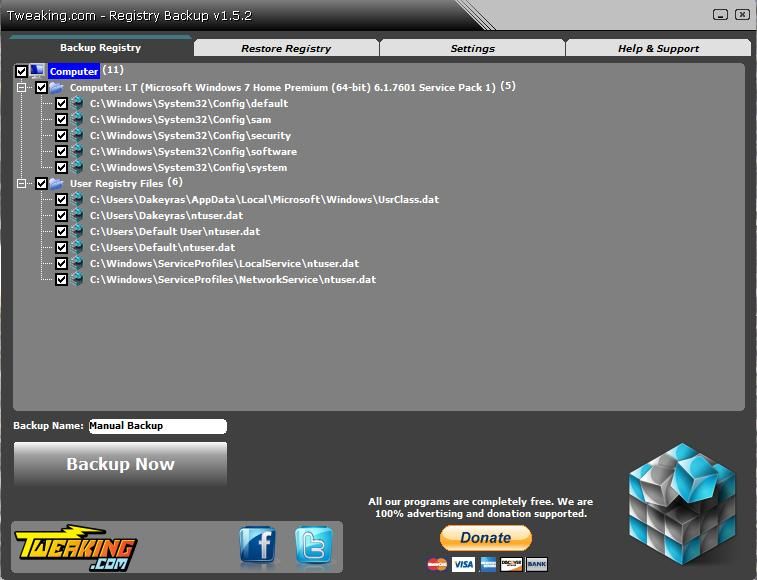
Click on Backup Now >> once the process is complete the below will be displayed in the GUI:-
Close Tweaking.com - Registry Backup
Note: There will now be a folder at the root of the Hard-Drive named C:\RegBackup, do not delete this as it is the actual backup just created.
=========================
Proud Graduate of WTT Classroom
Member of UNITE
Threads will be closed if no response after 5 days
If you are satisfied with the help you have received, please consider making a donation.
#35
![Scorpion Saver Virus [Solved]: post #35](https://forums.whatthetech.com/public/style_images/smart34xbuild2/icon_share.png)
Posted 18 November 2013 - 09:44 PM
Hi OCD,
Registry back-up per your instructions is complete and RegBackup folder is in place.
Thanks
#36
![Scorpion Saver Virus [Solved]: post #36](https://forums.whatthetech.com/public/style_images/smart34xbuild2/icon_share.png)
Posted 18 November 2013 - 09:58 PM
Hi jhurst,
Warning. Please note that this fix is specific for this poster and should not be used by anyone else:
Please do this:
- Copy the contents of the Code Box below to Notepad.
- Name the file as fix.reg
- Change the Save as Type to All Files
- and Save it on the desktop
Windows Registry Editor Version 5.00
[HKEY_LOCAL_MACHINE\SOFTWARE\Classes\SOFTWARE\Wow6432Node\CLSID\422332B5-F3A6-47F6-93EF-792299EF24DC]
"Scorpionsaver"=-
[HKEY_LOCAL_MACHINE\SOFTWARE\Classes\SOFTWARE\Wow6432Node\CLSID\422332B5-F3A6-47F6-93EF-792299EF24DC\InProcServer32]
"C:\Program File(x86)\ScorpionSaver\IECore.dll"=-
[HKEY_CLASSES_ROOT\SOFTWARE\Wow6432Node\CLSID\422332B5-F3A6-47F6-93EF-792299EF24DC]
"Scorpionsaver"=-
[HKEY_CLASSES_ROOT\SOFTWARE\Wow6432Node\CLSID\422332B5-F3A6-47F6-93EF-792299EF24DC\InProcServer32]
"C:\Program File(x86)\ScorpionSaver\IECore.dll"=-
[HKEY_LOCAL_MACHINE\SOFTWARE\Classes\Wow6432Node\CLSID\{10AD2C61-0898-4348-8600-14A342F22AC3}]
"Scorpionsaver"=-
[HKEY_LOCAL_MACHINE\SOFTWARE\Classes\Wow6432Node\CLSID\{10AD2C61-0898-4348-8600-14A342F22AC3}\InProcServer32]
"C:\Program File(x86)\ScorpionSaver\IECore.dll"=-
[HKEY_CLASSES_ROOT\Wow6432Node\CLSID\{10AD2C61-0898-4348-8600-14A342F22AC3}]
"Scorpionsaver"=-
[HKEY_CLASSES_ROOT\Wow6432Node\CLSID\{10AD2C61-0898-4348-8600-14A342F22AC3}\InProcServer32]
"C:\Program File(x86)\ScorpionSaver\IECore.dll"=-
[HKEY_LOCAL_MACHINE\SOFTWARE\Classes\Installer\Products\8BA5CD9129705784F8B198C6A5C96EEA\SourceList]
"scorpionsaver_20131010.msi"=-
[HKEY_CLASSES_ROOT\Installer\Products\8BA5CD9129705784F8B198C6A5C96EEA\SourceList]
"scorpionsaver_20131010.msi"=-
[-HKEY_LOCAL_MACHINE\SOFTWARE\Microsoft\Windows\CurrentVersion\Installer\UserData\S-1-5-18\Components\CD07F81309AB63E4D8592E422645EB73]
[-HKEY_USERS\S-1-5-21-3611002179-1742434191-2402041160-1002\Software\Adpeak, Inc.]
[-HKEY_CURRENT_USER\Software\Adpeak, Inc.]
Make sure there are NO blank lines before Windows Registry Editor Version 5.00
Then double-click on the fix.reg file, and when it prompts to merge say yes.
========================= Reboot
Reboot
=========================
In your next post please provide the following:
- Update on reg fix
Proud Graduate of WTT Classroom
Member of UNITE
Threads will be closed if no response after 5 days
If you are satisfied with the help you have received, please consider making a donation.
#37
![Scorpion Saver Virus [Solved]: post #37](https://forums.whatthetech.com/public/style_images/smart34xbuild2/icon_share.png)
Posted 19 November 2013 - 07:46 PM
Hi OCD,
I followed your instructions above and when complete I received the following Windows notification with the heading of Registry Editor "The keys & values contained in C:\Users\John\Desktop\fix.reg have been successfully added to the registry".
I then rebooted.
All seems to be running fine. I was a bit concerned when my Network icon didn't reappear in the taskbar in the lower right corner. There were also a few other icons that were in the taskbar that are no longer present. It appears as if a few settings were changed but the applications seem to be working.
#38
![Scorpion Saver Virus [Solved]: post #38](https://forums.whatthetech.com/public/style_images/smart34xbuild2/icon_share.png)
Posted 20 November 2013 - 12:37 AM
Hi jhurst,
Did you check the registry for any signs of ScorpionSaver?
How is the computer running?
Proud Graduate of WTT Classroom
Member of UNITE
Threads will be closed if no response after 5 days
If you are satisfied with the help you have received, please consider making a donation.
#39
![Scorpion Saver Virus [Solved]: post #39](https://forums.whatthetech.com/public/style_images/smart34xbuild2/icon_share.png)
Posted 20 November 2013 - 09:04 PM
Hello OCD - I've copied the list of ScorpionSaver entries that remain in the registry. There is a new one that I included at the end. It's possible I could have missed the newest one on my first past. There are some that seem to have been removed as the "find next" option did not locate the Scorpionsaver text:
HKEY_LOCAL_MACHINE\SOFTWARE\Classes\SOFTWARE\Wow6432Node\CLSID\422332B5-F3A6-47F6-93EF-792299EF24DC
Name - (Default)
Type - REG_SZ
Data - Scorpionsaver
HKEY_LOCAL_MACHINE\SOFTWARE\Classes\SOFTWARE\Wow6432Node\CLSID\422332B5-F3A6-47F6-93EF-792299EF24DC\InProcServer32
Name - (Default)
Type - REG_SZ
Data - C:\Program File(x86)\ScorpionSaver\IECore.dll
HKEY_LOCAL_MACHINE\SOFTWARE\Classes\Wow6432Node\CLSID\{10AD2C61-0898-4348-8600-14A342F22AC3}
Name - (Default)
Type - REG_SZ
Data - Scorpionsaver
HKEY_LOCAL_MACHINE\SOFTWARE\Classes\Wow6432Node\CLSID\{10AD2C61-0898-4348-8600-14A342F22AC3}\InProcServer32
Name - (Default)
Type - REG_SZ
Data - C:\Program File(x86)\ScorpionSaver\IECore.dll
HKEY_LOCAL_MACHINE\SOFTWARE\Classes\Installer\Products\8BA5CD9129705784F8B198C6A5C96EEA\SourceList
Name - PackageName
Type - REG_SZ
Data - scorpionsaver_20131010.msi
HKEY_CLASSES_ROOT\Installer\Products\8BA5CD9129705784F8B198C6A5C96EEA\SourceList
Name - PackageName
Type - REG_SZ
Data - scorpionsaver_20131010.msi
HKEY_CLASSES_ROOT\SOFTWARE\Wow6432Node\CLSID\422332B5-F3A6-47F6-93EF-792299EF24DC
Name - (Default)
Type - REG_SZ
Data - Scorpionsaver
HKEY_CLASSES_ROOT\SOFTWARE\Wow6432Node\CLSID\422332B5-F3A6-47F6-93EF-792299EF24DC\InProcServer32
Name - (Default)
Type - REG_SZ
Data - C:\Program File(x86)\ScorpionSaver\IECore.dll
HKEY_CLASSES_ROOT\Wow6432Node\CLSID\{10AD2C61-0898-4348-8600-14A342F22AC3}
Name - (Default)
Type - REG_SZ
Data - Scorpionsaver
HKEY_CLASSES_ROOT\Wow6432Node\CLSID\{10AD2C61-0898-4348-8600-14A342F22AC3}\InProcServer32
Name - (Default)
Type - REG_SZ
Data - C:\Program File(x86)\ScorpionSaver\IECore.dll
HKEY_LOCAL_MACHINE\SOFTWARE\Wow6432Node\Classes\CLSID\{10AD2C61-0898-4348-8600-14A342F22AC3}\InProcServer32
Name - (Default)
Type - REG_SZ
Data - C:\Program File(x86)\ScorpionSaver\IECore.dll
#40
![Scorpion Saver Virus [Solved]: post #40](https://forums.whatthetech.com/public/style_images/smart34xbuild2/icon_share.png)
Posted 20 November 2013 - 11:58 PM
Let's see if this script removes all the ScorpionSaver entries.
Warning. Please note that this fix is specific for this poster and should not be used by anyone else:
Please do this:
- Copy the contents of the Code Box below to Notepad.
- Name the file as fix.reg
- Change the Save as Type to All Files
- and Save it on the desktop
Windows Registry Editor Version 5.00
[-HKEY_LOCAL_MACHINE\SOFTWARE\Classes\SOFTWARE\Wow6432Node\CLSID\422332B5-F3A6-47F6-93EF-792299EF24DC]
[-HKEY_LOCAL_MACHINE\SOFTWARE\Classes\Wow6432Node\CLSID\{10AD2C61-0898-4348-8600-14A342F22AC3}]
[-HKEY_LOCAL_MACHINE\SOFTWARE\Classes\Installer\Products\8BA5CD9129705784F8B198C6A5C96EEA
[-HKEY_CLASSES_ROOT\Installer\Products\8BA5CD9129705784F8B198C6A5C96EEA]
[-HKEY_CLASSES_ROOT\SOFTWARE\Wow6432Node\CLSID\422332B5-F3A6-47F6-93EF-792299EF24DC]
[-HKEY_CLASSES_ROOT\Wow6432Node\CLSID\{10AD2C61-0898-4348-8600-14A342F22AC3}]
[-HKEY_LOCAL_MACHINE\SOFTWARE\Wow6432Node\Classes\CLSID\{10AD2C61-0898-4348-8600-14A342F22AC3}]
Make sure there are NO blank lines before Windows Registry Editor Version 5.00Then double-click on the fix.reg file, and when it prompts to merge say yes.
=========================
 Delete a File/Folder
Delete a File/FolderUsing Windows Explorer (Windows Key + E), locate the following files/folders, and DELETE them (if still present):
- C:\Program File(x86)\ScorpionSaver <-- delete the folder, if present
=========================
In your next post please provide the following:
- Check registry for results
Proud Graduate of WTT Classroom
Member of UNITE
Threads will be closed if no response after 5 days
If you are satisfied with the help you have received, please consider making a donation.
Register to Remove
#41
![Scorpion Saver Virus [Solved]: post #41](https://forums.whatthetech.com/public/style_images/smart34xbuild2/icon_share.png)
Posted 21 November 2013 - 09:14 PM
Good evening OCD,
Searching the Registry with the text “Scorpionsaver” tuned up no entries. I think we may be close.
There were also no folders present under Program Files named ScorpionSaver.
The computer is running much better than before.
Thanks for your assistance.
#42
![Scorpion Saver Virus [Solved]: post #42](https://forums.whatthetech.com/public/style_images/smart34xbuild2/icon_share.png)
Posted 21 November 2013 - 11:16 PM
Your log appears to be clean.
We have a few items to take care of before we get to the All Clean Speech.
=========================
 Clean up with OTL:
Clean up with OTL:- Right-click OTL.exe select "Run as Administrator" to start the program.
- Close all other programs apart from OTL as this step will require a reboot
- On the OTL main screen, press the CLEANUP button
- Say Yes to the prompt and then allow the program to reboot your computer.
 Removing/Uninstalling AdwCleaner:
Removing/Uninstalling AdwCleaner:- Windows XP : Double click on the icon to run it.
- Windows Vista, Windows 7 & 8 : Right click and select "Run as Administrator"
- Click on the Uninstall button.
- Click Yes when asked are you sure you want to uninstall.
- Both AdwCleaner.exe, its folder and all logs will be removed.
 You can now delete any tools and/or logs remaining on your desktop.
You can now delete any tools and/or logs remaining on your desktop.=========================
 Uninstall via Programs and Features
Uninstall via Programs and FeaturesClick Start > Control Panel > Programs and Features. Locate and select the following that are present on the list and click the Remove button:
- Java 6 Update 31
- Java 7 Update 17
 Update Java
Update Java- Get the current version of Java (Version 7 Update 45) by going to http://java.com/en/d...d/installed.jsp
- Select the Verify Java Version button and follow the onscreen instructions to update if necessary.
 Disable Java in Web Browsers
Disable Java in Web BrowsersThere is a vulnerability with regards to Java and web browsers. Therefore, we recommend to disable java in web browsers.
More information can be found here: http://www.techsuppo...ers-683721.html
- Click on the Start button and then click on the Control Panel option.
- In the Control Panel Search enter Java Control Panel.
- Click on the Java icon to open the Java Control Panel.
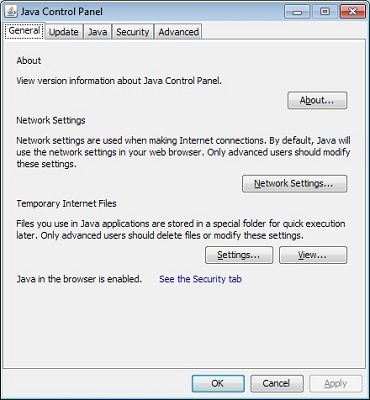
Disable Java through the Java Control Panel
- In the Java Control Panel, click on the Security tab.
- Deselect the check box for Enable Java content in the browser. This will disable the Java plug-in in the browser.
- Click Apply. When the Windows User Account Control (UAC) dialog appears, allow permissions to make the changes.
- Click OK in the Java Plug-in confirmation window.
- Restart the browser for changes to take effect.

=========================
 Delete All But the Most Recent Restore Point
Delete All But the Most Recent Restore Point- Open Disk Cleanup by clicking the Start button
 . In the search box, type Disk Cleanup, and then, in the list of results, click Disk Cleanup.
. In the search box, type Disk Cleanup, and then, in the list of results, click Disk Cleanup. - If prompted, select the drive that you want to clean up, and then click OK.
- In the Disk Cleanup for (drive letter) dialog box, click Clean up system files.
 Administrator permission required If you're prompted for an administrator password or confirmation, type the password or provide confirmation.
Administrator permission required If you're prompted for an administrator password or confirmation, type the password or provide confirmation. - If prompted, select the drive that you want to clean up, and then click OK.
- Click the More Options tab, under System Restore and Shadow Copies, click Clean up.
- In the Disk Cleanup dialog box, click Delete.
- Click Delete Files, and then click OK.
With the above items taken care of let's move on to the All Clean part of the process.
The following procedures are recommendations for helping to keep your system running smoothly. If you are currently satisfied with how your system is running some or all of these may not pertain to you. Impliment what you need.
This infection appears to have been cleaned, but I can not give you any absolute guarantees. As a precaution, I would go ahead and change all of your passwords as this is especially important after an infection.
Any of the logs that you created for use in the forums or remaining tools that have not yet been removed can be deleted so they aren't cluttering up your desktop.
Here are some tips to reduce the potential for spyware infection in the future:
Make your Internet Explorer more secure - This can be done by following these simple instructions:
- From within Internet Explorer click on the Tools menu and then click on Options.
- Click once on the Security tab
- Click once on the Internet icon so it becomes highlighted.
- Click once on the Custom Level button.
- Change the Download signed ActiveX controls to Prompt
- Change the Download unsigned ActiveX controls to Disable
- Change the Initialize and script ActiveX controls not marked as safe to Disable
- Change the Installation of desktop items to Prompt
- Change the Launching programs and files in an IFRAME to Prompt
- Change the Navigate sub-frames across different domains to Prompt
- When all these settings have been made, click on the OK button.
- If it prompts you as to whether or not you want to save the settings, press the Yes button.
- Next press the Apply button and then the OK to exit the Internet Properties page.
Free Anti-VirusFree Firewall
Using a third-party firewall will allow you to give/deny access for applications that want to go online. Without a firewall your computer is susceptible to being hacked and taken over. Simply using a firewall in its default configuration can lower your risk greatly. A tutorial on firewalls can be found here.Make sure you keep your Windows OS current. Windows XP users can visit Windows update regularly to download and install any critical updates and service packs. Windows Vista/7 users can open the Start menu > All Programs > Windows Update > Check for Updates (in left hand task pane) to update these systems. Without these you are leaving the back door open.
Consider a custom hosts file such as MVPS HOSTS. This custom hosts file effectively blocks a wide range of unwanted ads, banners, 3rd party Cookies, 3rd party page counters, web bugs, and many hijackers. For information on how to download and install, please read this tutorial by WinHelp2002
Note: Be sure to follow the instructions to disable the DNS Client service before installing a custom hosts file.
WOT (Web of Trust) As "Googling" is such an integral part of internet life, this free browser add on warns you about risky websites that try to scam visitors, deliver malware or send spam. It is especially helpful when browsing or searching in unfamiliar territory. WOT's color-coded icons show you ratings for 21 million websites, helping you avoid the dangerous sites. WOT has an add-on available for Firefox, Internet Explorer as well as Google Chrome.
Finally, I strongly recommend that you read TonyKlein's good advice So how did I get infected in the first place?
Please reply to this thread once more if you are satisfied so that we can mark the problem as resolved.
Proud Graduate of WTT Classroom
Member of UNITE
Threads will be closed if no response after 5 days
If you are satisfied with the help you have received, please consider making a donation.
#43
![Scorpion Saver Virus [Solved]: post #43](https://forums.whatthetech.com/public/style_images/smart34xbuild2/icon_share.png)
Posted 22 November 2013 - 08:53 PM
Hello OCD,
I'm working on the clean-up list.
I'm curious, once you identified the Scorpionsaver presence in the Registry, why did you have to create a script to remove them as opposed to just deleting them directly from the Registry?
#44
![Scorpion Saver Virus [Solved]: post #44](https://forums.whatthetech.com/public/style_images/smart34xbuild2/icon_share.png)
Posted 23 November 2013 - 12:48 AM
Hi jhurst,
I'm curious, once you identified the Scorpionsaver presence in the Registry, why did you have to create a script to remove them as opposed to just deleting them directly from the Registry?
It's usually just easier to do it with a script, and you reduce the chance of making a mistake by deleting the wrong key, value or data.
Proud Graduate of WTT Classroom
Member of UNITE
Threads will be closed if no response after 5 days
If you are satisfied with the help you have received, please consider making a donation.
#45
![Scorpion Saver Virus [Solved]: post #45](https://forums.whatthetech.com/public/style_images/smart34xbuild2/icon_share.png)
Posted 23 November 2013 - 07:51 AM
Good morning,
Thank you for your reply. I have performed each of the recommended tasks.
- Clean up with OTL
- Removed AdwCleaner
- Deleted tools and logs remaining on desktop
- Removed Java 6 & Java 7 updates
- Installed Java 7 Update 45
- Disabled Java in Web Browser & through Control Panel
- Deleted all but most recent restore points.
- Checked for the most recent restore point. Present and dated 11/23/13 8:11 AM
- Read tip section as outlined by OCD
Thank you. Good work…..
0 user(s) are reading this topic
0 members, 0 guests, 0 anonymous users



 This topic is locked
This topic is locked


