Hi fellfromgrace,
![]() let me know the results.
let me know the results.
Posted 14 November 2013 - 11:00 PM
Hi fellfromgrace,
![]() let me know the results.
let me know the results.
If you are satisfied with the help you have received, please consider making a donation.
Register to Remove
Posted 15 November 2013 - 02:46 PM
Hi OCD,
seems to be running as well as can be expected. Word is still doing it's funny thing at the start when I open a saved document but that's livable with. What's next? :-)
Posted 15 November 2013 - 10:46 PM
 Clean up with OTL:
Clean up with OTL: Removing/Uninstalling AdwCleaner:
Removing/Uninstalling AdwCleaner: You can now delete any tools and/or logs remaining on your desktop.
You can now delete any tools and/or logs remaining on your desktop.If you are satisfied with the help you have received, please consider making a donation.
Posted 17 November 2013 - 01:33 PM
Hu OCD, I could not find OTL on the desktop (!?) so had to download it again after disabling my isp's protection in order to get on the site ... when I ran Fix it said 'No fix provided, click OK to load it from a file or Cancel to Cancel' This is odd as I ran it before and it was all OK ...
so I ran a scan - and tried again with the same result. Here's what the scan said:
OTL Extras logfile created on: 17/11/2013 12:50:35 - Run 1
OTL by OldTimer - Version 3.2.69.0 Folder = C:\Users\Lorna\Desktop
64bit- Home Premium Edition Service Pack 1 (Version = 6.1.7601) - Type = NTWorkstation
Internet Explorer (Version = 9.0.8112.16421)
Locale: 00000809 | Country: United Kingdom | Language: ENG | Date Format: dd/MM/yyyy
4.00 Gb Total Physical Memory | 2.09 Gb Available Physical Memory | 52.34% Memory free
7.99 Gb Paging File | 5.12 Gb Available in Paging File | 64.07% Paging File free
Paging file location(s): ?:\pagefile.sys [binary data]
%SystemDrive% = C: | %SystemRoot% = C:\Windows | %ProgramFiles% = C:\Program Files (x86)
Drive C: | 450.44 Gb Total Space | 270.24 Gb Free Space | 59.99% Space Free | Partition Type: NTFS
Drive D: | 465.76 Gb Total Space | 333.37 Gb Free Space | 71.58% Space Free | Partition Type: NTFS
Drive E: | 254.88 Mb Total Space | 0.00 Mb Free Space | 0.00% Space Free | Partition Type: UDF
Computer Name: LORNA-PC | User Name: Lorna | Logged in as Administrator.
Boot Mode: Normal | Scan Mode: Current user | Quick Scan | Include 64bit Scans
Company Name Whitelist: On | Skip Microsoft Files: On | No Company Name Whitelist: On | File Age = 30 Days
========== Extra Registry (SafeList) ==========
========== File Associations ==========
64bit: [HKEY_LOCAL_MACHINE\SOFTWARE\Classes\<extension>]
.html[@ = FirefoxHTML] -- C:\Program Files (x86)\Mozilla Firefox\firefox.exe (Mozilla Corporation)
.url[@ = InternetShortcut] -- C:\Windows\SysNative\rundll32.exe (Microsoft Corporation)
[HKEY_LOCAL_MACHINE\SOFTWARE\Classes\<extension>]
.cpl [@ = cplfile] -- C:\Windows\SysWow64\control.exe (Microsoft Corporation)
.html [@ = FirefoxHTML] -- C:\Program Files (x86)\Mozilla Firefox\firefox.exe (Mozilla Corporation)
[HKEY_CURRENT_USER\SOFTWARE\Classes\<extension>]
.exe [@ = exefile] -- Reg Error: Value error. File not found
.html [@ = FirefoxHTML] -- C:\Program Files (x86)\Mozilla Firefox\firefox.exe (Mozilla Corporation)
.url [@ = InternetShortcut] -- Reg Error: Key error. File not found
========== Shell Spawning ==========
64bit: [HKEY_LOCAL_MACHINE\SOFTWARE\Classes\<key>\shell\[command]\command]
batfile [open] -- "%1" %*
cmdfile [open] -- "%1" %*
comfile [open] -- "%1" %*
exefile [open] -- "%1" %*
helpfile [open] -- Reg Error: Key error.
http [open] -- "C:\Program Files (x86)\Mozilla Firefox\firefox.exe" -osint -url "%1" (Mozilla Corporation)
https [open] -- "C:\Program Files (x86)\Mozilla Firefox\firefox.exe" -osint -url "%1" (Mozilla Corporation)
inffile [install] -- %SystemRoot%\System32\rundll32.exe setupapi,InstallHinfSection DefaultInstall 132 %1 (Microsoft Corporation)
InternetShortcut [open] -- "C:\Windows\System32\rundll32.exe" "C:\Windows\System32\ieframe.dll",OpenURL %l (Microsoft Corporation)
InternetShortcut [print] -- "C:\Windows\System32\rundll32.exe" "C:\Windows\System32\mshtml.dll",PrintHTML "%1" (Microsoft Corporation)
piffile [open] -- "%1" %*
regfile [merge] -- Reg Error: Key error.
scrfile [config] -- "%1"
scrfile [install] -- rundll32.exe desk.cpl,InstallScreenSaver %l
scrfile [open] -- "%1" /S
txtfile [edit] -- Reg Error: Key error.
Unknown [openas] -- %SystemRoot%\system32\rundll32.exe %SystemRoot%\system32\shell32.dll,OpenAs_RunDLL %1
Directory [Bridge] -- C:\Program Files (x86)\Adobe\Adobe Bridge CS5\Bridge.exe "%L" (Adobe Systems, Inc.)
Directory [cmd] -- cmd.exe /s /k pushd "%V" (Microsoft Corporation)
Directory [find] -- %SystemRoot%\Explorer.exe (Microsoft Corporation)
Folder [open] -- %SystemRoot%\Explorer.exe (Microsoft Corporation)
Folder [explore] -- Reg Error: Value error.
Drive [find] -- %SystemRoot%\Explorer.exe (Microsoft Corporation)
[HKEY_LOCAL_MACHINE\SOFTWARE\Classes\<key>\shell\[command]\command]
batfile [open] -- "%1" %*
cmdfile [open] -- "%1" %*
comfile [open] -- "%1" %*
cplfile [cplopen] -- %SystemRoot%\System32\control.exe "%1",%* (Microsoft Corporation)
exefile [open] -- "%1" %*
helpfile [open] -- Reg Error: Key error.
http [open] -- "C:\Program Files (x86)\Mozilla Firefox\firefox.exe" -osint -url "%1" (Mozilla Corporation)
https [open] -- "C:\Program Files (x86)\Mozilla Firefox\firefox.exe" -osint -url "%1" (Mozilla Corporation)
piffile [open] -- "%1" %*
regfile [merge] -- Reg Error: Key error.
scrfile [config] -- "%1"
scrfile [install] -- rundll32.exe desk.cpl,InstallScreenSaver %l
scrfile [open] -- "%1" /S
txtfile [edit] -- Reg Error: Key error.
Unknown [openas] -- %SystemRoot%\system32\rundll32.exe %SystemRoot%\system32\shell32.dll,OpenAs_RunDLL %1
Directory [Bridge] -- C:\Program Files (x86)\Adobe\Adobe Bridge CS5\Bridge.exe "%L" (Adobe Systems, Inc.)
Directory [cmd] -- cmd.exe /s /k pushd "%V" (Microsoft Corporation)
Directory [find] -- %SystemRoot%\Explorer.exe (Microsoft Corporation)
Folder [open] -- %SystemRoot%\Explorer.exe (Microsoft Corporation)
Folder [explore] -- Reg Error: Value error.
Drive [find] -- %SystemRoot%\Explorer.exe (Microsoft Corporation)
========== Security Center Settings ==========
64bit: [HKEY_LOCAL_MACHINE\SOFTWARE\Microsoft\Security Center]
"cval" = 1
"FirewallDisableNotify" = 0
"AntiVirusDisableNotify" = 0
"UpdatesDisableNotify" = 0
64bit: [HKEY_LOCAL_MACHINE\SOFTWARE\Microsoft\Security Center\Monitoring]
64bit: [HKEY_LOCAL_MACHINE\SOFTWARE\Microsoft\Security Center\Svc]
"VistaSp1" = 28 4D B2 76 41 04 CA 01 [binary data]
"AntiVirusOverride" = 0
"AntiSpywareOverride" = 0
"FirewallOverride" = 0
64bit: [HKEY_LOCAL_MACHINE\SOFTWARE\Microsoft\Security Center\Svc\Vol]
[HKEY_LOCAL_MACHINE\SOFTWARE\Microsoft\Security Center]
"FirewallDisableNotify" = 0
"AntiVirusDisableNotify" = 0
"UpdatesDisableNotify" = 0
[HKEY_LOCAL_MACHINE\SOFTWARE\Microsoft\Security Center\Svc]
========== System Restore Settings ==========
[HKEY_LOCAL_MACHINE\SOFTWARE\Microsoft\Windows NT\CurrentVersion\SystemRestore]
"DisableSR" = 0
========== Firewall Settings ==========
64bit: [HKEY_LOCAL_MACHINE\SOFTWARE\Policies\Microsoft\WindowsFirewall]
64bit: [HKEY_LOCAL_MACHINE\SOFTWARE\Policies\Microsoft\WindowsFirewall\DomainProfile]
64bit: [HKEY_LOCAL_MACHINE\SOFTWARE\Policies\Microsoft\WindowsFirewall\StandardProfile]
[HKEY_LOCAL_MACHINE\SOFTWARE\Policies\Microsoft\WindowsFirewall]
[HKEY_LOCAL_MACHINE\SOFTWARE\Policies\Microsoft\WindowsFirewall\DomainProfile]
[HKEY_LOCAL_MACHINE\SOFTWARE\Policies\Microsoft\WindowsFirewall\StandardProfile]
[HKEY_LOCAL_MACHINE\SYSTEM\CurrentControlSet\Services\SharedAccess\Parameters\FirewallPolicy\DomainProfile]
"EnableFirewall" = 0
"DisableNotifications" = 0
[HKEY_LOCAL_MACHINE\SYSTEM\CurrentControlSet\Services\SharedAccess\Parameters\FirewallPolicy\StandardProfile]
"EnableFirewall" = 0
"DisableNotifications" = 0
[HKEY_LOCAL_MACHINE\SYSTEM\CurrentControlSet\Services\SharedAccess\Parameters\FirewallPolicy\StandardProfile\GloballyOpenPorts\List]
[HKEY_LOCAL_MACHINE\SYSTEM\CurrentControlSet\Services\SharedAccess\Parameters\FirewallPolicy\PublicProfile]
"EnableFirewall" = 0
"DisableNotifications" = 0
========== Authorized Applications List ==========
[HKEY_LOCAL_MACHINE\SYSTEM\CurrentControlSet\Services\SharedAccess\Parameters\FirewallPolicy\DomainProfile\AuthorizedApplications\List]
[HKEY_LOCAL_MACHINE\SYSTEM\CurrentControlSet\Services\SharedAccess\Parameters\FirewallPolicy\StandardProfile\AuthorizedApplications\List]
========== Vista Active Open Ports Exception List ==========
[HKEY_LOCAL_MACHINE\SYSTEM\CurrentControlSet\Services\SharedAccess\Parameters\FirewallPolicy\FirewallRules]
"{00FB98A1-7AF9-46DA-870E-B3E179CE55A5}" = lport=53 | protocol=17 | dir=in | svc=sharedaccess | app=%systemroot%\system32\svchost.exe |
"{0A37EBFD-4C01-4323-BBD7-D212EB87C91B}" = rport=2177 | protocol=6 | dir=out | svc=qwave | app=%systemroot%\system32\svchost.exe |
"{0D23B282-2882-4D6B-B34C-C809FBDB29EB}" = lport=rpc-epmap | protocol=6 | dir=in | svc=rpcss | name=@firewallapi.dll,-28539 |
"{0E8B587E-8654-49E1-ADD9-5A6126327F9C}" = rport=5355 | protocol=17 | dir=out | svc=dnscache | app=%systemroot%\system32\svchost.exe |
"{109092A7-9655-42A4-BE06-1E4293F9D2BC}" = lport=2869 | protocol=6 | dir=in | app=system |
"{175CC621-2FC3-4E9A-8A3B-8688346CBA8F}" = lport=5355 | protocol=17 | dir=in | svc=dnscache | app=%systemroot%\system32\svchost.exe |
"{1AB91F7A-C8C3-4F1B-90E2-0DF59D760C39}" = lport=547 | protocol=17 | dir=in | svc=sharedaccess | app=%systemroot%\system32\svchost.exe |
"{2456651F-140F-41DB-AE77-FD4C437211B3}" = lport=1900 | protocol=17 | dir=in | svc=ssdpsrv | app=%systemroot%\system32\svchost.exe |
"{285DA852-E50B-4CD6-A2AF-A67C16058365}" = rport=445 | protocol=6 | dir=out | app=system |
"{2F22710D-5CDC-42CB-8492-66DE3A6C1D8D}" = lport=1900 | protocol=17 | dir=in | svc=ssdpsrv | app=%systemroot%\system32\svchost.exe |
"{327F1DA6-D344-4488-B593-D5455C2CC737}" = rport=10243 | protocol=6 | dir=out | app=system |
"{36B71C93-50A9-4F48-BF8E-7569CFD30A5C}" = rport=2869 | protocol=6 | dir=out | app=system |
"{40D98898-C72B-48A9-9001-AA1EA67D641E}" = lport=137 | protocol=17 | dir=in | app=system |
"{6B75E5BC-8C35-4758-A8B9-670E1F4D590B}" = rport=138 | protocol=17 | dir=out | app=system |
"{6CD889C3-ADC0-4253-A003-13D5A86433E1}" = rport=2177 | protocol=17 | dir=out | svc=qwave | app=%systemroot%\system32\svchost.exe |
"{8E491A19-0544-4E98-8CCB-FEDFDAC391BA}" = lport=445 | protocol=6 | dir=in | app=system |
"{8F3FDE23-CB59-40E2-99DC-248E18C6AD35}" = rport=5355 | protocol=17 | dir=out | svc=dnscache | app=%systemroot%\system32\svchost.exe |
"{8F63FA6D-D92E-43F1-9736-08F1DA4C0ED6}" = lport=68 | protocol=17 | dir=in | svc=sharedaccess | app=%systemroot%\system32\svchost.exe |
"{990019A1-389A-4131-8ED1-75C68E987E3B}" = lport=67 | protocol=17 | dir=in | svc=sharedaccess | app=%systemroot%\system32\svchost.exe |
"{999B8C11-E1E9-48B0-B131-51BF04F48763}" = lport=10243 | protocol=6 | dir=in | app=system |
"{AAA4096A-8218-492F-867B-6DBBFF09D244}" = lport=139 | protocol=6 | dir=in | app=system |
"{AFDF5C9D-EF74-429B-9DDA-9E4A52576469}" = lport=5355 | protocol=17 | dir=in | svc=dnscache | app=%systemroot%\system32\svchost.exe |
"{B4D7A118-7027-45E5-82C6-7DDA4005F457}" = lport=rpc | protocol=6 | dir=in | svc=spooler | app=%systemroot%\system32\spoolsv.exe |
"{B8ACFC35-CE78-4145-97F9-3CBB5905ACA3}" = rport=1900 | protocol=17 | dir=out | svc=ssdpsrv | app=%systemroot%\system32\svchost.exe |
"{C242A725-DF66-4D6B-A25D-B69DFEC85D60}" = rport=1900 | protocol=17 | dir=out | svc=ssdpsrv | app=%systemroot%\system32\svchost.exe |
"{C5299320-4AFA-44FD-A254-D0ACE41376CF}" = lport=2177 | protocol=6 | dir=in | svc=qwave | app=%systemroot%\system32\svchost.exe |
"{D00F6322-F81F-48FE-A42C-689480474DF6}" = lport=138 | protocol=17 | dir=in | app=system |
"{D60C093C-775D-44FB-AA6D-5FAA2E4AB678}" = lport=2869 | protocol=6 | dir=in | app=system |
"{DADE18E9-DEFD-4BE3-AFCF-7D5B3440B6FA}" = rport=137 | protocol=17 | dir=out | app=system |
"{DD1C5633-85CA-4F5D-9761-7C44D8785AB1}" = rport=139 | protocol=6 | dir=out | app=system |
"{EC3E75AD-21E1-4969-9906-E6FFDDE263DE}" = lport=2177 | protocol=17 | dir=in | svc=qwave | app=%systemroot%\system32\svchost.exe |
========== Vista Active Application Exception List ==========
[HKEY_LOCAL_MACHINE\SYSTEM\CurrentControlSet\Services\SharedAccess\Parameters\FirewallPolicy\FirewallRules]
"{0E663DF1-5CC7-49F9-B4F2-DE4EC2CDF538}" = protocol=6 | dir=out | app=%programfiles%\windows media player\wmpnetwk.exe |
"{0F9493B2-954A-45C2-A962-D64D963598B1}" = protocol=6 | dir=in | app=c:\program files\bonjour\mdnsresponder.exe |
"{0FE74F0C-38DE-4447-9C5F-A7F1C895A49C}" = protocol=6 | dir=out | svc=upnphost | app=%systemroot%\system32\svchost.exe |
"{17355C71-1C6A-4F7A-8DCB-76D5074EC64E}" = protocol=17 | dir=in | app=c:\program files\bonjour\mdnsresponder.exe |
"{19B926AF-F118-4E2D-A0D5-C54FC4933C29}" = protocol=58 | dir=in | name=@hnetcfg.dll,-148 |
"{24F886AC-2564-49A6-89B6-1C9DA4C959E8}" = protocol=6 | dir=in | app=c:\program files (x86)\easeus\todo backup\bin\agent.exe |
"{3439C0E9-1858-4AFC-B720-4D3F0F01045D}" = protocol=6 | dir=in | app=c:\program files (x86)\bonjour\mdnsresponder.exe |
"{35CDDABE-97DD-4AD8-821E-EEEB6CEF9103}" = protocol=58 | dir=in | name=@firewallapi.dll,-28545 |
"{3FBBCB08-A755-4D39-A53F-895873691A91}" = protocol=17 | dir=in | app=c:\program files (x86)\easeus\todo backup\bin\agent.exe |
"{4316C09F-0F43-489A-B7F3-8E3B9B5A77CF}" = protocol=17 | dir=out | app=%programfiles%\windows media player\wmplayer.exe |
"{439578B7-4ED0-4CF8-8AB8-880B24B1A4F0}" = protocol=17 | dir=in | app=c:\windows\temp\cmc_dragon\restart_helper.exe |
"{4C0574E3-F9E2-453F-977D-3571B658121D}" = protocol=17 | dir=in | app=%programfiles%\windows media player\wmplayer.exe |
"{4FF09CFE-451B-44A1-94E3-5D177B5026A7}" = protocol=17 | dir=in | app=c:\users\lorna\appdata\roaming\dropbox\bin\dropbox.exe |
"{5AE9766C-EC17-454E-8FAA-3F3A5806AE5F}" = protocol=6 | dir=in | app=c:\users\lorna\appdata\roaming\dropbox\bin\dropbox.exe |
"{64FAC652-19ED-4637-86F6-E87D29048500}" = protocol=6 | dir=out | app=system |
"{65189FD5-E420-4929-89DC-C2432B37F088}" = protocol=6 | dir=out | app=%programfiles%\windows media player\wmplayer.exe |
"{658D211A-36E4-456B-9DE6-B38E6BF5B7E1}" = protocol=17 | dir=in | app=c:\program files (x86)\bonjour\mdnsresponder.exe |
"{6756D2C8-D447-4C27-992D-1671AB2C3B21}" = protocol=17 | dir=in | app=c:\program files (x86)\common files\comodo\tvnserver.exe |
"{69C7DF42-A0B7-4CBF-BFD9-C5402896D6E4}" = protocol=6 | dir=out | app=%programfiles%\windows media player\wmplayer.exe |
"{6E739B8C-F5DE-44CC-8156-3C2DC7FBF9E3}" = protocol=1 | dir=in | name=@firewallapi.dll,-28543 |
"{727199DC-71F7-4C6F-9C5A-F2D8EBFFBFC0}" = protocol=6 | dir=in | app=c:\windows\temp\cmc_dragon\restart_helper.exe |
"{7928CA9C-B0CE-4A93-92AC-D6D67FF39CD8}" = protocol=6 | dir=in | app=%programfiles%\windows media player\wmpnetwk.exe |
"{7AC87AB6-F04D-4E76-A450-665B8B5DDD80}" = protocol=6 | dir=in | app=c:\program files (x86)\easeus\todo backup\bin\agent.exe |
"{7D537CD3-E95A-48C2-92C2-0362143919F4}" = protocol=6 | dir=in | app=c:\users\lorna\appdata\roaming\dropbox\bin\dropbox.exe |
"{9C1B4A8A-2198-4CB1-8A6A-233778D9C76E}" = protocol=17 | dir=out | app=%programfiles%\windows media player\wmpnetwk.exe |
"{A2D0DBED-F7DE-49E0-98DB-F40E792C4A74}" = protocol=17 | dir=in | app=%programfiles%\windows media player\wmplayer.exe |
"{AD7E18DA-5144-4307-BA47-6F910D52F525}" = protocol=17 | dir=out | app=%programfiles%\windows media player\wmplayer.exe |
"{AE1F3226-FB2F-458F-863C-92CE34467DBD}" = protocol=58 | dir=out | name=@firewallapi.dll,-28546 |
"{BF5AE95C-5779-49FC-A95F-A19EB426F5D2}" = dir=out | svc=sharedaccess | app=%systemroot%\system32\svchost.exe |
"{C38F1B2D-5541-4443-B546-983E13B9D4FF}" = dir=in | app=c:\program files (x86)\common files\apple\apple application support\webkit2webprocess.exe |
"{C4F6DDF6-0527-4A4C-86DB-FD1661B27A3B}" = protocol=1 | dir=out | name=@firewallapi.dll,-28544 |
"{C97E426B-9C46-428A-BA44-247A11D73F7C}" = protocol=17 | dir=in | app=%programfiles(x86)%\windows media player\wmplayer.exe |
"{CB269071-FD26-4B3D-A1F0-ED82D4F8FF34}" = dir=in | app=c:\program files (x86)\itunes\itunes.exe |
"{CE7E3F2C-374E-434B-8097-6F85E818F921}" = protocol=6 | dir=in | app=c:\program files (x86)\common files\comodo\tvnserver.exe |
"{D8442974-63BC-40C7-9F42-2A2EB91307D4}" = protocol=17 | dir=out | app=%programfiles(x86)%\windows media player\wmplayer.exe |
"{DF1E12D1-625A-434C-8AF2-ADBACA066882}" = protocol=17 | dir=in | app=%programfiles%\windows media player\wmpnetwk.exe |
"{EA239201-9796-4433-8FAD-6D2F7FBC6256}" = protocol=17 | dir=in | app=c:\program files (x86)\easeus\todo backup\bin\agent.exe |
"{EEE8BE16-4EBD-4E1F-BC9F-8CDFD7739918}" = dir=in | app=c:\program files (x86)\skype\phone\skype.exe |
"{EF398F74-BF9D-4889-A8D1-65612570EE45}" = protocol=6 | dir=out | app=%programfiles(x86)%\windows media player\wmplayer.exe |
"{F512C44E-C797-4A64-852D-559A86C114ED}" = protocol=17 | dir=in | app=c:\users\lorna\appdata\roaming\dropbox\bin\dropbox.exe |
"{FECBDD97-A918-4925-8F49-4671A74E4771}" = protocol=6 | dir=out | svc=upnphost | app=%systemroot%\system32\svchost.exe |
========== HKEY_LOCAL_MACHINE Uninstall List ==========
64bit: [HKEY_LOCAL_MACHINE\SOFTWARE\Microsoft\Windows\CurrentVersion\Uninstall]
"{108A39BF-4ED1-4293-B11A-06BD521FB8F7}" = FreeOCR 3.0
"{1493B2AE-0261-47D2-B1AA-F4DAD0F6C48B}" = iTunes
"{1AAF3A3B-7B32-4DDF-8ABB-438DAEB46EEC}" = Windows Live Family Safety
"{1B8ABA62-74F0-47ED-B18C-A43128E591B8}" = Windows Live ID Sign-in Assistant
"{1D8E6291-B0D5-35EC-8441-6616F567A0F7}" = Microsoft Visual C++ 2010 x64 Redistributable - 10.0.40219
"{1E9FC118-651D-4934-97BE-E53CAE5C7D45}" = Microsoft_VC80_MFCLOC_x86_x64
"{22ABA92B-6C1B-46D8-AC2B-C48EEAE172A9}" = VD64Inst
"{4569AD91-47F4-4D9E-8FC9-717EC32D7AE1}" = Microsoft_VC80_CRT_x86_x64
"{46A5FBE9-ADB3-4493-A1CC-B4CFFD24D26A}" = Windows Live Family Safety
"{48C0866E-57EB-444C-8371-8E4321066BC3}" = Network64
"{4D668D4F-FAA2-4726-834C-31F4614F312E}" = MSVC80_x64_v2
"{529125EF-E3AC-4B74-97E6-F688A7C0F1C0}" = Paint.NET v3.5.10
"{5EB6F3CB-46F4-451F-A028-7F6D8D35D7D0}" = Windows Live Language Selector
"{656DEEDE-F6AC-47CA-A568-A1B4E34B5760}" = Windows Live Remote Service Resources
"{67579783-0FB7-4F7B-B881-E5BE47C9DBE0}_is1" = Revo Uninstaller Pro 3.0.7
"{6BFAB6C1-6D46-46DB-A538-A269907C9F2F}" = Network64
"{6E3610B2-430D-4EB0-81E3-2B57E8B9DE8D}" = Bonjour
"{7446FE8D-C1F9-4D42-AAAE-5DBCE58605A6}" = Apple Mobile Device Support
"{847B0532-55E3-4AAF-8D7B-E3A1A7CD17E5}" = Windows Live Remote Client Resources
"{8557397C-A42D-486F-97B3-A2CBC2372593}" = Microsoft_VC90_ATL_x86_x64
"{89F4137D-6C26-4A84-BDB8-2E5A4BB71E00}" = Microsoft Silverlight
"{8E34682C-8118-31F1-BC4C-98CD9675E1C2}" = Microsoft .NET Framework 4 Extended
"{90140000-002A-0000-1000-0000000FF1CE}" = Microsoft Office Office 64-bit Components 2010
"{90140000-002A-0409-1000-0000000FF1CE}" = Microsoft Office Shared 64-bit MUI (English) 2010
"{90140000-0116-0409-1000-0000000FF1CE}" = Microsoft Office Shared 64-bit Setup Metadata MUI (English) 2010
"{925D058B-564A-443A-B4B2-7E90C6432E55}" = Microsoft_VC80_ATL_x86_x64
"{92A3CA0D-55CD-4C5D-BA95-5C2600C20F26}" = Microsoft_VC90_CRT_x86_x64
"{95120000-00B9-0409-1000-0000000FF1CE}" = Microsoft Application Error Reporting
"{A472B9E4-0AFF-4F7B-B25D-F64F8E928AAB}" = Microsoft_VC90_MFC_x86_x64
"{A9E695CB-A6AA-4B4C-9754-BA3CFF1C3B00}" = HP Officejet Pro 8000 A809 Series
"{AB071C8B-873C-459F-ACA9-9EBE03C3E89B}" = MSVC90_x64
"{ad8a2fa1-06e7-4b0d-927d-6e54b3d31028}" = Microsoft Visual C++ 2005 Redistributable (x64)
"{BE930E38-7BB3-45B6-85B2-5251F374F844}" = 64 Bit HP CIO Components Installer
"{C8C1BAD5-54E6-4146-AD07-3A8AD36569C3}" = Microsoft_VC80_MFC_x86_x64
"{D6AB1F5B-FED6-49A9-9747-327BD28FB3C7}" = COMODO Internet Security
"{DA54F80E-261C-41A2-A855-549A144F2F59}" = Windows Live MIME IFilter
"{DF6D988A-EEA0-4277-AAB8-158E086E439B}" = Windows Live Remote Client
"{E02A6548-6FDE-40E2-8ED9-119D7D7E641F}" = Windows Live Remote Service
"{F5B09CFD-F0B2-36AF-8DF4-1DF6B63FC7B4}" = Microsoft .NET Framework 4 Client Profile
"A5B98551C6BA1C24D2FDDFB2E1764339D449F74D" = Windows Driver Package - Intel (NETw5v64) net (09/15/2009 13.0.0.107)
"B540836D57069F83653778772EE56C5408F1B192" = Windows Driver Package - Intel (NETw5s64) net (09/15/2009 13.0.0.107)
"Free PDF to Word Converter_is1" = Free PDF to Word Converter 4.2.3.183
"GIMP-2_is1" = GIMP 2.6.12
"HitmanPro37" = HitmanPro 3.7
"HP Imaging Device Functions" = HP Imaging Device Functions 14.0
"HP Smart Web Printing" = HP Smart Web Printing 4.60
"HP Solution Center & Imaging Support Tools" = HP Solution Center 14.0
"LSI Soft Modem" = LSI HDA Modem
"Microsoft .NET Framework 4 Client Profile" = Microsoft .NET Framework 4 Client Profile
"Microsoft .NET Framework 4 Extended" = Microsoft .NET Framework 4 Extended
"novaPDF Pro v5_is1" = novaPDF Pro v5 (novaPDF Professional Desktop 5.5 printer)
"NVIDIA Drivers" = NVIDIA Drivers
"PDFtypewriter Printer Driver" = PDFtypewriter Printer Driver
"Shop for HP Supplies" = Shop for HP Supplies
"SynTPDeinstKey" = Synaptics Pointing Device Driver
[HKEY_LOCAL_MACHINE\SOFTWARE\Microsoft\Windows\CurrentVersion\Uninstall]
"{033E378E-6AD3-4AD5-BDEB-CBD69B31046C}" = Microsoft_VC90_ATL_x86
"{047F790A-7A2A-4B6A-AD02-38092BA63DAC}" = Acer VCM
"{08D2E121-7F6A-43EB-97FD-629B44903403}" = Microsoft_VC90_CRT_x86
"{0B0F231F-CE6A-483D-AA23-77B364F75917}" = Windows Live Installer
"{0F3647F8-E51D-4FCC-8862-9A8D0C5ACF25}" = Microsoft_VC80_ATL_x86
"{0FAEAEC8-F458-4AE2-89B8-BF680FD245D5}" = 8000A809_eDocs
"{1000ACF5-0BCF-4FC0-B4F5-F044317F9155}" = ProductContext
"{10B1D4F7-6568-48F7-92FD-74D616CD061E}" = Serif CraftArtist Wedding Days Collection
"{12EFA1A4-AC3B-443C-8143-237EDE760403}" = NTI Backup Now Standard
"{1439B98F-681E-4D51-BB90-D04474E4C6EA}" = Serif Digital Scrapbook Artist 2
"{1458BB78-1DC5-4BC0-B9A3-2B644F5A8105}" = DeviceDiscovery
"{150B6201-E9E6-4DFB-960E-CCBD53FBDDED}" = HPProductAssistant
"{15879CF1-46AD-4A19-B362-E3A939C65BA9}" = DaisyTrail Summer Fun Digikit
"{15FEDA5F-141C-4127-8D7E-B962D1742728}" = Adobe Photoshop CS5
"{18455581-E099-4BA8-BC6B-F34B2F06600C}" = Google Toolbar for Internet Explorer
"{19BA08F7-C728-469C-8A35-BFBD3633BE08}" = Windows Live Movie Maker
"{19BB1AF9-981C-4539-9113-D2F88F031C1D}" = GeekBuddy
"{1C4551A6-4743-4093-91E4-1477CD655043}" = NVIDIA PhysX
"{1DD81E7D-0D28-4CEB-87B2-C041A4FCB215}" = Rapport
"{1F1C2DFC-2D24-3E06-BCB8-725134ADF989}" = Microsoft Visual C++ 2008 Redistributable - x86 9.0.30729.4148
"{1F6AB0E7-8CDD-4B93-8A23-AA9EB2FEFCE4}" = Junk Mail filter update
"{200FEC62-3C34-4D60-9CE8-EC372E01C08F}" = Windows Live SOXE Definitions
"{2189194E-35E0-4597-BC93-63DC40EB9258}" = Serif Digital Scrapbook Artist Photobook, Basic
"{2318C2B1-4965-11d4-9B18-009027A5CD4F}" = Google Toolbar for Internet Explorer
"{2413930C-8309-47A6-BC61-5EF27A4222BC}" = NTI Media Maker 8
"{25015AF4-F435-4605-A06F-BA91C0BF6087}" = Serif CraftArtist Scrapbooks Collection
"{2637C347-9DAD-11D6-9EA2-00055D0CA761}" = Acer Arcade Deluxe
"{26A24AE4-039D-4CA4-87B4-2F83217045FF}" = Java 7 Update 45
"{26F8F39E-C228-4E3C-93A5-061FCCBFC914}" = Serif PagePlus Essentials
"{27996809-446F-7261-6C69-6B654C656F6E}" =
"{2902F983-B4C1-44BA-B85D-5C6D52E2C441}" = Windows Live Mesh ActiveX Control for Remote Connections
"{292F0F52-B62D-4E71-921B-89A682402201}" = Toolbox
"{2EA870FA-585F-4187-903D-CB9FFD21E2E0}" = DHTML Editing Component
"{312F775B-EF9B-4456-83C8-4B4596677C13}" = Serif CraftArtist Baby Photos Collection
"{3336F667-9049-4D46-98B6-4C743EEBC5B1}" = Windows Live Photo Gallery
"{34F4D9A4-42C2-4348-BEF4-E553C84549E7}" = Windows Live Photo Gallery
"{366584A4-1D35-49B2-97B3-C803DDFCC543}" = myPrintMileage (Officejet Pro 8000 A809)
"{3AD783E5-1DC6-4FDF-B913-C371657B7A6B}" = Acer Arcade Instant On
"{3DB0448D-AD82-4923-B305-D001E521A964}" = Acer PowerSmart Manager
"{3E29EE6C-963A-4aae-86C1-DC237C4A49FC}" = Intel® Rapid Storage Technology
"{3EC9C9AB-28DA-411D-8EFE-E31AFAFA038A}" = Karen Gover, Turkish Delight Digikit
"{4A03706F-666A-4037-7777-5F2748764D10}" = Java Auto Updater
"{4CBABDFD-49F8-47FD-BE7D-ECDE7270525A}" = Windows Live PIMT Platform
"{50816F92-1652-4A7C-B9BC-48F682742C4B}" = Messenger Companion
"{565A39D6-4FB0-4F35-A2AC-0DC66ACC3520}" = Fingerprint Solution
"{5B025634-7D5B-4B8D-BE2A-7943C1CF2D5D}" = Status
"{5ED5BC4D-CADC-4705-A230-D1FC80882252}" = PhotoTools 2.6.3 Free
"{5F9DDC8F-5D4D-4D63-BDB5-8DB3EE1432E4}" = Serif PagePlus Essentials Bonus Content Pack
"{61B3CAF9-0C8A-4390-AE72-D6B90FB71C17}" = Serif CraftArtist Professional
"{635FED5B-2C6D-49BE-87E6-7A6FCD22BC5A}" = Microsoft_VC90_MFC_x86
"{63CA71FE-85AB-49AE-8668-26951FBD95DC}" = Kaleidoscope Kreator 3
"{63EC2120-1742-4625-AA47-C6A8AEC9C64C}" = Apple Application Support
"{67E03279-F703-408F-B4BF-46B5FC8D70CD}" = Microsoft Works
"{682B3E4F-696A-42DE-A41C-4C07EA1678B4}" = Windows Live SOXE
"{68301905-2DEA-41CE-A4D4-E8B443B099BA}" = MyWinLocker
"{6A05FEDF-662E-46BF-8A25-010E3F1C9C69}" = Windows Live UX Platform Language Pack
"{6D3245B1-8DB8-4A23-9CD2-2C90F40ABAF6}" = MSVC80_x86_v2
"{710f4c1c-cc18-4c49-8cbf-51240c89a1a2}" = Microsoft Visual C++ 2005 Redistributable
"{761E061F-FB8E-BBB4-69A4-B1DEF3640DB7}" = Zinio Reader 4
"{76E2A1A0-CE72-48A0-8D8E-767A1B0C2191}" = PhotoFrame 4.6.3 Free
"{770657D0-A123-3C07-8E44-1C83EC895118}" = Microsoft Visual C++ 2005 ATL Update kb973923 - x86 8.0.50727.4053
"{789A5B64-9DD9-4BA5-915A-F0FC0A1B7BFE}" = Apple Software Update
"{78A96B4C-A643-4D0F-98C2-A8E16A6669F9}" = Windows Live Messenger Companion Core
"{7BE15435-2D3E-4B58-867F-9C75BED0208C}" = QuickTime
"{7C08721F-AC43-4198-A35B-93442DD10A26}" = Serif CraftArtist Greeting Cards Collection
"{7D336C6B-1C91-4AD4-B168-F1E1AC08D737}" = PDFtypewriter with PDF Printer Driver
"{7F811A54-5A09-4579-90E1-C93498E230D9}" = Acer eRecovery Management
"{80956555-A512-4190-9CAD-B000C36D6B6B}" = Windows Live Messenger
"{82C36957-D2B8-4EF2-B88C-5FA03AA848C7-114803710}" = Star Defender 4
"{837b34e3-7c30-493c-8f6a-2b0f04e2912c}" = Microsoft Visual C++ 2005 Redistributable
"{86CE85E6-DBAC-3FFD-B977-E4B79F83C909}" = Microsoft Visual C++ 2008 Redistributable - KB2467174 - x86 9.0.30729.5570
"{8927E07C-97F7-4A54-88FB-D976F50DD46E}" = Turbo Lister 2
"{8C6D6116-B724-4810-8F2D-D047E6B7D68E}" = Mesh Runtime
"{8DD46C6A-0056-4FEC-B70A-28BB16A1F11F}" = MSVCRT
"{8EE94FD8-5F52-4463-A340-185D16328158}" = WebReg
"{8FF6F5CA-4E30-4E3B-B951-204CAAA2716A}" = SmartWebPrinting
"{90120000-0010-0409-0000-0000000FF1CE}" = Microsoft Software Update for Web Folders (English) 12
"{90120000-0020-0409-0000-0000000FF1CE}" = Compatibility Pack for the 2007 Office system
"{90140000-0015-0409-0000-0000000FF1CE}" = Microsoft Office Access MUI (English) 2010
"{90140000-0015-0409-0000-0000000FF1CE}_Office14.SingleImage_{6BD185A0-E67F-4F77-8BCD-E34EA6AE76DF}" = Microsoft Office 2010 Service Pack 1 (SP1)
"{90140000-0016-0409-0000-0000000FF1CE}" = Microsoft Office Excel MUI (English) 2010
"{90140000-0016-0409-0000-0000000FF1CE}_Office14.SingleImage_{6BD185A0-E67F-4F77-8BCD-E34EA6AE76DF}" = Microsoft Office 2010 Service Pack 1 (SP1)
"{90140000-0018-0409-0000-0000000FF1CE}" = Microsoft Office PowerPoint MUI (English) 2010
"{90140000-0018-0409-0000-0000000FF1CE}_Office14.SingleImage_{6BD185A0-E67F-4F77-8BCD-E34EA6AE76DF}" = Microsoft Office 2010 Service Pack 1 (SP1)
"{90140000-0019-0409-0000-0000000FF1CE}" = Microsoft Office Publisher MUI (English) 2010
"{90140000-0019-0409-0000-0000000FF1CE}_Office14.SingleImage_{6BD185A0-E67F-4F77-8BCD-E34EA6AE76DF}" = Microsoft Office 2010 Service Pack 1 (SP1)
"{90140000-001A-0409-0000-0000000FF1CE}" = Microsoft Office Outlook MUI (English) 2010
"{90140000-001A-0409-0000-0000000FF1CE}_Office14.SingleImage_{6BD185A0-E67F-4F77-8BCD-E34EA6AE76DF}" = Microsoft Office 2010 Service Pack 1 (SP1)
"{90140000-001B-0409-0000-0000000FF1CE}" = Microsoft Office Word MUI (English) 2010
"{90140000-001B-0409-0000-0000000FF1CE}_Office14.SingleImage_{6BD185A0-E67F-4F77-8BCD-E34EA6AE76DF}" = Microsoft Office 2010 Service Pack 1 (SP1)
"{90140000-001F-0409-0000-0000000FF1CE}" = Microsoft Office Proof (English) 2010
"{90140000-001F-0409-0000-0000000FF1CE}_Office14.SingleImage_{99ACCA38-6DD3-48A8-96AE-A283C9759279}" = Microsoft Office 2010 Service Pack 1 (SP1)
"{90140000-001F-040C-0000-0000000FF1CE}" = Microsoft Office Proof (French) 2010
"{90140000-001F-040C-0000-0000000FF1CE}_Office14.SingleImage_{46298F6A-1E7E-4D4A-B5F5-106A4F0E48C6}" = Microsoft Office 2010 Service Pack 1 (SP1)
"{90140000-001F-0C0A-0000-0000000FF1CE}" = Microsoft Office Proof (Spanish) 2010
"{90140000-001F-0C0A-0000-0000000FF1CE}_Office14.SingleImage_{DEA87BE2-FFCC-4F33-9946-FCBE55A1E998}" = Microsoft Office 2010 Service Pack 1 (SP1)
"{90140000-002A-0000-1000-0000000FF1CE}_Office14.SingleImage_{967EF02C-5C7E-4718-8FCB-BDC050190CCF}" = Microsoft Office 2010 Service Pack 1 (SP1)
"{90140000-002A-0409-1000-0000000FF1CE}_Office14.SingleImage_{D6C6B46A-6CE1-4561-84A0-EFD58B8AB979}" = Microsoft Office 2010 Service Pack 1 (SP1)
"{90140000-002C-0409-0000-0000000FF1CE}" = Microsoft Office Proofing (English) 2010
"{90140000-002C-0409-0000-0000000FF1CE}_Office14.SingleImage_{7CA93DF4-8902-449E-A42E-4C5923CFBDE3}" = Microsoft Office 2010 Service Pack 1 (SP1)
"{90140000-003D-0000-0000-0000000FF1CE}" = Microsoft Office Single Image 2010
"{90140000-003D-0000-0000-0000000FF1CE}_Office14.SingleImage_{047B0968-E622-4FAA-9B4B-121FA109EDDE}" = Microsoft Office 2010 Service Pack 1 (SP1)
"{90140000-006E-0409-0000-0000000FF1CE}" = Microsoft Office Shared MUI (English) 2010
"{90140000-006E-0409-0000-0000000FF1CE}_Office14.SingleImage_{4560037C-E356-444A-A015-D21F487D809E}" = Microsoft Office 2010 Service Pack 1 (SP1)
"{90140000-00A1-0409-0000-0000000FF1CE}" = Microsoft Office OneNote MUI (English) 2010
"{90140000-00A1-0409-0000-0000000FF1CE}_Office14.SingleImage_{6BD185A0-E67F-4F77-8BCD-E34EA6AE76DF}" = Microsoft Office 2010 Service Pack 1 (SP1)
"{90140000-0115-0409-0000-0000000FF1CE}" = Microsoft Office Shared Setup Metadata MUI (English) 2010
"{90140000-0115-0409-0000-0000000FF1CE}_Office14.SingleImage_{4560037C-E356-444A-A015-D21F487D809E}" = Microsoft Office 2010 Service Pack 1 (SP1)
"{90140000-0116-0409-1000-0000000FF1CE}_Office14.SingleImage_{D6C6B46A-6CE1-4561-84A0-EFD58B8AB979}" = Microsoft Office 2010 Service Pack 1 (SP1)
"{90140000-0117-0409-0000-0000000FF1CE}" = Microsoft Office Access Setup Metadata MUI (English) 2010
"{90140000-0117-0409-0000-0000000FF1CE}_Office14.SingleImage_{6BD185A0-E67F-4F77-8BCD-E34EA6AE76DF}" = Microsoft Office 2010 Service Pack 1 (SP1)
"{92975DF9-EA36-4F36-A9AC-D412BC1D709E}" = Nuvoton EC Generic HID Driver
"{92D58719-BBC1-4CC3-A08B-56C9E884CC2C}" = Microsoft_VC80_CRT_x86
"{92EA4134-10D1-418A-91E1-5A0453131A38}" = Windows Live Movie Maker
"{95120000-00AF-0409-0000-0000000FF1CE}" = Microsoft Office PowerPoint Viewer 2007 (English)
"{95140000-007A-0409-0000-0000000FF1CE}" = Microsoft Office Outlook Connector
"{95140000-007D-0409-0000-0000000FF1CE}" = Microsoft Outlook Social Connector Provider for Windows Live Messenger 32-bit
"{97C0EA4A-1A0B-4C53-ACEB-49984DA79C90}" = Google Earth
"{9A25302D-30C0-39D9-BD6F-21E6EC160475}" = Microsoft Visual C++ 2008 Redistributable - x86 9.0.30729.17
"{9ADE9794-F65D-11BE-051B-B6E52B5CDD04}" = Adobe Community Help
"{9BE518E6-ECC6-35A9-88E4-87755C07200F}" = Microsoft Visual C++ 2008 Redistributable - x86 9.0.30729.6161
"{9D56775A-93F3-44A3-8092-840E3826DE30}" = Windows Live Mail
"{9FB13038-240D-427E-B27E-1796E5C0FA1A}" = DaisyTrail Vintage Sideshow Digikit
"{A0C91188-C88F-4E86-93E6-CD7C9A266649}" = Windows Live Mesh
"{A1BF9950-8CDB-468E-83FA-EACFB00EA7D5}" = Windows Live Sync
"{A726AE06-AAA3-43D1-87E3-70F510314F04}" = Windows Live Writer
"{A78FE97A-C0C8-49CE-89D0-EDD524A17392}" = PDF Settings CS5
"{A92DAB39-4E2C-4304-9AB6-BC44E68B55E2}" = Google Update Helper
"{A9BDCA6B-3653-467B-AC83-94367DA3BFE3}" = Windows Live Photo Common
"{AAAFC670-569B-4A2F-82B4-42945E0DE3EF}" = Windows Live Writer
"{AAF454FC-82CA-4F29-AB31-6A109485E76E}" = Windows Live Writer
"{AC35A885-0F8F-4857-B7DA-6E8DFB43E6B3}" = HPSSupply
"{AC76BA86-7AD7-1033-7B44-AB0000000001}" = Adobe Reader XI (11.0.05)
"{ACEB2BAF-96DF-48FD-ADD5-43842D4C443D}" = Adobe AIR
"{AF111648-99A1-453E-81DD-80DBBF6DAD0D}" = MSVC90_x86
"{B0069CFA-5BB9-4C03-B1C6-89CE290E5AFE}" = HP Update
"{B9830694-3D4A-40CC-AB27-5A8C9E160200}" = BPDSoftware
"{BB3447F6-9553-4AA9-960E-0DB5310C5779}" = GPBaseService2
"{BC5DD87B-0143-4D14-AAE6-97109614DC6B}" = SolutionCenter
"{BDE7CE44-145A-47E3-9A75-9FBD49D9B46B}" = 8000A809
"{C57BCDE1-7CB9-467D-B3BA-7E119916CDC1}" = Norton Online Backup
"{C5F7045B-193F-418C-A4DE-27F76F28841E}" = BPDSoftware_Ini
"{C66824E4-CBB3-4851-BB3F-E8CFD6350923}" = Windows Live Mail
"{CB2F7EDD-9D1F-43C1-90FC-4F52EAE172A1}" = Microsoft .NET Framework 1.1
"{CD31E63D-47FD-491C-8117-CF201D0AFAB5}" = TrayApp
"{CE95A79E-E4FC-4FFF-8A75-29F04B942FF2}" = Windows Live UX Platform
"{CF255306-5B68-401F-87BA-AA62BEA6888C}" = 8000A809_Help
"{D0ACE89D-EC7F-470F-80BE-4C98ED366B32}" = Acer Crystal Eye webcam Ver:1.1.74.216
"{D0B44725-3666-492D-BEF6-587A14BD9BD9}" = MSVCRT_amd64
"{D12EBB4E-CF21-496D-979F-89D9DE58C5B8}" = PDFill PDF Tools (FREE)
"{D1A19B02-817E-4296-A45B-07853FD74D57}" = Microsoft_VC80_MFC_x86
"{D3F42516-EC12-4ECF-A3C3-5A79CD3CB5F5}" = Silicon Laboratories CP210x VCP Drivers for Windows XP/2003 Server/Vista/7
"{D436F577-1695-4D2F-8B44-AC76C99E0002}" = Windows Live Photo Common
"{D45240D3-B6B3-4FF9-B243-54ECE3E10066}" = Windows Live Communications Platform
"{D575FBAA-D6D6-4221-A2C4-67541DB7AB5E}_is1" = Device Doctor 1.0.0.1
"{D92BBB52-82FF-42ED-8A3C-4E062F944AB7}" = Microsoft_VC80_MFCLOC_x86
"{DDC8BDEE-DCAC-404D-8257-3E8D4B782467}" = Windows Live Writer Resources
"{DE3A9DC5-9A5D-6485-9662-347162C7E4CA}" = Adobe Media Player
"{DECDCB7C-58CC-4865-91AF-627F9798FE48}" = Windows Live Mesh
"{E09C4DB7-630C-4F06-A631-8EA7239923AF}" = D3DX10
"{E12F5FD8-3C24-4594-9730-3F89C04A45AA}" = eCraftShop Pro
"{E2B31B67-9795-4EF9-9AC6-B683E7B11BE6}_is1" = FotoFusion v4
"{E50AE784-FABE-46DA-A1F8-7B6B56DCB22E}" = Microsoft Office Suite Activation Assistant
"{E7C97E98-4C2D-BEAF-5D2F-CC45A2F95D90}" = Acrobat.com
"{EB4DF488-AAEF-406F-A341-CB2AAA315B90}" = Windows Live Messenger
"{EE171732-BEB4-4576-887D-CB62727F01CA}" = Acer Updater
"{EE7257A2-39A2-4D2F-9DAC-F9F25B8AE1D8}" = Skype™ 5.10
"{EFEDD205-43FE-4208-B682-0937E803E19E}_is1" = NexusFont 2.5 (ver 2.5.7.1562)
"{F0B430D1-B6AA-473D-9B06-AA3DD01FD0B8}" = Microsoft SQL Server 2005 Compact Edition [ENU]
"{F0C3E5D1-1ADE-321E-8167-68EF0DE699A5}" = Microsoft Visual C++ 2010 x86 Redistributable - 10.0.40219
"{F132AF7F-7BCA-4EDE-8A7C-958108FE7DBC}" = Realtek High Definition Audio Driver
"{F840E2F3-138C-4307-83F7-D0A5DD75B6CE}" = Samsung SCX-4100 Series (TWAIN)
"{F8A9085D-4C7A-41a9-8A77-C8998A96C421}" = Intel® Control Center
"{FA0FF682-CC70-4C57-93CD-E276F3E7537E}" = BufferChm
"{FE044230-9CA5-43F7-9B58-5AC5A28A1F33}" = Windows Live Essentials
"{FF66E9F6-83E7-3A3E-AF14-8DE9A809A6A4}" = Microsoft Visual C++ 2008 Redistributable - x86 9.0.21022
"Acer Registration" = Acer Registration
"Acer Screensaver" = Acer ScreenSaver
"Acer Welcome Center" = Welcome Center
"Adobe AIR" = Adobe AIR
"Adobe Flash Player ActiveX" = Adobe Flash Player 11 ActiveX
"Adobe Flash Player Plugin" = Adobe Flash Player 11 Plugin
"aniMate 2 DS3 2.0.0.7" = aniMate 2 DS3
"chc.4875E02D9FB21EE389F73B8D1702B320485DF8CE.1" = Adobe Community Help
"com.adobe.amp.4875E02D9FB21EE389F73B8D1702B320485DF8CE.1" = Adobe Media Player
"com.adobe.mauby.4875E02D9FB21EE389F73B8D1702B320485DF8CE.1" = Acrobat.com
"Comodo Dragon" = Comodo Dragon
"DAZ 3D Install Manager 1 1.0.1.90" = DAZ 3D Install Manager 1
"DAZ Content Management Service 4.8.1.7" = DAZ Content Management Service
"Dazzling Reflections PE (Trial Version)_is1" = Dazzling Reflections PE v2.1
"DirPrintOK" = DirPrintOK
"DreamSuite Bonus" = Uninstall DreamSuite Bonus
"EaseUS Todo Backup Free 4.0_is1" = EaseUS Todo Backup Free 4.0
"ESET Online Scanner" = ESET Online Scanner v3
"ExpressBurn" = Express Burn Disc Burning Software
"Filter Forge Freepack 1 - Metals_is1" = Filter Forge Freepack 1 - Metals 2.009
"Filter Forge Freepack 2 - Photo Effects_is1" = Filter Forge Freepack 2 - Photo Effects 2.009
"Filter Forge Freepack 3 - Frames_is1" = Filter Forge Freepack 3 - Frames 2.009
"Filter Forge Freepack 4 - Distortions_is1" = Filter Forge Freepack 4 - Distortions 1.015
"Filter Forge Freepack 5 - Hearts_is1" = Filter Forge Freepack 5 - Hearts 2.009
"Filter Forge Freepack 6 - Patterns_is1" = Filter Forge Freepack 6 - Patterns 2.009
"FrameFun_is1" = FrameFun 2.0.0.7
"FrameMaster" = FrameMaster 2.14
"Free PDF to Word Doc Converter_is1" = Free PDF to Word Doc Converter v1.1
"GPL Ghostscript 8.57" = GPL Ghostscript 8.57
"GPL Ghostscript Fonts" = GPL Ghostscript Fonts
"GridMagic_is1" = GridMagic 3.3.0.201
"GridVista" = Acer GridVista
"HijackThis" = HijackThis 2.0.2
"Identity Card" = Identity Card
"IE Kaleidoscope" = IE Kaleidoscope
"Inkscape" = Inkscape 0.48.2
"InstallShield_{12EFA1A4-AC3B-443C-8143-237EDE760403}" = NTI Backup Now 5
"InstallShield_{2413930C-8309-47A6-BC61-5EF27A4222BC}" = NTI Media Maker 8
"InstallShield_{2637C347-9DAD-11D6-9EA2-00055D0CA761}" = Acer Arcade Deluxe
"InstallShield_{565A39D6-4FB0-4F35-A2AC-0DC66ACC3520}" = Acer Bio Protection
"Instant Eyedropper_is1" = Instant Eyedropper 1.75
"Kaleider_is1" = Kaleider 4.8.1
"LManager" = Launch Manager
"Make The Cut!" = Make The Cut!
"Malwarebytes' Anti-Malware_is1" = Malwarebytes Anti-Malware version 1.75.0.1300
"Mozilla Firefox 25.0.1 (x86 en-GB)" = Mozilla Firefox 25.0.1 (x86 en-GB)
"MozillaMaintenanceService" = Mozilla Maintenance Service
"Office14.SingleImage" = Microsoft Office Home and Student 2010
"Picasa 3" = Picasa 3
"Plugin Commander Light 1.61_is1" = Plugin Commander Light 1.61
"Poser Debut_is1" = Poser Debut
"Rapport_msi" = Rapport
"Samsung SCX-4100 Series" = Samsung SCX-4100 Series
"SLABCOMM&10C4&EA60" = Silicon Laboratories CP210x USB to UART Bridge (Driver Removal)
"SpeedBit Video Accelerator" = SpeedBit Video Accelerator
"SpywareBlaster_is1" = SpywareBlaster 4.4
"Ulead ArtTexture.Plugin 1.0" = Ulead ArtTexture.Plugin 1.0
"Ulead FantasyWarp.Plugin 1.0" = Ulead FantasyWarp.Plugin 1.0
"WinLiveSuite" = Windows Live Essentials
"Wisdom-soft Set up ScreenHunter 5.1 Free" = Wisdom-soft Set up ScreenHunter 5.1 Free
"XnView_is1" = XnView 1.96.1
"ZinioReader4.9310D8F796442B71068C511E15D70529A702D19D.1" = Zinio Reader 4
========== HKEY_CURRENT_USER Uninstall List ==========
[HKEY_CURRENT_USER\SOFTWARE\Microsoft\Windows\CurrentVersion\Uninstall]
"Dashlane" = Dashlane
"Dropbox" = Dropbox
"Google Chrome" = Google Chrome
"Spoon.net Sandbox Manager 3.33" = Spoon.net Sandbox Manager 3.33
"WinDirStat" = WinDirStat 1.1.2
========== Last 20 Event Log Errors ==========
[ Application Events ]
Error - 17/11/2013 07:20:56 | Computer Name = Lorna-PC | Source = Bonjour Service | ID = 100
Description = Task Scheduling Error: m->NextScheduledSPRetry 53269443
Error - 17/11/2013 07:20:57 | Computer Name = Lorna-PC | Source = Bonjour Service | ID = 100
Description = Task Scheduling Error: Continuously busy for more than a second
Error - 17/11/2013 07:20:57 | Computer Name = Lorna-PC | Source = Bonjour Service | ID = 100
Description = Task Scheduling Error: m->NextScheduledEvent 53270707
Error - 17/11/2013 07:20:57 | Computer Name = Lorna-PC | Source = Bonjour Service | ID = 100
Description = Task Scheduling Error: m->NextScheduledSPRetry 53270707
Error - 17/11/2013 07:20:59 | Computer Name = Lorna-PC | Source = Bonjour Service | ID = 100
Description = Task Scheduling Error: Continuously busy for more than a second
Error - 17/11/2013 07:21:02 | Computer Name = Lorna-PC | Source = Bonjour Service | ID = 100
Description = Task Scheduling Error: m->NextScheduledEvent 53271924
Error - 17/11/2013 07:21:04 | Computer Name = Lorna-PC | Source = Bonjour Service | ID = 100
Description = Task Scheduling Error: m->NextScheduledSPRetry 53271924
Error - 17/11/2013 07:21:05 | Computer Name = Lorna-PC | Source = Bonjour Service | ID = 100
Description = Task Scheduling Error: Continuously busy for more than a second
Error - 17/11/2013 07:21:05 | Computer Name = Lorna-PC | Source = Bonjour Service | ID = 100
Description = Task Scheduling Error: m->NextScheduledEvent 53278710
Error - 17/11/2013 07:21:05 | Computer Name = Lorna-PC | Source = Bonjour Service | ID = 100
Description = Task Scheduling Error: m->NextScheduledSPRetry 53278710
[ System Events ]
Error - 15/11/2013 14:35:46 | Computer Name = Lorna-PC | Source = Service Control Manager | ID = 7009
Description = A timeout was reached (30000 milliseconds) while waiting for the Windows
Live ID Sign-in Assistant service to connect.
Error - 15/11/2013 14:35:46 | Computer Name = Lorna-PC | Source = Service Control Manager | ID = 7000
Description = The Windows Live ID Sign-in Assistant service failed to start due
to the following error: %%1053
Error - 15/11/2013 14:37:08 | Computer Name = Lorna-PC | Source = Service Control Manager | ID = 7026
Description = The following boot-start or system-start driver(s) failed to load:
CFRMD UimBus Uim_IM Uim_VIM
Error - 15/11/2013 14:41:28 | Computer Name = Lorna-PC | Source = Service Control Manager | ID = 7009
Description = A timeout was reached (30000 milliseconds) while waiting for the Microsoft
.NET Framework NGEN v4.0.30319_X64 service to connect.
Error - 15/11/2013 16:42:51 | Computer Name = Lorna-PC | Source = ipnathlp | ID = 31004
Description =
Error - 15/11/2013 16:43:12 | Computer Name = Lorna-PC | Source = ipnathlp | ID = 31004
Description =
Error - 15/11/2013 16:53:12 | Computer Name = Lorna-PC | Source = DCOM | ID = 10000
Description =
Error - 16/11/2013 13:07:02 | Computer Name = Lorna-PC | Source = ipnathlp | ID = 31004
Description =
Error - 17/11/2013 07:20:42 | Computer Name = Lorna-PC | Source = ipnathlp | ID = 31004
Description =
Error - 17/11/2013 07:21:08 | Computer Name = Lorna-PC | Source = ipnathlp | ID = 31004
Description =
< End of report >
Posted 17 November 2013 - 10:53 PM
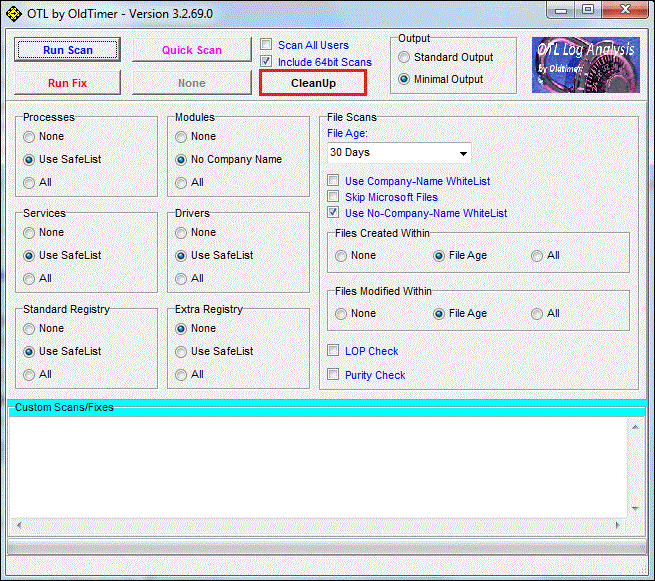
If you are satisfied with the help you have received, please consider making a donation.
Posted 19 November 2013 - 04:53 AM
oh dear! well, everythung done and read now thank you. Still getting the occasional fading and 'not responding' from Firefox and Word, but the firefox stuff could be my internet connection. Now this is running better I will get around to upgrading it and perhaps that will also help
then I have to try the other laptop ... ![]()
Edited by fellfromgrace, 19 November 2013 - 05:11 AM.
Posted 19 November 2013 - 07:49 AM
Just go ahead and post the following logs for the laptop here.then I have to try the other laptop ...
 Security Check
Security Check aswMBR
aswMBR OTL
OTLIf you are satisfied with the help you have received, please consider making a donation.
Posted 19 November 2013 - 05:02 PM
I cannot attach the file because it times out before I get to load the page which allows me to make an attchment (this laptop is crawling, or it is the site, or my internet connection. I will try again later)
Posted 19 November 2013 - 05:10 PM
Oh it says I am not permitted to uploa this kind of file when I try to upload the MBR.dat! ![]()
Posted 20 November 2013 - 12:35 AM
Hello fellfromgrace,
Please re-read the directions for aswMBR.
"You will also notice another file created on the desktop named MBR.dat. Right click that file and select Send To>Compressed (zipped) file. Attach that zipped file in your next reply as well."
Complete the remainder of the steps and post the corresponding logs. If you still cannot upload the MBR.zip file, skip it and post the logs needed for review.
If you are satisfied with the help you have received, please consider making a donation.
Register to Remove
Posted 20 November 2013 - 09:16 AM
Hi fellfromgrace,
I need to see all the logs requested when they are available.
If you are satisfied with the help you have received, please consider making a donation.
Posted 20 November 2013 - 09:50 AM
That's weird as I posted them up alkready but now I see they are not there any more! I will switch pc's and get onto it now, Also I note that when it starts IU get this message from Igfxtray.exe: The procedure entrty piunt LoadSTRINGW coykd not be located in the dynamic link library hccutuils,DLL. Will get the logs now
Posted 20 November 2013 - 10:05 AM
OK it is not posting the entry ith all logs on. I will post them up separately Checkup:
Posted 20 November 2013 - 10:05 AM
as
wMBR.txt
0 members, 0 guests, 0 anonymous users