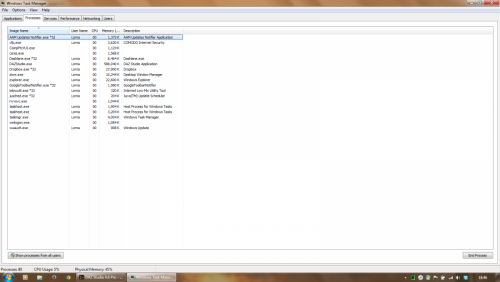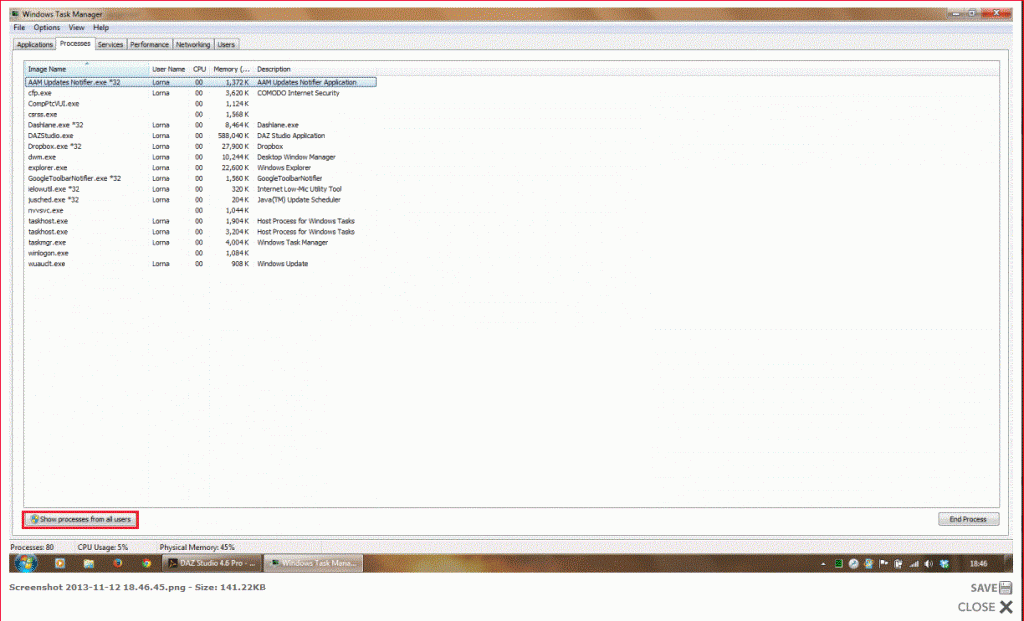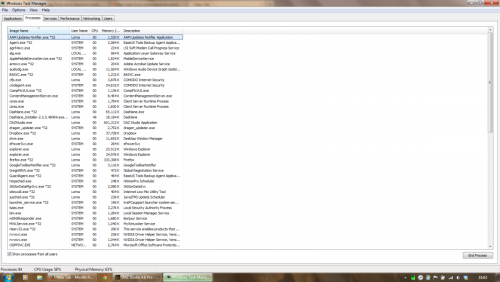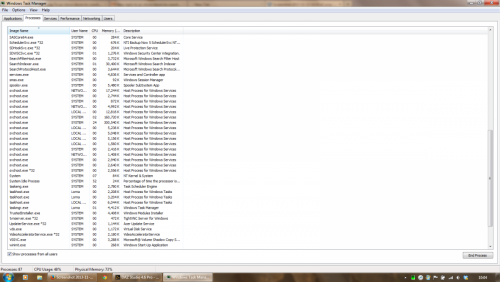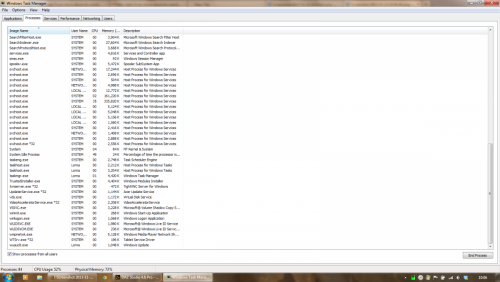Daz Studio Pro is downloaded, but I have a copy on my spare HD. It's the very latest version.
It's a very resource hungry program when it's rendering (you create 3d models in the basic prog and then render them at hires) and it's then that the problems happen. It happens with other programs as well, though, namely browser, word etc. I haven't found any ref to it in any of Daz's forums.
I thought it was hardware problem on the other laptop, but on reflection, that only happened after windows updates as well ... there were a lot to download on that one as I hadn't done any since I had it. Also as it's happened on both it must be related to something I'm running
After loading the upgrades from Microsoft I got the message that CTRL+ALT+DEL would not allow me to log in (or some similar message) and that if it persisted to use ESC or restart. It went away and I got in OK. but it also happened when it restarted. It's not happening now though. (this is what happened before too)
I have just run DAZ Studio as Administator and done a simple render and it worked OK, although on a second go some of the controls didn't work properly- but that could just be Daz misbehving as normal. However, I tried that with Word but I still got the same fadeout, spinning circle, and 'not responding' for a bit before I could edit the file.



 This topic is locked
This topic is locked