
Firefox can't find the server at......error
#31

Posted 04 August 2012 - 09:36 PM
If you wish, you may Donate to help keep us online.
Register to Remove
#32

Posted 07 August 2012 - 03:48 PM
I wrote a more comprehensive answer to your question last night but I accidentally closed the tab. Ooops
So here goes again.
I had to buy the modem/router myself as the the only bit of hardware which was provided by my ISP was a USB modem which was over 10 years ago, and is consequently out-of-date. So I bought my self a NETGEAR DGN2000 Modem/Router as the ones my ISP are selling are ugly lol
I have always had connection to the internet & searching has been done through Googles search box via the browser/s. Does that makes sense?
The Router came with a Setup CD but it never managed to progress past a certain stage. I may try again.
The ISP Techies or script reading robots as I like to call them, tell me that my router isn't a supported device; although this directly contradicts what it says on their website: http://help.talktalk...etail/a_id/1368 (my router is the third from bottom left).
So I'm not sure if I want to waste my time, money & sanity talking to them again.
Nice to hear from you & thanks for your suggestions
Edited by manicd, 07 August 2012 - 03:48 PM.
#33

Posted 07 August 2012 - 05:13 PM
#34

Posted 09 August 2012 - 03:00 PM
1 Make and model of computer, and if its a laptop
It's an ACER Aspire 7730 Laptop running Windows Vista Home Basic
2 Are you trying to connect to the Internet wirelessly or wired via an Ethernet cable?
Ethernet Cable
3 Can you connect to the Internet at all at the moment on the computer concerned?
Yes
3 Can you read your emails OK
Yes, but I don't use outlook for example
4 If you send yourself an email does it get transmitted Ok and in a minute of two do you receive it in your Inbox?
n/a
5 Do you receive any error messages (I have seen the ones you took screen dumps of and pasted here...)but any others?
NB those errors you posted indicated that your eset firewall was blocking incoming traffic from the Internet.
No, just those.
6 Please use Internet Explorer and visit www.bbc.co.uk...do you see the dear old BEEB?
Haha! Yes, I can view 'Aunty's' website fine
7 Are you connected to the BT master socket in your property? (the master socket is generally the first one in the property that comes in from the street or telephone pole)
Yes
8 Next is a hands and knees job I'm afraid..... look closely at the plastic front of the BT master socket, does it have a horizontal line moulded into the plastic?
Yes, it's an NTE5
9 If it does, then remove the 2 screws from the faceplate and very gently pull out the face plate by an inch or so...gently!.... you will find a BT test socket in the part that remains attached to wall...connect a telephone cable from your router directly into your microfilter and the short lead from the microfilter directly into the BT test socket and see if there is any improvement.
There has been an improvement, but the error has still occurred several times using Firefox. New Faceplate?
10 If you find you can now connect to the Internet vusing Internet explorer please visit www.broadbandspeedchecker.co.uk and test you speed. report back with the download and upload figures together with the above answers and we'll take it from there.

Would the entitlement of a Router be on the premise of subscribing for a further 12/18 month period?Incidentally if you find that Talk Talk technical broadband support are not being helpful then tell them you are entitled to a free router/modem as a long standing customer if you agree to have them as your ISP for a 12 month or 18 month period...then they should send you one ..... you can also ask them to escalate your ticket to level 2 support... ( That way you get to speak to a technician not a script reader....
Thanks for the tips & encouragement.
Edited by manicd, 10 August 2012 - 01:34 PM.
#35

Posted 09 August 2012 - 03:49 PM
Thanks for the responses..its all looking good so far!
but I didn't quite understand your response here:
if you cant email yourself or it gets sent but doesn't get received then I do need to know....do you think you could try this again please..( it doesn't matter if you use an email client or webmail... I just need to know if it works....4 If you send yourself an email does it get transmitted Ok and in a minute of two do you receive it in your Inbox?
n/a
Finally can you please run this from a command prompt:
cmd /c "ipconfig /all > postme.txt & ping bbc.co.uk >> postme.txt & notepad postme.txt & del postme.txt"
Note please use "copy and paste" (Ctrl+c and Ctrl+v) for this as it will automatically make sure you get the spaces correct!
Please copy and paste the output into your reply.
If you are running Vista or 7 you will need to right click the command prompt and run as Administrator.
Yes that's how it works unless you can sweet talk them into sending you one! ( based upon your past association with them....Would the entitlement of a Router be on the premise of subscribing for a further 12/18 month period?
Incidentally the speed test was fine about what I would have expected from a copper wire based system.....(fibre optic cables allow much faster speeds)
Finally have you tried uninstalling Firefox rebooting and then installing it again... or just use internet Explorer or another browser instead?
Regards
paws
#36

Posted 10 August 2012 - 01:30 PM
Yes, I can email myself using Hotmail.
Windows IP Configuration
Host Name . . . . . . . . . . . . : Dan-PC
Primary Dns Suffix . . . . . . . :
Node Type . . . . . . . . . . . . : Hybrid
IP Routing Enabled. . . . . . . . : No
WINS Proxy Enabled. . . . . . . . : No
Wireless LAN adapter Wireless Network Connection:
Media State . . . . . . . . . . . : Media disconnected
Connection-specific DNS Suffix . :
Description . . . . . . . . . . . : Intel(R) Wireless WiFi Link 5100
Physical Address. . . . . . . . . : 00-21-5D-53-3D-36
DHCP Enabled. . . . . . . . . . . : Yes
Autoconfiguration Enabled . . . . : Yes
Ethernet adapter Local Area Connection:
Connection-specific DNS Suffix . :
Description . . . . . . . . . . . : Broadcom NetXtreme Gigabit Ethernet
Physical Address. . . . . . . . . : 00-23-8B-0A-09-5C
DHCP Enabled. . . . . . . . . . . : Yes
Autoconfiguration Enabled . . . . : Yes
Link-local IPv6 Address . . . . . : fe80::a58a:6e4a:42fe:bce2%10(Preferred)
IPv4 Address. . . . . . . . . . . : 192.168.0.2(Preferred)
Subnet Mask . . . . . . . . . . . : 255.255.255.0
Lease Obtained. . . . . . . . . . : 10 August 2012 19:14:35
Lease Expires . . . . . . . . . . : 11 August 2012 19:14:35
Default Gateway . . . . . . . . . : 192.168.0.1
DHCP Server . . . . . . . . . . . : 192.168.0.1
DHCPv6 IAID . . . . . . . . . . . : 201334376
DHCPv6 Client DUID. . . . . . . . : 00-01-00-01-17-AA-48-EC-00-23-8B-0A-09-5C
DNS Servers . . . . . . . . . . . : 192.168.0.1
NetBIOS over Tcpip. . . . . . . . : Enabled
Tunnel adapter Local Area Connection* 6:
Media State . . . . . . . . . . . : Media disconnected
Connection-specific DNS Suffix . :
Description . . . . . . . . . . . : isatap.{8193C5E4-2948-4581-B76A-E7CA61CBEF55}
Physical Address. . . . . . . . . : 00-00-00-00-00-00-00-E0
DHCP Enabled. . . . . . . . . . . : No
Autoconfiguration Enabled . . . . : Yes
Tunnel adapter Local Area Connection* 11:
Media State . . . . . . . . . . . : Media disconnected
Connection-specific DNS Suffix . :
Description . . . . . . . . . . . : Teredo Tunneling Pseudo-Interface
Physical Address. . . . . . . . . : 02-00-54-55-4E-01
DHCP Enabled. . . . . . . . . . . : No
Autoconfiguration Enabled . . . . : Yes
Tunnel adapter Local Area Connection* 12:
Media State . . . . . . . . . . . : Media disconnected
Connection-specific DNS Suffix . :
Description . . . . . . . . . . . : isatap.{6D1BAFBA-2E42-4BF5-8DF9-8C3CC90677F6}
Physical Address. . . . . . . . . : 00-00-00-00-00-00-00-E0
DHCP Enabled. . . . . . . . . . . : No
Autoconfiguration Enabled . . . . : Yes
Pinging bbc.co.uk [212.58.241.131] with 32 bytes of data:
Reply from 212.58.241.131: bytes=32 time=29ms TTL=243
Reply from 212.58.241.131: bytes=32 time=29ms TTL=243
Reply from 212.58.241.131: bytes=32 time=28ms TTL=243
Reply from 212.58.241.131: bytes=32 time=28ms TTL=243
Ping statistics for 212.58.241.131:
Packets: Sent = 4, Received = 4, Lost = 0 (0% loss),
Approximate round trip times in milli-seconds:
Minimum = 28ms, Maximum = 29ms, Average = 28ms
I also pinged my router if that's any good.
Pinging 192.168.0.1 with 32 bytes of data: Reply from 192.168.0.1: bytes=32 time=2ms TTL=64 Reply from 192.168.0.1: bytes=32 time=1ms TTL=64 Reply from 192.168.0.1: bytes=32 time=2ms TTL=64 Reply from 192.168.0.1: bytes=32 time=1ms TTL=64 Ping statistics for 192.168.0.1: Packets: Sent = 4, Received = 4, Lost = 0 (0% loss), Approximate round trip times in milli-seconds: Minimum = 1ms, Maximum = 2ms, Average = 1ms
I have also tried what you've suggested in regards to Firefox & using an alternative browser in this case I.E.
Kind Regards
Edited by manicd, 10 August 2012 - 01:31 PM.
#37

Posted 10 August 2012 - 01:46 PM
#38

Posted 10 August 2012 - 06:30 PM
I reinstalled Firefox but I am still getting the error. I then received this error again
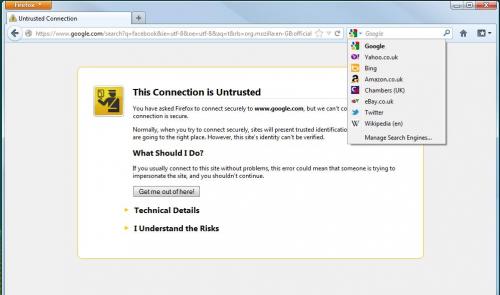
Restarting my computer seemed to have solved it last time. So I restarted my computer again and in my frustration, before everything could load I clicked on Firefox & received another error message:
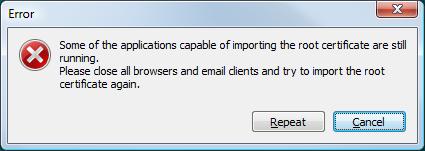
Ahhh what is going on!
I did some further research on the server not found issue & now believe it could be related to my router
https://bugzilla.moz...g.cgi?id=506588
http://forum1.netgea...ead.php?t=39270
https://bugzilla.moz...g.cgi?id=475603
I'm not quite sure what to do anymore & I can't bring myself to use I.E (problems aside).
:Sigh:
#39

Posted 10 August 2012 - 08:01 PM
You can run it along side Firefox and it will import your Firefox data if you want.
Rich
Die with memories, not dreams. – Unknown
#40

Posted 11 August 2012 - 12:13 AM
As well as Rich's excellent suggestion, can you let us know what version of Firefox you are running?
Also have you tried a hard reset of your router (paperclip in the tiny hole etc...?)
You may have to reinput some settings to your router if you do the hard reset so make sure you can use someonels's router at their place to download the instructions if you need to (or have the router instructions handy)
Here's a lttle file that I got from Jaycee, you could run that and it will flush your dns cache and also a few other things as well..... its worth trying.
Copy and paste these lines in Note pad.
@Echo on
pushd\windows\system32\drivers\etc
attrib -h -s -r hosts
echo 127.0.0.1 localhost>HOSTS
attrib +r +h +s hosts
popd
ipconfig /release
ipconfig /renew
ipconfig /flushdns
netsh winsock reset all
netsh int ip reset all
shutdown -r -t 1
del %0
Save as flush.bat to your desktop.
Double click on the flush.bat file to run it. Your computer will reboot itself when its run ( just a few seconds) and then the file will auto delete itself.
Finally the screen dumpt you put in your last post is what you get if you click to open Firefox before everything has loaded.....
The only other time I have seen your original Firefox error in computers coming into the workshop has been when Firefox starts to use the Internet (or try to) before the Internet connection has been secured and authenication completed..... trying again after a few seconds by pressing F5 did the trick....
Regards
paws
Regards
paws
Register to Remove
#41

Posted 13 August 2012 - 04:44 PM
#42

Posted 13 August 2012 - 04:49 PM
#44

Posted 13 August 2012 - 05:49 PM
Please post your questions and concerns in your own Topic thread, here:
http://forums.whatth...howtopic=124038
This Topic Thread was opened by ManicD and is related to problems he has been having with his own machine.
The suggested fixes and solutions are appropriate to his machine and problem.
Your own problem may be "similar" but it is more likely that "other issues" are involved.
By posting your own information, only in your own Topic Thread, you will increase the likelihood that any responses received will be relevant to your own problem situation.
Best Regards
If you wish, you may Donate to help keep us online.
#45

Posted 16 August 2012 - 12:55 PM
I know this is very late in the day to mention this, but the problem doesn’t seem to be occurring when connected to my Router wirelessly.
Would this suggest a damaged cable? I feel that I've wasted everybody’s time.
EDIT: Sorry it's still happening....just not as frequently.
Edited by manicd, 16 August 2012 - 01:44 PM.
0 user(s) are reading this topic
0 members, 0 guests, 0 anonymous users








