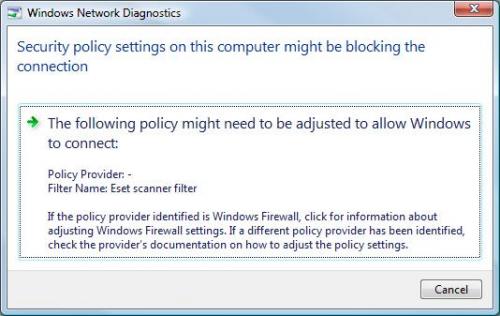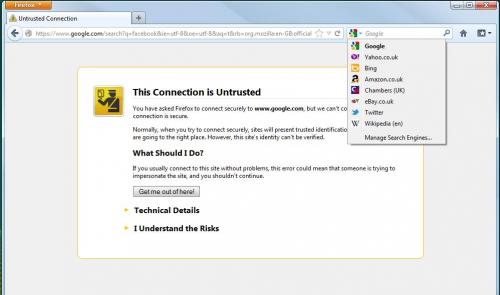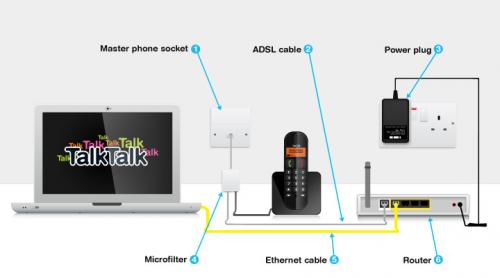Might be worth trying.

Firefox can't find the server at......error
#16

Posted 14 July 2012 - 08:28 PM
Might be worth trying.
Rich
Die with memories, not dreams. – Unknown
Register to Remove
#18

Posted 17 July 2012 - 05:33 PM
Rich
Die with memories, not dreams. – Unknown
#19

Posted 18 July 2012 - 02:13 AM
The only grump I have if it is the firewall that I have paid money for the product & I am not getting the support from ESET.
Anyway lets give it go
Edited by manicd, 18 July 2012 - 03:22 AM.
#21

Posted 18 July 2012 - 05:32 PM
Rich
Die with memories, not dreams. – Unknown
#22

Posted 20 July 2012 - 07:22 PM
#23

Posted 01 August 2012 - 02:28 AM
I rang my ISP & they said my connection was fine & that my Router was either faulty or unsupported. The latter conflicts with what it says on thier website as my router is listed
I give up!
#24

Posted 01 August 2012 - 08:22 PM
Rich
Die with memories, not dreams. – Unknown
#25

Posted 02 August 2012 - 03:46 AM
Cheers
Register to Remove
#26

Posted 02 August 2012 - 04:26 PM
Rich
Die with memories, not dreams. – Unknown
#27

Posted 03 August 2012 - 10:41 AM
Thank you
#28

Posted 03 August 2012 - 07:42 PM
What does your network setup look like? You said you had a router here.
Normally, you have a ISP provided modem that has an Ethernet connection to your router's WAN port.
Then you have an Ethernet cable connecting the router to your computer.
Eliminate the router by going from the ISP modem to the computer.
Rich
Die with memories, not dreams. – Unknown
#30

Posted 04 August 2012 - 06:34 PM
Rich
Die with memories, not dreams. – Unknown
0 user(s) are reading this topic
0 members, 0 guests, 0 anonymous users