How do I remove bing search?
#1

Posted 10 May 2011 - 09:15 AM
Register to Remove
#2

Posted 10 May 2011 - 09:41 AM
 Bill (AFE7Ret)
Bill (AFE7Ret) Freedom is NOT Free!
 Windows and Devices for IT, 2007 - 2018
Windows and Devices for IT, 2007 - 2018Heat is the bane of all electronics!
─────────────────────
#3

Posted 10 May 2011 - 11:33 AM
#4

Posted 10 May 2011 - 11:49 AM
Braindead
#5

Posted 10 May 2011 - 12:42 PM
#6

Posted 10 May 2011 - 02:14 PM
For IE8 (or 9) go to How To Uninstall Bing
If you want to remove the IE8 (or 9) Bing search box got to How to Disable, Remove or Hide IE8 Search Box
Cheers,
Lee
The free advice, opinions and sentiments expressed here are mine only, so you can safely assume I have no software or OS company patrons or any other benefactors when I post in this forum.
#7

Posted 10 May 2011 - 03:46 PM
click on the drop down box icon next to the search box at the top right under the min\max option, select "Manage search providers"
This is the little wedge or down pointing arrow to the right of the Search box input area. When you click on it you get the drop down to access Manage search providers as described.
I set Google as the Default then remove all the others.
Rich
Die with memories, not dreams. – Unknown
#8

Posted 10 May 2011 - 04:23 PM
#9

Posted 10 May 2011 - 04:50 PM
The free advice, opinions and sentiments expressed here are mine only, so you can safely assume I have no software or OS company patrons or any other benefactors when I post in this forum.
#10

Posted 10 May 2011 - 04:55 PM
Register to Remove
#11

Posted 10 May 2011 - 05:08 PM
Braindead
#12

Posted 10 May 2011 - 05:31 PM
that stuff isn't on my header. Not Firefox or Internet Explorer.......
I don't have Firefox but in IE 8 you obviously do not have that TAB bar (in my picture) enabled.
Open IE8 and then press the Alt key on your keyboard.
You will see a tool bar open called the "Menu Bar" . Click on "View" / Toolbars / and tick Command bar and Status Bar. If you want the Menu Bar permanently showing, tick that too (I leave it unticked and use the Alt key to open it when I need it). Your IE 8 will now look like mine in the photo.
Also in the Menu Bar, tick on "tools" and you will see a whole host of options, including "manage add-ons" (Bing is an add-on) and also you will see 'Internet options' where you can manage you home page and various other settings.
Cheers,
Lee
PS Edit: You will notice in that photo in my earlier post, there is no extra address bar box to the right (usually Bing or Yahoo or whatever. The one in 8210GUY's photos is set to Google) I have removed that search box completely. You can too if you wish.
Edited by Lee, 10 May 2011 - 05:41 PM.
The free advice, opinions and sentiments expressed here are mine only, so you can safely assume I have no software or OS company patrons or any other benefactors when I post in this forum.
#13

Posted 10 May 2011 - 05:52 PM
#14

Posted 10 May 2011 - 06:39 PM
Alternate Method:
Since a few people have been unsuccessful with the method above I wanted to provide another method that will work on any browser. Open up My Computer and go to C:\Windows\System32\Drivers\etc and open the file hosts. It should ask what you want to use to open it, just select Notepad. Then at the bottom add:
1.74.125.127.100 www.bing.com 2.74.125.127.100 bing.com
Now save the file, and restart your web-browser if it is still running. Now when your browser tries to go to Bing.com it will be directed to Google instead.
Edited by terry1966, 10 May 2011 - 06:40 PM.
#15

Posted 10 May 2011 - 06:43 PM
Also, in your first post, you said: There was a Bing search box in the internet explorer header. On the right side of that search box, there should be a little down pointing wedge/arrow. Click on it. What do you see?
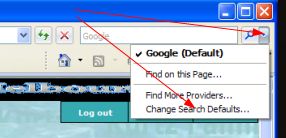
On mine (IE7), the bottom entry says Change Search Defaults. Click on it.
Edited by Ztruker, 10 May 2011 - 06:50 PM.
Rich
Die with memories, not dreams. – Unknown
0 user(s) are reading this topic
0 members, 0 guests, 0 anonymous users









