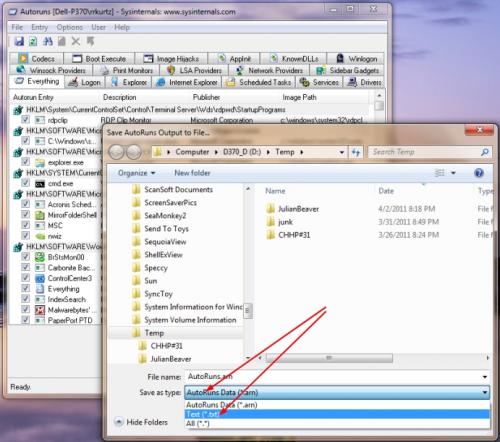Browsers extrememly slow
#31

Posted 29 March 2011 - 07:55 PM
Register to Remove
#32

Posted 01 April 2011 - 11:23 PM
#33

Posted 02 April 2011 - 02:36 PM
I ran AutoRuns again and this time I got a URL. Here it is..
http://www.pcpitstop...?conid=24252940
Don't need another PCpitstop Overdrive test result, need the AutoRuns file (zipped if it's to big to post).
Cheers,
Lee
The free advice, opinions and sentiments expressed here are mine only, so you can safely assume I have no software or OS company patrons or any other benefactors when I post in this forum.
#34

Posted 02 April 2011 - 04:10 PM
#35

Posted 02 April 2011 - 06:11 PM
Rich
Die with memories, not dreams. – Unknown
#36

Posted 03 April 2011 - 03:29 PM
#37

Posted 03 April 2011 - 05:16 PM
The free advice, opinions and sentiments expressed here are mine only, so you can safely assume I have no software or OS company patrons or any other benefactors when I post in this forum.
#38

Posted 03 April 2011 - 07:40 PM
Attached Files
#39

Posted 03 April 2011 - 07:51 PM
Edited by Ztruker, 03 April 2011 - 07:51 PM.
Rich
Die with memories, not dreams. – Unknown
#40

Posted 03 April 2011 - 09:26 PM
Attached Files
Register to Remove
#41

Posted 04 April 2011 - 02:12 AM
Hi gbsk,I don't know what I am doing wrong but this is not working. I can save this as an arn file. I then trie dto rename it as a txt. it would not let me.
Sorry, No, that wasn't the right file......Xp has a default setting that hides file extensions, most technicians automatically alter this on machines they have on the workbench for fixing, so file extentions are shown, so its worthwhile making sure that file extensions are being shown on your machine.
This can get confusing if you dont have file extensions being shown...as you will see this sort of layout: (the following is just an example)
autoruns
when if you have file extensions shown you will have:
autoruns.txt
Here's how to show the file extensions on XP (you can alter it back to how it was originally if you want, by reversing the instructions when you have finished the work and all is working OK)
1 Click on My Computer
2 Click on Tools
3 Click on Folder Options
4 Click on View (it's a tab across the top)
5 Click on the radio button (so that the tick or checkmark box is cleared) next to Hide Extensions for known file types
6 Click on Ok
This should make things a bit easier and enable you to send the correct file, and then one of the helpers here will be able to get back to you
Regards
paws
Edited by paws, 04 April 2011 - 02:23 AM.
#43

Posted 04 April 2011 - 09:06 AM
Edited by Ztruker, 04 April 2011 - 09:19 AM.
Rich
Die with memories, not dreams. – Unknown
#44

Posted 04 April 2011 - 09:17 AM
Rich
Die with memories, not dreams. – Unknown
#45

Posted 04 April 2011 - 01:35 PM
0 user(s) are reading this topic
0 members, 0 guests, 0 anonymous users