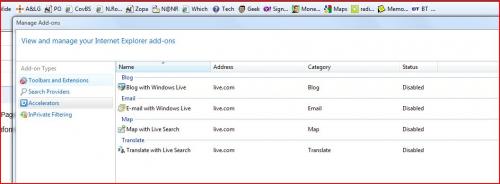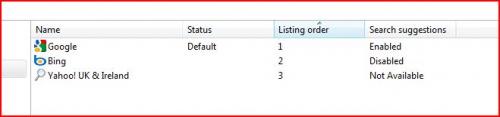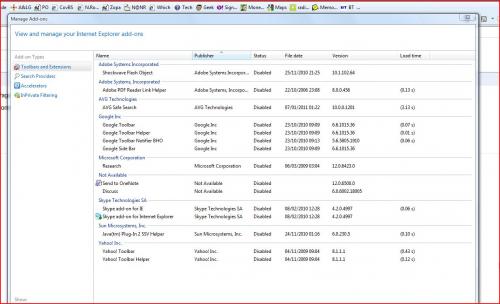Disappearing Allowable Cookies
#1

Posted 28 January 2011 - 08:03 AM
Register to Remove
#2

Posted 28 January 2011 - 07:18 PM
Rich
Die with memories, not dreams. – Unknown
#3

Posted 29 January 2011 - 07:38 AM
#4

Posted 29 January 2011 - 02:43 PM
Rich
Die with memories, not dreams. – Unknown
#5

Posted 30 January 2011 - 03:28 AM
#6

Posted 30 January 2011 - 07:59 AM
#7

Posted 30 January 2011 - 08:01 AM
#8

Posted 31 January 2011 - 06:36 AM
#9

Posted 31 January 2011 - 01:15 PM
You said: I re-enabled it and then rebooted but the problem DIDN'T recur so I'm back to square one with the.
the problem didn't occur then issue stile happening
If it's still happening, did you disable it again?
Rich
Die with memories, not dreams. – Unknown
#10

Posted 31 January 2011 - 01:53 PM
Register to Remove
#11

Posted 31 January 2011 - 02:18 PM
#12

Posted 31 January 2011 - 03:23 PM
Rich
Die with memories, not dreams. – Unknown
#13

Posted 31 January 2011 - 04:19 PM
#14

Posted 01 February 2011 - 08:09 PM
Rich
Die with memories, not dreams. – Unknown
#15

Posted 02 February 2011 - 04:46 AM
0 user(s) are reading this topic
0 members, 0 guests, 0 anonymous users