
How do I save favorites from any internet browser?
#1

Posted 14 December 2010 - 11:36 PM
Register to Remove
#2

Posted 15 December 2010 - 04:00 PM
FireFox
Internet Explorer
Google Chrome
Opera
You could save yourself a lot of time and effort by buying an external hard drive, like a My Book or similar and use decent backup software like Acronis True Image (about $50) or Macrium Reflect Free to create an image backup once you get the computer setup the way you like it.
Then when you feel the need to start over, simply restore the backup image and you're right back where you were when you saved it.
Rich
Die with memories, not dreams. – Unknown
#3

Posted 17 December 2010 - 08:38 PM
Edited by terry1966, 17 December 2010 - 08:40 PM.
#4

Posted 17 December 2010 - 08:55 PM
Rich
Die with memories, not dreams. – Unknown
#5

Posted 25 December 2010 - 06:40 PM
Each browser saves it's data differently, there is no common place.
FireFox
Internet Explorer
Google Chrome
Opera
You could save yourself a lot of time and effort by buying an external hard drive, like a My Book or similar and use decent backup software like Acronis True Image (about $50) or Macrium Reflect Free to create an image backup once you get the computer setup the way you like it.
Then when you feel the need to start over, simply restore the backup image and you're right back where you were when you saved it.
Disclaimer: Please excuse the frustration you hear in this message. I am just extremely angry and frustrated about the situation and am extremely concerned about my data....
Well I took your advice and got the Acronis to back up my external hd to another drive. Well the external drive isn't showing up at all in my computer even though it is showing up in disk management and device manager. Arrgh!
The Acronis backed up my data and then proceeded to make another file that was 529 GB (!) in size that I can't even access Thanks to Acronis I have no space left on my 2tb drive. Can I delete this file to get more space. It's called an Acronis True Image Backup Archive and is the one on the left....

Here is what pops up when I try to open it and I don't know why....

Then when I open my backup on the right it goes extremely slow in opening up and accessing the files (very much unlike my external which opened up and accessed files pretty fast) I CANNOT OPEN ANY OF THE FILES IN ANOTHER PROGRAM (ie trying to open Media player classic and use it to open up a media file or try to add videos in Itunes) and when I tried to copy the files to my desktop the process was ridiculously slow ( 1000 days, 373 days 200 days whatever)
I need your help! What am I doing wrong and how can I fix this in the event that I can't access my external. Any help would be much appreciated!
Again I'm sorry for sounding impatient, I'm just fed up with the results.
Edited by leader2, 25 December 2010 - 06:50 PM.
#6

Posted 26 December 2010 - 02:49 AM
Just some observations on your post..I hope they will help.
1 When Ztruker suggested making a disc image using Acronis or Macrium he was intending that you would image your computers' hard drive and keep the image file(s) .tib safe on an extenal hard drive.....
2 If you have in fact done this and it was just a typo here:
then there should be no real problem.Well I took your advice and got the Acronis to back up my external hd to another drive
3 Your .tib file(s) of 529GB sounds to me like the disc image of your computer's hard drive and if that is correct, that's exactly what you want.......the "normal" compression (default setting) that Acronis applies in creating the image file reduces the file size by around 45% or so, so the hard drive you imaged must have been quite a large one.
4 When you run the Acronis programme on your computer it should be able to "see" your external hard drives (providing they are plugged in) and in the same way the bootable CD that you also made (or should have) will also be able to see your External hard drive and both should be capable of restoring your disc image to your computer, should serious troubles strike in the future that cannot be solved in a timely or cost effective way by the usual means.
5 Its usual to access the .tib files via the Acronis programme......it's not intended that you attempt to access them via (for example Windows Explorer....) the .tib files are in effect electronic "photographs" of your computer's hard drive and contain all the details necessary to put your computer's hard drive back to exactly the same state it was in when the disc image was taken...including the whole of your Windows, your settings, passwords, internet and email settings, bookmarks, favourites, music, videos etc....everything on your machine down to the last byte!
It's for this reason that the initial disc image with its large file size should only be made when your computer is running fast and sweet, free from virus or malicious code, all junk files removed, defragged and in all respects running perfectly..... this way if you re-image your will get back your "perfectly running computer".......
6 Once your disc image is made (and verified) kept safe on removable media (ext hard drive) with an extra copy kept safe off site, you will be able to relax a bit as your position will have been reasonable well secured...
7 However your disc image will gradually become out of date.......as things change, one way of dealing with this is to perform Incremental disc images that only make a .tib file for the changes that have taken place since your first initial image...these Incremental disc images often have a comparitively small file size (compared with the initial one)....1 or 2 GB being common
8 you can also follow up Ztruker's suggestion of using Acronis to copy your data files...this can be an easy solution especially if your Windows and Applications details remain unchanged.
Hope this helps
Regards
paws
#7

Posted 26 December 2010 - 06:12 AM
Hi, sorry to hear of the problems you are experiencing...... until Ztruker gets back to you don't delete anything........
Just some observations on your post..I hope they will help.
1 When Ztruker suggested making a disc image using Acronis or Macrium he was intending that you would image your computers' hard drive and keep the image file(s) .tib safe on an extenal hard drive.....
2 If you have in fact done this and it was just a typo here:
then there should be no real problem.Well I took your advice and got the Acronis to back up my external hd to another drive
3 Your .tib file(s) of 529GB sounds to me like the disc image of your computer's hard drive and if that is correct, that's exactly what you want.......the "normal" compression (default setting) that Acronis applies in creating the image file reduces the file size by around 45% or so, so the hard drive you imaged must have been quite a large one.
4 When you run the Acronis programme on your computer it should be able to "see" your external hard drives (providing they are plugged in) and in the same way the bootable CD that you also made (or should have) will also be able to see your External hard drive and both should be capable of restoring your disc image to your computer, should serious troubles strike in the future that cannot be solved in a timely or cost effective way by the usual means.
5 Its usual to access the .tib files via the Acronis programme......it's not intended that you attempt to access them via (for example Windows Explorer....) the .tib files are in effect electronic "photographs" of your computer's hard drive and contain all the details necessary to put your computer's hard drive back to exactly the same state it was in when the disc image was taken...including the whole of your Windows, your settings, passwords, internet and email settings, bookmarks, favourites, music, videos etc....everything on your machine down to the last byte!
It's for this reason that the initial disc image with its large file size should only be made when your computer is running fast and sweet, free from virus or malicious code, all junk files removed, defragged and in all respects running perfectly..... this way if you re-image your will get back your "perfectly running computer".......
6 Once your disc image is made (and verified) kept safe on removable media (ext hard drive) with an extra copy kept safe off site, you will be able to relax a bit as your position will have been reasonable well secured...
7 However your disc image will gradually become out of date.......as things change, one way of dealing with this is to perform Incremental disc images that only make a .tib file for the changes that have taken place since your first initial image...these Incremental disc images often have a comparitively small file size (compared with the initial one)....1 or 2 GB being common
8 you can also follow up Ztruker's suggestion of using Acronis to copy your data files...this can be an easy solution especially if your Windows and Applications details remain unchanged.
Hope this helps
Regards
paws
Thanks for your timely response paws.
In the picture in my previous post there are two backup images. The one on the left is 529 gb and will not open. The one on the right is the image of my hd and that is 1.3 tb. What I need to know is if I can delete the 529 gb file and free up space since it isn't being used or whatever. The 529 gb file is not my hd backup and I have no idea where it came from or what it's purpose is.
Also I need these questions addressed....
Then when I open my backup on the right it goes extremely slow in opening up and accessing the files (very much unlike my external which opened up and accessed files pretty fast) I CANNOT OPEN ANY OF THE FILES IN ANOTHER PROGRAM (ie trying to open Media player classic and use it to open up a media file or try to add videos in Itunes) and when I tried to copy the files to my desktop the process was ridiculously slow ( 1000 days, 373 days 200 days whatever)
Why is the backup doing this and how can I copy my files without it taking forever. I tried to make copies and it didn't even copy every thing in the folder...
Thanks
#8

Posted 26 December 2010 - 10:43 AM
#9

Posted 26 December 2010 - 12:08 PM
Hi, sorry , I'm having a bit of difficulty here understanding what has been going on..... can you clarify for me please.
1 Are you saying that you used Acronis disc imaging to take an image of an external drive that does not have your Windows operating system on it?...
2 If that is so then I'm having difficulty in understanding why didn't you just take an extra copy? no need for Acronis to do that.
3 the 529Gb file is a .tib file (or several of them) then thats an Acronis image file, its only meant to be opened with Acronis, if it cannot be opened in Acronis then its probably corrupt and probably useless..... does it have anything on it that is important to you and cannot be recovered from elsewhere.?
4 Did you verify the 529GB image after making it?
5 If so what was the result?
6 Your 1.2Tb image file is truly huge, what level of compression did you use and what was the size of the original files?
7 Does this image file contain everything you need?
Sorry if these questions seem annoying but I'm having difficulty in figuring out what has happened and why....
I note that you have opened another topic here on the WTT forums...... its best to keep all these posts in the topic here..... it will be even more complicated to understand if we need to keep switching back and forth between two open topics.
Regards
paws
No problem paws. Here is my clarification. I hope it helps.
1. Yes I used Acronis for this as I don't use my computer to store my files, but my external hard drive and another reason I don't is because the size of my file (1.3 tb) has outgrown my 917 gb hard drive. I didn't need an image for the computer since my computer has a recovery partition with the op sys on it. I am just backing up my family's files on the external.
2. Take an extra copy? I'm not sure what you mean by this... Are you saying I just should have copied my files on the external directly to the other drive without the backup? I had thought about doing that
and now wish I had...
3. It's a iib file yes paws. Actually I don't know what is in it and why it was created in the first place. My files are in the 1.3 tb file on the right. I thought Acronis created the 529 gb file as a backup of my backup
4. How do you verify paws? Please tell me how...
5. I don't know what the result was because I don't know how to verity....
6. I didn't know you control the compression of the file. Where is this done paws? The files were on my 1.5tb external and were 1.3 tb in size
7. Yes it has all my folders from the external.
Your questions aren't annoying me at all paws. I am truly glad that you are willing to help and especially since Ztruker is away.
Edited by leader2, 26 December 2010 - 12:13 PM.
#10

Posted 26 December 2010 - 01:36 PM
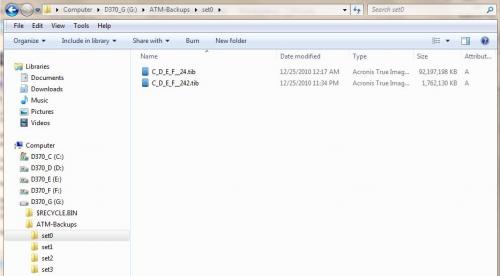 What other USB devices do you have connected to the computer?
What other USB devices do you have connected to the computer?
Rich
Die with memories, not dreams. – Unknown
Register to Remove
#11

Posted 26 December 2010 - 03:45 PM
Sounds like we're off in the weeds on this one.
When I suggested using an external drive to make an image, I meant of your boot drive, not an external hard drive you already had. You initial post didn't mention anything about having an external drive, which is why I suggested getting one to prevent these kind of problems in the future.
From what I read, you already have a 1.5TB external drive, MOMMYKINS (E:), that you had already backed up your system too. The problem now is that you can't access that drive or the data backed up on it.
Please give me one more screen shot.
Open Windows Explorer
Click on Views and select Details
Click on the external E: drive then My Backups
Take a screen shot and post it. Should look something like this:
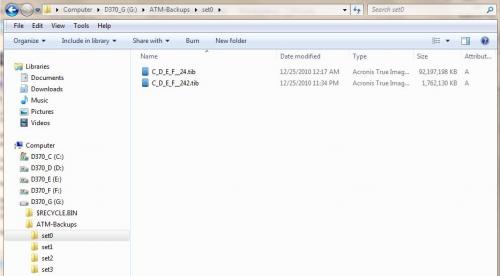
What other USB devices do you have connected to the computer?

i am very sorry for the misunderstanding Ztruker.
I took 8210 guy's advice to format the drive in my link here and the drive did show up. For a little while. Not it's not showing in disk mgmt even though it's showing in device mgr! What in the world?! Can you or somebody tell me what to do? The boot drive C isn't even showing up in disk mgmt now!
Aside from the external I have a printer, mouse and keyboard connected to the computer.
Thanks
Edited by leader2, 26 December 2010 - 03:56 PM.
#12

Posted 26 December 2010 - 04:26 PM
Thanks for bearing with me and all the questions.. I think I understand now...
The common reason for using disc imaging via Acronis or any other imaging programme is to make a complete copy of everything that is on your machine and in particular your Windows operating system, all its settings, email ,Internet, etc. so that in the event that disaster strikes you can reimage back to your perfect settings and be up and running again with a perfect system in very quick time.
I understand what you are saying, but if you use that Recovery Partition then all your programmes installed since the computer left the factory will need to be reinstalled..Word, Powerpoint Excel, photoshop, Itunes etc etc don't forget your protections ..anti virus, anti spyware, third party firewall etc. You will also need to install any Windows Service packs issued since your computer left the factory and probably about a 100 or so Windows updates....... then you may need to install Flash, Java, Adobe or Foxit for reading .pdf files, not to mention putting back all the password you use (for websites) and your noram I'm not trying to be gloomy but even if you have to hand all theyour Programmes installation discs, or downloaded executable files all the serial keysI didn't need an image for the computer since my computer has a recovery partition with the op sys on it.
If you just need a copy of your data files then you can just copy them (using Windows Explorer for example) and keep the copy safe on removable media (ext hard drive and preferably with a copy off site.(if you want protection against fire flood burglary etc)
Its no good trying to just copy Windows system files as Windows will have its own files in use and so the copy will not work in the way you want ( Some versions of Windows do now have natural system shadow copy utility built in, but otherwise that why we use disc imaging like Acronis Macrium etc.
When you create a disc image on an external hard drive then it must be plugged in and so must the target drive(the drive that intend to keep your image on) otherwise Acronis will not be able to see it and use it.
When making the disc image you can select the degree of compression that you use, the more compression you use the smaller the disc image file size but the longer it takes...as always its a compromise, If you leave it at "normal compression which is the default" then the file size is compressed down by about 45% or so, with no compression then the file size remains the same, so it uses a lot of space but doesn't have to waste time squashing down the files (compressing them) and then uncompressing them when performing a restore. Its best to do the disc verification immediately the image has been taken...an unverified image cannot be relied upon.
If you use the Acronis wizard to make your images then you will be able to select the degree of compression and verification options right from the beginning.
If you have a problematic hard drive then its best to get a new one (I usually make them) they only take a short while to make..all you need is a suitable size hard drive and a case (available for a few pounds or dollars. Have a look on ebay to give you an idea, or you can buy purpose built.
If you want to try and use your old hard drive, then first try it in a different machine, can windows explorer see it in a different machine....
If not then there is a problem you could run the manufacturers disc utility on it or try running chkdsk with the r switch
the command is
chkdsk /r
you will need to specify the drive letter concerned.
You could also try a full format on it but be advised this will definitely delete any files that are on it at the moment...so dont format it if there is anything precious on it!
Regards
paws
Edited by paws, 26 December 2010 - 04:28 PM.
#13

Posted 26 December 2010 - 04:45 PM
#14

Posted 26 December 2010 - 05:33 PM
#15

Posted 26 December 2010 - 06:37 PM
Edited by leader2, 26 December 2010 - 08:16 PM.
0 user(s) are reading this topic
0 members, 0 guests, 0 anonymous users







