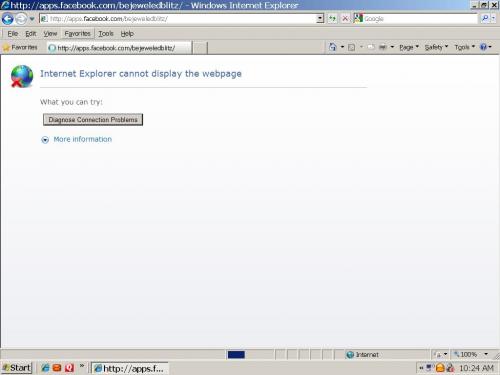Internet help
#1

Posted 10 October 2010 - 09:33 PM
Register to Remove
#2

Posted 11 October 2010 - 03:01 AM
Take a look here:
http://windows.micro...orer-8-settings
as this may help
Regards
paws
#3

Posted 11 October 2010 - 11:42 AM
#4

Posted 11 October 2010 - 11:58 AM
#5

Posted 12 October 2010 - 11:43 AM
Edited by pokey23, 12 October 2010 - 11:44 AM.
#7

Posted 12 October 2010 - 06:51 PM
#8

Posted 13 October 2010 - 02:56 PM
Gaming Enthusiast
AMD Drivers Nvidia Drivers Steam Xfire Revo Uninstaller Everest PC Wizard 2010 Speed Test

#9

Posted 13 October 2010 - 06:10 PM
#10

Posted 13 October 2010 - 06:13 PM
Register to Remove
#11

Posted 13 October 2010 - 06:20 PM
Rich
Die with memories, not dreams. – Unknown
#12

Posted 14 October 2010 - 12:36 PM
#13

Posted 14 October 2010 - 06:21 PM
If it is IE, then try resetting IE8 to it's initial installation state.
Rich
Die with memories, not dreams. – Unknown
#14

Posted 14 October 2010 - 08:17 PM
#15

Posted 18 October 2010 - 08:48 AM
Gaming Enthusiast
AMD Drivers Nvidia Drivers Steam Xfire Revo Uninstaller Everest PC Wizard 2010 Speed Test

0 user(s) are reading this topic
0 members, 0 guests, 0 anonymous users