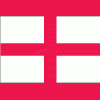Here are the OTL logs as requested:
OTL logfile created on: 7/23/2010 8:05:31 PM - Run 2
OTL by OldTimer - Version 3.2.9.1 Folder = C:\Documents and Settings\Joy\Desktop
Windows XP Professional Edition Service Pack 3 (Version = 5.1.2600) - Type = NTWorkstation
Internet Explorer (Version = 7.0.5730.13)
Locale: 00000409 | Country: United States | Language: ENU | Date Format: M/d/yyyy
2.00 Gb Total Physical Memory | 1.00 Gb Available Physical Memory | 66.00% Memory free
4.00 Gb Paging File | 3.00 Gb Available in Paging File | 85.00% Paging File free
Paging file location(s): c:\pagefile.sys 2046 4092 [binary data]
%SystemDrive% = C: | %SystemRoot% = C:\WINDOWS | %ProgramFiles% = C:\Program Files
Drive C: | 106.92 Gb Total Space | 57.76 Gb Free Space | 54.03% Space Free | Partition Type: NTFS
D: Drive not present or media not loaded
E: Drive not present or media not loaded
F: Drive not present or media not loaded
G: Drive not present or media not loaded
H: Drive not present or media not loaded
I: Drive not present or media not loaded
Computer Name: BATT-J
Current User Name: Joy
Logged in as Administrator.
Current Boot Mode: Normal
Scan Mode: Current user
Company Name Whitelist: Off
Skip Microsoft Files: Off
File Age = 30 Days
Output = Minimal
========== Processes (SafeList) ==========
PRC - C:\Documents and Settings\Joy\Desktop\OTL.exe (OldTimer Tools)
PRC - C:\Program Files\AVG\AVG9\avgtray.exe (AVG Technologies CZ, s.r.o.)
PRC - C:\Program Files\AVG\AVG9\avgnsx.exe (AVG Technologies CZ, s.r.o.)
PRC - C:\Program Files\AVG\AVG9\avgrsx.exe (AVG Technologies CZ, s.r.o.)
PRC - C:\Program Files\AVG\AVG9\avgwdsvc.exe (AVG Technologies CZ, s.r.o.)
PRC - C:\Program Files\AVG\AVG9\avgcsrvx.exe (AVG Technologies CZ, s.r.o.)
PRC - C:\Program Files\AVG\AVG9\avgchsvx.exe (AVG Technologies CZ, s.r.o.)
PRC - C:\Program Files\Common Files\Apple\Mobile Device Support\AppleMobileDeviceService.exe (Apple Inc.)
PRC - C:\Program Files\Google\GoogleToolbarNotifier\GoogleToolbarNotifier.exe (Google Inc.)
PRC - C:\Program Files\ThinkPad\ConnectUtilities\AcPrfMgrSvc.exe (Lenovo )
PRC - C:\Program Files\ThinkPad\ConnectUtilities\SvcGuiHlpr.exe (Lenovo )
PRC - C:\Program Files\ThinkPad\ConnectUtilities\AcSvc.exe (Lenovo )
PRC - C:\Program Files\ThinkPad\ConnectUtilities\ACTray.exe (Lenovo )
PRC - C:\Program Files\ThinkPad\ConnectUtilities\ACWLIcon.exe (Lenovo )
PRC - C:\Program Files\Lenovo\NPDIRECT\tpfnf7sp.exe (Lenovo Group Limited)
PRC - c:\Program Files\Lenovo\System Update\SUService.exe (Lenovo Group Limited)
PRC - C:\WINDOWS\explorer.exe (Microsoft Corporation)
PRC - C:\Program Files\Lenovo\HOTKEY\FnF5svc.exe (Lenovo.)
PRC - C:\Program Files\Lenovo\HOTKEY\TpWAudAp.exe (Lenovo Group Limited)
PRC - C:\Program Files\Common Files\Lenovo\Scheduler\scheduler_proxy.exe (Lenovo Group Limited)
PRC - C:\Program Files\Common Files\Lenovo\Scheduler\tvtsched.exe (Lenovo Group Limited)
PRC - C:\Program Files\Common Files\Lenovo\tvt_reg_monitor_svc.exe (Lenovo Group Limited)
PRC - C:\Program Files\Linksys Wireless-G Print Server\PSDiagnosticM.exe ()
PRC - C:\Program Files\Common Files\InterVideo\RegMgr\iviRegMgr.exe (InterVideo)
PRC - C:\WINDOWS\system32\agrsmsvc.exe (Agere Systems)
PRC - C:\Program Files\Intel\Wireless\Bin\EvtEng.exe (Intel Corporation)
PRC - C:\Program Files\Intel\Wireless\Bin\S24EvMon.exe (Intel Corporation )
PRC - C:\Program Files\Intel\Wireless\Bin\Dot1XCfg.exe (Intel Corporation)
PRC - C:\Program Files\Intel\Wireless\Bin\RegSrvc.exe (Intel Corporation)
PRC - C:\Program Files\Lenovo\Rescue and Recovery\rrservice.exe (Lenovo Group Limited)
PRC - C:\Program Files\Common Files\Lenovo\Logger\logmon.exe ()
PRC - C:\Program Files\Lenovo\PM Driver\PMSveH.exe (Lenovo)
PRC - C:\Program Files\Diskeeper Corporation\Diskeeper\DkService.exe (Diskeeper Corporation)
PRC - C:\Program Files\Diskeeper Corporation\Diskeeper\DkIcon.exe (Diskeeper Corporation)
PRC - C:\Program Files\Lenovo\Bluetooth Software\bin\btwdins.exe (Broadcom Corporation.)
PRC - C:\Program Files\ThinkVantage\AMSG\Amsg.exe (LENOVO)
PRC - C:\Program Files\Common Files\Installshield\UpdateService\issch.exe (InstallShield Software Corporation)
========== Modules (SafeList) ==========
MOD - C:\Documents and Settings\Joy\Desktop\OTL.exe (OldTimer Tools)
MOD - C:\WINDOWS\system32\msscript.ocx (Microsoft Corporation)
========== Win32 Services (SafeList) ==========
SRV - (PsaSrv) -- C:\WINDOWS\System32\PsaSrv.exe File not found
SRV - (HidServ) -- C:\WINDOWS\System32\hidserv.dll File not found
SRV - (avg9wd) -- C:\Program Files\AVG\AVG9\avgwdsvc.exe (AVG Technologies CZ, s.r.o.)
SRV - (atisvc_ccvbhhg) -- C:\WINDOWS\system32\rkqfmelw\atisvc_ccvbhhg.exe ()
SRV - (Apple Mobile Device) -- C:\Program Files\Common Files\Apple\Mobile Device Support\AppleMobileDeviceService.exe (Apple Inc.)
SRV - (AcPrfMgrSvc) -- C:\Program Files\ThinkPad\ConnectUtilities\AcPrfMgrSvc.exe (Lenovo )
SRV - (AcSvc) -- C:\Program Files\ThinkPad\ConnectUtilities\AcSvc.exe (Lenovo )
SRV - (SUService) -- c:\Program Files\Lenovo\System Update\SUService.exe (Lenovo Group Limited)
SRV - (FNF5SVC) -- C:\Program Files\Lenovo\HOTKEY\FnF5svc.exe (Lenovo.)
SRV - (TVT Scheduler) -- C:\Program Files\Common Files\Lenovo\Scheduler\tvtsched.exe (Lenovo Group Limited)
SRV - (ThinkVantage Registry Monitor Service) -- C:\Program Files\Common Files\Lenovo\tvt_reg_monitor_svc.exe (Lenovo Group Limited)
SRV - (IviRegMgr) -- C:\Program Files\Common Files\InterVideo\RegMgr\iviRegMgr.exe (InterVideo)
SRV - (AgereModemAudio) -- C:\WINDOWS\system32\agrsmsvc.exe (Agere Systems)
SRV - (EvtEng) Intel® -- C:\Program Files\Intel\Wireless\Bin\EvtEng.exe (Intel Corporation)
SRV - (S24EventMonitor) Intel® -- C:\Program Files\Intel\Wireless\Bin\S24EvMon.exe (Intel Corporation )
SRV - (RegSrvc) Intel® -- C:\Program Files\Intel\Wireless\Bin\RegSrvc.exe (Intel Corporation)
SRV - (TVT Backup Service) -- C:\Program Files\Lenovo\Rescue and Recovery\rrservice.exe (Lenovo Group Limited)
SRV - (PMSveH) -- C:\Program Files\Lenovo\PM Driver\PMSveH.exe (Lenovo)
SRV - (Diskeeper) -- C:\Program Files\Diskeeper Corporation\Diskeeper\DkService.exe (Diskeeper Corporation)
SRV - (btwdins) -- C:\Program Files\Lenovo\Bluetooth Software\bin\btwdins.exe (Broadcom Corporation.)
========== Driver Services (SafeList) ==========
DRV - (regfil) -- C:\WINDOWS\System32\config\atww\regfil.sys File not found
DRV - (procdrv) -- C:\WINDOWS\System32\config\atww\procdrv.sys File not found
DRV - (filesvc) -- C:\WINDOWS\System32\config\atww\filesvc.sys File not found
DRV - (EGATHDRV) -- C:\WINDOWS\system32\EGATHDRV.SYS (IBM Corporation)
DRV - (AvgTdiX) -- C:\WINDOWS\system32\drivers\avgtdix.sys (AVG Technologies CZ, s.r.o.)
DRV - (AvgLdx86) -- C:\WINDOWS\system32\drivers\avgldx86.sys (AVG Technologies CZ, s.r.o.)
DRV - (AvgMfx86) -- C:\WINDOWS\system32\drivers\avgmfx86.sys (AVG Technologies CZ, s.r.o.)
DRV - (IntcAzAudAddService) Service for Realtek HD Audio (WDM) -- C:\WINDOWS\system32\drivers\RtkHDAud.sys (Realtek Semiconductor Corp.)
DRV - (Wpsnuio) -- C:\WINDOWS\system32\drivers\wpsnuio.sys (Skyhook Wireless)
DRV - (pmem) -- C:\WINDOWS\system32\drivers\pmemnt.sys (Microsoft Corporation)
DRV - (IBMTPCHK) -- C:\WINDOWS\system32\drivers\IBMBLDID.sys ()
DRV - (ANC) -- C:\WINDOWS\system32\drivers\ANC.sys (IBM Corp.)
DRV - (Ambfilt) -- C:\WINDOWS\system32\drivers\Ambfilt.sys (Creative)
DRV - (TSMAPIP) -- C:\WINDOWS\system32\drivers\TSMAPIP.SYS ()
DRV - (amdagp) -- C:\WINDOWS\system32\DRIVERS\amdagp.sys (Advanced Micro Devices, Inc.)
DRV - (sisagp) -- C:\WINDOWS\system32\DRIVERS\sisagp.sys (Silicon Integrated Systems Corporation)
DRV - (HDAudBus) -- C:\WINDOWS\system32\drivers\hdaudbus.sys (Windows ® Server 2003 DDK provider)
DRV - (LKNUHUB) -- C:\WINDOWS\system32\drivers\lknuhub.sys (SerComm)
DRV - (LKNUCMP) -- C:\WINDOWS\system32\drivers\lknucmp.sys (SerComm)
DRV - (n558) -- C:\WINDOWS\system32\drivers\n558.sys ()
DRV - (psadd) -- C:\WINDOWS\system32\drivers\psadd.sys (Lenovo (United States) Inc.)
DRV - (lknuhst) -- C:\WINDOWS\system32\drivers\lknuhst.sys (SerComm)
DRV - (AgereSoftModem) -- C:\WINDOWS\system32\drivers\AGRSM.sys (Agere Systems)
DRV - (NETw3x32) Intel® -- C:\WINDOWS\system32\drivers\NETw3x32.sys (Intel® Corporation)
DRV - (rimsptsk) -- C:\WINDOWS\system32\drivers\rimsptsk.sys (REDC)
DRV - (s24trans) -- C:\WINDOWS\system32\drivers\s24trans.sys (Intel Corporation)
DRV - (tvtfilter) -- C:\WINDOWS\system32\drivers\tvtfilter.sys (Lenovo)
DRV - (TVTPktFilter) -- C:\WINDOWS\system32\drivers\tvtpktfilter.sys (Lenovo Group Limited)
DRV - (smi2) -- C:\Program Files\SMI2\smi2.sys (IBM Corp.)
DRV - (PMHler) -- C:\WINDOWS\system32\drivers\PMHler.sys (Lenovo )
DRV - (SynTP) -- C:\WINDOWS\system32\drivers\SynTP.sys (Synaptics, Inc.)
DRV - (dac2w2k) -- C:\WINDOWS\system32\DRIVERS\dac2w2k.sys (Mylex Corporation)
DRV - (ql1280) -- C:\WINDOWS\system32\DRIVERS\ql1280.sys (QLogic Corporation)
DRV - (ql12160) -- C:\WINDOWS\system32\DRIVERS\ql12160.sys (QLogic Corporation)
DRV - (ql1080) -- C:\WINDOWS\system32\DRIVERS\ql1080.sys (QLogic Corporation)
DRV - (ultra) -- C:\WINDOWS\system32\DRIVERS\ultra.sys (Promise Technology, Inc.)
DRV - (symc8xx) -- C:\WINDOWS\system32\DRIVERS\symc8xx.sys (LSI Logic)
DRV - (sym_u3) -- C:\WINDOWS\system32\DRIVERS\sym_u3.sys (LSI Logic)
DRV - (sym_hi) -- C:\WINDOWS\system32\DRIVERS\sym_hi.sys (LSI Logic)
DRV - (asc) -- C:\WINDOWS\system32\DRIVERS\asc.sys (Advanced System Products, Inc.)
DRV - (Sparrow) -- C:\WINDOWS\system32\DRIVERS\sparrow.sys (Adaptec, Inc.)
DRV - (mraid35x) -- C:\WINDOWS\system32\DRIVERS\mraid35x.sys (American Megatrends Inc.)
DRV - (symc810) -- C:\WINDOWS\system32\DRIVERS\symc810.sys (Symbios Logic Inc.)
DRV - (asc3550) -- C:\WINDOWS\system32\DRIVERS\asc3550.sys (Advanced System Products, Inc.)
DRV - (CmdIde) -- C:\WINDOWS\system32\DRIVERS\cmdide.sys (CMD Technology, Inc.)
DRV - (AliIde) -- C:\WINDOWS\system32\DRIVERS\aliide.sys (Acer Laboratories Inc.)
DRV - (RTL8023xp) -- C:\WINDOWS\system32\drivers\Rtnicxp.sys (Realtek Semiconductor Corporation )
DRV - (BTKRNL) -- C:\WINDOWS\system32\drivers\btkrnl.sys (Broadcom Corporation.)
DRV - (BTWUSB) -- C:\WINDOWS\system32\drivers\btwusb.sys (Broadcom Corporation.)
DRV - (Monfilt) -- C:\WINDOWS\system32\drivers\Monfilt.sys (Creative Technology Ltd.)
DRV - (rimmptsk) -- C:\WINDOWS\system32\drivers\rimmptsk.sys (REDC)
DRV - (rismxdp) -- C:\WINDOWS\system32\drivers\rixdptsk.sys (REDC)
DRV - (iaStor) -- C:\WINDOWS\system32\DRIVERS\iaStor.sys (Intel Corporation)
DRV - (nv) -- C:\WINDOWS\system32\drivers\nv4_mini.sys (NVIDIA Corporation)
DRV - (Iviaspi) -- C:\WINDOWS\system32\drivers\iviaspi.sys (InterVideo, Inc.)
DRV - (ac97intc) Intel® 82801 Audio Driver Install Service (WDM) -- C:\WINDOWS\system32\drivers\ac97intc.sys (Intel Corporation)
========== Standard Registry (SafeList) ==========
========== Internet Explorer ==========
IE - HKLM\SOFTWARE\Microsoft\Internet Explorer\Main,Local Page = %SystemRoot%\system32\blank.htm
IE - HKCU\SOFTWARE\Microsoft\Internet Explorer\Main,Search Page =
http://www.google.com
IE - HKCU\SOFTWARE\Microsoft\Internet Explorer\Main,SearchMigratedDefaultName = Google
IE - HKCU\SOFTWARE\Microsoft\Internet Explorer\Main,SearchMigratedDefaultURL =
http://www.google.co...m...tf8&oe=utf8
IE - HKCU\SOFTWARE\Microsoft\Internet Explorer\Main,Start Page =
http://www.kci.net/
IE - HKCU\Software\Microsoft\Windows\CurrentVersion\Internet Settings: "ProxyEnable" = 0
IE - HKCU\Software\Microsoft\Windows\CurrentVersion\Internet Settings: "ProxyOverride" = <local>
O1 HOSTS File: ([2004/08/04 06:00:00 | 000,000,734 | ---- | M]) - C:\WINDOWS\system32\drivers\etc\hosts
O1 - Hosts: 127.0.0.1 localhost
O2 - BHO: (AVG Safe Search) - {3CA2F312-6F6E-4B53-A66E-4E65E497C8C0} - C:\Program Files\AVG\AVG9\avgssie.dll (AVG Technologies CZ, s.r.o.)
O2 - BHO: (SSVHelper Class) - {761497BB-D6F0-462C-B6EB-D4DAF1D92D43} - C:\Program Files\Java\jre1.5.0_06\bin\ssv.dll (Sun Microsystems, Inc.)
O2 - BHO: (Google Toolbar Helper) - {AA58ED58-01DD-4d91-8333-CF10577473F7} - C:\Program Files\Google\Google Toolbar\GoogleToolbar_32.dll (Google Inc.)
O2 - BHO: (Google Toolbar Notifier BHO) - {AF69DE43-7D58-4638-B6FA-CE66B5AD205D} - C:\Program Files\Google\GoogleToolbarNotifier\5.5.5126.1836\swg.dll (Google Inc.)
O2 - BHO: (CPwmIEBrowserHelper Object) - {F040E541-A427-4CF7-85D8-75E3E0F476C5} - C:\Program Files\Lenovo\Client Security Solution\tvtpwm_ie_com.dll (Lenovo Group Limited)
O3 - HKLM\..\Toolbar: (Google Toolbar) - {2318C2B1-4965-11d4-9B18-009027A5CD4F} - C:\Program Files\Google\Google Toolbar\GoogleToolbar_32.dll (Google Inc.)
O3 - HKCU\..\Toolbar\WebBrowser: (no name) - {0B53EAC3-8D69-4B9E-9B19-A37C9A5676A7} - No CLSID value found.
O3 - HKCU\..\Toolbar\WebBrowser: (Google Toolbar) - {2318C2B1-4965-11D4-9B18-009027A5CD4F} - C:\Program Files\Google\Google Toolbar\GoogleToolbar_32.dll (Google Inc.)
O4 - HKLM..\Run: [ACTray] C:\Program Files\ThinkPad\ConnectUtilities\ACTray.exe (Lenovo )
O4 - HKLM..\Run: [ACWLIcon] C:\Program Files\ThinkPad\ConnectUtilities\ACWLIcon.exe (Lenovo )
O4 - HKLM..\Run: [AMSG] C:\Program Files\ThinkVantage\AMSG\Amsg.exe (LENOVO)
O4 - HKLM..\Run: [AppleSyncNotifier] C:\Program Files\Common Files\Apple\Mobile Device Support\AppleSyncNotifier.exe (Apple Inc.)
O4 - HKLM..\Run: [AVG9_TRAY] C:\Program Files\AVG\AVG9\avgtray.exe (AVG Technologies CZ, s.r.o.)
O4 - HKLM..\Run: [BluetoothAuthenticationAgent] C:\WINDOWS\System32\bthprops.cpl (Microsoft Corporation)
O4 - HKLM..\Run: [DiskeeperSystray] C:\Program Files\Diskeeper Corporation\Diskeeper\DkIcon.exe (Diskeeper Corporation)
O4 - HKLM..\Run: [ISUSPM Startup] C:\Program Files\Common Files\Installshield\UpdateService\ISUSPM.exe (InstallShield Software Corporation)
O4 - HKLM..\Run: [ISUSScheduler] C:\Program Files\Common Files\InstallShield\UpdateService\issch.exe (InstallShield Software Corporation)
O4 - HKLM..\Run: [PSDiagnosticM] C:\Program Files\Linksys Wireless-G Print Server\PSDiagnosticM.exe ()
O4 - HKLM..\Run: [TPFNF7] C:\Program Files\Lenovo\NPDIRECT\tpfnf7sp.exe (Lenovo Group Limited)
O4 - HKLM..\Run: [TPWAUDAP] C:\Program Files\Lenovo\HOTKEY\TpWAudAp.exe (Lenovo Group Limited)
O4 - HKLM..\Run: [TVT Scheduler Proxy] C:\Program Files\Common Files\Lenovo\Scheduler\scheduler_proxy.exe (Lenovo Group Limited)
O4 - HKCU..\Run: [swg] C:\Program Files\Google\GoogleToolbarNotifier\GoogleToolbarNotifier.exe (Google Inc.)
O4 - HKCU..\Run: [updateMgr] C:\Program Files\Adobe\Acrobat 7.0\Reader\AdobeUpdateManager.exe File not found
O4 - HKCU..\RunOnce: [Shockwave Updater] C:\WINDOWS\System32\Adobe\Shockwave 11\SwHelper_1150595.exe -Update -1150595 -Mozilla\4.0 ( File not found
O6 - HKLM\SOFTWARE\Microsoft\Windows\CurrentVersion\policies\Explorer: HonorAutoRunSetting = 1
O6 - HKLM\SOFTWARE\Microsoft\Windows\CurrentVersion\policies\Explorer: NoCDBurning = 0
O7 - HKCU\SOFTWARE\Microsoft\Windows\CurrentVersion\policies\Explorer: NoDriveTypeAutoRun = 145
O8 - Extra context menu item: E&xport to Microsoft Excel - C:\Program Files\Microsoft Office\Office12\EXCEL.EXE (Microsoft Corporation)
O8 - Extra context menu item: Google Sidewiki... - C:\Program Files\Google\Google Toolbar\Component\GoogleToolbarDynamic_mui_en_89D8574934B26AC4.dll (Google Inc.)
O8 - Extra context menu item: Send to &Bluetooth Device... - C:\Program Files\Lenovo\Bluetooth Software\btsendto_ie_ctx.htm ()
O9 - Extra 'Tools' menuitem : ThinkVantage Password Manager... - {0045D4BC-5189-4b67-969C-83BB1906C421} - C:\Program Files\Lenovo\Client Security Solution\tvtpwm_ie_com.dll (Lenovo Group Limited)
O9 - Extra 'Tools' menuitem : Sun Java Console - {08B0E5C0-4FCB-11CF-AAA5-00401C608501} - C:\Program Files\Java\jre1.5.0_06\bin\NPJPI150_06.dll (Sun Microsystems, Inc.)
O9 - Extra Button: Research - {92780B25-18CC-41C8-B9BE-3C9C571A8263} - C:\Program Files\Microsoft Office\Office12\REFIEBAR.DLL (Microsoft Corporation)
O10 - NameSpace_Catalog5\Catalog_Entries\000000000005 [] - C:\Program Files\Bonjour\mdnsNSP.dll (Apple Inc.)
O16 - DPF: {05CA9FB0-3E3E-4B36-BF41-0E3A5CAA8CD8}
http://download.micr.../OGAControl.cab (Office Genuine Advantage Validation Tool)
O16 - DPF: {0CCA191D-13A6-4E29-B746-314DEE697D83}
http://upload.facebo...toUploader5.cab (Facebook Photo Uploader 5 Control)
O16 - DPF: {166B1BCA-3F9C-11CF-8075-444553540000}
http://download.macr...director/sw.cab (Shockwave ActiveX Control)
O16 - DPF: {1C11B948-582A-433F-A98D-A8C4D5CC64F2}
https://lowes.2020.n...yerAX_Win32.cab (20-20 3D Viewer)
O16 - DPF: {315B0BFB-2BD4-481B-80A3-A9B80727C61B}
http://webiq005.webi...6-6D5536C585C9} (WebIQ Engine Application Object)
O16 - DPF: {406B5949-7190-4245-91A9-30A17DE16AD0}
http://photos.walmar...martActivia.cab (Snapfish Activia)
O16 - DPF: {444785F1-DE89-4295-863A-D46C3A781394}
http://webplayer.uni...tyWebPlayer.cab (UnityWebPlayer Control)
O16 - DPF: {6F15128C-E66A-490C-B848-5000B5ABEEAC}
https://h20436.www2....re/HPDEXAXO.cab (HP Download Manager)
O16 - DPF: {8100D56A-5661-482C-BEE8-AFECE305D968}
http://upload.facebo...oUploader55.cab (Facebook Photo Uploader 5 Control)
O16 - DPF: {8AD9C840-044E-11D1-B3E9-00805F499D93}
http://java.sun.com/...indows-i586.cab (Java Plug-in 1.5.0_06)
O16 - DPF: {BCBC9371-9827-11DA-A72B-0800200C9A66}
http://merillat.view...View22RTEv4.cab (View22RTEv4 Class)
O16 - DPF: {CAFEEFAC-0015-0000-0006-ABCDEFFEDCBA}
http://java.sun.com/...indows-i586.cab (Java Plug-in 1.5.0_06)
O16 - DPF: {CAFEEFAC-FFFF-FFFF-FFFF-ABCDEFFEDCBA}
http://java.sun.com/...indows-i586.cab (Java Plug-in 1.5.0_06)
O16 - DPF: {E2883E8F-472F-4FB0-9522-AC9BF37916A7}
http://platformdl.ad...Plus/1.6/gp.cab (Reg Error: Key error.)
O17 - HKLM\System\CCS\Services\Tcpip\Parameters: DhcpNameServer = 69.144.49.30 69.146.17.2 69.144.49.29
O18 - Protocol\Handler\linkscanner {F274614C-63F8-47D5-A4D1-FBDDE494F8D1} - C:\Program Files\AVG\AVG9\avgpp.dll (AVG Technologies CZ, s.r.o.)
O18 - Protocol\Handler\ms-help {314111c7-a502-11d2-bbca-00c04f8ec294} - C:\Program Files\Common Files\Microsoft Shared\Help\hxds.dll (Microsoft Corporation)
O18 - Protocol\Filter\text/xml {807563E5-5146-11D5-A672-00B0D022E945} - C:\Program Files\Common Files\Microsoft Shared\OFFICE12\MSOXMLMF.DLL (Microsoft Corporation)
O20 - HKLM Winlogon: Shell - (Explorer.exe) - C:\WINDOWS\explorer.exe (Microsoft Corporation)
O20 - Winlogon\Notify\ACNotify: DllName - ACNotify.dll - C:\Program Files\ThinkPad\ConnectUtilities\ACNotify.dll (Lenovo )
O20 - Winlogon\Notify\avgrsstarter: DllName - avgrsstx.dll - C:\WINDOWS\System32\avgrsstx.dll (AVG Technologies CZ, s.r.o.)
O20 - Winlogon\Notify\igfxcui: DllName - igfxdev.dll - C:\WINDOWS\System32\igfxdev.dll (Intel Corporation)
O20 - Winlogon\Notify\tphotkey: DllName - C:\Program Files\Lenovo\HOTKEY\tphklock.dll - C:\Program Files\Lenovo\HOTKEY\tphklock.dll (Lenovo Group Limited)
O24 - Desktop WallPaper: C:\Documents and Settings\Joy\Local Settings\Application Data\Microsoft\Wallpaper1.bmp
O24 - Desktop BackupWallPaper: C:\Documents and Settings\Joy\Local Settings\Application Data\Microsoft\Wallpaper1.bmp
O32 - HKLM CDRom: AutoRun - 1
O32 - AutoRun File - [2006/04/30 01:13:35 | 000,000,000 | ---- | M] () - C:\AUTOEXEC.BAT -- [ NTFS ]
O33 - MountPoints2\{473bdf9e-d628-11dd-912f-000fb0d4dd52}\Shell - "" = AutoRun
O33 - MountPoints2\{473bdf9e-d628-11dd-912f-000fb0d4dd52}\Shell\AutoRun - "" = Auto&Play
O33 - MountPoints2\{473bdf9e-d628-11dd-912f-000fb0d4dd52}\Shell\AutoRun\command - "" = E:\PhotoManager.exe -- File not found
O33 - MountPoints2\{ea933736-8073-11dd-90dd-000fb0d4dd52}\Shell\AutoRun\command - "" = E:\Install FreeAgent Tools.exe -- File not found
O34 - HKLM BootExecute: (autocheck autochk *) - File not found
O35 - HKLM\..comfile [open] -- "%1" %*
O35 - HKLM\..exefile [open] -- "%1" %*
O37 - HKLM\...com [@ = comfile] -- "%1" %*
O37 - HKLM\...exe [@ = exefile] -- "%1" %*
NetSvcs: 6to4 - File not found
NetSvcs: HidServ - C:\WINDOWS\System32\hidserv.dll File not found
NetSvcs: Ias - File not found
NetSvcs: Iprip - File not found
NetSvcs: NWCWorkstation - File not found
NetSvcs: Nwsapagent - File not found
NetSvcs: WmdmPmSp - File not found
Drivers32: aux - C:\WINDOWS\System32\wdmaud.drv (Microsoft Corporation)
Drivers32: aux1 - C:\WINDOWS\System32\wdmaud.drv (Microsoft Corporation)
Drivers32: midi - C:\WINDOWS\System32\wdmaud.drv (Microsoft Corporation)
Drivers32: midi1 - C:\WINDOWS\System32\wdmaud.drv (Microsoft Corporation)
Drivers32: midimapper - C:\WINDOWS\System32\midimap.dll (Microsoft Corporation)
Drivers32: mixer - C:\WINDOWS\System32\wdmaud.drv (Microsoft Corporation)
Drivers32: mixer1 - C:\WINDOWS\System32\wdmaud.drv (Microsoft Corporation)
Drivers32: msacm.iac2 - C:\WINDOWS\system32\iac25_32.ax (Intel Corporation)
Drivers32: msacm.imaadpcm - C:\WINDOWS\System32\imaadp32.acm (Microsoft Corporation)
Drivers32: msacm.l3acm - C:\WINDOWS\system32\l3codeca.acm (Fraunhofer Institut Integrierte Schaltungen IIS)
Drivers32: msacm.msadpcm - C:\WINDOWS\System32\msadp32.acm (Microsoft Corporation)
Drivers32: msacm.msaudio1 - C:\WINDOWS\System32\msaud32.acm (Microsoft Corporation)
Drivers32: msacm.msg711 - C:\WINDOWS\System32\msg711.acm (Microsoft Corporation)
Drivers32: msacm.msg723 - C:\WINDOWS\System32\msg723.acm (Microsoft Corporation)
Drivers32: msacm.msgsm610 - C:\WINDOWS\System32\msgsm32.acm (Microsoft Corporation)
Drivers32: msacm.sl_anet - C:\WINDOWS\System32\sl_anet.acm (Sipro Lab Telecom Inc.)
Drivers32: msacm.trspch - C:\WINDOWS\System32\tssoft32.acm (DSP GROUP, INC.)
Drivers32: vidc.cvid - C:\WINDOWS\System32\iccvid.dll (Radius Inc.)
Drivers32: vidc.I420 - C:\WINDOWS\System32\msh263.drv (Microsoft Corporation)
Drivers32: vidc.iv31 - C:\WINDOWS\System32\ir32_32.dll ()
Drivers32: vidc.iv32 - C:\WINDOWS\System32\ir32_32.dll ()
Drivers32: vidc.iv41 - C:\WINDOWS\System32\ir41_32.ax (Intel Corporation)
Drivers32: vidc.iv50 - C:\WINDOWS\System32\ir50_32.dll (Intel Corporation)
Drivers32: vidc.iyuv - C:\WINDOWS\System32\iyuv_32.dll (Microsoft Corporation)
Drivers32: vidc.M261 - C:\WINDOWS\System32\msh261.drv (Microsoft Corporation)
Drivers32: vidc.M263 - C:\WINDOWS\System32\msh263.drv (Microsoft Corporation)
Drivers32: vidc.mrle - C:\WINDOWS\System32\msrle32.dll (Microsoft Corporation)
Drivers32: vidc.msvc - C:\WINDOWS\System32\msvidc32.dll (Microsoft Corporation)
Drivers32: vidc.uyvy - C:\WINDOWS\System32\msyuv.dll (Microsoft Corporation)
Drivers32: vidc.yuy2 - C:\WINDOWS\System32\msyuv.dll (Microsoft Corporation)
Drivers32: vidc.yvu9 - C:\WINDOWS\System32\tsbyuv.dll (Microsoft Corporation)
Drivers32: vidc.yvyu - C:\WINDOWS\System32\msyuv.dll (Microsoft Corporation)
Drivers32: wave - C:\WINDOWS\System32\wdmaud.drv (Microsoft Corporation)
Drivers32: wave1 - C:\WINDOWS\System32\wdmaud.drv (Microsoft Corporation)
Drivers32: wavemapper - C:\WINDOWS\System32\msacm32.drv (Microsoft Corporation)
CREATERESTOREPOINT
Restore point Set: OTL Restore Point (16902109354000384)
========== Files/Folders - Created Within 30 Days ==========
[2010/07/22 21:31:46 | 000,574,976 | ---- | C] (OldTimer Tools) -- C:\Documents and Settings\Joy\Desktop\OTL.exe
[2010/07/22 21:26:50 | 000,000,000 | ---D | C] -- C:\Documents and Settings\Joy\Desktop\backups
[2010/07/21 20:49:30 | 000,388,608 | ---- | C] (Trend Micro Inc.) -- C:\Documents and Settings\Joy\Desktop\HiJackThis.exe
[2010/07/15 08:17:07 | 000,012,536 | ---- | C] (AVG Technologies CZ, s.r.o.) -- C:\WINDOWS\System32\avgrsstx.dll
[2010/07/13 16:41:33 | 000,744,448 | ---- | C] (Microsoft Corporation) -- C:\WINDOWS\System32\dllcache\helpsvc.exe
[2010/07/03 15:35:27 | 000,000,000 | ---D | C] -- C:\WINDOWS\SxsCaPendDel
[2010/06/24 16:13:26 | 000,000,000 | ---D | C] -- C:\WINDOWS\System32\rkqfmelw
[5 C:\WINDOWS\*.tmp files -> C:\WINDOWS\*.tmp -> ]
[1 C:\WINDOWS\System32\*.tmp files -> C:\WINDOWS\System32\*.tmp -> ]
========== Files - Modified Within 30 Days ==========
[2010/07/23 20:04:08 | 062,394,897 | ---- | M] () -- C:\WINDOWS\System32\drivers\Avg\incavi.avm
[2010/07/23 20:02:38 | 000,044,544 | ---- | M] (Absolute Software Corp.) -- C:\WINDOWS\System32\agremove.exe
[2010/07/23 20:00:24 | 000,013,646 | ---- | M] () -- C:\WINDOWS\System32\wpa.dbl
[2010/07/23 20:00:24 | 000,000,418 | -H-- | M] () -- C:\WINDOWS\tasks\User_Feed_Synchronization-{695601D9-3FB5-4EA8-B99E-345DBF4F98CF}.job
[2010/07/23 19:59:49 | 000,000,882 | ---- | M] () -- C:\WINDOWS\tasks\GoogleUpdateTaskMachineCore.job
[2010/07/23 19:59:41 | 000,000,006 | -H-- | M] () -- C:\WINDOWS\tasks\SA.DAT
[2010/07/23 19:59:20 | 000,002,048 | --S- | M] () -- C:\WINDOWS\bootstat.dat
[2010/07/22 21:43:51 | 000,284,915 | ---- | M] () -- C:\Documents and Settings\Joy\Desktop\gmer.zip
[2010/07/22 21:31:46 | 000,574,976 | ---- | M] (OldTimer Tools) -- C:\Documents and Settings\Joy\Desktop\OTL.exe
[2010/07/22 21:27:12 | 005,767,168 | -H-- | M] () -- C:\Documents and Settings\Joy\NTUSER.DAT
[2010/07/22 21:27:07 | 000,000,178 | -HS- | M] () -- C:\Documents and Settings\Joy\ntuser.ini
[2010/07/22 21:27:00 | 000,000,886 | ---- | M] () -- C:\WINDOWS\tasks\GoogleUpdateTaskMachineUA.job
[2010/07/22 21:26:57 | 005,362,644 | -H-- | M] () -- C:\Documents and Settings\Joy\Local Settings\Application Data\IconCache.db
[2010/07/21 20:49:30 | 000,388,608 | ---- | M] (Trend Micro Inc.) -- C:\Documents and Settings\Joy\Desktop\HiJackThis.exe
[2010/07/18 16:09:21 | 000,001,735 | ---- | M] () -- C:\Documents and Settings\All Users\Desktop\Adobe Reader 9.lnk
[2010/07/18 00:00:03 | 000,005,427 | ---- | M] (IBM Corporation) -- C:\WINDOWS\System32\EGATHDRV.SYS
[2010/07/15 08:17:09 | 000,243,024 | ---- | M] (AVG Technologies CZ, s.r.o.) -- C:\WINDOWS\System32\drivers\avgtdix.sys
[2010/07/15 08:17:07 | 000,012,536 | ---- | M] (AVG Technologies CZ, s.r.o.) -- C:\WINDOWS\System32\avgrsstx.dll
[2010/07/15 08:16:27 | 000,216,400 | ---- | M] (AVG Technologies CZ, s.r.o.) -- C:\WINDOWS\System32\drivers\avgldx86.sys
[2010/07/14 07:02:01 | 000,000,284 | ---- | M] () -- C:\WINDOWS\tasks\AppleSoftwareUpdate.job
[2010/07/08 17:10:49 | 000,000,295 | ---- | M] () -- C:\Documents and Settings\Joy\Desktop\For Employees.url
[2010/06/24 16:14:37 | 002,177,375 | ---- | M] () -- C:\1242391.dll
[2010/06/24 15:55:08 | 000,508,574 | ---- | M] () -- C:\WINDOWS\System32\PerfStringBackup.INI
[2010/06/24 15:55:08 | 000,446,030 | ---- | M] () -- C:\WINDOWS\System32\perfh009.dat
[2010/06/24 15:55:08 | 000,073,146 | ---- | M] () -- C:\WINDOWS\System32\perfc009.dat
[5 C:\WINDOWS\*.tmp files -> C:\WINDOWS\*.tmp -> ]
[1 C:\WINDOWS\System32\*.tmp files -> C:\WINDOWS\System32\*.tmp -> ]
========== Files Created - No Company Name ==========
[2010/07/22 21:43:55 | 000,284,915 | ---- | C] () -- C:\Documents and Settings\Joy\Desktop\gmer.zip
[2010/06/24 16:14:39 | 002,177,375 | ---- | C] () -- C:\1242391.dll
[2009/12/11 12:07:28 | 000,049,152 | ---- | C] () -- C:\WINDOWS\System32\PRTSERV.dll
[2009/11/19 20:42:23 | 000,000,165 | ---- | C] () -- C:\WINDOWS\QUICKEN.INI
[2009/08/03 16:07:42 | 000,403,816 | ---- | C] () -- C:\WINDOWS\System32\OGACheckControl.dll
[2008/09/12 05:53:23 | 000,003,766 | -HS- | C] () -- C:\WINDOWS\System32\KGyGaAvL.sys
[2008/09/12 05:53:23 | 000,000,088 | RHS- | C] () -- C:\WINDOWS\System32\D99D418EEA.sys
[2008/09/10 15:56:28 | 000,000,061 | ---- | C] () -- C:\WINDOWS\smscfg.ini
[2008/09/10 15:47:58 | 000,004,224 | ---- | C] () -- C:\WINDOWS\System32\drivers\IBMBLDID.sys
[2008/09/10 15:23:31 | 000,000,084 | ---- | C] () -- C:\WINDOWS\WININIT.INI
[2008/09/10 15:21:50 | 000,204,800 | ---- | C] () -- C:\WINDOWS\System32\IVIresizeW7.dll
[2008/09/10 15:21:50 | 000,200,704 | ---- | C] () -- C:\WINDOWS\System32\IVIresizeA6.dll
[2008/09/10 15:21:50 | 000,192,512 | ---- | C] () -- C:\WINDOWS\System32\IVIresizeP6.dll
[2008/09/10 15:21:50 | 000,192,512 | ---- | C] () -- C:\WINDOWS\System32\IVIresizeM6.dll
[2008/09/10 15:21:50 | 000,188,416 | ---- | C] () -- C:\WINDOWS\System32\IVIresizePX.dll
[2008/09/10 15:21:50 | 000,020,480 | ---- | C] () -- C:\WINDOWS\System32\IVIresize.dll
[2008/09/10 15:11:08 | 000,004,608 | ---- | C] () -- C:\WINDOWS\System32\drivers\TSMAPIP.SYS
[2008/09/10 14:57:22 | 000,016,480 | ---- | C] () -- C:\WINDOWS\System32\rixdicon.dll
[2007/08/15 08:27:18 | 000,009,600 | ---- | C] () -- C:\WINDOWS\System32\drivers\n558.sys
[2006/09/14 01:21:00 | 000,013,824 | ---- | C] () -- C:\WINDOWS\System32\tphklock.dll
[2006/06/19 09:36:20 | 000,000,000 | ---- | C] () -- C:\WINDOWS\System32\px.ini
[2006/04/30 01:31:51 | 000,004,670 | ---- | C] () -- C:\WINDOWS\System32\OEMINFO.INI
[2006/04/30 01:22:10 | 000,000,791 | ---- | C] () -- C:\WINDOWS\orun32.ini
[2006/01/17 11:31:30 | 000,090,112 | ---- | C] () -- C:\WINDOWS\System32\btprn2k.dll
[2005/02/17 12:41:32 | 000,000,603 | ---- | C] () -- C:\WINDOWS\System32\BTNeighborhood.dll.manifest
[2005/02/17 12:41:30 | 000,000,593 | ---- | C] () -- C:\WINDOWS\System32\btcss.dll.manifest
[2001/11/14 13:56:00 | 001,802,240 | ---- | C] () -- C:\WINDOWS\System32\lcppn21.dll
========== LOP Check ==========
[2010/06/01 22:11:08 | 000,000,000 | ---D | M] -- C:\Documents and Settings\All Users\Application Data\avg9
[2008/09/12 05:49:15 | 000,000,000 | ---D | M] -- C:\Documents and Settings\All Users\Application Data\Borland
[2008/09/10 15:55:18 | 000,000,000 | ---D | M] -- C:\Documents and Settings\All Users\Application Data\Lenovo
[2009/07/30 16:43:24 | 000,000,000 | ---D | M] -- C:\Documents and Settings\All Users\Application Data\Merscom
[2008/09/11 09:55:00 | 000,000,000 | ---D | M] -- C:\Documents and Settings\All Users\Application Data\PC-Doctor
[2008/09/12 05:53:22 | 000,000,000 | ---D | M] -- C:\Documents and Settings\All Users\Application Data\TaskMgr
[2009/01/01 12:01:12 | 000,000,000 | ---D | M] -- C:\Documents and Settings\All Users\Application Data\View22
[2009/07/30 16:40:33 | 000,000,000 | ---D | M] -- C:\Documents and Settings\All Users\Application Data\Zylom
[2009/03/12 19:59:51 | 000,000,000 | ---D | M] -- C:\Documents and Settings\All Users\Application Data\{00D89592-F643-4D8D-8F0F-AFAE0F14D4C3}
[2010/04/11 20:16:16 | 000,000,000 | ---D | M] -- C:\Documents and Settings\All Users\Application Data\{429CAD59-35B1-4DBC-BB6D-1DB246563521}
[2010/05/31 21:36:58 | 000,000,000 | -H-D | M] -- C:\Documents and Settings\All Users\Application Data\{74D08EB8-01D1-4BAE-91E3-F30C1B031AC6}
[2009/10/07 18:55:05 | 000,000,000 | ---D | M] -- C:\Documents and Settings\All Users\Application Data\{755AC846-7372-4AC8-8550-C52491DAA8BD}
[2009/08/10 21:46:27 | 000,000,000 | ---D | M] -- C:\Documents and Settings\All Users\Application Data\{8CD7F5AF-ECFA-4793-BF40-D8F42DBFF906}
[2009/07/31 20:50:25 | 000,000,000 | -HSD | M] -- C:\Documents and Settings\Joy\Application Data\.#
[2009/08/10 22:22:47 | 000,000,000 | ---D | M] -- C:\Documents and Settings\Joy\Application Data\Amazon
[2008/09/15 19:43:51 | 000,000,000 | ---D | M] -- C:\Documents and Settings\Joy\Application Data\Blackberry Desktop
[2009/02/17 21:38:38 | 000,000,000 | ---D | M] -- C:\Documents and Settings\Joy\Application Data\InterVideo
[2009/08/03 22:59:42 | 000,000,000 | ---D | M] -- C:\Documents and Settings\Joy\Application Data\Leadertech
[2009/08/02 19:48:47 | 000,000,000 | ---D | M] -- C:\Documents and Settings\Joy\Application Data\Lenovo
[2008/09/15 19:35:11 | 000,000,000 | ---D | M] -- C:\Documents and Settings\Joy\Application Data\Research In Motion
[2008/09/11 21:45:08 | 000,000,000 | ---D | M] -- C:\Documents and Settings\Joy\Application Data\SmartDraw
[2009/05/03 16:40:44 | 000,000,000 | ---D | M] -- C:\Documents and Settings\Joy\Application Data\Snapfish
[2008/09/10 15:55:19 | 000,000,000 | ---D | M] -- C:\Documents and Settings\Joy\Application Data\ThinkVantage
[2009/02/15 09:33:03 | 000,000,000 | ---D | M] -- C:\Documents and Settings\Joy\Application Data\Unity
[2008/12/04 18:04:58 | 000,000,000 | ---D | M] -- C:\Documents and Settings\Joy\Application Data\WebEx
[2010/07/23 20:00:24 | 000,000,418 | -H-- | M] () -- C:\WINDOWS\Tasks\User_Feed_Synchronization-{695601D9-3FB5-4EA8-B99E-345DBF4F98CF}.job
========== Purity Check ==========
========== Custom Scans ==========
< %SYSTEMDRIVE%\*.* >
[2010/06/24 16:14:37 | 002,177,375 | ---- | M] () -- C:\1242391.dll
[2006/04/30 01:13:35 | 000,000,000 | ---- | M] () -- C:\AUTOEXEC.BAT
[2008/09/11 12:24:46 | 000,000,211 | -HS- | M] () -- C:\boot.ini
[2006/04/30 01:13:35 | 000,000,000 | ---- | M] () -- C:\CONFIG.SYS
[2008/09/10 15:23:38 | 000,001,910 | ---- | M] () -- C:\drivez.log
[2008/09/11 21:19:02 | 000,000,423 | ---- | M] () -- C:\InstallHelper.log
[2006/04/30 01:13:35 | 000,000,000 | RHS- | M] () -- C:\IO.SYS
[2006/04/30 01:13:35 | 000,000,000 | RHS- | M] () -- C:\MSDOS.SYS
[2006/02/28 06:00:00 | 000,047,564 | RHS- | M] () -- C:\NTDETECT.COM
[2008/09/10 18:15:54 | 000,250,048 | RHS- | M] () -- C:\ntldr
[2010/07/23 19:59:10 | 2145,386,496 | -HS- | M] () -- C:\pagefile.sys
[2008/09/10 15:12:24 | 000,000,367 | ---- | M] () -- C:\RHDSetup.log
[2010/06/01 20:58:33 | 000,000,365 | ---- | M] () -- C:\rkill.log
[2007/10/10 23:11:24 | 000,000,813 | R--- | M] () -- C:\setup.iss
[2009/12/02 16:07:15 | 000,000,186 | ---- | M] () -- C:\setup.log
[2008/09/10 14:57:30 | 000,000,093 | ---- | M] () -- C:\syslevel.lgl
[2009/09/01 14:46:12 | 000,196,608 | ---- | M] () -- C:\{0246917E-0846-4D0F-AC74-0FA75C795AFF}.dll
[2009/09/01 14:46:12 | 000,196,608 | ---- | M] () -- C:\{1AAC26EA-2A0B-4C21-95CB-5714BB1BADDF}.dll
[2009/09/01 14:46:12 | 000,196,608 | ---- | M] () -- C:\{431ECCD8-8813-4FEC-BC09-DA4EB2939293}.dll
[2009/09/01 14:48:18 | 000,118,784 | ---- | M] () -- C:\{5ABBCF8A-B616-41C9-9506-AC6E535E0985}.dll
[2009/09/01 14:46:12 | 000,196,608 | ---- | M] () -- C:\{600B48A8-3CF9-4724-9D37-DAAA59D08283}.dll
[2009/09/01 14:46:36 | 000,077,824 | ---- | M] () -- C:\{71D48D7A-B8D3-4AF4-ADBC-20A061819752}.dll
[2009/09/01 14:46:12 | 000,196,608 | ---- | M] () -- C:\{748A2C6D-CC11-4671-B848-27E971AC3617}.dll
< %systemroot%\system32\*.wt >
< %systemroot%\system32\*.ruy >
< %systemroot%\Fonts\*.com >
[2006/04/18 15:39:28 | 000,026,040 | ---- | M] () -- C:\WINDOWS\Fonts\GlobalMonospace.CompositeFont
[2006/06/29 14:53:56 | 000,026,489 | ---- | M] () -- C:\WINDOWS\Fonts\GlobalSansSerif.CompositeFont
[2006/04/18 15:39:28 | 000,029,779 | ---- | M] () -- C:\WINDOWS\Fonts\GlobalSerif.CompositeFont
[2006/06/29 14:58:52 | 000,030,808 | ---- | M] () -- C:\WINDOWS\Fonts\GlobalUserInterface.CompositeFont
< %systemroot%\Fonts\*.dll >
< %systemroot%\Fonts\*.ini >
[2008/09/10 17:43:43 | 000,000,067 | -HS- | M] () -- C:\WINDOWS\Fonts\desktop.ini
< %systemroot%\Fonts\*.ini2 >
< %systemroot%\system32\spool\prtprocs\w32x86\*.* >
[2008/07/06 06:06:10 | 000,089,088 | ---- | M] (Microsoft Corporation) -- C:\WINDOWS\system32\spool\prtprocs\w32x86\filterpipelineprintproc.dll
[2007/08/17 22:27:36 | 000,273,920 | ---- | M] (Hewlett-Packard Corporation) -- C:\WINDOWS\system32\spool\prtprocs\w32x86\hpzpp4x6.dll
[2006/10/26 20:56:12 | 000,033,104 | ---- | M] (Microsoft Corporation) -- C:\WINDOWS\system32\spool\prtprocs\w32x86\msonpppr.dll
[2008/07/06 04:50:03 | 000,597,504 | ---- | M] (Microsoft Corporation) -- C:\WINDOWS\system32\spool\prtprocs\w32x86\printfilterpipelinesvc.exe
< %systemroot%\REPAIR\*.bak1 >
< %systemroot%\REPAIR\*.ini >
< %systemroot%\system32\*.jpg >
< %systemroot%\*.scr >
< %systemroot%\*._sy >
< %APPDATA%\Adobe\Update\*.* >
< %ALLUSERSPROFILE%\Favorites\*.* >
< %APPDATA%\Microsoft\*.* >
< %PROGRAMFILES%\*.* >
< %APPDATA%\Update\*.* >
< %systemroot%\*. /mp /s >
< %systemroot%\system32\*.dll /lockedfiles >
[2010/05/04 11:20:32 | 000,347,136 | ---- | M] (Microsoft Corporation)
Unable to obtain MD5 -- C:\WINDOWS\system32\dxtmsft.dll
[2010/05/04 11:20:33 | 000,214,528 | ---- | M] (Microsoft Corporation)
Unable to obtain MD5 -- C:\WINDOWS\system32\dxtrans.dll
[1 C:\WINDOWS\system32\*.tmp files -> C:\WINDOWS\system32\*.tmp -> ]
< %systemroot%\Tasks\*.job /lockedfiles >
< %systemroot%\System32\config\*.sav >
[2008/09/10 10:21:56 | 000,262,144 | ---- | M] () -- C:\WINDOWS\system32\config\default.sav
[2008/09/10 16:19:57 | 000,262,144 | ---- | M] () -- C:\WINDOWS\system32\config\security.sav
[2008/09/10 10:21:56 | 018,874,368 | ---- | M] () -- C:\WINDOWS\system32\config\software.sav
[2008/09/10 10:21:56 | 005,505,024 | ---- | M] () -- C:\WINDOWS\system32\config\system.sav
< %systemroot%\system32\user32.dll /md5 >
[2008/04/14 06:42:10 | 000,578,560 | ---- | M] (Microsoft Corporation) MD5=B26B135FF1B9F60C9388B4A7D16F600B -- C:\WINDOWS\system32\user32.dll
[1 C:\WINDOWS\system32\*.tmp files -> C:\WINDOWS\system32\*.tmp -> ]
< %systemroot%\system32\ws2_32.dll /md5 >
[2008/04/14 06:42:12 | 000,082,432 | ---- | M] (Microsoft Corporation) MD5=2CCC474EB85CEAA3E1FA1726580A3E5A -- C:\WINDOWS\system32\ws2_32.dll
[1 C:\WINDOWS\system32\*.tmp files -> C:\WINDOWS\system32\*.tmp -> ]
< %systemroot%\system32\ws2help.dll /md5 >
[2008/04/14 06:42:12 | 000,019,968 | ---- | M] (Microsoft Corporation) MD5=9789E95E1D88EEB4B922BF3EA7779C28 -- C:\WINDOWS\system32\ws2help.dll
[1 C:\WINDOWS\system32\*.tmp files -> C:\WINDOWS\system32\*.tmp -> ]
< HKEY_LOCAL_MACHINE\SOFTWARE\Policies\Microsoft\Windows\WindowsUpdate\AU >
< HKEY_LOCAL_MACHINE\SOFTWARE\Microsoft\Windows\CurrentVersion\WindowsUpdate\Auto Update\Results\Install|LastSuccessTime /rs >
HKEY_LOCAL_MACHINE\SOFTWARE\Microsoft\Windows\CurrentVersion\WindowsUpdate\Auto Update\Results\Install\\LastSuccessTime: 2010-07-14 09:05:28
< End of report >
OTL Extras logfile created on: 7/22/2010 9:35:18 PM - Run 1
OTL by OldTimer - Version 3.2.9.1 Folder = C:\Documents and Settings\Joy\Desktop
Windows XP Professional Edition Service Pack 3 (Version = 5.1.2600) - Type = NTWorkstation
Internet Explorer (Version = 7.0.5730.13)
Locale: 00000409 | Country: United States | Language: ENU | Date Format: M/d/yyyy
2.00 Gb Total Physical Memory | 1.00 Gb Available Physical Memory | 71.00% Memory free
4.00 Gb Paging File | 3.00 Gb Available in Paging File | 88.00% Paging File free
Paging file location(s): c:\pagefile.sys 2046 4092 [binary data]
%SystemDrive% = C: | %SystemRoot% = C:\WINDOWS | %ProgramFiles% = C:\Program Files
Drive C: | 106.92 Gb Total Space | 57.79 Gb Free Space | 54.05% Space Free | Partition Type: NTFS
D: Drive not present or media not loaded
E: Drive not present or media not loaded
F: Drive not present or media not loaded
G: Drive not present or media not loaded
H: Drive not present or media not loaded
I: Drive not present or media not loaded
Computer Name: BATT-J
Current User Name: Joy
Logged in as Administrator.
Current Boot Mode: Normal
Scan Mode: Current user
Company Name Whitelist: Off
Skip Microsoft Files: Off
File Age = 30 Days
Output = Minimal
========== Extra Registry (SafeList) ==========
========== File Associations ==========
[HKEY_LOCAL_MACHINE\SOFTWARE\Classes\<extension>]
========== Shell Spawning ==========
[HKEY_LOCAL_MACHINE\SOFTWARE\Classes\<key>\shell\[command]\command]
batfile [open] -- "%1" %*
cmdfile [open] -- "%1" %*
comfile [open] -- "%1" %*
exefile [open] -- "%1" %*
htmlfile [edit] -- "C:\Program Files\Microsoft Office\Office12\msohtmed.exe" %1 (Microsoft Corporation)
htmlfile [print] -- "C:\Program Files\Microsoft Office\Office12\msohtmed.exe" /p %1 (Microsoft Corporation)
piffile [open] -- "%1" %*
regfile [merge] -- Reg Error: Key error.
scrfile [config] -- "%1"
scrfile [install] -- rundll32.exe desk.cpl,InstallScreenSaver %l (Microsoft Corporation)
scrfile [open] -- "%1" /S
txtfile [edit] -- Reg Error: Key error.
Unknown [openas] -- %SystemRoot%\system32\rundll32.exe %SystemRoot%\system32\shell32.dll,OpenAs_RunDLL %1
Directory [find] -- %SystemRoot%\Explorer.exe (Microsoft Corporation)
Folder [open] -- %SystemRoot%\Explorer.exe /idlist,%I,%L (Microsoft Corporation)
Folder [explore] -- %SystemRoot%\Explorer.exe /e,/idlist,%I,%L (Microsoft Corporation)
Drive [find] -- %SystemRoot%\Explorer.exe (Microsoft Corporation)
========== Security Center Settings ==========
[HKEY_LOCAL_MACHINE\SOFTWARE\Microsoft\Security Center]
"FirstRunDisabled" = 1
"UpdatesDisableNotify" = 0
"AntiVirusOverride" = 0
"FirewallOverride" = 0
"AntiVirusDisableNotify" = 0
"FirewallDisableNotify" = 0
[HKEY_LOCAL_MACHINE\SOFTWARE\Microsoft\Security Center\Monitoring]
[HKEY_LOCAL_MACHINE\SOFTWARE\Microsoft\Security Center\Monitoring\AhnlabAntiVirus]
[HKEY_LOCAL_MACHINE\SOFTWARE\Microsoft\Security Center\Monitoring\ComputerAssociatesAntiVirus]
[HKEY_LOCAL_MACHINE\SOFTWARE\Microsoft\Security Center\Monitoring\KasperskyAntiVirus]
[HKEY_LOCAL_MACHINE\SOFTWARE\Microsoft\Security Center\Monitoring\McAfeeAntiVirus]
[HKEY_LOCAL_MACHINE\SOFTWARE\Microsoft\Security Center\Monitoring\McAfeeFirewall]
[HKEY_LOCAL_MACHINE\SOFTWARE\Microsoft\Security Center\Monitoring\PandaAntiVirus]
[HKEY_LOCAL_MACHINE\SOFTWARE\Microsoft\Security Center\Monitoring\PandaFirewall]
[HKEY_LOCAL_MACHINE\SOFTWARE\Microsoft\Security Center\Monitoring\SophosAntiVirus]
[HKEY_LOCAL_MACHINE\SOFTWARE\Microsoft\Security Center\Monitoring\SymantecAntiVirus]
[HKEY_LOCAL_MACHINE\SOFTWARE\Microsoft\Security Center\Monitoring\SymantecFirewall]
[HKEY_LOCAL_MACHINE\SOFTWARE\Microsoft\Security Center\Monitoring\TinyFirewall]
[HKEY_LOCAL_MACHINE\SOFTWARE\Microsoft\Security Center\Monitoring\TrendAntiVirus]
[HKEY_LOCAL_MACHINE\SOFTWARE\Microsoft\Security Center\Monitoring\TrendFirewall]
[HKEY_LOCAL_MACHINE\SOFTWARE\Microsoft\Security Center\Monitoring\ZoneLabsFirewall]
[HKEY_LOCAL_MACHINE\SYSTEM\CurrentControlSet\Services\SharedAccess\Parameters\FirewallPolicy\DomainProfile]
[HKEY_LOCAL_MACHINE\SYSTEM\CurrentControlSet\Services\SharedAccess\Parameters\FirewallPolicy\DomainProfile\GloballyOpenPorts\List]
"1900:UDP" = 1900:UDP:LocalSubNet:Enabled:@xpsp2res.dll,-22007
"2869:TCP" = 2869:TCP:LocalSubNet:Enabled:@xpsp2res.dll,-22008
"10243:TCP" = 10243:TCP:LocalSubNet:Enabled:Windows Media Player Network Sharing Service
"10280:UDP" = 10280:UDP:LocalSubNet:Enabled:Windows Media Player Network Sharing Service
"10281:UDP" = 10281:UDP:LocalSubNet:Enabled:Windows Media Player Network Sharing Service
"10282:UDP" = 10282:UDP:LocalSubNet:Enabled:Windows Media Player Network Sharing Service
"10283:UDP" = 10283:UDP:LocalSubNet:Enabled:Windows Media Player Network Sharing Service
"10284:UDP" = 10284:UDP:LocalSubNet:Enabled:Windows Media Player Network Sharing Service
"139:TCP" = 139:TCP:*:Enabled:@xpsp2res.dll,-22004
"445:TCP" = 445:TCP:*:Enabled:@xpsp2res.dll,-22005
"137:UDP" = 137:UDP:*:Enabled:@xpsp2res.dll,-22001
"138:UDP" = 138:UDP:*:Enabled:@xpsp2res.dll,-22002
[HKEY_LOCAL_MACHINE\SYSTEM\CurrentControlSet\Services\SharedAccess\Parameters\FirewallPolicy\StandardProfile]
"EnableFirewall" = 1
[HKEY_LOCAL_MACHINE\SYSTEM\CurrentControlSet\Services\SharedAccess\Parameters\FirewallPolicy\StandardProfile\GloballyOpenPorts\List]
"1900:UDP" = 1900:UDP:LocalSubNet:Enabled:@xpsp2res.dll,-22007
"2869:TCP" = 2869:TCP:LocalSubNet:Enabled:@xpsp2res.dll,-22008
"10243:TCP" = 10243:TCP:LocalSubNet:Enabled:Windows Media Player Network Sharing Service
"10280:UDP" = 10280:UDP:LocalSubNet:Enabled:Windows Media Player Network Sharing Service
"10281:UDP" = 10281:UDP:LocalSubNet:Enabled:Windows Media Player Network Sharing Service
"10282:UDP" = 10282:UDP:LocalSubNet:Enabled:Windows Media Player Network Sharing Service
"10283:UDP" = 10283:UDP:LocalSubNet:Enabled:Windows Media Player Network Sharing Service
"10284:UDP" = 10284:UDP:LocalSubNet:Enabled:Windows Media Player Network Sharing Service
"139:TCP" = 139:TCP:LocalSubNet:Enabled:@xpsp2res.dll,-22004
"445:TCP" = 445:TCP:LocalSubNet:Enabled:@xpsp2res.dll,-22005
"137:UDP" = 137:UDP:LocalSubNet:Enabled:@xpsp2res.dll,-22001
"138:UDP" = 138:UDP:LocalSubNet:Enabled:@xpsp2res.dll,-22002
"1583:TCP" = 1583:TCP:*:Enabled:Pervasive DBEngine
"3351:TCP" = 3351:TCP:*:Enabled:Pervasive DBEngine
========== Authorized Applications List ==========
[HKEY_LOCAL_MACHINE\SYSTEM\CurrentControlSet\Services\SharedAccess\Parameters\FirewallPolicy\DomainProfile\AuthorizedApplications\List]
[HKEY_LOCAL_MACHINE\SYSTEM\CurrentControlSet\Services\SharedAccess\Parameters\FirewallPolicy\StandardProfile\AuthorizedApplications\List]
"C:\Program Files\Microsoft Office\Office12\OUTLOOK.EXE" = C:\Program Files\Microsoft Office\Office12\OUTLOOK.EXE:*:Enabled:Microsoft Office Outlook -- (Microsoft Corporation)
"C:\Program Files\iTunes\iTunes.exe" = C:\Program Files\iTunes\iTunes.exe:*:Enabled:iTunes -- (Apple Inc.)
"c:\documents and settings\joy\local settings\application data\asam.exe" = c:\documents and settings\joy\local settings\application data\asam.exe:*:Enabled:enable -- File not found
"C:\Program Files\AVG\AVG9\avgupd.exe" = C:\Program Files\AVG\AVG9\avgupd.exe:*:Enabled:avgupd.exe -- (AVG Technologies CZ, s.r.o.)
"C:\Program Files\AVG\AVG9\avgnsx.exe" = C:\Program Files\AVG\AVG9\avgnsx.exe:*:Enabled:avgnsx.exe -- (AVG Technologies CZ, s.r.o.)
"C:\Program Files\Linksys Wireless-G Print Server\PSDiagnosticM.exe" = C:\Program Files\Linksys Wireless-G Print Server\PSDiagnosticM.exe:*:Enabled:WPSM54G PSUtility -- ()
========== HKEY_LOCAL_MACHINE Uninstall List ==========
[HKEY_LOCAL_MACHINE\SOFTWARE\Microsoft\Windows\CurrentVersion\Uninstall]
"{075473F5-846A-448B-BCB3-104AA1760205}" = Roxio RecordNow Data
"{1007F41F-7D69-468E-8017-3849A5A973C2}" = ThinkVantage Technologies Welcome Message
"{1746EA69-DCB6-4408-B5A5-E75F55439CDF}" = Scan
"{18455581-E099-4BA8-BC6B-F34B2F06600C}" = Google Toolbar for Internet Explorer
"{2318C2B1-4965-11d4-9B18-009027A5CD4F}" = Google Toolbar for Internet Explorer
"{23FB368F-1399-4EAC-817C-4B83ECBE3D83}" = mProSafe
"{28BE306E-5DA6-4F9C-BDB0-DBA3C8C6FFFD}" = QuickTime
"{30465B6C-B53F-49A1-9EBA-A3F187AD502E}" = Sonic Update Manager
"{3248F0A8-6813-11D6-A77B-00B0D0150060}" = J2SE Runtime Environment 5.0 Update 6
"{350C97B0-3D7C-4EE8-BAA9-00BCB3D54227}" = WebFldrs XP
"{3AE87269-BD57-4A58-B13D-FC67664BCFB8}" = BlackBerry Desktop Software 4.3
"{3C43EAE7-22C0-4b33-ABFB-3757ECA5FD7B}" = HP Officejet All-In-One Series
"{3F4EC965-28EF-45C3-B063-04B25D4E9679}" = Lenovo Bluetooth with Enhanced Data Rate Software
"{40BA976E-38B8-4C63-990C-50999C8C3521}" = BPD_Scan
"{48227AEB-DC8E-4A90-A274-0B4A39D699B1}" = Client Security Solution
"{51F96AEC-D902-4434-A0DC-B9692A21AE7C}" = MobileMe Control Panel
"{553255F3-78FD-40F1-A6F8-6882140265FE}" = Apple Application Support
"{62715632-A555-4D9E-9CEC-4F84EB55B07B}" = PM Driver
"{6280149E-EFF3-4F1B-BD43-5B7EDD6F620A}" = Lenovo Care Supplement
"{6421F085-1FAA-DE13-D02A-CFB412C522A4}" = Acrobat.com
"{65706020-7B6F-41F2-8047-FC69579E386A}" = Presentation Director
"{6675CA7F-E51B-4F6A-99D4-F8F0124C6EAA}" = Roxio Express Labeler
"{69333A04-5134-40A5-A055-9166A7AA1EC8}" =
"{6956856F-B6B3-4BE0-BA0B-8F495BE32033}" = Apple Software Update
"{69640730-B830-4C24-BB5C-222DA1260548}" = Turbo Lister 2
"{69A83D99-D41B-4396-BCC4-3DCB77DFFED0}" = WebIQ Technology Engine
"{76BC2442-0002-47FA-9617-43BAD82BEF4C}" = Bonjour
"{7726CF62-7B45-4E6D-9266-615346816BCA}" = Rescue and Recovery
"{796E076A-82F7-4D49-98C8-DEC0C3BC733A}" = Diskeeper Lite
"{7EB114D8-207F-45AE-BABD-1669715F2630}" = ThinkVantage Access Connections
"{7FC3BBEC-5A91-41B0-9CB8-960EC4421411}" = InterVideo WinDVD Creator 3
"{8675339C-128C-44DD-83BF-0A5D6ABD8297}" = System Update
"{89F4137D-6C26-4A84-BDB8-2E5A4BB71E00}" = Microsoft Silverlight
"{8A708DD8-A5E6-11D4-A706-000629E95E20}" = Intel® Graphics Media Accelerator Driver
"{8B928BA1-EDEC-4227-A2DA-DD83026C36F5}" = mPfMgr
"{90120000-0010-0409-0000-0000000FF1CE}" = Microsoft Software Update for Web Folders (English) 12
"{90120000-0016-0409-0000-0000000FF1CE}" = Microsoft Office Excel MUI (English) 2007
"{90120000-0016-0409-0000-0000000FF1CE}_STANDARDR_{2FC4457D-409E-466F-861F-FB0CB796B53E}" = Microsoft Office 2007 Service Pack 2 (SP2)
"{90120000-0018-0409-0000-0000000FF1CE}" = Microsoft Office PowerPoint MUI (English) 2007
"{90120000-0018-0409-0000-0000000FF1CE}_STANDARDR_{2FC4457D-409E-466F-861F-FB0CB796B53E}" = Microsoft Office 2007 Service Pack 2 (SP2)
"{90120000-001A-0409-0000-0000000FF1CE}" = Microsoft Office Outlook MUI (English) 2007
"{90120000-001A-0409-0000-0000000FF1CE}_STANDARDR_{2FC4457D-409E-466F-861F-FB0CB796B53E}" = Microsoft Office 2007 Service Pack 2 (SP2)
"{90120000-001B-0409-0000-0000000FF1CE}" = Microsoft Office Word MUI (English) 2007
"{90120000-001B-0409-0000-0000000FF1CE}_STANDARDR_{2FC4457D-409E-466F-861F-FB0CB796B53E}" = Microsoft Office 2007 Service Pack 2 (SP2)
"{90120000-001F-0409-0000-0000000FF1CE}" = Microsoft Office Proof (English) 2007
"{90120000-001F-0409-0000-0000000FF1CE}_STANDARDR_{ABDDE972-355B-4AF1-89A8-DA50B7B5C045}" = Microsoft Office Proofing Tools 2007 Service Pack 2 (SP2)
"{90120000-001F-040C-0000-0000000FF1CE}" = Microsoft Office Proof (French) 2007
"{90120000-001F-040C-0000-0000000FF1CE}_STANDARDR_{F580DDD5-8D37-4998-968E-EBB76BB86787}" = Microsoft Office Proofing Tools 2007 Service Pack 2 (SP2)
"{90120000-001F-0C0A-0000-0000000FF1CE}" = Microsoft Office Proof (Spanish) 2007
"{90120000-001F-0C0A-0000-0000000FF1CE}_STANDARDR_{187308AB-5FA7-4F14-9AB9-D290383A10D9}" = Microsoft Office Proofing Tools 2007 Service Pack 2 (SP2)
"{90120000-002C-0409-0000-0000000FF1CE}" = Microsoft Office Proofing (English) 2007
"{90120000-006E-0409-0000-0000000FF1CE}" = Microsoft Office Shared MUI (English) 2007
"{90120000-006E-0409-0000-0000000FF1CE}_STANDARDR_{DE5A002D-8122-4278-A7EE-3121E7EA254E}" = Microsoft Office 2007 Service Pack 2 (SP2)
"{90120000-0115-0409-0000-0000000FF1CE}" = Microsoft Office Shared Setup Metadata MUI (English) 2007
"{90120000-0115-0409-0000-0000000FF1CE}_STANDARDR_{DE5A002D-8122-4278-A7EE-3121E7EA254E}" = Microsoft Office 2007 Service Pack 2 (SP2)
"{91120000-0012-0000-0000-0000000FF1CE}" = Microsoft Office Standard 2007
"{91120000-0012-0000-0000-0000000FF1CE}_STANDARDR_{0B36C6D6-F5D8-4EAF-BF94-4376A230AD5B}" = Microsoft Office 2007 Service Pack 2 (SP2)
"{91120000-0012-0000-0000-0000000FF1CE}_STANDARDR_{3D019598-7B59-447A-80AE-815B703B84FF}" = Security Update for Microsoft Office system 2007 (972581)
"{91810AFC-A4F8-4EBA-A5AA-B198BBC81144}" = InterVideo WinDVD
"{986F64DC-FF15-449D-998F-EE3BCEC6666A}" = Help Center
"{996A2FAA-7514-4628-9D12-A8FC34A0016E}" = iTunes
"{9CC89556-3578-48DD-8408-04E66EBEF401}" = mXML
"{A0F925BF-5C55-44C2-A4E7-5A4C59791C29}" = mDriver
"{A2BCA9F1-566C-4805-97D1-7FDC93386723}" = Adobe AIR
"{A3051CD0-2F64-3813-A88D-B8DCCDE8F8C7}" = Microsoft .NET Framework 3.0 Service Pack 2
"{A52A504E-18BE-4821-9A2A-BFB4542DA0BD}" = Lenovo PM Driver
"{A67BB21E-D419-45BB-AB86-7D87D14BBCE2}" = Safari
"{A92DAB39-4E2C-4304-9AB6-BC44E68B55E2}" = Google Update Helper
"{AB708C9B-97C8-4AC9-899B-DBF226AC9382}" = Roxio RecordNow Audio
"{AC76BA86-7AD7-1033-7B44-A93000000001}" = Adobe Reader 9.3.3
"{B12665F4-4E93-4AB4-B7FC-37053B524629}" = Roxio RecordNow Copy
"{B2544A03-10D0-4E5E-BA69-0362FFC20D18}" = OGA Notifier 2.0.0048.0
"{B334D9AE-1393-423E-97C0-3BDC3360E692}" = Sonic Icons for Lenovo
"{B5C3B892-0849-476C-9F46-B12F84819D57}" = Apple Mobile Device Support
"{C09FB3CD-3D0C-3F2D-899A-6A1D67F2073F}" = Microsoft .NET Framework 2.0 Service Pack 2
"{C54ED2B6-1AF2-416F-BBA8-5E2B8CDCB5C4}" = XP Themes
"{C61244F9-C335-4EE4-BF7B-5CAB855555E3}" = Linksys Wireless-G Print Server
"{C6FA39A7-26B1-480A-BC74-6D17531AC222}" = Access Help
"{CB2F7EDD-9D1F-43C1-90FC-4F52EAE172A1}" = Microsoft .NET Framework 1.1
"{CE2CDD62-0124-36CA-84D3-9F4DCF5C5BD9}" = Microsoft .NET Framework 3.5 SP1
"{CF52099A-3BEA-4C41-AEA8-1E190F04D737}" = Lenovo Care
"{DB71210F-8314-4AE3-B7A7-EBAF85BD30E9}" = Wallpapers
"{DBCC73BA-C69A-4BF5-B4BF-F07501EE7039}" = AnswerWorks 5.0 English Runtime
"{DF654BB0-0833-497B-82D5-4D9A5613AC2C}" = Small Business Center
"{E7E836B8-4BDD-454F-82E6-5FEA17C83AD4}" = Message Center
"{E81667C6-2856-46D6-ABEA-6A2F42166779}" = mCore
"{ED2A3C11-3EA8-4380-B59C-F2C1832731B0}" = Quicken 2009
"{F0BFC7EF-9CF8-44EE-91B0-158884CD87C5}" = mMHouse
"{F132AF7F-7BCA-4EDE-8A7C-958108FE7DBC}" = Realtek High Definition Audio Driver
"{F18DB86D-BC16-4E01-BCCE-63F62B931D82}" = InterVideo Register Manager
"{F1E63043-54FC-429B-AB2C-31AF9FBA4BC7}" = 32 Bit HP CIO Components Installer
"{FB26A501-6BA6-459B-89AA-9736730752FB}" = VoiceOver Kit
"{FCA651F3-5BDA-4DDA-9E4A-5D87D6914CC4}" = mWlsSafe
"Adobe AIR" = Adobe AIR
"Adobe Flash Player ActiveX" = Adobe Flash Player 10 ActiveX
"Adobe Flash Player Plugin" = Adobe Flash Player Plugin
"Adobe Shockwave Player" = Adobe Shockwave Player 11.5
"Agere Systems Soft Modem" = Agere Systems HDA Modem
"Amazon MP3 Downloader" = Amazon MP3 Downloader 1.0.5
"AVG9Uninstall" = AVG Free 9.0
"BlackBerry_{3AE87269-BD57-4A58-B13D-FC67664BCFB8}" = BlackBerry Desktop Software 4.3
"com.adobe.mauby.4875E02D9FB21EE389F73B8D1702B320485DF8CE.1" = Acrobat.com
"Digital Media LE" = Roxio Digital Media LE
"IDNMitigationAPIs" = Microsoft Internationalized Domain Names Mitigation APIs
"ie7" = Windows Internet Explorer 7
"InstallShield_{62715632-A555-4D9E-9CEC-4F84EB55B07B}" = PM Driver
"InstallShield_{69640730-B830-4C24-BB5C-222DA1260548}" = Turbo Lister 2
"Malwarebytes' Anti-Malware_is1" = Malwarebytes' Anti-Malware
"Microsoft .NET Framework 1.1 (1033)" = Microsoft .NET Framework 1.1
"Microsoft .NET Framework 3.5 SP1" = Microsoft .NET Framework 3.5 SP1
"MSCompPackV1" = Microsoft Compression Client Pack 1.0 for Windows XP
"NLSDownlevelMapping" = Microsoft National Language Support Downlevel APIs
"OnScreenDisplay" = On Screen Display
"PC-Doctor 5 for Windows" = PC-Doctor 5 for Windows
"PCMCIAPW" = ThinkPad PC Card Power Policy
"Picasa2" = Picasa 2
"Print Server Driver" = Print Server Driver
"ProInst" = Intel® PROSet/Wireless Software
"STANDARDR" = Microsoft Office Standard 2007
"SynTPDeinstKey" = Synaptics Pointing Device Driver
"UnityWebPlayer" = Unity Web Player
"Web Games Player Plugin" = Web Games Player Plugin
"Windows Media Format Runtime" = Windows Media Format 11 runtime
"Windows Media Player" = Windows Media Player 11
"Windows XP Service Pack" = Windows XP Service Pack 3
"WMCSetup" = Windows Media Connect
"WMFDist11" = Windows Media Format 11 runtime
"wmp11" = Windows Media Player 11
"Wudf01000" = Microsoft User-Mode Driver Framework Feature Pack 1.0
========== Last 10 Event Log Errors ==========
[ Application Events ]
Error - 7/4/2010 10:17:27 AM | Computer Name = BATT-J | Source = Bonjour Service | ID = 100
Description = Task Scheduling Error: Continuously busy for more than a second
Error - 7/4/2010 10:17:27 AM | Computer Name = BATT-J | Source = Bonjour Service | ID = 100
Description = Task Scheduling Error: m->NextScheduledEvent 33017063
Error - 7/4/2010 7:03:24 PM | Computer Name = BATT-J | Source = Bonjour Service | ID = 100
Description = Task Scheduling Error: Continuously busy for more than a second
Error - 7/8/2010 11:59:20 PM | Computer Name = BATT-J | Source = Bonjour Service | ID = 100
Description = 244: ERROR: read_msg errno 10054 (An existing connection was forcibly
closed by the remote host.)
Error - 7/8/2010 11:59:20 PM | Computer Name = BATT-J | Source = Bonjour Service | ID = 100
Description = 232: ERROR: read_msg errno 10054 (An existing connection was forcibly
closed by the remote host.)
Error - 7/8/2010 11:59:20 PM | Computer Name = BATT-J | Source = Bonjour Service | ID = 100
Description = 400: ERROR: read_msg errno 10054 (An existing connection was forcibly
closed by the remote host.)
Error - 7/8/2010 11:59:20 PM | Computer Name = BATT-J | Source = Bonjour Service | ID = 100
Description = 392: ERROR: read_msg errno 10054 (An existing connection was forcibly
closed by the remote host.)
Error - 7/8/2010 11:59:20 PM | Computer Name = BATT-J | Source = Bonjour Service | ID = 100
Description = 412: ERROR: read_msg errno 10054 (An existing connection was forcibly
closed by the remote host.)
Error - 7/8/2010 11:59:20 PM | Computer Name = BATT-J | Source = Bonjour Service | ID = 100
Description = 424: ERROR: read_msg errno 10054 (An existing connection was forcibly
closed by the remote host.)
Error - 7/8/2010 11:59:20 PM | Computer Name = BATT-J | Source = Bonjour Service | ID = 100
Description = 436: ERROR: read_msg errno 10054 (An existing connection was forcibly
closed by the remote host.)
[ OSession Events ]
Error - 12/4/2008 7:53:53 PM | Computer Name = BATT-J | Source = Microsoft Office 12 Sessions | ID = 7001
Description = ID: 6, Application Name: Microsoft Office Outlook, Application Version:
12.0.6316.5000, Microsoft Office Version: 12.0.6215.1000. This session lasted 1441
seconds with 360 seconds of active time. This session ended with a crash.
Error - 11/30/2009 7:25:46 PM | Computer Name = BATT-J | Source = Microsoft Office 12 Sessions | ID = 7001
Description = ID: 0, Application Name: Microsoft Office Word, Application Version:
12.0.6504.5000, Microsoft Office Version: 12.0.6425.1000. This session lasted 132
seconds with 60 seconds of active time. This session ended with a crash.
Error - 12/6/2009 1:14:01 PM | Computer Name = BATT-J | Source = Microsoft Office 12 Sessions | ID = 7001
Description = ID: 0, Application Name: Microsoft Office Word, Application Version:
12.0.6504.5000, Microsoft Office Version: 12.0.6425.1000. This session lasted 6025
seconds with 3300 seconds of active time. This session ended with a crash.
[ System Events ]
Error - 7/18/2010 9:54:49 PM | Computer Name = BATT-J | Source = Service Control Manager | ID = 7000
Description = The filesvc service failed to start due to the following error: %%3
Error - 7/18/2010 9:54:49 PM | Computer Name = BATT-J | Source = Service Control Manager | ID = 7000
Description = The procdrv service failed to start due to the following error: %%3
Error - 7/18/2010 9:54:49 PM | Computer Name = BATT-J | Source = Service Control Manager | ID = 7000
Description = The regfil service failed to start due to the following error: %%3
Error - 7/19/2010 7:52:32 PM | Computer Name = BATT-J | Source = Service Control Manager | ID = 7000
Description = The filesvc service failed to start due to the following error: %%3
Error - 7/19/2010 7:52:32 PM | Computer Name = BATT-J | Source = Service Control Manager | ID = 7000
Description = The procdrv service failed to start due to the following error: %%3
Error - 7/19/2010 7:52:32 PM | Computer Name = BATT-J | Source = Service Control Manager | ID = 7000
Description = The regfil service failed to start due to the following error: %%3
Error - 7/19/2010 7:57:17 PM | Computer Name = BATT-J | Source = PlugPlayManager | ID = 12
Description = The device 'HP Officejet J5700 Series (DOT4USB)' (USB\Vid_03f0&Pid_5b11&MI_02\3&6cdfa81&1&0002)
disappeared from the system without first being prepared for removal.
Error - 7/19/2010 7:58:26 PM | Computer Name = BATT-J | Source = PlugPlayManager | ID = 12
Description = The device 'HP Officejet J5700 Series (DOT4USB)' (USB\Vid_03f0&Pid_5b11&MI_02\3&6cdfa81&1&0002)
disappeared from the system without first being prepared for removal.
< End of report >
Will post the GMER in another reply. Thanks for your help!



 This topic is locked
This topic is locked