blue screen
#1

Posted 01 April 2010 - 09:10 PM
Register to Remove
#2

Posted 02 April 2010 - 12:37 PM
If it looked something like this :
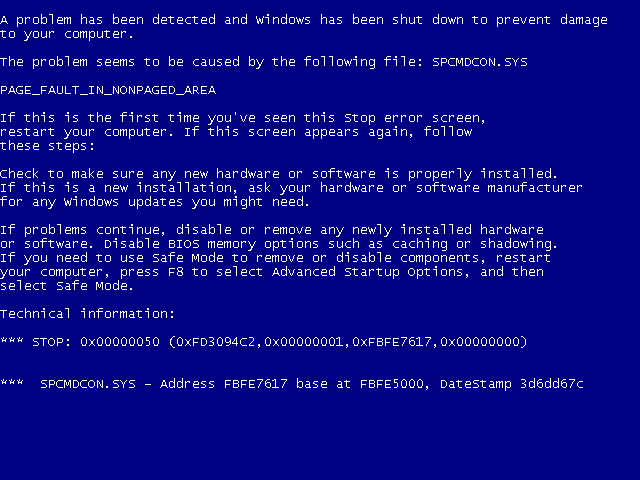
Then yes, your computer crashed. Normally Windows will create a minidump file which lets you find out what went wrong. You may have stopped that by shutting the computer down, though.
It's a bit odd that you just get a blank screen. Can you get into Windows at all, or does it just stay blank?
Visiting Tech
@jamescpegg | FreeTrakr
The help you receive here is free.
If you wish, you may Donate to help keep us online..
#3

Posted 04 April 2010 - 09:42 AM
#4

Posted 04 April 2010 - 11:33 AM
Visiting Tech
@jamescpegg | FreeTrakr
The help you receive here is free.
If you wish, you may Donate to help keep us online..
#5

Posted 04 April 2010 - 11:57 AM
#6

Posted 04 April 2010 - 12:05 PM
#7

Posted 04 April 2010 - 12:08 PM
#8

Posted 04 April 2010 - 12:23 PM
Visiting Tech
@jamescpegg | FreeTrakr
The help you receive here is free.
If you wish, you may Donate to help keep us online..
#9

Posted 04 April 2010 - 12:39 PM
#10

Posted 04 April 2010 - 12:43 PM
Visiting Tech
@jamescpegg | FreeTrakr
The help you receive here is free.
If you wish, you may Donate to help keep us online..
Register to Remove
#11

Posted 04 April 2010 - 12:57 PM
Edited by Nahumi, 04 April 2010 - 01:00 PM.
Visiting Tech
@jamescpegg | FreeTrakr
The help you receive here is free.
If you wish, you may Donate to help keep us online..
#12

Posted 04 April 2010 - 01:12 PM
#13

Posted 04 April 2010 - 01:22 PM
Visiting Tech
@jamescpegg | FreeTrakr
The help you receive here is free.
If you wish, you may Donate to help keep us online..
#14

Posted 04 April 2010 - 01:31 PM
#15

Posted 04 April 2010 - 01:41 PM
Edited by Nahumi, 04 April 2010 - 01:43 PM.
Visiting Tech
@jamescpegg | FreeTrakr
The help you receive here is free.
If you wish, you may Donate to help keep us online..
0 user(s) are reading this topic
0 members, 0 guests, 0 anonymous users






