Hi,
Please delete the following:
Gooredfix, DDS, GMER, Rooter, TDSSKiller and all the logs we've created.
--Next--
Clean up with
OTL:
- Double-click OTL.exe to start the program.
- Close all other programs apart from OTL as this step will require a reboot
- On the OTL main screen, press the CLEANUP button
- Say Yes to the prompt and then allow the program to reboot your computer.
--Next--
Your computer now looks
clean!
You can keep Malwarebytes, it is an excellent malware removal tool. Update atleast once a week then run a complete scan.
--Next--
You need to create a new Clean restore point.
Click
Start Menu > Run > copy and paste
%SystemRoot%\System32\restore\rstrui.exe
Press
OK. Choose
Create a Restore Point then click
Next. Name it (something you'll remember) and click
Create, when the confirmation screen shows the restore point has been created click
Close.
Remove all previous Restore Points
Click Start Menu > Run > copy and paste
cleanmgr
At top, click on
More Options tab. Click
Clean up... button in the System Restore box. Click on
Yes button. When finished, click on
Cancel button to exit.
Double-click
My Computer.
Click the
Tools menu, and then click
Folder Options.
Click the
View tab.
Check "Hide file extensions for known file types."
Under the "Hidden files" folder,
Uncheck "Show hidden files and folders."
Check "Hide protected operating system files."
Click
Apply, and then click
OK.
--Next--
To keep your operating system up to date visit
Here are some tips to reduce the potential for spyware infection in the future:
1.
Make your Internet Explorer More Secure
- From within Internet Explorer click on the Tools menu and then click on Options.
- Click once on the Security tab.
- Click once on the Internet icon so it becomes highlighted.
- Click once on the Custom Level button.
- Change the Download signed ActiveX controls to Prompt.
- Change the Download unsigned ActiveX controls to Disable.
- Change the Initialise and script ActiveX controls not marked as safe to Disable.
- Change the Installation of desktop items to Prompt.
- Change the Launching programs and files in an IFRAME to Prompt.
- Change the Navigate sub-frames across different domains to Prompt.
- When all these settings have been made, click on the OK button.
- If it prompts you as to whether or not you want to save the settings, press the Yes button.
- Next press the Apply button and then the OK to exit the Internet Properties page.
2.
Update your Anti-Virus Software - I can not overemphasize the need for you to update your Anti-virus application on a regular basis. With the ever increasing number of new variants of malware arriving on the scene daily, you become very susceptible to an attack without updated protection.
3.
Make sure you keep your Windows OS current by visiting
Windows update regularly to download and install any critical updates and service packs. Without these you are leaving the back door open.
4.
Consider a custom hosts file such as MVPS HOSTS. This custom hosts file effectively blocks a wide range of unwanted ads, banners, 3rd party Cookies, 3rd party page counters, web bugs, and many hijackers.
For information on how to download and install, please read this tutorial by
WinHelp2002
Note: Be sure to follow the instructions to disable the
DNS Client service
before installing a custom hosts file.
5.
Download and install the free version of WinPatrol. This program protects your computer in a variety of ways and will work well with your existing security software. Have a look at
this tutorial to help you get started with the program.
6.
SpywareBlaster - Download and install
SpywareBlaster. This program prevents the installation of ActiveX-based spyware and other potentially unwanted programs.
7.
Protect your computer from internet threats with SandboxIE. This program isolates Internet Explorer from the rest of your operating system, 'sandboxing' it away - so malicious websites can't do damage to the rest of your system. There is a
Getting Started guide on their website.
8. Some excellent free firewalls.
Note: Use only one firewall at a time.
Agnitum Outpost Firewall
Comodo Firewall - If you are installing this and already have an anti spyware then please do not install Comodo's anti spyware program.
Online Armor Personal Firewall
9. And finally, please read these excellent articles:
Malware: Help prevent the Infection by Sandi Hardmeier,
Preventing Malware - Tools and Practices for Safe Computing
For more safe computing tips please read the guide by
Rorschach112 on how to prevent malware and about safe computing
here.
With regards to
Explorer.exe having a problem, you can open a new topic at the
Microsfot Windows sub forum but please have a read
here first.
Provide also a link back here so that the
Tech Team can see your logs.
Goodluck, happy computing and stay
clean!

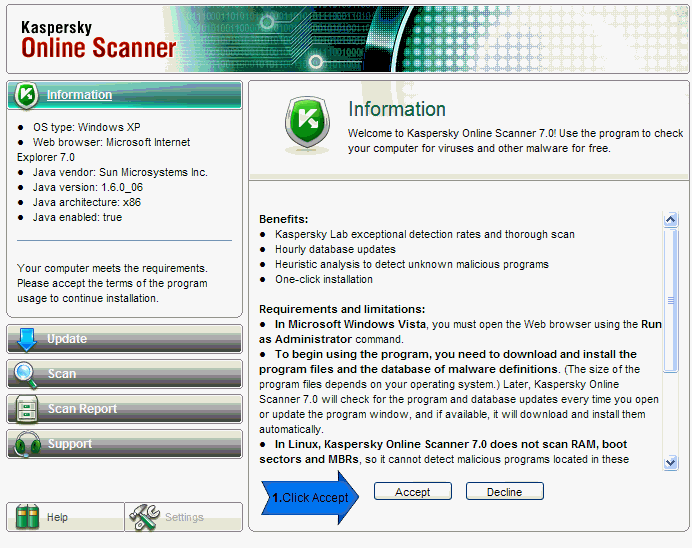



 This topic is locked
This topic is locked



