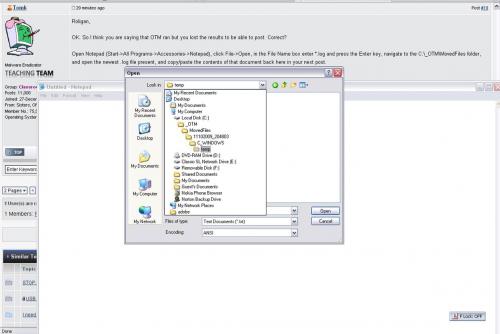[Closed] Missing Adobe PDF printer driver
#16
![[Closed] Missing Adobe PDF printer driver: post #16](https://forums.whatthetech.com/public/style_images/smart34xbuild2/icon_share.png)
Posted 10 November 2009 - 02:06 PM
Register to Remove
#17
![[Closed] Missing Adobe PDF printer driver: post #17](https://forums.whatthetech.com/public/style_images/smart34xbuild2/icon_share.png)
Posted 10 November 2009 - 02:13 PM
------------------------------------------------------------
Microsoft MVP 2010-2014
#18
![[Closed] Missing Adobe PDF printer driver: post #18](https://forums.whatthetech.com/public/style_images/smart34xbuild2/icon_share.png)
Posted 10 November 2009 - 02:30 PM
#19
![[Closed] Missing Adobe PDF printer driver: post #19](https://forums.whatthetech.com/public/style_images/smart34xbuild2/icon_share.png)
Posted 10 November 2009 - 03:15 PM
------------------------------------------------------------
Microsoft MVP 2010-2014
#21
![[Closed] Missing Adobe PDF printer driver: post #21](https://forums.whatthetech.com/public/style_images/smart34xbuild2/icon_share.png)
Posted 10 November 2009 - 03:53 PM
------------------------------------------------------------
Microsoft MVP 2010-2014
#22
![[Closed] Missing Adobe PDF printer driver: post #22](https://forums.whatthetech.com/public/style_images/smart34xbuild2/icon_share.png)
Posted 16 November 2009 - 11:35 AM
------------------------------------------------------------
Microsoft MVP 2010-2014
0 user(s) are reading this topic
0 members, 0 guests, 0 anonymous users



 This topic is locked
This topic is locked