DDS Report
DDS (Ver_09-10-26.01) - NTFSx86
Run by HP_Owner at 13:29:06.96 on Wed 11/04/2009
Internet Explorer: 7.0.5730.11
Microsoft Windows XP Home Edition 5.1.2600.2.1252.1.1033.18.2046.1504 [GMT -5:00]
============== Running Processes ===============
C:\WINDOWS\system32\svchost -k DcomLaunch
svchost.exe
C:\WINDOWS\System32\svchost.exe -k netsvcs
svchost.exe
C:\WINDOWS\system32\spoolsv.exe
C:\WINDOWS\Explorer.EXE
C:\Program Files\Adobe\Adobe Version Cue CS2\bin\VersionCueCS2.exe
C:\Program Files\Creative\Shared Files\Module Loader\DLLML.exe
C:\Program Files\AskBarDis\bar\bin\AskService.exe
C:\WINDOWS\CTHELPER.EXE
C:\Program Files\Creative\SBAudigy4\DVDAudio\CTDVDDET.EXE
C:\Program Files\AskBarDis\bar\bin\ASKUpgrade.exe
C:\Program Files\Adobe\Adobe Version Cue CS2\ControlPanel\VersionCueCS2Tray.exe
C:\Program Files\QuickTime\qttask.exe
C:\Program Files\Grisoft\AVG Anti-Spyware 7.5\guard.exe
C:\WINDOWS\system32\drivers\CDAC11BA.EXE
C:\WINDOWS\system32\CTsvcCDA.EXE
C:\Program Files\Microsoft ActiveSync\wcescomm.exe
C:\Program Files\Common Files\Intuit\Update Service\IntuitUpdateService.exe
C:\Program Files\HP\Digital Imaging\bin\hpqtra08.exe
C:\PROGRA~1\MI3AA1~1\rapimgr.exe
C:\Program Files\Common Files\LightScribe\LSSrvc.exe
C:\Program Files\HP\Digital Imaging\bin\hpqimzone.exe
C:\Program Files\Common Files\Microsoft Shared\VS7DEBUG\MDM.EXE
C:\Program Files\Microsoft SQL Server\MSSQL.1\MSSQL\Binn\sqlservr.exe
C:\Program Files\HP\Digital Imaging\bin\hpqSTE08.exe
C:\Program Files\Adobe\Adobe Version Cue CS2\data\database\bin\mysqld-nt.exe
C:\WINDOWS\system32\nvsvc32.exe
C:\Program Files\Microsoft SQL Server\90\Shared\sqlbrowser.exe
C:\Program Files\Microsoft SQL Server\90\Shared\sqlwriter.exe
C:\WINDOWS\system32\svchost.exe -k imgsvc
C:\WINDOWS\system32\svchost.exe -k netsvcs
C:\Program Files\Canon\CAL\CALMAIN.exe
C:\WINDOWS\system32\wscntfy.exe
C:\Program Files\HP\Digital Imaging\Product Assistant\bin\hprblog.exe
C:\Program Files\Internet Explorer\iexplore.exe
C:\Documents and Settings\HP_Owner\Desktop\dds.pif
============== Pseudo HJT Report ===============
uSearchMigratedDefaultURL = hxxp://www.google.com/search?q={searchTerms}
uInternet Settings,ProxyOverride = 127.0.0.1
uSearchURL,(Default) = hxxp://my.netzero.net/s/search?r=minisearch
BHO: AskBar BHO: {201f27d4-3704-41d6-89c1-aa35e39143ed} - c:\program files\askbardis\bar\bin\askBar.dll
BHO: Spybot-S&D IE Protection: {53707962-6f74-2d53-2644-206d7942484f} - c:\progra~1\spybot~1\SDHelper.dll
BHO: Google Gears Helper: {e0fefe40-fbf9-42ae-ba58-794ca7e3fb53} - c:\program files\google\google gears\internet explorer\0.5.33.0\gears.dll
TB: Adobe PDF: {47833539-d0c5-4125-9fa8-0819e2eaac93} - c:\program files\adobe\adobe acrobat 7.0\acrobat\AcroIEFavClient.dll
TB: ZeroBar: {f0f8ecbe-d460-4b34-b007-56a92e8f84a7} - c:\program files\netzero\Toolbar.dll
TB: {0BF43445-2F28-4351-9252-17FE6E806AA0} - No File
TB: Ask Toolbar: {3041d03e-fd4b-44e0-b742-2d9b88305f98} - c:\program files\askbardis\bar\bin\askBar.dll
TB: {42CDD1BF-3FFB-4238-8AD1-7859DF00B1D6} - No File
uRun: [H/PC Connection Agent] "c:\program files\microsoft activesync\wcescomm.exe"
mRun: [AudioDrvEmulator] "c:\program files\creative\shared files\module loader\dllml.exe" -1 audiodrvemulator "c:\program files\creative\shared files\module loader\audio emulator\AudDrvEm.dll"
mRun: [CTHelper] CTHELPER.EXE
mRun: [CTDVDDET] "c:\program files\creative\sbaudigy4\dvdaudio\CTDVDDET.EXE"
mRun: [Adobe Version Cue CS2] c:\program files\adobe\adobe version cue cs2\controlpanel\VersionCueCS2Tray.exe
mRun: [Malwarebytes Anti-Malware (reboot)] "c:\program files\malwarebytes' anti-malware\mbam.exe" /runcleanupscript
mRun: [QuickTime Task] "c:\program files\quicktime\qttask.exe" -atboottime
StartupFolder: c:\docume~1\alluse~1\startm~1\programs\startup\hpdigi~1.lnk - c:\program files\hp\digital imaging\bin\hpqtra08.exe
StartupFolder: c:\docume~1\alluse~1\startm~1\programs\startup\hpimag~1.lnk - c:\program files\hp\digital imaging\bin\hpqthb08.exe
StartupFolder: c:\docume~1\alluse~1\startm~1\programs\startup\hpphot~1.lnk - c:\program files\hp\digital imaging\bin\hpqthb08.exe
IE: {669B269B-0D4E-41FB-A3D8-FD67CA94F646} -
http://www.comcast.net/
IE: {8828075D-D097-4055-AA02-2DBFA9D85E8A} -
http://www.comcastsupport.com/
IE: {97809617-3937-4F84-B335-9BB05EF1A8D4} -
http://online.comcast.net/help/
IE: {AC9E2541-2814-11d5-BC6D-00B0D0A1DE45} - c:\program files\aim\aim.exe
IE: {E2D4D26B-0180-43a4-B05F-462D6D54C789} - c:\windows\pchealth\helpctr\vendors\cn=hewlett-packard,l=cupertino,s=ca,c=us\iebutton\support.htm
IE: {e2e2dd38-d088-4134-82b7-f2ba38496583} - %windir%\Network Diagnostic\xpnetdiag.exe
IE: {FB5F1910-F110-11d2-BB9E-00C04F795683} - c:\program files\messenger\msmsgs.exe
IE: {08B0E5C0-4FCB-11CF-AAA5-00401C608501} - {CAFEEFAC-0015-0000-0011-ABCDEFFEDCBC} - c:\program files\java\jre1.5.0_11\bin\ssv.dll
IE: {09C04DA7-5B76-4EBC-BBEE-B25EAC5965F5} - {0B4350D1-055F-47A3-B112-5F2F2B0D6F08} - c:\program files\google\google gears\internet explorer\0.5.33.0\gears.dll
IE: {2EAF5BB1-070F-11D3-9307-00C04FAE2D4F} - {2EAF5BB0-070F-11D3-9307-00C04FAE2D4F} - c:\progra~1\mi3aa1~1\INetRepl.dll
IE: {2EAF5BB2-070F-11D3-9307-00C04FAE2D4F} - {2EAF5BB0-070F-11D3-9307-00C04FAE2D4F} - c:\progra~1\mi3aa1~1\INetRepl.dll
IE: {DFB852A3-47F8-48C4-A200-58CAB36FD2A2} - {53707962-6F74-2D53-2644-206D7942484F} - c:\progra~1\spybot~1\SDHelper.dll
DPF: Microsoft XML Parser for Java - file:///C:/WINDOWS/Java/classes/xmldso.cab
DPF: {02BF25D5-8C17-4B23-BC80-D3488ABDDC6B} - hxxp://www.apple.com/qtactivex/qtplugin.cab
DPF: {0CCA191D-13A6-4E29-B746-314DEE697D83} - hxxp://upload.facebook.com/controls/2008.10.10_v5.5.8/FacebookPhotoUploader5.cab
DPF: {0EB0E74A-2A76-4AB3-A7FB-9BD8C29F7F75} - hxxp://www.kaspersky.com/kos/eng/partner/default/kavwebscan_unicode.cab
DPF: {166B1BCA-3F9C-11CF-8075-444553540000} - hxxp://download.macromedia.com/pub/shockwave/cabs/director/sw.cab
DPF: {17492023-C23A-453E-A040-C7C580BBF700} - hxxp://download.microsoft.com/download/9/b/d/9bdc68ef-6a9f-4505-8fb8-d0d2d160e512/LegitCheckControl.cab
DPF: {1C11B948-582A-433F-A98D-A8C4D5CC64F2} - hxxp://bestbuy.mvm.com/Core/Player/2020PlayerAX_Win32.cab
DPF: {30528230-99f7-4bb4-88d8-fa1d4f56a2ab} - c:\program files\yahoo!\common\Yinsthelper20073151.dll
DPF: {32564D57-9980-0010-8000-00AA00389B71} - hxxp://codecs.microsoft.com/codecs/i386/wmv8dmo.cab
DPF: {33564D57-9980-0010-8000-00AA00389B71} - hxxp://download.microsoft.com/download/D/0/D/D0DD87DA-994F-4334-8B55-AF2E4D98ED0C/wmv9dmo.cab
DPF: {407F5185-3B2E-4196-982B-1E258C46F8FD} -
ftp://ftp.ea.com/pub/easports/patches/nhl2003/en-us/nhl.cab
DPF: {48DD0448-9209-4F81-9F6D-D83562940134} - hxxp://lads.myspace.com/upload/MySpaceUploader1006.cab
DPF: {54BE6B6F-3056-470B-97E1-BB92E051B6C4} - hxxp://h30155.www3.hp.com/ediags/dd/install/HPDriverDiagnosticsxp2k.cab
DPF: {6414512B-B978-451D-A0D8-FCFDF33E833C} - hxxp://www.update.microsoft.com/microsoftupdate/v6/V5Controls/en/x86/client/wuweb_site.cab?1189652665921
DPF: {6E32070A-766D-4EE6-879C-DC1FA91D2FC3} - hxxp://www.update.microsoft.com/microsoftupdate/v6/V5Controls/en/x86/client/muweb_site.cab?1189652621625
DPF: {74C861A1-D548-4916-BC8A-FDE92EDFF62C} - hxxp://mediaplayer.walmart.com/installer/install.cab
DPF: {7530BFB8-7293-4D34-9923-61A11451AFC5} - hxxp://download.eset.com/special/eos-beta/OnlineScanner.cab
DPF: {8100D56A-5661-482C-BEE8-AFECE305D968} - hxxp://upload.facebook.com/controls/2009.07.28_v5.5.8.1/FacebookPhotoUploader55.cab
DPF: {8AD9C840-044E-11D1-B3E9-00805F499D93} - hxxp://java.sun.com/update/1.5.0/jinstall-1_5_0_11-windows-i586.cab
DPF: {8FFBE65D-2C9C-4669-84BD-5829DC0B603C} - hxxp://fpdownload.macromedia.com/get/flashplayer/current/polarbear/ultrashim.cab
DPF: {A90A5822-F108-45AD-8482-9BC8B12DD539} - hxxp://www.crucial.com/controls/cpcScanner.cab
DPF: {CAFEEFAC-0015-0000-0011-ABCDEFFEDCBA} - hxxp://java.sun.com/update/1.5.0/jinstall-1_5_0_11-windows-i586.cab
DPF: {CAFEEFAC-FFFF-FFFF-FFFF-ABCDEFFEDCBA} - hxxp://java.sun.com/update/1.5.0/jinstall-1_5_0_11-windows-i586.cab
DPF: {D27CDB6E-AE6D-11CF-96B8-444553540000} - hxxp://fpdownload.macromedia.com/pub/shockwave/cabs/flash/swflash.cab
DPF: {E2883E8F-472F-4FB0-9522-AC9BF37916A7} - hxxp://platformdl.adobe.com/NOS/getPlusPlus/1.6/gp.cab
Handler: cdo - {CD00020A-8B95-11D1-82DB-00C04FB1625D} - c:\program files\common files\microsoft shared\web folders\PKMCDO.DLL
Notify: !SASWinLogon - c:\program files\superantispyware\SASWINLO.dll
SEH: CShellExecuteHookImpl Object: {57b86673-276a-48b2-bae7-c6dbb3020eb8} - c:\program files\grisoft\avg anti-spyware 7.5\shellexecutehook.dll
SEH: SABShellExecuteHook Class: {5ae067d3-9afb-48e0-853a-ebb7f4a000da} - c:\program files\superantispyware\SASSEH.DLL
============= SERVICES / DRIVERS ===============
R1 SASDIFSV;SASDIFSV;c:\program files\superantispyware\sasdifsv.sys [2006-10-10 5632]
R1 SASKUTIL;SASKUTIL;c:\program files\superantispyware\SASKUTIL.SYS [2007-1-9 30720]
R2 ASKService;ASKService;c:\program files\askbardis\bar\bin\AskService.exe [2009-7-22 464264]
R2 ASKUpgrade;ASKUpgrade;c:\program files\askbardis\bar\bin\ASKUpgrade.exe [2009-7-22 234888]
R2 IntuitUpdateService;Intuit Update Service;c:\program files\common files\intuit\update service\IntuitUpdateService.exe [2008-10-10 13088]
R2 thdudf;TOSHIBA UDF2.5 Reader File System Driver;c:\windows\system32\drivers\thdudf.sys [2009-8-19 66944]
R3 crtaud;Conexant Riptide WDM Audio Driver;c:\windows\system32\drivers\crtaud.sys [2008-4-29 42112]
R3 rpfun;Conexant Riptide Dummy Driver;c:\windows\system32\drivers\rpfun.sys [2008-4-29 3840]
R3 rthwcls;Conexant Riptide Bus / Firmware Downloader;c:\windows\system32\drivers\rthwcls.sys [2008-4-29 30720]
S2 gupdate1c8fdb016204386;Google Update Service (gupdate1c8fdb016204386);c:\program files\google\update\GoogleUpdate.exe [2008-8-13 133104]
S3 CENIXFMC;Cenix Digicom Digital Voice Recorder Service;c:\windows\system32\drivers\CenixFMC.sys [2006-5-31 18660]
S3 RT80x86;Ralink 802.11n Wireless Driver;c:\windows\system32\drivers\rt2860.sys [2007-11-15 572416]
S3 SASENUM;SASENUM;c:\program files\superantispyware\SASENUM.SYS [2006-2-16 4096]
=============== Created Last 30 ================
2009-11-02 15:45:12 0 d-----w- c:\program files\ESET
2009-10-30 22:50:19 77312 ----a-w- c:\windows\MBR.exe
2009-10-30 22:50:19 236544 ----a-w- c:\windows\PEV.exe
2009-10-07 18:29:47 69 ----a-w- C:\kl2log.htm
==================== Find3M ====================
2009-10-01 05:33:45 406 ----a-w- c:\docume~1\hp_owner\applic~1\wklnhst.dat
2009-09-10 18:54:06 38224 ----a-w- c:\windows\system32\drivers\mbamswissarmy.sys
2009-09-10 18:53:50 19160 ----a-w- c:\windows\system32\drivers\mbam.sys
2009-08-19 22:35:13 47360 ----a-w- c:\docume~1\hp_owner\applic~1\pcouffin.sys
2009-08-19 22:24:55 117696 ----a-w- c:\windows\system32\advddischlp.dll
2009-08-19 22:20:23 89256 ----a-w- c:\windows\system32\elbycdio.dll
2009-08-19 22:20:23 1046464 ----a-w- c:\windows\system32\anydialog.dll
2009-07-20 17:31:48 32768 --sha-w- c:\windows\system32\config\systemprofile\local settings\temporary internet files\content.ie5\index.dat
============= FINISH: 13:29:15.07 ===============
Attach Report
UNLESS SPECIFICALLY INSTRUCTED, DO NOT POST THIS LOG.
IF REQUESTED, ZIP IT UP & ATTACH IT
DDS (Ver_09-10-26.01)
Microsoft Windows XP Home Edition
Boot Device: \Device\HarddiskVolume2
Install Date: 12/8/2005 6:35:59 PM
System Uptime: 11/4/2009 11:01:02 AM (2 hours ago)
Motherboard: ASUSTek Computer INC. | | LITHIUM
Processor: Intel® Pentium® D CPU 3.20GHz | Socket 775 | 3200/200mhz
Processor: Intel® Pentium® D CPU 3.20GHz | Socket 775 | 3200/200mhz
==== Disk Partitions =========================
A: is Removable
C: is FIXED (NTFS) - 458 GiB total, 344.249 GiB free.
D: is FIXED (FAT32) - 8 GiB total, 1.161 GiB free.
E: is CDROM ()
F: is CDROM ()
G: is Removable
H: is Removable
I: is Removable
J: is Removable
==== Disabled Device Manager Items =============
Class GUID: {4D36E972-E325-11CE-BFC1-08002BE10318}
Description: Airlink101 Wireless PCI Adapter
Device ID: PCI\VEN_1814&DEV_0701&SUBSYS_3C8D1948&REV_00\4&1AF1648C&0&30F0
Manufacturer: Airlink
Name: Airlink101 Wireless PCI Adapter
PNP Device ID: PCI\VEN_1814&DEV_0701&SUBSYS_3C8D1948&REV_00\4&1AF1648C&0&30F0
Service: RT80x86
==== System Restore Points ===================
RP427: 8/6/2009 3:15:01 PM - System Checkpoint
RP428: 8/7/2009 5:29:46 PM - System Checkpoint
RP429: 8/9/2009 10:05:12 PM - System Checkpoint
RP430: 8/10/2009 11:42:14 PM - System Checkpoint
RP431: 8/13/2009 12:15:57 AM - System Checkpoint
RP432: 8/14/2009 12:33:22 AM - System Checkpoint
RP433: 8/15/2009 12:56:21 AM - System Checkpoint
RP434: 8/17/2009 2:25:56 PM - System Checkpoint
RP435: 8/18/2009 2:30:37 PM - System Checkpoint
RP436: 8/19/2009 2:58:58 PM - System Checkpoint
RP437: 8/20/2009 5:08:46 PM - System Checkpoint
RP438: 8/21/2009 7:37:38 PM - System Checkpoint
RP439: 8/22/2009 10:32:55 PM - Installed SAMSUNG Mobile USB DRIVER(4.40.7.0) v1.6
RP440: 8/24/2009 1:51:03 PM - System Checkpoint
RP441: 8/25/2009 11:35:18 PM - System Checkpoint
RP442: 8/28/2009 11:37:11 AM - System Checkpoint
RP443: 8/30/2009 12:09:34 AM - System Checkpoint
RP444: 8/31/2009 4:42:24 PM - System Checkpoint
RP445: 9/1/2009 11:24:55 PM - System Checkpoint
RP446: 9/4/2009 12:01:11 PM - System Checkpoint
RP447: 9/5/2009 11:02:56 PM - System Checkpoint
RP448: 9/7/2009 6:13:38 PM - System Checkpoint
RP449: 9/9/2009 3:24:32 PM - System Checkpoint
RP450: 9/10/2009 11:13:01 PM - System Checkpoint
RP451: 9/12/2009 11:17:41 PM - System Checkpoint
RP452: 9/13/2009 11:44:25 PM - System Checkpoint
RP453: 9/14/2009 4:23:36 PM - Installed Airlink101 WLAN Monitor
RP454: 9/14/2009 5:08:33 PM - Configured Airlink101 WLAN Monitor
RP455: 9/16/2009 11:19:34 AM - System Checkpoint
RP456: 9/18/2009 11:46:51 AM - System Checkpoint
RP457: 9/19/2009 8:17:27 PM - System Checkpoint
RP458: 9/21/2009 4:18:34 PM - System Checkpoint
RP459: 9/23/2009 11:43:38 AM - System Checkpoint
RP460: 9/25/2009 12:56:26 PM - System Checkpoint
RP461: 9/26/2009 8:22:27 PM - System Checkpoint
RP462: 9/27/2009 10:58:19 PM - System Checkpoint
RP463: 9/30/2009 11:47:55 AM - System Checkpoint
RP464: 10/2/2009 12:05:41 PM - System Checkpoint
RP465: 10/7/2009 1:28:08 PM - System Checkpoint
RP466: 10/9/2009 1:09:26 AM - System Checkpoint
RP467: 10/10/2009 8:30:42 PM - System Checkpoint
RP468: 10/12/2009 12:07:31 AM - System Checkpoint
RP469: 10/14/2009 5:10:42 PM - System Checkpoint
RP470: 10/16/2009 1:09:20 PM - System Checkpoint
RP471: 10/19/2009 12:09:29 PM - System Checkpoint
RP472: 10/20/2009 11:35:54 PM - System Checkpoint
RP473: 10/23/2009 11:28:52 AM - System Checkpoint
RP474: 10/24/2009 11:30:54 PM - System Checkpoint
RP475: 10/26/2009 4:20:07 PM - System Checkpoint
RP476: 10/28/2009 12:00:46 PM - System Checkpoint
RP477: 10/30/2009 5:24:16 PM - System Checkpoint
RP478: 11/2/2009 2:02:33 PM - System Checkpoint
RP479: 11/4/2009 11:45:38 AM - System Checkpoint
==== Installed Programs ======================
3100_3200_3300_Help
3100_3200_3300trb
3300
Ad-Aware SE Personal
Adobe Acrobat 7.0 Professional
Adobe Bridge 1.0
Adobe Common File Installer
Adobe Creative Suite 2
Adobe Flash Player 10 ActiveX
Adobe GoLive CS2
Adobe Help Center 1.0
Adobe Illustrator CS2
Adobe InDesign CS2
Adobe Photoshop CS2
Adobe Reader 7.0
Adobe Shockwave Player
Adobe Stock Photos 1.0
Adobe SVG Viewer 3.0
Adobe Version Cue CS2
Advanced System Optimizer 2.10
AGEIA PhysX v2.3.3
Agere Systems PCI Soft Modem
AiO_Scan_CDA
AiOSoftwareNPI
AnswerWorks 4.0 Runtime - English
AnswerWorks 5.0 English Runtime
AOL Instant Messenger
ArmorIE Setup
AT&T Yahoo! Internet Mail
AVG Anti-Spyware 7.5
BroadJump Client Foundation
Brunswick Circuit Pro Bowling
BufferChm
Canon Camera Access Library
Canon Digital Camera Solution Disk 40-46 Software Starter Guide
Canon Digital Camera USB WIA Driver
CANON iMAGE GATEWAY Task for ZoomBrowser EX
Canon Internet Library for ZoomBrowser EX
Canon MOV Decoder
Canon MOV Encoder
Canon MovieEdit Task for ZoomBrowser EX
Canon Personal Printing Guide
Canon Utilities CameraWindow
Canon Utilities CameraWindow DC
Canon Utilities CameraWindow DC_DV 6 for ZoomBrowser EX
Canon Utilities MyCamera
Canon Utilities MyCamera DC
Canon Utilities PhotoStitch
Canon Utilities RemoteCapture Task for ZoomBrowser EX
Canon Utilities ZoomBrowser EX
Canon ZoomBrowser EX Memory Card Utility
Comcast High-Speed Internet Install Wizard
ComcastSUPPORT
ConvertXtoDVD 3.8.0.193d
CP_AtenaShokunin1Config
CP_CalendarTemplates1
CP_Package_Basic1
CP_Package_Variety1
CP_Package_Variety2
CP_Package_Variety3
CP_Panorama1Config
Creative MediaSource
Creative MediaSource 5
Creative MuVo N200 Media Explorer
CueTour
Desktop Doctor
Destinations
DeviceFunctionQFolder
DeviceManagementQFolder
DivX Content Uploader
DivX Web Player
DocProc
DocProcQFolder
DocumentViewer
DocumentViewerQFolder
DreamStation DXi2
EA Link
EA SPORTS online 2007
Easy Internet Sign-up
eMedia Card Designer
ESET Online Scanner v3
eSupportQFolder
Evolis Dualys3 version 10.0.10.2
Fax_CDA
FEAR
FullDPAppQFolder
GameShadow
GameTap
GDR 3068 for SQL Server Database Services 2005 ENU (KB948109)
GDR 3068 for SQL Server Tools and Workstation Components 2005 ENU (KB948109)
Ghost Recon Advanced Warfighter
Gift,The Prize Draw Software 6.0
Google Gears
Google Update Helper
GTA San Andreas
High Definition Audio Driver Package - KB888111
HijackThis 2.0.2
Hitman Blood Money
Hotfix for Windows Internet Explorer 7 (KB947864)
Hotfix for Windows Media Format SDK (KB902344)
Hotfix for Windows XP (KB896344)
Hotfix for Windows XP (KB909394)
Hotfix for Windows XP (KB914440)
Hotfix for Windows XP (KB915865)
Hotfix for Windows XP (KB952287)
HP Boot Optimizer
HP Deskjet Printer Preload
HP Document Viewer 5.3
HP Driver Diagnostics
HP Image Zone 5.3
HP Imaging Device Functions 5.3
HP Multimedia Keyboard Software
HP Organize
HP PSC & OfficeJet 5.3.A
HP Software Update
HP Solution Center & Imaging Support Tools 5.3
HPProductAssistant
HpSdpAppCoreApp
ImgBurn
InstantShareDevices
Intel® PRO Network Connections Drivers
IntelliMover Data Transfer Demo
InterVideo WinDVD Player
IrfanView (remove only)
ItsDeductible Express
iTunes
J2SE Runtime Environment 5.0 Update 11
Kaspersky Online Scanner
LightScribe 1.4.42.1
LimeWire PRO 4.12.3
Madden NFL 07
Madden NFL 2003
Malwarebytes' Anti-Malware
Memturbo™ 4
Microsoft .NET Framework 1.1
Microsoft .NET Framework 1.1 Hotfix (KB928366)
Microsoft .NET Framework 2.0 Service Pack 1
Microsoft .NET Framework 3.0
Microsoft ActiveSync
Microsoft Base Smart Card Cryptographic Service Provider Package
Microsoft Internationalized Domain Names Mitigation APIs
Microsoft Money 2005
Microsoft National Language Support Downlevel APIs
Microsoft Office XP Professional with FrontPage
Microsoft Plus! Dancer LE
Microsoft Plus! Digital Media Edition Installer
Microsoft Plus! Photo Story 2 LE
Microsoft SQL Server 2005
Microsoft SQL Server 2005 Express Edition (SQLEXPRESS)
Microsoft SQL Server 2005 Tools Express Edition
Microsoft SQL Server Desktop Engine
Microsoft SQL Server Native Client
Microsoft SQL Server Setup Support Files (English)
Microsoft SQL Server VSS Writer
Microsoft Visual C++ 2005 Redistributable
Microsoft Works
Microsoft XML Parser
Morpheus Ultra 5.3 (remove only)
Move Networks Media Player for Internet Explorer
MSN Music Assistant
MSXML 4.0 SP2 (KB925672)
MSXML 4.0 SP2 (KB927978)
MSXML 4.0 SP2 (KB936181)
MSXML 4.0 SP2 (KB954430)
MSXML 6 Service Pack 2 (KB954459)
Music Creator Pro24 2004
muvee autoProducer 4.0
MuVo Driver
NavNet
Nero OEM
neroxml
NetZero Internet
NewCopy_CDA
NHL® 08
NHL® 2003
NHL07
NVIDIA Drivers
OCR Software by I.R.I.S 7.0
Office 2003 Tour
Palm Desktop by ACCESS
PanoStandAlone
PatronPal 3.1
PC-Doctor 5 for Windows
PhotoGallery
Pinnacle Instant DVD Recorder
Power Voice II
proDAD Heroglyph 2.5
proDAD Vitascene 1.0
ProductContextNPI
Python 2.2 pywin32 extensions (build 203)
Python 2.2.3
QFolder
Quicken 2005
QuickTime
RandMap
Readme
RealPlayer
Registry Cleaner 4.0
SafeCast Shared Components
Salon Iris
SAMSUNG Mobile USB DRIVER(4.40.7.0) v1.6
Scan
ScannerCopy
Scarface: The World is Yours
Security Update for CAPICOM (KB931906)
Security Update for Step By Step Interactive Training (KB898458)
Security Update for Step By Step Interactive Training (KB923723)
Security Update for Windows Internet Explorer 7 (KB938127)
Security Update for Windows Internet Explorer 7 (KB944533)
Security Update for Windows Internet Explorer 7 (KB956390)
Security Update for Windows Media Player (KB911564)
Security Update for Windows Media Player 10 (KB917734)
Security Update for Windows Media Player 10 (KB936782)
Security Update for Windows Media Player 6.4 (KB925398)
Security Update for Windows XP (KB883939)
Security Update for Windows XP (KB893756)
Security Update for Windows XP (KB896358)
Security Update for Windows XP (KB896422)
Security Update for Windows XP (KB896423)
Security Update for Windows XP (KB896424)
Security Update for Windows XP (KB896428)
Security Update for Windows XP (KB899587)
Security Update for Windows XP (KB899591)
Security Update for Windows XP (KB900725)
Security Update for Windows XP (KB901017)
Security Update for Windows XP (KB901214)
Security Update for Windows XP (KB902400)
Security Update for Windows XP (KB904706)
Security Update for Windows XP (KB905414)
Security Update for Windows XP (KB905749)
Security Update for Windows XP (KB908519)
Security Update for Windows XP (KB911562)
Security Update for Windows XP (KB911567)
Security Update for Windows XP (KB911927)
Security Update for Windows XP (KB912919)
Security Update for Windows XP (KB913580)
Security Update for Windows XP (KB914388)
Security Update for Windows XP (KB914389)
Security Update for Windows XP (KB917344)
Security Update for Windows XP (KB917422)
Security Update for Windows XP (KB917953)
Security Update for Windows XP (KB918118)
Security Update for Windows XP (KB918439)
Security Update for Windows XP (KB919007)
Security Update for Windows XP (KB920213)
Security Update for Windows XP (KB920214)
Security Update for Windows XP (KB920670)
Security Update for Windows XP (KB920683)
Security Update for Windows XP (KB920685)
Security Update for Windows XP (KB921398)
Security Update for Windows XP (KB922616)
Security Update for Windows XP (KB922760)
Security Update for Windows XP (KB922819)
Security Update for Windows XP (KB923191)
Security Update for Windows XP (KB923414)
Security Update for Windows XP (KB923689)
Security Update for Windows XP (KB923694)
Security Update for Windows XP (KB923980)
Security Update for Windows XP (KB924191)
Security Update for Windows XP (KB924270)
Security Update for Windows XP (KB924496)
Security Update for Windows XP (KB924667)
Security Update for Windows XP (KB925486)
Security Update for Windows XP (KB925902)
Security Update for Windows XP (KB926255)
Security Update for Windows XP (KB926436)
Security Update for Windows XP (KB927779)
Security Update for Windows XP (KB927802)
Security Update for Windows XP (KB928255)
Security Update for Windows XP (KB928843)
Security Update for Windows XP (KB929123)
Security Update for Windows XP (KB930178)
Security Update for Windows XP (KB931261)
Security Update for Windows XP (KB931784)
Security Update for Windows XP (KB932168)
Security Update for Windows XP (KB933729)
Security Update for Windows XP (KB935839)
Security Update for Windows XP (KB935840)
Security Update for Windows XP (KB936021)
Security Update for Windows XP (KB938464)
Security Update for Windows XP (KB938829)
Security Update for Windows XP (KB941202)
Security Update for Windows XP (KB941568)
Security Update for Windows XP (KB941569)
Security Update for Windows XP (KB941644)
Security Update for Windows XP (KB941693)
Security Update for Windows XP (KB943055)
Security Update for Windows XP (KB943460)
Security Update for Windows XP (KB943485)
Security Update for Windows XP (KB944653)
Security Update for Windows XP (KB945553)
Security Update for Windows XP (KB946026)
Security Update for Windows XP (KB948590)
Security Update for Windows XP (KB948881)
Security Update for Windows XP (KB950762)
Security Update for Windows XP (KB950974)
Security Update for Windows XP (KB951066)
Security Update for Windows XP (KB951376-v2)
Security Update for Windows XP (KB951698)
Security Update for Windows XP (KB952954)
Security Update for Windows XP (KB954211)
Security Update for Windows XP (KB955069)
Security Update for Windows XP (KB956391)
Security Update for Windows XP (KB956803)
Security Update for Windows XP (KB956841)
Security Update for Windows XP (KB957095)
Security Update for Windows XP (KB957097)
Security Update for Windows XP (KB958644)
SimCity 3000
SkinsHP1
SolutionCenter
Sonic Express Labeler
Sonic MyDVD Plus
Sonic RecordNow Audio
Sonic RecordNow Copy
Sonic RecordNow Data
Sonic Update Manager
Sonic_PrimoSDK
Sound Blaster Audigy 4
SoundSoap PE
Spybot - Search & Destroy
Status
Studio 11
Studio 11 Bonus DVD
Studio 11 Ultimate
Suite Specific
SUPERAntiSpyware Free Edition
The Sims 2
The Sims 2 Family Fun Stuff
The Sims 2 Nightlife
The Sims 2 Open For Business
The Sims 2 University
TrayApp
TurboTax 2008
TurboTax 2008 WinPerFedFormset
TurboTax 2008 WinPerProgramHelp
TurboTax 2008 WinPerReleaseEngine
TurboTax 2008 WinPerTaxSupport
TurboTax 2008 WinPerUserEducation
TurboTax 2008 wmiiper
TurboTax 2008 wrapper
TurboTax Deluxe 2002
TurboTax Deluxe 2003
TurboTax Deluxe 2004
TurboTax Deluxe 2005
TurboTax Deluxe 2007
TurboTax Deluxe Deduction Maximizer 2006
TurboTax ItsDeductible 2005
TurboTax ItsDeductible 2006
Unload
Update for Windows XP (KB894391)
Update for Windows XP (KB898461)
Update for Windows XP (KB900485)
Update for Windows XP (KB904942)
Update for Windows XP (KB908531)
Update for Windows XP (KB910437)
Update for Windows XP (KB911280)
Update for Windows XP (KB916595)
Update for Windows XP (KB920342)
Update for Windows XP (KB920872)
Update for Windows XP (KB922582)
Update for Windows XP (KB925720)
Update for Windows XP (KB925876)
Update for Windows XP (KB927891)
Update for Windows XP (KB930916)
Update for Windows XP (KB931836)
Update for Windows XP (KB936357)
Update for Windows XP (KB938828)
Update for Windows XP (KB942763)
Update for Windows XP (KB951072-v2)
Updates from HP (remove only)
VCRedistSetup
Virtual Sound Canvas DXi
Vuze
Vuze Toolbar
Wal-Mart Music Downloads Store
WavePad Uninstall
WebFldrs XP
WebReg
WinAVI Video Capture 2.0
WinAVIVideoConverter
Windows Communication Foundation
Windows Imaging Component
Windows Installer 3.1 (KB893803)
Windows Internet Explorer 7
Windows Media Format Runtime
Windows Media Player 10
Windows Media Player 10 Hotfix - KB894476
Windows Presentation Foundation
Windows Workflow Foundation
Windows XP Hotfix - KB873339
Windows XP Hotfix - KB883667
Windows XP Hotfix - KB885250
Windows XP Hotfix - KB885835
Windows XP Hotfix - KB885836
Windows XP Hotfix - KB885884
Windows XP Hotfix - KB886185
Windows XP Hotfix - KB887472
Windows XP Hotfix - KB887742
Windows XP Hotfix - KB888113
Windows XP Hotfix - KB888239
Windows XP Hotfix - KB888302
Windows XP Hotfix - KB890175
Windows XP Hotfix - KB890859
Windows XP Hotfix - KB891781
Windows XP Hotfix - KB893066
XML Paper Specification Shared Components Pack 1.0
Yahoo! Desktop Login
Yahoo! Install Manager
Yahoo! Messenger
==== Event Viewer Messages From Past Week ========
11/2/2009 11:31:23 AM, error: Service Control Manager [7034] - The MSSQLSERVER service terminated unexpectedly. It has done this 1 time(s).
11/2/2009 11:31:23 AM, error: Service Control Manager [7022] - The MSSQLSERVER service hung on starting.
10/30/2009 6:58:11 PM, error: Service Control Manager [7009] - Timeout (30000 milliseconds) waiting for the PEVSystemStart service to connect.
10/30/2009 6:50:43 PM, error: Service Control Manager [7034] - The Machine Debug Manager service terminated unexpectedly. It has done this 1 time(s).
10/30/2009 6:50:43 PM, error: Service Control Manager [7034] - The C-DillaCdaC11BA service terminated unexpectedly. It has done this 1 time(s).
10/30/2009 6:50:43 PM, error: Service Control Manager [7034] - The Adobe Version Cue CS2 service terminated unexpectedly. It has done this 1 time(s).
10/30/2009 6:37:29 PM, error: NetBT [4311] - Initialization failed because the driver device could not be created.
==== End Of File ===========================
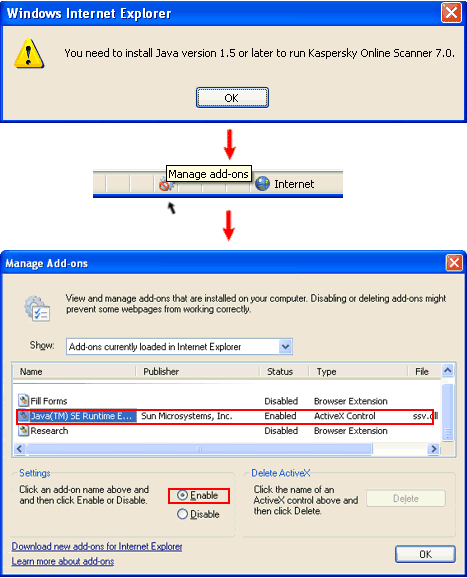



 This topic is locked
This topic is locked






