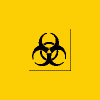Scan saved at 10:35:51 PM, on 10/26/2009
Platform: Windows XP SP2 (WinNT 5.01.2600)
MSIE: Internet Explorer v8.00 (8.00.6001.18702)
Boot mode: Normal
Running processes:
C:\WINDOWS\system32\winlogon.exe
C:\WINDOWS\system32\services.exe
C:\WINDOWS\system32\lsass.exe
C:\WINDOWS\system32\svchost.exe
C:\WINDOWS\system32\spoolsv.exe
C:\Program Files\Yahoo!\Search Protection\SearchProtection.exe
C:\Program Files\Yahoo!\Yahoo! Autosync\AutosyncForYahoo.exe
C:\Program Files\Common Files\Intellisync\PushSyncService\PushSyncService.exe
C:\WINDOWS\fonts\services.exe
C:\Program Files\Java\jre6\bin\jqs.exe
C:\WINDOWS\system32\nvsvc32.exe
C:\WINDOWS\System32\svchost.exe
C:\Program Files\Webroot\Washer\WasherSvc.exe
C:\Program Files\Yahoo!\SoftwareUpdate\YahooAUService.exe
C:\WINDOWS\TEMP\VRTA.tmp
C:\WINDOWS\system32\Rundll32.exe
C:\WINDOWS\explorer.exe
C:\WINDOWS\system32\svchost.exe
C:\WINDOWS\system32\svchost.exe
C:\WINDOWS\system32\wuauclt.exe
C:\WINDOWS\system32\FastNetSrv.exe
C:\WINDOWS\System32\svchost.exe
C:\Program Files\Windows Defender\MsMpEng.exe
C:\Program Files\Trend Micro\HijackThis\HijackThis.exe
C:\WINDOWS\system32\lsm32.sys
R1 - HKCU\Software\Microsoft\Internet Explorer\Main,Default_Page_URL = http://www.yahoo.com/?fr=fp-yie8
R1 - HKCU\Software\Microsoft\Internet Explorer\Main,Search Bar = http://us.rd.yahoo.c...rch/search.html
R1 - HKCU\Software\Microsoft\Internet Explorer\Main,Search Page = http://us.rd.yahoo.c...//www.yahoo.com
R0 - HKCU\Software\Microsoft\Internet Explorer\Main,Start Page = http://www.yahoo.com/?fr=fp-yie8
R1 - HKLM\Software\Microsoft\Internet Explorer\Main,Default_Page_URL = http://att.yahoo.com
R1 - HKLM\Software\Microsoft\Internet Explorer\Main,Default_Search_URL = http://us.rd.yahoo.c...//www.yahoo.com
R1 - HKLM\Software\Microsoft\Internet Explorer\Main,Search Bar = http://us.rd.yahoo.c...rch/search.html
R1 - HKLM\Software\Microsoft\Internet Explorer\Main,Search Page = http://us.rd.yahoo.c...//www.yahoo.com
R0 - HKLM\Software\Microsoft\Internet Explorer\Main,Start Page = http://att.yahoo.com
R1 - HKCU\Software\Microsoft\Internet Explorer\SearchURL,(Default) = http://us.rd.yahoo.c...//www.yahoo.com
R0 - HKCU\Software\Microsoft\Internet Explorer\Main,Local Page =
R0 - HKLM\Software\Microsoft\Internet Explorer\Main,Local Page =
R1 - HKCU\Software\Microsoft\Internet Connection Wizard,ShellNext = http://windowsupdate.microsoft.com/
R1 - HKCU\Software\Microsoft\Internet Explorer\Main,Window Title = Windows Internet Explorer provided by Yahoo!
R3 - URLSearchHook: Yahoo! Toolbar - {EF99BD32-C1FB-11D2-892F-0090271D4F88} - C:\Program Files\Yahoo!\Companion\Installs\cpn1\yt.dll
F3 - REG:win.ini: load=C:\WINDOWS\fonts\services.exe
F3 - REG:win.ini: run=C:\WINDOWS\fonts\services.exe
F2 - REG:system.ini: UserInit=C:\WINDOWS\system32\userinit.exe,C:\WINDOWS\system32\drivers\smss.exe,C:\WINDOWS\system32\sdra64.exe,
O2 - BHO: &Yahoo! Toolbar Helper - {02478D38-C3F9-4efb-9B51-7695ECA05670} - C:\Program Files\Yahoo!\Companion\Installs\cpn1\yt.dll
O2 - BHO: AcroIEHelperStub - {18DF081C-E8AD-4283-A596-FA578C2EBDC3} - C:\Program Files\Common Files\Adobe\Acrobat\ActiveX\AcroIEHelperShim.dll
O2 - BHO: RealPlayer Download and Record Plugin for Internet Explorer - {3049C3E9-B461-4BC5-8870-4C09146192CA} - C:\Program Files\Real\RealPlayer\rpbrowserrecordplugin.dll
O2 - BHO: Java™ Plug-In 2 SSV Helper - {DBC80044-A445-435b-BC74-9C25C1C588A9} - C:\Program Files\Java\jre6\bin\jp2ssv.dll
O2 - BHO: JQSIEStartDetectorImpl - {E7E6F031-17CE-4C07-BC86-EABFE594F69C} - C:\Program Files\Java\jre6\lib\deploy\jqs\ie\jqs_plugin.dll
O2 - BHO: SingleInstance Class - {FDAD4DA1-61A2-4FD8-9C17-86F7AC245081} - C:\Program Files\Yahoo!\Companion\Installs\cpn1\YTSingleInstance.dll
O3 - Toolbar: Yahoo! Toolbar - {EF99BD32-C1FB-11D2-892F-0090271D4F88} - C:\Program Files\Yahoo!\Companion\Installs\cpn1\yt.dll
O4 - HKLM\..\Run: [NvCplDaemon] RUNDLL32.EXE C:\WINDOWS\system32\NvCpl.dll,NvStartup
O4 - HKLM\..\Run: [UpdReg] C:\WINDOWS\UpdReg.EXE
O4 - HKLM\..\Run: [YSearchProtection] "C:\Program Files\Yahoo!\Search Protection\SearchProtection.exe"
O4 - HKLM\..\Run: [ter8m] RUNDLL32.EXE C:\WINDOWS\system32\msxm192z.dll,w
O4 - HKLM\..\Policies\Explorer\Run: [exec] C:\WINDOWS\fonts\services.exe
O4 - HKUS\S-1-5-18\..\Run: [ttool] C:\WINDOWS\9129837.exe (User 'SYSTEM')
O4 - HKUS\S-1-5-18\..\Run: [DWQueuedReporting] "c:\PROGRA~1\COMMON~1\MICROS~1\DW\dwtrig20.exe" -t (User 'SYSTEM')
O4 - HKUS\.DEFAULT\..\Run: [ttool] C:\WINDOWS\9129837.exe (User 'Default user')
O4 - Global Startup: Yahoo! Autosync.lnk = C:\Program Files\Yahoo!\Yahoo! Autosync\AutosyncForYahoo.exe
O9 - Extra button: Messenger - {FB5F1910-F110-11d2-BB9E-00C04F795683} - C:\Program Files\Messenger\msmsgs.exe
O9 - Extra 'Tools' menuitem: Windows Messenger - {FB5F1910-F110-11d2-BB9E-00C04F795683} - C:\Program Files\Messenger\msmsgs.exe
O9 - Extra button: Yukon Gold - C3BDCDEE-93D8-449F-AD28-7E54AD76D68F - C:\Microgaming\Casino\YukonGold\Casinogame.exe (HKCU)
O9 - Extra button: Odds Maker - {b3cab7b9-eb43-46a2-8e15-02cc298dec71} - C:\Documents and Settings\butfucka rear\Start Menu\Programs\Odds Maker\Odds Maker.lnk (HKCU)
O16 - DPF: {1A1F56AA-3401-46F9-B277-D57F3421F821} (FunGamesLoader Object) - http://mypoints.worl...GamesLoader.cab
O16 - DPF: {1D4DB7D2-6EC9-47A3-BD87-1E41684E07BB} - http://ak.exe.imgfar...etup1.0.1.1.cab
O16 - DPF: {231B1C6E-F934-42A2-92B6-C2FEFEC24276} (yucsetreg Class) - C:\Program Files\Yahoo!\common\yucconfig.dll
O16 - DPF: {2357B3CF-7F8D-4451-8D81-FD6097610AEE} (CamfrogWEB Advanced Unicode Control) - http://activex.camfr..._instmodule.exe
O16 - DPF: {2C153C75-8476-434B-B3C3-57B63A3D1939} (Brickout Control) - http://www.worldwinn...ut/brickout.cab
O16 - DPF: {30528230-99f7-4bb4-88d8-fa1d4f56a2ab} (Installation Support) - C:\Program Files\Yahoo!\Common\Yinsthelper.dll
O16 - DPF: {615F158E-D5CA-422F-A8E7-F6A5EED7063B} (Bejeweled Control) - http://www.worldwinn...d/bejeweled.cab
O16 - DPF: {62969CF2-0F7A-433B-A221-FD8818C06C2F} (Blockwerx Control) - http://www.worldwinn...x/blockwerx.cab
O16 - DPF: {6414512B-B978-451D-A0D8-FCFDF33E833C} (WUWebControl Class) - http://update.micros...b?1248670326356
O16 - DPF: {6E32070A-766D-4EE6-879C-DC1FA91D2FC3} (MUWebControl Class) - http://update.micros...b?1248672472546
O16 - DPF: {8A94C905-FF9D-43B6-8708-F0F22D22B1CB} (Wwlaunch Control) - http://www.worldwinn...ed/wwlaunch.cab
O16 - DPF: {A91FB93D-7561-4524-8484-5C27C8FA8D42} (WwLuxor Control) - http://www.worldwinn...luxor/luxor.cab
O16 - DPF: {E2883E8F-472F-4FB0-9522-AC9BF37916A7} - http://platformdl.ad...Plus/1.6/gp.cab
O16 - DPF: {F7EDBBEA-1AD2-4EBF-AA07-D453CC29EE65} (Flash Casino Helper Control) - https://plugins.valu...ashax/iefax.cab
O20 - Winlogon Notify: pmod11 - C:\WINDOWS\SYSTEM32\pmod11.dll
O23 - Service: fastnetsrv Service (fastnetsrv) - Netopsystems A - C:\WINDOWS\system32\FastNetSrv.exe
O23 - Service: Google Update Service (gupdate) (gupdate) - Google Inc. - C:\Program Files\Google\Update\GoogleUpdate.exe
O23 - Service: InstallDriver Table Manager (IDriverT) - Macrovision Corporation - C:\Program Files\Common Files\InstallShield\Driver\11\Intel 32\IDriverT.exe
O23 - Service: Java Quick Starter (JavaQuickStarterService) - Sun Microsystems, Inc. - C:\Program Files\Java\jre6\bin\jqs.exe
O23 - Service: Net_Login - Unknown owner - C:\WINDOWS\svchust.exe
O23 - Service: NVIDIA Display Driver Service (NVSvc) - NVIDIA Corporation - C:\WINDOWS\system32\nvsvc32.exe
O23 - Service: Cyberlink RichVideo Service(CRVS) (RichVideo) - Unknown owner - C:\Program Files\CyberLink\Shared Files\RichVideo.exe
O23 - Service: Window Washer Engine (wwEngineSvc) - Webroot Software, Inc. - C:\Program Files\Webroot\Washer\WasherSvc.exe
O23 - Service: Yahoo! Updater (YahooAUService) - Yahoo! Inc. - C:\Program Files\Yahoo!\SoftwareUpdate\YahooAUService.exe
--
End of file - 8657 bytes
Edited by ibwicked, 27 October 2009 - 02:51 PM.



 This topic is locked
This topic is locked