I need a Local Area Driver.
#1

Posted 20 October 2009 - 05:40 PM
Register to Remove
#2

Posted 20 October 2009 - 06:23 PM
Now to identify missing drivers click on Start - Control Panel - System (double click) - Hardware (tab at top) - Device Manager (button part way down), this will display a list of hardware, anything that shows with an exclamation mark requires attention, so note what shows and we can get all the drivers you need so your fully functional.
Now I am a little concerned over the licence, was this bought as a working system ready to go ?
I appreciate you say you had to install it, but was it sold as having an operating system ?
You say they gave you a licence, thats fine in itself, BUT, did they give you the sticker ? or is there a sticker on the case already with the licence ?
What I am worried about is that they may of given you an unofficial licence, the licence is the sticker itself, the OS disk is not what you buy, you buy the sticker as thats what gives you legal ownership, I just want to make sure you get a legit OS thats all.
Should you have problems in identifying the hardware inside the system, get and run Everest, it will tell you everything you have in your system, and from that you can go to the makers site of each part that needs a driver and download the latest, you can create a report to post here if you don't understand what you see, BUT, if you do please remove the licence entry BEFORE you post it, just read down the list and you will see it not too far down, just delete that entry so it keeps it private, NO ONE has need of that code as that is yours (assuming it's a legit code), and the last thing you want to do is give that out on the net, hope this helps a bit anyway.
Braindead
#3

Posted 20 October 2009 - 07:36 PM
#4

Posted 20 October 2009 - 07:55 PM
There are 3 pages (1 2 3 at bottom), I think the Lan driver is on page 2. Other stuff is there too, like Audio, Display, Wi-Fi (Wireless), Blue tooth, etc.
Download to a flash drive or CD on another computer then install it on the laptop and that should give you internet access.
Rich
Die with memories, not dreams. – Unknown
#5

Posted 21 October 2009 - 04:06 AM
Braindead
#6

Posted 21 October 2009 - 06:53 AM
#7

Posted 21 October 2009 - 10:29 AM
Here is the driver page for your LAN, which is quite simply your Ethernet port(s), but it is one of those sites where links may not come across correctly, should this happen to you do as you did, select the driver tab, then use the drop down boxes to select your operating system, then the other box to select whatever driver you want, in this case LAN, then it will short list the findings for that set up, in this case it lists 6 options, but the only non Wi-Fi driver is the Marvell one (3rd one down the list), so that is the one you need given it's the only option.
Note:- make sure you have the latest service pack installed (sp3) and select xp with sp2\3 as your OS, not plain xp or it will only show you 3 drivers all of which are wireless IIRC.
Don't forget to check in your device manager as I said above, identify any exclamation marks and note what they are against, then repeat this mini guide for the drop down boxes to select the next driver you may require, hope that makes things a bit easier.
*Edit
OK you will have to navigate to the page the way I described, looks like the pages are flash based which makes copying an exact page link impossible, it simply takes you to the host page each time then you have to navigate the the actual page you need, so if you use the drop down boxes as I instructed you should easily find what you need.
Edited by 8210GUY, 21 October 2009 - 10:36 AM.
Braindead
#8

Posted 21 October 2009 - 07:24 PM
#9

Posted 21 October 2009 - 08:53 PM
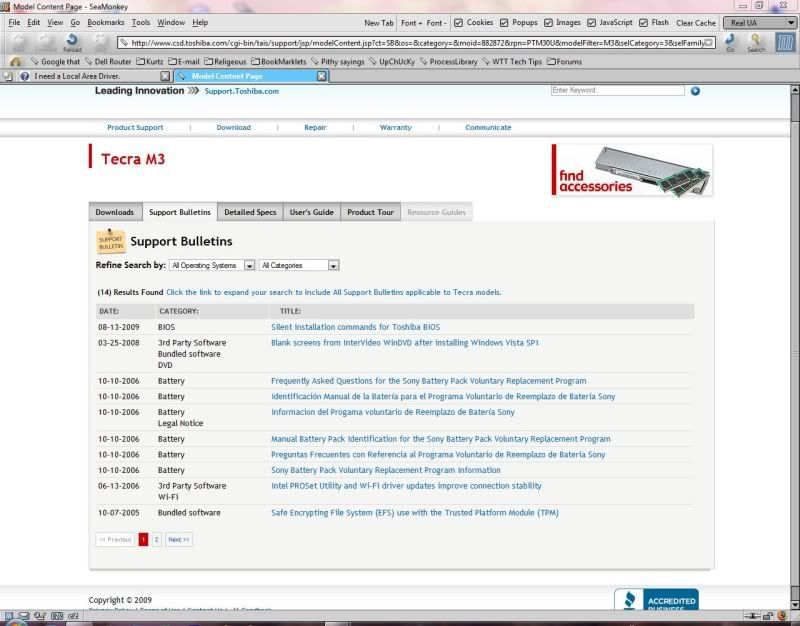
All your drivers are on those 3 pages.
Rich
Die with memories, not dreams. – Unknown
#10

Posted 21 October 2009 - 10:30 PM
Register to Remove
#11

Posted 22 October 2009 - 04:02 AM
Braindead
#12

Posted 22 October 2009 - 10:43 AM
#13

Posted 22 October 2009 - 05:34 PM
Braindead
#14

Posted 22 October 2009 - 06:29 PM
#15

Posted 22 October 2009 - 07:40 PM
0 user(s) are reading this topic
0 members, 0 guests, 0 anonymous users







