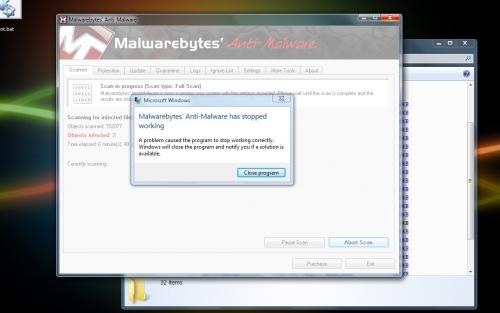Ok Windows Defender was deactivated but i cannot uninstall it (came with vista)
It isn't there on the processes list or services
DDS (Ver_09-10-13.01) - NTFSx86
Run by OEM at 17:43:51.32 on Sat 17/10/2009
Internet Explorer: 8.0.6001.18828 BrowserJavaVersion: 1.6.0_16
Microsoft® Windows Vista™ Home Premium 6.0.6002.2.1252.64.1033.18.3326.1702 [GMT 13:00]
SP: Spybot - Search and Destroy *enabled* (Outdated) {ED588FAF-1B8F-43B4-ACA8-8E3C85DADBE9}
SP: Windows Defender *enabled* (Updated) {D68DDC3A-831F-4FAE-9E44-DA132C1ACF46}
============== Running Processes ===============
C:\Windows\system32\wininit.exe
C:\Windows\system32\lsm.exe
C:\Windows\system32\svchost.exe -k DcomLaunch
C:\Windows\system32\svchost.exe -k rpcss
C:\Windows\system32\atiesrxx.exe
C:\Windows\System32\svchost.exe -k LocalServiceNetworkRestricted
C:\Windows\System32\svchost.exe -k LocalSystemNetworkRestricted
C:\Windows\system32\svchost.exe -k netsvcs
C:\Windows\system32\svchost.exe -k GPSvcGroup
C:\Windows\system32\SLsvc.exe
C:\Windows\system32\svchost.exe -k LocalService
C:\Windows\system32\svchost.exe -k NetworkService
C:\Windows\system32\atieclxx.exe
C:\Program Files\Alwil Software\Avast4\aswUpdSv.exe
C:\Program Files\Alwil Software\Avast4\ashServ.exe
C:\Windows\System32\spoolsv.exe
C:\Windows\system32\svchost.exe -k LocalServiceNoNetwork
C:\Windows\system32\taskeng.exe
C:\Windows\system32\svchost.exe -k apphost
C:\Windows\system32\inetsrv\inetinfo.exe
C:\Program Files\Nero\Nero 7\InCD\InCDsrv.exe
C:\Program Files\McAfee\SiteAdvisor\McSACore.exe
C:\Program Files\Common Files\Motive\McciCMService.exe
C:\Program Files\Common Files\Microsoft Shared\VS7DEBUG\MDM.EXE
C:\Windows\system32\rundll32.exe
C:\Windows\system32\mqsvc.exe
C:\Windows\system32\taskeng.exe
C:\Program Files\Common Files\Nero\Nero BackItUp 4\NBService.exe
C:\Windows\system32\Dwm.exe
C:\Windows\Explorer.EXE
C:\Windows\system32\IoctlSvc.exe
C:\Windows\system32\svchost.exe -k NetworkServiceNetworkRestricted
C:\Windows\system32\PSIService.exe
C:\Windows\system32\svchost.exe -k imgsvc
C:\Windows\system32\svchost.exe -k iissvcs
C:\Windows\System32\svchost.exe -k WerSvcGroup
C:\Program Files\Common Files\Microsoft Shared\Windows Live\WLIDSVC.EXE
A:\Program Files\Portable Apps\PortableApps\PortableApps.com\PortableAppsPlatform.exe
C:\Program Files\Spybot - Search & Destroy\SDWinSec.exe
C:\Windows\RtHDVCpl.exe
C:\Program Files\Alwil Software\Avast4\ashDisp.exe
C:\Windows\vsnpstd.exe
C:\Program Files\Spybot - Search & Destroy\TeaTimer.exe
C:\Program Files\ATI Technologies\HydraVision\HydraGrd.exe
C:\Program Files\ATI Technologies\HydraVision\HydraMD.exe
C:\Program Files\Common Files\Microsoft Shared\Windows Live\WLIDSvcM.exe
C:\Program Files\ATI Technologies\HydraVision\HydraDM.exe
C:\Windows\ehome\ehtray.exe
C:\Windows\ehome\ehmsas.exe
C:\Program Files\ATI Technologies\ATI.ACE\Core-Static\MOM.exe
C:\Windows\system32\mqtgsvc.exe
C:\Program Files\Alwil Software\Avast4\ashMaiSv.exe
C:\Program Files\Alwil Software\Avast4\ashWebSv.exe
C:\Program Files\Windows Sidebar\sidebar.exe
C:\Program Files\Windows Sidebar\sidebar.exe
C:\Program Files\ATnotes\ATnotes.exe
C:\Program Files\DAP\DAP.EXE
C:\Program Files\ATI Technologies\ATI.ACE\Core-Static\CCC.exe
C:\Program Files\DAEMON Tools Lite\daemon.exe
C:\Program Files\Microtek\ScanWizard 5\ScannerFinder.exe
C:\Program Files\Logitech\SetPoint\SetPoint.exe
C:\Program Files\Common Files\Logishrd\KHAL2\KHALMNPR.EXE
C:\Program Files\Windows Live\Messenger\msnmsgr.exe
C:\Program Files\ViGlance\ViGlance.exe
C:\Program Files\Windows Live\Contacts\wlcomm.exe
C:\Program Files\Windows Media Player\wmpnetwk.exe
C:\Windows\system32\SearchIndexer.exe
C:\program files\Mozilla Firefox\firefox.exe
C:\Users\OEM\AppData\Roaming\CBS Interactive\CNET TechTracker\TechTracker.exe
C:\Windows\System32\svchost.exe -k swprv
A:\Fixes\dds.pif
C:\Windows\system32\DllHost.exe
C:\Windows\system32\conime.exe
C:\Windows\system32\wbem\wmiprvse.exe
============== Pseudo HJT Report ===============
uSearch Page =
uStart Page = hxxp://www.dvdcopyrip.com
uSearch Bar =
mWindow Title = Your a sucker if you like IE
mSearchAssistant =
uURLSearchHooks: McAfee SiteAdvisor Toolbar: {0ebbbe48-bad4-4b4c-8e5a-516abecae064} - c:\progra~1\mcafee\sitead~1\mcieplg.dll
BHO: Octh Class: {000123b4-9b42-4900-b3f7-f4b073efc214} - c:\program files\orbitdownloader\orbitcth.dll
BHO: Spybot-S&D IE Protection: {53707962-6f74-2d53-2644-206d7942484f} - c:\progra~1\spybot~1\SDHelper.dll
BHO: {5C255C8A-E604-49b4-9D64-90988571CECB} - No File
BHO: Windows Live ID Sign-in Helper: {9030d464-4c02-4abf-8ecc-5164760863c6} - c:\program files\common files\microsoft shared\windows live\WindowsLiveLogin.dll
BHO: Google Toolbar Notifier BHO: {af69de43-7d58-4638-b6fa-ce66b5ad205d} - c:\program files\google\googletoolbarnotifier\5.1.1309.3572\swg.dll
BHO: McAfee SiteAdvisor BHO: {b164e929-a1b6-4a06-b104-2cd0e90a88ff} - c:\progra~1\mcafee\sitead~1\mcieplg.dll
BHO: Java™ Plug-In 2 SSV Helper: {dbc80044-a445-435b-bc74-9c25c1c588a9} - c:\program files\java\jre6\bin\jp2ssv.dll
BHO: DAPIELoader Class: {ff6c3cf0-4b15-11d1-abed-709549c10000} - c:\progra~1\dap\DAPIEL~1.DLL
TB: McAfee SiteAdvisor Toolbar: {0ebbbe48-bad4-4b4c-8e5a-516abecae064} - c:\progra~1\mcafee\sitead~1\mcieplg.dll
TB: Grab Pro: {c55bbcd6-41ad-48ad-9953-3609c48eacc7} - c:\program files\orbitdownloader\GrabPro.dll
uRun: [SpybotSD TeaTimer] c:\program files\spybot - search & destroy\TeaTimer.exe
uRun: [Grid] "c:\program files\ati technologies\hydravision\HydraGrd.exe"
uRun: [HydraVisionMDEngine] "c:\program files\ati technologies\hydravision\HydraMD.exe"
uRun: [HydraVisionDesktopManager] "c:\program files\ati technologies\hydravision\HydraDM.exe"
uRun: [ehTray.exe] c:\windows\ehome\ehTray.exe
uRun: [WMPNSCFG] c:\program files\windows media player\WMPNSCFG.exe
mRun: [StartCCC] "c:\program files\ati technologies\ati.ace\core-static\CLIStart.exe" MSRun
mRun: [RtHDVCpl] RtHDVCpl.exe
mRun: [avast!] c:\progra~1\alwils~1\avast4\ashDisp.exe
mRun: [snpstd] c:\windows\vsnpstd.exe
mRun: [StartupDelayer] "c:\program files\r2 studios\startup delayer\Startup Launcher GUI.exe"
mRun: [Malwarebytes Anti-Malware (reboot)] "c:\program files\malwarebytes' anti-malware\mbam.exe" /runcleanupscript
StartupFolder: c:\users\oem\appdata\roaming\micros~1\windows\startm~1\programs\startup\cnette~1.lnk - c:\users\oem\appdata\roaming\cbs interactive\cnet techtracker\TechTracker.exe
mPolicies-explorer: BindDirectlyToPropertySetStorage = 0 (0x0)
mPolicies-system: EnableLUA = 0 (0x0)
mPolicies-system: EnableUIADesktopToggle = 0 (0x0)
IE: &Clean Traces - c:\program files\dap\privacy package\dapcleanerie.htm
IE: &Download by Orbit - c:\program files\orbitdownloader\orbitmxt.dll/201
IE: &Download with &DAP - c:\program files\dap\dapextie.htm
IE: &Grab video by Orbit - c:\program files\orbitdownloader\orbitmxt.dll/204
IE: &Save Flash In This Page by Flash Saver - c:\progra~1\flashs~1\save.htm
IE: Do&wnload selected by Orbit - c:\program files\orbitdownloader\orbitmxt.dll/203
IE: Down&load all by Orbit - c:\program files\orbitdownloader\orbitmxt.dll/202
IE: Download &all with DAP - c:\program files\dap\dapextie2.htm
IE: E&xport to Microsoft Excel - c:\progra~1\micros~2\office11\EXCEL.EXE/3000
IE: {09EA1F80-F40A-11D1-B792-444553540001} - c:\progra~1\flashs~1\save.htm
IE: {219C3416-8CB2-491a-A3C7-D9FCDDC9D600} - {5F7B1267-94A9-47F5-98DB-E99415F33AEC} - c:\program files\windows live\writer\WriterBrowserExtension.dll
IE: {92780B25-18CC-41C8-B9BE-3C9C571A8263} - {FF059E31-CC5A-4E2E-BF3B-96E929D65503} - c:\progra~1\micros~2\office11\REFIEBAR.DLL
IE: {DFB852A3-47F8-48C4-A200-58CAB36FD2A2} - {53707962-6F74-2D53-2644-206D7942484F} - c:\progra~1\spybot~1\SDHelper.dll
DPF: {0D6709DD-4ED8-40CA-B459-2757AEEF7BEE} - hxxp://download.gigabyte.com.tw/object/Dldrv.ocx
DPF: {17492023-C23A-453E-A040-C7C580BBF700} - hxxp://download.microsoft.com/download/C/0/C/C0CBBA88-A6F2-48D9-9B0E-1719D1177202/LegitCheckControl.cab
DPF: {7530BFB8-7293-4D34-9923-61A11451AFC5} - hxxp://download.eset.com/special/eos/OnlineScanner.cab
DPF: {8AD9C840-044E-11D1-B3E9-00805F499D93} - hxxp://java.sun.com/update/1.6.0/jinstall-1_6_0_16-windows-i586.cab
DPF: {8FFBE65D-2C9C-4669-84BD-5829DC0B603C} - hxxp://fpdownload.macromedia.com/get/flashplayer/current/polarbear/ultrashim.cab
DPF: {C3F79A2B-B9B4-4A66-B012-3EE46475B072} - hxxp://messenger.zone.msn.com/binary/MessengerStatsPAClient.cab56907.cab
DPF: {CAFEEFAC-0016-0000-0016-ABCDEFFEDCBA} - hxxp://java.sun.com/update/1.6.0/jinstall-1_6_0_16-windows-i586.cab
DPF: {CAFEEFAC-FFFF-FFFF-FFFF-ABCDEFFEDCBA} - hxxp://java.sun.com/update/1.6.0/jinstall-1_6_0_16-windows-i586.cab
Handler: dssrequest - {5513F07E-936B-4E52-9B00-067394E91CC5} - c:\progra~1\mcafee\sitead~1\McIEPlg.dll
Handler: sacore - {5513F07E-936B-4E52-9B00-067394E91CC5} - c:\progra~1\mcafee\sitead~1\McIEPlg.dll
================= FIREFOX ===================
FF - ProfilePath - c:\users\oem\appdata\roaming\mozilla\firefox\profiles\u888yq2a.default\
FF - prefs.js: browser.startup.homepage - hxxp://www.windowsxlive.net/
FF - prefs.js: keyword.URL - hxxp://search.speedbit.com/searchresults.asp?src=default&q=
FF - component: c:\program files\dap\dapfirefox\components\DAPFireFox.dll
FF - component: c:\program files\mcafee\siteadvisor\components\McFFPlg.dll
FF - component: c:\users\oem\appdata\roaming\mozilla\firefox\profiles\u888yq2a.default\extensions\bluepojo@gmail.com\components\dwmxpcom.dll
FF - component: c:\users\oem\appdata\roaming\mozilla\firefox\profiles\u888yq2a.default\extensions\piclens@cooliris.com\components\coolirisstub.dll
FF - plugin: c:\program files\google\google earth\plugin\npgeplugin.dll
FF - plugin: c:\program files\google\google updater\2.4.1536.6592\npCIDetect13.dll
FF - plugin: c:\program files\google\update\1.2.183.7\npGoogleOneClick8.dll
FF - plugin: c:\program files\microsoft\office live\npOLW.dll
FF - plugin: c:\program files\opera 10 beta\program\plugins\NPOFFICE.DLL
FF - plugin: c:\program files\windows live\photo gallery\NPWLPG.dll
FF - plugin: c:\users\oem\appdata\roaming\mozilla\firefox\profiles\u888yq2a.default\extensions\moveplayer@movenetworks.com\platform\winnt_x86-msvc\plugins\npmnqmp071303000006.dll
FF - plugin: c:\users\oem\appdata\roaming\mozilla\firefox\profiles\u888yq2a.default\extensions\piclens@cooliris.com\plugins\npcoolirisplugin.dll
FF - plugin: c:\users\oem\appdata\roaming\mozilla\firefox\profiles\u888yq2a.default\extensions\yyginstantplay@yoyogames.com\plugins\NPYYGInstantPlay.dll
FF - plugin: c:\users\oem\appdata\roaming\mozilla\plugins\npcoolirisplugin.dll
FF - HiddenExtension: Microsoft .NET Framework Assistant: {20a82645-c095-46ed-80e3-08825760534b} - c:\windows\microsoft.net\framework\v3.5\windows presentation foundation\dotnetassistantextension\
FF - HiddenExtension: Java Console: No Registry Reference - c:\program files\mozilla firefox\extensions\{CAFEEFAC-0016-0000-0014-ABCDEFFEDCBA}
FF - HiddenExtension: Java Console: No Registry Reference - c:\program files\mozilla firefox\extensions\{CAFEEFAC-0016-0000-0016-ABCDEFFEDCBA}
---- FIREFOX POLICIES ----
FF - user.js: browser.cache.memory.capacity - 65536
FF - user.js: browser.chrome.favicons - fales
FF - user.js: browser.display.show_image_placeholders - true
FF - user.js: browser.turbo.enabled - true
FF - user.js: browser.urlbar.autocomplete.enabled - true
FF - user.js: browser.urlbar.autofill - true
FF - user.js: content.interrupt.parsing - true
FF - user.js: content.max.tokenizing.time - 2250000
FF - user.js: content.notify.backoffcount - 5
FF - user.js: content.notify.interval - 750000
FF - user.js: content.notify.ontimer - true
FF - user.js: content.switch.threshold - 750000
FF - user.js: network.http.max-connections - 48
FF - user.js: network.http.max-connections-per-server - 16
FF - user.js: network.http.max-persistent-connections-per-proxy - 16
FF - user.js: network.http.max-persistent-connections-per-server - 8
FF - user.js: network.http.pipelining - true
FF - user.js: network.http.pipelining.firstrequest - true
FF - user.js: network.http.pipelining.maxrequests - 8
FF - user.js: network.http.proxy.pipelining - true
FF - user.js: network.http.request.max-start-delay - 0
FF - user.js: nglayout.initialpaint.delay - 0
FF - user.js: plugin.expose_full_path - true
FF - user.js: ui.submenuDelay - 0
============= SERVICES / DRIVERS ===============
R0 hotcore3;hc3ServiceName;c:\windows\system32\drivers\hotcore3.sys [2009-10-10 40560]
R1 aswSP;avast! Self Protection;c:\windows\system32\drivers\aswSP.sys [2009-9-13 114768]
R1 StarPortLite;StarPort Storage Controller (Lite);c:\windows\system32\drivers\StarPortLite.sys [2009-4-19 95592]
R2 AMD External Events Utility;AMD External Events Utility;c:\windows\system32\atiesrxx.exe [2009-7-3 176128]
R2 aswFsBlk;aswFsBlk;c:\windows\system32\drivers\aswFsBlk.sys [2009-9-13 20560]
R2 aswMonFlt;aswMonFlt;c:\windows\system32\drivers\aswMonFlt.sys [2009-9-13 53328]
R2 McAfee SiteAdvisor Service;McAfee SiteAdvisor Service;c:\program files\mcafee\siteadvisor\McSACore.exe [2009-6-19 92296]
R2 Nero BackItUp Scheduler 4.0;Nero BackItUp Scheduler 4.0;c:\program files\common files\nero\nero backitup 4\NBService.exe [2009-7-20 935208]
R2 SBSDWSCService;SBSD Security Center Service;c:\program files\spybot - search & destroy\SDWinSec.exe [2009-4-16 1153368]
R2 wlidsvc;Windows Live ID Sign-in Assistant;c:\program files\common files\microsoft shared\windows live\WLIDSVC.EXE [2009-3-30 1533808]
R3 AtiHdmiService;ATI Function Driver for HDMI Service;c:\windows\system32\drivers\AtiHdmi.sys [2009-6-5 97808]
S2 gupdate1c9be63ae08ecb0;Google Update Service (gupdate1c9be63ae08ecb0);c:\program files\google\update\GoogleUpdate.exe [2009-4-16 133104]
S2 NeroRegInCDSrv;Nero Registry InCD Service;c:\program files\nero\nero 7\incd\nbhregincdsrv.exe --> c:\program files\nero\nero 7\incd\NBHRegInCDSrv.exe [?]
S3 epmntdrv;epmntdrv;c:\windows\system32\epmntdrv.sys [2009-9-15 9728]
S3 EuGdiDrv;EuGdiDrv;c:\windows\system32\EuGdiDrv.sys [2009-9-15 3072]
S3 getPlus® Helper;getPlus® Helper;c:\program files\nos\bin\getPlus_HelperSvc.exe [2009-4-17 33176]
S3 MsDepSvc;Web Deployment Agent Service;c:\program files\iis\microsoft web deploy\MsDepSvc.exe [2009-9-9 55176]
S3 npggsvc;nProtect GameGuard Service;c:\windows\system32\gamemon.des -service --> c:\windows\system32\GameMon.des -service [?]
S3 tap0901;TAP-Win32 Adapter V9;c:\windows\system32\drivers\tap0901.sys [2009-7-23 28592]
=============== Created Last 30 ================
2009-10-17 16:10 <DIR> -cd----- c:\users\oem\appdata\roaming\CBS Interactive
2009-10-16 16:41 <DIR> -cd----- c:\program files\ESET
2009-10-15 16:24 38,224 a------- c:\windows\system32\drivers\mbamswissarmy.sys
2009-10-15 16:24 19,160 a------- c:\windows\system32\drivers\mbam.sys
2009-10-15 16:24 <DIR> -cd----- c:\program files\Malwarebytes' Anti-Malware
2009-10-15 16:18 <DIR> -cd----- c:\program files\ViGlance
2009-10-14 17:45 218,624 a------- c:\windows\system32\msv1_0.dll
2009-10-14 17:43 604,672 a------- c:\windows\system32\WMSPDMOD.DLL
2009-10-11 16:13 742,220 a------- c:\windows\system32\xvidcore.dll
2009-10-11 16:13 139,264 a------- c:\windows\system32\xvidvfw.dll
2009-10-11 16:13 53,248 a------- c:\windows\system32\xvid.ax
2009-10-10 14:33 <DIR> --d----- c:\programdata\Paragon
2009-10-10 14:33 <DIR> --d----- c:\progra~2\Paragon
2009-10-10 14:10 40,560 a------- c:\windows\system32\drivers\hotcore3.sys
2009-10-09 19:43 <DIR> -cd----- c:\users\oem\appdata\roaming\Malwarebytes
2009-10-09 19:43 <DIR> --d----- c:\programdata\Malwarebytes
2009-10-09 19:43 <DIR> --d----- c:\progra~2\Malwarebytes
2009-10-08 15:25 4,254,224 a------- c:\windows\system32\qtp-mt334.dll
2009-10-08 15:25 249,872 a------- c:\windows\system32\prgiso.dll
2009-10-06 16:44 2,421,760 a------- c:\windows\system32\wucltux.dll
2009-10-06 16:44 87,552 a------- c:\windows\system32\wudriver.dll
2009-10-06 16:44 171,608 a------- c:\windows\system32\wuwebv.dll
2009-10-06 16:44 33,792 a------- c:\windows\system32\wuapp.exe
2009-10-05 17:51 <DIR> -cd----- c:\users\oem\appdata\roaming\Autoplay Menu Designer
2009-10-03 13:28 183 a------- c:\windows\ws_io_ups_check.ini
2009-10-03 12:54 195,440 -------- c:\windows\system32\MpSigStub.exe
2009-10-01 15:48 25,280 a------- c:\windows\system32\drivers\hamachi.sys
2009-10-01 15:48 <DIR> -cd----- c:\program files\Hamachi
2009-10-01 14:10 108,336 a------- c:\windows\system32\MSWINSCK.OCX
2009-09-30 17:55 526,184 a------- c:\windows\system32\XceedCry.dll
2009-09-30 17:55 456,536 a------- c:\windows\system32\XCEEDZIP.DLL
2009-09-30 17:55 224,016 a------- c:\windows\system32\Tabctl32.ocx
2009-09-30 17:55 110,602 a------- c:\windows\system32\xcdsfx32.bin
2009-09-29 19:24 <DIR> -cd----- c:\program files\Sierra Online
2009-09-29 19:11 <DIR> -cd----- c:\users\oem\appdata\roaming\Switchball
2009-09-29 19:11 <DIR> --d----- c:\programdata\Trymedia
2009-09-29 19:11 <DIR> --d----- c:\progra~2\Trymedia
2009-09-28 19:26 <DIR> -cd----- c:\users\oem\appdata\roaming\IObit
2009-09-28 19:26 <DIR> -cd----- c:\program files\IObit
2009-09-28 18:28 <DIR> -cd----- c:\users\oem\appdata\roaming\FreeFLVConverter
2009-09-27 15:11 <DIR> -cd----- c:\program files\Lame for Audacity
2009-09-27 11:56 <DIR> -cd----- c:\program files\IIS
2009-09-27 11:54 4,637,520 a------- c:\windows\system32\xpsrchvw.exe
2009-09-27 11:54 856,064 a------- c:\windows\system32\XpsFilt.dll
2009-09-27 11:54 74,748 a------- c:\windows\system32\xpsrchvw.xml
2009-09-27 11:54 31,444 a------- c:\windows\system32\xpsrchvw.chm
2009-09-26 22:48 48 ac------ c:\users\oem\appdata\roaming\tigersetting.dll
2009-09-26 17:15 296,960 a------- c:\windows\winhlp32.exe
2009-09-26 17:15 194,560 a------- c:\windows\system32\ftsrch.dll
2009-09-26 17:15 9,728 a------- c:\windows\system32\ftlx041e.dll
2009-09-26 17:15 9,216 a------- c:\windows\system32\ftlx0411.dll
2009-09-26 17:08 906 a------- c:\windows\COCR2.INI
2009-09-26 15:59 172,032 a------- c:\windows\system32\AniGIF.ocx
2009-09-26 15:59 <DIR> -cd----- c:\program files\DAP
2009-09-25 18:43 <DIR> -cd----- c:\users\oem\appdata\roaming\Windows Live Writer
2009-09-25 15:47 701 ac------ c:\users\oem\appdata\roaming\init.dll
2009-09-25 15:47 701 ac------ c:\users\oem\appdata\roaming\sound.dll
2009-09-25 15:46 116,736 a------- c:\windows\system32\redmonnt.dll
2009-09-25 15:46 94,274 a------- c:\windows\system32\HPBHEALR.DLL
2009-09-25 15:46 58,368 a------- c:\windows\system32\HPDOMON.DLL
2009-09-25 15:46 53,248 a------- c:\windows\system32\HPBMMON.DLL
2009-09-25 15:46 <DIR> -cd----- c:\program files\qvPDF
2009-09-23 22:04 <DIR> -cd----- c:\program files\TSoft
2009-09-23 21:55 <DIR> --d----- c:\programdata\SSScanAppDataDir
2009-09-23 21:55 <DIR> --d----- c:\progra~2\SSScanAppDataDir
2009-09-23 21:55 <DIR> --d----- c:\programdata\MSScanAppDataDir
2009-09-23 21:55 <DIR> --d----- c:\progra~2\MSScanAppDataDir
2009-09-23 16:41 33,879 a------- c:\windows\system32\drivers\Capt905c.sys
2009-09-23 16:41 24,605 a------- c:\windows\system32\drivers\Camd905c.sys
2009-09-22 19:03 <DIR> -cd----- c:\program files\ATnotes
2009-09-21 13:06 <DIR> -cd----- c:\users\oem\appdata\roaming\Any DVD Converter Professional
2009-09-21 13:06 <DIR> -cd----- c:\program files\Any DVD Converter Professional
2009-09-21 13:03 <DIR> -cd----- c:\program files\common files\DVDVideoSoft
2009-09-20 15:44 <DIR> -cd----- c:\users\oem\appdata\roaming\vexorian
2009-09-20 09:26 <DIR> -cd----- c:\users\oem\appdata\roaming\Locktime
2009-09-20 09:25 <DIR> --d----- c:\programdata\Locktime
2009-09-20 09:25 <DIR> --d----- c:\progra~2\Locktime
2009-09-19 16:06 <DIR> -cd----- c:\users\oem\.freemind
2009-09-18 21:50 299,520 a------- c:\windows\uninst.exe
2009-09-17 20:06 <DIR> --d----- C:\tmp
==================== Find3M ====================
2009-10-15 16:11 143,360 a------- c:\windows\inf\infstrng.dat
2009-10-15 16:11 51,200 a------- c:\windows\inf\infpub.dat
2009-10-15 16:11 86,016 a------- c:\windows\inf\infstor.dat
2009-09-25 16:41 315,392 a------- c:\windows\system32\TubeFinder.exe
2009-09-14 22:29 144,896 a------- c:\windows\system32\drivers\srv2.sys
2009-09-11 23:07 615,424 a------- c:\windows\system32\themeui.dll
2009-09-10 02:18 350,830 a------- c:\windows\system32\viwc.exe
2009-09-09 22:19 146,412 a------- c:\windows\system32\vilaunch.exe
2009-09-08 19:15 16,608 a------- c:\windows\gdrv.sys
2009-09-07 17:17 24,944 a------- c:\windows\system32\drivers\GVTDrv.sys
2009-09-05 00:41 60,928 a------- c:\windows\system32\msasn1.dll
2009-09-03 19:17 2,516 a--sh--- c:\windows\system32\KGyGaAvL.sys
2009-09-03 18:52 319,456 a------- c:\windows\DIFxAPI.dll
2009-09-03 18:52 319,488 a------- c:\windows\HideWin.exe
2009-08-29 15:30 173,056 a------- c:\windows\apppatch\AcXtrnal.dll
2009-08-29 15:30 458,752 a------- c:\windows\apppatch\AcSpecfc.dll
2009-08-29 15:30 2,159,616 a------- c:\windows\apppatch\AcGenral.dll
2009-08-29 15:30 542,720 a------- c:\windows\apppatch\AcLayers.dll
2009-08-29 13:27 4,240,384 a------- c:\windows\system32\GameUXLegacyGDFs.dll
2009-08-29 13:14 28,672 a------- c:\windows\system32\Apphlpdm.dll
2009-08-27 18:22 916,480 a------- c:\windows\system32\wininet.dll
2009-08-27 18:17 109,056 a------- c:\windows\system32\iesysprep.dll
2009-08-27 18:17 71,680 a------- c:\windows\system32\iesetup.dll
2009-08-27 16:42 133,632 a------- c:\windows\system32\ieUnatt.exe
2009-08-26 18:23 78,916 a------- c:\windows\War3Unin.dat
2009-08-15 23:14 411,368 a------- c:\windows\system32\deploytk.dll
2009-08-15 04:53 17,920 a------- c:\windows\system32\netevent.dll
2009-08-15 02:49 9,728 a------- c:\windows\system32\TCPSVCS.EXE
2009-08-15 02:49 17,920 a------- c:\windows\system32\ROUTE.EXE
2009-08-15 02:49 11,264 a------- c:\windows\system32\MRINFO.EXE
2009-08-15 02:49 27,136 a------- c:\windows\system32\NETSTAT.EXE
2009-08-15 02:49 19,968 a------- c:\windows\system32\ARP.EXE
2009-08-15 02:49 8,704 a------- c:\windows\system32\HOSTNAME.EXE
2009-08-15 02:49 10,240 a------- c:\windows\system32\finger.exe
2009-08-15 02:48 105,984 a------- c:\windows\system32\netiohlp.dll
2009-08-07 20:51 15,308,424 a------- c:\windows\system32\xlive.dll
2009-08-07 20:51 13,642,888 a------- c:\windows\system32\xlivefnt.dll
2009-08-05 01:34 3,600,456 a------- c:\windows\system32\ntkrnlpa.exe
2009-08-05 01:34 3,548,216 a------- c:\windows\system32\ntoskrnl.exe
2009-08-04 19:52 1,193,832 a------- c:\windows\system32\FM20.DLL
2009-07-26 17:44 48,448 a------- c:\windows\system32\sirenacm.dll
2009-06-29 22:52 14,347,640 ac------ c:\program files\TelecomHelpAssistant.exe
2009-05-27 20:37 665,600 a------- c:\windows\inf\drvindex.dat
2009-04-24 23:17 262,144 a------- c:\progra~2\NTUSER.dat
2008-01-21 15:43 174 a--sh--- c:\program files\desktop.ini
2006-11-03 01:42 287,440 a------- c:\windows\inf\perflib\0409\perfi.dat
2006-11-03 01:42 287,440 a------- c:\windows\inf\perflib\0409\perfh.dat
2006-11-03 01:42 30,674 a------- c:\windows\inf\perflib\0409\perfd.dat
2006-11-03 01:42 30,674 a------- c:\windows\inf\perflib\0409\perfc.dat
2006-11-02 22:20 287,440 a------- c:\windows\inf\perflib\0000\perfi.dat
2006-11-02 22:20 287,440 a------- c:\windows\inf\perflib\0000\perfh.dat
2006-11-02 22:20 30,674 a------- c:\windows\inf\perflib\0000\perfd.dat
2006-11-02 22:20 30,674 a------- c:\windows\inf\perflib\0000\perfc.dat
2009-06-30 14:10 245,760 a--sh--- c:\windows\serviceprofiles\localservice\appdata\roaming\microsoft\windows\ietldcache\index.dat
2009-06-30 00:14 16,384 a--sh--- c:\windows\system32\%appdata%\microsoft\windows\ietldcache\index.dat
============= FINISH: 17:44:19.54 ===============
i need to check whether malwarebytes is still crashing...
No Comment is a comment...
To mess up a Linux box, you need to work at it; to mess up your Windows box, you just need to work on it




 This topic is locked
This topic is locked