[Resolved] Rogue program/malware- 'Security Tool'
#1
![[Resolved] Rogue program/malware- 'Security Tool': post #1](https://forums.whatthetech.com/public/style_images/smart34xbuild2/icon_share.png)
Posted 06 October 2009 - 05:26 PM
Register to Remove
#2
![[Resolved] Rogue program/malware- 'Security Tool': post #2](https://forums.whatthetech.com/public/style_images/smart34xbuild2/icon_share.png)
Posted 06 October 2009 - 08:07 PM
Welcome to the What the tech Forums
My name is mschroe919 and I am going help you
I would like to help you So if you would....
Please be patient and I will be back as soon as possible.
FIRST:
Please while I am gone do these steps:
Show hidden files, Here is how:
Windows XP
* Click Start.
* Open My Computer.
* Select the Tools menu and click Folder Options.
* Select the View Tab.
* Under the Hidden files and folders heading select Show hidden files and folders.
* Uncheck the Hide protected operating system files (recommended) option.
* Click Yes to confirm.
* Click OK.
NEXT:
Please download ATF Cleaner by Atribune.
Download it
HERE:
This program is for XP and Windows 2000 and vista
Double-click ATF-Cleaner.exe to run the program.
Under Main choose: Select All
Click the Empty Selected button.
NEXT:
Malwarebytes' Anti-Malware
HERE
* Double-click mbam-setup.exe and follow the prompts to install the program.
* Be sure a checkmark is placed next to Update Malwarebytes' Anti-Malware and Launch Malwarebytes' Anti-Malware, then click Finish.
* If an update is found, it will download and install the latest version.
* Once the program has loaded, select Perform FULL SCAN, then click Scan.
* When the scan is complete, click OK, then Show Results to view the results.
* Be sure that everything is checked, and click Remove Selected.
* When completed, a log will open in Notepad. Please save it to a convenient location. The log can also be opened by going to Start > All Programs > Malwarebytes' Anti-Malware > Logs > log-date.txt
save and post the malwarebytes log when you get to the bottom of this page.
NEXT:
We need to download HijackThis, download it here
HERE:
once downloaded click on it to install
By default it will install in c:\program files.Don't change the location
Then navigate to that directory and double-click on the hijackthis.exe file. When the program is started click on the Scan button and then the Save Log button to create a log of your information.
Once the log is saved please post it here .along with the Malwarebytes' Anti-Malware log
good luck
Be sure not to delete anything intill said ok to. also don't run any other cleanup programs till we
get done it may goof ours up.
Also if you have any questions feel fre to ask first.
When you post another HJT log and the Malwarebytes' Anti-Malware log , let me know how your PC is behavuing
I will be waiting to see new logs
mschroe919
"It is never too soon to be kind, for we never know how soon it will be too late. "
No Man Ever Stands So Tall As When He Stoops To Help A Child
If you wish to show your appreciation, please consider a donation to help keep us online
[url="http://"%20%20<a%20href="http://www.whatthetech.com/donate/""%20target="_blank">http://www.whatthetech.com/donate/"</a>"]Donate Here Please[/url]
Thank You
#3
![[Resolved] Rogue program/malware- 'Security Tool': post #3](https://forums.whatthetech.com/public/style_images/smart34xbuild2/icon_share.png)
Posted 08 October 2009 - 01:45 PM
Unfortunately i could not get a Malwarebytes' log because the virus or whatever it is that is infecting my computer, shuts the system down randomly after seeing a blue error screen. Therefore not allowing the scan to finish.
I keep getting lots of 'Security Tool' pop ups, warning me about infections etc, it has also changed my desktop background to blue and the icons are no longer visible. Also on start up after loggin in, 'Security Tool' automatically opens and performs a 'scan'.
Anyway I did everything you said, apart from obtaining a Malwarebytes' log.
Here is the HJT log;
Logfile of Trend Micro HijackThis v2.0.2
Scan saved at 20:38:00, on 08/10/2009
Platform: Windows XP SP3 (WinNT 5.01.2600)
MSIE: Internet Explorer v8.00 (8.00.6001.18702)
Boot mode: Normal
Running processes:
C:\WINDOWS\System32\smss.exe
C:\WINDOWS\system32\csrss.exe
C:\WINDOWS\system32\winlogon.exe
C:\WINDOWS\system32\services.exe
C:\WINDOWS\system32\lsass.exe
C:\WINDOWS\system32\svchost.exe
C:\WINDOWS\system32\svchost.exe
C:\WINDOWS\System32\svchost.exe
C:\WINDOWS\system32\svchost.exe
C:\WINDOWS\system32\svchost.exe
C:\WINDOWS\system32\svchost.exe
C:\Program Files\Common Files\Symantec Shared\ccSvcHst.exe
C:\WINDOWS\system32\spoolsv.exe
C:\WINDOWS\system32\svchost.exe
C:\Program Files\Common Files\Apple\Mobile Device Support\bin\AppleMobileDeviceService.exe
C:\Program Files\Symantec\LiveUpdate\AluSchedulerSvc.exe
C:\Program Files\Bonjour\mDNSResponder.exe
C:\Program Files\Intel\Intel Matrix Storage Manager\Iaantmon.exe
C:\Program Files\Java\jre6\bin\jqs.exe
C:\Program Files\Kontiki\KService.exe
C:\Program Files\Spyware Doctor\pctsAuxs.exe
C:\Program Files\Spyware Doctor\pctsSvc.exe
C:\WINDOWS\system32\svchost.exe
C:\Program Files\Linksys Wireless-G USB Wireless Network Monitor\WLService.exe
C:\Program Files\Linksys Wireless-G USB Wireless Network Monitor\WUSB54GSv2.exe
C:\WINDOWS\System32\alg.exe
C:\WINDOWS\Explorer.EXE
C:\WINDOWS\system32\wuauclt.exe
C:\WINDOWS\system32\hkcmd.exe
C:\WINDOWS\system32\igfxpers.exe
C:\WINDOWS\stsystra.exe
C:\Program Files\Intel\Intel Matrix Storage Manager\Iaanotif.exe
C:\WINDOWS\System32\spool\DRIVERS\W32X86\3\E_FATIAAE.EXE
C:\Program Files\Java\jre6\bin\jusched.exe
C:\Program Files\Kontiki\KHost.exe
C:\Program Files\Common Files\Symantec Shared\ccSvcHst.exe
C:\Program Files\Common Files\InstallShield\UpdateService\issch.exe
C:\Program Files\Dell\Media Experience\DMXLauncher.exe
C:\Program Files\iTunes\iTunesHelper.exe
C:\WINDOWS\system32\ctfmon.exe
C:\Program Files\Spyware Doctor\pctsTray.exe
C:\DOCUME~1\ALLUSE~1\APPLIC~1\96526129\96526129.exe
C:\Program Files\Dell Support\DSAgnt.exe
C:\Program Files\Google\GoogleToolbarNotifier\GoogleToolbarNotifier.exe
C:\Program Files\iPod\bin\iPodService.exe
C:\Program Files\Mozilla Firefox\firefox.exe
C:\Program Files\Java\jre6\bin\jucheck.exe
C:\Program Files\Trend Micro\HijackThis\HijackThis.exe
C:\WINDOWS\system32\wbem\wmiprvse.exe
R0 - HKCU\Software\Microsoft\Internet Explorer\Main,Start Page = http://runonce.msn.com/?v=msgrv75
R1 - HKLM\Software\Microsoft\Internet Explorer\Main,Default_Page_URL = http://go.microsoft....k/?LinkId=69157
R1 - HKLM\Software\Microsoft\Internet Explorer\Main,Default_Search_URL = http://go.microsoft....k/?LinkId=54896
R1 - HKLM\Software\Microsoft\Internet Explorer\Main,Search Page = http://go.microsoft....k/?LinkId=54896
R0 - HKLM\Software\Microsoft\Internet Explorer\Main,Start Page = http://go.microsoft....k/?LinkId=69157
R1 - HKLM\Software\Microsoft\Internet Explorer\Search,Default_Page_URL = www.google.co.uk/ig/dell?hl=en&client=dell-usuk&channel=uk&ibd=6061130
R1 - HKCU\Software\Microsoft\Internet Connection Wizard,ShellNext = http://www.google.co...amp;ibd=6061130
O2 - BHO: Adobe PDF Reader Link Helper - {06849E9F-C8D7-4D59-B87D-784B7D6BE0B3} - C:\Program Files\Adobe\Acrobat 7.0\ActiveX\AcroIEHelper.dll
O2 - BHO: (no name) - {5C255C8A-E604-49b4-9D64-90988571CECB} - (no file)
O2 - BHO: NCO 2.0 IE BHO - {602ADB0E-4AFF-4217-8AA1-95DAC4DFA408} - C:\Program Files\Common Files\Symantec Shared\coShared\Browser\2.6\coIEPlg.dll
O2 - BHO: Symantec Intrusion Prevention - {6D53EC84-6AAE-4787-AEEE-F4628F01010C} - C:\PROGRA~1\COMMON~1\SYMANT~1\IDS\IPSBHO.dll
O2 - BHO: Java™ Plug-In SSV Helper - {761497BB-D6F0-462C-B6EB-D4DAF1D92D43} - C:\Program Files\Java\jre6\bin\ssv.dll
O2 - BHO: Windows Live Sign-in Helper - {9030D464-4C02-4ABF-8ECC-5164760863C6} - C:\Program Files\Common Files\Microsoft Shared\Windows Live\WindowsLiveLogin.dll
O2 - BHO: Google Toolbar Helper - {AA58ED58-01DD-4d91-8333-CF10577473F7} - c:\program files\google\googletoolbar1.dll
O2 - BHO: Google Toolbar Notifier BHO - {AF69DE43-7D58-4638-B6FA-CE66B5AD205D} - C:\Program Files\Google\GoogleToolbarNotifier\3.1.807.1746\swg.dll
O2 - BHO: CBrowserHelperObject Object - {CA6319C0-31B7-401E-A518-A07C3DB8F777} - C:\Program Files\BAE\BAE.dll
O2 - BHO: Java™ Plug-In 2 SSV Helper - {DBC80044-A445-435b-BC74-9C25C1C588A9} - C:\Program Files\Java\jre6\bin\jp2ssv.dll
O2 - BHO: JQSIEStartDetectorImpl - {E7E6F031-17CE-4C07-BC86-EABFE594F69C} - C:\Program Files\Java\jre6\lib\deploy\jqs\ie\jqs_plugin.dll
O3 - Toolbar: &Google - {2318C2B1-4965-11d4-9B18-009027A5CD4F} - c:\program files\google\googletoolbar1.dll
O3 - Toolbar: Show Norton Toolbar - {7FEBEFE3-6B19-4349-98D2-FFB09D4B49CA} - C:\Program Files\Common Files\Symantec Shared\coShared\Browser\2.6\CoIEPlg.dll
O4 - HKLM\..\Run: [IgfxTray] C:\WINDOWS\system32\igfxtray.exe
O4 - HKLM\..\Run: [HotKeysCmds] C:\WINDOWS\system32\hkcmd.exe
O4 - HKLM\..\Run: [Persistence] C:\WINDOWS\system32\igfxpers.exe
O4 - HKLM\..\Run: [SigmatelSysTrayApp] stsystra.exe
O4 - HKLM\..\Run: [IAAnotif] C:\Program Files\Intel\Intel Matrix Storage Manager\Iaanotif.exe
O4 - HKLM\..\Run: [EPSON Stylus D68 Series] C:\WINDOWS\System32\spool\DRIVERS\W32X86\3\E_FATIAAE.EXE /P23 "EPSON Stylus D68 Series" /O6 "USB001" /M "Stylus D68"
O4 - HKLM\..\Run: [SunJavaUpdateSched] "C:\Program Files\Java\jre6\bin\jusched.exe"
O4 - HKLM\..\Run: [4oD] "C:\Program Files\Kontiki\KHost.exe" -all
O4 - HKLM\..\Run: [ccApp] "C:\Program Files\Common Files\Symantec Shared\ccApp.exe"
O4 - HKLM\..\Run: [osCheck] "C:\Program Files\Norton 360\osCheck.exe"
O4 - HKLM\..\Run: [ISUSScheduler] "C:\Program Files\Common Files\InstallShield\UpdateService\issch.exe" -start
O4 - HKLM\..\Run: [ISUSPM Startup] C:\PROGRA~1\COMMON~1\INSTAL~1\UPDATE~1\ISUSPM.exe -startup
O4 - HKLM\..\Run: [DMXLauncher] C:\Program Files\Dell\Media Experience\DMXLauncher.exe
O4 - HKLM\..\Run: [QuickTime Task] "C:\Program Files\QuickTime\qttask.exe" -atboottime
O4 - HKLM\..\Run: [iTunesHelper] "C:\Program Files\iTunes\iTunesHelper.exe"
O4 - HKLM\..\Run: [ISTray] "C:\Program Files\Spyware Doctor\pctsTray.exe"
O4 - HKLM\..\Run: [96526129] C:\DOCUME~1\ALLUSE~1\APPLIC~1\96526129\96526129.exe
O4 - HKCU\..\Run: [DellSupport] "C:\Program Files\Dell Support\DSAgnt.exe" /startup
O4 - HKCU\..\Run: [kdx] C:\Program Files\Kontiki\KHost.exe -all
O4 - HKCU\..\Run: [swg] C:\Program Files\Google\GoogleToolbarNotifier\GoogleToolbarNotifier.exe
O4 - HKCU\..\Run: [ctfmon.exe] C:\WINDOWS\system32\ctfmon.exe
O4 - HKCU\..\Run: [RegistryMechanic] C:\Program Files\Registry Mechanic\RegMech.exe /H
O4 - HKUS\S-1-5-21-2469422902-1808126713-720295660-500\..\Run: [DellSupport] "C:\Program Files\Dell Support\DSAgnt.exe" /startup (User 'Administrator')
O4 - HKUS\S-1-5-21-2469422902-1808126713-720295660-501\..\Run: [DellSupport] "C:\Program Files\Dell Support\DSAgnt.exe" /startup (User 'Guest')
O4 - HKUS\S-1-5-21-2469422902-1808126713-720295660-501\..\Run: [setup] rundll32.exe "C:\WINDOWS\geeffe.dll",realset (User 'Guest')
O4 - HKUS\S-1-5-21-2469422902-1808126713-720295660-501\..\Run: [msnmsgr] "C:\Program Files\MSN Messenger\msnmsgr.exe" /background (User 'Guest')
O4 - HKUS\S-1-5-18\..\Run: [CTFMON.EXE] C:\WINDOWS\system32\CTFMON.EXE (User 'SYSTEM')
O4 - HKUS\.DEFAULT\..\Run: [CTFMON.EXE] C:\WINDOWS\system32\CTFMON.EXE (User 'Default user')
O4 - Global Startup: Adobe Reader Speed Launch.lnk = C:\Program Files\Adobe\Acrobat 7.0\Reader\reader_sl.exe
O4 - Global Startup: Dell Network Assistant.lnk = ?
O8 - Extra context menu item: E&xport to Microsoft Excel - res://C:\PROGRA~1\MICROS~3\OFFICE11\EXCEL.EXE/3000
O9 - Extra button: Research - {92780B25-18CC-41C8-B9BE-3C9C571A8263} - C:\PROGRA~1\MICROS~3\OFFICE11\REFIEBAR.DLL
O16 - DPF: {0EB0E74A-2A76-4AB3-A7FB-9BD8C29F7F75} (CKAVWebScan Object) - http://www.kaspersky...can_unicode.cab
O16 - DPF: {2BC66F54-93A8-11D3-BEB6-00105AA9B6AE} (Symantec AntiVirus scanner) - http://security.syma...bin/AvSniff.cab
O16 - DPF: {4ED9DDF0-7479-4BBE-9335-5A1EDB1D8A21} - http://download.mcaf...01/mcinsctl.cab
O16 - DPF: {4F1E5B1A-2A80-42CA-8532-2D05CB959537} (MSN Photo Upload Tool) - http://gfx1.hotmail....es/MSNPUpld.cab
O16 - DPF: {5F8469B4-B055-49DD-83F7-62B522420ECC} (Facebook Photo Uploader Control) - http://upload.facebo...otoUploader.cab
O16 - DPF: {6414512B-B978-451D-A0D8-FCFDF33E833C} (WUWebControl Class) - http://update.micros...b?1167247739593
O16 - DPF: {6A344D34-5231-452A-8A57-D064AC9B7862} (Symantec Download Manager) - https://webdl.symant...ex/symdlmgr.cab
O16 - DPF: {C3F79A2B-B9B4-4A66-B012-3EE46475B072} (MessengerStatsClient Class) - http://messenger.zon...nt.cab56907.cab
O16 - DPF: {D27CDB6E-AE6D-11CF-96B8-444553540000} (Shockwave Flash Object) - https://fpdownload.m...ent/swflash.cab
O16 - DPF: {F5A7706B-B9C0-4C89-A715-7A0C6B05DD48} (Minesweeper Flags Class) - http://messenger.zon...er.cab56986.cab
O23 - Service: Apple Mobile Device - Apple Inc. - C:\Program Files\Common Files\Apple\Mobile Device Support\bin\AppleMobileDeviceService.exe
O23 - Service: Automatic LiveUpdate Scheduler - Symantec Corporation - C:\Program Files\Symantec\LiveUpdate\AluSchedulerSvc.exe
O23 - Service: Bonjour Service - Apple Inc. - C:\Program Files\Bonjour\mDNSResponder.exe
O23 - Service: Symantec Event Manager (ccEvtMgr) - Symantec Corporation - C:\Program Files\Common Files\Symantec Shared\ccSvcHst.exe
O23 - Service: Symantec Settings Manager (ccSetMgr) - Symantec Corporation - C:\Program Files\Common Files\Symantec Shared\ccSvcHst.exe
O23 - Service: Symantec Lic NetConnect service (CLTNetCnService) - Symantec Corporation - C:\Program Files\Common Files\Symantec Shared\ccSvcHst.exe
O23 - Service: COM Host (comHost) - Symantec Corporation - C:\Program Files\Common Files\Symantec Shared\VAScanner\comHost.exe
O23 - Service: Google Updater Service (gusvc) - Google - C:\Program Files\Google\Common\Google Updater\GoogleUpdaterService.exe
O23 - Service: Intel® Matrix Storage Event Monitor (IAANTMON) - Intel Corporation - C:\Program Files\Intel\Intel Matrix Storage Manager\Iaantmon.exe
O23 - Service: iPod Service - Apple Inc. - C:\Program Files\iPod\bin\iPodService.exe
O23 - Service: Java Quick Starter (JavaQuickStarterService) - Sun Microsystems, Inc. - C:\Program Files\Java\jre6\bin\jqs.exe
O23 - Service: KService - Kontiki Inc. - C:\Program Files\Kontiki\KService.exe
O23 - Service: LiveUpdate - Symantec Corporation - C:\Program Files\Symantec\LiveUpdate\LuComServer_3_4.EXE
O23 - Service: LiveUpdate Notice - Symantec Corporation - C:\Program Files\Common Files\Symantec Shared\ccSvcHst.exe
O23 - Service: PC Tools Auxiliary Service (sdAuxService) - PC Tools - C:\Program Files\Spyware Doctor\pctsAuxs.exe
O23 - Service: PC Tools Security Service (sdCoreService) - PC Tools - C:\Program Files\Spyware Doctor\pctsSvc.exe
O23 - Service: Symantec Core LC - Unknown owner - C:\Program Files\Common Files\Symantec Shared\CCPD-LC\symlcsvc.exe
O23 - Service: WUSB54GSv2SVC - GEMTEKS - C:\Program Files\Linksys Wireless-G USB Wireless Network Monitor\WLService.exe
--
End of file - 11570 bytes
Look forward to hearing from you. Thanks again.
#4
![[Resolved] Rogue program/malware- 'Security Tool': post #4](https://forums.whatthetech.com/public/style_images/smart34xbuild2/icon_share.png)
Posted 08 October 2009 - 02:00 PM
"It is never too soon to be kind, for we never know how soon it will be too late. "
No Man Ever Stands So Tall As When He Stoops To Help A Child
If you wish to show your appreciation, please consider a donation to help keep us online
[url="http://"%20%20<a%20href="http://www.whatthetech.com/donate/""%20target="_blank">http://www.whatthetech.com/donate/"</a>"]Donate Here Please[/url]
Thank You
#5
![[Resolved] Rogue program/malware- 'Security Tool': post #5](https://forums.whatthetech.com/public/style_images/smart34xbuild2/icon_share.png)
Posted 10 October 2009 - 07:21 PM
Managed to run a full Malwarebytes' Anti-Malware scan in safe mode, and the log is below. Just like to add that on start up 'Security Tool' does not automatically open and I also cannot see it's icon in the quick launch bar or desktop.
I don't want to jump the gun but i hope this is good news!!
Look forward to hearing from you, best regards.
Malwarebytes' Anti-Malware 1.41
Database version: 2925
Windows 5.1.2600 Service Pack 3 (Safe Mode)
10/10/2009 20:22:56
mbam-log-2009-10-10 (20-22-56).txt
Scan type: Full Scan (C:\|D:\|E:\|)
Objects scanned: 182838
Time elapsed: 31 minute(s), 2 second(s)
Memory Processes Infected: 0
Memory Modules Infected: 0
Registry Keys Infected: 26
Registry Values Infected: 3
Registry Data Items Infected: 0
Folders Infected: 1
Files Infected: 4
Memory Processes Infected:
(No malicious items detected)
Memory Modules Infected:
(No malicious items detected)
Registry Keys Infected:
HKEY_CLASSES_ROOT\videoegg.activexloader (Adware.VideoEgg) -> Quarantined and deleted successfully.
HKEY_CLASSES_ROOT\videoegg.activexloader.1 (Adware.VideoEgg) -> Quarantined and deleted successfully.
HKEY_CLASSES_ROOT\CLSID\{168dc258-1455-4e61-8590-9dac2f27b675} (Adware.VideoEgg) -> Quarantined and deleted successfully.
HKEY_CLASSES_ROOT\CLSID\{1a8642f1-dc80-4edc-a39d-0fb62a58b455} (Adware.VideoEgg) -> Quarantined and deleted successfully.
HKEY_CLASSES_ROOT\CLSID\{3f91eb90-ef62-44ee-a685-fac29af111cd} (Adware.VideoEgg) -> Quarantined and deleted successfully.
HKEY_CLASSES_ROOT\CLSID\{5c29c7e4-5321-4cad-be2e-877666bed5df} (Adware.VideoEgg) -> Quarantined and deleted successfully.
HKEY_CLASSES_ROOT\CLSID\{83dfb6ee-ab18-41b5-86d4-b544a141d67e} (Adware.VideoEgg) -> Quarantined and deleted successfully.
HKEY_CLASSES_ROOT\CLSID\{88d6cf0e-cf70-4c24-bf6e-e4e414bc649c} (Adware.VideoEgg) -> Quarantined and deleted successfully.
HKEY_CLASSES_ROOT\CLSID\{8f6a82a2-d7b1-443e-bb9f-f7dc887dd618} (Adware.VideoEgg) -> Quarantined and deleted successfully.
HKEY_CLASSES_ROOT\CLSID\{9856e2d8-ffb2-4fe5-8cad-d5ad6a35a804} (Adware.VideoEgg) -> Quarantined and deleted successfully.
HKEY_CLASSES_ROOT\CLSID\{a3d06987-c35e-49e4-8fe2-ac67b9fbfb4c} (Adware.VideoEgg) -> Quarantined and deleted successfully.
HKEY_CLASSES_ROOT\CLSID\{a58c497b-3ee2-45e7-9594-daca6be2a0d0} (Adware.VideoEgg) -> Quarantined and deleted successfully.
HKEY_CLASSES_ROOT\CLSID\{ad0a3058-fd49-4f98-a514-fd055201835e} (Adware.VideoEgg) -> Quarantined and deleted successfully.
HKEY_CLASSES_ROOT\CLSID\{ad5915ea-b61a-4dba-b5c8-ef4b2df0a3c7} (Adware.VideoEgg) -> Quarantined and deleted successfully.
HKEY_CLASSES_ROOT\CLSID\{af2e62b6-f9e1-4d4f-a10a-9dc8e6dcbcc0} (Adware.VideoEgg) -> Quarantined and deleted successfully.
HKEY_CLASSES_ROOT\CLSID\{bb187c0d-6f53-4f3e-9590-98fd3a7364a2} (Adware.VideoEgg) -> Quarantined and deleted successfully.
HKEY_CLASSES_ROOT\CLSID\{c5041fd9-4819-4dc4-b20e-c950b5b03d2a} (Adware.VideoEgg) -> Quarantined and deleted successfully.
HKEY_CLASSES_ROOT\CLSID\{d17726cc-d4dd-4c4a-9671-471d56e413b5} (Adware.VideoEgg) -> Quarantined and deleted successfully.
HKEY_CLASSES_ROOT\CLSID\{db8cce99-59c6-4552-8bfc-058feb38d6ce} (Adware.VideoEgg) -> Quarantined and deleted successfully.
HKEY_CLASSES_ROOT\CLSID\{dc3a04ee-cdd7-4407-915c-a5502f97eecd} (Adware.VideoEgg) -> Quarantined and deleted successfully.
HKEY_CLASSES_ROOT\CLSID\{e1a63484-a022-4d42-830a-fbd411514440} (Adware.VideoEgg) -> Quarantined and deleted successfully.
HKEY_CLASSES_ROOT\CLSID\{e282c728-189d-419e-8ee2-1601f4b39ba5} (Adware.VideoEgg) -> Quarantined and deleted successfully.
HKEY_CURRENT_USER\SOFTWARE\MozillaPlugins\@videoegg.com/publisher,version=1.5 (Adware.VideoEgg) -> Quarantined and deleted successfully.
HKEY_CURRENT_USER\SOFTWARE\VideoEgg (Adware.VideoEgg) -> Quarantined and deleted successfully.
HKEY_LOCAL_MACHINE\SOFTWARE\MozillaPlugins\@videoegg.com/publisher,version=1.5 (Adware.VideoEgg) -> Quarantined and deleted successfully.
HKEY_LOCAL_MACHINE\SOFTWARE\VideoEgg (Adware.VideoEgg) -> Quarantined and deleted successfully.
Registry Values Infected:
HKEY_LOCAL_MACHINE\SOFTWARE\Microsoft\Windows\CurrentVersion\Run\96526129 (Trojan.FakeAlert.H) -> Quarantined and deleted successfully.
HKEY_LOCAL_MACHINE\SOFTWARE\Microsoft\Windows NT\CurrentVersion\Network\UID (Malware.Trace) -> Quarantined and deleted successfully.
HKEY_LOCAL_MACHINE\SOFTWARE\Microsoft\Windows\CurrentVersion\RList (Malware.Trace) -> Quarantined and deleted successfully.
Registry Data Items Infected:
(No malicious items detected)
Folders Infected:
C:\Documents and Settings\All Users\Application Data\96526129 (Rogue.Multiple) -> Quarantined and deleted successfully.
Files Infected:
C:\Documents and Settings\All Users\Application Data\96526129\96526129.exe (Trojan.FakeAlert.H) -> Quarantined and deleted successfully.
C:\Documents and Settings\David\Desktop\Security Tool.LNK (Rogue.SecurityTool) -> Quarantined and deleted successfully.
C:\Documents and Settings\David\Start Menu\Programs\Security Tool.LNK (Rogue.SecurityTool) -> Quarantined and deleted successfully.
C:\WINDOWS\system32\mcrh.tmp (Malware.Trace) -> Quarantined and deleted successfully.
#6
![[Resolved] Rogue program/malware- 'Security Tool': post #6](https://forums.whatthetech.com/public/style_images/smart34xbuild2/icon_share.png)
Posted 11 October 2009 - 07:05 AM
"It is never too soon to be kind, for we never know how soon it will be too late. "
No Man Ever Stands So Tall As When He Stoops To Help A Child
If you wish to show your appreciation, please consider a donation to help keep us online
[url="http://"%20%20<a%20href="http://www.whatthetech.com/donate/""%20target="_blank">http://www.whatthetech.com/donate/"</a>"]Donate Here Please[/url]
Thank You
#7
![[Resolved] Rogue program/malware- 'Security Tool': post #7](https://forums.whatthetech.com/public/style_images/smart34xbuild2/icon_share.png)
Posted 13 October 2009 - 02:03 PM
Logfile of Trend Micro HijackThis v2.0.2
Scan saved at 20:58:18, on 13/10/2009
Platform: Windows XP SP3 (WinNT 5.01.2600)
MSIE: Internet Explorer v8.00 (8.00.6001.18702)
Boot mode: Normal
Running processes:
C:\WINDOWS\System32\smss.exe
C:\WINDOWS\system32\csrss.exe
C:\WINDOWS\system32\winlogon.exe
C:\WINDOWS\system32\services.exe
C:\WINDOWS\system32\lsass.exe
C:\WINDOWS\system32\svchost.exe
C:\WINDOWS\system32\svchost.exe
C:\WINDOWS\System32\svchost.exe
C:\WINDOWS\system32\svchost.exe
C:\WINDOWS\system32\svchost.exe
C:\WINDOWS\system32\svchost.exe
C:\Program Files\Common Files\Symantec Shared\ccSvcHst.exe
C:\WINDOWS\system32\spoolsv.exe
C:\WINDOWS\system32\svchost.exe
C:\Program Files\Common Files\Apple\Mobile Device Support\bin\AppleMobileDeviceService.exe
C:\Program Files\Symantec\LiveUpdate\AluSchedulerSvc.exe
C:\Program Files\Bonjour\mDNSResponder.exe
C:\Program Files\Intel\Intel Matrix Storage Manager\Iaantmon.exe
C:\Program Files\Java\jre6\bin\jqs.exe
C:\Program Files\Kontiki\KService.exe
C:\Program Files\Spyware Doctor\pctsAuxs.exe
C:\Program Files\Spyware Doctor\pctsSvc.exe
C:\WINDOWS\system32\svchost.exe
C:\Program Files\Linksys Wireless-G USB Wireless Network Monitor\WLService.exe
C:\Program Files\Linksys Wireless-G USB Wireless Network Monitor\WUSB54GSv2.exe
C:\WINDOWS\Explorer.EXE
C:\WINDOWS\system32\wbem\wmiprvse.exe
C:\WINDOWS\system32\hkcmd.exe
C:\WINDOWS\system32\igfxpers.exe
C:\WINDOWS\stsystra.exe
C:\Program Files\Intel\Intel Matrix Storage Manager\Iaanotif.exe
C:\WINDOWS\System32\spool\DRIVERS\W32X86\3\E_FATIAAE.EXE
C:\Program Files\Java\jre6\bin\jusched.exe
C:\Program Files\Kontiki\KHost.exe
C:\Program Files\Common Files\Symantec Shared\ccSvcHst.exe
C:\Program Files\Common Files\InstallShield\UpdateService\issch.exe
C:\Program Files\Dell\Media Experience\DMXLauncher.exe
C:\Program Files\iTunes\iTunesHelper.exe
C:\Program Files\Spyware Doctor\pctsTray.exe
C:\Program Files\Dell Support\DSAgnt.exe
C:\Program Files\Google\GoogleToolbarNotifier\GoogleToolbarNotifier.exe
C:\WINDOWS\system32\ctfmon.exe
C:\Program Files\Registry Mechanic\RegMech.exe
C:\Program Files\iPod\bin\iPodService.exe
C:\WINDOWS\System32\alg.exe
C:\Program Files\Java\jre6\bin\jucheck.exe
C:\Program Files\Common Files\Symantec Shared\CCPD-LC\symlcsvc.exe
C:\Program Files\Trend Micro\HijackThis\HijackThis.exe
R0 - HKCU\Software\Microsoft\Internet Explorer\Main,Start Page = http://runonce.msn.com/?v=msgrv75
R1 - HKLM\Software\Microsoft\Internet Explorer\Main,Default_Page_URL = http://go.microsoft....k/?LinkId=69157
R1 - HKLM\Software\Microsoft\Internet Explorer\Main,Default_Search_URL = http://go.microsoft....k/?LinkId=54896
R1 - HKLM\Software\Microsoft\Internet Explorer\Main,Search Page = http://go.microsoft....k/?LinkId=54896
R0 - HKLM\Software\Microsoft\Internet Explorer\Main,Start Page = http://go.microsoft....k/?LinkId=69157
R1 - HKLM\Software\Microsoft\Internet Explorer\Search,Default_Page_URL = www.google.co.uk/ig/dell?hl=en&client=dell-usuk&channel=uk&ibd=6061130
R1 - HKCU\Software\Microsoft\Internet Connection Wizard,ShellNext = http://www.google.co...amp;ibd=6061130
O2 - BHO: Adobe PDF Reader Link Helper - {06849E9F-C8D7-4D59-B87D-784B7D6BE0B3} - C:\Program Files\Adobe\Acrobat 7.0\ActiveX\AcroIEHelper.dll
O2 - BHO: (no name) - {5C255C8A-E604-49b4-9D64-90988571CECB} - (no file)
O2 - BHO: NCO 2.0 IE BHO - {602ADB0E-4AFF-4217-8AA1-95DAC4DFA408} - C:\Program Files\Common Files\Symantec Shared\coShared\Browser\2.6\coIEPlg.dll
O2 - BHO: Symantec Intrusion Prevention - {6D53EC84-6AAE-4787-AEEE-F4628F01010C} - C:\PROGRA~1\COMMON~1\SYMANT~1\IDS\IPSBHO.dll
O2 - BHO: Java™ Plug-In SSV Helper - {761497BB-D6F0-462C-B6EB-D4DAF1D92D43} - C:\Program Files\Java\jre6\bin\ssv.dll
O2 - BHO: Windows Live Sign-in Helper - {9030D464-4C02-4ABF-8ECC-5164760863C6} - C:\Program Files\Common Files\Microsoft Shared\Windows Live\WindowsLiveLogin.dll
O2 - BHO: Google Toolbar Helper - {AA58ED58-01DD-4d91-8333-CF10577473F7} - c:\program files\google\googletoolbar1.dll
O2 - BHO: Google Toolbar Notifier BHO - {AF69DE43-7D58-4638-B6FA-CE66B5AD205D} - C:\Program Files\Google\GoogleToolbarNotifier\3.1.807.1746\swg.dll
O2 - BHO: CBrowserHelperObject Object - {CA6319C0-31B7-401E-A518-A07C3DB8F777} - C:\Program Files\BAE\BAE.dll
O2 - BHO: Java™ Plug-In 2 SSV Helper - {DBC80044-A445-435b-BC74-9C25C1C588A9} - C:\Program Files\Java\jre6\bin\jp2ssv.dll
O2 - BHO: JQSIEStartDetectorImpl - {E7E6F031-17CE-4C07-BC86-EABFE594F69C} - C:\Program Files\Java\jre6\lib\deploy\jqs\ie\jqs_plugin.dll
O3 - Toolbar: &Google - {2318C2B1-4965-11d4-9B18-009027A5CD4F} - c:\program files\google\googletoolbar1.dll
O3 - Toolbar: Show Norton Toolbar - {7FEBEFE3-6B19-4349-98D2-FFB09D4B49CA} - C:\Program Files\Common Files\Symantec Shared\coShared\Browser\2.6\CoIEPlg.dll
O4 - HKLM\..\Run: [IgfxTray] C:\WINDOWS\system32\igfxtray.exe
O4 - HKLM\..\Run: [HotKeysCmds] C:\WINDOWS\system32\hkcmd.exe
O4 - HKLM\..\Run: [Persistence] C:\WINDOWS\system32\igfxpers.exe
O4 - HKLM\..\Run: [SigmatelSysTrayApp] stsystra.exe
O4 - HKLM\..\Run: [IAAnotif] C:\Program Files\Intel\Intel Matrix Storage Manager\Iaanotif.exe
O4 - HKLM\..\Run: [EPSON Stylus D68 Series] C:\WINDOWS\System32\spool\DRIVERS\W32X86\3\E_FATIAAE.EXE /P23 "EPSON Stylus D68 Series" /O6 "USB001" /M "Stylus D68"
O4 - HKLM\..\Run: [SunJavaUpdateSched] "C:\Program Files\Java\jre6\bin\jusched.exe"
O4 - HKLM\..\Run: [4oD] "C:\Program Files\Kontiki\KHost.exe" -all
O4 - HKLM\..\Run: [ccApp] "C:\Program Files\Common Files\Symantec Shared\ccApp.exe"
O4 - HKLM\..\Run: [osCheck] "C:\Program Files\Norton 360\osCheck.exe"
O4 - HKLM\..\Run: [ISUSScheduler] "C:\Program Files\Common Files\InstallShield\UpdateService\issch.exe" -start
O4 - HKLM\..\Run: [ISUSPM Startup] C:\PROGRA~1\COMMON~1\INSTAL~1\UPDATE~1\ISUSPM.exe -startup
O4 - HKLM\..\Run: [DMXLauncher] C:\Program Files\Dell\Media Experience\DMXLauncher.exe
O4 - HKLM\..\Run: [QuickTime Task] "C:\Program Files\QuickTime\qttask.exe" -atboottime
O4 - HKLM\..\Run: [iTunesHelper] "C:\Program Files\iTunes\iTunesHelper.exe"
O4 - HKLM\..\Run: [ISTray] "C:\Program Files\Spyware Doctor\pctsTray.exe"
O4 - HKLM\..\Run: [Malwarebytes Anti-Malware (reboot)] "C:\Program Files\Malwarebytes' Anti-Malware\mbam.exe" /runcleanupscript
O4 - HKCU\..\Run: [DellSupport] "C:\Program Files\Dell Support\DSAgnt.exe" /startup
O4 - HKCU\..\Run: [kdx] C:\Program Files\Kontiki\KHost.exe -all
O4 - HKCU\..\Run: [swg] C:\Program Files\Google\GoogleToolbarNotifier\GoogleToolbarNotifier.exe
O4 - HKCU\..\Run: [ctfmon.exe] C:\WINDOWS\system32\ctfmon.exe
O4 - HKCU\..\Run: [RegistryMechanic] C:\Program Files\Registry Mechanic\RegMech.exe /H
O4 - HKUS\S-1-5-18\..\Run: [CTFMON.EXE] C:\WINDOWS\system32\CTFMON.EXE (User 'SYSTEM')
O4 - HKUS\.DEFAULT\..\Run: [CTFMON.EXE] C:\WINDOWS\system32\CTFMON.EXE (User 'Default user')
O4 - Global Startup: Adobe Reader Speed Launch.lnk = C:\Program Files\Adobe\Acrobat 7.0\Reader\reader_sl.exe
O4 - Global Startup: Dell Network Assistant.lnk = ?
O8 - Extra context menu item: E&xport to Microsoft Excel - res://C:\PROGRA~1\MICROS~3\OFFICE11\EXCEL.EXE/3000
O9 - Extra button: Research - {92780B25-18CC-41C8-B9BE-3C9C571A8263} - C:\PROGRA~1\MICROS~3\OFFICE11\REFIEBAR.DLL
O16 - DPF: {0EB0E74A-2A76-4AB3-A7FB-9BD8C29F7F75} (CKAVWebScan Object) - http://www.kaspersky...can_unicode.cab
O16 - DPF: {2BC66F54-93A8-11D3-BEB6-00105AA9B6AE} (Symantec AntiVirus scanner) - http://security.syma...bin/AvSniff.cab
O16 - DPF: {4ED9DDF0-7479-4BBE-9335-5A1EDB1D8A21} - http://download.mcaf...01/mcinsctl.cab
O16 - DPF: {4F1E5B1A-2A80-42CA-8532-2D05CB959537} (MSN Photo Upload Tool) - http://gfx1.hotmail....es/MSNPUpld.cab
O16 - DPF: {5F8469B4-B055-49DD-83F7-62B522420ECC} (Facebook Photo Uploader Control) - http://upload.facebo...otoUploader.cab
O16 - DPF: {6414512B-B978-451D-A0D8-FCFDF33E833C} (WUWebControl Class) - http://update.micros...b?1167247739593
O16 - DPF: {6A344D34-5231-452A-8A57-D064AC9B7862} (Symantec Download Manager) - https://webdl.symant...ex/symdlmgr.cab
O16 - DPF: {C3F79A2B-B9B4-4A66-B012-3EE46475B072} (MessengerStatsClient Class) - http://messenger.zon...nt.cab56907.cab
O16 - DPF: {D27CDB6E-AE6D-11CF-96B8-444553540000} (Shockwave Flash Object) - https://fpdownload.m...ent/swflash.cab
O16 - DPF: {F5A7706B-B9C0-4C89-A715-7A0C6B05DD48} (Minesweeper Flags Class) - http://messenger.zon...er.cab56986.cab
O23 - Service: Apple Mobile Device - Apple Inc. - C:\Program Files\Common Files\Apple\Mobile Device Support\bin\AppleMobileDeviceService.exe
O23 - Service: Automatic LiveUpdate Scheduler - Symantec Corporation - C:\Program Files\Symantec\LiveUpdate\AluSchedulerSvc.exe
O23 - Service: Bonjour Service - Apple Inc. - C:\Program Files\Bonjour\mDNSResponder.exe
O23 - Service: Symantec Event Manager (ccEvtMgr) - Symantec Corporation - C:\Program Files\Common Files\Symantec Shared\ccSvcHst.exe
O23 - Service: Symantec Settings Manager (ccSetMgr) - Symantec Corporation - C:\Program Files\Common Files\Symantec Shared\ccSvcHst.exe
O23 - Service: Symantec Lic NetConnect service (CLTNetCnService) - Symantec Corporation - C:\Program Files\Common Files\Symantec Shared\ccSvcHst.exe
O23 - Service: COM Host (comHost) - Symantec Corporation - C:\Program Files\Common Files\Symantec Shared\VAScanner\comHost.exe
O23 - Service: Google Updater Service (gusvc) - Google - C:\Program Files\Google\Common\Google Updater\GoogleUpdaterService.exe
O23 - Service: Intel® Matrix Storage Event Monitor (IAANTMON) - Intel Corporation - C:\Program Files\Intel\Intel Matrix Storage Manager\Iaantmon.exe
O23 - Service: iPod Service - Apple Inc. - C:\Program Files\iPod\bin\iPodService.exe
O23 - Service: Java Quick Starter (JavaQuickStarterService) - Sun Microsystems, Inc. - C:\Program Files\Java\jre6\bin\jqs.exe
O23 - Service: KService - Kontiki Inc. - C:\Program Files\Kontiki\KService.exe
O23 - Service: LiveUpdate - Symantec Corporation - C:\Program Files\Symantec\LiveUpdate\LuComServer_3_4.EXE
O23 - Service: LiveUpdate Notice - Symantec Corporation - C:\Program Files\Common Files\Symantec Shared\ccSvcHst.exe
O23 - Service: PC Tools Auxiliary Service (sdAuxService) - PC Tools - C:\Program Files\Spyware Doctor\pctsAuxs.exe
O23 - Service: PC Tools Security Service (sdCoreService) - PC Tools - C:\Program Files\Spyware Doctor\pctsSvc.exe
O23 - Service: Symantec Core LC - Unknown owner - C:\Program Files\Common Files\Symantec Shared\CCPD-LC\symlcsvc.exe
O23 - Service: WUSB54GSv2SVC - GEMTEKS - C:\Program Files\Linksys Wireless-G USB Wireless Network Monitor\WLService.exe
--
End of file - 11025 bytes
PC seems to be running fine, and all signs of malware or any type of virus have gone. Start up is back to normal, efficient speed. I am able to see my desktop icons and no longer get a blue error screen after around 20-30mins of activity. Spyware Tool does not automatically open on start up either.
Look forward to hearing from you, and thanks so much for your help so far.
#8
![[Resolved] Rogue program/malware- 'Security Tool': post #8](https://forums.whatthetech.com/public/style_images/smart34xbuild2/icon_share.png)
Posted 13 October 2009 - 05:36 PM
Sorry aboput getting back so late but was tied up all day.
Yes youi log looks clean but I woul like you to try one more thing to be sure'
Using Internet Explorer, please do a Kaspersky online scan] This scan takes about 60 minutes to complete.
Answer Yes, when prompted to install an ActiveX component.
The program will then begin downloading the latest definition files.
Once the files have been downloaded click on NEXT
Locate the Scan Settings button & configure as follows:
Scan using the following Anti-Virus database:
Extended
Scan Options:
Scan Archives
Scan Mail Bases
Click OK & have it scan My Computer
Once the scan is complete, it will provide a report if your system is infected. It does not provide an option to clean/disinfect. We only require a report from it.
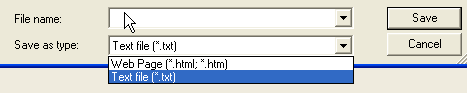
Click the Save as Text button to save the file to your desktop and post it in your next reply along with a fresh HijackThis log
* Turn off the real time scanner of any existing antivirus program while performing the online scan
"It is never too soon to be kind, for we never know how soon it will be too late. "
No Man Ever Stands So Tall As When He Stoops To Help A Child
If you wish to show your appreciation, please consider a donation to help keep us online
[url="http://"%20%20<a%20href="http://www.whatthetech.com/donate/""%20target="_blank">http://www.whatthetech.com/donate/"</a>"]Donate Here Please[/url]
Thank You
#9
![[Resolved] Rogue program/malware- 'Security Tool': post #9](https://forums.whatthetech.com/public/style_images/smart34xbuild2/icon_share.png)
Posted 15 October 2009 - 09:32 AM
"It is never too soon to be kind, for we never know how soon it will be too late. "
No Man Ever Stands So Tall As When He Stoops To Help A Child
If you wish to show your appreciation, please consider a donation to help keep us online
[url="http://"%20%20<a%20href="http://www.whatthetech.com/donate/""%20target="_blank">http://www.whatthetech.com/donate/"</a>"]Donate Here Please[/url]
Thank You
0 user(s) are reading this topic
0 members, 0 guests, 0 anonymous users



 This topic is locked
This topic is locked


