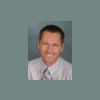
Office 2003 applications want reinstall
#76

Posted 06 November 2009 - 06:23 PM
Register to Remove
#77

Posted 06 November 2009 - 09:37 PM
If you wish, you may Donate to help keep us online.
#78

Posted 08 November 2009 - 02:25 AM
Edited by Jeff Davis, 08 November 2009 - 02:29 AM.
#79

Posted 08 November 2009 - 03:35 AM
#80

Posted 08 November 2009 - 03:42 AM
Edited by Jeff Davis, 08 November 2009 - 03:43 AM.
#81

Posted 08 November 2009 - 04:11 AM
I recommend you do this (disable it) just before step 14...best to be on the safe side, in view of all the trouble you have had with thisWill I need to disable this MS Security Essentials program during the process?
Regards
paws
#82

Posted 08 November 2009 - 04:26 AM
#83

Posted 08 November 2009 - 04:34 AM
Edited by paws, 08 November 2009 - 04:36 AM.
typos ( I'm getting worse!)
#84

Posted 08 November 2009 - 05:37 AM
Edited by Jeff Davis, 09 November 2009 - 01:19 AM.
#85

Posted 09 November 2009 - 02:56 AM
Edited by paws, 09 November 2009 - 02:58 AM.
Register to Remove
#86

Posted 09 November 2009 - 03:49 AM
Edited by Jeff Davis, 09 November 2009 - 02:08 PM.
#87

Posted 10 November 2009 - 01:06 AM
Edited by Jeff Davis, 10 November 2009 - 01:09 AM.
#88

Posted 10 November 2009 - 02:49 AM
OK, let's start with safe mode,
This is a diagnostic mode provided by Microsoft that has the effect of loading Windows with a minimum set of drivers.....just enough to get the system to work, without loading all the "fancy stuff"
As a result the screen in safe mode will look a bit strange, clumsy and the icons and stuff will look big........no matter..... it will allow us to try the install of Office, so let's start
Before you go into safe mode, please perform...yes you have guessed it...all the steps 1 through to 13 again (including the restarts, waits etc....)
Now go into safe mode:
close down your machine, wait 30 seconds with a blank black screen then:
1 Restart your machine and immediately after you switch on start tapping the F8 key once per second until you arrive at a black menu screen The Windows Advanced Menu
2 Select "safe mode" (just plain old safe mode) leave all the other options alone)
3 wait a while and you will get to the desktop, but it will a little strange (as I mentioned above) now try the install from there and see how you go.
If by any chance normal mode Windows continues to load when you start tapping the F8 key then wait until its all loaded then close down and start again, this time you will need to start tapping F8 just a bit quicker immediately after you power up.
I'm not sure if I have said this previously Jeff, but you will need at least 2.5GB of free disc space available on your hard drive for the installation to be successful... can you tell me how much you actually have available?
Regards
paws
Edited by paws, 10 November 2009 - 03:08 AM.
#89

Posted 11 November 2009 - 02:22 AM
Edited by Jeff Davis, 11 November 2009 - 02:24 AM.
#90

Posted 11 November 2009 - 02:44 AM
0 user(s) are reading this topic
0 members, 0 guests, 0 anonymous users







