Edited by EnigmaChick, 03 October 2007 - 05:05 AM.
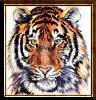
Free program to check computer specs
#1

Posted 03 October 2007 - 05:05 AM
If you want to help this site running and offering free help, please consider giving a donation
Register to Remove
#2

Posted 03 October 2007 - 05:34 AM
Everest http://majorgeeks.co...wnload4181.html
The link above is for the last free version available
Neat graphical presentation
Capable of generating specific "Quick Reports" in html or plain text
Provides links to manufacturer's sites and Driver updates
easily browseable
(caution - Product Keys listed)
SIW System Information for Windows http://www.gtopala.c...w-download.html
Huge and comprehensive
Excellent navigable menu
(caution - Product Keys listed)
PCPitstop Full Test
Useful for general info gathering
Tests current "performance" with useful rating comparisons
Very good for basic machine maintenance
Winaudit http://www.pxserver.com/WinAudit.htm
Advantage -- lists the Event Viewer entries
The amount of information in the reports can be too much for some and hard to handle
Belarc Advisor http://www.belarc.co...e_download.html
Small but cluttered visual presentation
(caution - Product Keys listed)
CodeStuff Starters http://www.snapfiles...et/starter.html
Good for managing Startups, Processes, and Services
You can already get this information via HJT StartUp List and Windows TaskManager
But it is a nifty and easily used presentation
Crucial Memory Scanner (RAM) http://www.crucial.com/systemscanner/
Scans your machine and provides exact recommendations of RAM memory your machine is using
Caution: this is a commercial site that recommends purchases.
Better prices can often be obtained elsewhere (newegg.com, zipzoomfly.com, tigerdirect.com)
Other related tools
Sysinternals
WinPatrol
If you wish, you may Donate to help keep us online.
#3

Posted 03 October 2007 - 08:14 AM
If you want to help this site running and offering free help, please consider giving a donation
#4

Posted 08 October 2007 - 03:55 PM
I'm looking for an in depth free program that can tell me things like what type of RAM my computer is using, etc. Any recommendations would be appreciated!
Hi 'Enigmachick'
Perhaps if you read the following there are others included you may like, I myself use the last of them called 'lookinmypc' HERE
Great program, the best in my opinion.
http://www.lookinmypc.com/
kind regards,
Edited by tallin, 21 October 2007 - 04:18 PM.
#5

Posted 21 October 2007 - 02:57 AM
What are you talking about when you say this?(caution - Product Keys listed)
If you want to help this site running and offering free help, please consider giving a donation
#6

Posted 21 October 2007 - 03:32 AM
(caution - Product Keys listed)
What are you talking about when you say this
You can use any of those utilities on your own machines for your own private local use without concern.
However, if you are planning to use one of the utilities to assist a victim in a forum reply setting, you should know yourself, and alert the the victim that, any report that they may be asked to post "could" contain proprietary, secret, personal, specific Product ID Key or Product Activation Code information specific to various commercial products they may have installed.
For instance, some of those utilities will Report out the Product ID Key for Windows Operating System or for Microsoft Office application installation. (25 item alphanumeric code required for use when installing Windows, or when installing Office or other products)
Those Product Keys "could" be used by an unscrupulous reader to install the same commercial product onto their own machine using your victims Key information.
If an unscrupulous user does get any of that information and uses it, problems could develop for your victim later when they attempt to run Windows Updates, etc., because the WGA could fail.
_____________
What should you do when asking a victim to report out information using one of these utilities?
--Be familiar, yourself, with where the utility lists such information.
--Know how to assist the victim with editing the report before posting.
--In most cases, even after the report is edited, have the victim attach the Report as an Attached File in their post.
(this last is because "bots" do not (presently) scan attached files, but they do regularly scan information typed or copy/pasted directly into forum posts.)
It's a wonderful world.
Doug
If you wish, you may Donate to help keep us online.
#7

Posted 21 October 2007 - 10:59 PM
If you want to help this site running and offering free help, please consider giving a donation
0 user(s) are reading this topic
0 members, 0 guests, 0 anonymous users








