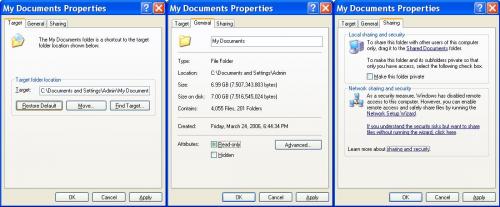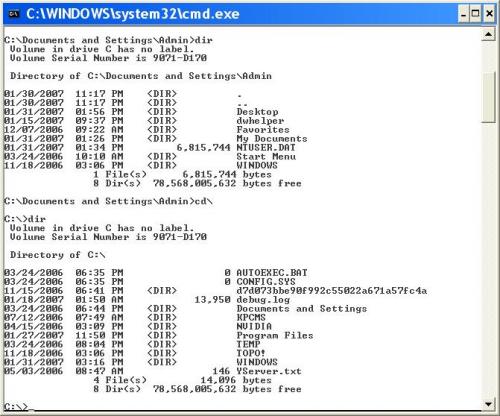Recycle bin appears empty but is not
#1

Posted 31 January 2007 - 01:28 PM
Register to Remove
#2

Posted 31 January 2007 - 01:53 PM
Sorry to hear of the problem with your Recycle Bin.
There are a number of things that can produce this problem.
If you go here:
http://www.kellys-ko...om/xp_qr.htm#rb
You will find a complete run through of the steps you need to consider.
Kelly is a Microsoft MVP so you will find the site provides authoritative information.
Regards
paws
#3

Posted 31 January 2007 - 02:41 PM
#4

Posted 31 January 2007 - 05:39 PM
#5

Posted 31 January 2007 - 06:57 PM
Anti Virus: Avast
Also running: Adaware SE, Spybot, Winwash
- - - - - - - - - - - - -
I read farther on:
http://www.kellys-ko...om/xp_qr.htm#rb
to find:
===================
To Recover Files in NTFS:
http://forums.tomcoy...s/textcolor.gif
Text Color
Click Start, Run and enter %systemdrive%\Recycler. Under this folder you'll see sub folders with names like:
S-1-5-21-1085031214-854245398-1060284298-1003
===================
And low and behold PRESTO, I found MY dir to be:
S-1-5-21-790525478-1767777339-682003330-1004
close enough.
and YUP, there are my files. YAY!!
BUT!
I have had this problem on this machine ever since I have had the machine, more than 2 years. Sometimes I CAN see what is in the recycle bin & sometimes I cannot. Mostly, I cannot. I read the site stating: "Files not being listed in the Recycle Bin seem to be related to a corrupt info2 file." However, I cannot FIND my INFO2 file.
Now, every file & dir I delete, IS visible in the recycle bin.
1-Also, why is this an intermittent problem?
2-And how do I prevent this from happening again?
Thank you for your assistance.
#6

Posted 31 January 2007 - 10:38 PM
'The world is changed; I can feel it in the water, I can feel it in the earth, I can smell it in the air.'
#7

Posted 02 February 2007 - 07:13 AM
http://www.kellys-ko...m/xp_tweaks.htm
Windows Registry Editor Version 5.00
[HKEY_LOCAL_MACHINE\SOFTWARE\Microsoft\Windows\CurrentVersion\Explorer\Desktop\NameSpace\{645FF040-5081-101B-9F08-00AA002F954E}]
@="Recycle Bin"
[HKEY_LOCAL_MACHINE\SOFTWARE\Classes\CLSID\{645FF040-5081-101B-9F08-00AA002F954E}]
@="Recycle Bin"
"InfoTip"=hex(2):40,00,25,00,53,00,79,00,73,00,74,00,65,00,6d,00,52,00,6f,00,\
6f,00,74,00,25,00,5c,00,73,00,79,00,73,00,74,00,65,00,6d,00,33,00,32,00,5c,\
00,53,00,48,00,45,00,4c,00,4c,00,33,00,32,00,2e,00,64,00,6c,00,6c,00,2c,00,\
2d,00,32,00,32,00,39,00,31,00,35,00,00,00
"SortOrderIndex"=dword:00000060
"IntroText"=hex(2):40,00,25,00,53,00,79,00,73,00,74,00,65,00,6d,00,52,00,6f,00,\
6f,00,74,00,25,00,5c,00,73,00,79,00,73,00,74,00,65,00,6d,00,33,00,32,00,5c,\
00,53,00,48,00,45,00,4c,00,4c,00,33,00,32,00,2e,00,64,00,6c,00,6c,00,2c,00,\
2d,00,33,00,31,00,37,00,34,00,38,00,00,00
"LocalizedString"=hex(2):40,00,25,00,53,00,79,00,73,00,74,00,65,00,6d,00,52,00,\
6f,00,6f,00,74,00,25,00,5c,00,73,00,79,00,73,00,74,00,65,00,6d,00,33,00,32,\
00,5c,00,53,00,48,00,45,00,4c,00,4c,00,33,00,32,00,2e,00,64,00,6c,00,6c,00,\
2c,00,2d,00,38,00,39,00,36,00,34,00,00,00
[HKEY_LOCAL_MACHINE\SOFTWARE\Classes\CLSID\{645FF040-5081-101B-9F08-00AA002F954E}\DefaultIcon]
@=hex(2):25,00,53,00,79,00,73,00,74,00,65,00,6d,00,52,00,6f,00,6f,00,74,00,25,\
00,5c,00,53,00,79,00,73,00,74,00,65,00,6d,00,33,00,32,00,5c,00,73,00,68,00,\
65,00,6c,00,6c,00,33,00,32,00,2e,00,64,00,6c,00,6c,00,2c,00,33,00,31,00,00,\
00
"Empty"=hex(2):25,00,53,00,79,00,73,00,74,00,65,00,6d,00,52,00,6f,00,6f,00,74,\
00,25,00,5c,00,53,00,79,00,73,00,74,00,65,00,6d,00,33,00,32,00,5c,00,73,00,\
68,00,65,00,6c,00,6c,00,33,00,32,00,2e,00,64,00,6c,00,6c,00,2c,00,33,00,31,\
00,00,00
"Full"=hex(2):25,00,53,00,79,00,73,00,74,00,65,00,6d,00,52,00,6f,00,6f,00,74,\
00,25,00,5c,00,53,00,79,00,73,00,74,00,65,00,6d,00,33,00,32,00,5c,00,73,00,\
68,00,65,00,6c,00,6c,00,33,00,32,00,2e,00,64,00,6c,00,6c,00,2c,00,33,00,32,\
00,00,00
[HKEY_LOCAL_MACHINE\SOFTWARE\Classes\CLSID\{645FF040-5081-101B-9F08-00AA002F954E}\InProcServer32]
@="shell32.dll"
"ThreadingModel"="Apartment"
[HKEY_LOCAL_MACHINE\SOFTWARE\Classes\CLSID\{645FF040-5081-101B-9F08-00AA002F954E}\shellex]
[HKEY_LOCAL_MACHINE\SOFTWARE\Classes\CLSID\{645FF040-5081-101B-9F08-00AA002F954E}\shellex\ContextMenuHandlers]
[HKEY_LOCAL_MACHINE\SOFTWARE\Classes\CLSID\{645FF040-5081-101B-9F08-00AA002F954E}\shellex\ContextMenuHandlers\{645FF040-5081-101B-9F08-00AA002F954E}]
[HKEY_LOCAL_MACHINE\SOFTWARE\Classes\CLSID\{645FF040-5081-101B-9F08-00AA002F954E}\shellex\PropertySheetHandlers]
[HKEY_LOCAL_MACHINE\SOFTWARE\Classes\CLSID\{645FF040-5081-101B-9F08-00AA002F954E}\shellex\PropertySheetHandlers\{645FF040-5081-101B-9F08-00AA002F954E}]
[HKEY_LOCAL_MACHINE\SOFTWARE\Classes\CLSID\{645FF040-5081-101B-9F08-00AA002F954E}\ShellFolder]
"Attributes"=hex:40,01,00,20
"CallForAttributes"=dword:00000040
#8

Posted 02 February 2007 - 06:38 PM
0 user(s) are reading this topic
0 members, 0 guests, 0 anonymous users