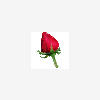I ran sfc /scannow and got the following message: "Verification 100% complete. Windows Resource Protection found corrupt files but was unable to fix some of them. Details are included in the CBS.Log windir\Logs\CBS\Cbs.log". I was denied access to the log, so I cannot post it.
sfc unable to fix corrupt files
#1

Posted 06 November 2014 - 07:52 AM
Register to Remove
#2

Posted 06 November 2014 - 09:50 AM
Hi, Try running chkdsk with the r switch from a command prompt with elevated privileges, accept the warnings select Y press enter type Exit and reboot your computer.
Leave chkdsk to run undisturbed, you will not be able to use your computer whilst its running and it may take several hours to complete all 5 passes......
the command you need is:
chkdsk /r
When your computer has fully started up (wait 5 minutes or so) then try running sfc /scannow
again.... you may need to run it 2 or 3 three times...with a reboot after each run...
What is the fault or symptoms you are trying to fix?
Regards
paws
- ThreadMutex likes this
#3

Posted 06 November 2014 - 01:37 PM
What operating system, XP, Vista, Windows 7 or 8?
For XP, Vista and Windows 7 run SURT (download and install which runs it) then re-run sfc /scannow 2-3 times.
For 8 and 8.1, run dism then re-run sfc /scannow 2-3 times.
Open a Elevated Command Prompt. Type
DISM.exe /Online /Cleanup-Image /RestoreHealth
and press Enter.
That often resolves these problems.
Edited by Ztruker, 06 November 2014 - 08:40 PM.
Rich
Die with memories, not dreams. – Unknown
#4

Posted 06 November 2014 - 07:35 PM
Paws--Tried chkdsk /r. Got this message: "Chkdsk cannot run because the volume is in use by another process. Would you like to schedule this volume to checked the next time the system restarts? (Y/N)" When I type Y and restart, nothing happens (other that a normal reboot).
The fault I was trying to fix is inability to run chkdsk, and repair corrupt files sfc found.
Ztruker--my Windows 7 machine didn't recognize the /restorehealth option, so I ran DISM.exe /Online /Cleanup-Image /ScanHealth instead. Here is the log produced.
=================================
Checking System Update Readiness.
Binary Version 6.1.7601.18526
2014-11-06 18:29
Checking Windows Servicing Packages
Checking Package Manifests and Catalogs
(f) CBS MUM Corrupt 0x00000000 servicing\Packages\Microsoft-Windows-IE-Hyphenation-Parent-Package-English~31bf3856ad364e35~~~11.2.9412.0.mum Expected file name Microsoft-Windows-IE-Hyphenation-Parent-Package-English~31bf3856ad364e35~neutral~~11.2.9412.0.mum does not match the actual file name
(f) CBS MUM Corrupt 0x00000000 servicing\Packages\Microsoft-Windows-IE-Spelling-Parent-Package-English~31bf3856ad364e35~~~11.2.9412.0.mum Expected file name Microsoft-Windows-IE-Spelling-Parent-Package-English~31bf3856ad364e35~neutral~~11.2.9412.0.mum does not match the actual file name
Checking Package Watchlist
Checking Component Watchlist
Checking Packages
Checking Component Store
Summary:
Seconds executed: 371
Found 2 errors
CBS MUM Corrupt Total count: 2
Unavailable repair files:
servicing\packages\Microsoft-Windows-IE-Hyphenation-Parent-Package-English~31bf3856ad364e35~~~11.2.9412.0.mum
servicing\packages\Microsoft-Windows-IE-Spelling-Parent-Package-English~31bf3856ad364e35~~~11.2.9412.0.mum
servicing\packages\Microsoft-Windows-IE-Hyphenation-Parent-Package-English~31bf3856ad364e35~~~11.2.9412.0.cat
servicing\packages\Microsoft-Windows-IE-Spelling-Parent-Package-English~31bf3856ad364e35~~~11.2.9412.0.cat
Edited by amitemurray, 06 November 2014 - 07:36 PM.
#5

Posted 06 November 2014 - 08:40 PM
Rats, my fault. You need to use SURT for XP, Vista and Windows 7. DISM is for Windows 8, 8.1 and 10.
Please try that. I updated my previous post.
Rich
Die with memories, not dreams. – Unknown
#6

Posted 07 November 2014 - 07:42 AM
Dowloaded, installed, and ran SURT. Then ran sfc /scannow twice. Still getting "Windows Resource Protection found corrupt files but was unable to fix some of them." Access denied on opening CBS.log. (I was able to see the log from Command Prompt, saw the word "failed" a lot.)
#7

Posted 07 November 2014 - 11:25 AM
Are you having any problems or is this just a SFC problem?
I'm not very good at fixing SFC problems. You might do better over on the sysnative forum dedicated to sfc and update problems.
Windows Update and SFC problems
Start with Windows Update Forum Posting Instructions
Edited by Ztruker, 16 November 2014 - 04:29 PM.
- Corrine and jcgriff2 like this
Rich
Die with memories, not dreams. – Unknown
#8

Posted 16 November 2014 - 12:19 PM
HI, Rich. Thought you'd like to know that, as a result of your referral, the problem amitemurray was having has been solved: sfc /scannow cannot repair corrupted files.

Take a walk through the "Security Garden" -- Where Everything is Coming up Roses!
Remember - A day without laughter is a day wasted.
May the wind sing to you and the sun rise in your heart.
#9

Posted 16 November 2014 - 04:28 PM
Thanks Corrine. The folks at sysnative.com are fantastic when it comes to sfc problems (and a lot of other problems too).
Wish we or GeeksToGo had a course on reading, interpreting and fixing SFC, SURT and DISM logs and file corruption.
- Corrine and jcgriff2 like this
Rich
Die with memories, not dreams. – Unknown
#10

Posted 16 November 2014 - 07:44 PM
I wish to thank the fine folks at both forums, What the Tech and Sysnative, for their excellent and unselfish dedication to helping the common folk get out of the jams they get themselves into! I am in awe of your training and expertise. ![]()
- Corrine and jcgriff2 like this
0 user(s) are reading this topic
0 members, 0 guests, 0 anonymous users