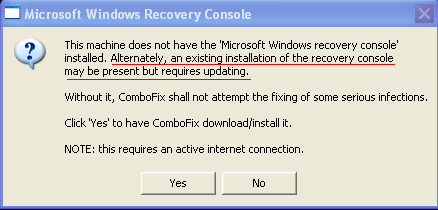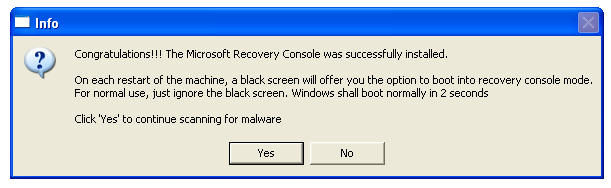OTL.Txt results:
OTL logfile created on: 10/15/2012 10:09:17 AM - Run 1
OTL by OldTimer - Version 3.2.69.0 Folder = C:\Documents and Settings\rmfred\Desktop
Windows XP Professional Edition Service Pack 3 (Version = 5.1.2600) - Type = NTWorkstation
Internet Explorer (Version = 8.0.6001.18702)
Locale: 00000409 | Country: United States | Language: ENU | Date Format: M/d/yyyy
1.99 Gb Total Physical Memory | 1.07 Gb Available Physical Memory | 53.56% Memory free
2.58 Gb Paging File | 1.97 Gb Available in Paging File | 76.28% Paging File free
Paging file location(s): C:\pagefile.sys 756 1512 [binary data]
%SystemDrive% = C: | %SystemRoot% = C:\WINDOWS | %ProgramFiles% = C:\Program Files
Drive C: | 74.52 Gb Total Space | 37.86 Gb Free Space | 50.80% Space Free | Partition Type: NTFS
Drive P: | 33.16 Gb Total Space | 30.78 Gb Free Space | 92.81% Space Free | Partition Type: NTFS
Drive S: | 232.88 Gb Total Space | 192.36 Gb Free Space | 82.60% Space Free | Partition Type: NTFS
Drive Z: | 928.30 Gb Total Space | 928.19 Gb Free Space | 99.99% Space Free | Partition Type: NTFS
Computer Name: RICKFRED | User Name: rmfred | Logged in as Administrator.
Boot Mode: Normal | Scan Mode: Current user
Company Name Whitelist: Off | Skip Microsoft Files: Off | No Company Name Whitelist: On | File Age = 30 Days
========== Processes (SafeList) ==========
PRC - C:\Documents and Settings\rmfred\Desktop\OTL.exe (OldTimer Tools)
PRC - C:\Program Files\Sophos\Sophos Anti-Virus\Web Intelligence\swi_service.exe (Sophos Limited)
PRC - C:\Program Files\Sophos\Sophos Anti-Virus\SAVAdminService.exe (Sophos Limited)
PRC - C:\Program Files\Sophos\Remote Management System\RouterNT.exe (Sophos Limited)
PRC - C:\Program Files\Sophos\Remote Management System\ManagementAgentNT.exe (Sophos Limited)
PRC - C:\Documents and Settings\rmfred\Local Settings\Application Data\Google\Update\1.3.21.123\GoogleCrashHandler.exe (Google Inc.)
PRC - C:\Program Files\Microsoft Security Client\MsMpEng.exe (Microsoft Corporation)
PRC - C:\Program Files\Microsoft Security Client\msseces.exe (Microsoft Corporation)
PRC - C:\Program Files\Real\RealPlayer\Update\realsched.exe (RealNetworks, Inc.)
PRC - C:\Program Files\Sophos\AutoUpdate\ALMon.exe (Sophos Limited)
PRC - C:\Program Files\Sophos\AutoUpdate\ALsvc.exe (Sophos Limited)
PRC - C:\Program Files\Sophos\Sophos Anti-Virus\Web Control\swc_service.exe (Sophos Limited)
PRC - C:\Program Files\Sophos\Sophos Anti-Virus\SavService.exe (Sophos Limited)
PRC - C:\Program Files\Condusiv Technologies\Diskeeper\DkService.exe (Condusiv Technologies)
PRC - C:\Program Files\Wyse\PocketCloud Windows Companion\PocketCloudService.exe ()
PRC - C:\Documents and Settings\rmfred\Application Data\SanDisk\Sansa Updater\SansaDispatch.exe (SanDisk Corporation)
PRC - C:\WINDOWS\system32\inetsrv\inetinfo.exe (Microsoft Corporation)
PRC - C:\WINDOWS\explorer.exe (Microsoft Corporation)
PRC - C:\WINDOWS\system32\lmabcoms.exe ( )
PRC - C:\WINDOWS\system32\HPZipm12.exe (HP)
========== Modules (No Company Name) ==========
MOD - C:\Program Files\Sophos\Remote Management System\ssleay32.dll ()
MOD - C:\Program Files\Sophos\Remote Management System\TAO_Security.dll ()
MOD - C:\Program Files\Sophos\Remote Management System\TAO.dll ()
MOD - C:\Program Files\Sophos\Remote Management System\ACE_SSL.dll ()
MOD - C:\Program Files\Sophos\Remote Management System\TAO_PortableServer.dll ()
MOD - C:\Program Files\Sophos\Remote Management System\TAO_SSLIOP.dll ()
MOD - C:\Program Files\Sophos\Remote Management System\libeay32.dll ()
MOD - C:\Program Files\Sophos\Remote Management System\TAO_DynamicAny.dll ()
MOD - C:\Program Files\Sophos\Remote Management System\TAO_Valuetype.dll ()
MOD - C:\Program Files\Sophos\Remote Management System\ace.dll ()
MOD - C:\WINDOWS\assembly\NativeImages_v2.0.50727_32\System.ServiceProce#\8b84bb74d7724e147a642a1d5358feb7\System.ServiceProcess.ni.dll ()
MOD - C:\Program Files\Condusiv Technologies\Diskeeper\DK_Net.dll ()
MOD - C:\WINDOWS\assembly\NativeImages_v2.0.50727_32\System.Management\9080c8e8e7b6dfb502c1328673d636f8\System.Management.ni.dll ()
MOD - C:\WINDOWS\assembly\NativeImages_v2.0.50727_32\System.Configuration\3d5b7368bde0f65aa15d9f46b498cc89\System.Configuration.ni.dll ()
MOD - C:\WINDOWS\assembly\NativeImages_v2.0.50727_32\System.Xml\3bba1b8b0b5ef0be238b011cc7a0575e\System.Xml.ni.dll ()
MOD - C:\WINDOWS\assembly\NativeImages_v2.0.50727_32\System\e4b5afc4da43b1c576f9322f9f2e1bfe\System.ni.dll ()
MOD - C:\WINDOWS\assembly\NativeImages_v2.0.50727_32\mscorlib\e337c89bc9f81b69d7237aa70e935900\mscorlib.ni.dll ()
MOD - C:\Program Files\FileZilla FTP Client\fzshellext.dll ()
MOD - C:\Program Files\Wyse\PocketCloud Windows Companion\AetherCommLib.dll ()
MOD - C:\Program Files\Wyse\PocketCloud Windows Companion\PocketCloudService.exe ()
MOD - C:\Program Files\Wyse\PocketCloud Windows Companion\ServerNetworkInterface.dll ()
MOD - C:\Program Files\WinRAR\RarExt.dll ()
========== Services (SafeList) ==========
SRV - (Iomega Activity Disk2) -- File not found
SRV - (HidServ) -- %SystemRoot%\System32\hidserv.dll File not found
SRV - (MozillaMaintenance) -- C:\Program Files\Mozilla Maintenance Service\maintenanceservice.exe (Mozilla Foundation)
SRV - (AdobeFlashPlayerUpdateSvc) -- C:\WINDOWS\system32\Macromed\Flash\FlashPlayerUpdateService.exe (Adobe Systems Incorporated)
SRV - (swi_service) -- C:\Program Files\Sophos\Sophos Anti-Virus\Web Intelligence\swi_service.exe (Sophos Limited)
SRV - (SAVAdminService) -- C:\Program Files\Sophos\Sophos Anti-Virus\SAVAdminService.exe (Sophos Limited)
SRV - (Sophos Message Router) -- C:\Program Files\Sophos\Remote Management System\RouterNT.exe (Sophos Limited)
SRV - (Sophos Agent) -- C:\Program Files\Sophos\Remote Management System\ManagementAgentNT.exe (Sophos Limited)
SRV - (MsMpSvc) -- C:\Program Files\Microsoft Security Client\MsMpEng.exe (Microsoft Corporation)
SRV - (Sophos AutoUpdate Service) -- C:\Program Files\Sophos\AutoUpdate\ALsvc.exe (Sophos Limited)
SRV - (swi_update) -- C:\Documents and Settings\All Users\Application Data\Sophos\Web Intelligence\swi_update.exe (Sophos Limited)
SRV - (Sophos Web Control Service) -- C:\Program Files\Sophos\Sophos Anti-Virus\Web Control\swc_service.exe (Sophos Limited)
SRV - (SAVService) -- C:\Program Files\Sophos\Sophos Anti-Virus\SavService.exe (Sophos Limited)
SRV - (LMIMaint) -- C:\Program Files\LogMeIn\x86\ramaint.exe (LogMeIn, Inc.)
SRV - (LMIGuardianSvc) -- C:\Program Files\LogMeIn\x86\LMIGuardianSvc.exe (LogMeIn, Inc.)
SRV - (HPWJAService) -- C:\Program Files\Hewlett-Packard\Web Jetadmin 10\bin\HPWJAService.exe (Hewlett-Packard Development Company, L.P.)
SRV - (Diskeeper) -- C:\Program Files\Condusiv Technologies\Diskeeper\DkService.exe (Condusiv Technologies)
SRV - (HPWSProAdapter) -- C:\Program Files\Hewlett-Packard\Web Jetadmin 10\HPWSProAdapter\FileSystems\Core\bin\XP-x86\release\HP.Dss.App.WinService.exe (Hewlett-Packard)
SRV - (WysePocketCloud) -- C:\Program Files\Wyse\PocketCloud Windows Companion\PocketCloudService.exe ()
SRV - (MotoHelper) -- C:\Program Files\Motorola\MotoHelper\MotoHelperService.exe ()
SRV - (LogMeIn) -- C:\Program Files\LogMeIn\x86\LogMeIn.exe (LogMeIn, Inc.)
SRV - (W3SVC) -- C:\WINDOWS\system32\inetsrv\inetinfo.exe (Microsoft Corporation)
SRV - (IISADMIN) -- C:\WINDOWS\system32\inetsrv\inetinfo.exe (Microsoft Corporation)
SRV - (lmab_device) -- C:\WINDOWS\system32\lmabcoms.exe ( )
SRV - (Pml Driver HPZ12) -- C:\WINDOWS\system32\HPZipm12.exe (HP)
SRV - (Iomega App Services) -- C:\Program Files\Iomega\System32\AppServices.exe (Iomega Corporation)
========== Driver Services (SafeList) ==========
DRV - (WDICA) -- File not found
DRV - (PQfsmonNT ABE675CA-49DF-11d3-93F6-00104B64D07B) -- File not found
DRV - (PDRFRAME) -- File not found
DRV - (PDRELI) -- File not found
DRV - (PDFRAME) -- File not found
DRV - (PDCOMP) -- File not found
DRV - (PCIDump) -- File not found
DRV - (lbrtfdc) -- File not found
DRV - (iAimTV2) -- System32\DRIVERS\wATV03nt.sys File not found
DRV - (i2omgmt) -- File not found
DRV - (cpuz135) -- C:\WINDOWS\TEMP\cpuz135\cpuz135_x32.sys File not found
DRV - (Changer) -- File not found
DRV - (sdcfilter) -- C:\WINDOWS\system32\drivers\sdcfilter.sys (Sophos Limited)
DRV - (SAVOnAccessFilter) -- C:\WINDOWS\system32\drivers\savonaccessfilter.sys (Sophos Limited)
DRV - (SKMScan) -- C:\WINDOWS\system32\drivers\skmscan.sys (Sophos Plc)
DRV - (SAVOnAccessControl) -- C:\WINDOWS\system32\drivers\savonaccesscontrol.sys (Sophos Limited)
DRV - (LMIRfsClientNP) -- C:\WINDOWS\System32\LMIRfsClientNP.dll (LogMeIn, Inc.)
DRV - (DKTLFSMF) -- C:\WINDOWS\system32\drivers\DKTLFSMF.sys (Condusiv Technologies)
DRV - (DKRtWrt) -- C:\WINDOWS\system32\drivers\DKRtWrt.sys (Condusiv Technologies)
DRV - (DKDFM) -- C:\WINDOWS\system32\drivers\DKDFM.sys (Condusiv Technologies)
DRV - (SophosBootDriver) -- C:\WINDOWS\system32\drivers\SophosBootDriver.sys (Sophos Plc)
DRV - (motccgp) -- C:\WINDOWS\system32\drivers\motccgp.sys (Motorola)
DRV - (motmodem) -- C:\WINDOWS\system32\drivers\motmodem.sys (Motorola)
DRV - (AgereSoftModem) -- C:\WINDOWS\system32\drivers\AGRSM.sys (LSI Corporation)
DRV - (nlem32nt) -- C:\WINDOWS\System32\drivers\nlem32nt.sys ()
DRV - (Motousbnet) -- C:\WINDOWS\system32\drivers\Motousbnet.sys (Motorola)
DRV - (motusbdevice) -- C:\WINDOWS\system32\drivers\motusbdevice.sys (Motorola Inc)
DRV - (motccgpfl) -- C:\WINDOWS\system32\drivers\motccgpfl.sys (Motorola)
DRV - (BTCFilterService) -- C:\WINDOWS\system32\drivers\motfilt.sys (Motorola Inc)
DRV - (tmcomm) -- C:\WINDOWS\system32\drivers\tmcomm.sys (Trend Micro Inc.)
DRV - (LMIRfsDriver) -- C:\WINDOWS\system32\drivers\LMIRfsDriver.sys (LogMeIn, Inc.)
DRV - (LMIInfo) -- C:\Program Files\LogMeIn\x86\rainfo.sys (LogMeIn, Inc.)
DRV - (MotoSwitchService) -- C:\WINDOWS\system32\drivers\motswch.sys (Motorola)
DRV - (hwinterface) -- C:\WINDOWS\system32\drivers\hwinterface.sys (Logix4u)
DRV - (cdudf_xp) -- C:\WINDOWS\System32\drivers\cdudf_xp.sys (Roxio)
DRV - (UdfReadr_xp) -- C:\WINDOWS\System32\drivers\udfreadr_xp.sys (Roxio)
DRV - (pwd_2k) -- C:\WINDOWS\System32\drivers\pwd_2K.sys (Roxio)
DRV - (mmc_2K) -- C:\WINDOWS\System32\drivers\Mmc_2k.sys (Roxio)
DRV - (dvd_2K) -- C:\WINDOWS\System32\drivers\Dvd_2k.sys (Roxio)
DRV - (Cdralw2k) -- C:\WINDOWS\System32\drivers\cdralw2k.sys (Sonic Solutions)
DRV - (Cdr4_xp) -- C:\WINDOWS\System32\drivers\cdr4_xp.sys (Sonic Solutions)
DRV - (ati2mtag) -- C:\WINDOWS\system32\drivers\ati2mtag.sys (ATI Technologies Inc.)
DRV - (iAimFP4) -- C:\WINDOWS\system32\drivers\wvchntxx.sys (Intel® Corporation)
DRV - (iAimFP3) -- C:\WINDOWS\system32\drivers\wsiintxx.sys (Intel® Corporation)
DRV - (iAimTV4) -- C:\WINDOWS\system32\drivers\wch7xxnt.sys (Intel® Corporation)
DRV - (iAimTV3) -- C:\WINDOWS\system32\drivers\watv04nt.sys (Intel® Corporation)
DRV - (iAimTV1) -- C:\WINDOWS\system32\drivers\watv02nt.sys (Intel® Corporation)
DRV - (iAimTV0) -- C:\WINDOWS\system32\drivers\watv01nt.sys (Intel® Corporation)
DRV - (iAimFP0) -- C:\WINDOWS\system32\drivers\wadv01nt.sys (Intel® Corporation)
DRV - (iAimFP1) -- C:\WINDOWS\system32\drivers\wadv02nt.sys (Intel® Corporation)
DRV - (iAimFP2) -- C:\WINDOWS\system32\drivers\wadv05nt.sys (Intel® Corporation)
DRV - (i81x) -- C:\WINDOWS\system32\drivers\i81xnt5.sys (Intel® Corporation)
DRV - (bcm4sbxp) -- C:\WINDOWS\system32\drivers\bcm4sbxp.sys (Broadcom Corporation)
DRV - (iomdisk) -- C:\WINDOWS\system32\drivers\IomDisk.sys (Iomega Corporation)
DRV - (cpqdfw) -- C:\WINDOWS\system32\drivers\Cpqdfw.sys ()
DRV - (Symmpi) -- C:\WINDOWS\system32\drivers\symmpi.sys (LSI Logic)
========== Standard Registry (SafeList) ==========
========== Internet Explorer ==========
IE - HKLM\..\SearchScopes,DefaultScope = {0633EE93-D776-472f-A0FF-E1416B8B2E3A}
IE - HKLM\..\SearchScopes\{0633EE93-D776-472f-A0FF-E1416B8B2E3A}: "URL" =
http://search.live.c...ferrer:source?}
IE - HKLM\..\SearchScopes\{44475ACF-AC79-4352-B49B-5C569BA1927D}: "URL" =
http://www.google.co...q={searchTerms}
IE - HKLM\..\SearchScopes\{FFFFFFFF-FFFF-FFFF-FFFF-FFFFFFFFFFFF}: "URL" =
http://www.live.com/?q={searchTerms}
IE - HKCU\SOFTWARE\Microsoft\Internet Explorer\Main,Search Bar =
http://go.compaq.com...DT/0409/bl8.asp
IE - HKCU\SOFTWARE\Microsoft\Internet Explorer\Main,Start Page =
http://www.google.com/
IE - HKCU\..\SearchScopes,DefaultScope = {FFFFFFFF-FFFF-FFFF-FFFF-FFFFFFFFFFFF}
IE - HKCU\..\SearchScopes\{0633EE93-D776-472f-A0FF-E1416B8B2E3A}: "URL" =
http://search.live.c...amp;Form=IE8SRC
IE - HKCU\..\SearchScopes\{44475ACF-AC79-4352-B49B-5C569BA1927D}: "URL" =
http://www.google.co...q={searchTerms}
IE - HKCU\..\SearchScopes\{FFFFFFFF-FFFF-FFFF-FFFF-FFFFFFFFFFFF}: "URL" =
http://www.live.com/?q={searchTerms}
IE - HKCU\Software\Microsoft\Windows\CurrentVersion\Internet Settings: "ProxyEnable" = 0
========== FireFox ==========
FF - prefs.js..extensions.enabledAddons: support@lastpass.com:2.0.0
FF - prefs.js..extensions.enabledAddons: {3b56bcc7-54e5-44a2-9b44-66c3ef58c13e}:0.9.5.1
FF - prefs.js..extensions.enabledAddons: {3e0e7d2a-070f-4a47-b019-91fe5385ba79}:3.5.9
FF - prefs.js..extensions.enabledAddons: {4BBDD651-70CF-4821-84F8-2B918CF89CA3}:7.0.3.5
FF - prefs.js..extensions.enabledAddons: {6AC85730-7D0F-4de0-B3FA-21142DD85326}:2.8.1
FF - prefs.js..extensions.enabledAddons: {75CEEE46-9B64-46f8-94BF-54012DE155F0}:0.4.10
FF - prefs.js..extensions.enabledAddons: {7f57cf46-4467-4c2d-adfa-0cba7c507e54}:2.0.6
FF - prefs.js..extensions.enabledAddons: {dd3d7613-0246-469d-bc65-2a3cc1668adc}:0.7.1.1
FF - prefs.js..extensions.enabledAddons: {c45c406e-ab73-11d8-be73-000a95be3b12}:1.2.2
FF - prefs.js..extensions.enabledAddons: {a7c6cf7f-112c-4500-a7ea-39801a327e5f}:2.0.7
FF - prefs.js..extensions.enabledItems: {dd3d7613-0246-469d-bc65-2a3cc1668adc}:0.7.1.1
FF - prefs.js..extensions.enabledItems: {6AC85730-7D0F-4de0-B3FA-21142DD85326}:2.5.5.1
FF - prefs.js..extensions.enabledItems: firebug@software.joehewitt.com:1.6.2
FF - prefs.js..extensions.enabledItems: {a7c6cf7f-112c-4500-a7ea-39801a327e5f}:1.0.10
FF - prefs.js..extensions.enabledItems: {3b56bcc7-54e5-44a2-9b44-66c3ef58c13e}:0.8.6.1
FF - prefs.js..extensions.enabledItems: LogMeInClient@logmein.com:1.0.0.608
FF - prefs.js..extensions.enabledItems: {ABDE892B-13A8-4d1b-88E6-365A6E755758}:1.0
FF - prefs.js..extensions.enabledItems: {02450954-cdd9-410f-b1da-db804e18c671}:0.96.3
FF - prefs.js..extensions.enabledItems: {c45c406e-ab73-11d8-be73-000a95be3b12}:1.1.9
FF - prefs.js..extensions.enabledItems: {3e0e7d2a-070f-4a47-b019-91fe5385ba79}:3.1.1
FF - prefs.js..extensions.enabledItems: support@lastpass.com:1.73.0
FF - prefs.js..extensions.enabledItems: {75CEEE46-9B64-46f8-94BF-54012DE155F0}:0.4.8
FF - prefs.js..extensions.enabledItems: {CAFEEFAC-0016-0000-0024-ABCDEFFEDCBA}:6.0.24
FF - prefs.js..extensions.enabledItems: {7f57cf46-4467-4c2d-adfa-0cba7c507e54}:1.0.0
FF - prefs.js..extensions.enabledItems: {CAFEEFAC-0016-0000-0026-ABCDEFFEDCBA}:6.0.26
FF - prefs.js..extensions.enabledItems: jqs@sun.com:1.0
FF - user.js - File not found
FF - HKLM\Software\MozillaPlugins\@adobe.com/FlashPlayer: C:\WINDOWS\system32\Macromed\Flash\NPSWF32_11_4_402_287.dll ()
FF - HKLM\Software\MozillaPlugins\@adobe.com/ShockwavePlayer: C:\WINDOWS\system32\Adobe\Director\np32dsw.dll (Adobe Systems, Inc.)
FF - HKLM\Software\MozillaPlugins\@bittorrent.com/BitTorrentDNA: C:\Program Files\DNA\plugins\npbtdna.dll (BitTorrent, Inc.)
FF - HKLM\Software\MozillaPlugins\@Google.com/GoogleEarthPlugin: C:\Program Files\Google\Google Earth\plugin\npgeplugin.dll (Google)
FF - HKLM\Software\MozillaPlugins\@google.com/npPicasa2,version=2.0.0: C:\Program Files\Picasa2\npPicasa2.dll (Google, Inc.)
FF - HKLM\Software\MozillaPlugins\@google.com/npPicasa3,version=3.0.0: C:\Program Files\Picasa2\npPicasa3.dll (Google, Inc.)
FF - HKLM\Software\MozillaPlugins\@java.com/DTPlugin,version=10.5.1: C:\WINDOWS\system32\npDeployJava1.dll (Oracle Corporation)
FF - HKLM\Software\MozillaPlugins\@java.com/JavaPlugin: C:\Program Files\Java\jre6\bin\plugin2\npjp2.dll (Sun Microsystems, Inc.)
FF - HKLM\Software\MozillaPlugins\@Microsoft.com/NpCtrl,version=1.0: C:\Program Files\Microsoft Silverlight\4.1.10329.0\npctrl.dll ( Microsoft Corporation)
FF - HKLM\Software\MozillaPlugins\@microsoft.com/OfficeAuthz,version=14.0: C:\PROGRA~1\MI7967~1\Office14\NPAUTHZ.DLL (Microsoft Corporation)
FF - HKLM\Software\MozillaPlugins\@microsoft.com/SharePoint,version=14.0: C:\PROGRA~1\MI7967~1\Office14\NPSPWRAP.DLL (Microsoft Corporation)
FF - HKLM\Software\MozillaPlugins\@microsoft.com/WPF,version=3.5: C:\WINDOWS\Microsoft.NET\Framework\v3.5\Windows Presentation Foundation\NPWPF.dll (Microsoft Corporation)
FF - HKLM\Software\MozillaPlugins\@real.com/nppl3260;version=15.0.6.14: c:\program files\real\realplayer\Netscape6\nppl3260.dll (RealNetworks, Inc.)
FF - HKLM\Software\MozillaPlugins\@real.com/nprjplug;version=15.0.6.14: c:\program files\real\realplayer\Netscape6\nprjplug.dll (RealNetworks, Inc.)
FF - HKLM\Software\MozillaPlugins\@real.com/nprpchromebrowserrecordext;version=15.0.6.14: C:\Documents and Settings\All Users\Application Data\Real\RealPlayer\BrowserRecordPlugin\MozillaPlugins\nprpchromebrowserrecordext.dll (RealNetworks, Inc.)
FF - HKLM\Software\MozillaPlugins\@real.com/nprphtml5videoshim;version=15.0.6.14: C:\Documents and Settings\All Users\Application Data\Real\RealPlayer\BrowserRecordPlugin\MozillaPlugins\nprphtml5videoshim.dll (RealNetworks, Inc.)
FF - HKLM\Software\MozillaPlugins\@real.com/nprpplugin;version=15.0.6.14: c:\program files\real\realplayer\Netscape6\nprpplugin.dll (RealPlayer)
FF - HKLM\Software\MozillaPlugins\@tools.google.com/Google Update;version=3: C:\Program Files\Google\Update\1.3.21.123\npGoogleUpdate3.dll (Google Inc.)
FF - HKLM\Software\MozillaPlugins\@tools.google.com/Google Update;version=9: C:\Program Files\Google\Update\1.3.21.123\npGoogleUpdate3.dll (Google Inc.)
FF - HKLM\Software\MozillaPlugins\Adobe Reader: C:\Program Files\Adobe\Reader 10.0\Reader\AIR\nppdf32.dll (Adobe Systems Inc.)
FF - HKCU\Software\MozillaPlugins\@tools.google.com/Google Update;version=3: C:\Documents and Settings\rmfred\Local Settings\Application Data\Google\Update\1.3.21.123\npGoogleUpdate3.dll (Google Inc.)
FF - HKCU\Software\MozillaPlugins\@tools.google.com/Google Update;version=9: C:\Documents and Settings\rmfred\Local Settings\Application Data\Google\Update\1.3.21.123\npGoogleUpdate3.dll (Google Inc.)
FF - HKCU\Software\MozillaPlugins\@yahoo.com/BrowserPlus,version=2.9.8: C:\Documents and Settings\rmfred\Local Settings\Application Data\Yahoo!\BrowserPlus\2.9.8\Plugins\npybrowserplus_2.9.8.dll (Yahoo! Inc.)
FF - HKEY_LOCAL_MACHINE\software\mozilla\Firefox\Extensions\\{0153E448-190B-4987-BDE1-F256CADA672F}: C:\Documents and Settings\All Users\Application Data\Real\RealPlayer\BrowserRecordPlugin\Firefox\Ext [2012/08/17 11:38:15 | 000,000,000 | ---D | M]
FF - HKEY_LOCAL_MACHINE\software\mozilla\Mozilla Firefox 15.0.1\extensions\\Components: C:\Program Files\Mozilla Firefox\components [2012/09/07 12:27:34 | 000,000,000 | ---D | M]
FF - HKEY_LOCAL_MACHINE\software\mozilla\Mozilla Firefox 15.0.1\extensions\\Plugins: C:\Program Files\Mozilla Firefox\plugins [2012/09/07 12:26:13 | 000,000,000 | ---D | M]
FF - HKEY_LOCAL_MACHINE\software\mozilla\Mozilla Thunderbird 16.0\extensions\\Components: C:\Program Files\Mozilla Thunderbird\components [2012/08/17 11:36:20 | 000,000,000 | ---D | M]
FF - HKEY_LOCAL_MACHINE\software\mozilla\Mozilla Thunderbird 16.0\extensions\\Plugins: C:\Program Files\Mozilla Thunderbird\plugins [2012/08/17 11:41:47 | 000,000,000 | ---D | M]
[2010/04/02 14:31:41 | 000,000,000 | ---D | M] (No name found) -- C:\Documents and Settings\rmfred\Application Data\Mozilla\Extensions
[2010/04/02 14:31:41 | 000,000,000 | ---D | M] (No name found) -- C:\Documents and Settings\rmfred\Application Data\Mozilla\Extensions\{3550f703-e582-4d05-9a08-453d09bdfdc6}
[2012/10/10 09:39:00 | 000,000,000 | ---D | M] (No name found) -- C:\Documents and Settings\rmfred\Application Data\Mozilla\Firefox\Profiles\skig6qty.default\extensions
[2012/07/31 12:34:51 | 000,000,000 | ---D | M] (Html Validator) -- C:\Documents and Settings\rmfred\Application Data\Mozilla\Firefox\Profiles\skig6qty.default\extensions\{3b56bcc7-54e5-44a2-9b44-66c3ef58c13e}
[2012/08/27 17:09:57 | 000,000,000 | ---D | M] (AddThis) -- C:\Documents and Settings\rmfred\Application Data\Mozilla\Firefox\Profiles\skig6qty.default\extensions\{3e0e7d2a-070f-4a47-b019-91fe5385ba79}
[2012/08/17 14:52:22 | 000,000,000 | ---D | M] (FEBE) -- C:\Documents and Settings\rmfred\Application Data\Mozilla\Firefox\Profiles\skig6qty.default\extensions\{4BBDD651-70CF-4821-84F8-2B918CF89CA3}
[2012/08/05 09:30:16 | 000,000,000 | ---D | M] (ColorZilla) -- C:\Documents and Settings\rmfred\Application Data\Mozilla\Firefox\Profiles\skig6qty.default\extensions\{6AC85730-7D0F-4de0-B3FA-21142DD85326}
[2012/07/31 12:35:05 | 000,000,000 | ---D | M] (IE Tab) -- C:\Documents and Settings\rmfred\Application Data\Mozilla\Firefox\Profiles\skig6qty.default\extensions\{77b819fa-95ad-4f2c-ac7c-486b356188a9}
[2012/07/31 12:35:07 | 000,000,000 | ---D | M] (IE Tab) -- C:\Documents and Settings\rmfred\Application Data\Mozilla\Firefox\Profiles\skig6qty.default\extensions\{77b819fa-95ad-4f2c-ac7c-486b356188a9}(2)
[2012/07/31 12:35:08 | 000,000,000 | ---D | M] (BlockSite) -- C:\Documents and Settings\rmfred\Application Data\Mozilla\Firefox\Profiles\skig6qty.default\extensions\{dd3d7613-0246-469d-bc65-2a3cc1668adc}
[2012/07/31 13:19:59 | 000,000,000 | ---D | M] (LastPass) -- C:\Documents and Settings\rmfred\Application Data\Mozilla\Firefox\Profiles\skig6qty.default\extensions\support@lastpass.com
[2012/10/10 09:39:00 | 001,626,141 | ---- | M] () (No name found) -- C:\Documents and Settings\rmfred\Application Data\Mozilla\Firefox\Profiles\skig6qty.default\extensions\firebug@software.joehewitt.com.xpi
[2011/08/27 12:19:00 | 000,028,993 | ---- | M] () (No name found) -- C:\Documents and Settings\rmfred\Application Data\Mozilla\Firefox\Profiles\skig6qty.default\extensions\{75CEEE46-9B64-46f8-94BF-54012DE155F0}.xpi
[2012/05/10 16:15:46 | 000,527,037 | ---- | M] () (No name found) -- C:\Documents and Settings\rmfred\Application Data\Mozilla\Firefox\Profiles\skig6qty.default\extensions\{7f57cf46-4467-4c2d-adfa-0cba7c507e54}.xpi
[2012/10/05 09:39:33 | 000,341,143 | ---- | M] () (No name found) -- C:\Documents and Settings\rmfred\Application Data\Mozilla\Firefox\Profiles\skig6qty.default\extensions\{a7c6cf7f-112c-4500-a7ea-39801a327e5f}.xpi
[2012/09/12 14:36:18 | 001,268,546 | ---- | M] () (No name found) -- C:\Documents and Settings\rmfred\Application Data\Mozilla\Firefox\Profiles\skig6qty.default\extensions\{c45c406e-ab73-11d8-be73-000a95be3b12}.xpi
[2012/09/07 12:24:10 | 000,000,000 | ---D | M] (No name found) -- C:\Program Files\Mozilla Firefox\extensions
[2012/09/07 12:24:12 | 000,000,000 | ---D | M] (Java Console) -- C:\Program Files\Mozilla Firefox\extensions\{CAFEEFAC-0016-0000-0033-ABCDEFFEDCBA}
[2009/11/11 13:05:26 | 000,000,000 | ---D | M] (Microsoft .NET Framework Assistant) -- C:\WINDOWS\MICROSOFT.NET\FRAMEWORK\V3.5\WINDOWS PRESENTATION FOUNDATION\DOTNETASSISTANTEXTENSION
[2012/09/07 12:27:33 | 000,266,720 | ---- | M] (Mozilla Foundation) -- C:\Program Files\mozilla firefox\components\browsercomps.dll
[2004/01/14 14:49:32 | 000,053,336 | ---- | M] (Oracle Corporation) -- C:\Program Files\mozilla firefox\plugins\NPJinit13117.dll
[2012/08/17 11:37:29 | 000,129,176 | ---- | M] (RealPlayer) -- C:\Program Files\mozilla firefox\plugins\nprpplugin.dll
[2012/08/30 08:47:39 | 000,002,465 | ---- | M] () -- C:\Program Files\mozilla firefox\searchplugins\bing.xml
[2012/08/30 08:47:39 | 000,002,253 | ---- | M] () -- C:\Program Files\mozilla firefox\searchplugins\twitter.xml
========== Chrome ==========
CHR - homepage:
http://www.google.com
CHR - default_search_provider: Google (Enabled)
CHR - default_search_provider: search_url = {google:baseURL}search?q={searchTerms}&{google:RLZ}{google:acceptedSuggestion}{google:originalQueryForSuggestion}{g
oogle:searchFieldtrialParameter}sourceid=chrome&ie={inputEncoding}
CHR - default_search_provider: suggest_url = {google:baseSuggestURL}search?{google:searchFieldtrialParameter}client=chrome&hl={language}&q={searchTerms}
CHR - homepage:
http://www.google.com
CHR - plugin: Shockwave Flash (Enabled) = C:\Documents and Settings\rmfred\Local Settings\Application Data\Google\Chrome\Application\22.0.1229.92\gcswf32.dll
CHR - plugin: Shockwave Flash (Enabled) = C:\WINDOWS\system32\Macromed\Flash\NPSWF32.dll
CHR - plugin: QuickTime Plug-in 7.6.9 (Enabled) = C:\Program Files\Mozilla Firefox\plugins\npqtplugin.dll
CHR - plugin: QuickTime Plug-in 7.6.9 (Enabled) = C:\Program Files\Mozilla Firefox\plugins\npqtplugin2.dll
CHR - plugin: QuickTime Plug-in 7.6.9 (Enabled) = C:\Program Files\Mozilla Firefox\plugins\npqtplugin3.dll
CHR - plugin: QuickTime Plug-in 7.6.9 (Enabled) = C:\Program Files\Mozilla Firefox\plugins\npqtplugin4.dll
CHR - plugin: QuickTime Plug-in 7.6.9 (Enabled) = C:\Program Files\Mozilla Firefox\plugins\npqtplugin5.dll
CHR - plugin: QuickTime Plug-in 7.6.9 (Enabled) = C:\Program Files\Mozilla Firefox\plugins\npqtplugin6.dll
CHR - plugin: QuickTime Plug-in 7.6.9 (Enabled) = C:\Program Files\Mozilla Firefox\plugins\npqtplugin7.dll
CHR - plugin: Java Deployment Toolkit 6.0.260.3 (Enabled) = C:\Program Files\Java\jre6\bin\new_plugin\npdeployJava1.dll
CHR - plugin: Java™ Platform SE 6 U26 (Enabled) = C:\Program Files\Java\jre6\bin\new_plugin\npjp2.dll
CHR - plugin: Adobe Acrobat (Disabled) = C:\Program Files\Adobe\Reader 10.0\Reader\Browser\nppdf32.dll
CHR - plugin: Silverlight Plug-In (Enabled) = C:\Program Files\Microsoft Silverlight\4.0.60531.0\npctrl.dll
CHR - plugin: Shockwave for Director (Enabled) = C:\WINDOWS\system32\Adobe\Director\np32dsw.dll
CHR - plugin: RealPlayer™ G2 LiveConnect-Enabled Plug-In (32-bit) (Enabled) = C:\Program Files\Mozilla Firefox\plugins\nppl3260.dll
CHR - plugin: RealPlayer Version Plugin (Enabled) = C:\Program Files\Mozilla Firefox\plugins\nprpjplug.dll
CHR - plugin: RealNetworks™ RealPlayer Chrome Background Extension Plug-In (32-bit) (Enabled) = C:\Documents and Settings\All Users\Application Data\Real\RealPlayer\BrowserRecordPlugin\MozillaPlugins\nprpchromebrowserrecordext.dll
CHR - plugin: RealPlayer™ HTML5VideoShim Plug-In (32-bit) (Enabled) = C:\Documents and Settings\All Users\Application Data\Real\RealPlayer\BrowserRecordPlugin\MozillaPlugins\nprphtml5videoshim.dll
CHR - plugin: Windows Media Player Plug-in Dynamic Link Library (Enabled) = C:\Program Files\Windows Media Player\npdsplay.dll
CHR - plugin: Remoting Viewer (Enabled) = internal-remoting-viewer
CHR - plugin: Native Client (Enabled) = C:\Documents and Settings\rmfred\Local Settings\Application Data\Google\Chrome\Application\22.0.1229.92\ppGoogleNaClPluginChrome.dll
CHR - plugin: Chrome PDF Viewer (Enabled) = C:\Documents and Settings\rmfred\Local Settings\Application Data\Google\Chrome\Application\22.0.1229.92\pdf.dll
CHR - plugin: ActiveTouch General Plugin Container (Enabled) = C:\Documents and Settings\rmfred\Application Data\Mozilla\plugins\npatgpc.dll
CHR - plugin: Oracle JInitiator (Enabled) = C:\Program Files\Mozilla Firefox\plugins\NPJinit13117.dll
CHR - plugin: Windows Genuine Advantage (Enabled) = C:\Program Files\Mozilla Firefox\plugins\npLegitCheckPlugin.dll
CHR - plugin: RealJukebox NS Plugin (Enabled) = C:\Program Files\Mozilla Firefox\plugins\nprjplug.dll
CHR - plugin: Microsoft\u00AE DRM (Enabled) = C:\Program Files\Windows Media Player\npdrmv2.dll
CHR - plugin: Microsoft\u00AE DRM (Enabled) = C:\Program Files\Windows Media Player\npwmsdrm.dll
CHR - plugin: Google Update (Enabled) = C:\Documents and Settings\rmfred\Local Settings\Application Data\Google\Update\1.3.21.69\npGoogleUpdate3.dll
CHR - plugin: BrowserPlus (from Yahoo!) v2.9.8 (Enabled) = C:\Documents and Settings\rmfred\Local Settings\Application Data\Yahoo!\BrowserPlus\2.9.8\Plugins\npybrowserplus_2.9.8.dll
CHR - plugin: DNA Plug-in (Enabled) = C:\Program Files\DNA\plugins\npbtdna.dll
CHR - plugin: Google Earth Plugin (Enabled) = C:\Program Files\Google\Google Earth\plugin\npgeplugin.dll
CHR - plugin: Picasa (Enabled) = C:\Program Files\Picasa2\npPicasa2.dll
CHR - plugin: Picasa (Enabled) = C:\Program Files\Picasa2\npPicasa3.dll
CHR - plugin: Windows Presentation Foundation (Enabled) = C:\WINDOWS\Microsoft.NET\Framework\v3.5\Windows Presentation Foundation\NPWPF.dll
CHR - plugin: Default Plug-in (Enabled) = default_plugin
CHR - Extension: Google Drive = C:\Documents and Settings\rmfred\Local Settings\Application Data\Google\Chrome\User Data\Default\Extensions\apdfllckaahabafndbhieahigkjlhalf\6.2_0\
CHR - Extension: YouTube = C:\Documents and Settings\rmfred\Local Settings\Application Data\Google\Chrome\User Data\Default\Extensions\blpcfgokakmgnkcojhhkbfbldkacnbeo\4.2.5_0\
CHR - Extension: Google Search = C:\Documents and Settings\rmfred\Local Settings\Application Data\Google\Chrome\User Data\Default\Extensions\coobgpohoikkiipiblmjeljniedjpjpf\0.0.0.19_0\
CHR - Extension: Gmail Attachments To Drive = C:\Documents and Settings\rmfred\Local Settings\Application Data\Google\Chrome\User Data\Default\Extensions\epoohehjbaenldfbahgcegdmlogakgin\1.3.7_0\
CHR - Extension: LastPass = C:\Documents and Settings\rmfred\Local Settings\Application Data\Google\Chrome\User Data\Default\Extensions\hdokiejnpimakedhajhdlcegeplioahd\2.0.12_0\
CHR - Extension: RealPlayer HTML5Video Downloader Extension = C:\Documents and Settings\rmfred\Local Settings\Application Data\Google\Chrome\User Data\Default\Extensions\jfmjfhklogoienhpfnppmbcbjfjnkonk\1.5_0\
CHR - Extension: Gmail = C:\Documents and Settings\rmfred\Local Settings\Application Data\Google\Chrome\User Data\Default\Extensions\pjkljhegncpnkpknbcohdijeoejaedia\7_0\
O1 HOSTS File: ([2010/02/20 15:00:34 | 000,381,367 | R--- | M]) - C:\WINDOWS\system32\drivers\etc\hosts
O1 - Hosts: 127.0.0.1 localhost
O1 - Hosts: 127.0.0.1 www.007guard.com
O1 - Hosts: 127.0.0.1 007guard.com
O1 - Hosts: 127.0.0.1 008i.com
O1 - Hosts: 127.0.0.1 www.008k.com
O1 - Hosts: 127.0.0.1 008k.com
O1 - Hosts: 127.0.0.1 www.00hq.com
O1 - Hosts: 127.0.0.1 00hq.com
O1 - Hosts: 127.0.0.1 010402.com
O1 - Hosts: 127.0.0.1 www.032439.com
O1 - Hosts: 127.0.0.1 032439.com
O1 - Hosts: 127.0.0.1 www.100888290cs.com
O1 - Hosts: 127.0.0.1 100888290cs.com
O1 - Hosts: 127.0.0.1 www.100sexlinks.com
O1 - Hosts: 127.0.0.1 100sexlinks.com
O1 - Hosts: 127.0.0.1 www.10sek.com
O1 - Hosts: 127.0.0.1 10sek.com
O1 - Hosts: 127.0.0.1 www.123topsearch.com
O1 - Hosts: 127.0.0.1 123topsearch.com
O1 - Hosts: 127.0.0.1 www.132.com
O1 - Hosts: 127.0.0.1 132.com
O1 - Hosts: 127.0.0.1 www.136136.net
O1 - Hosts: 127.0.0.1 136136.net
O1 - Hosts: 127.0.0.1 www.163ns.com
O1 - Hosts: 127.0.0.1 163ns.com
O1 - Hosts: 13139 more lines...
O2 - BHO: (RealPlayer Download and Record Plugin for Internet Explorer) - {3049C3E9-B461-4BC5-8870-4C09146192CA} - C:\Documents and Settings\All Users\Application Data\Real\RealPlayer\BrowserRecordPlugin\IE\rpbrowserrecordplugin.dll (RealPlayer)
O2 - BHO: (no name) - {5C255C8A-E604-49b4-9D64-90988571CECB} - No CLSID value found.
O2 - BHO: (Java™ Plug-In SSV Helper) - {761497BB-D6F0-462C-B6EB-D4DAF1D92D43} - C:\Program Files\Java\jre6\bin\ssv.dll (Sun Microsystems, Inc.)
O2 - BHO: (LastPass Vault) - {95D9ECF5-2A4D-4550-BE49-70D42F71296E} - C:\Program Files\LastPass\LPToolbar.dll ()
O2 - BHO: (Office Document Cache Handler) - {B4F3A835-0E21-4959-BA22-42B3008E02FF} - C:\Program Files\Microsoft Office 2010\Office14\URLREDIR.DLL (Microsoft Corporation)
O3 - HKLM\..\Toolbar: (LastPass Toolbar) - {9f6b5cc3-5c7b-4b5c-97af-19dec1e380e5} - C:\Program Files\LastPass\LPToolbar.dll ()
O3 - HKLM\..\Toolbar: (no name) - Locked - No CLSID value found.
O4 - HKLM..\Run: [KernelFaultCheck] %systemroot%\system32\dumprep 0 -k File not found
O4 - HKLM..\Run: [MSC] C:\Program Files\Microsoft Security Client\msseces.exe (Microsoft Corporation)
O4 - HKLM..\Run: [Sophos AutoUpdate Monitor] C:\Program Files\Sophos\AutoUpdate\ALMon.exe (Sophos Limited)
O4 - HKLM..\Run: [TkBellExe] C:\program files\real\realplayer\update\realsched.exe (RealNetworks, Inc.)
O4 - HKCU..\Run: [SansaDispatch] C:\Documents and Settings\rmfred\Application Data\SanDisk\Sansa Updater\SansaDispatch.exe (SanDisk Corporation)
O4 - HKCU..\Run: [StrgSync.exe] C:\Program Files\StorageSync\StrgSync.exe ()
O6 - HKLM\SOFTWARE\Microsoft\Windows\CurrentVersion\policies\Explorer: HonorAutoRunSetting = 1
O6 - HKLM\SOFTWARE\Microsoft\Windows\CurrentVersion\policies\System: shutdownnotificationflags = -1014642277
O7 - HKCU\SOFTWARE\Microsoft\Windows\CurrentVersion\policies\Explorer: NoDriveTypeAutoRun = 145
O7 - HKCU\SOFTWARE\Microsoft\Windows\CurrentVersion\policies\Explorer: NoThumbnailCache = 1
O8 - Extra context menu item: E&xport to Microsoft Excel - C:\Program Files\Microsoft Office 2010\Office14\EXCEL.EXE (Microsoft Corporation)
O8 - Extra context menu item: LastPass - file://C:\Documents and Settings\rmfred\Local Settings\Application Data\LastPass\context.html?cmd=lastpass File not found
O8 - Extra context menu item: LastPass Fill Forms - file://C:\Documents and Settings\rmfred\Local Settings\Application Data\LastPass\context.html?cmd=fillforms File not found
O8 - Extra context menu item: Se&nd to OneNote - C:\Program Files\Microsoft Office 2010\Office14\ONBttnIE.dll (Microsoft Corporation)
O9 - Extra Button: Send to OneNote - {2670000A-7350-4f3c-8081-5663EE0C6C49} - C:\Program Files\Microsoft Office 2010\Office14\ONBttnIE.dll (Microsoft Corporation)
O9 - Extra 'Tools' menuitem : Se&nd to OneNote - {2670000A-7350-4f3c-8081-5663EE0C6C49} - C:\Program Files\Microsoft Office 2010\Office14\ONBttnIE.dll (Microsoft Corporation)
O9 - Extra Button: LastPass - {43699cd0-e34f-11de-8a39-0800200c9a66} - C:\Program Files\LastPass\LPToolbar.dll ()
O9 - Extra 'Tools' menuitem : LastPass - {43699cd0-e34f-11de-8a39-0800200c9a66} - C:\Program Files\LastPass\LPToolbar.dll ()
O9 - Extra Button: OneNote Lin&ked Notes - {789FE86F-6FC4-46A1-9849-EDE0DB0C95CA} - C:\Program Files\Microsoft Office 2010\Office14\ONBttnIELinkedNotes.dll (Microsoft Corporation)
O9 - Extra 'Tools' menuitem : OneNote Lin&ked Notes - {789FE86F-6FC4-46A1-9849-EDE0DB0C95CA} - C:\Program Files\Microsoft Office 2010\Office14\ONBttnIELinkedNotes.dll (Microsoft Corporation)
O9 - Extra Button: PartyPoker.com - {B7FE5D70-9AA2-40F1-9C6B-12A255F085E1} - C:\Documents and Settings\rmfred\Desktop\PartyPoker.lnk File not found
O9 - Extra 'Tools' menuitem : PartyPoker.com - {B7FE5D70-9AA2-40F1-9C6B-12A255F085E1} - C:\Documents and Settings\rmfred\Desktop\PartyPoker.lnk File not found
O10 - Protocol_Catalog9\Catalog_Entries\000000000001 - C:\Documents and Settings\All Users\Application Data\Sophos\Web Intelligence\swi_ifslsp.dll (Sophos Limited)
O10 - Protocol_Catalog9\Catalog_Entries\000000000002 - C:\Documents and Settings\All Users\Application Data\Sophos\Web Intelligence\swi_ifslsp.dll (Sophos Limited)
O10 - Protocol_Catalog9\Catalog_Entries\000000000016 - C:\Documents and Settings\All Users\Application Data\Sophos\Web Intelligence\swi_ifslsp.dll (Sophos Limited)
O15 - HKCU\..Trusted Domains: ([]msn in My Computer)
O15 - HKCU\..Trusted Domains: microsoft.com ([*.update] http in Trusted sites)
O15 - HKCU\..Trusted Domains: microsoft.com ([*.update] https in Trusted sites)
O15 - HKCU\..Trusted Domains: windowsupdate.com ([download] http in Trusted sites)
O16 - DPF: {17492023-C23A-453E-A040-C7C580BBF700}
http://go.microsoft....k/?linkid=39204 (Windows Genuine Advantage Validation Tool)
O16 - DPF: {32505657-9980-0010-8000-00AA00389B71}
http://download.micr...01F/wmvadvd.cab (Reg Error: Key error.)
O16 - DPF: {6414512B-B978-451D-A0D8-FCFDF33E833C}
http://update.micros...b?1262041079509 (WUWebControl Class)
O16 - DPF: {6E32070A-766D-4EE6-879C-DC1FA91D2FC3}
http://www.update.mi...b?1347905419839 (MUWebControl Class)
O16 - DPF: {8AD9C840-044E-11D1-B3E9-00805F499D93}
http://java.sun.com/...indows-i586.cab (Java Plug-in 1.6.0_33)
O16 - DPF: {93D532DD-85FC-4A92-8254-8DB5437D8690}
http://mcarimgweb01....ex/OBXPopup.cab (OBXPopupBlockerAssistant Control)
O16 - DPF: {CAFECAFE-0013-0001-0017-ABCDEFABCDEF} Reg Error: Value error. (JInitiator 1.3.1.17)
O16 - DPF: {CAFEEFAC-0014-0002-0006-ABCDEFFEDCBA}
http://javadl-esd.su...indows-i586.cab (Reg Error: Key error.)
O16 - DPF: {CAFEEFAC-0016-0000-0033-ABCDEFFEDCBA}
http://java.sun.com/...indows-i586.cab (Java Plug-in 1.6.0_33)
O16 - DPF: {CAFEEFAC-FFFF-FFFF-FFFF-ABCDEFFEDCBA}
http://java.sun.com/...indows-i586.cab (Java Plug-in 1.6.0_33)
O16 - DPF: {E06E2E99-0AA1-11D4-ABA6-0060082AA75C}
https://firestreamww...bex/ieatgpc.cab (GpcContainer Class)
O16 - DPF: DirectAnimation Java Classes file://C:\WINDOWS\Java\classes\dajava.cab (Reg Error: Key error.)
O16 - DPF: Microsoft XML Parser for Java file://C:\WINDOWS\Java\classes\xmldso.cab (Reg Error: Key error.)
O17 - HKLM\System\CCS\Services\Tcpip\Parameters: Domain = redhorse.local
O17 - HKLM\System\CCS\Services\Tcpip\Parameters\Interfaces\{31B081FD-EF8C-4058-9792-0D57D444E950}: NameServer = 216.67.153.137,8.8.8.8
O20 - AppInit_DLLs: (C:\PROGRA~1\Sophos\SOPHOS~1\SOPHOS~1.DLL) - C:\Program Files\Sophos\Sophos Anti-Virus\sophos_detoured.dll (Sophos Limited)
O20 - HKLM Winlogon: Shell - (Explorer.exe) - C:\WINDOWS\explorer.exe (Microsoft Corporation)
O20 - HKLM Winlogon: UserInit - (C:\WINDOWS\system32\userinit.exe) - C:\WINDOWS\system32\userinit.exe (Microsoft Corporation)
O20 - Winlogon\Notify\AtiExtEvent: DllName - (Ati2evxx.dll) - C:\WINDOWS\System32\ati2evxx.dll (ATI Technologies Inc.)
O20 - Winlogon\Notify\LMIinit: DllName - (LMIinit.dll) - C:\WINDOWS\System32\LMIinit.dll (LogMeIn, Inc.)
O24 - Desktop Components:0 () - file:///C:/DOCUME~1/rmfred/LOCALS~1/Temp/msoclip1/01/clip_image002.jpg
O24 - Desktop Components:1 (My Current Home Page) - About:Home
O28 - HKLM ShellExecuteHooks: {56F9679E-7826-4C84-81F3-532071A8BCC5} - C:\Program Files\Windows Desktop Search\MsnlNamespaceMgr.dll (Microsoft Corporation)
O32 - HKLM CDRom: AutoRun - 1
O33 - MountPoints2\{07d25a95-bb39-11dd-aecd-0002e3354d98}\Shell - "" = AutoRun
O33 - MountPoints2\{07d25a95-bb39-11dd-aecd-0002e3354d98}\Shell\AutoRun - "" = Auto&Play
O33 - MountPoints2\{07d25a95-bb39-11dd-aecd-0002e3354d98}\Shell\AutoRun\command - "" = E:\LaunchU3.exe -a
O34 - HKLM BootExecute: (autocheck autochk *)
O35 - HKLM\..comfile [open] -- "%1" %*
O35 - HKLM\..exefile [open] -- "%1" %*
O37 - HKLM\...com [@ = comfile] -- "%1" %*
O37 - HKLM\...exe [@ = exefile] -- "%1" %*
O38 - SubSystems\\Windows: (ServerDll=winsrv:UserServerDllInitialization,3)
O38 - SubSystems\\Windows: (ServerDll=winsrv:ConServerDllInitialization,2)
NetSvcs: 6to4 - File not found
NetSvcs: HidServ - %SystemRoot%\System32\hidserv.dll File not found
NetSvcs: Ias - File not found
NetSvcs: Iprip - File not found
NetSvcs: Irmon - File not found
NetSvcs: NWCWorkstation - File not found
NetSvcs: Nwsapagent - File not found
NetSvcs: WmdmPmSp - File not found
CREATERESTOREPOINT
Restore point Set: OTL Restore Point
========== Files/Folders - Created Within 30 Days ==========
[2012/10/15 10:04:41 | 000,602,112 | ---- | C] (OldTimer Tools) -- C:\Documents and Settings\rmfred\Desktop\OTL.exe
[2012/10/12 13:18:48 | 000,000,000 | ---D | C] -- C:\Documents and Settings\rmfred\Local Settings\Application Data\Condusiv_Technologies
[2012/10/12 13:18:48 | 000,000,000 | ---D | C] -- C:\Documents and Settings\rmfred\Application Data\Condusiv_Technologies
[2012/10/06 09:47:35 | 000,000,000 | ---D | C] -- C:\Program Files\Soluto
[2012/10/06 09:44:09 | 000,000,000 | ---D | C] -- C:\Documents and Settings\All Users\Application Data\Soluto
[2012/10/03 17:35:26 | 000,000,000 | ---D | C] -- C:\Documents and Settings\rmfred\Start Menu\Programs\Sage Software
[2010/12/16 17:30:17 | 010,974,280 | ---- | C] (LastPass) -- C:\Program Files\Common Files\lpuninstall.exe
[6 C:\WINDOWS\System32\*.tmp files -> C:\WINDOWS\System32\*.tmp -> ]
[2 C:\WINDOWS\*.tmp files -> C:\WINDOWS\*.tmp -> ]
========== Files - Modified Within 30 Days ==========
[2012/10/15 10:04:53 | 000,602,112 | ---- | M] (OldTimer Tools) -- C:\Documents and Settings\rmfred\Desktop\OTL.exe
[2012/10/15 09:55:00 | 000,000,982 | ---- | M] () -- C:\WINDOWS\tasks\GoogleUpdateTaskUserS-1-5-21-290913236-528315964-866732382-1005UA.job
[2012/10/15 09:51:00 | 000,000,830 | ---- | M] () -- C:\WINDOWS\tasks\Adobe Flash Player Updater.job
[2012/10/15 09:48:00 | 000,000,886 | ---- | M] () -- C:\WINDOWS\tasks\GoogleUpdateTaskMachineUA.job
[2012/10/15 00:55:00 | 000,000,930 | ---- | M] () -- C:\WINDOWS\tasks\GoogleUpdateTaskUserS-1-5-21-290913236-528315964-866732382-1005Core.job
[2012/10/15 00:48:02 | 000,000,882 | ---- | M] () -- C:\WINDOWS\tasks\GoogleUpdateTaskMachineCore.job
[2012/10/14 18:09:03 | 000,000,354 | ---- | M] () -- C:\WINDOWS\tasks\MotoHelper Routing.job
[2012/10/14 12:16:07 | 000,000,384 | -H-- | M] () -- C:\WINDOWS\tasks\Microsoft Antimalware Scheduled Scan.job
[2012/10/13 01:00:00 | 000,000,530 | ---- | M] () -- C:\WINDOWS\tasks\Remove.job
[2012/10/12 13:34:58 | 000,000,193 | ---- | M] () -- C:\Documents and Settings\All Users\Application Data\Microsoft.SqlServer.Compact.351.32.bc
[2012/10/12 12:12:09 | 000,000,280 | ---- | M] () -- C:\WINDOWS\tasks\RealUpgradeLogonTaskS-1-5-21-290913236-528315964-866732382-1005.job
[2012/10/12 12:11:36 | 000,000,288 | ---- | M] () -- C:\WINDOWS\tasks\RealUpgradeScheduledTaskS-1-5-21-290913236-528315964-866732382-1005.job
[2012/10/12 12:11:12 | 000,001,158 | ---- | M] () -- C:\WINDOWS\System32\wpa.dbl
[2012/10/12 12:04:43 | 000,002,048 | --S- | M] () -- C:\WINDOWS\bootstat.dat
[2012/10/12 12:04:37 | 2138,624,000 | -HS- | M] () -- C:\hiberfil.sys
[2012/10/12 11:35:34 | 000,001,393 | ---- | M] () -- C:\WINDOWS\imsins.BAK
[2012/10/10 16:02:28 | 000,002,313 | ---- | M] () -- C:\Documents and Settings\rmfred\Application Data\Microsoft\Internet Explorer\Quick Launch\Google Chrome.lnk
[2012/10/09 06:52:33 | 000,696,760 | ---- | M] (Adobe Systems Incorporated) -- C:\WINDOWS\System32\FlashPlayerApp.exe
[2012/10/09 06:52:33 | 000,073,656 | ---- | M] (Adobe Systems Incorporated) -- C:\WINDOWS\System32\FlashPlayerCPLApp.cpl
[2012/10/06 09:54:56 | 000,425,408 | ---- | M] () -- C:\WINDOWS\System32\FNTCACHE.DAT
[2012/10/06 09:30:02 | 207,900,214 | ---- | M] () -- C:\Documents and Settings\rmfred\My Documents\reg backup 100612.reg
[2012/10/04 13:09:15 | 000,001,945 | ---- | M] () -- C:\WINDOWS\epplauncher.mif
[2012/09/26 18:09:05 | 000,000,370 | ---- | M] () -- C:\WINDOWS\tasks\MotoHelper Update.job
[2012/09/26 18:09:05 | 000,000,358 | ---- | M] () -- C:\WINDOWS\tasks\MotoHelper MUM.job
[2012/09/17 12:34:24 | 000,604,496 | ---- | M] () -- C:\WINDOWS\System32\perfh009.dat
[2012/09/17 12:34:24 | 000,121,786 | ---- | M] () -- C:\WINDOWS\System32\perfc009.dat
[6 C:\WINDOWS\System32\*.tmp files -> C:\WINDOWS\System32\*.tmp -> ]
[2 C:\WINDOWS\*.tmp files -> C:\WINDOWS\*.tmp -> ]
========== Files Created - No Company Name ==========
[2012/10/12 12:03:30 | 001,103,712 | ---- | C] () -- C:\Documents and Settings\LocalService\Local Settings\Application Data\FontCache3.0.0.0.dat
[2012/10/06 09:52:20 | 000,000,193 | ---- | C] () -- C:\Documents and Settings\All Users\Application Data\Microsoft.SqlServer.Compact.351.32.bc
[2012/10/06 09:27:29 | 207,900,214 | ---- | C] () -- C:\Documents and Settings\rmfred\My Documents\reg backup 100612.reg
[2012/10/04 13:23:36 | 000,000,384 | -H-- | C] () -- C:\WINDOWS\tasks\Microsoft Antimalware Scheduled Scan.job
[2012/09/20 10:25:15 | 000,000,530 | ---- | C] () -- C:\WINDOWS\tasks\Remove.job
[2012/03/30 11:00:10 | 000,000,061 | ---- | C] () -- C:\WINDOWS\TaxACT11.ini
[2012/02/16 00:04:32 | 000,003,072 | ---- | C] () -- C:\WINDOWS\System32\iacenc.dll
[2011/05/11 11:58:02 | 000,000,664 | ---- | C] () -- C:\WINDOWS\System32\d3d9caps.dat
[2011/04/07 16:08:23 | 000,020,992 | ---- | C] () -- C:\WINDOWS\jestertb.dll
[2011/04/02 09:05:57 | 000,000,061 | ---- | C] () -- C:\WINDOWS\TaxACT10.ini
[2011/03/03 16:46:49 | 000,000,754 | ---- | C] () -- C:\WINDOWS\WORDPAD.INI
[2010/12/14 17:49:17 | 000,000,484 | ---- | C] () -- C:\WINDOWS\hardwaretracker.ini
[2010/10/13 16:23:57 | 000,812,032 | ---- | C] () -- C:\Documents and Settings\rmfred\Application Data\SharedSettings.ccs
[2010/05/24 11:12:01 | 000,025,755 | ---- | C] () -- C:\Documents and Settings\rmfred\srbuttons-https---reports-mclaneco-com-ddrint-content-.jar
[2010/05/24 11:12:01 | 000,025,601 | ---- | C] () -- C:\Documents and Settings\rmfred\srbuttons-https---reports-mclaneco-com-ddrint-content-.jar.bak
[2010/05/24 11:12:01 | 000,014,445 | ---- | C] () -- C:\Documents and Settings\rmfred\dpbuttons-https---reports-mclaneco-com-ddrint-content-.jar
[2010/05/24 11:12:01 | 000,014,291 | ---- | C] () -- C:\Documents and Settings\rmfred\dpbuttons-https---reports-mclaneco-com-ddrint-content-.jar.bak
[2010/05/24 11:12:00 | 000,016,122 | ---- | C] () -- C:\Documents and Settings\rmfred\eebuttons-https---reports-mclaneco-com-ddrint-content-.jar
[2010/05/24 11:12:00 | 000,015,968 | ---- | C] () -- C:\Documents and Settings\rmfred\eebuttons-https---reports-mclaneco-com-ddrint-content-.jar.bak
[2010/05/24 11:11:59 | 000,090,327 | ---- | C] () -- C:\Documents and Settings\rmfred\ddiimages-https---reports-mclaneco-com-ddrint-content-.jar.bak
[2010/05/24 11:11:58 | 000,090,481 | ---- | C] () -- C:\Documents and Settings\rmfred\ddiimages-https---reports-mclaneco-com-ddrint-content-.jar
[2010/03/04 17:55:16 | 000,000,436 | RHS- | C] () -- C:\Documents and Settings\rmfred\ntuser.pol
[2009/01/04 14:10:27 | 000,000,013 | -H-- | C] () -- C:\Documents and Settings\All Users\Application Data\ÐÝÃÄ›.sys
[2007/04/03 16:56:46 | 000,060,304 | ---- | C] () -- C:\Documents and Settings\rmfred\g2mdlhlpx.exe
[2007/03/06 13:45:29 | 000,000,600 | ---- | C] () -- C:\Documents and Settings\rmfred\winscp.RND
[2006/12/19 12:00:59 | 000,002,508 | ---- | C] () -- C:\Documents and Settings\LocalService\Application Data\$_hpcst$.hpc
[2006/12/12 16:26:33 | 000,000,971 | ---- | C] () -- C:\Documents and Settings\All Users\Application Data\QTSBandwidthCache
[2006/12/06 18:49:49 | 000,029,184 | ---- | C] () -- C:\Documents and Settings\rmfred\Local Settings\Application Data\DCBC2A71-70D8-4DAN-EHR8-E0D61DEA3FDF.ini
[2006/09/04 10:34:42 | 000,000,000 | ---- | C] () -- C:\Documents and Settings\rmfred\.gtk-bookmarks
[2006/09/04 10:33:29 | 000,188,318 | ---- | C] () -- C:\Documents and Settings\rmfred\.fonts.cache-1
[2006/08/28 14:45:02 | 000,002,508 | ---- | C] () -- C:\Documents and Settings\rmfred\Application Data\$_hpcst$.hpc
[2006/08/17 18:27:59 | 000,002,412 | RHS- | C] () -- C:\Documents and Settings\All Users\ntuser.pol
========== ZeroAccess Check ==========
[2008/07/08 15:57:57 | 000,000,227 | RHS- | M] () -- C:\WINDOWS\assembly\Desktop.ini
[HKEY_CURRENT_USER\Software\Classes\clsid\{42aedc87-2188-41fd-b9a3-0c966feabec1}\InProcServer32]
[HKEY_CURRENT_USER\Software\Classes\clsid\{fbeb8a05-beee-4442-804e-409d6c4515e9}\InProcServer32]
[HKEY_LOCAL_MACHINE\Software\Classes\clsid\{42aedc87-2188-41fd-b9a3-0c966feabec1}\InProcServer32]
"" = %SystemRoot%\SYSTEM32\shdocvw.dll -- [2011/02/17 07:51:57 | 001,510,400 | ---- | M] (Microsoft Corporation)
"ThreadingModel" = Apartment
[HKEY_LOCAL_MACHINE\Software\Classes\clsid\{5839FCA9-774D-42A1-ACDA-D6A79037F57F}\InProcServer32]
"" = C:\WINDOWS\System32\wbem\fastprox.dll -- [2009/02/09 06:10:48 | 000,473,600 | ---- | M] (Microsoft Corporation)
"ThreadingModel" = Free
[HKEY_LOCAL_MACHINE\Software\Classes\clsid\{F3130CDB-AA52-4C3A-AB32-85FFC23AF9C1}\InProcServer32]
"" = C:\WINDOWS\System32\wbem\wbemess.dll -- [2008/04/13 18:12:08 | 000,273,920 | ---- | M] (Microsoft Corporation)
"ThreadingModel" = Both
========== LOP Check ==========
[2010/12/16 13:52:55 | 000,000,000 | ---D | M] -- C:\Documents and Settings\All Users\Application Data\ClearCloud
[2010/10/13 16:23:58 | 000,000,000 | ---D | M] -- C:\Documents and Settings\All Users\Application Data\CoffeeCup Software
[2012/06/29 15:16:45 | 000,000,000 | ---D | M] -- C:\Documents and Settings\All Users\Application Data\Condusiv Technologies
[2011/04/27 13:35:05 | 000,000,000 | ---D | M] -- C:\Documents and Settings\All Users\Application Data\GEOTAB
[2012/10/12 11:19:42 | 000,000,000 | ---D | M] -- C:\Documents and Settings\All Users\Application Data\LogMeIn
[2009/11/16 19:22:23 | 000,000,000 | ---D | M] -- C:\Documents and Settings\All Users\Application Data\Raptivity Web Expert
[2010/06/15 09:41:05 | 000,000,000 | ---D | M] -- C:\Documents and Settings\All Users\Application Data\Sage
[2012/10/12 13:36:05 | 000,000,000 | ---D | M] -- C:\Documents and Settings\All Users\Application Data\Soluto
[2012/07/25 13:08:18 | 000,000,000 | ---D | M] -- C:\Documents and Settings\All Users\Application Data\Sophos
[2009/11/16 16:33:55 | 000,000,000 | ---D | M] -- C:\Documents and Settings\All Users\Application Data\TEMP
[2010/06/15 09:42:35 | 000,000,000 | ---D | M] -- C:\Documents and Settings\rmfred\Application Data\9.0.0
[2006/08/21 13:10:06 | 000,000,000 | ---D | M] -- C:\Documents and Settings\rmfred\Application Data\Active Disk
[2007/02/27 17:08:48 | 000,000,000 | ---D | M] -- C:\Documents and Settings\rmfred\Application Data\Alien Skin
[2008/12/23 18:30:09 | 000,000,000 | ---D | M] -- C:\Documents and Settings\rmfred\Application Data\Amazon
[2008/03/20 16:19:20 | 000,000,000 | ---D | M] -- C:\Documents and Settings\rmfred\Application Data\Axialis
[2010/12/16 13:52:55 | 000,000,000 | ---D | M] -- C:\Documents and Settings\rmfred\Application Data\ClearCloud
[2012/01/09 15:35:40 | 000,000,000 | ---D | M] -- C:\Documents and Settings\rmfred\Application Data\CoffeeCup Software
[2012/10/12 13:18:48 | 000,000,000 | ---D | M] -- C:\Documents and Settings\rmfred\Application Data\Condusiv_Technologies
[2011/07/20 17:51:55 | 000,000,000 | ---D | M] -- C:\Documents and Settings\rmfred\Application Data\CoreFTP
[2008/09/14 14:06:53 | 000,000,000 | ---D | M] -- C:\Documents and Settings\rmfred\Application Data\DNA
[2011/06/12 12:07:35 | 000,000,000 | ---D | M] -- C:\Documents and Settings\rmfred\Application Data\Dropbox
[2012/07/12 12:25:05 | 000,000,000 | ---D | M] -- C:\Documents and Settings\rmfred\Application Data\FileZilla
[2011/04/27 11:25:10 | 000,000,000 | ---D | M] -- C:\Documents and Settings\rmfred\Application Data\GEOTAB
[2006/12/06 18:55:44 | 000,000,000 | ---D | M] -- C:\Documents and Settings\rmfred\Application Data\InterVideo
[2006/08/18 10:01:04 | 000,000,000 | ---D | M] -- C:\Documents and Settings\rmfred\Application Data\Leadertech
[2009/12/16 13:48:04 | 000,000,000 | ---D | M] -- C:\Documents and Settings\rmfred\Application Data\Mp3tag
[2011/08/15 16:02:24 | 000,000,000 | ---D | M] -- C:\Documents and Settings\rmfred\Application Data\Notepad++
[2009/10/17 12:16:09 | 000,000,000 | ---D | M] -- C:\Documents and Settings\rmfred\Application Data\OpenOffice.org
[2006/12/17 13:13:56 | 000,000,000 | ---D | M] -- C:\Documents and Settings\rmfred\Application Data\Opera
[2012/07/27 11:01:51 | 000,000,000 | ---D | M] -- C:\Documents and Settings\rmfred\Application Data\Oracle
[2012/01/26 16:42:51 | 000,000,000 | ---D | M] -- C:\Documents and Settings\rmfred\Application Data\Sage Group PLC - Sage North America
[2009/02/13 14:50:48 | 000,000,000 | ---D | M] -- C:\Documents and Settings\rmfred\Application Data\SanDisk
[2010/04/02 14:31:35 | 000,000,000 | ---D | M] -- C:\Documents and Settings\rmfred\Application Data\Thunderbird
[2006/12/19 13:25:32 | 000,000,000 | ---D | M] -- C:\Documents and Settings\rmfred\Application Data\Walgreens
[2012/04/24 11:46:47 | 000,000,000 | ---D | M] -- C:\Documents and Settings\rmfred\Application Data\webex
[2010/06/09 08:32:32 | 000,000,000 | ---D | M] -- C:\Documents and Settings\rmfred\Application Data\Windows Desktop Search
[2010/10/28 11:59:25 | 000,000,000 | ---D | M] -- C:\Documents and Settings\rmfred\Application Data\Windows Search
[2008/12/01 13:25:22 | 000,000,000 | ---D | M] -- C:\Documents and Settings\rmfred\Application Data\XnView
========== Purity Check ==========
========== Custom Scans ==========
< %SYSTEMDRIVE%\*.exe >
< MD5 for: EXPLORER.EXE >
[2008/04/13 18:12:19 | 001,033,728 | ---- | M] (Microsoft Corporation) MD5=12896823FB95BFB3DC9B46BCAEDC9923 -- C:\WINDOWS\explorer.exe
[2008/04/13 18:12:19 | 001,033,728 | ---- | M] (Microsoft Corporation) MD5=12896823FB95BFB3DC9B46BCAEDC9923 -- C:\WINDOWS\ServicePackFiles\i386\explorer.exe
[2007/06/13 05:26:03 | 001,033,216 | ---- | M] (Microsoft Corporation) MD5=7712DF0CDDE3A5AC89843E61CD5B3658 -- C:\WINDOWS\$hf_mig$\KB938828\SP2QFE\explorer.exe
[2007/06/13 04:23:07 | 001,033,216 | ---- | M] (Microsoft Corporation) MD5=97BD6515465659FF8F3B7BE375B2EA87 -- C:\WINDOWS\$NtServicePackUninstall$\explorer.exe
[2004/08/04 01:56:49 | 001,032,192 | ---- | M] (Microsoft Corporation) MD5=A0732187050030AE399B241436565E64 -- C:\WINDOWS\$NtUninstallKB938828$\explorer.exe
< MD5 for: SERVICES.EXE >
[2009/02/06 05:06:24 | 000,110,592 | ---- | M] (Microsoft Corporation) MD5=020CEAAEDC8EB655B6506B8C70D53BB6 -- C:\WINDOWS\$hf_mig$\KB956572\SP3QFE\services.exe
[2008/04/13 18:12:34 | 000,108,544 | ---- | M] (Microsoft Corporation) MD5=0E776ED5F7CC9F94299E70461B7B8185 -- C:\WINDOWS\$NtUninstallKB956572$\services.exe
[2008/04/13 18:12:34 | 000,108,544 | ---- | M] (Microsoft Corporation) MD5=0E776ED5F7CC9F94299E70461B7B8185 -- C:\WINDOWS\ServicePackFiles\i386\services.exe
[2009/02/06 05:11:05 | 000,110,592 | ---- | M] (Microsoft Corporation) MD5=65DF52F5B8B6E9BBD183505225C37315 -- C:\WINDOWS\system32\dllcache\services.exe
[2009/02/06 05:11:05 | 000,110,592 | ---- | M] (Microsoft Corporation) MD5=65DF52F5B8B6E9BBD183505225C37315 -- C:\WINDOWS\system32\services.exe
[2004/08/04 01:56:55 | 000,108,032 | ---- | M] (Microsoft Corporation) MD5=C6CE6EEC82F187615D1002BB3BB50ED4 -- C:\WINDOWS\$NtServicePackUninstall$\services.exe
< MD5 for: SVCHOST.EXE >
[2008/04/13 18:12:36 | 000,014,336 | ---- | M] (Microsoft Corporation) MD5=27C6D03BCDB8CFEB96B716F3D8BE3E18 -- C:\WINDOWS\ServicePackFiles\i386\svchost.exe
[2008/04/13 18:12:36 | 000,014,336 | ---- | M] (Microsoft Corporation) MD5=27C6D03BCDB8CFEB96B716F3D8BE3E18 -- C:\WINDOWS\system32\svchost.exe
[2004/08/04 01:56:57 | 000,014,336 | ---- | M] (Microsoft Corporation) MD5=8F078AE4ED187AAABC0A305146DE6716 -- C:\WINDOWS\$NtServicePackUninstall$\svchost.exe
< MD5 for: USERINIT.EXE >
[2004/08/04 01:56:57 | 000,024,576 | ---- | M] (Microsoft Corporation) MD5=39B1FFB03C2296323832ACBAE50D2AFF -- C:\WINDOWS\$NtServicePackUninstall$\userinit.exe
[2008/04/13 18:12:38 | 000,026,112 | ---- | M] (Microsoft Corporation) MD5=A93AEE1928A9D7CE3E16D24EC7380F89 -- C:\WINDOWS\ServicePackFiles\i386\userinit.exe
[2008/04/13 18:12:38 | 000,026,112 | ---- | M] (Microsoft Corporation) MD5=A93AEE1928A9D7CE3E16D24EC7380F89 -- C:\WINDOWS\system32\userinit.exe
< MD5 for: WINLOGON.EXE >
[2004/08/04 01:56:57 | 000,502,272 | ---- | M] (Microsoft Corporation) MD5=01C3346C241652F43AED8E2149881BFE -- C:\WINDOWS\$NtServicePackUninstall$\winlogon.exe
[2008/04/13 18:12:39 | 000,507,904 | ---- | M] (Microsoft Corporation) MD5=ED0EF0A136DEC83DF69F04118870003E -- C:\WINDOWS\ServicePackFiles\i386\winlogon.exe
[2008/04/13 18:12:39 | 000,507,904 | ---- | M] (Microsoft Corporation) MD5=ED0EF0A136DEC83DF69F04118870003E -- C:\WINDOWS\system32\winlogon.exe
< %systemroot%\*. /rp /s >
< %systemdrive%\$Recycle.Bin|@;true;true;true /fp >
========== Drive Information ==========
Physical Drives
---------------
Drive: \\\\.\\PHYSICALDRIVE0 - Fixed\thard disk media
Interface type: IDE
Media Type: Fixed\thard disk media
Model: ST3802110A
Partitions: 1
Status: OK
Status Info: 0
Drive: \\\\.\\PHYSICALDRIVE1 - Fixed\thard disk media
Interface type: USB
Media Type: Fixed\thard disk media
Model: ST325082 4A USB Device
Partitions: 1
Status: OK
Status Info: 0
Partitions
---------------
DeviceID: Disk #0, Partition #0
PartitionType: Installable File System
Bootable: True
BootPartition: True
PrimaryPartition: True
Size: 75.00GB
Starting Offset: 32256
Hidden sectors: 0
DeviceID: Disk #1, Partition #0
PartitionType: Installable File System
Bootable: False
BootPartition: False
PrimaryPartition: True
Size: 233.00GB
Starting Offset: 32256
Hidden sectors: 0
========== Hard Links - Junction Points - Mount Points - Symbolic Links ==========
[C:\WINDOWS\assembly\GAC_32\System.EnterpriseServices\2.0.0.0__b03f5f7f11d50a3a] -> C:\WINDOWS\WinSxS\x86_System.EnterpriseServices_b03f5f7f11d50a3a_2.0.0.0_x-ww_7d5f3790 -> Junction
[C:\WINDOWS\assembly\GAC_MSIL\IEExecRemote\2.0.0.0__b03f5f7f11d50a3a] -> C:\WINDOWS\WinSxS\MSIL_IEExecRemote_b03f5f7f11d50a3a_2.0.0.0_x-ww_6e57c34e -> Junction
[C:\WINDOWS\Microsoft.NET\assembly\GAC_32\System.EnterpriseServices\v4.0_4.0.0.0__b03f5f7f11d50a3a] -> C:\WINDOWS\WinSxS\x86_System.EnterpriseServices_b03f5f7f11d50a3a_4.0.0.0_x-ww_29b51492 -> Junction
[C:\WINDOWS\Microsoft.NET\assembly\GAC_MSIL\Microsoft.Workflow.Compiler\v4.0_4.0.0.0__31bf3856ad364e35] -> C:\WINDOWS\WinSxS\MSIL_Microsoft.Workflow.Compiler_31bf3856ad364e35_4.0.0.0_x-ww_97359ba5 -> Junction
========== Alternate Data Streams ==========
@Alternate Data Stream - 104 bytes -> C:\Documents and Settings\All Users\Application Data\TEMP:DFC5A2B2
< End of report >



 This topic is locked
This topic is locked