Slow computer
#1

Posted 31 July 2012 - 10:59 PM
Register to Remove
#2

Posted 04 August 2012 - 01:06 AM
PC Pitstop 'OVERDRIVE' for XP, Vista and W7
For XP only, start at step 4
OverDrive is Fast, Comprehensive, and Free.
In just a few minutes, OverDrive creates an extensive report of your PC's performance, security, software, drivers, and more. In order to receive the full benefit and display the full Results of OverDrive, use Internet Explorer.
Note: Vista/Windows 7 users with UAC must first Right-click IE - Select "Run as Administrator"
1) Close all instances of Internet Explorer and any other open programs.
2) Click on Vista or W7 Start
3) Right-Click on Internet Explorer and choose "Run as Administrator"
This will give your machine full privilege to take advantage of all the features of PCPitstop's OverDrive full test.
4) Navigate to PC Pitstop's Overdrive ( http://www.pcpitstop.com/betapit/ ) using Internet Explorer and click on "Create free account".
5) Register and accept the necessary active-X needed to run "Overdrive".
6) Run PC Pitstop Overdrive.
7) Post the URL link here from the address bar which will allow us to view your results. No personal information or serial numbers etc. will be shown. You and your PC remain anonymous.
Caution: During the testing of your PCs Video Adapter, a variety of patterns, shapes, colors and text are “flashed” onto the users monitor screen. In the many thousands of daily uses of the PCPitstop full test over several years, two individuals who suffer epilepsy experienced discomfort and temporary dizziness when viewing the flashing patterns. If you know that you are susceptible to photo driven seizure, please look away from your screen during the Video Adapter testing sequence.
Note: PCPitstop is a free service, but like many free services and programs, it is supported by various paid products and we do not necessarily support their use.
Cheers,
Lee
The free advice, opinions and sentiments expressed here are mine only, so you can safely assume I have no software or OS company patrons or any other benefactors when I post in this forum.
#3

Posted 25 November 2012 - 12:53 PM
Dick
http://www.pcpitstop...?conid=25145751
#4

Posted 26 November 2012 - 01:06 AM
That said, you have pentium 4 with 1GB of RAM and possibly, some heavy duty programs (read ram hogs).
"Slow computer" doesn't mean much unless you define what areas are slow (?).
Start by cleaning out your temp. files.
Download to desktop and double-click TFC.exe to run it. (Note: If you are running on Vista, right-click on the file and choose Run As Administrator).
It will close all programs when run, so make sure you have saved all your work before you begin.
Click the Start button to begin the process. Depending on how often you clean temp files, execution time should be anywhere from a few seconds to a minute or two. Let it run uninterrupted to completion.
Once it's finished it should reboot your machine. If it does not, please manually reboot the machine yourself to ensure a complete clean.
----
Slow start-up? Try this:
Go to Start and then to Run
1) Type in msconfig and press Enter
2) Now click on Services
3) Click on the Hide All Microsoft Services
4) uncheck everything and restart.
IMPORTANT! In case of laptop, make sure, you do NOT disable any keyboard, or touchpad entries.
5) If system boots correctly and much faster you have a program causing the problem that was not fixed by the simple methods tried.
6) Go back into msconfig and tick to enable one items at a time. Rebooting after each program is enabled.
7) When the slow start-up problem appears again it is the last program you enabled.
8) Disable it and enable the rest.
9) Reboot to make sure no further programs are causing problems.
What is the problem program (if any) ?
That will do for now until I hear some feedback.
Cheers,
Lee
The free advice, opinions and sentiments expressed here are mine only, so you can safely assume I have no software or OS company patrons or any other benefactors when I post in this forum.
#5

Posted 01 December 2012 - 05:54 AM
#6

Posted 01 December 2012 - 11:43 AM
Your speeds:
Internet Download Speed Internet 2255 Kbits/sec
Internet Upload Speed Internet 953 Kbits/sec
Internet Ping Speed Internet 55 ms
My speeds:
Internet Download Speed Internet 6477 Kbits/sec
Internet Upload Speed Internet 299 Kbits/sec
Internet Ping Speed Internet 195 ms
---------------------------------------------------------------------------
It would a good idea to test for RAM faults using memtest86 to see if there is a RAM problem.
Make sure your RAM is correctly seated first.
Download, burn and use memtest86 as described at WTT here by rshaffer61 to test your RAM.
In the results you are looking for the errors line. If you see any errors, you have bad RAM.
As you only have 1GB of Ram, it would be a good idea to increase it to 2GB considering how cheap it is nowadays.
You can use the Crucial System Scanner to find out exactly what RAM suits your PC.
--------------------------------------------------------------------------
It would also be a good idea to have a look at what programs are in your startup.
Download and run WhatInStartup and inset a screenshot in your next post. For the screenshot, adjust the WhatInStartup window to cover the info width of my startup screenshot:
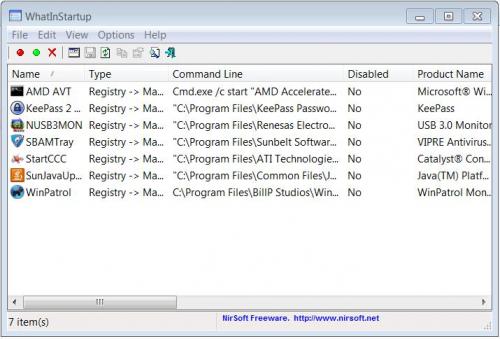
Cheers,
Lee
Edited by Lee, 01 December 2012 - 11:52 AM.
The free advice, opinions and sentiments expressed here are mine only, so you can safely assume I have no software or OS company patrons or any other benefactors when I post in this forum.
0 user(s) are reading this topic
0 members, 0 guests, 0 anonymous users






