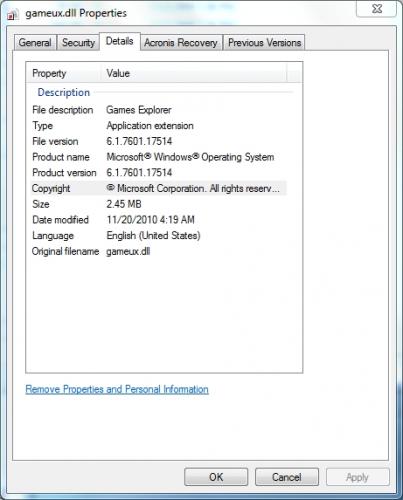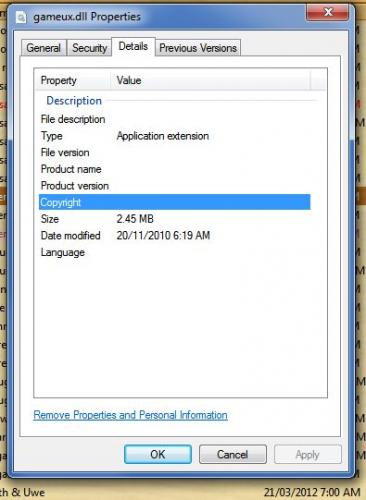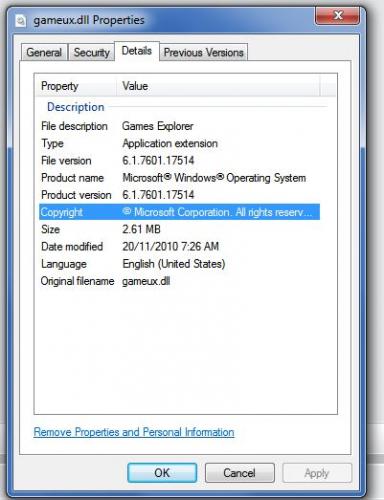When I try to run Spybot search and destroy (check for problems) I get an error saying “c:\windows\syswow64\gameux.dll is either not designed to run on windows or it contains an error.”
 I have run a scannow and it did not solve my problem.
I have run a scannow and it did not solve my problem.I have a topic on Spybots forum and they directed me here. http://forums.spybot...ed=1#post428032
Win 7 ultimate 64bit.
All other software seems to work fine
Hope some one can help
Calvin