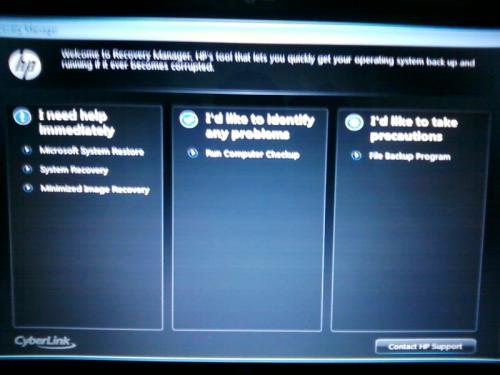Can't boot - redirects to fake HP Recovery Manager
#1

Posted 17 June 2011 - 01:58 PM
"Getting Lapped by Technology Daily!"

Register to Remove
#2

Posted 18 June 2011 - 03:28 PM
Please download and run the following tool to help allow other programs to run. (courtesy of BleepingComputer.com)
There are 4 different versions. If one of them won't run then download and try to run the other one.
Vista and Win7 users need to right click and choose Run as Admin
You only need to get one of them to run, not all of them.
Link 1
Link 2
Link 3
Link 4
Note:
You will likely see a message from this rogue telling you the file is infected. Ignore the message. Leave the message OPEN, do not close the message. Run rkill repeatedly until it's able to do it's job. This may take a few tries. You'll be able to tell rkill has done it's job when your desktop (explorer.exe) cycles off and then on again.
At this point, you should now be able to run analysis tools.
Once the tool has run, do NOT reboot the machine, and then try to run DDS and aswMBR
If for some reason the machine reboots, repeat the process. Again, try not to restart the machine.
Please download DDS from either of these links
LINK 1
LINK 2
and save it to your desktop.
- Disable any script blocking protection
- Double click dds to run the tool.
- When done, two DDS.txt's will open.
- Save both reports to your desktop.
Please include the contents of the following in your next reply:
DDS.txt
Attach.txt.
NEXT
Please download aswMBR ( 511KB ) to your desktop.
- Double click the aswMBR.exe icon to run it
- Click the Scan button to start the scan
- On completion of the scan, click the save log button, save it to your desktop and post it in your next reply.
Microsoft MVP 2010, 2011, 2012, 2013, 2014, 2015
#3

Posted 18 June 2011 - 04:45 PM
"Getting Lapped by Technology Daily!"

#5

Posted 18 June 2011 - 05:12 PM
http://h20000.www2.h...ectID=c01895783
Is your machine HP?
Did you try the system recovery?
Microsoft MVP 2010, 2011, 2012, 2013, 2014, 2015
#6

Posted 19 June 2011 - 02:56 PM
"Getting Lapped by Technology Daily!"

#7

Posted 19 June 2011 - 07:25 PM
If you don't have that option, you may only have the option of booting to a boot disk and saving the programs that you need once booted into the boot disk then reformatting:
Download GETxPUD.exe to the desktop of your clean computer
- Run GETxPUD.exe
- A new folder will appear on the desktop.
- Open the GETxPUD folder and click on the get&burn.bat
- The program will download xpud_0.9.2.iso, and when finished, it will open BurnCDCC which will be ready to burn the image.
- Click on Start and follow the prompts to burn the image to a CD.
- Boot the computer with the CD you just burned
- The computer must be set to boot from the CD
- Follow the prompts
- A Welcome to xPUD screen will appear
- Click on File
- Expand mnt
- sda1 or sda2 will usually correspond to your HDD
- Insert a USB drive
- sdb1 is likely your USB
You will now be able to navigate to the files you need on your hard drive and copy and paste them to your USB
I haven't ever encountered a fake HP recovery screen, it may just be the real thing but isn't working properly
Microsoft MVP 2010, 2011, 2012, 2013, 2014, 2015
#8

Posted 19 June 2011 - 09:50 PM
"Getting Lapped by Technology Daily!"

#9

Posted 20 June 2011 - 11:27 AM
Microsoft MVP 2010, 2011, 2012, 2013, 2014, 2015
#10

Posted 22 June 2011 - 08:23 AM
"Getting Lapped by Technology Daily!"

#11

Posted 22 June 2011 - 01:22 PM
"Getting Lapped by Technology Daily!"

#12

Posted 22 June 2011 - 06:14 PM
Microsoft MVP 2010, 2011, 2012, 2013, 2014, 2015
#13

Posted 28 June 2011 - 04:16 PM
If you need help please start a new thread.
New members follow the instructions here http://forums.whatth...ed_t106388.html and start a new topic
Microsoft MVP 2010, 2011, 2012, 2013, 2014, 2015
1 user(s) are reading this topic
0 members, 1 guests, 0 anonymous users



 This topic is locked
This topic is locked