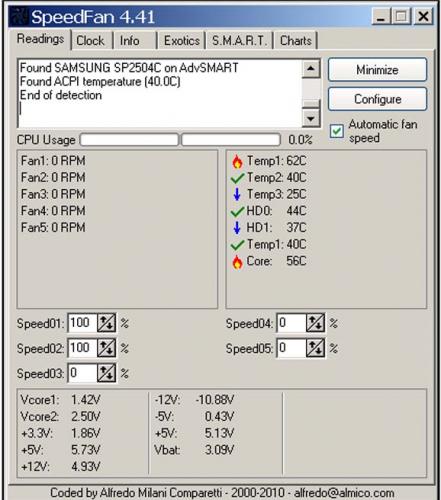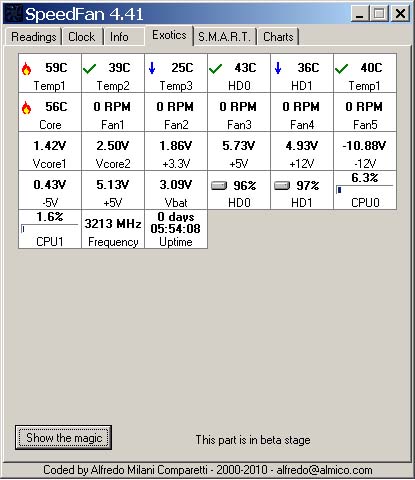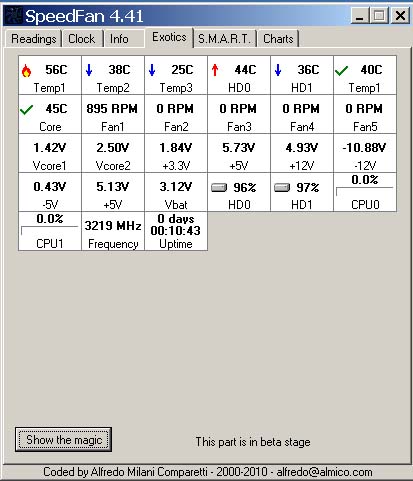About 2 weeks ago, my room was feeling warm, more than normal. I had a movie running throughout the night on my pc so i thought nothing of it, and just opened a window to vent. Well the other day i was playing a game and my pc froze, this happened 2 or 3 times. So I decided to check my core temp using SIW and saw it was 70% C, scared me so I did not hesitate to turn off my pc. After I turned it on the next few days after start up the temp immediately began to rise slowly and steadily, and I was just watching You Tube videos, checking email, and surfing. I deciding to open it up and spray some can air around which I do every 4 months or so. It didn't help. Next I removed my heatsink off my cpu, cleaned all the grease off and applied some fresh artic silver 5. Didn't help. I did that 3 times using different methods of application. Last being the dot in the middle. I did notice one of the push pins from the heatsink mount wasn't all of the way through my mother board, I finally fixed that yesterday, but it didn't help temps. Typing this my Core 0 is @ 48% C and Core 1 @ 52% C, which is normal i think, weird...past few days its been mid 60s just from surfing and watching movies. When in the past normal use was 50-55% C and playing Crysis or other graphic stressing games was like 65% C at the highest.
Guess my question is what could be causing the sudden over heat issue? or Could I have damaged it/fried part of it by leaving it running all night with a minimized game, and a movie looping all night?
I started playing Star Wars Revenge of the Sith and immediately my temps are Core 0 @55% and Core 2 @61% and GPU is 56%, is this normal? Definitely lower than the past few days, I think. Yesterday I did download some new drivers for ATI CCC, a HD audio driver, and ATI audio driver, but after restart I still had high temps. But today or now it seems better. But nevermind, seems the longer my pc idles the hotter it gets. Also my clock changed, I wanna say last weekend, it was 30 min behind. Why would that happen?
I rarely turn it off and it has been running smoothly for the past 2 years, I have a great case and ample fans.
Custom Built PC
AMD Athlon 64 X2 6400+
Nvidia MCP61 MOBO
Samsung HDD 250 GB
Maxtor 7 HDD 500 GB
Radeon 5850 HD
CM 690 II Advanced Case 4 intake fans & 2 outtake
can't find my heatsink
and btw i left my pc running idle for 6 hrs with just a browser minimized and I'm up to 75% C for Core 0 and 81% C for Core 1. Is that normal? All temps are read under Value not MIN or MAX readings.
Any help is appreciated!
Edited by prov1, 03 October 2010 - 10:46 AM.