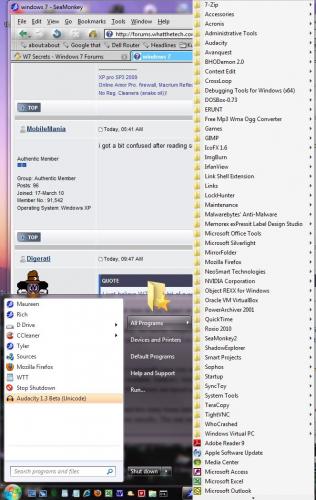windows 7
#1

Posted 22 June 2010 - 11:58 AM
Register to Remove
#2

Posted 22 June 2010 - 12:09 PM
Suppose i have got windows XP on my system currently and i want to replace it with windows 7. Is that simple to do it? Should i just insert the CD in and let the operating system installed?
or there are some complications i have to keep in mind.
Well this is what I would do.
1. Run this first to be sure everything you have can run Windows 7
http://www.microsoft...de-advisor.aspx
2. If your system can, then you have to decide of which way to go with 7 and what Version of 7, PRO, Prem, Ultimate and then 32 bit or 64 bit.
A. Clean install, wipeing out the hard drive and starting from scratch, keep in mind you may have to install some of your drivers for your system and do a back up of saved files or,
B. Buy the upgrade CD and hope it goes well. May be best to be sure you have a clean system thats not infected before upgrading.
Some folks in the past perfered clean installs over upgrades IMO, this is how I have always done it.
3. Do a lot of reading of the pro's and con's over Clean install vers upgrading.
This is my input, the choise will have to be up to you.
Edited by Jimbo1, 22 June 2010 - 12:14 PM.
The help you receive here is free.
If you wish, you may Donate to help keep us online.
May your day be blessed by those you love and those you love be blessed by HIM ;-)
#3

Posted 22 June 2010 - 02:17 PM
You have no choice when coming from XP, you have to do a clean install, but it can be done with an upgrade disk.Some folks in the past perfered clean installs over upgrades
http://windows.micro...xp-to-windows-7
 Bill (AFE7Ret)
Bill (AFE7Ret) Freedom is NOT Free!
 Windows and Devices for IT, 2007 - 2018
Windows and Devices for IT, 2007 - 2018Heat is the bane of all electronics!
─────────────────────
#4

Posted 24 June 2010 - 12:58 AM
Edited by Tathra, 24 June 2010 - 01:38 AM.
The free advice, opinions and sentiments expressed here are mine only, so you can safely assume I have no software or OS company patrons or any other benefactors when I post in this forum.
#5

Posted 24 June 2010 - 04:57 AM
#6

Posted 24 June 2010 - 08:00 AM
Oh? What further questions do you have? As noted by Jimbo, you need to make sure your current hardware will support this modern OS. And as noted, when coming from XP, you have no choice but to do a clean install. And as you noted, you don't want dual boot so that makes this very much less complicated.i guess i need to wait and read a bit before going for it
I am afraid I have to disagree with the smoke and mirrors comment. I think Win 7 is much more open about what it does and does not do. There is a learning curve when coming from XP as there are some significant changes in the "look and feel" but if you have worked with Vista, the curve is much less steep.
http://www.zdnet.com...ows-xp-sp3/3187please direct me to an actual technical comparison because the ones I have seen say XP is faster!
As far as speed perception - I don't think that is a fair statement. True, if you do a google search, you will see that in many cases, XP outperforms Win 7 in many areas - many, but not all. But to my "unfair" comment, note these were all made in 2009 and often with pre-release versions of Windows 7.
Gamers are often the ones to complain about speed. I don't find that surprising either. Game developers have had 10 years with XP to tweak their games. Microsoft has had 10 years to tweak XP. Also note that these comparisons are typically done on machines that were designed to run XP. What's wrong with that? Well, XP was designed over 10 years ago, and it was designed to support DOS-era hardware. Windows 7 was designed to support today's hardware and today's computing (and security) environment. I also note that many of the test were don't with antiquated 32-bit versions of the OS and benchmarking programs. Why is that significant? Because hardware has supported 64-bit for years but the software industry as been shuffling their feet. Fortunately, 64-bit is finally catching on (I suspect because 128 is lurking around the corner).
I also note that performance has much to do with drivers - and certainly AMD, nVidia, and other hardware makers are, and will continue to make improvements there too - especially in the 64-bit arena.
Yes, for Win7 to run full speed, it likes lots of RAM, a decent CPU, and a good graphics solution - in other words, Win 7 likes to run on current hardware, not legacy stuff that should have been retired, not "upgraded".
 Bill (AFE7Ret)
Bill (AFE7Ret) Freedom is NOT Free!
 Windows and Devices for IT, 2007 - 2018
Windows and Devices for IT, 2007 - 2018Heat is the bane of all electronics!
─────────────────────
#7

Posted 24 June 2010 - 11:24 AM
Oh? What further questions do you have? As noted by Jimbo, you need to make sure your current hardware will support this modern OS. And as noted, when coming from XP, you have no choice but to do a clean install. And as you noted, you don't want dual boot so that makes this very much less complicated.i guess i need to wait and read a bit before going for it
I am afraid I have to disagree with the smoke and mirrors comment. I think Win 7 is much more open about what it does and does not do. There is a learning curve when coming from XP as there are some significant changes in the "look and feel" but if you have worked with Vista, the curve is much less steep.
http://www.zdnet.com...ows-xp-sp3/3187please direct me to an actual technical comparison because the ones I have seen say XP is faster!
As far as speed perception - I don't think that is a fair statement. True, if you do a google search, you will see that in many cases, XP outperforms Win 7 in many areas - many, but not all. But to my "unfair" comment, note these were all made in 2009 and often with pre-release versions of Windows 7.
Gamers are often the ones to complain about speed. I don't find that surprising either. Game developers have had 10 years with XP to tweak their games. Microsoft has had 10 years to tweak XP. Also note that these comparisons are typically done on machines that were designed to run XP. What's wrong with that? Well, XP was designed over 10 years ago, and it was designed to support DOS-era hardware. Windows 7 was designed to support today's hardware and today's computing (and security) environment. I also note that many of the test were don't with antiquated 32-bit versions of the OS and benchmarking programs. Why is that significant? Because hardware has supported 64-bit for years but the software industry as been shuffling their feet. Fortunately, 64-bit is finally catching on (I suspect because 128 is lurking around the corner).
I also note that performance has much to do with drivers - and certainly AMD, nVidia, and other hardware makers are, and will continue to make improvements there too - especially in the 64-bit arena.
Yes, for Win7 to run full speed, it likes lots of RAM, a decent CPU, and a good graphics solution - in other words, Win 7 likes to run on current hardware, not legacy stuff that should have been retired, not "upgraded".
Good point Digerati
I have been one of those old die horse xp user and you have to yank it out of my dead hands before I would switch to vista or 7 for the fact, but as of late I bought me a new lab top and it had vista on it and yes I hated it, so I installed 7 and TBH i was impressed of how well it ran, and yes it was faster than xp and no problem with live mail, liked 7 so much as I upgrade this pc with a new mb, I will be upgrading to 7 also.
I thought I would never leave xp but the fact is I will say by by. XP was a work horse and still is, but lets face the facts it's outdated with current times and it is time to let it sail away in the sunset.
Edited by Jimbo1, 24 June 2010 - 11:26 AM.
The help you receive here is free.
If you wish, you may Donate to help keep us online.
May your day be blessed by those you love and those you love be blessed by HIM ;-)
#8

Posted 24 June 2010 - 11:33 AM
 Bill (AFE7Ret)
Bill (AFE7Ret) Freedom is NOT Free!
 Windows and Devices for IT, 2007 - 2018
Windows and Devices for IT, 2007 - 2018Heat is the bane of all electronics!
─────────────────────
#9

Posted 24 June 2010 - 04:09 PM
The free advice, opinions and sentiments expressed here are mine only, so you can safely assume I have no software or OS company patrons or any other benefactors when I post in this forum.
#10

Posted 24 June 2010 - 08:12 PM
Rich
Die with memories, not dreams. – Unknown
Register to Remove
#11

Posted 25 June 2010 - 12:03 AM
The free advice, opinions and sentiments expressed here are mine only, so you can safely assume I have no software or OS company patrons or any other benefactors when I post in this forum.
#12

Posted 25 June 2010 - 12:25 AM
Edited by Tathra, 25 June 2010 - 12:50 AM.
The free advice, opinions and sentiments expressed here are mine only, so you can safely assume I have no software or OS company patrons or any other benefactors when I post in this forum.
#13

Posted 25 June 2010 - 03:41 AM
#14

Posted 25 June 2010 - 07:47 AM
Oh? What more do you expect an operating system to do?I just believe W7 has a bit of a way to go and a lot of software and drivers still have a bit of catching up to do.
It is too easy, but frankly, misguided to blame Microsoft and Windows 7 for deficiencies in software and especially drivers. Unless you are speaking specifically of Microsoft produced software, it is the software makers who need to step up to the plate, not MS. How many years do you want to give these "3rd-party" developers to do that?
That said, I personally have only one piece of software that won't run in Win7 and that is the old DOS era Calendar Creator program that came on floppies (a Win 7 version is available, however). And drivers are exclusively the hardware maker's responsibility so putting the onus on MS for drivers is totally unjust - more so when you consider Win7 drivers are based on the Vista driver database - and Vista came out when? 5 years ago!
And I've said this many times before, but I think it worth repeating now - Microsoft got slammed big time (for a decade +) for XP weighing legacy hardware and software support over security. This was even though MS did that because they listened to their client base who whined and cried they did not want to be forced to spend $millions upgrading hardware and custom software applications, as they did when migrating from DOS to Windows 3.x, and from 3.x to 95/98/SE. Then something called the "World Wide Web" took off and the badguys moved in - but instead of blaming the badguys, MS bashers and the biased IT press blamed MS.
Microsoft wanted to put AV capabilities into XP. But Norton, McAfee, CA, and the other big players whined and cried and convinced our wimpy elected officials in Congress and the EU that MS was trying to rule the world and run them out of business, claiming it was their job to rid the world of malware. But surprise! That did not happen. Gee! Did anyone think to wonder what incentive Norton and McAfee have to rid the world of malware?
So with Win 7, MS finally made the [correct] decision that security must come first. Actually, this move started with XP SP3, IE7, the purchase and free release of Windows Defender (originally Giant Antispyware) and cumulated with the releases of Win7 and IE8, as well as an enhanced MSE. But what happens now? The MS bashers and biased IT press once again blame MS for not supporting legacy stuff again - citing case after case of users upgrading old equipment had problems installing Win7.
I'm all for bashing MS and Windows when due and I've done my share of it. But not when it is unjust. Windows 7 is a modern OS designed to take advantage of today's hardware and operate safely in today's security environment (assuming the user practices safe computing). And for 100s of millions of Windows 7 users, it is doing just that.
And FTR, it was me that referenced ZNet.
 Bill (AFE7Ret)
Bill (AFE7Ret) Freedom is NOT Free!
 Windows and Devices for IT, 2007 - 2018
Windows and Devices for IT, 2007 - 2018Heat is the bane of all electronics!
─────────────────────
0 user(s) are reading this topic
0 members, 0 guests, 0 anonymous users