Realtek PCIe GBE Family Controller install/uninstall
#1

Posted 13 May 2010 - 10:11 PM
Register to Remove
#2

Posted 14 May 2010 - 02:48 PM
You could also try an older driver, like 7.018 from here: http://www.realtek.c...p;GetDown=false
Rich
Die with memories, not dreams. – Unknown
#3

Posted 14 May 2010 - 03:52 PM
#4

Posted 14 May 2010 - 06:49 PM
Is there any indication of an error there (yellow or red mark)?
Can you post a picture? Mine looks like this:
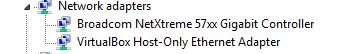
Alt+Print Screen should capture the current active window. See here for how to post it in a reply here:
http://forums.whatth...ead_t96285.html
You might also want to post in the ASUS Motherboard forum, see if anyone there is experiencing the same problem and how they have resolved it:
http://vip.asus.com/...SLanguage=en-us
Rich
Die with memories, not dreams. – Unknown
#5

Posted 14 May 2010 - 07:00 PM
Another work around would be to install a PCI/PCI-E network card until you get this resolved. $44 to $75 here: http://shopper.cnet....9-32068995.html
Might find something cheaper elsewhere. Just a suggestion.
Rich
Die with memories, not dreams. – Unknown
#6

Posted 14 May 2010 - 07:16 PM
 Just to add to what I was saying earlier, this is what the corner of the desktop looks like when I boot up
Just to add to what I was saying earlier, this is what the corner of the desktop looks like when I boot up
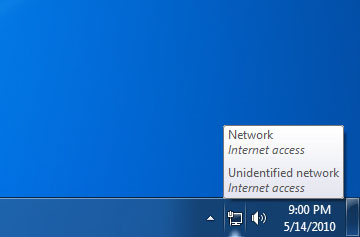 and this is what the connections page looks like
and this is what the connections page looks like
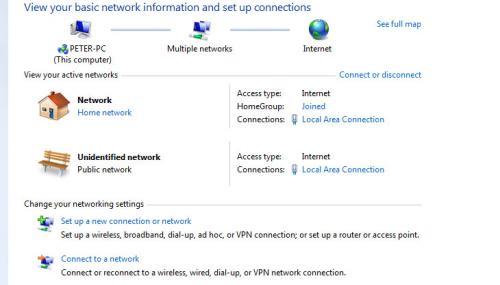 This is the corner after I do the Uninstall/Reinstall
This is the corner after I do the Uninstall/Reinstall
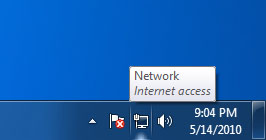 and the connections page
and the connections page
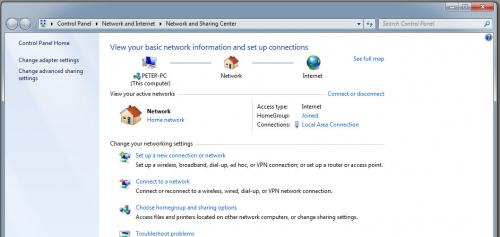 I am wondering if there is a setting in the startup that is screwing everything up.
I have XP on another drive on the same computer. I disconnect that drive of course but XP doesn't have any problem connecting. I don't really have a problem buying another network adapter, I'm just concerned that the startup will look for this other unidentified network and I'll have the same problem.
I am wondering if there is a setting in the startup that is screwing everything up.
I have XP on another drive on the same computer. I disconnect that drive of course but XP doesn't have any problem connecting. I don't really have a problem buying another network adapter, I'm just concerned that the startup will look for this other unidentified network and I'll have the same problem.
Edited by wheaty, 14 May 2010 - 07:19 PM.
#7

Posted 15 May 2010 - 04:00 PM
Rich
Die with memories, not dreams. – Unknown
#8

Posted 16 May 2010 - 07:28 AM
#9

Posted 16 May 2010 - 06:41 PM
Edited by Ztruker, 16 May 2010 - 06:41 PM.
Rich
Die with memories, not dreams. – Unknown
#10

Posted 17 May 2010 - 06:13 AM
http://social.techne...25-2271b4c898f6
The post that helped me was from December 17, 2009
Thanks
#11

Posted 17 May 2010 - 08:48 AM
Rich
Die with memories, not dreams. – Unknown
#12

Posted 26 September 2010 - 09:44 AM
#13

Posted 26 September 2010 - 09:54 AM
#14

Posted 31 October 2017 - 10:39 AM
Hi wheaty, you may be getting this problem due to one of these issues, either there’s a conflict with the drivers, or your integrated LAN card on the motherboard is dead. You can follow the steps here https://appuals.com/...lated-problems/to get rid of your problem.
#15

Posted 01 November 2017 - 07:20 PM
Kevin24, wheaty's problem was 7 years ago. I doubt he's looking for any more help, beside, he already fixed it by stopping a service.
Rich
Die with memories, not dreams. – Unknown
0 user(s) are reading this topic
0 members, 0 guests, 0 anonymous users






