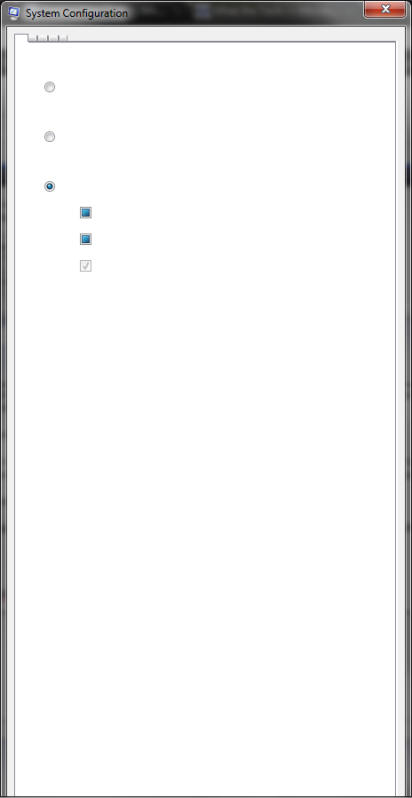I am running Windows 7 Ultimate. I've just noticed that most dialog boxes I open are blank (i.e., msconfig), as well as windows with tabs (i.e., msconfig). Even the date and time box! Everything! When I go to more prominent sites such as Facebook, even the buttons on the page are blank!
This obviously was not the case before and has just started in the past 24 hours or so.
I've tried doing some simple research on my own but to no avail. I've found that in older versions of Windows others have had similar issues but seemed to be more isolated to specific programs whereas this effects most things. To solve their issues, they re-registered jscript.dll and that fixed their issue. I tried that, and even though it was successful, it did not solve the issue.
I just finished running System File Checker as well but it didn't locate any issues.
Any help on this matter would be most appreciative. If there is any info you'd like from me, let me know and I will get to you ASAP.
Thanks in advance!
P.S. Below is a screenshot of my MSCONFIG window.
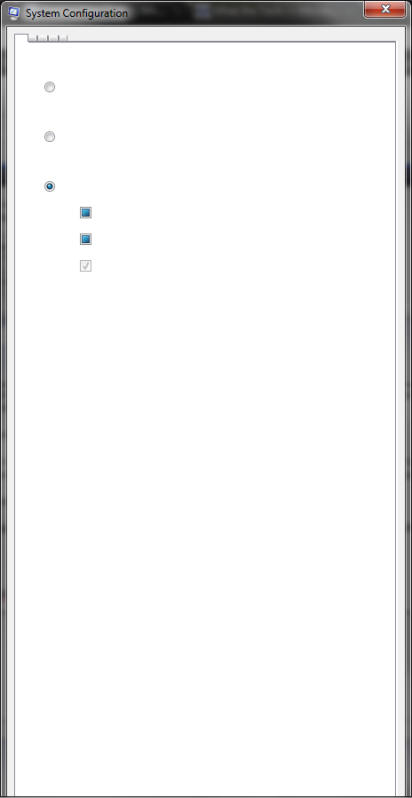
EDIT: And yes, I'm aware that window is supposed to be wide/horizontal, NOT tall and narrow!
Hai,
When you try to view any one of the following dialog boxes, the dialog box may appear to be empty or partly empty:
Search Companion
User Accounts
Windows Update
Help and Support
System Restore
This issue may occur if one or more of the Jscript registry key settings are incorrect. This issue may also occur if the Jscript.dll file is missing or damaged.
Method 1: Reregister Jscript.dll
Click Start, and then click Run.
In the Open box, type regsvr32 jscript.dll, and then click OK.
Click OK.
If the file does not register as expected, or if you receive an error message, the system file may be missing or damaged. To extract the missing file in Windows XP, follow these steps:
Click Start, and then click Run.
In the Open box, type msconfig, and then click OK.
Click Expand File.
In the File to restore box, type the name of the file that you want to restore.
In the Restore from box, type the path of the Windows XP .cab file where you want to restore the file, or click Browse From to locate the Windows XP .cab file.
Note The Windows XP .cab files are stored in the I386 folder on the Windows XP CD.
In the Save file in box, type the path where you want to extract the new file, or click Browse To to locate the folder that you want.
Click Expand.
In the System Configuration Utility dialog box, click OK. If you are prompted to restart the computer, click Restart.
Open a dialog box that previously experienced the issue that is described in the "Symptoms" section of this article. If the issue recurs, go to the next method.
Back to the top
Method 2: Edit the registry
To do this, follow these steps.
Important This section, method, or task contains steps that tell you how to modify the registry. However, serious problems might occur if you modify the registry incorrectly. Therefore, make sure that you follow these steps carefully. For added protection, back up the registry before you modify it. Then, you can restore the registry if a problem occurs. For more information about how to back up and restore the registry, click the following article number to view the article in the Microsoft Knowledge Base:
322756 (
http://support.micro....com/kb/322756/ ) How to back up and restore the registry in Windows
Click Start, and then click Run.
In the Open box, type regedit, and then click OK.
Locate the following registry key:
HKEY_LOCAL_MACHINE\SOFTWARE\CLASSES\CLSID\{f414c260-6ac0-11cf-b6d1-00aa00bbbb58}\InprocServer32
The (Default) value data should contain the following value:
C:\WINDOWS\SYSTEM32\JSCRIPT.DLL
If it does not, double-click Default, type C:\WINDOWS\SYSTEM32\JSCRIPT.DLL in the Value data box, and then click OK.
The ThreadingModel value data should contain the following value:
Both
If it does not, double-click ThreadingModel, and then type Both in the Value data box.
Locate the following registry key:
HKEY_LOCAL_MACHINE\SOFTWARE\CLASSES\CLSID\{f414c261-6ac0-11cf-b6d1-00aa00bbbb58}\InprocServer32
Repeat steps 3 and 4 to edit this key, and then go to step 7.
Locate the following registry key:
HKEY_LOCAL_MACHINE\SOFTWARE\CLASSES\CLSID\{f414c262-6ac0-11cf-b6d1-00aa00bbbb58}\InprocServer32
Repeat steps 3 and 4 to edit this key, and then go to step 9.
Exit Registry Editor.
I understand u have tried re- regestring, however please try editing the registry it might work.
Thanks and regards